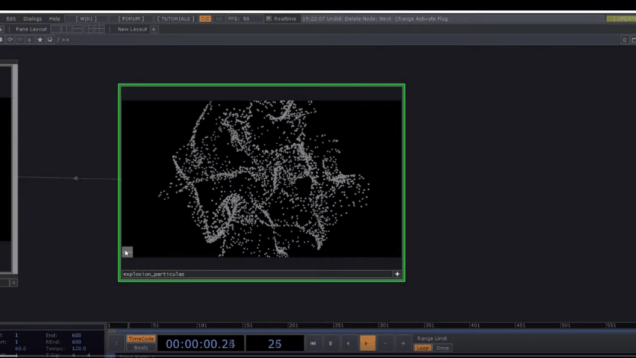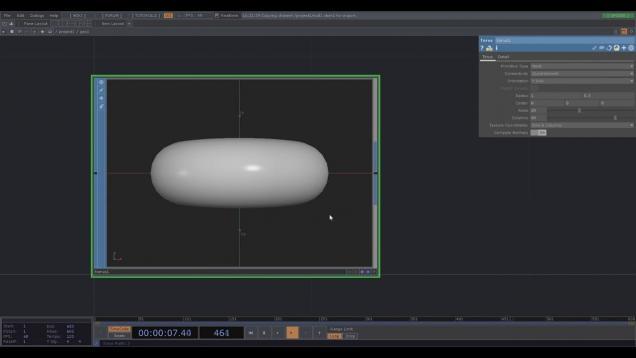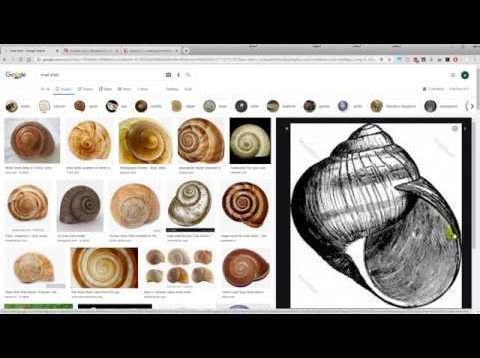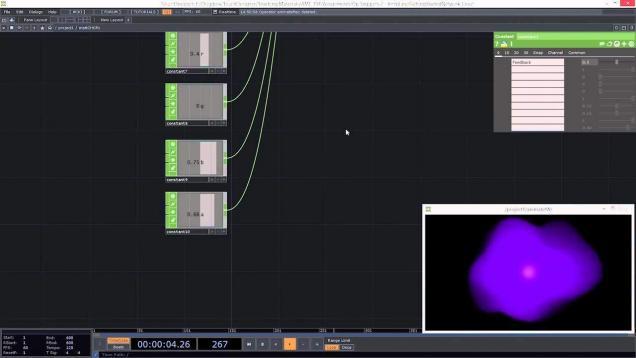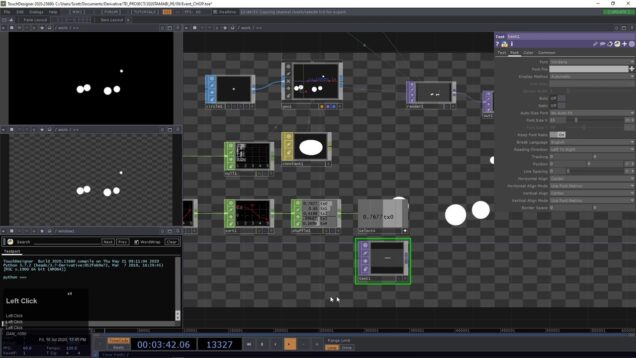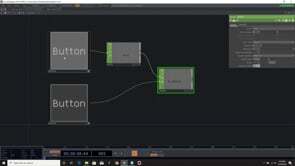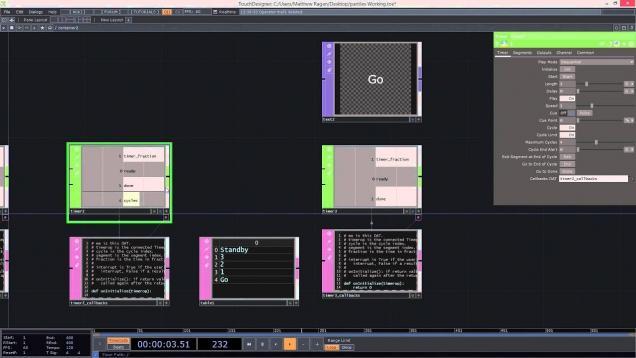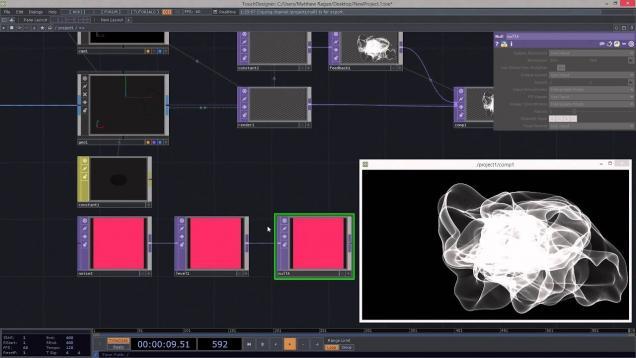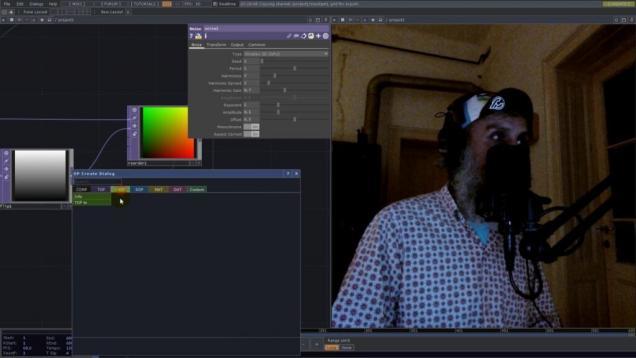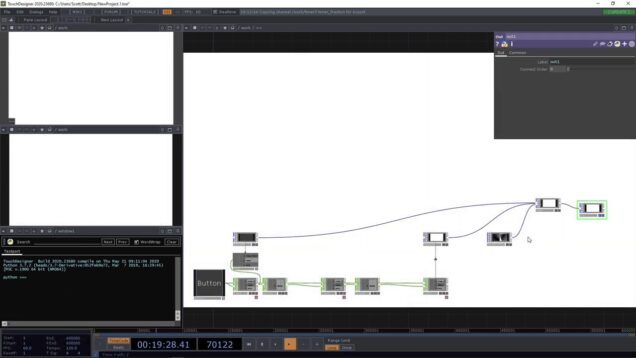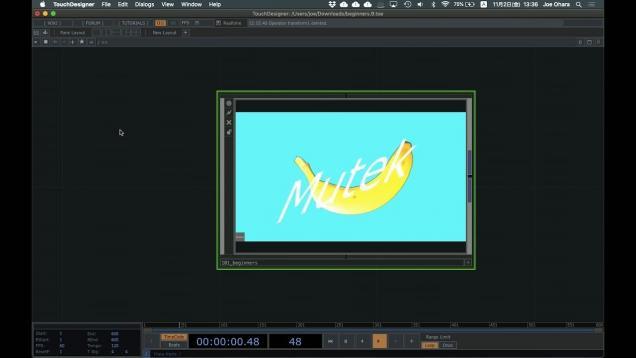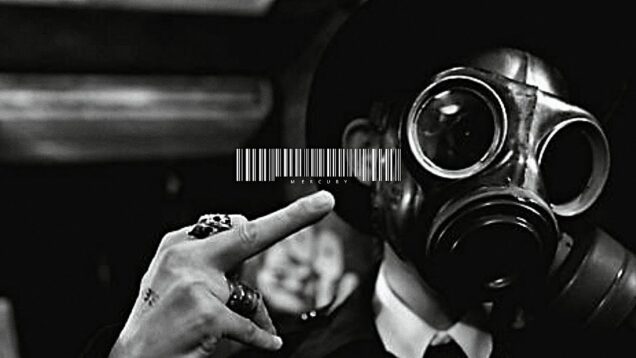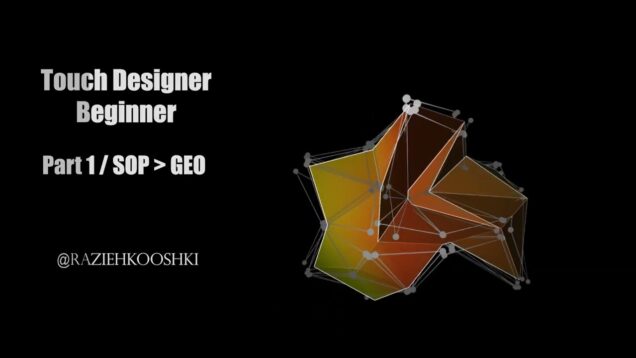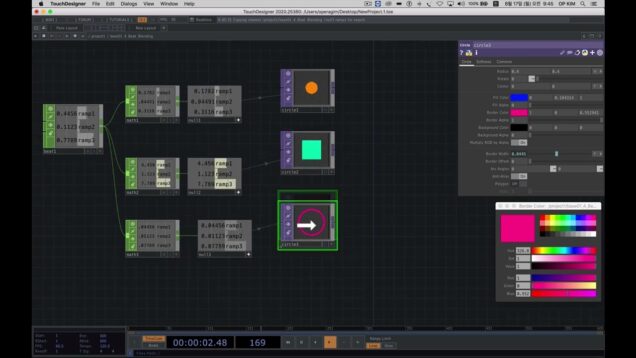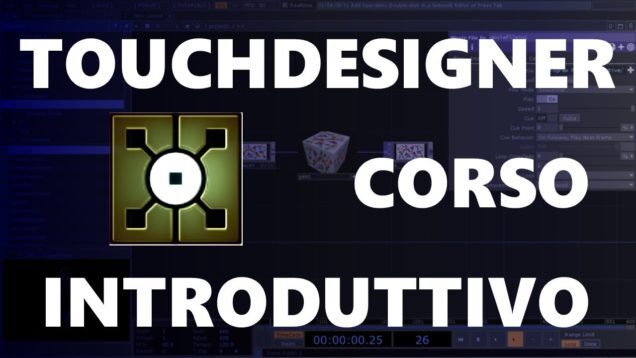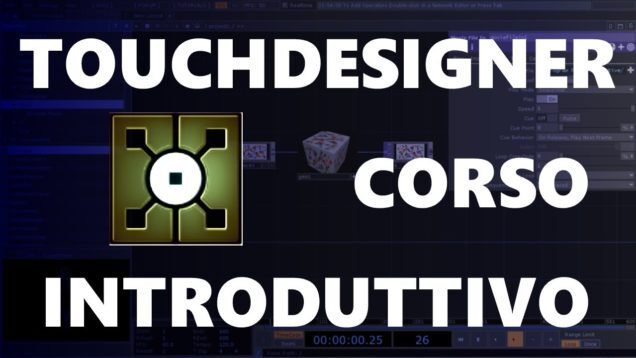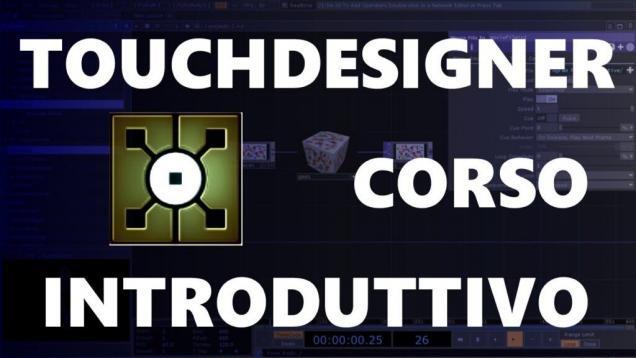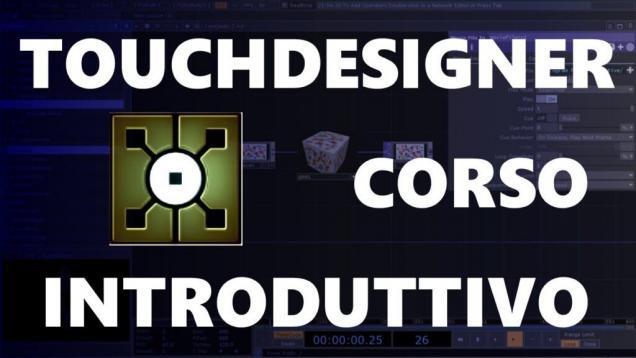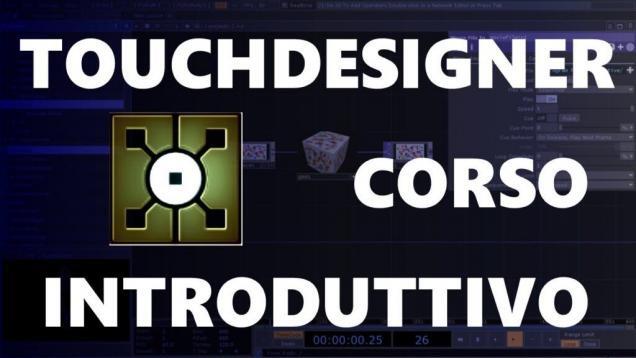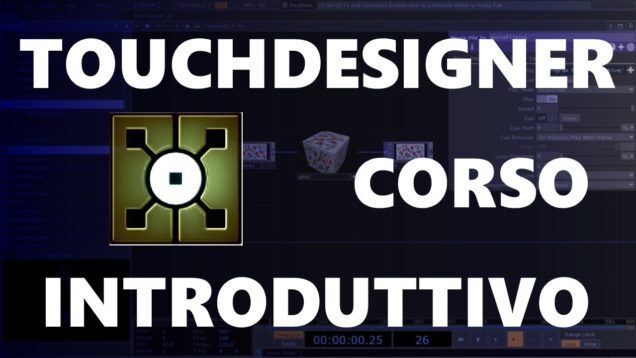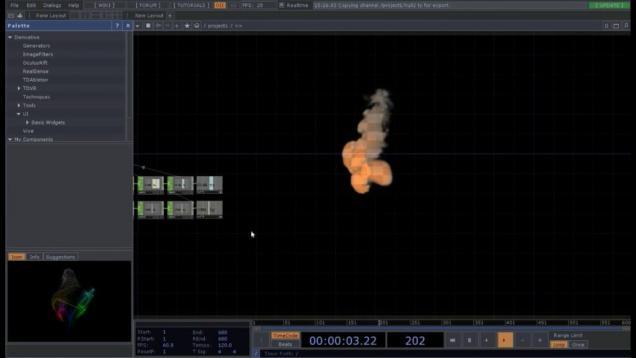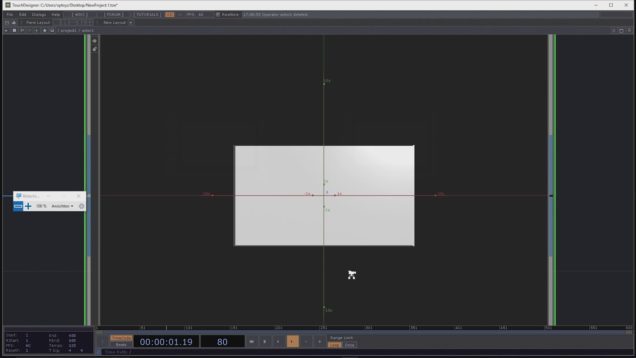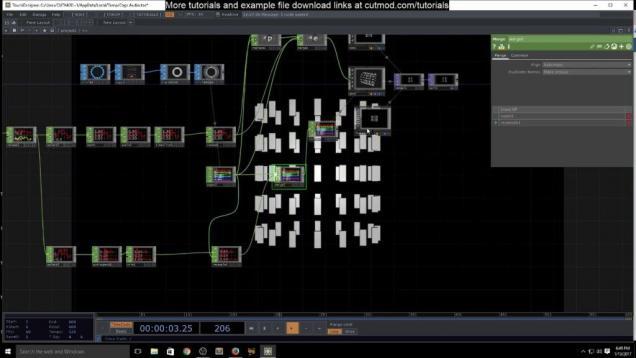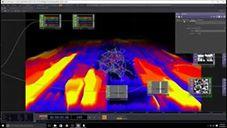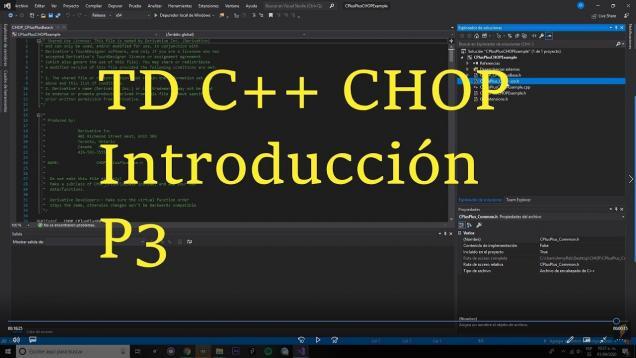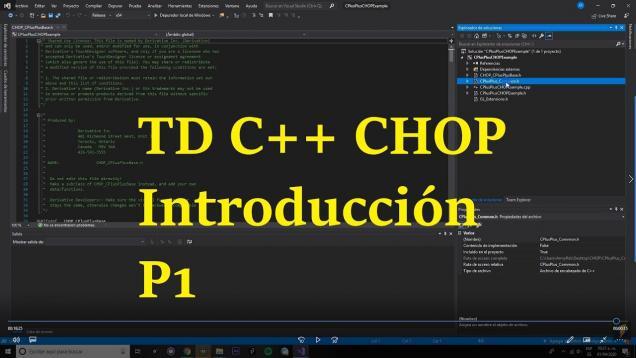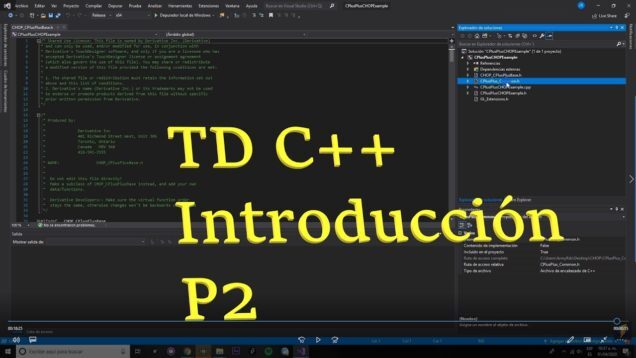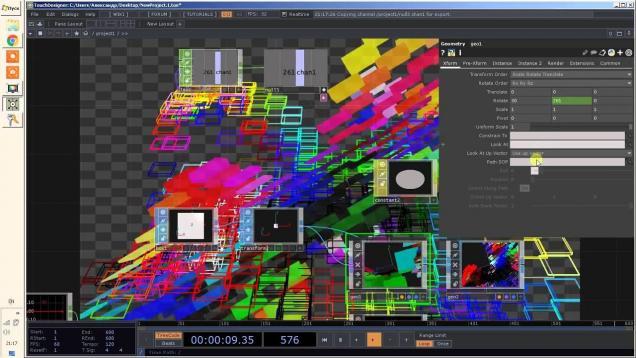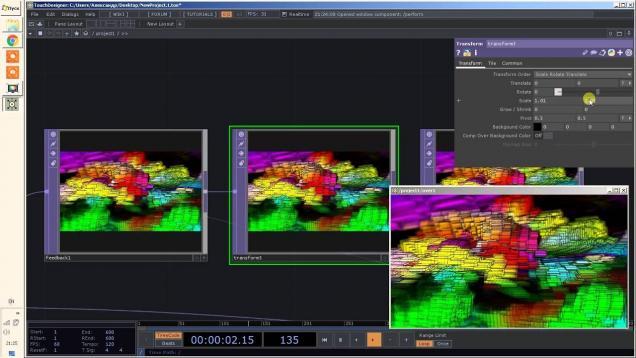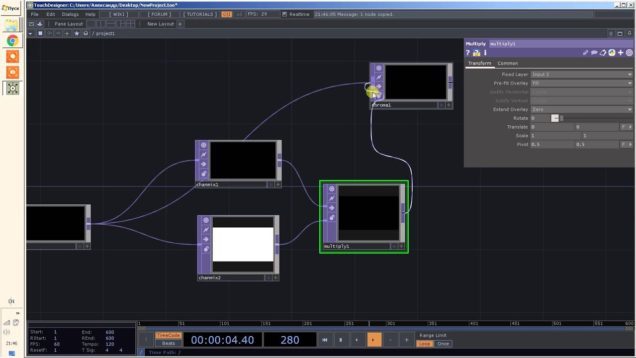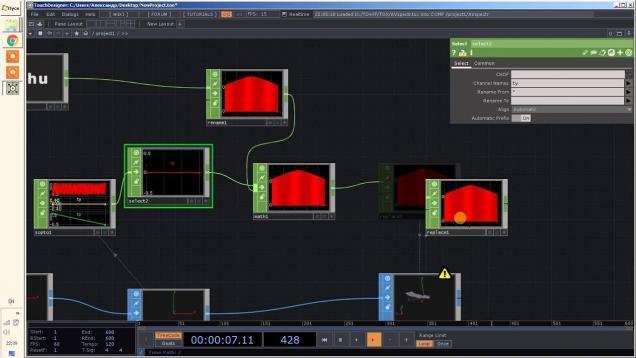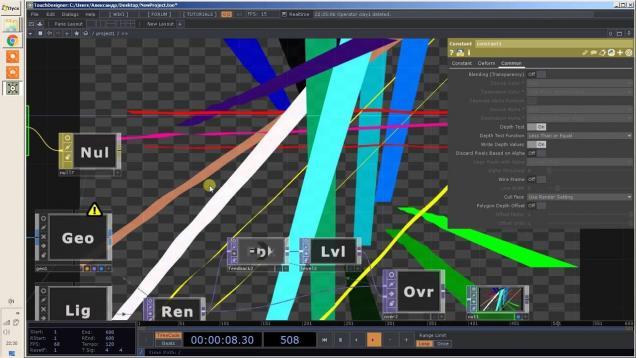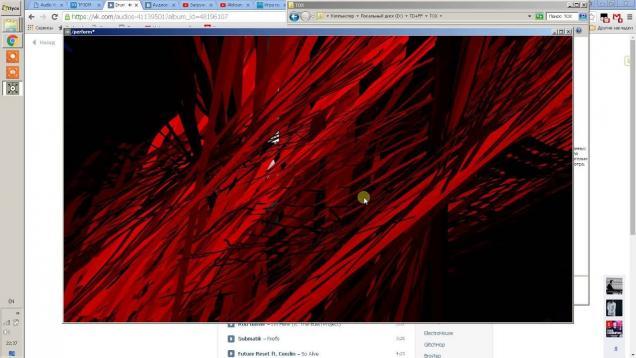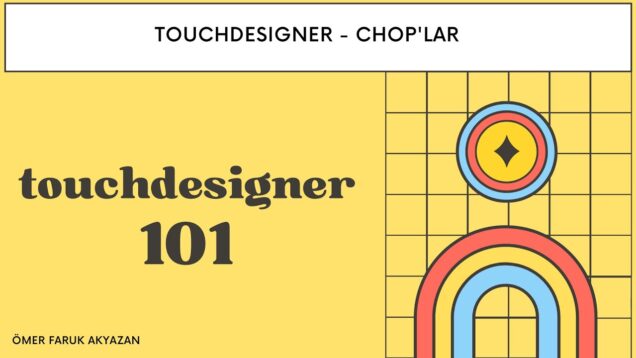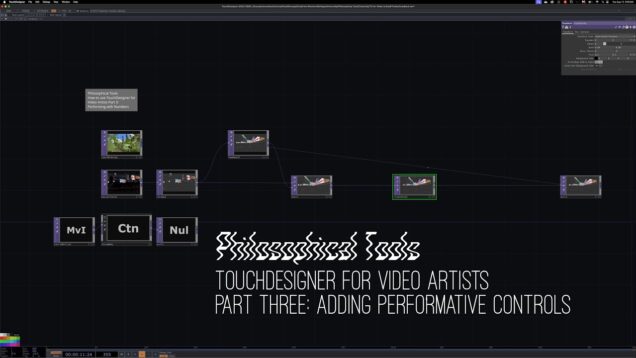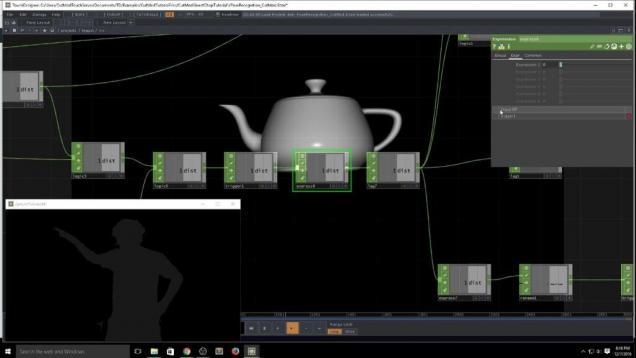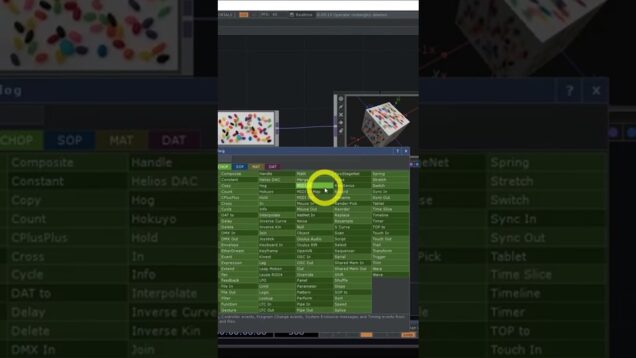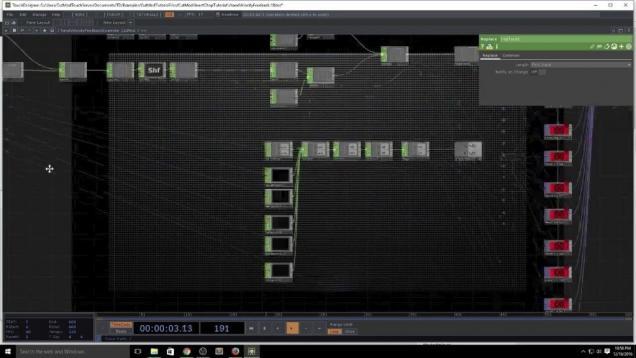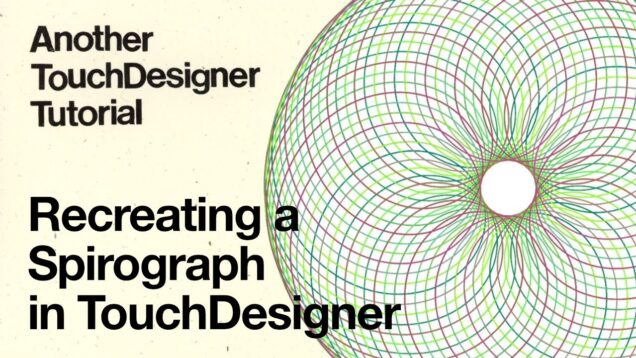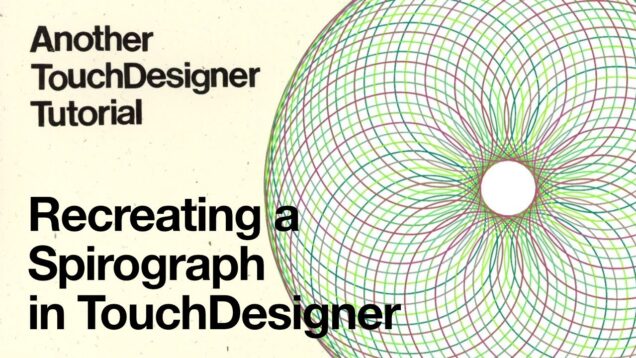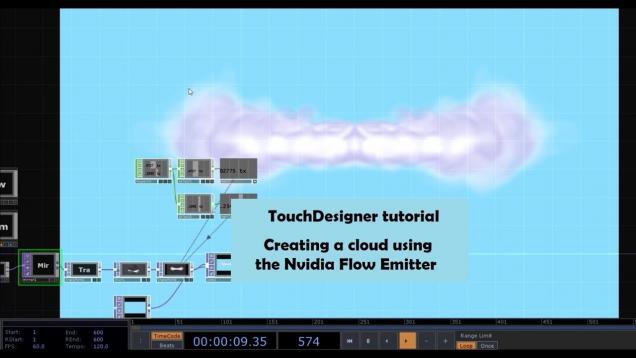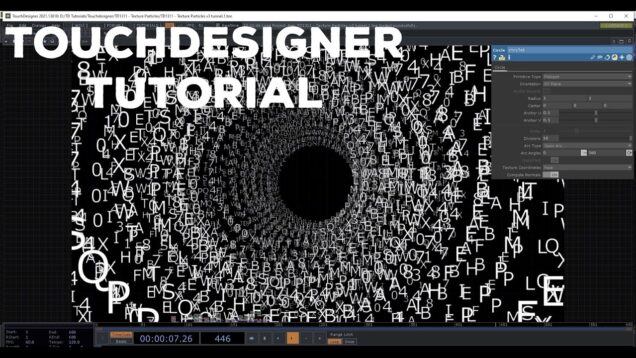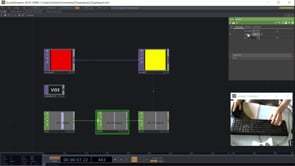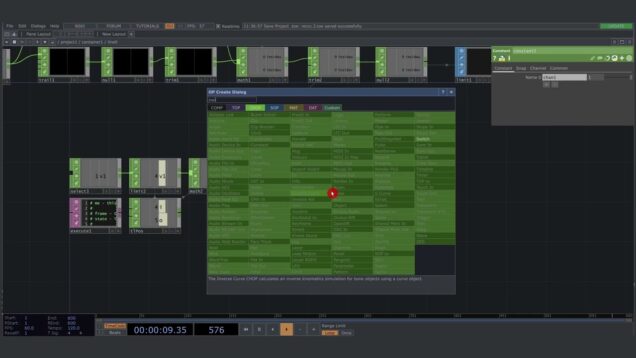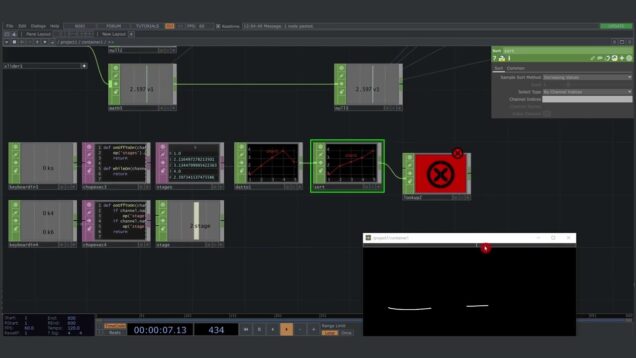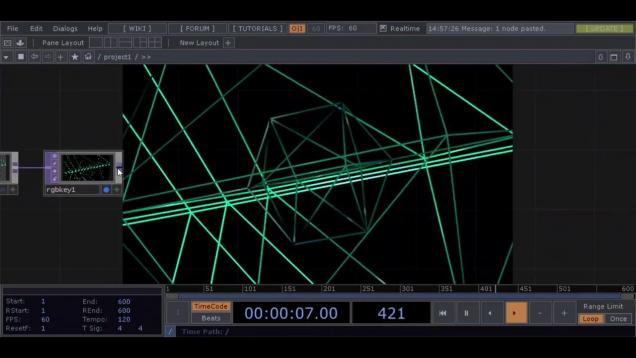Looping Noise Part 1: Ending at the Beginning (TouchDesigner Tutorial)
This beginner level TouchDesigner tutorial explores a method for looping noise for the purpose of creating looping animations. In it we will recreate a Processing sketch by Étienne Jacob, which is featured in his blog post Drawing from noise, and then making animated loopy GIFs from there. The article has lots of great examples of […]




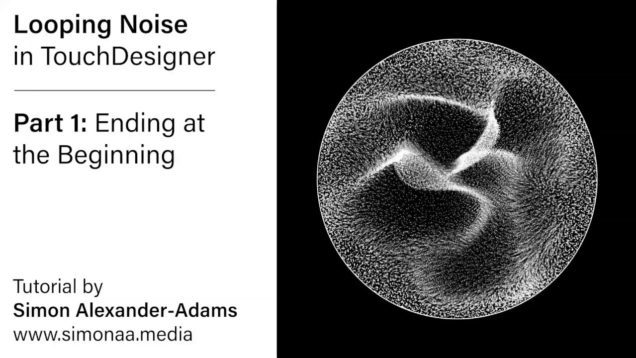
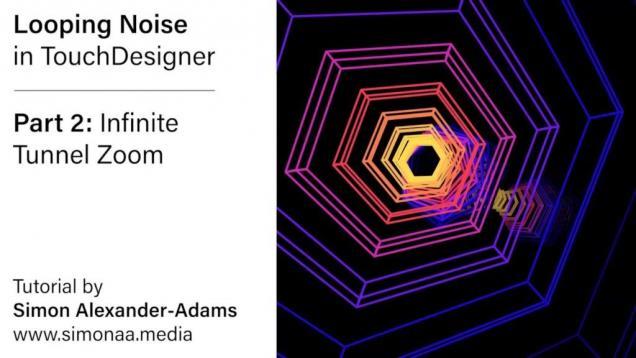

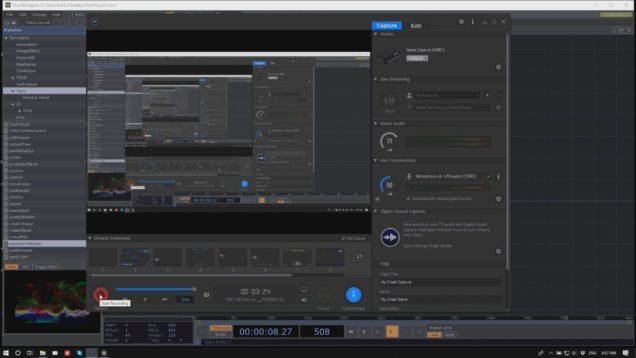
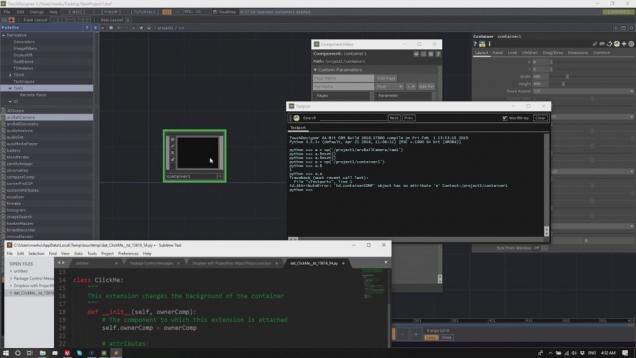
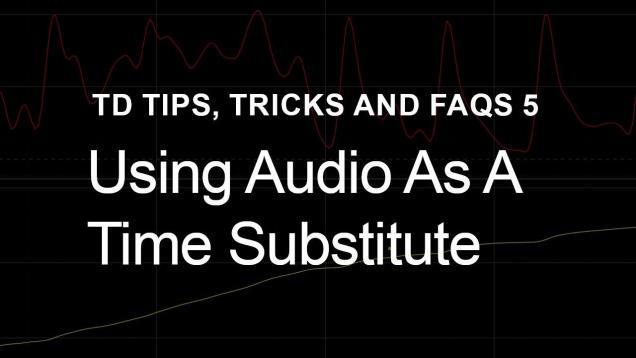



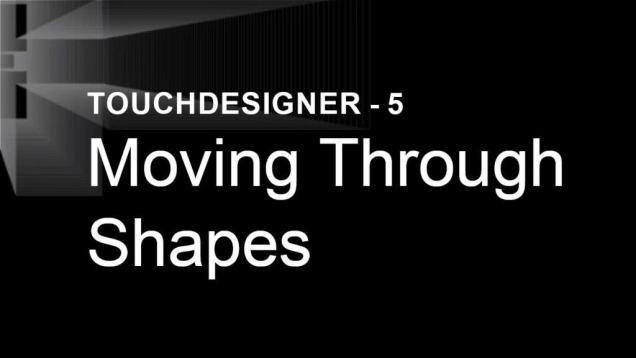
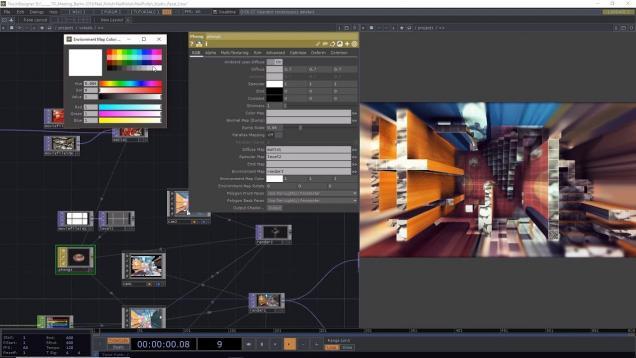
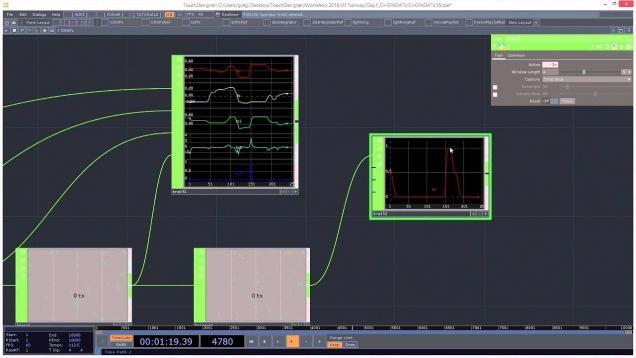
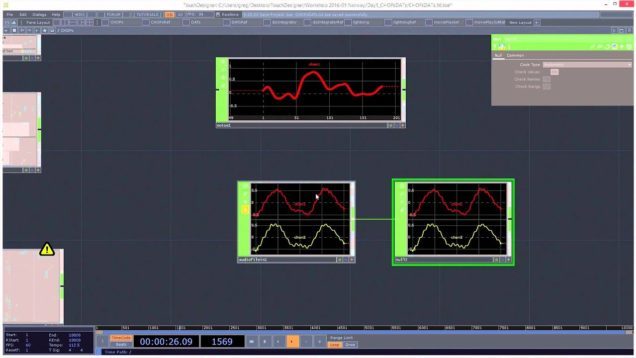
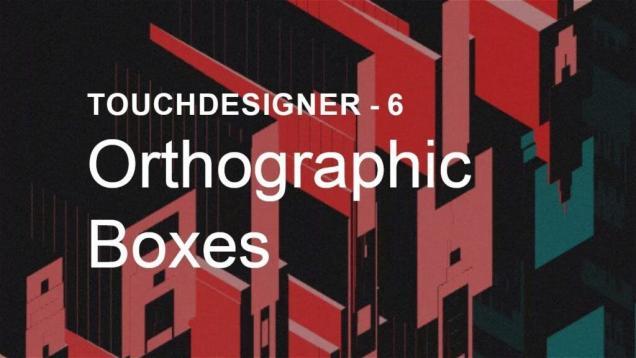
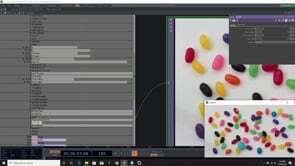
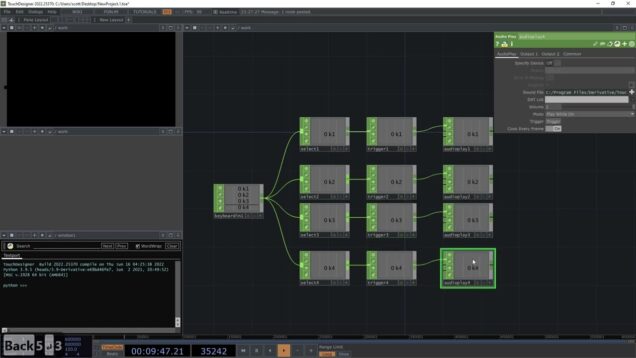
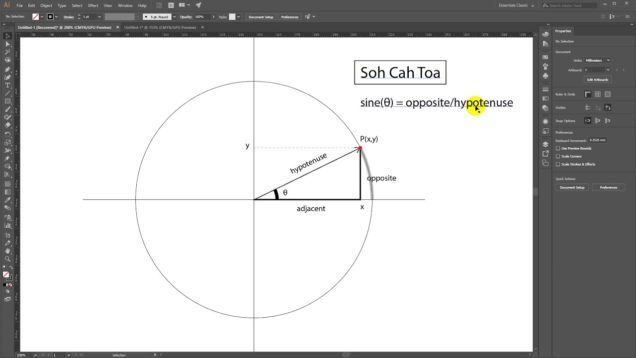

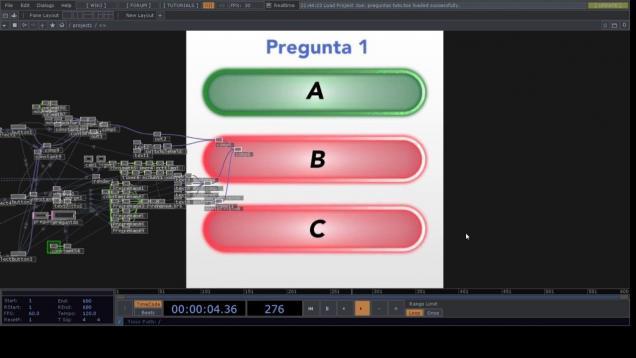
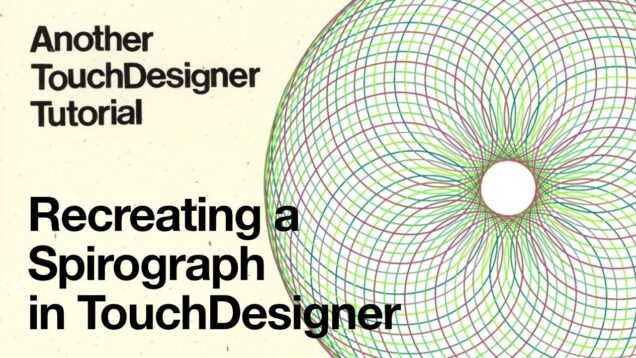


![rush order | [Touchdesigner]](https://alltd.org/wp-content/uploads/2024/04/rush-order-touchdesigner-636x358.jpg)