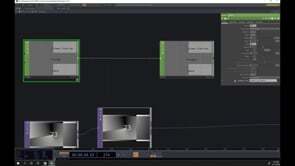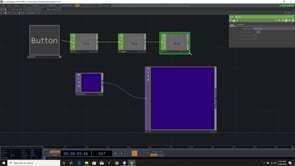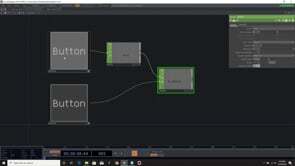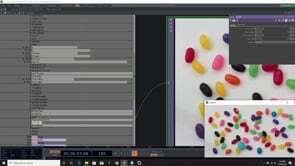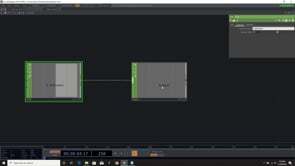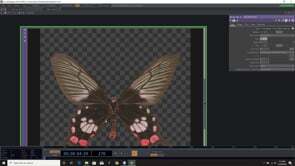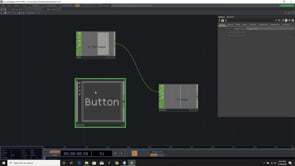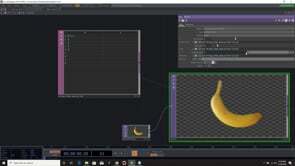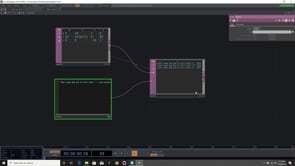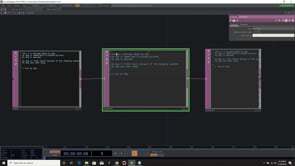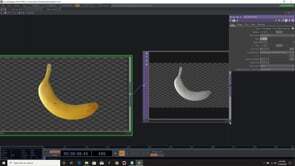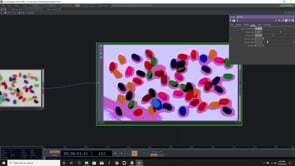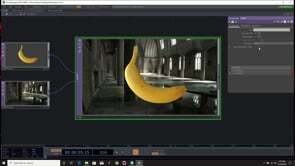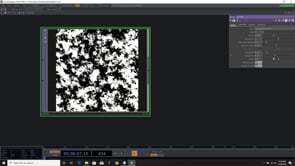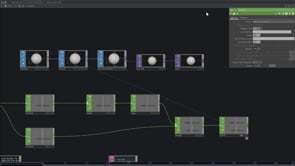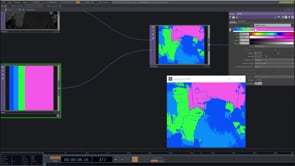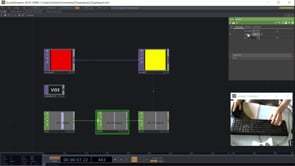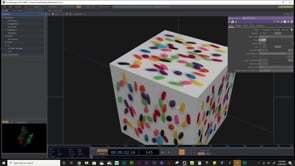Color Picker in TouchDesigner using the Panel CHOP
This demonstrates how to enable people to pick a color from an image by selecting an area with the mouse using the Panel CHOP in TouchDesigner
TouchDesigner – Using MovieFileIn & MovieFileOut Tops with Audio
Showcasing how to bring in audio with your Movies in touchDesigner and how to set up single button recording output of visuals
TouchDesigner – Projection Mapping Tools
Demonstration of Kantan Mapper and Stoner in TouchDesginer – two easy to use projection mapping tools. Project File from video is at below link: https://drive.google.com/open?id=16B1VYoil_Hse_I_q-xN-KZ1d-5FbjhGr
TouchDesigner – Twitter Trigger using Web DAT and filtering
This example shows how to use a twitter feed to trigger events in TouchDesigner using DATs. It’s a great way to put easter eggs and the sort in your touchDesigner files so you can trigger cool things in installations while you are far away with an alibi.
Depth Cameras in TouchDesigner 03: Kinect CHOP Overview
Demonstration of using the Kinect CHOP in TouchDesigner to track user motion.
Depth Cameras in TouchDesigner 02: Kinect TOP Overview
An overview of using the Kinect TOP features in TouchDesigner
Depth Cameras in TouchDesigner 01: Using Depth Image
Using a Kinect depth sensor, I demonstrate how to take the grayscale depth video feed and use the Lookup TOP to isolate ranges of depth.
TouchDesigner Demo – Video and Audio Devices as Sensors
Demonstration to convert real-time video and audio inputs into channel information to use as interactive sensors in TouchDesigner
TouchDesigner – Cell Phone Sensors & OSCin CHOP
Demonstration using OSChook app to bring Android phone sensor data (Rotation, Light, etc) into TouchDesigner wirelessly via the OSCin CHOP. Apps mentioned: OSChook: https://play.google.com/store/apps/details?id=com.hollyhook.oscHook&hl=en_US GyrOSC: https://apps.apple.com/us/app/gyrosc/id418751595
TouchDesigner Tutorial – Referencing Input Devices with CHOPs
Using CHOPs in TouchDesigner to reference data from various input devices, including keyboard, mouse, game controllers, and midi keyboards.