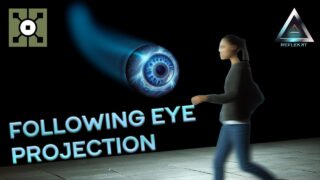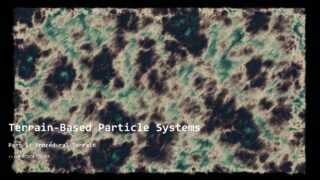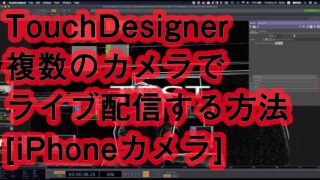Touchdesigner 2023 Tutorial 6: Optical Flow: Use Movement in Video as a trigger
This video shows how to use Optical Flow to use movement in a video source (Movie File In, Video Device In, NDI In, etc) as a trigger. It shows the chain required to take the movement data and make it usable by the Tigger CHOP. Then the output of the Trigger is used to cross fade between two videos and to slide through the Hue parameter on the HSV Adjust TOP.