Basic UV Mapping and Noise Sculpting in Touchdesigner
Hello Everyone! This is a little simple tutorial I decided to make because I just downloaded OBS studio hah – I will get a mic soon and make better tutorials if possible! This is a basic technique I picked up from @elekktronaut and @pppanik007. I create a UV map with ramp tops and use that […]




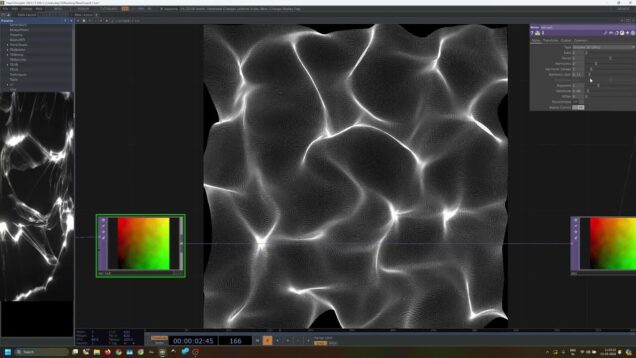
![[test] Automatic keystone calibration system with OpenCV ArUco AR Markers in TouchDesigner 03](https://alltd.org/wp-content/uploads/2024/03/test-automatic-keystone-calibrat-636x358.jpg)
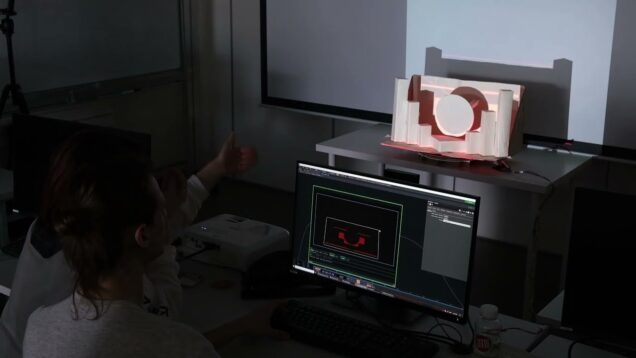
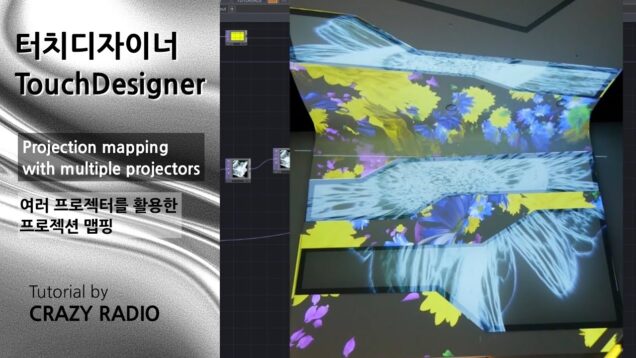
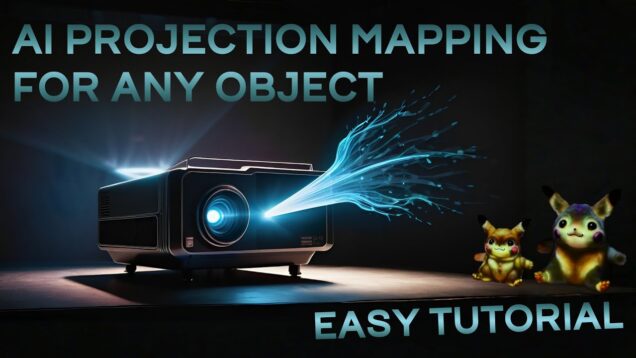
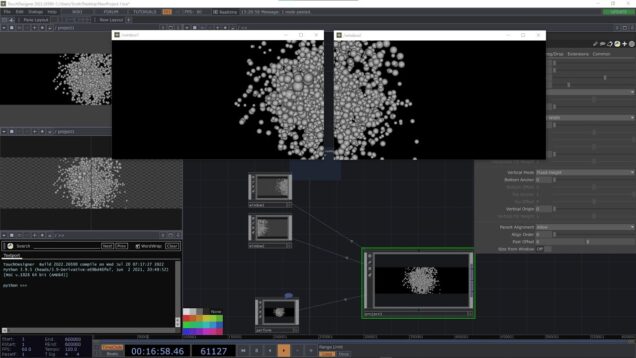
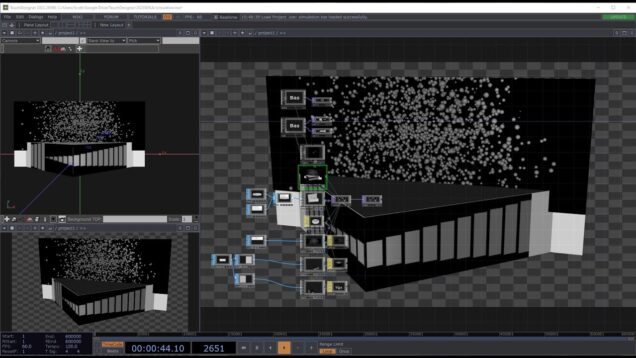
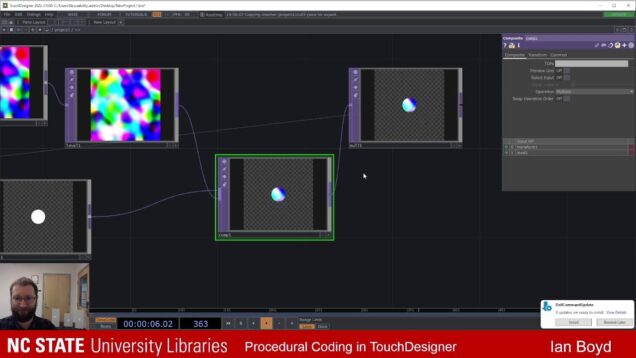

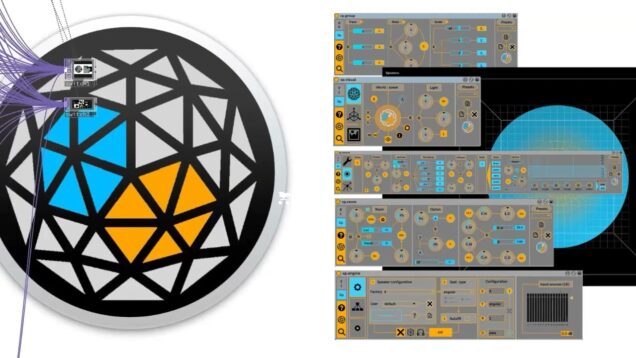
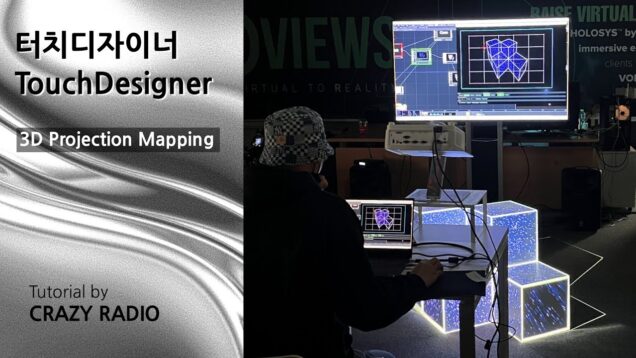
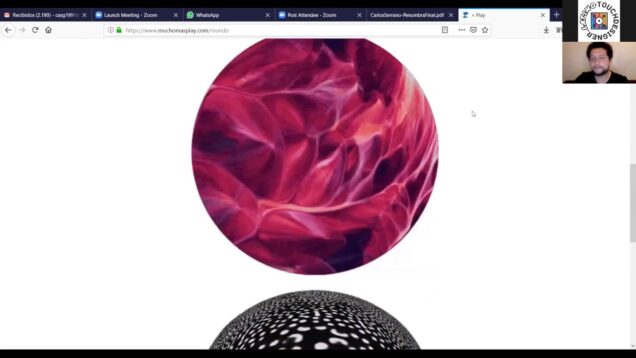


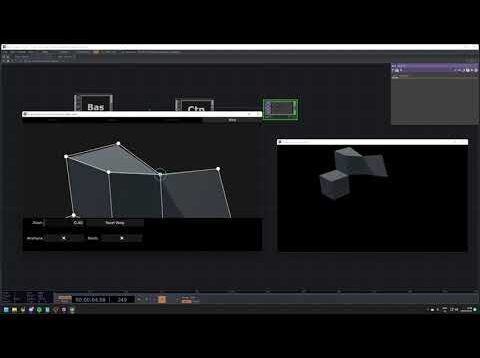
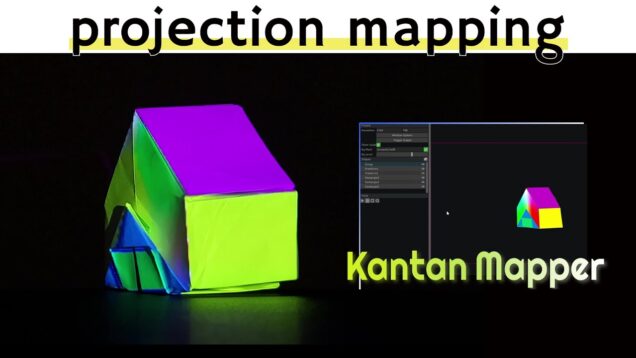

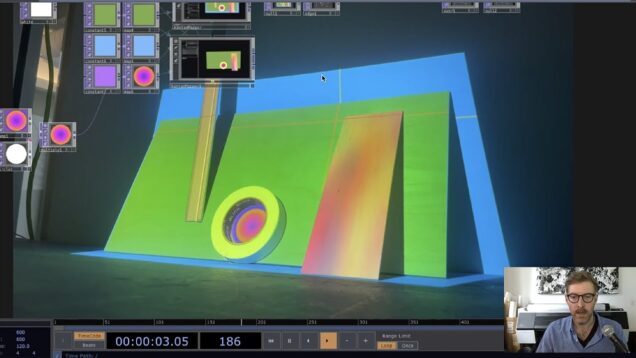



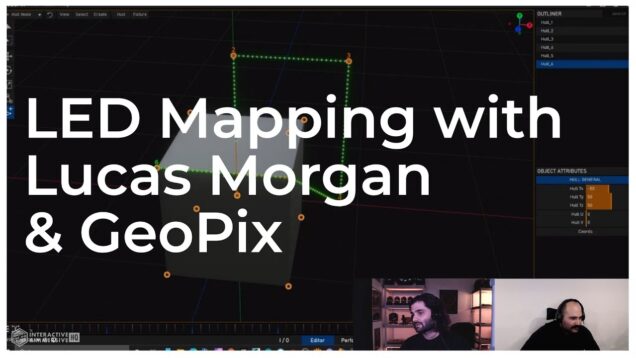
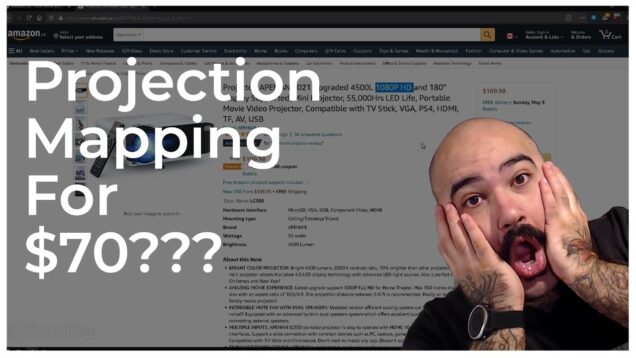


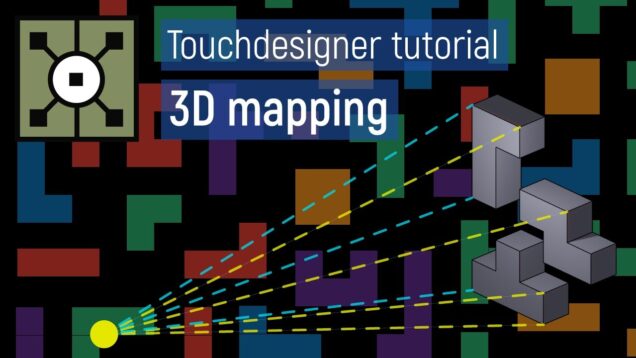

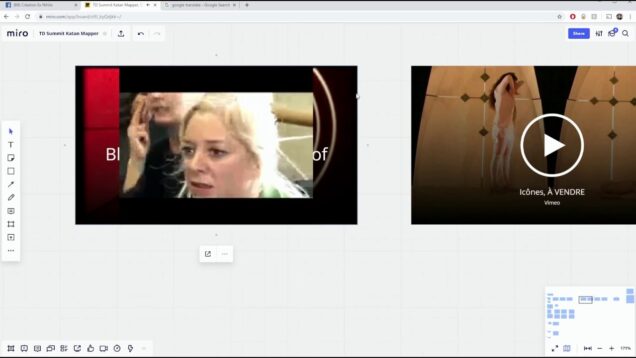
![Touchdesigner[タッチデザイナー]projection mapping](https://alltd.org/wp-content/uploads/2020/06/touchdesignerprojection-mapping-636x358.jpg)
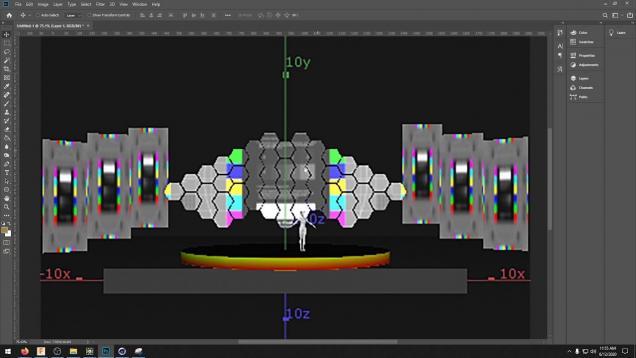
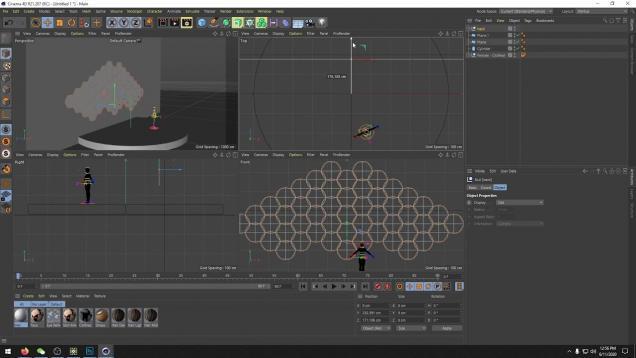
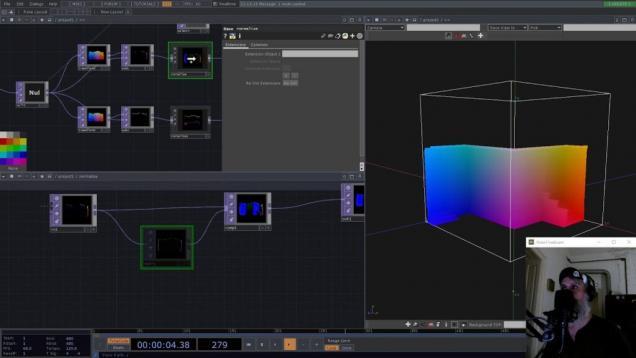
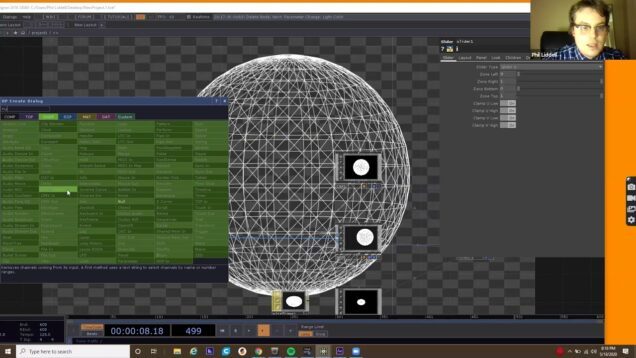


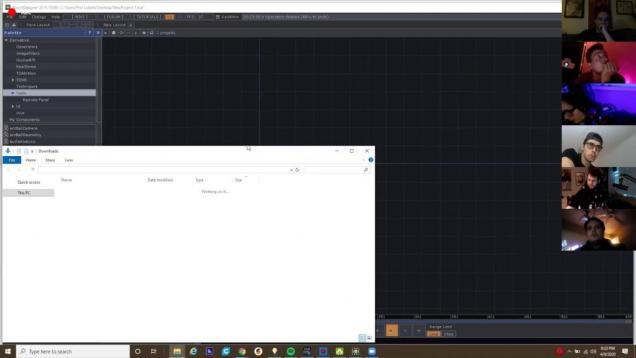

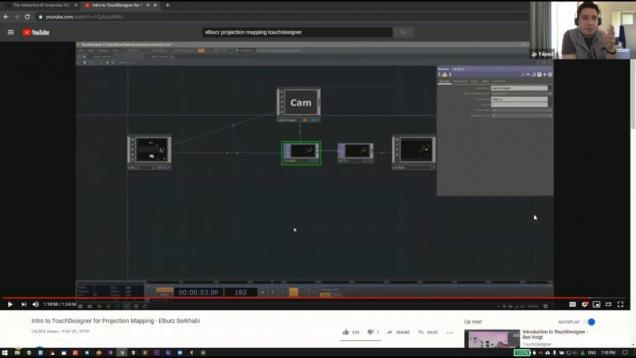
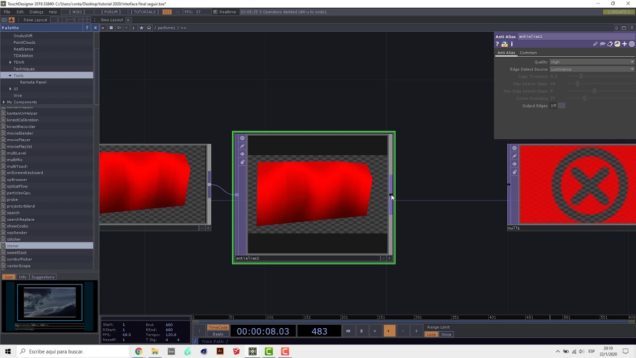

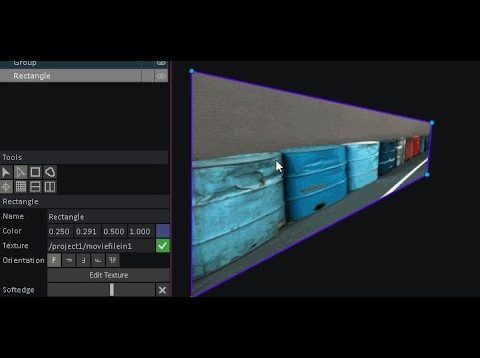
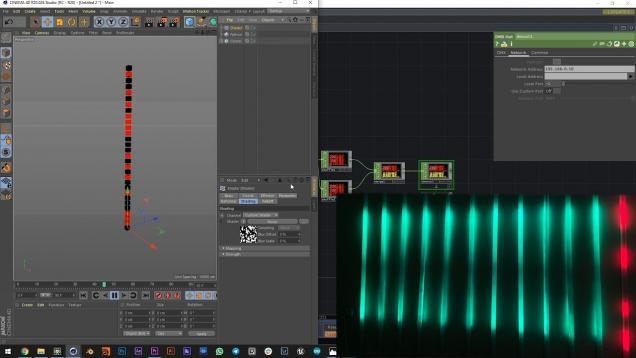

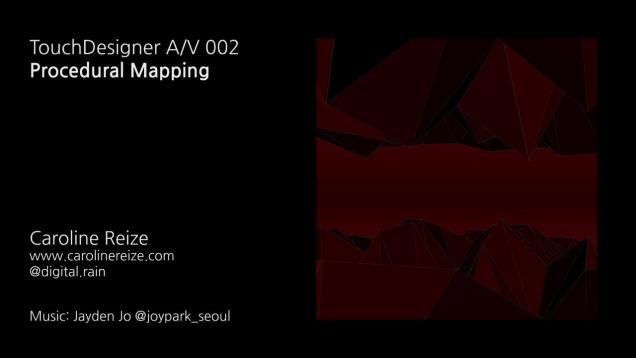


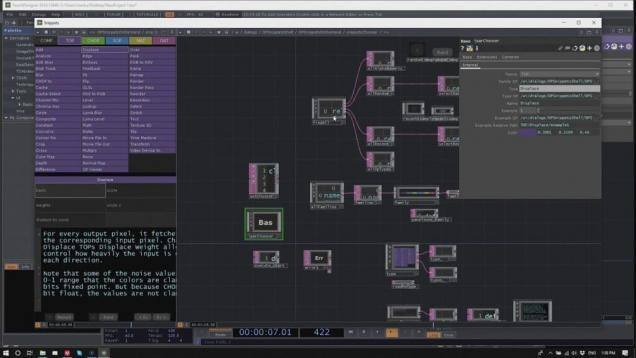
![28th(4/4)Map your 3D model[Blender TouchDesigner]](https://alltd.org/wp-content/uploads/2020/01/28th4-4map-your-3d-modelblender-636x358.jpg)
![28th(3/4)Map your 3D model[Blender TouchDesigner]](https://alltd.org/wp-content/uploads/2020/01/28th3-4map-your-3d-modelblender-636x358.jpg)
![28th(2/4)Map your 3D model[Blender TouchDesigner]](https://alltd.org/wp-content/uploads/2020/01/28th2-4map-your-3d-modelblender-480x358.jpg)
![28th(1/4)Map your 3D model[Blender TouchDesigner]](https://alltd.org/wp-content/uploads/2020/01/28th1-4map-your-3d-modelblender-636x358.jpg)

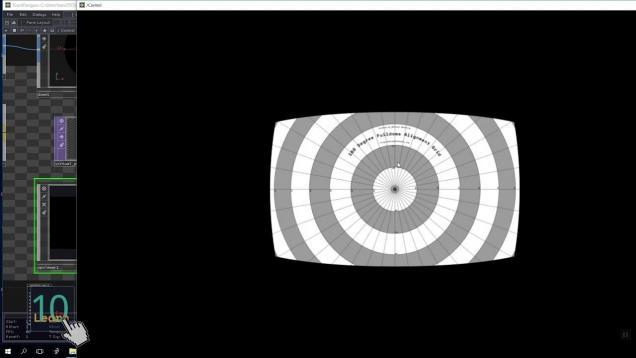

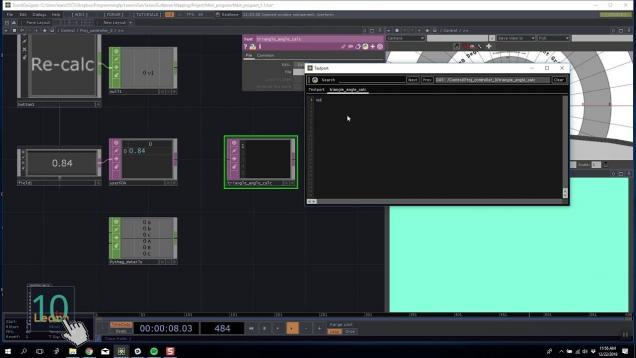
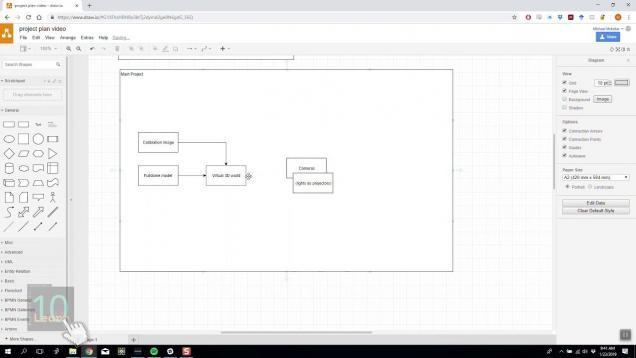
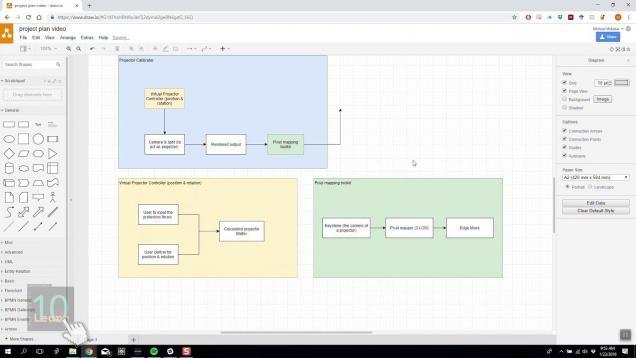
![27th Projection using sequence(English)[TouchDesigner]](https://alltd.org/wp-content/uploads/2020/01/27th-projection-using-sequenceen-636x358.jpg)
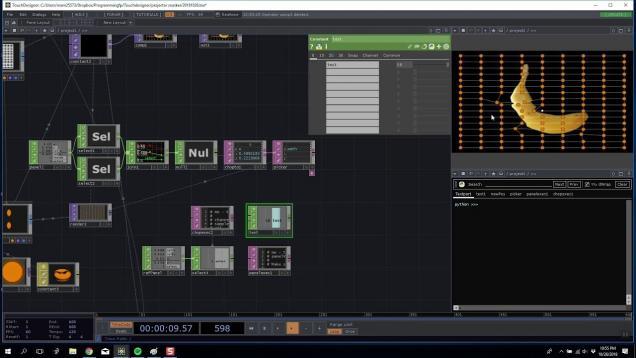
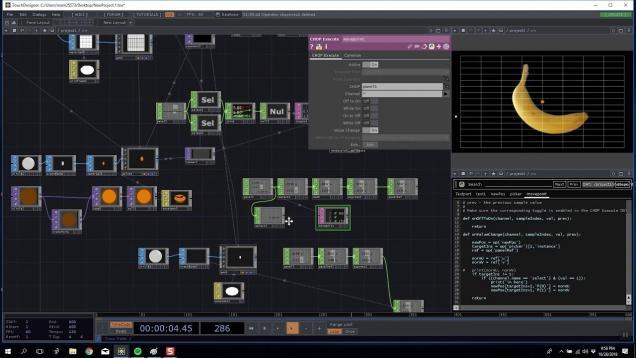
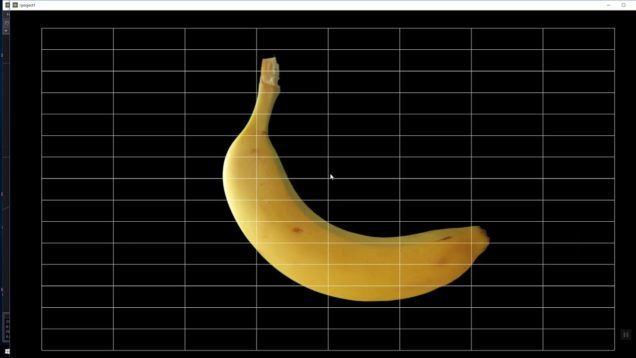
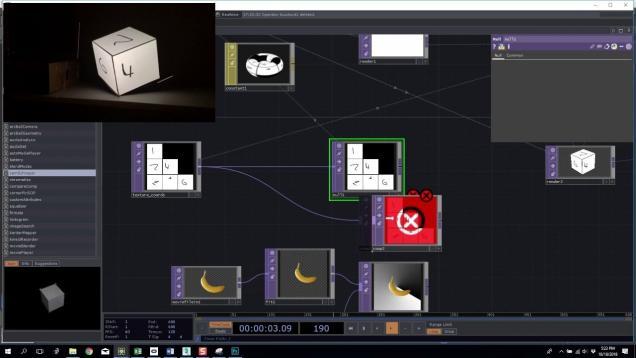
](https://alltd.org/wp-content/uploads/2020/01/26th-b-butterfly-particles-mappi.jpg)
](https://alltd.org/wp-content/uploads/2020/01/26th-c-butterfly-particles-mappi-636x358.jpg)
![25thプロジェクタ映像にカメラでモーションセンサを付ける[TouchDesigner]](https://alltd.org/wp-content/uploads/2020/01/25th-636x358.jpg)
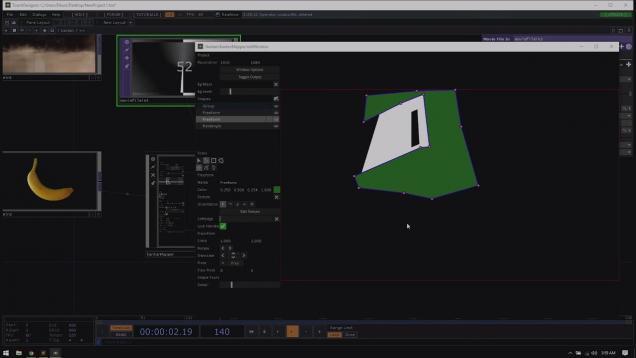
![20thモデルに模様をつける[TouchDesigner]](https://alltd.org/wp-content/uploads/2020/01/20thtouchdesigner-636x358.jpg)
![6th プロジェクションマッピング[TouchDesigner]](https://alltd.org/wp-content/uploads/2020/01/6th-touchdesigner-636x358.jpg)
