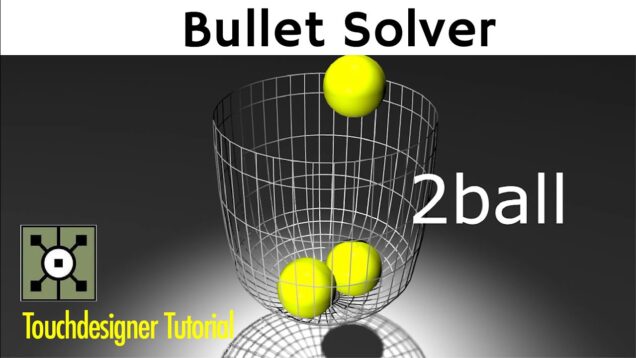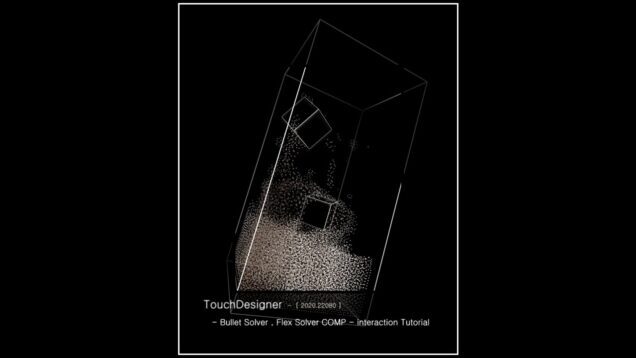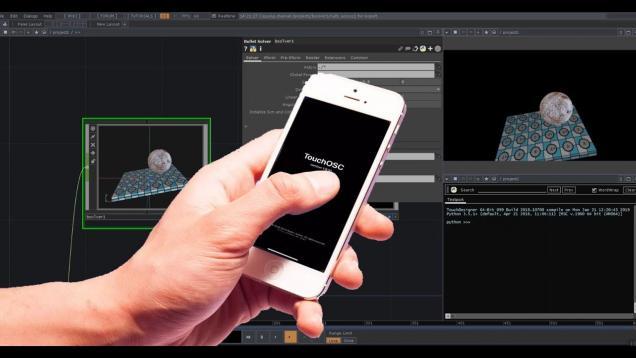The TouchDesigner Physical Simulation Record Workshop will be coming soon.
#touchdesigner record workshop about #physical #simulation now are translating, so if you’re interesting about that, please send me a message in my ig:@WingtoKwong to let me know. #shorts





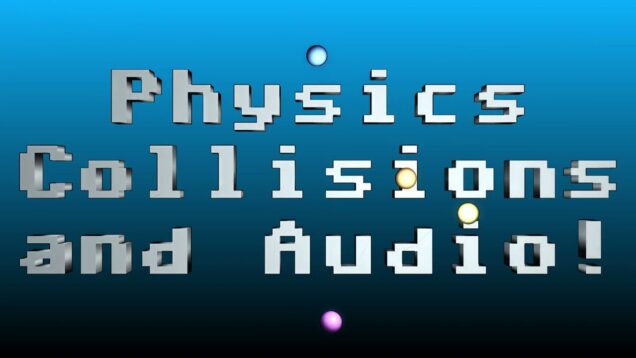
![Touchdesigner tutorial[日本語][BulletSolver][collision]part2](https://alltd.org/wp-content/uploads/2022/03/touchdesigner-tutorialbulletsolv-636x358.jpg)
![TouchDesigner tutorial[日本語][BulletSolver][collision]Part1](https://alltd.org/wp-content/uploads/2022/02/touchdesigner-tutorialbulletsolv-636x358.jpg)