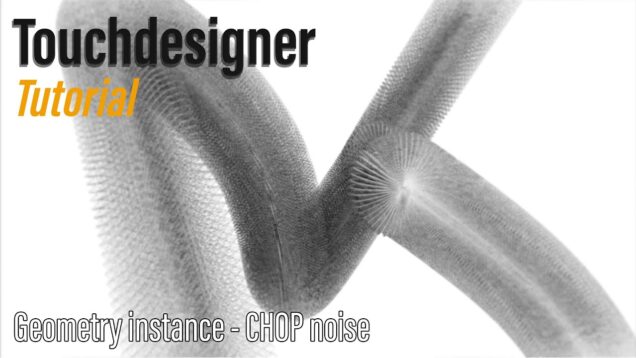TypeWriter Effect2 in TouchDesigner | TouchArtist
{TouchArtist – TypeWriter Effect2} Following previous tutorial, let’s dive into newly motion continuely! In 2024, we continue to update the TouchArtist column! This year, we will continue to use TouchDesigner as the foundation to delve deeper into experimental visuals. However, this time, I will be sharing in Cantonese! In addition to the Cantonese version, we […]




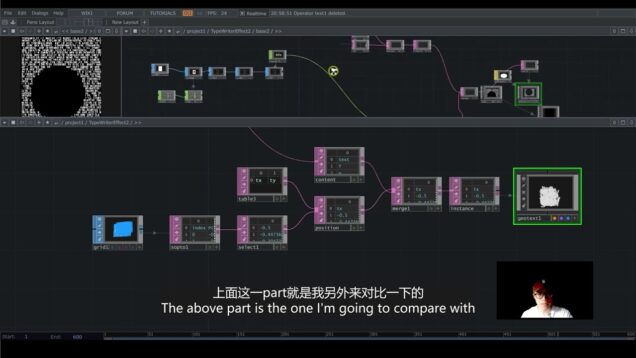

![rush order | [Touchdesigner]](https://alltd.org/wp-content/uploads/2024/04/rush-order-touchdesigner-1-636x358.jpg)

![rush order | [Touchdesigner]](https://alltd.org/wp-content/uploads/2024/04/rush-order-touchdesigner-636x358.jpg)
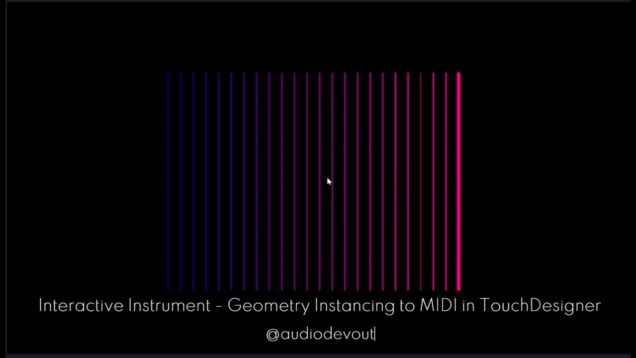
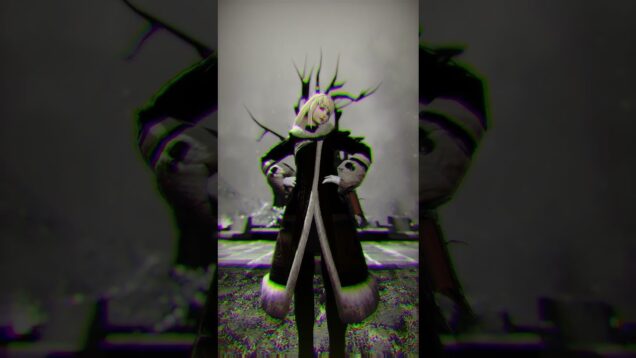




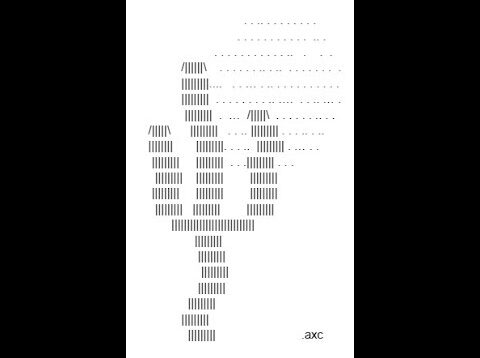


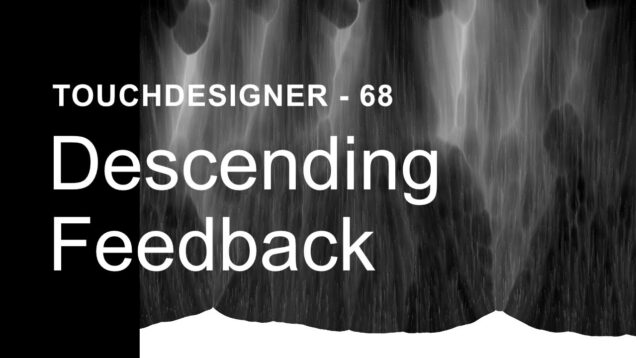
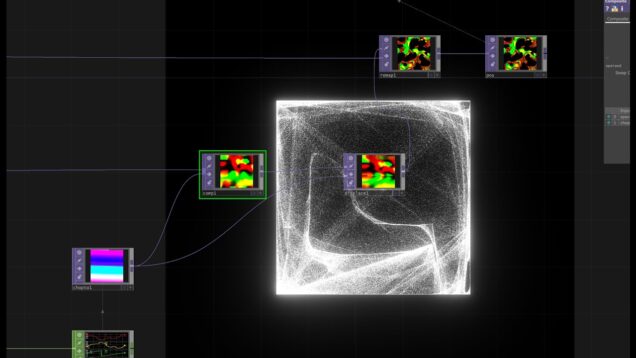
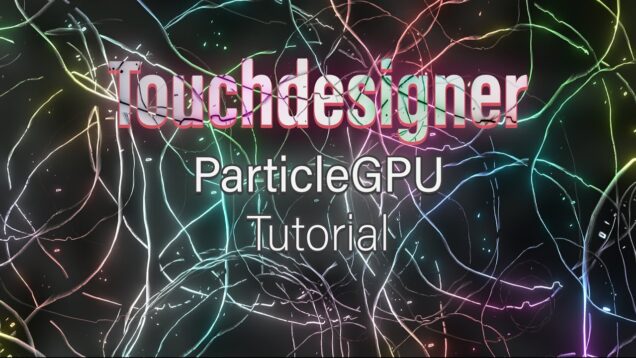


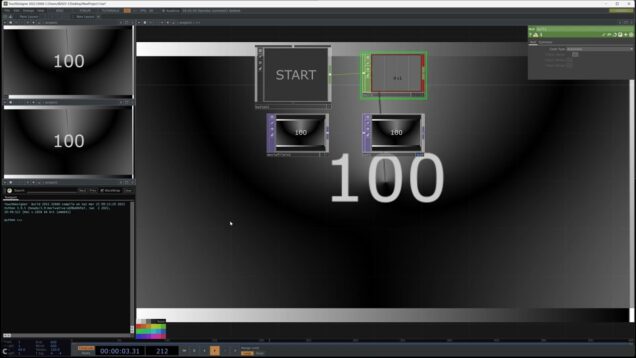
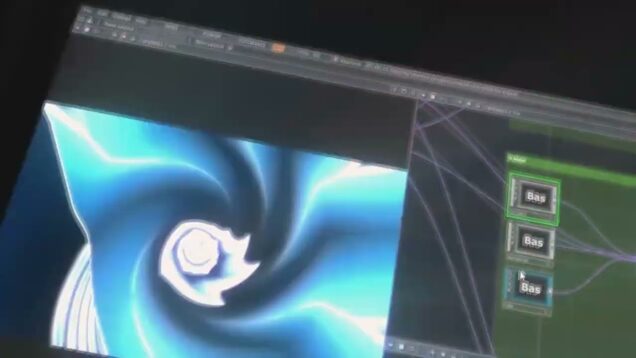
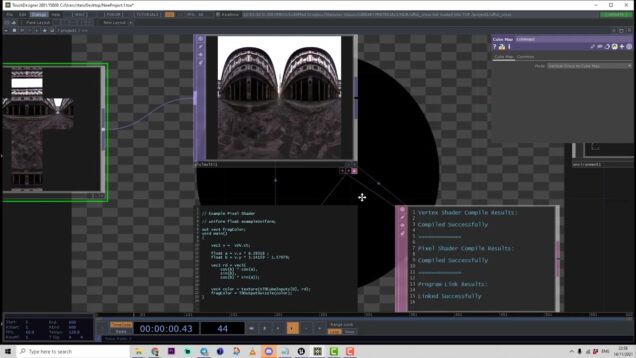
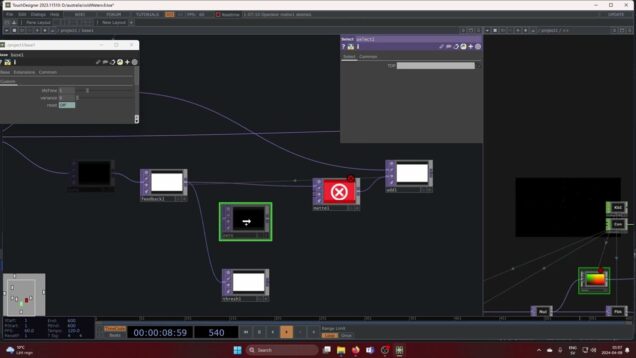

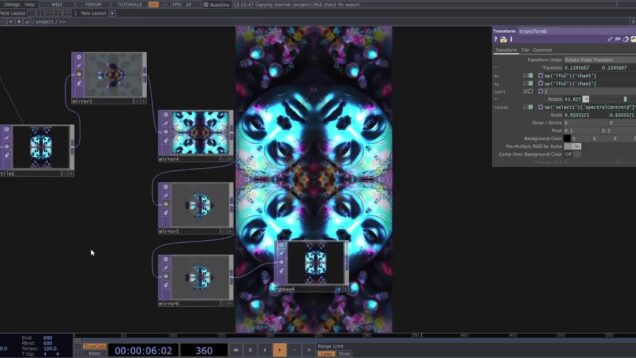

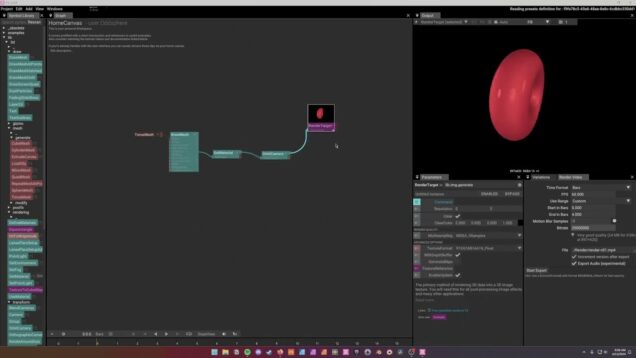
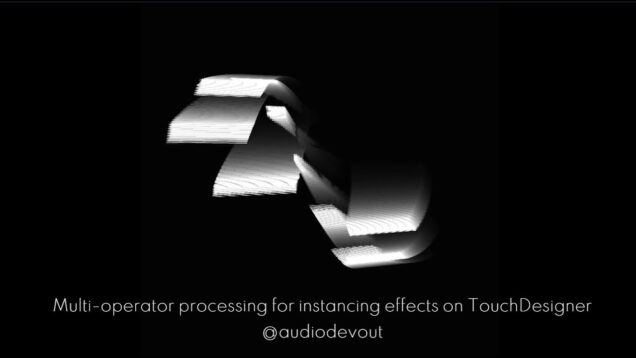
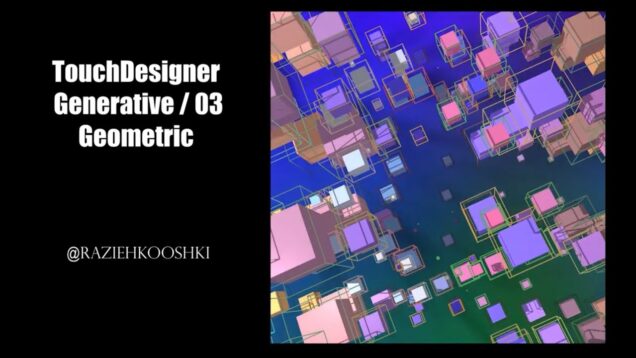
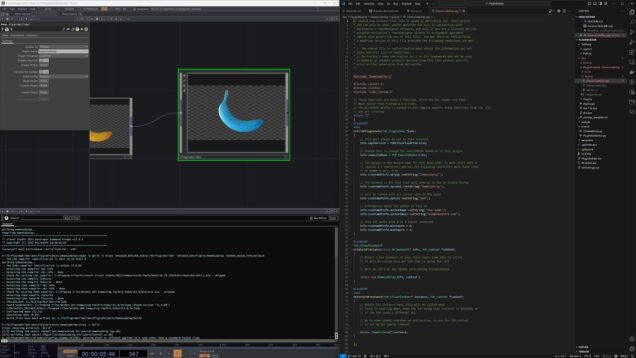

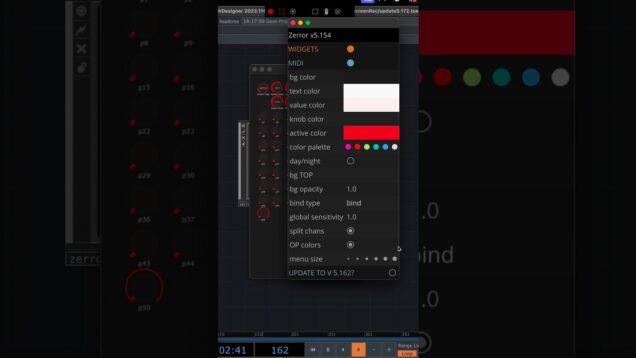

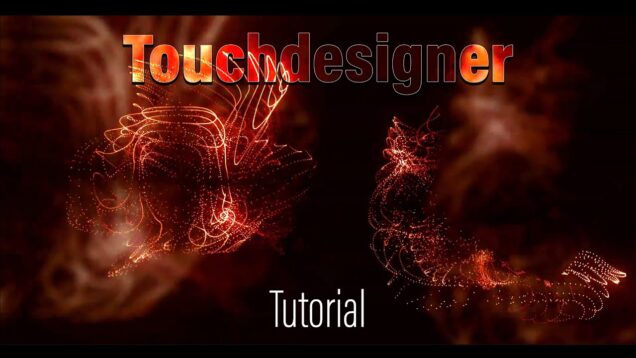
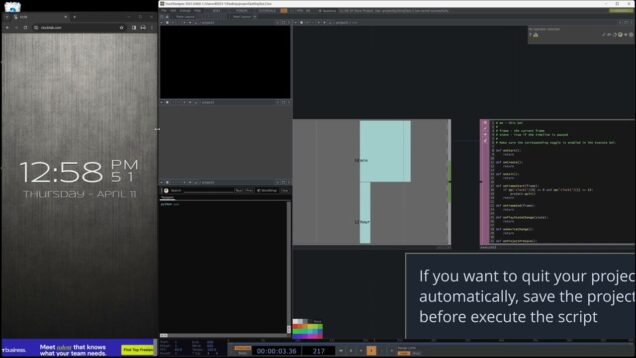

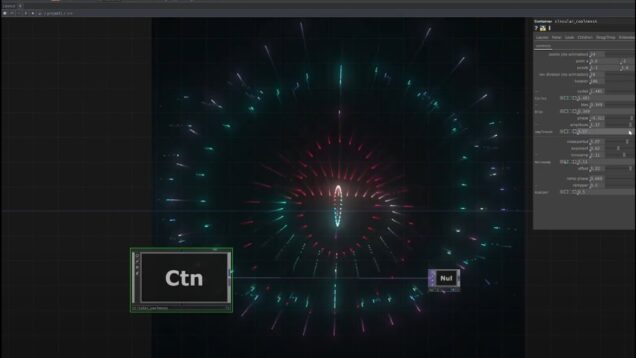

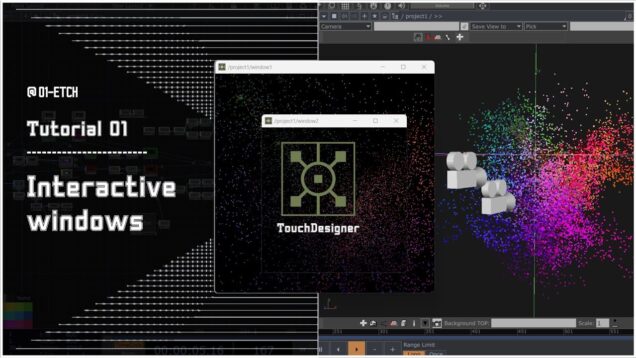

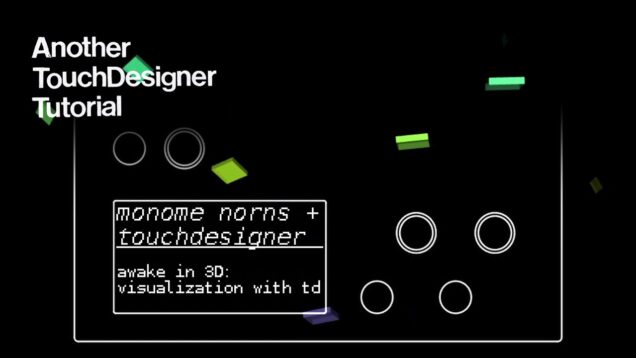
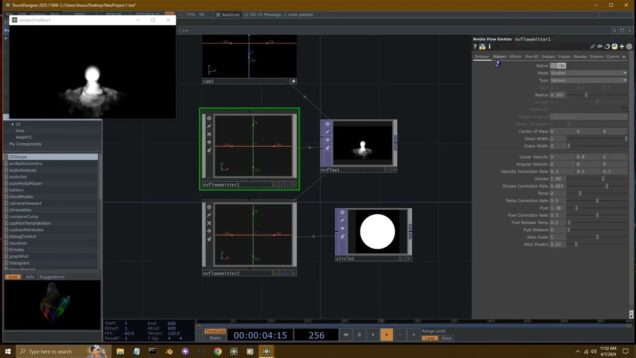
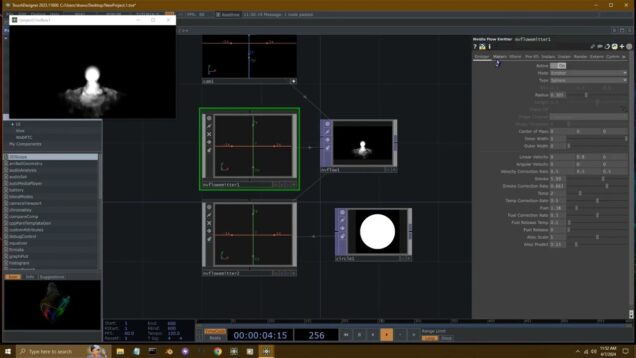

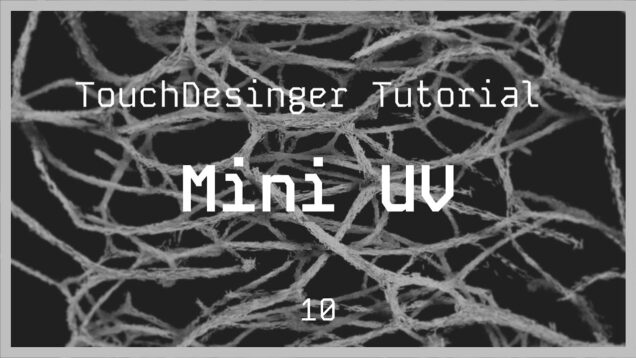
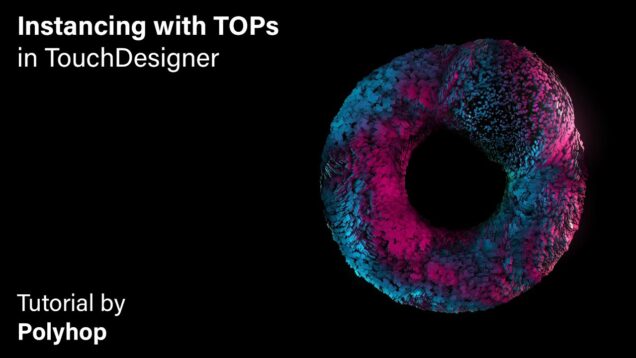
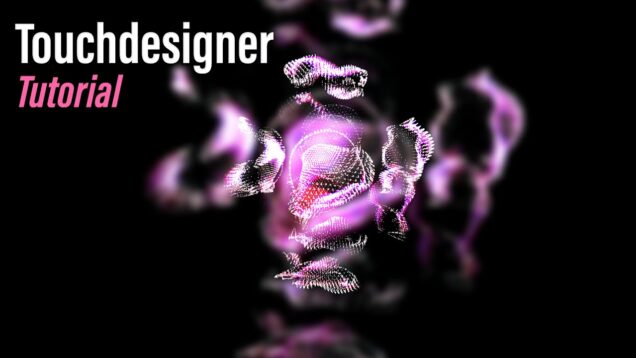
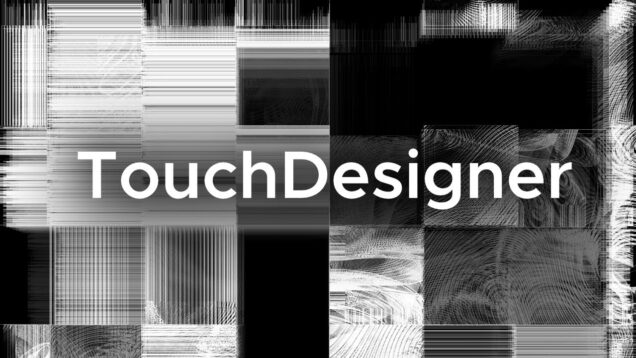

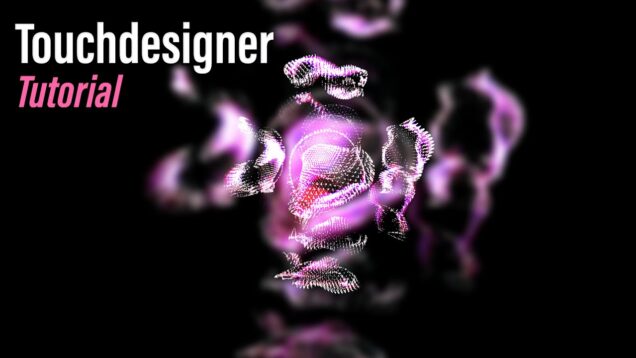
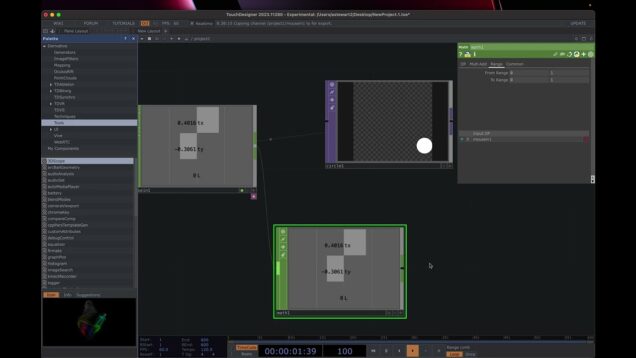


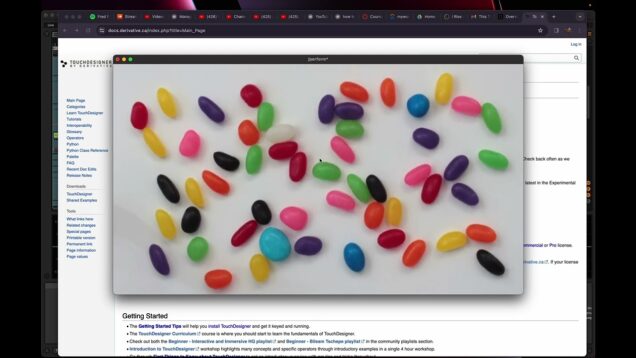
![[07] Import Tools – Touchdesigner Tips](https://alltd.org/wp-content/uploads/2024/04/07-import-tools-touchdesigner-ti-636x358.jpg)
![[07] Importar Herramoientas – Touchdesigner Tips](https://alltd.org/wp-content/uploads/2024/04/07-importar-herramoientas-touchd-636x358.jpg)


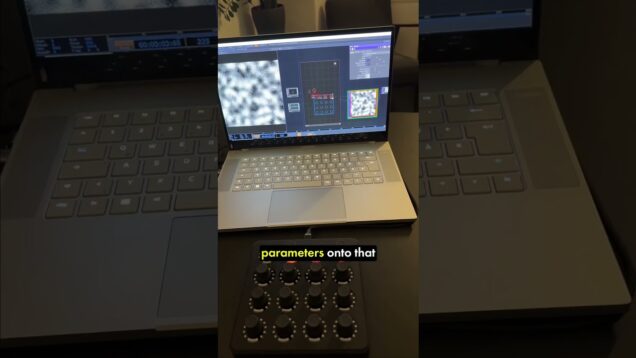

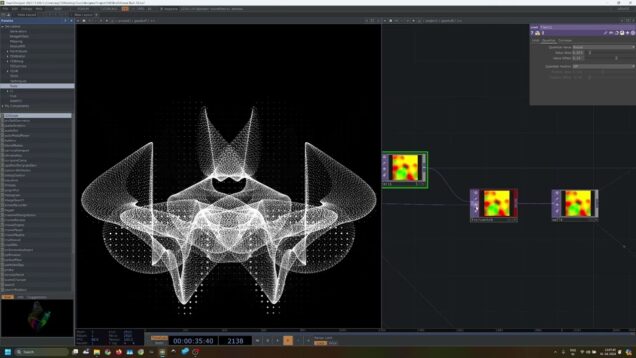
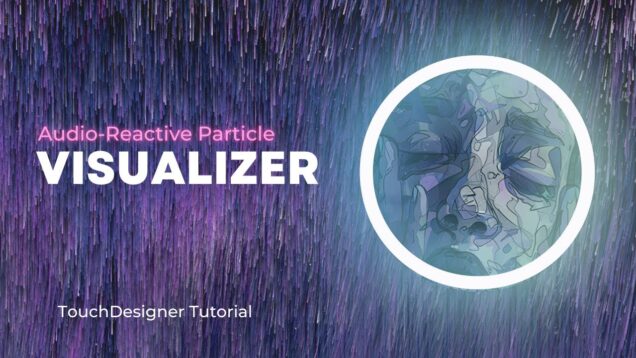

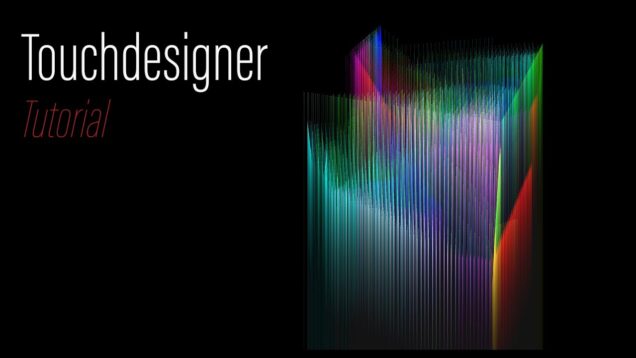

![TouchDesigner Tutorial 53 – Case Study [Generative Design: P.2.2.4_01 Growth Structure from Agents]](https://alltd.org/wp-content/uploads/2024/03/touchdesigner-tutorial-53-case-s-636x358.jpg)
![(ES)TouchDesigner Tutorial 53 -CaseStudy[Generative Design: P.2.2.4_01 Growth Structure from Agents]](https://alltd.org/wp-content/uploads/2024/03/estouchdesigner-tutorial-53-case-636x358.jpg)
![Touchdesigner & Streamdiffusion in REALTIME mit Live Input! [Stable Diffusion in TD]](https://alltd.org/wp-content/uploads/2024/04/touchdesigner-streamdiffusion-in-636x358.jpg)
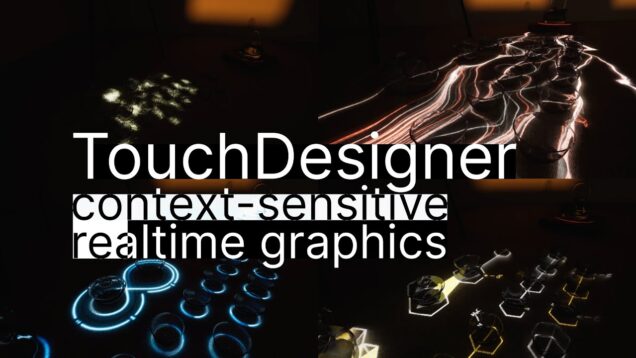
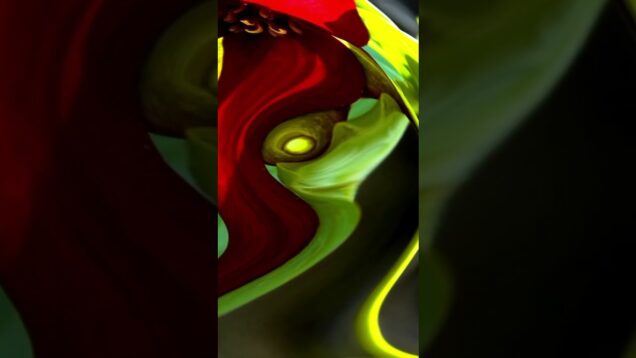
![[12] Smoke effect – Touchdesigner Tutorial](https://alltd.org/wp-content/uploads/2024/03/12-smoke-effect-touchdesigner-tu-636x358.jpg)
![[12] Efecto de humo – Tutorial en Touchdesigner](https://alltd.org/wp-content/uploads/2024/03/12-efecto-de-humo-tutorial-en-to-636x358.jpg)

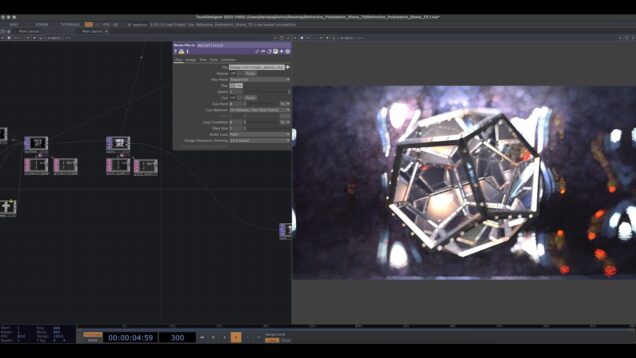


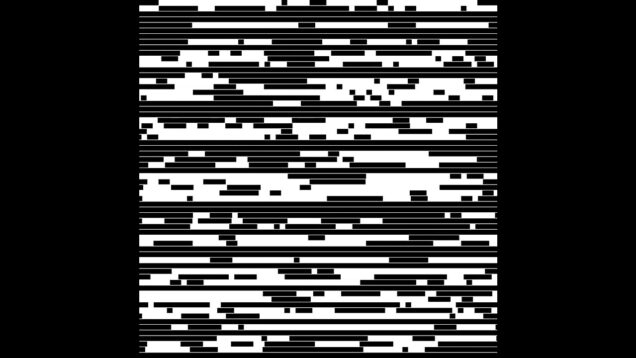

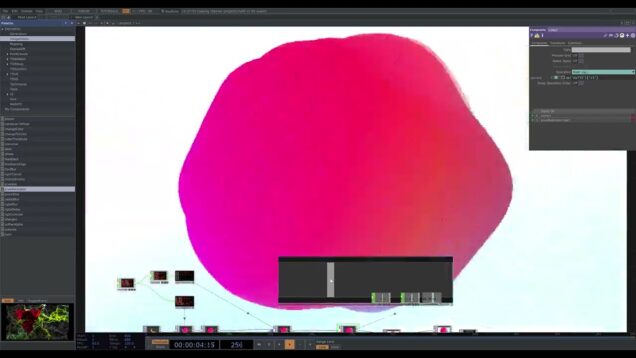
![[TouchDesigner] particles GPU](https://alltd.org/wp-content/uploads/2024/03/touchdesigner-particles-gpu-636x358.jpg)
![[TouchDesigner]particles GPU, feedback effects](https://alltd.org/wp-content/uploads/2024/03/touchdesignerparticles-gpu-feedb-636x358.jpg)
![[TouchDesigner, Zigsim] Eye blink detect](https://alltd.org/wp-content/uploads/2024/03/touchdesigner-zigsim-eye-blink-d-636x358.jpg)