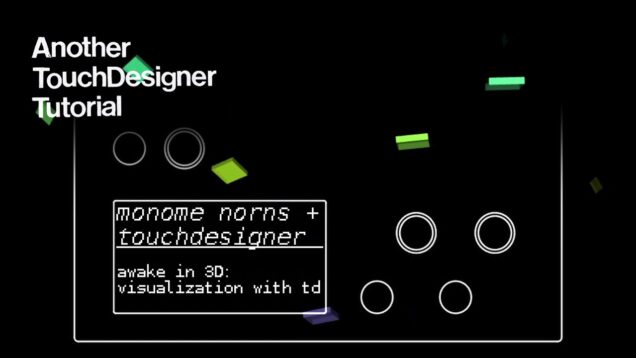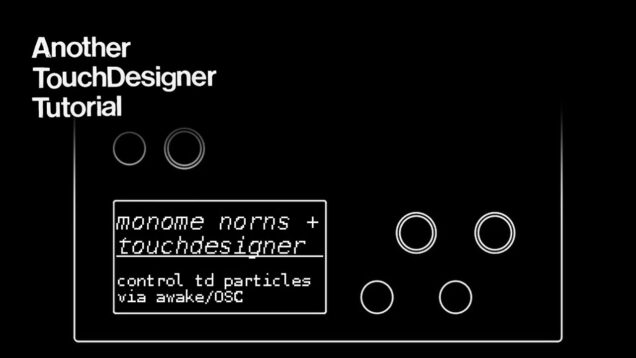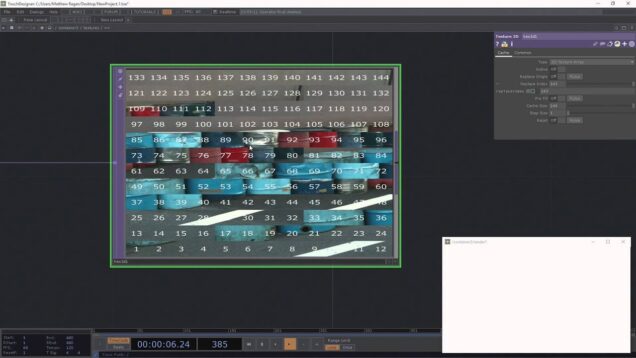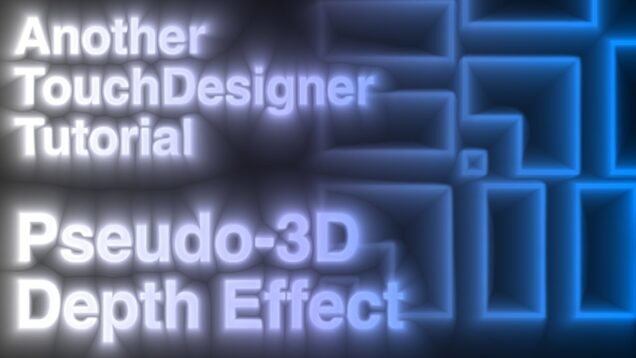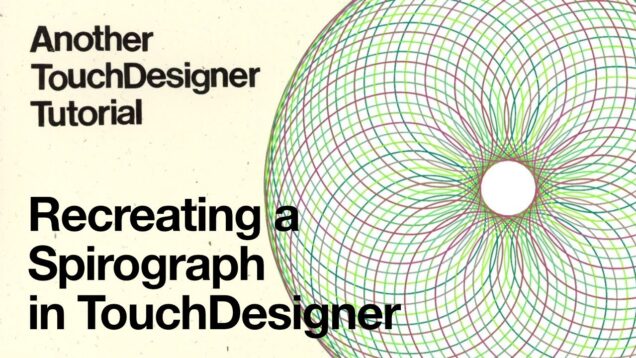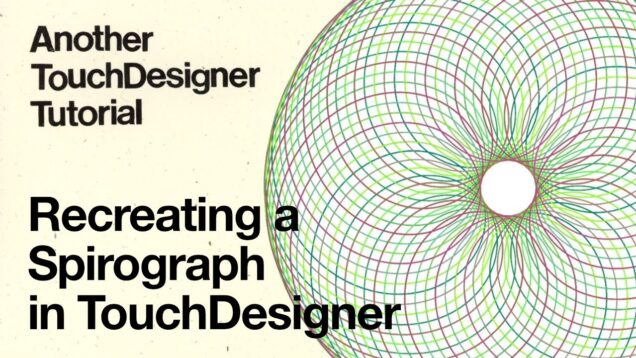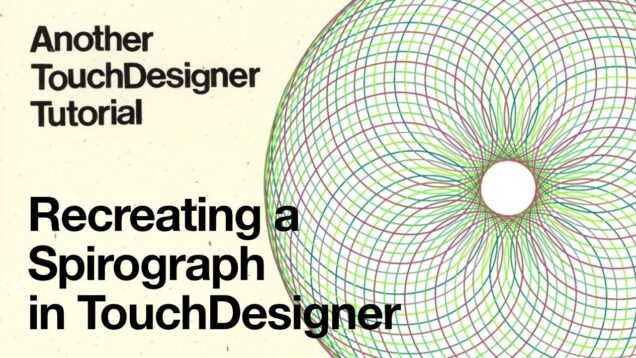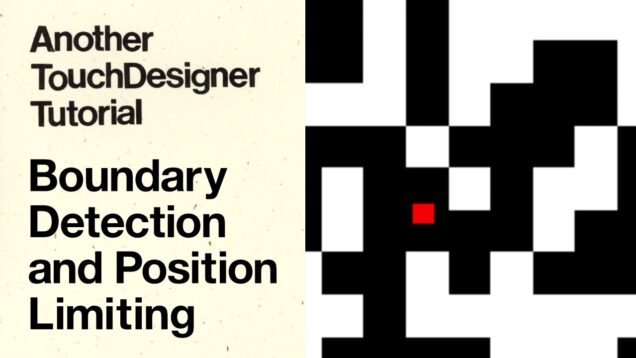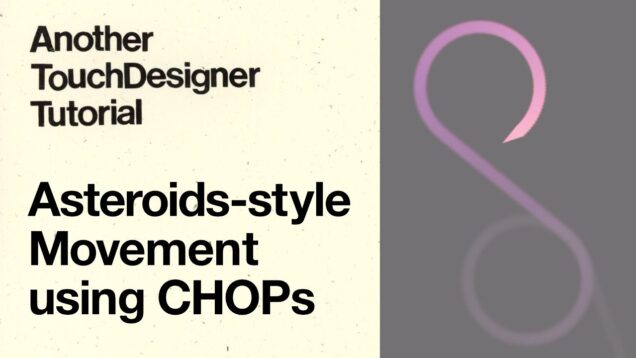monome norns + TouchDesigner – awake in 3D: Visualization with TD – Another TouchDesigner Tutorial
In this second installment of the monome norns + TouchDesigner series, learn how to create a real-time 3D visualization in TouchDesigner of your current sequence in the awake script on the norns. You’ll work through adding OSC output of various aspects of the sequences created with the awake script, routing that information to TouchDesigner, and […]