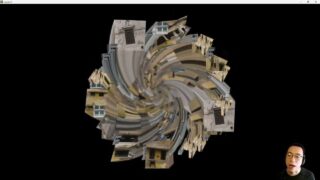Texture Instancing: 3D Slicing Technique – Another TouchDesigner Tutorial
In this video, we’ll work with Texture Instancing and the Phaser CHOP to break up a 2D TOP Texture into a grid, apply the grid to 3D geometry and rotate that geometry individually in 3D space. The technique makes use of a variety of more advanced techniques, including Texture Instancing, Custom Parameters, Internal Operator Shortcuts, the Script DAT, the Replicator COMP, and more!
As mentioned in the video, this technique builds on the Replicator COMP-based cropping method shown in Matthew Ragan’s “Advanced Instancing | Puzzle Pieces” series from 2015: Part One – https://www.youtube.com/watch?v=B6HAP-WyDZY, Part Two – https://www.youtube.com/watch?v=Dqftuaed-Uk. A major shoutout and thank you to Matthew Ragan for sharing this technique!
Tag your images/videos with the hashtag #anothertdtutorial if you give this technique a shot, so that we can all see the results – looking forward to seeing what you create with this method 🎨
——————
00:00 Introduction, Network Overview
05:22 SOPs and Render Pipeline
13:21 Begin Texture Instancing Network
15:23 Base COMP Custom Parameters
21:35 Import and Calculate Parameters
23:53 Internal Operator Shortcuts
25:40 DAT Network for Crop Values
37:38 Adding Replicator COMP
38:25 Create Master Operator
43:35 Setting Up Replicator
47:10 Applying Texture Instancing
48:13 Texture Index OP
51:40 Instance Texture UV Settings
52:27 Adding Animation
56:43 Animation On/Off Switch
59:38 Further Experimentation
61:59 Closing Comments, Outro
——————
If you have any questions as you implement this technique, feel free to reach out.
——————
IG: @jackdilaura
https://www.instagram.com/jackdilaura/

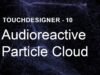
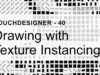

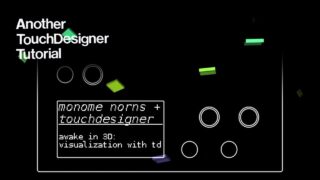
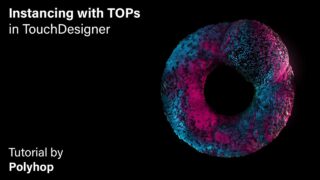
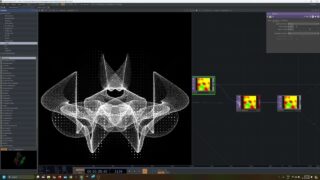

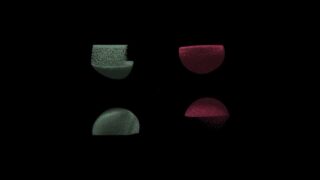
![Instancing boxes with noise [CODING ASMR]](https://alltd.org/wp-content/uploads/2024/02/instancing-boxes-with-noise-codi-320x180.jpg)