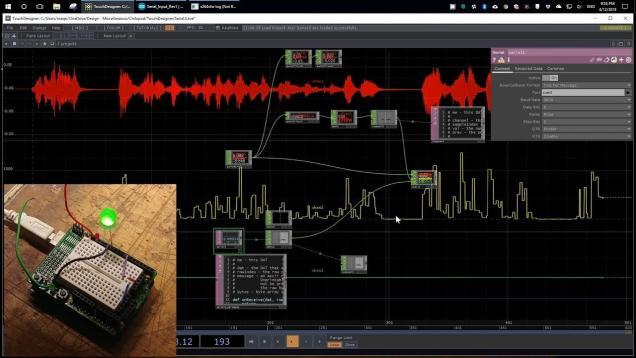Tutorial: DMX Stepper Motor Speed Control with Touchdesigner and Arduino
In this tutorial, I show you a simple way of creating a DMX stepper motor controller with an Arduino and then controlling it in real-time with Touchdesigner. Parts used: Arduino Uno DFRobot DMX Shield Enttec DMX USB Pro TB6600 Stepper Motor Driver Stepper Motor 12V DC Power Supply ____ 00:00 Intro 00:10 Hardware 01:52 Arduino […]





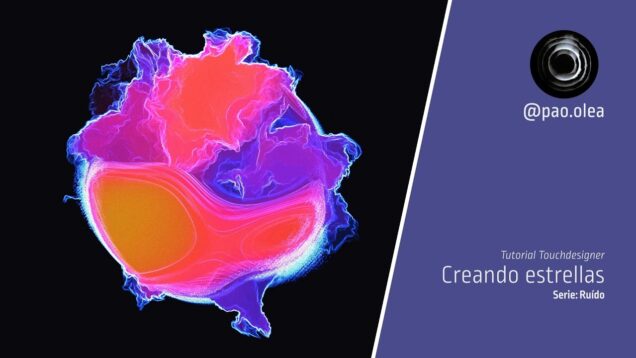

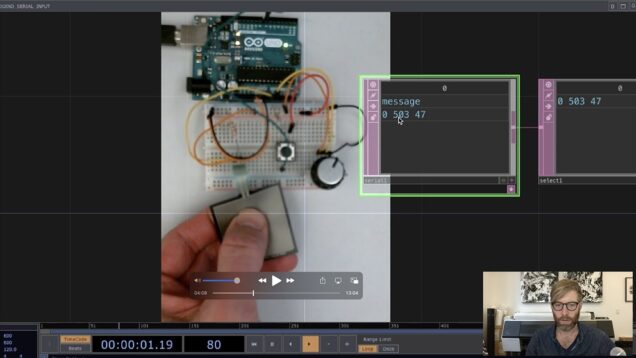

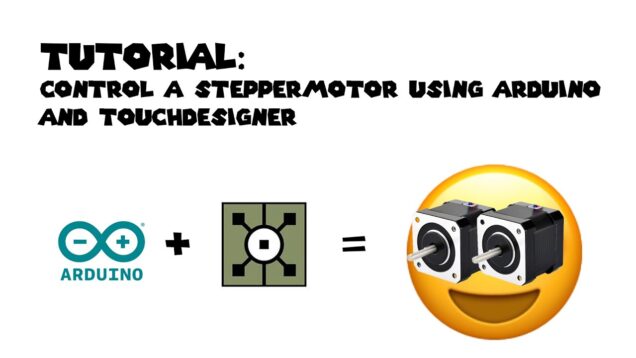
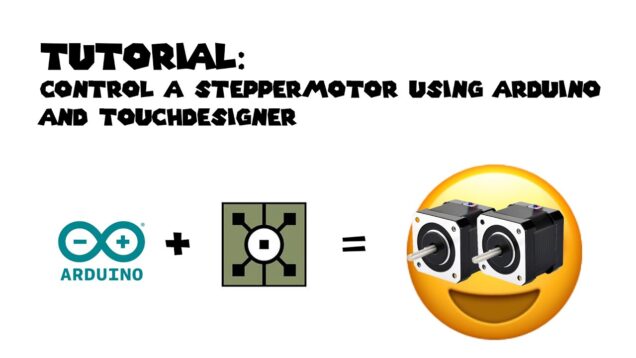

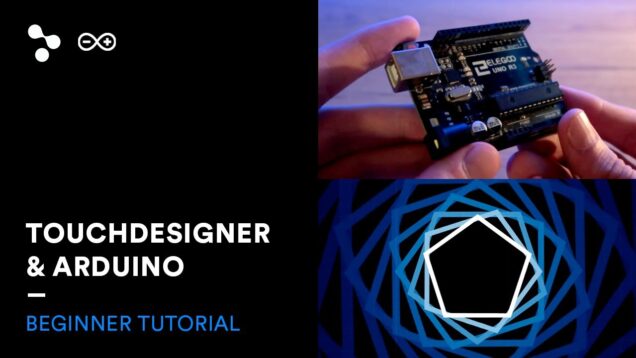

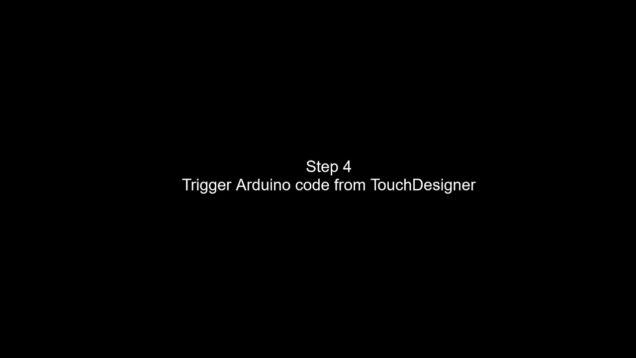
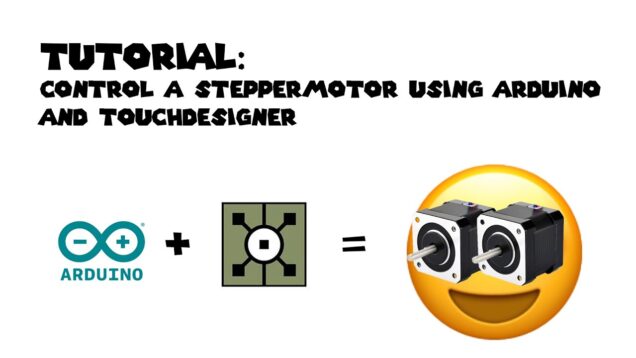

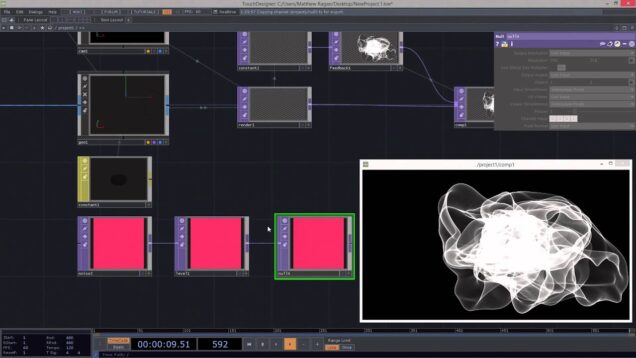
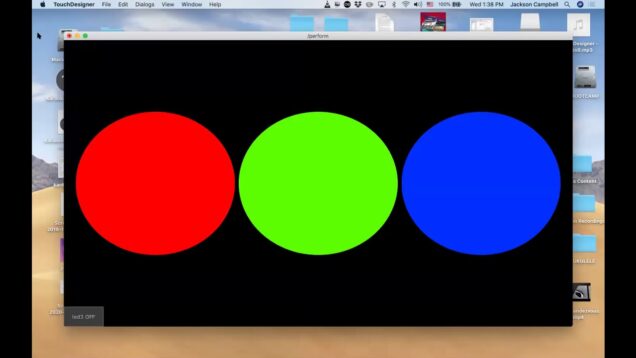
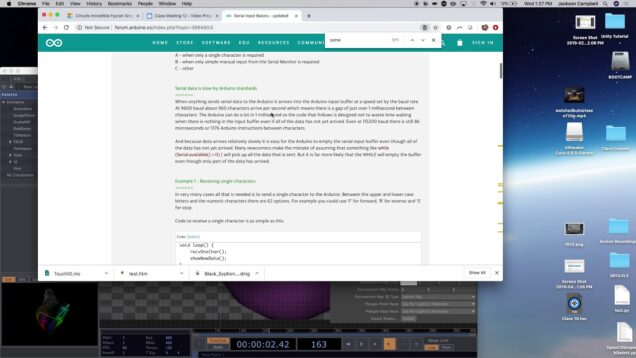
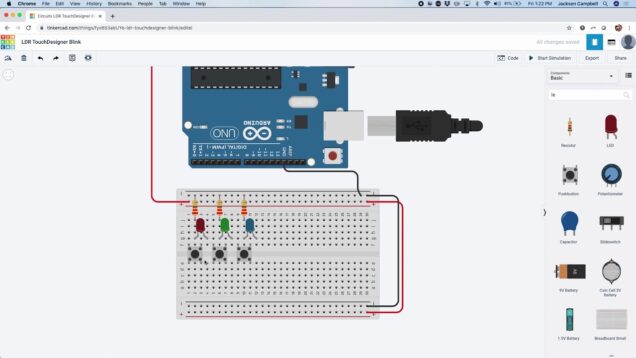

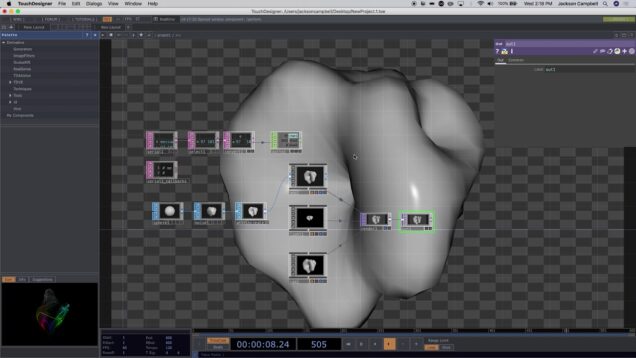
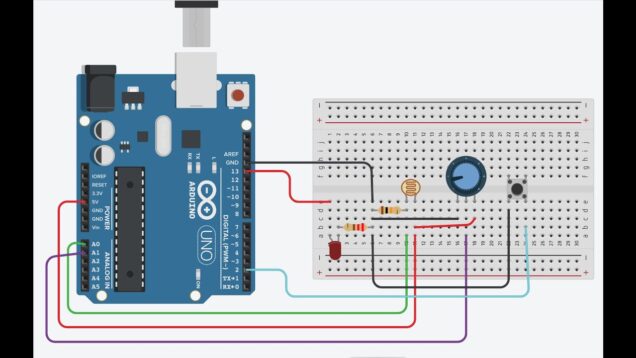
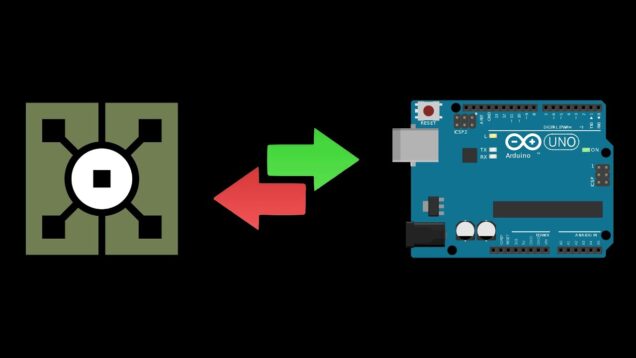
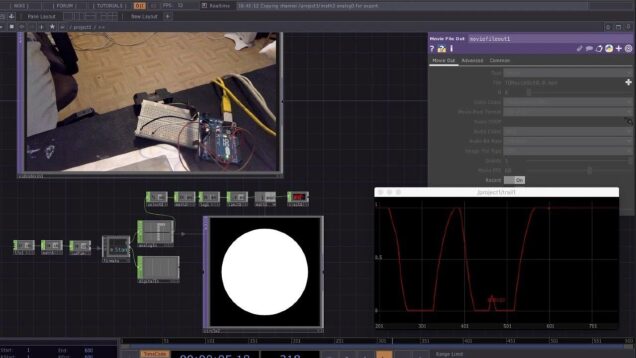





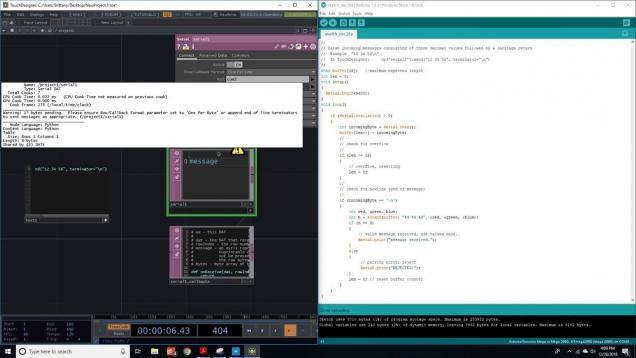
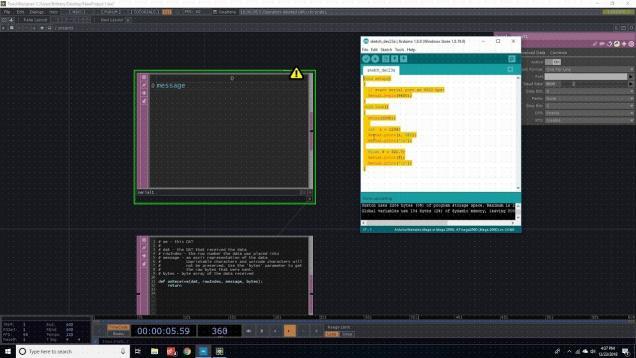
![21st後半Arduinoでプロジェクションマッピングと連携[TouchDesigner]](https://alltd.org/wp-content/uploads/2020/01/21starduino-636x358.jpg)
![18th Arduino連携 静電容量センサ[TouchDesigner]](https://alltd.org/wp-content/uploads/2020/01/18th-arduino-touchdesigner-636x358.jpg)
![14th Arduino連携[TouchDesigner]](https://alltd.org/wp-content/uploads/2020/01/14th-arduinotouchdesigner-1-636x358.jpg)
![14th Arduino連携例[TouchDesigner]](https://alltd.org/wp-content/uploads/2020/01/14th-arduinotouchdesigner-480x358.jpg)