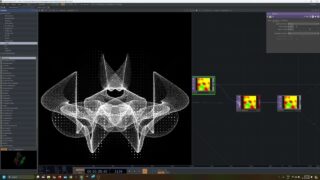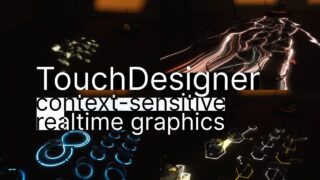Using the Logger COMP in TouchDesigner
Get access to 200+ hours of TouchDesigner video training, a private Facebook group where Elburz Sorkhabi and Matthew Ragan answer all your questions, and twice-monthly group coaching/mastermind calls here: http://iihq.tv/Trial
The ability to log events is a core component of software development and maintenance, often used while debugging errors or monitoring the status of the program. It’s a feature that you’ll often see in pro TouchDesigner projects, up until this point usually requiring (at minimum) a bit of Python code and importing of libraries to set up. But not any more!
With the 2023.11000 series of TouchDesigner, a new Logger COMP was added to the program, which at its core is a wrapper for the Python logging library. Not only that, but an instance of the Logger COMP has also been incorporated into TouchDesigner itself, meaning that it’s possible to start logging errors or information straight away.
In this video, Jack DiLaura (@jackdilaura) walks you through using the new Logger COMP in TouchDesigner. You’ll put the Logger COMP’s core functionality, parameters and associated Python methods into practice by working through a few simple examples that simulate how the tools might be utilized in larger projects.
Links:
https://docs.derivative.ca/Logger
https://docs.derivative.ca/Palette:logger
https://docs.derivative.ca/Palette:logger_Ext
https://docs.python.org/3/library/logging.html#logging-levels



![[07] Import Tools – Touchdesigner Tips](https://alltd.org/wp-content/uploads/2024/04/07-import-tools-touchdesigner-ti-320x180.jpg)
![[07] Importar Herramoientas – Touchdesigner Tips](https://alltd.org/wp-content/uploads/2024/04/07-importar-herramoientas-touchd-320x180.jpg)