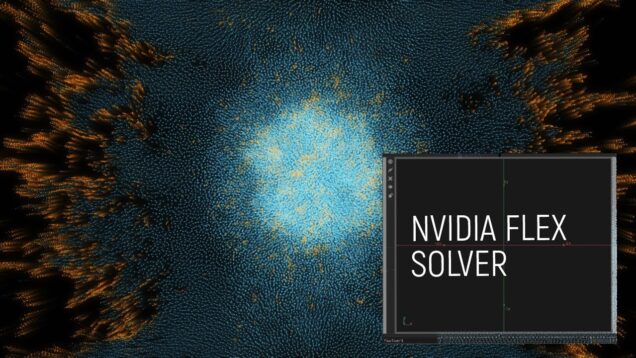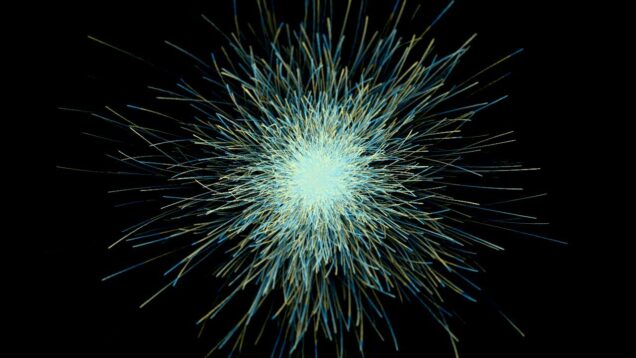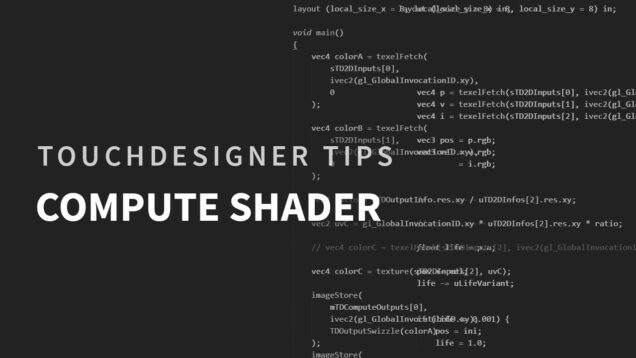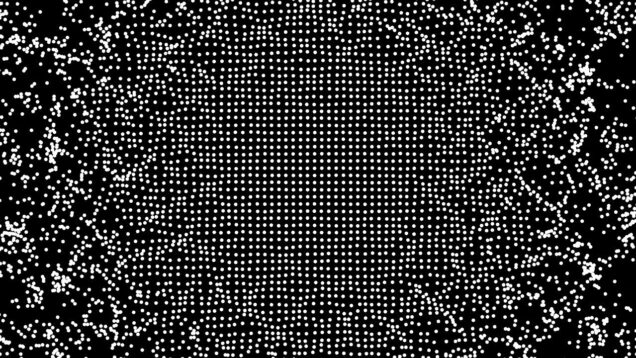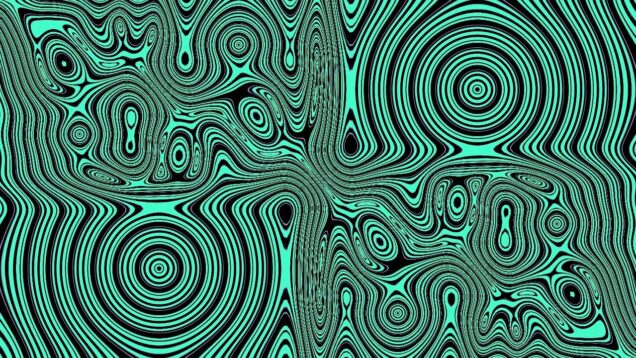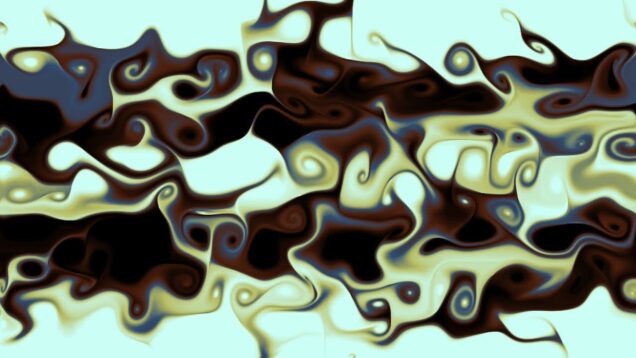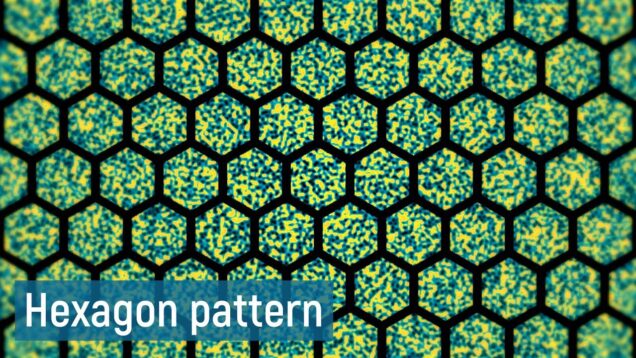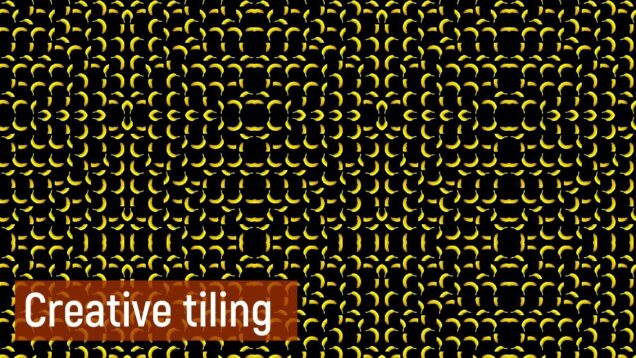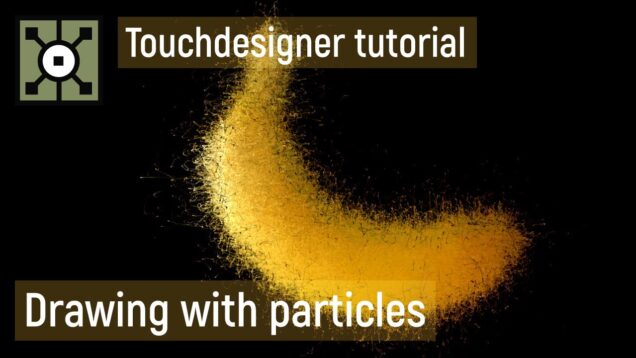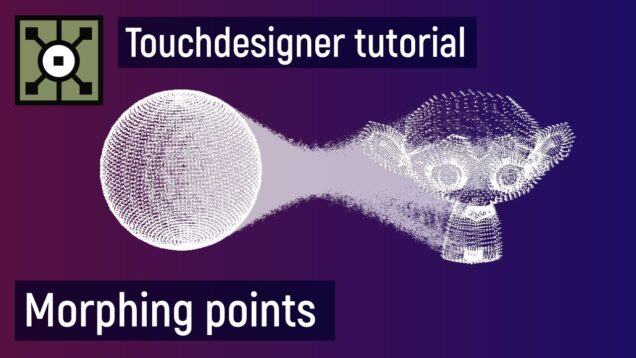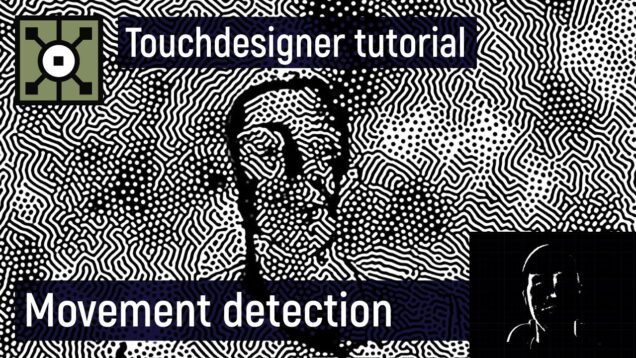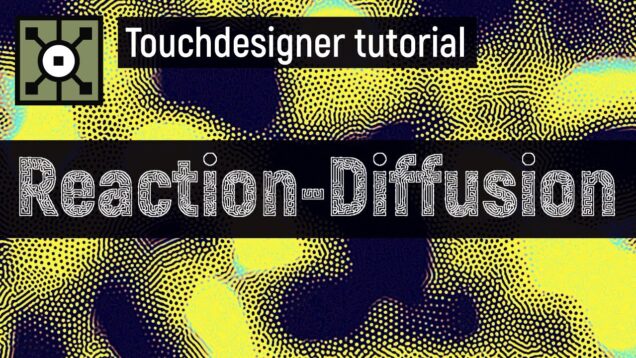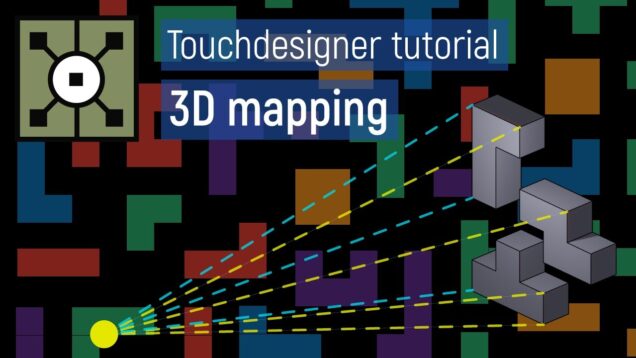Simple tornado with glsl (Touchdesigner tutorial)
Here’s a quick example how to use glsl to make a simple tornado, but honestly a lot of stuff can be achieved in a similar manner. Support the channel: https://www.patreon.com/noonesimg Check out my Instagram for more regular updates: https://www.instagram.com/noonesimg/ Check out my other tutorials: