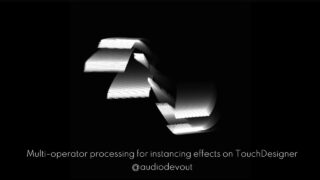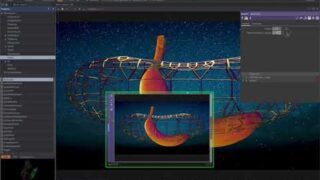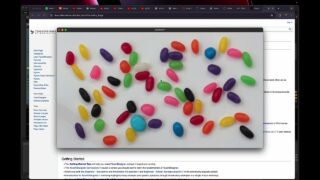TouchDesigner Beginner Tutorial #3: CHOP it up! Use CHOPs to dynamically modify parameters (EASY)
In this TouchDesigner Beginner Tutorial, I show you CHOP operators so you can use data to dynamically change parameters of other TD operators.
My Audio Reactive TouchDesigner tutorials:
#1) https://youtu.be/CGKpWzP-5qc
#2) https://youtu.be/tYEHMT82K8E
My TouchDesigner Mouse Interaction video:
Sections in this TouchDesigner beginner tutorial:
0) What are CHOPs?
1) How to add CHOPs
2) Basic CHOP example
– LFO, Keyboard In, Clock, Expression, Noise
3) Advanced CHOP example
– Audio Reactivity, MouseIn
4) LFO parameters
5) Most common CHOP operators: LFO, Math, Lag, Keyboard In, Audio reactive setup (see link above for entire videos dedicated to that)
TouchDesigner operators used in this tutorial include:
– LFO CHOP
– Keyboard In CHOP
– Clock CHOP
– Lag CHOP
– MouseIn CHOP
– Circle TOP