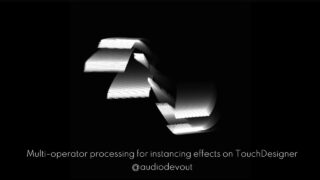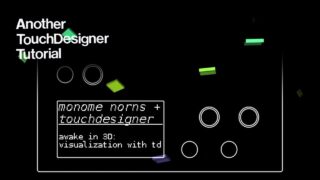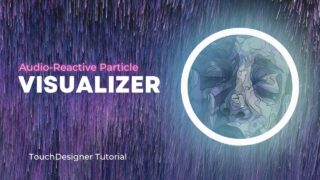Looping Noise Part 1: Ending at the Beginning (TouchDesigner Tutorial)
This beginner level TouchDesigner tutorial explores a method for looping noise for the purpose of creating looping animations. In it we will recreate a Processing sketch by Étienne Jacob, which is featured in his blog post Drawing from noise, and then making animated loopy GIFs from there. The article has lots of great examples of working with noise, and was how I first encountered the looping technique myself.
See the corresponding write up for more information:
https://www.simonaa.media/tutorials/looping-noise-part-1
If you have questions, comments, suggestions or corrections please leave them below, and thanks for watching and reading!
Note: If you’re exporting a movie file or GIF, there’s one step I missed mentioning in the last section of the video. After stopping at the end of the timeline pause playback and click ‘+’ to move to the first frame. Then press record followed by play to start playback. This will prevent doubling the last frame in your loop.
TouchDesigner Build: 2019.14650 or later.
Topic Timestamps:
00:00 – Intro
02:01 – Building the Render Network
03:50 – Instancing a Grid
05:29 – Displacement with Pattern CHOP and Noise TOP
09:38 – Shaping Noise Amplitude
11:30 – Cropping to a Circle
12:50 – Feedback Motion Blur
15:30 – Looping Noise (Concept)
18:15 – Looping Noise (Application)
22:32 – Exporting as a GIF