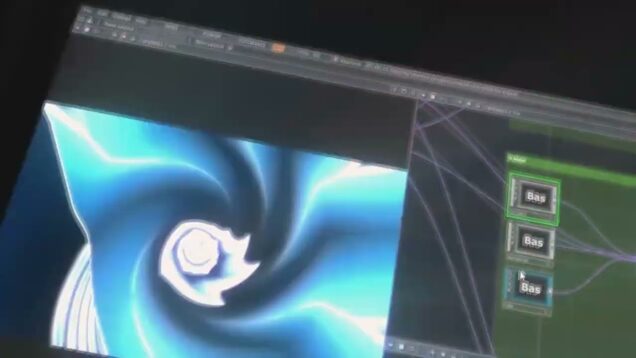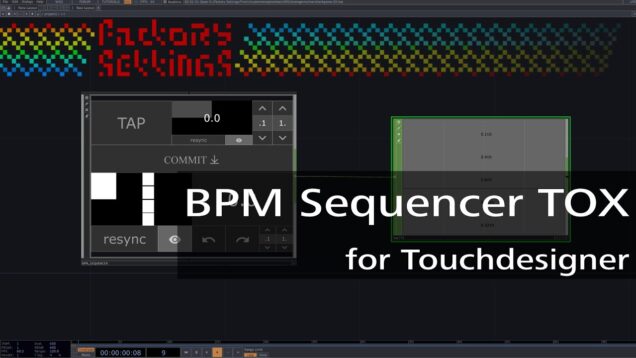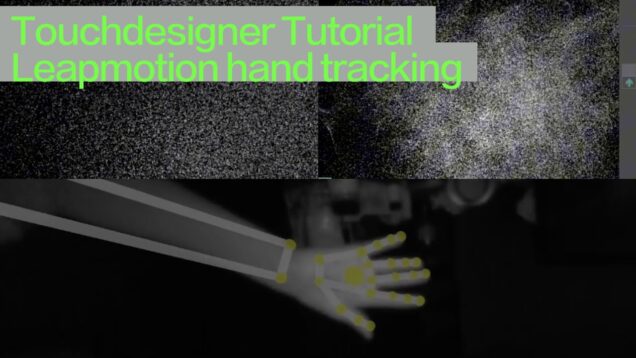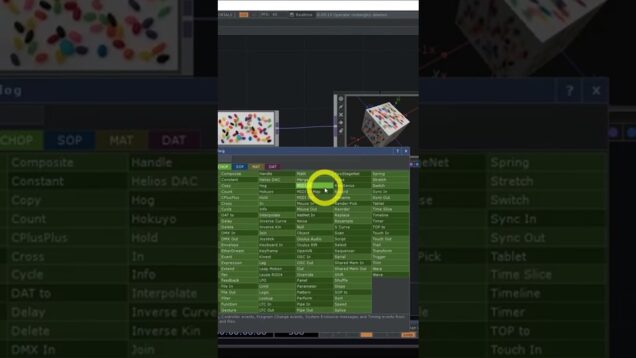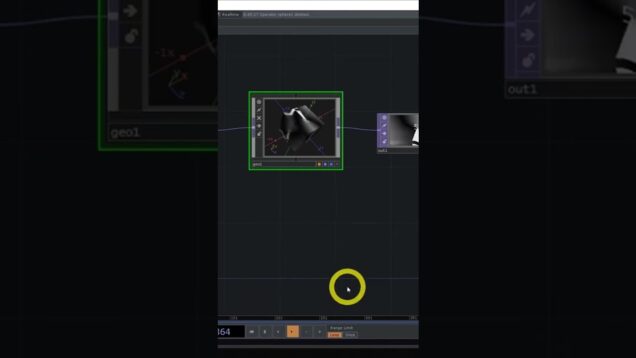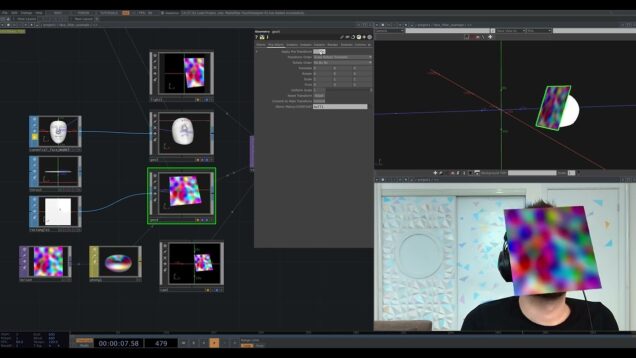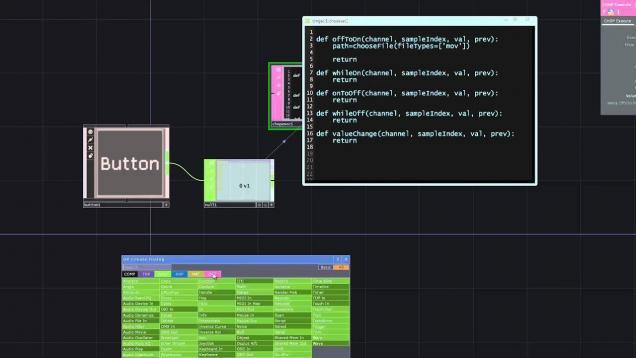Generative Maps in TouchDesigner: Jump Flood Algorithm
Create dynamic generative maps in TouchDesigner with this 3 part tutorial series. We will use a touchdesigner implementation of the Jump Flood algorithm (s/o David Braun) and a Replicator COMP to make a number of map layers complete with nation boundaries and road line! Project files on patreon: www.patreon.com/water__shed




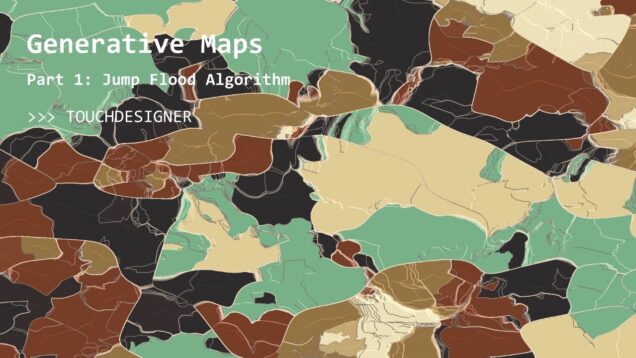
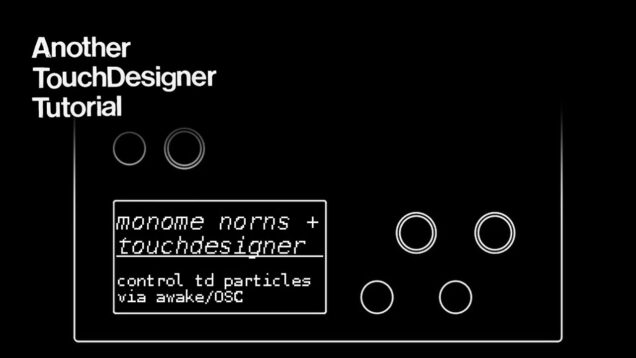
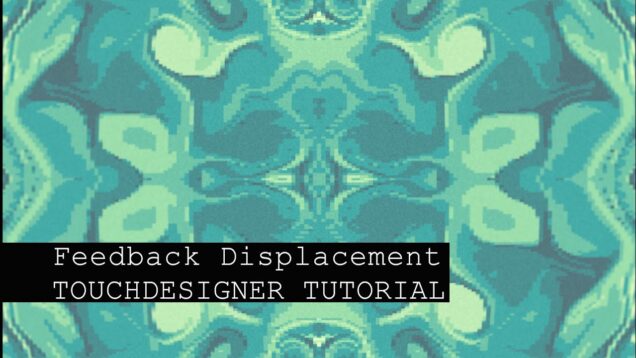


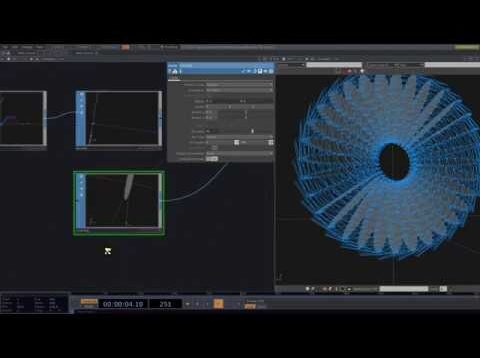
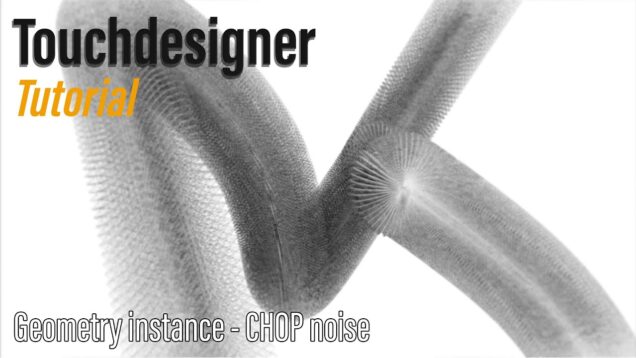
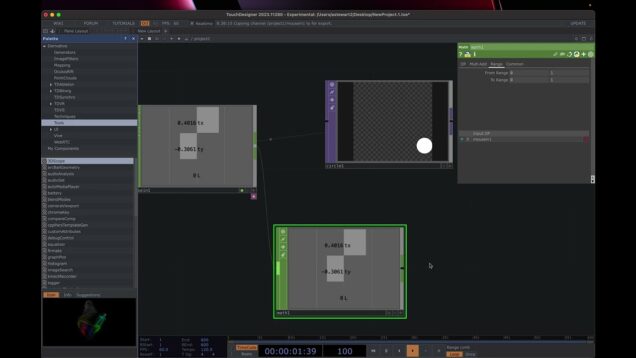
![rush order | [Touchdesigner]](https://alltd.org/wp-content/uploads/2024/04/rush-order-touchdesigner-636x358.jpg)


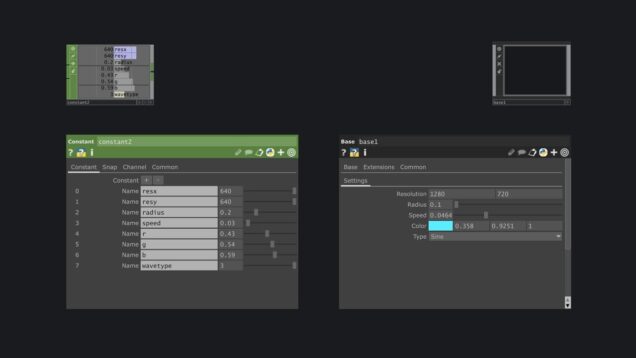
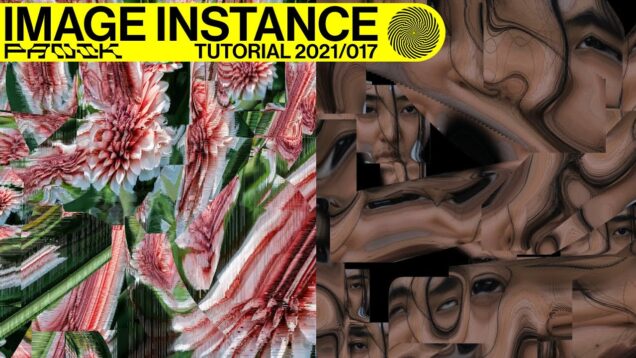
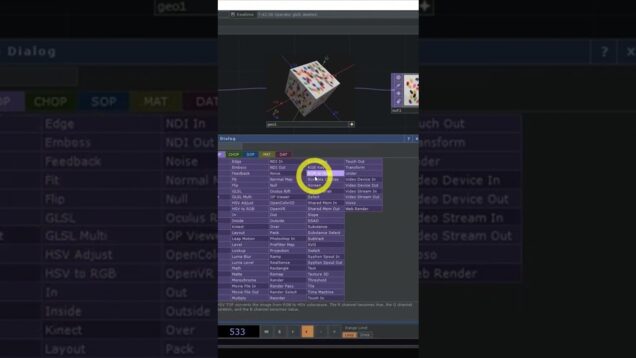
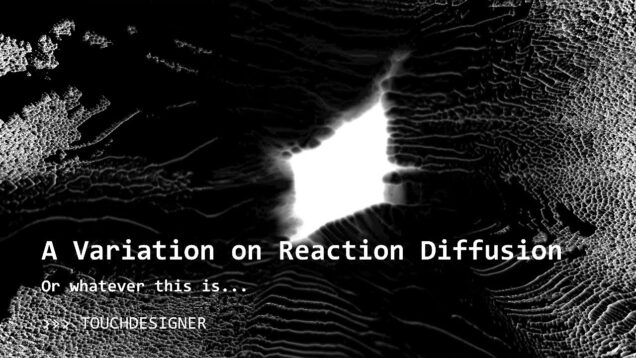

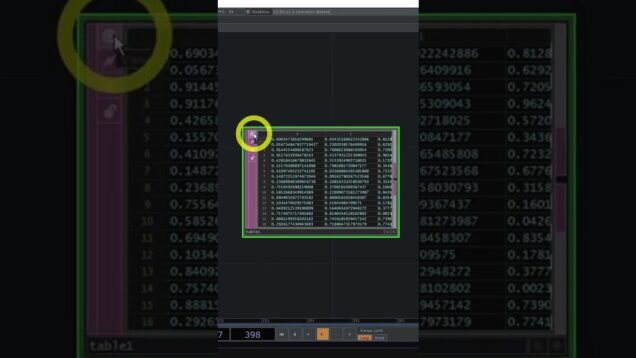
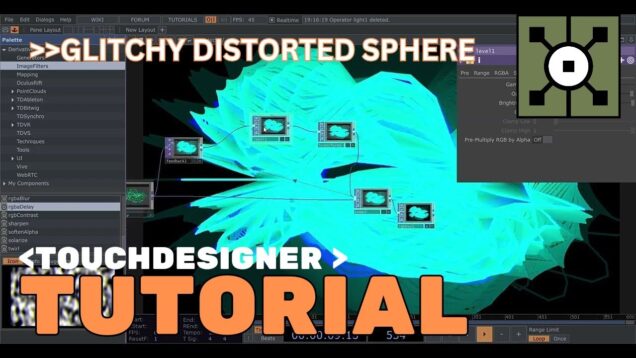

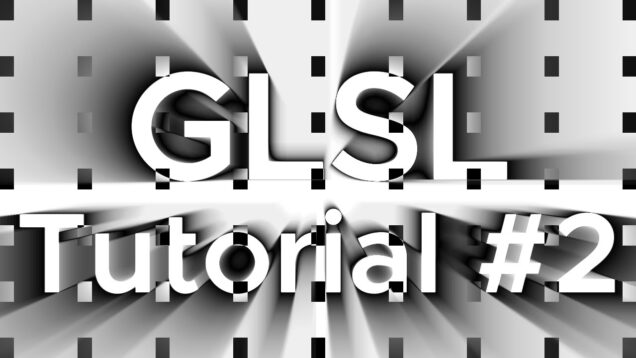
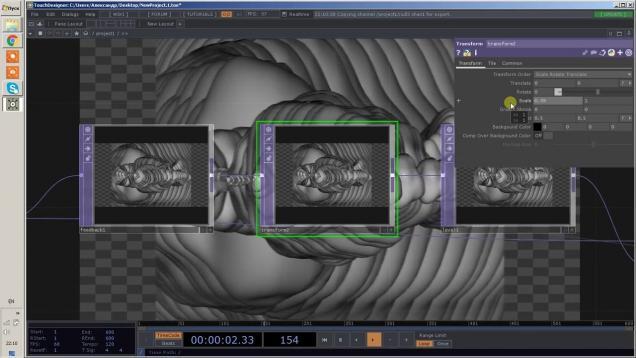
![[TouchDesigner – Devstream] 01.04.2020](https://alltd.org/wp-content/uploads/2020/04/touchdesigner-devstream-01-04-20-636x358.jpg)
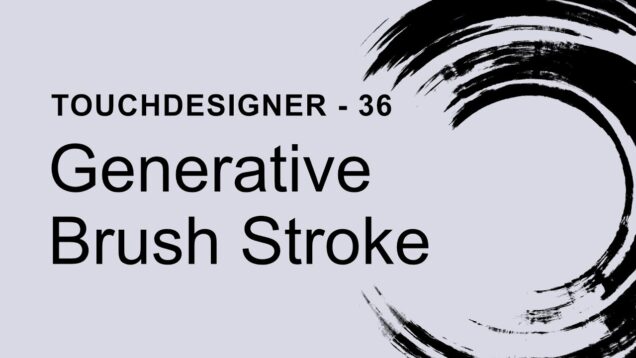
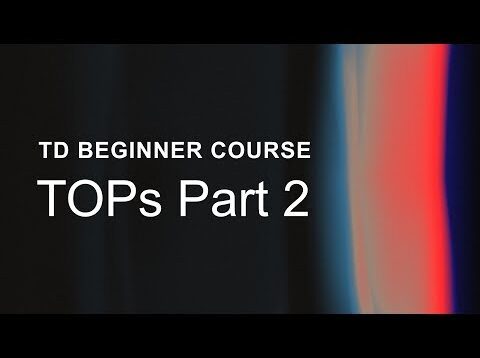
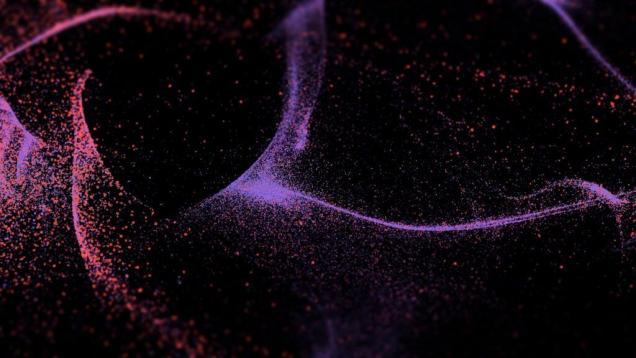
![TouchDesigner _01 Engraved Lines [1 / 2]](https://alltd.org/wp-content/uploads/2020/02/touchdesigner-01-engraved-lines-1-636x358.jpg)



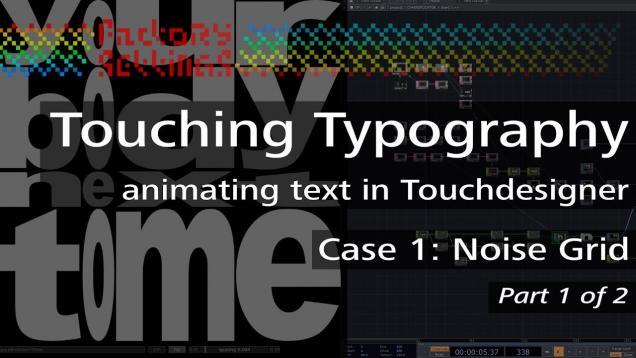
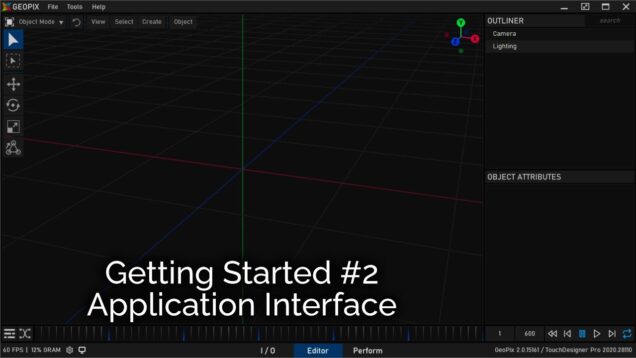
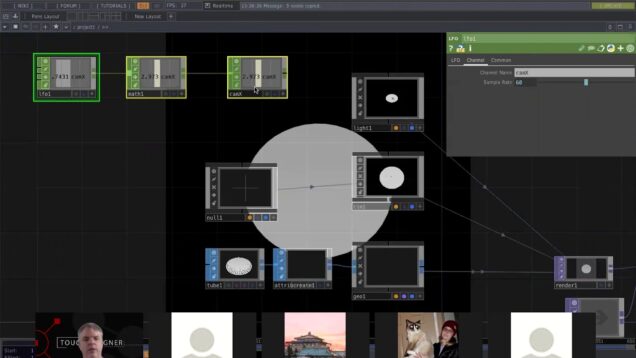
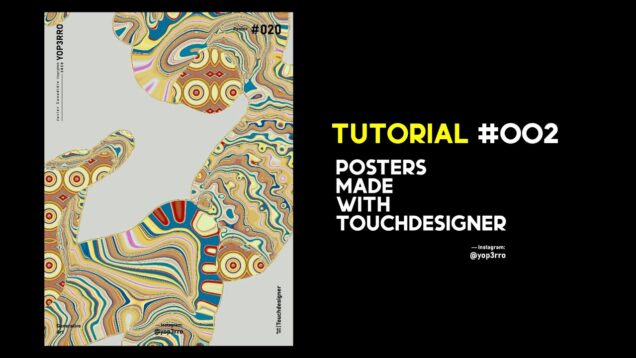
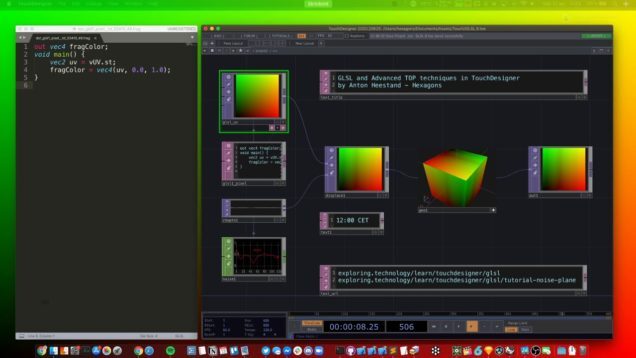

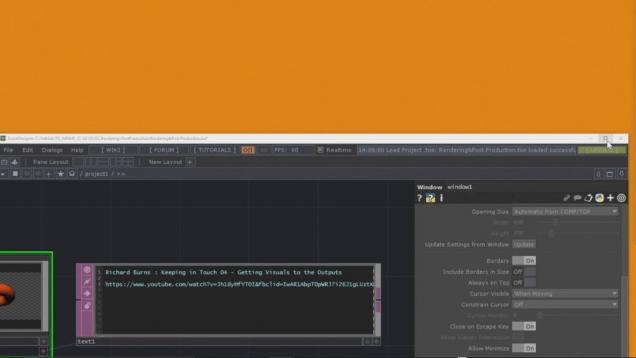

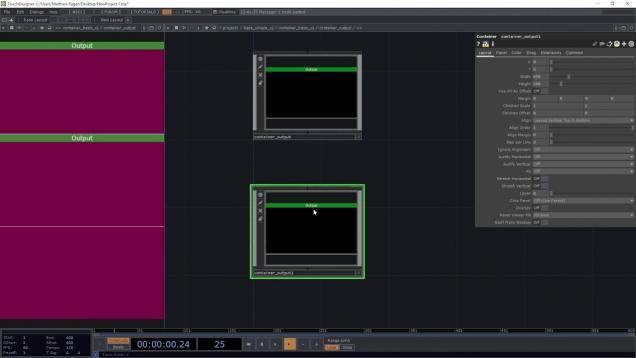
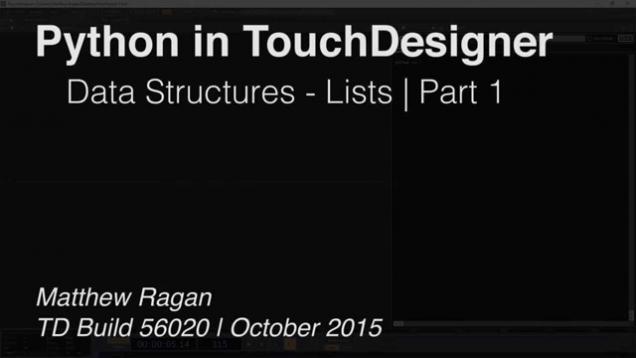
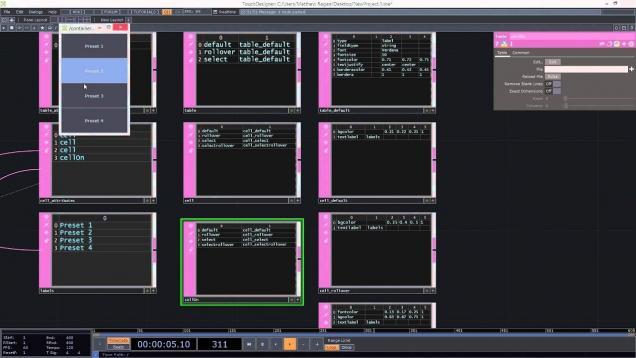
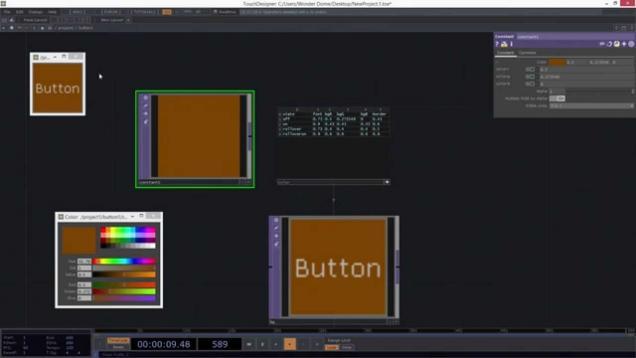
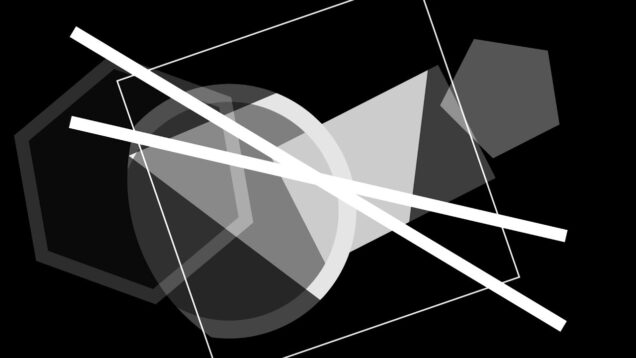
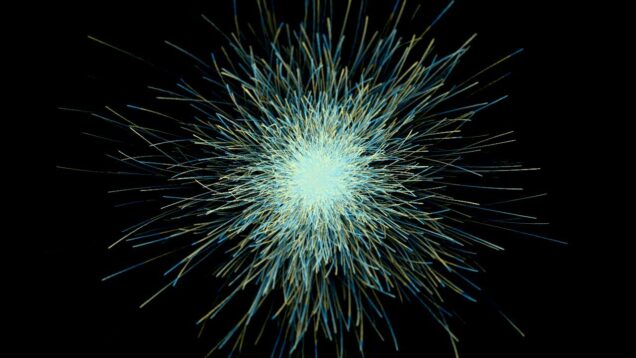
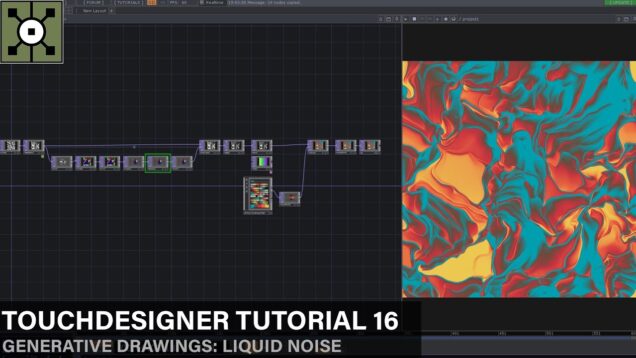

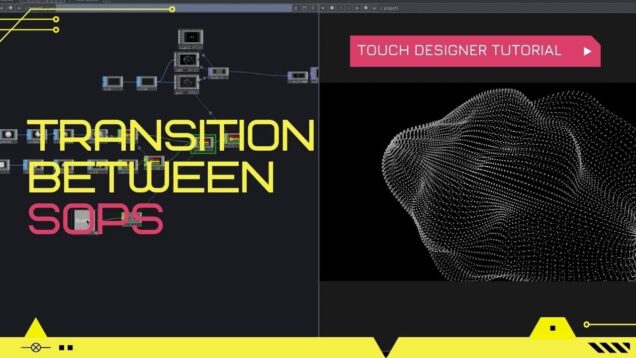



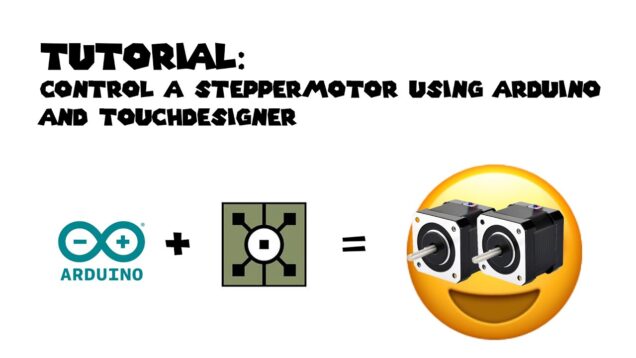


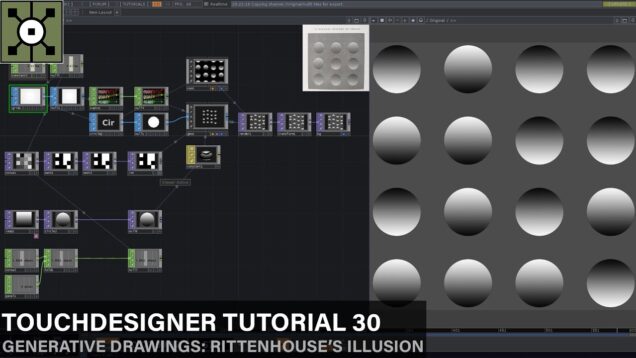
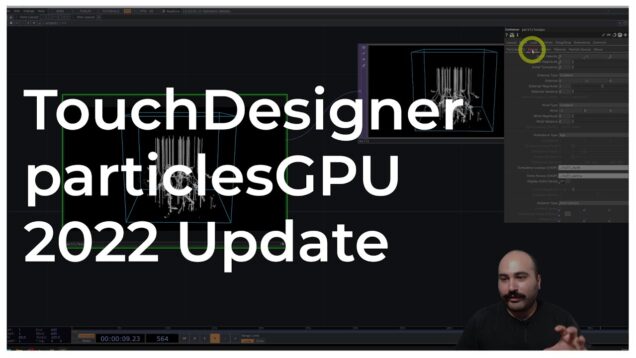




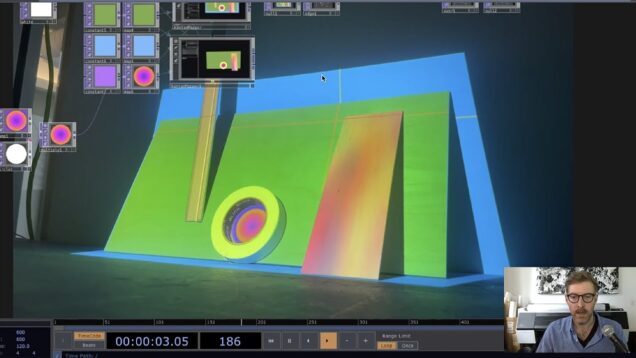
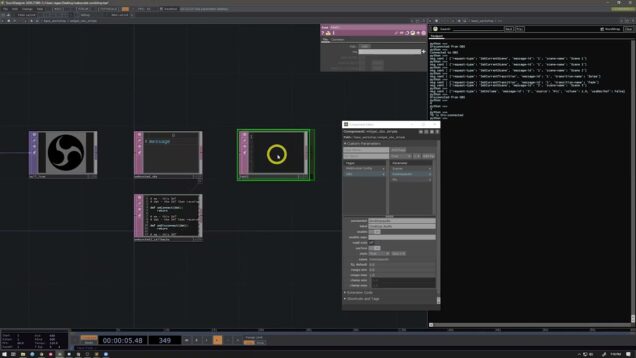
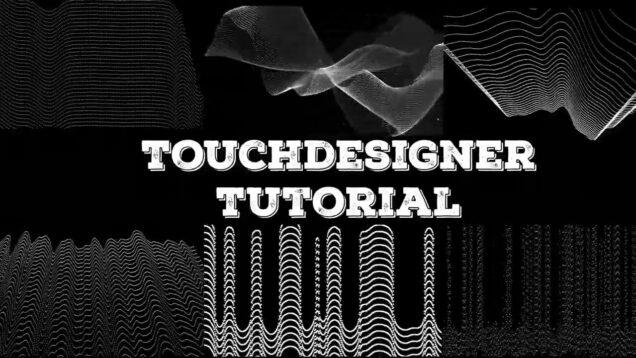

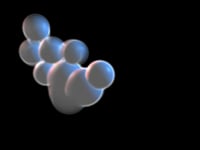

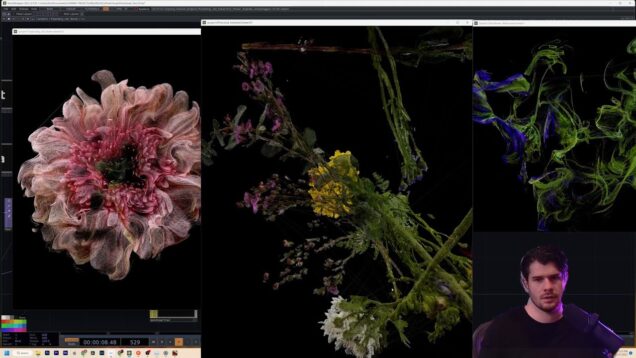

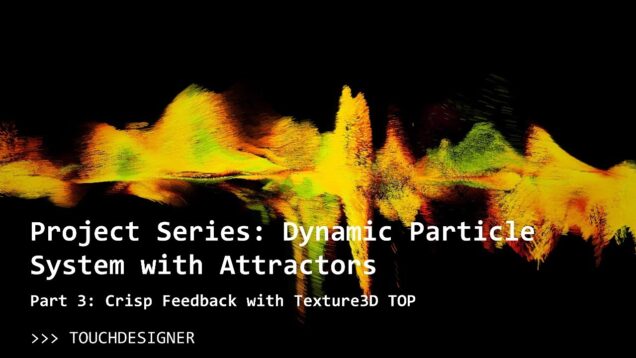
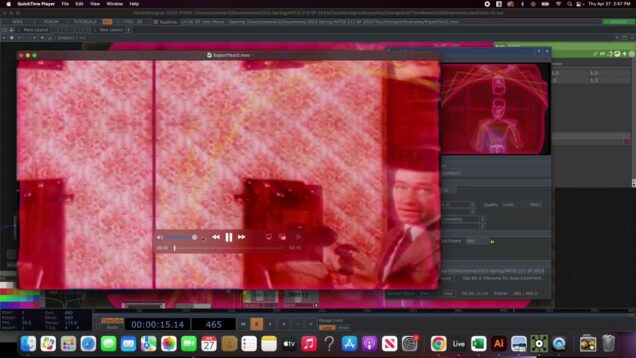
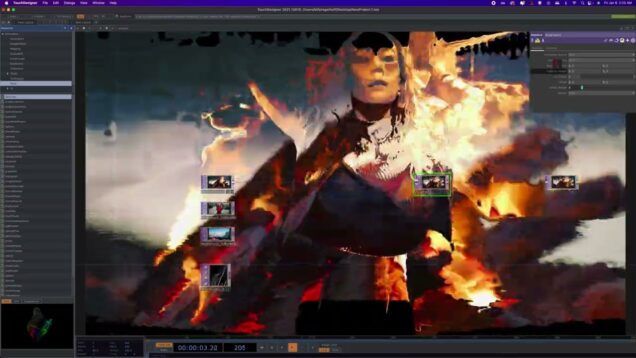

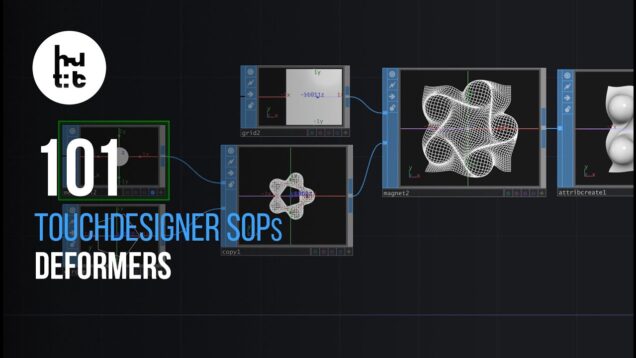
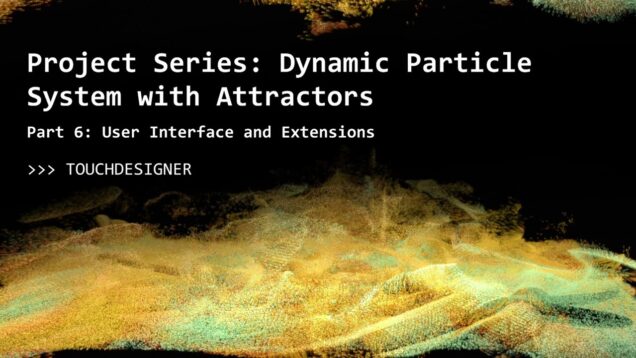
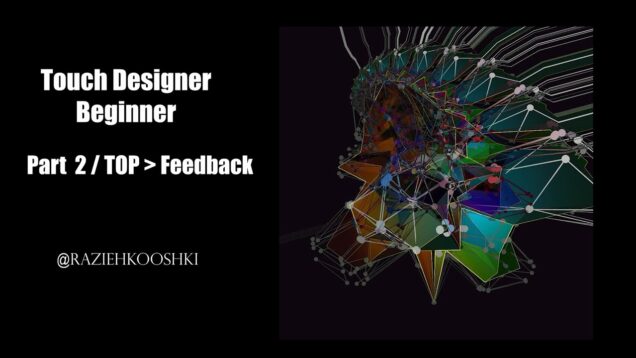
![Instancing boxes with noise [CODING ASMR]](https://alltd.org/wp-content/uploads/2024/02/instancing-boxes-with-noise-codi-636x358.jpg)