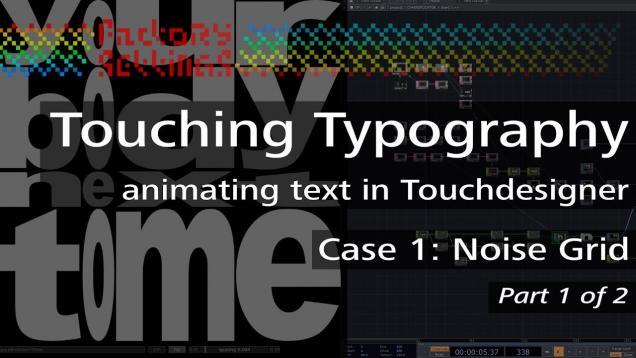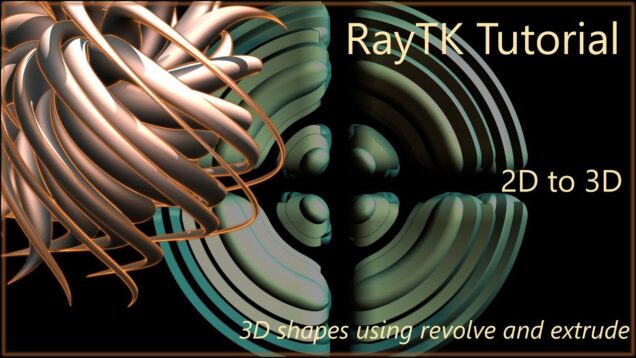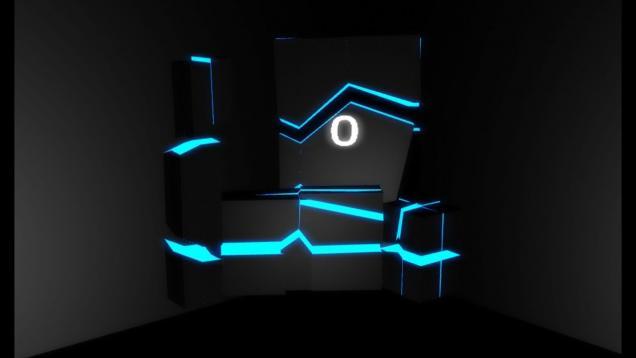Pixel Mapping with Touchdesigner
Making basic chasing LED strip light fixtures is lame. This is how I make custom pixel mapped LED outputs for my TouchDesigner projects. #touchdesigner #generativeart #pixelmapping #ledlights #lightingdesign #creativecoding







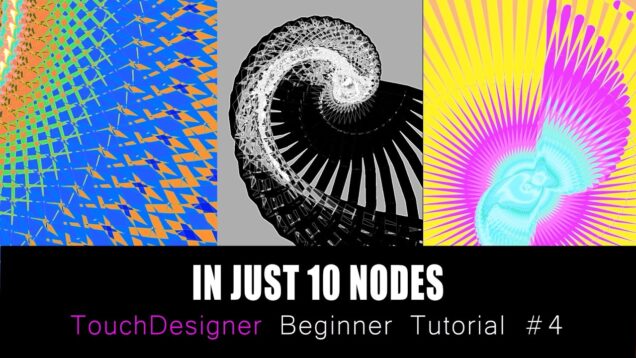



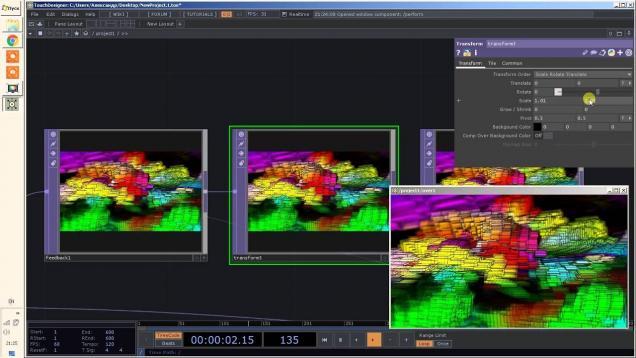
![[TouchDesigner – Rubberduck] Creating the OlibBrowser](https://alltd.org/wp-content/uploads/2021/01/touchdesigner-rubberduck-creatin-636x358.jpg)


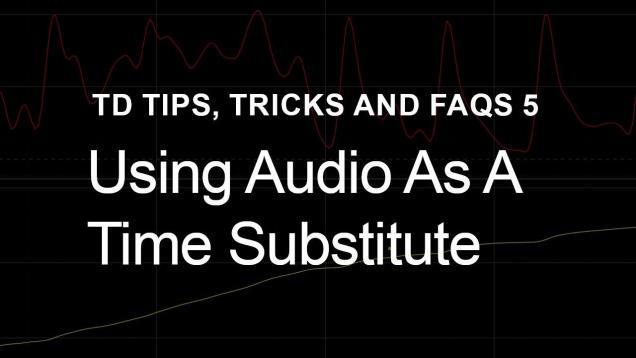
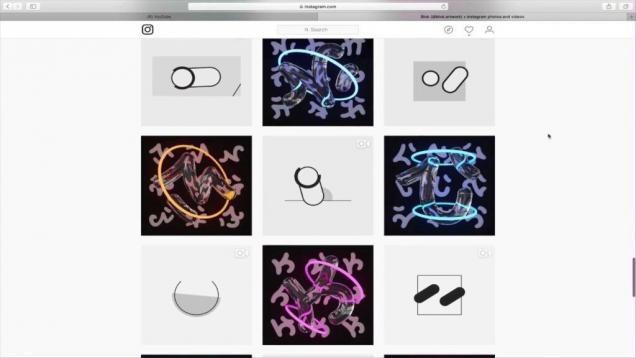
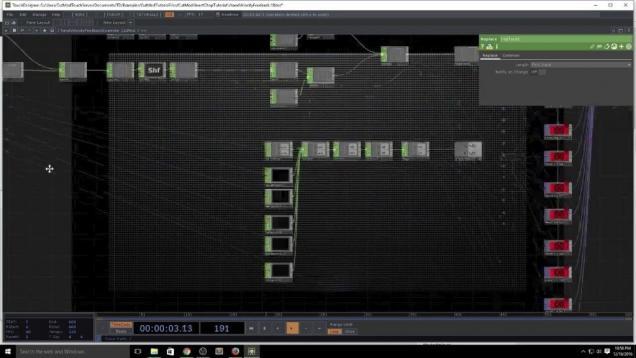
![How to Render TouchDesigner Nodes [TUTORIAL]](https://alltd.org/wp-content/uploads/2020/06/how-to-render-touchdesigner-node-636x358.jpg)


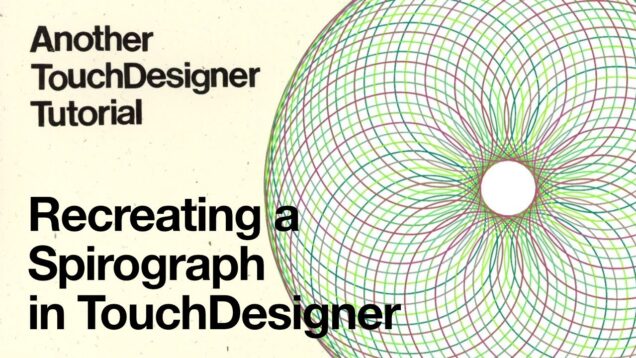
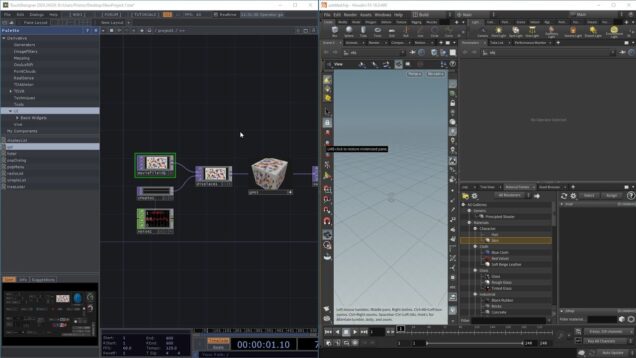
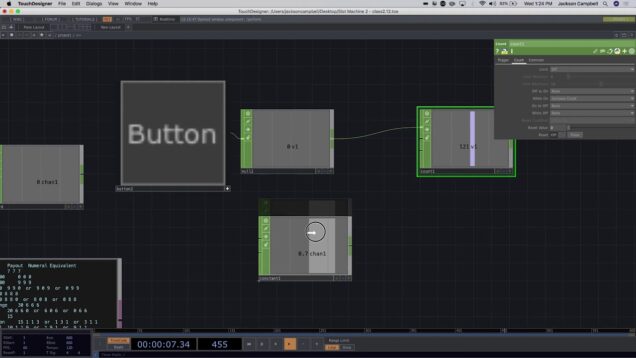
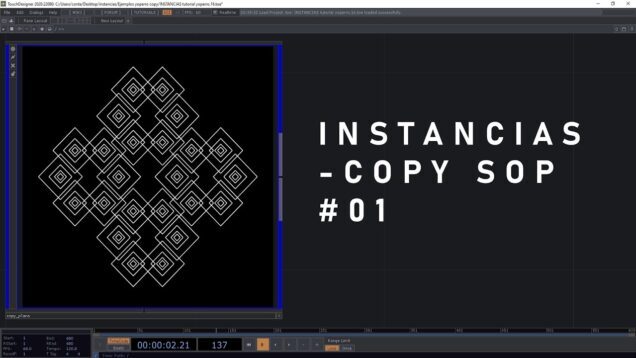
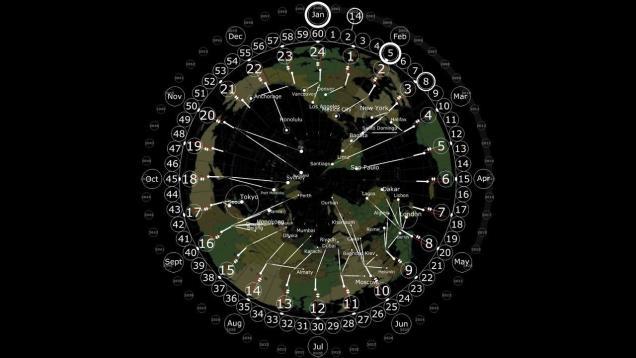

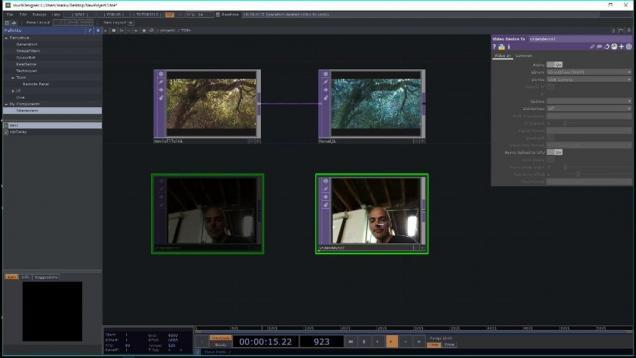
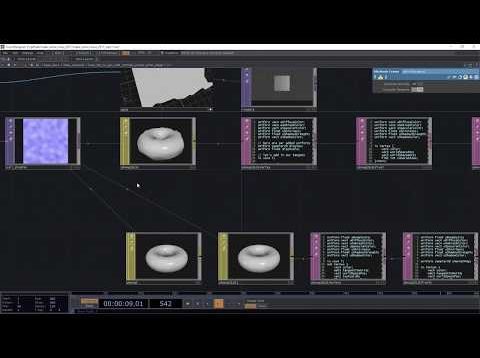

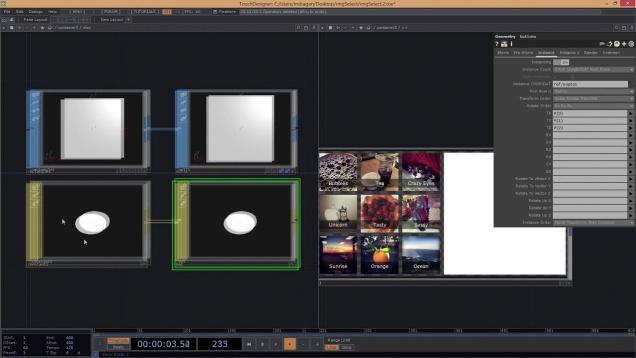
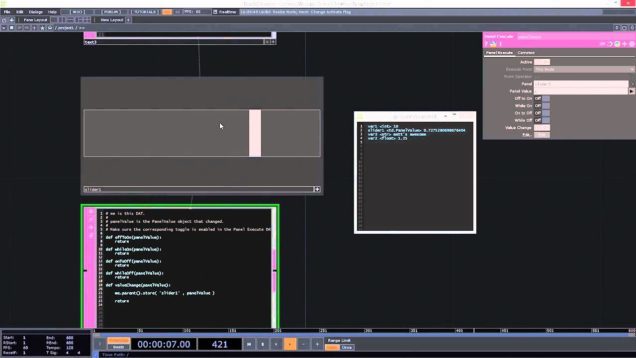
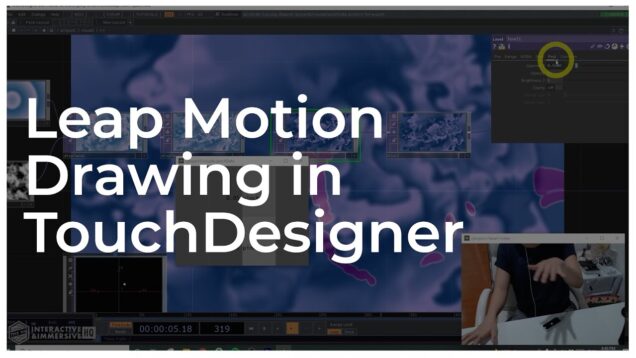

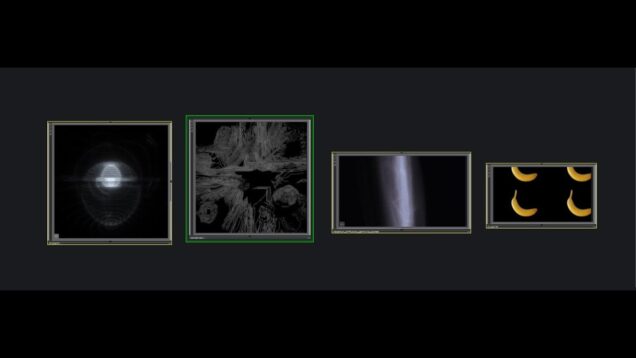



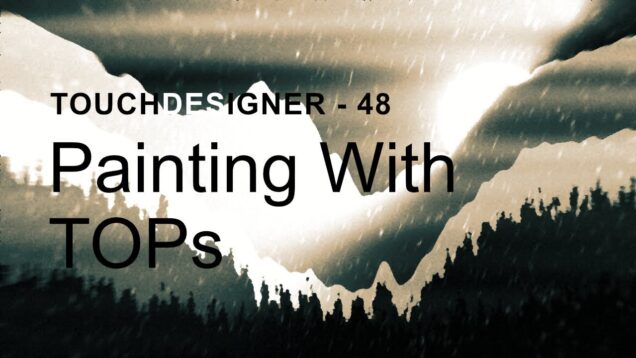


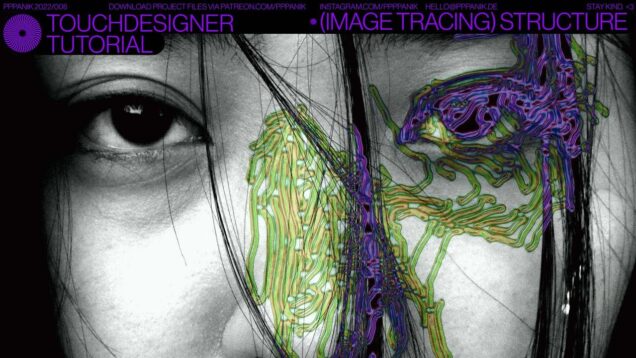

![TouchDesigner Tutorial 29 – Case Study [Generative Design: P.2.1.1 Alignment in a Grid]](https://alltd.org/wp-content/uploads/2022/06/touchdesigner-tutorial-29-case-s-636x358.jpg)





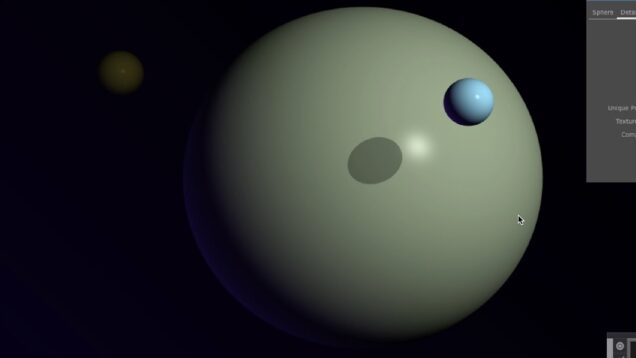

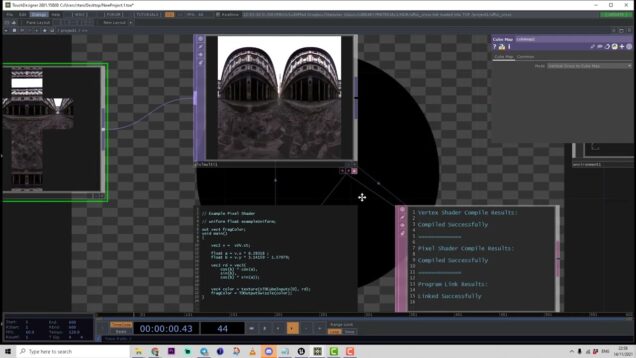
![Transforming DALL-E 2 Generated Images Into Sound [MIDI Events] – [TouchDesigner + Ableton Live]](https://alltd.org/wp-content/uploads/2023/01/transforming-dall-e-2-generated-636x358.jpg)
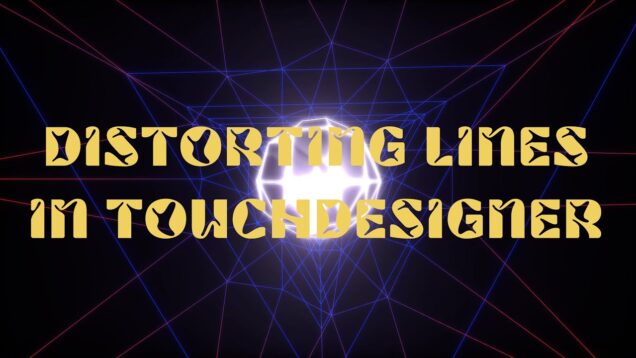
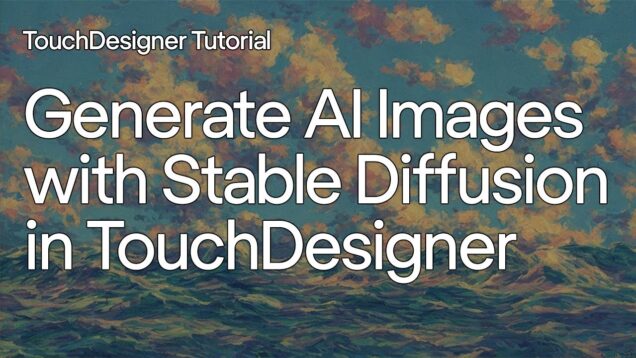
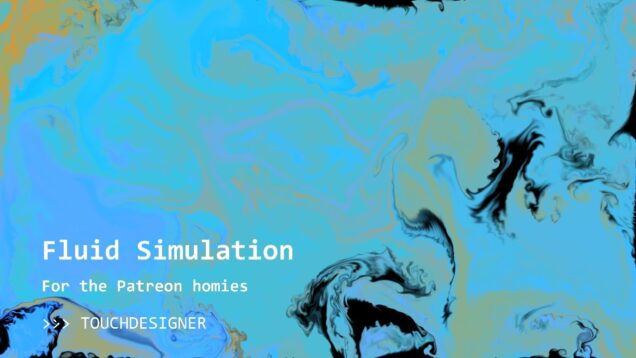
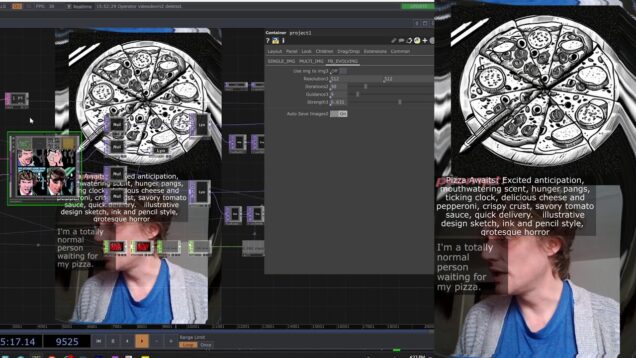
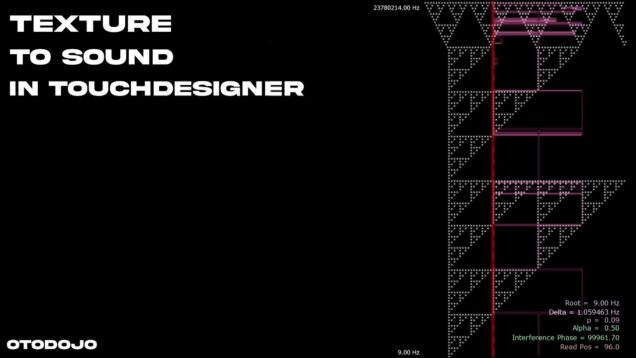
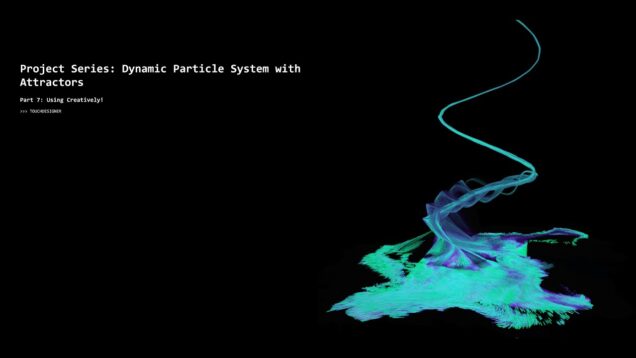
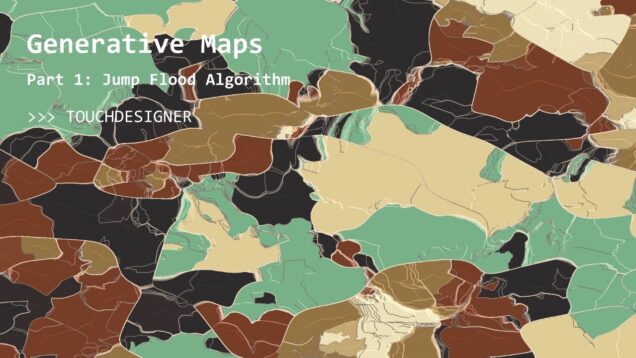
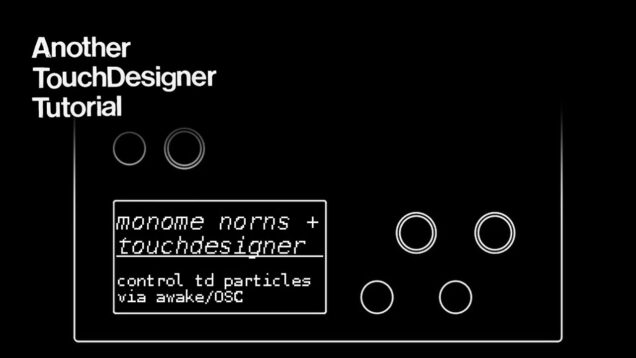
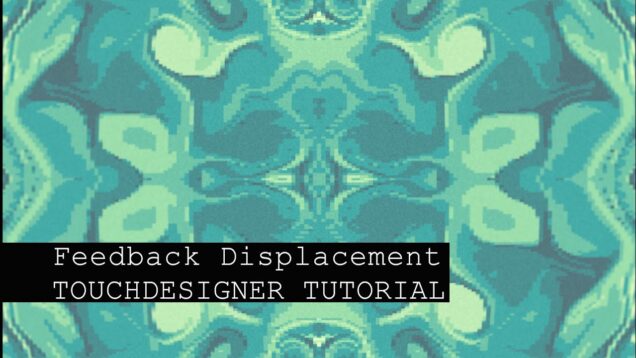


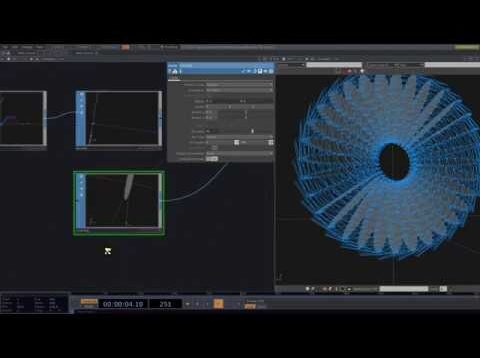
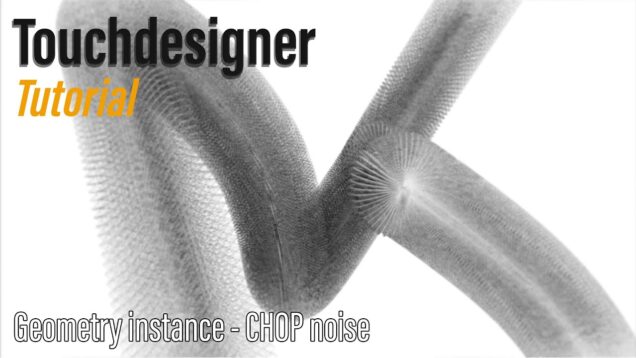
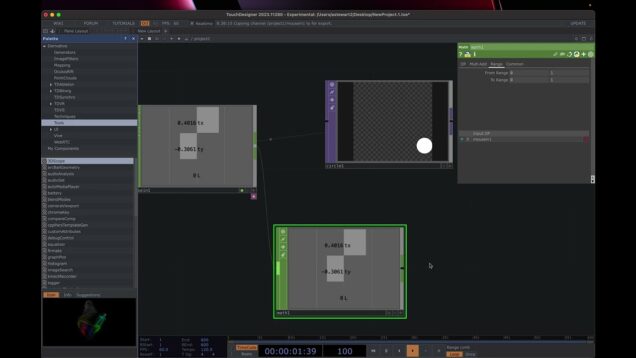
![rush order | [Touchdesigner]](https://alltd.org/wp-content/uploads/2024/04/rush-order-touchdesigner-636x358.jpg)


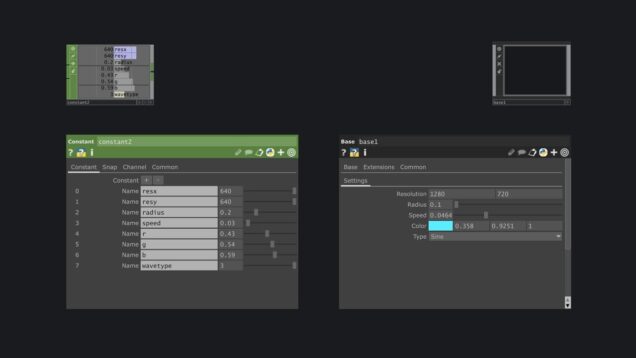
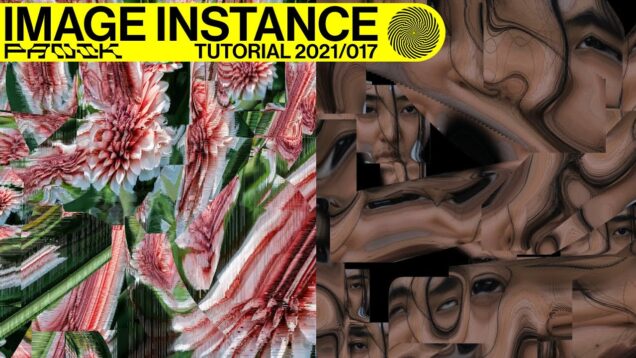
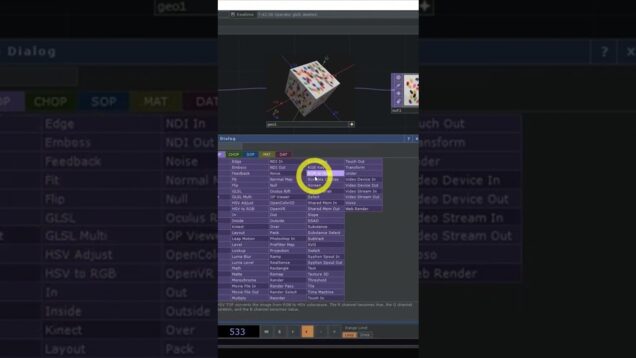
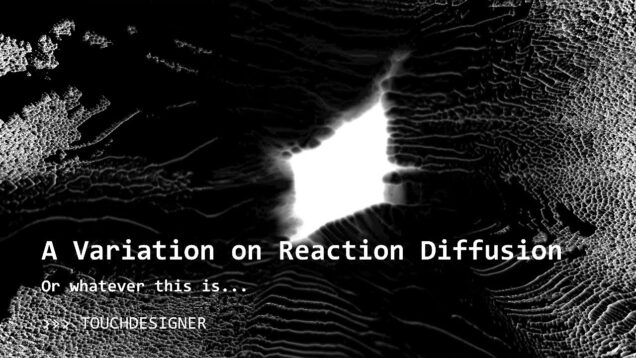

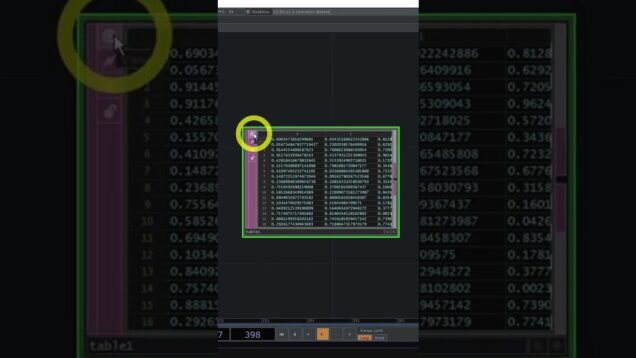
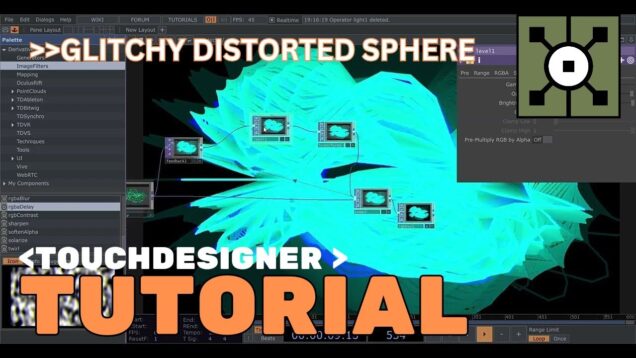

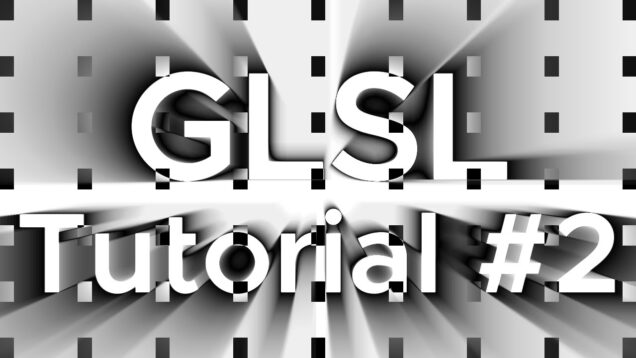
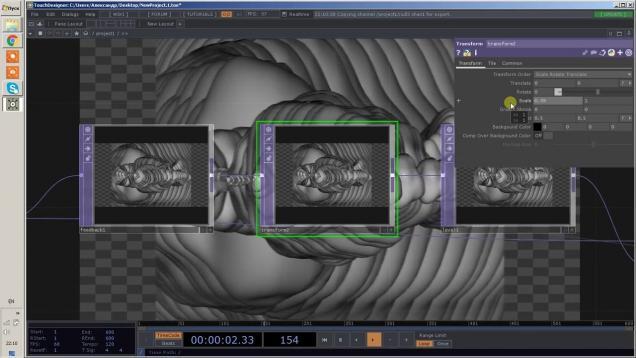
![[TouchDesigner – Devstream] 01.04.2020](https://alltd.org/wp-content/uploads/2020/04/touchdesigner-devstream-01-04-20-636x358.jpg)
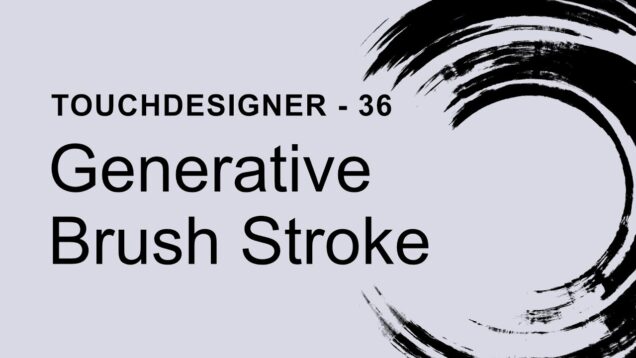
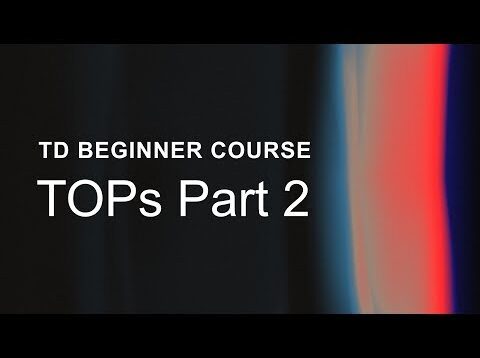
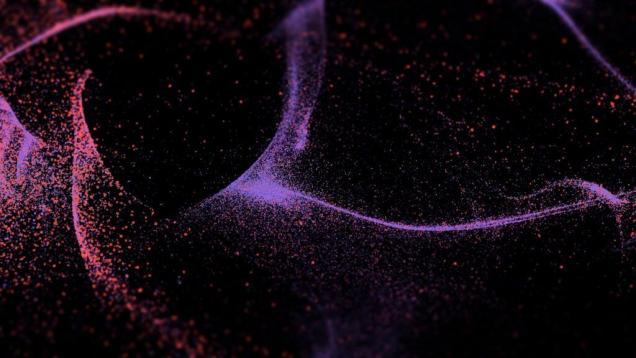
![TouchDesigner _01 Engraved Lines [1 / 2]](https://alltd.org/wp-content/uploads/2020/02/touchdesigner-01-engraved-lines-1-636x358.jpg)