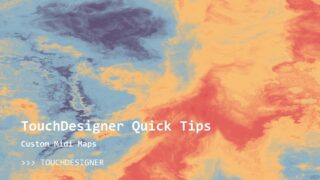M8 Tutorial – TouchDesigner Display for OBS 2 in 1: Screen and button press overlays
This video is a tutorial on how to use the modified version of the TouchDesigner M8 Display with OBS to get a widescreen (16:9) video output with the two main views visible side-by-side: the actual M8 screen on the left and the M8 body with the key-press overlays on the right.
Link to the GitHub repository for my modified version of the TouchDesigner M8 Display: https://github.com/jegasus/M8DisplayTouchdesigner_Viz_and_Keypress_Overlay_OBS_DualScreen
Gleix’s GitHub repository for the TouchDesigner M8 Display: https://github.com/Gleix/M8DisplayTouchdesigner_Viz_and_Keypress_Overlay
Gleix’s video about his modified TouchDesigner M8 Display: https://youtu.be/FMR5dIHkMnY
Dirtywave’s original GitHub repository for the TouchDesigner M8 Display: https://github.com/DirtyWave/M8DisplayTouchdesigner
Dirtywave website: https://dirtywave.com