


Touchdesigner – Particles system on TOPs. Part 2. Attractor velocity, SOP input and colors.
In this tutorial we are going to build a basic particles system with sources, attractor and forces, all the computanional system based on TOPs. In this second part we will polish the attractor velocity, build Sops inputs and adding colors. https://www.instagram.com/dith_idsgn/ dith.media
터치디자이너ㅣColorful Particles 1/2ㅣTouchDesigner
터치디자이너만의 강력한 테크닉인 Particle 과 Instance를 활용한 강의입니다. —— 00:00 개요 01:40 SOP node 07:07 Geometry 세팅 10:47 CHOP node 16:52 Instance 21:20 추가 변경 22:56 3D 환경 —— Projection Mapping / April Fool’s day https://derivative.ca/community-post/asset/colour-lover-palette-picker Website: http://crazyradio.xyz Instagram : https://www.instagram.com/crazy.radio.film/ #touchdesigner #터치디자이너 #audiovisual
2/2 TouchDesigner Vol.030 Interactive Particles with Kaoru
Support TDSW on Patreon https://www.patreon.com/tdsw Registration on Patreon gives you access to sample files. We have prepared a lot of contents to learn the techniques and expression methods of wonderful artists, creators, and developers from all over the world. Please join TDSW Patreon Membership and enjoy your creation! #TouchDesigner #tutorial #tdsw ■ Contents (subject to […]
Demystifying TouchDesigner SOPs 17. Particle SOP
All our courses are available here: https://hou2touch.com/ Hey there! Today, we’ll be researching the Particle SOP. We continue to post the free lessons uncovering the most mystic and underrated TouchDesigner Operator Family: SOPs aka Surface Operators in a structured way, separately speaking about: Generators, Deformers, Modelling operators, Workflow Utilities etc. Just a friendly reminder that […]
particles in box – touchdesigner tutorial
my steps to create this box and moving particles inside it with touchdesigner Join TenderWorld Discord server to ask questions and communicate with other artists: https://discord.gg/dSs3rz5PzV If you are interested in sound design, follow my works here: https://www.youtube.com/@hadessonata #tutorial #touchdesigner
Cellular Noise with Instancing – TouchDesigner Tutorial 15
In this tutorial, we create a cellular noise sketch using instancing on spheres. You can also use particles as an instancing base. Patreon: https://www.patreon.com/elekktronaut Special thanks to: AhnthinkgooD, Eric Anderson, Jules Guerin, Nikolai Reinke, Rob, Xenia Format, Jeppe Vinum and Teruhisa If you have any questions, feel free to ask. IG: @elekktronaut
custom emitter in Touchdesigner
Here’s a simple trick for building a custom emitter leaving particles on its trail …then you can add feedback to get some weird tentacles. source file free to download: https://www.patreon.com/posts/44296916 Subscribe to this channel to get notified when I release new videos! You can support me on Patreon https://www.patreon.com/paketa12 or follow me on: https://www.instagram.com/paketa12 https://www.facebook.com/paketa12
Reactive GPU Particles in TouchDesigner
Get access to 80+ hours of TouchDesigner video training, a private Facebook group where Elburz and Matthew Ragan answer all your questions, and twice-monthly group coaching/mastermind calls here: http://iihq.tv/Trial Reactive particle systems are always in demand by clients and are extremely fun for audiences. In TouchDesigner, we can create a fully reactive GPU particle system […]
28 _2DVector Fields for particles systems, uv dispalcement and fake fluid animation.
In this tutorial i show how to use UV to create some cool visuals. I recorded the video an year ago, this is why the TD version is not updated.
Water Surface – TOUCHDESIGNER TUTORIAL #1
Welcome to this first tutorial! I hope my explanations are clear enough, don’t hesitate to give me any advice! As I say in the video, this network is a base and is destined to be improved, or even used in other networks. Share with me your creations, your modifications, ideas, etc. 🙂 You can contact […]
Beginner-Friendly Audio-Reactive Particle Visualizer in TouchDesigner | Full Tutorial
In this beginner-friendly tutorial, I’ll show you how to create a mesmerizing audio-reactive particle visualizer in TouchDesigner. Perfect for those new to TouchDesigner or looking to enhance their VJ or live performance setup, this tutorial will walk you through the process of making particles dance to your favorite beats. It’s a great way to get […]
Introduction to GLSL in TouchDesigner : 8/8 GLSL Particle System introduction
Part 8/8 of the recording of the Introduction to GLSL in TouchDesigner workshop I taught at Brooklyn Research (https://brooklynresearch.org/) on July 14, 2018 GLSL Particle System introduction 10/31/2019 update : added the example I’m showing at the end in the download at https://derivative.ca/community-post/tutorial/introduction-glsl-touchdesigner
Instancias – Sistema de Partículas – Life Time – Touchdesigner | 10/10
https://www.instagram.com/yop3rro/
28 – Particules (Partie 2) – Découvrir TouchDesigner
Dans cette vidéo, nous verrons comment contrôler l’opérateur Particle dynamiquement à l’aide de la souris. L’image de particule utilisée dans la vidéo peut être téléchargée à cette adresse: https://djip.co//data/youtube/particule.png —– Introduction: 00:00 Configuration de Particle et Line: 00:25 Mise en place de l’environnement de rendu: 06:00 Contrôle avec la souris: 11:23 Encapsulation dans un composant: […]
Particle Paths – TouchDesigner Tutorial 64
In this TouchDesigner tutorial we’re using the particlesGPU component in combination with force, turbulence and color lookups to create an organic structure. You can greatly expand this technique by adding several instances of the force constant with different xyz positions and joining them like we’re joining the different turbulence constants. —– 00:00 Intro & Overview […]
Flocking Effect in TouchDesigner Tutorial
I’ve tried doing this in TouchDesigner for years and have finally figured it out. In this tutorial, you’ll learn how to create a particle effect that combines all three forces a flocking algorithm requires: attract, repel, and follow. Other things you might learn in this tutorial: * Optical flow feedback for liquid effects * Rotate […]
[TouchDesigner] Audioreactive Particle Cloud
ref. https://www.youtube.com/watch?v=olhePB-r7I4
Particle-based Fluid Simulation TOUCHDESIGNER TUTORIAL
These tutorials are made possible by the wonderful supporters on Patreon. Thank you all. Consider subscribing there to make more of these possible and to download the project files and more. I usually add some extra spice to the Patreon files. https://www.patreon.com/supermarketsallad —– just the most basic aspects of a fluid sim. Inspired by this […]
터치디자이너 Colorful Particles 2/2ㅣTouchDesigner
터치디자이너만의 강력한 테크닉인 Particle 과 Instance의 관한 강의 Part 2 입니다. Part 2 에서는 Feedback 과 Colour Lovers Picker에 관해서도 다루었습니다. —— 00:00 Node 정리 01:57 배경 비주얼 05:15 Colour Lovers Picker 08:06 화면분활 09:18 Palette_Bloom 11:30 Feedback 14:44 추가 변경 —— COLOUR LOVER PALETTE PICKER View this post on Instagram A post shared by […]
Refik Anadol Particles in TouchDesigner, Part One – Tutorial
Get access to 120+ hours of TouchDesigner video training, a private Facebook group where Elburz and Matthew Ragan answer all your questions, and twice-monthly group coaching/mastermind calls here: http://iihq.tv/Trial Refik Anadol is one of the most well known new media artists working today. His artworks often take the shape of immersive installations, which use machine […]
Fire Iris TOUCHDESIGNER TUTORIAL
Download the project files and more here. I usually add some extra spice to the Patreon files. https://patreon.com/supermarketsallad Palette component: https://derivative.ca/community-post/asset/colour-lover-palette-picker/62697 Life component: A custom 3d particle system without the particles GPU component. —————- 0:00 intro 1:02 initial set-up 3:03 instancing grid 5:12 creating the feedback loop 5:55 noise vectors 8:00 life component 9:30 color […]
Venom Particles – TOUCHDESIGNER
Just to clarify, this is an overview of my TouchDesigner network—not a tutorial. However, if you’d like to recreate this, feel free to dive in! Explore the mesmerizing realm of generative art with my latest TouchDesigner project file! Whether you’re just starting out or are an experienced digital artist, this project offers an incredible foundation […]
5 – Touchdesigner Particle Floor
My take on Josh Baptista’s – Interactive Floor Projection.
Particle system with 2D vector field in TouchDesigner
Creating vector fields and driving particles with it is one of the most common practice in generative art and here is how can you do it in TouchDesigner. Most of the job done with 2 GLSL code nodes, code is simple and I explained it in the tutorial, so it should be understandable for GLSL […]
TouchDesigner Tutorial | Interactive Particles
Support the channel by donating to: https://www.paypal.me/acrylicode #touchdesigner #generativeart #creativecoding #tutorial #animation #digitalart #abstractart #satisfying #trippy This is a step by step easy tutorial using Touch Designer. TouchDesigner is a node based visual programming language for real time interactive multimedia content. These videos are beginner level and we’ll soon record new tutorials which are a […]
24 Fake particles displacement
Hi, in this tutorial we will learn how to create a particle system with out any particles 🙂 Where i got inspired: https://www.youtube.com/channel/UClClajjpltF6SYqnm72jhEg Unveil_studio: unveil.contact.berlin@gmail.com
Flowy 2d particles in TOPs TOUCHDESIGNER TUTORIAL
These tutorials are made possible by the wonderful supporters on Patreon. Thank you all. Consider subscribing there to make more of these possible and to download the project files and more. I usually add some extra spice to the Patreon files. https://www.patreon.com/supermarketsallad —– NEW LIFE COMPONENT AT: —– @simondavidryden on instagram if you like my […]
Glitch Spider Particle system – TOUCHDESIGNER Tutorial
This tutorial walks you through the process of designing dynamic, glitchy visuals by combining 3D modeling, particle techniques, and creative rendering. Perfect for enhancing your generative art skills and exploring unique animation styles. Check it out and take your TouchDesigner projects to the next level!” SEO: Discover the mesmerizing world of generative art with my […]
TouchDesigner Tutorial Particle part 1
Video tutorial on working with particles in TouchDesigner File: goo.gl/hDXAiT
3D REVIEW
Students feedback for basic 3d in TD: – instancing – particles – feometry deformation
tuto medias interctif
Tutoriel de particules sur touchdesigner
TouchDesigner particleGPU 2022 Update – Tutorial
Get access to 120+ hours of TouchDesigner video training, a private Facebook group where Elburz and Matthew Ragan answer all your questions, and twice-monthly group coaching/mastermind calls here: http://iihq.tv/Trial Many developers love the power of using the particleGPU component that comes with TouchDesigner. In the latest 2022 update, a lot of features have been improved […]
터치디자이너ㅣFlying Flowers 1/2 with Particle Instancing ㅣTouchDesigner
파티클 시스템과 인스턴싱을 활용해 꽃잎이 흩날리는 애니메이션을 연출해 보는 튜토리얼입니다. In this TouchDesigner tutorial, I use particle instance to animate flying flowers. Example files: https://drive.google.com/file/d/1Gf8jcrx3Vayy6zzO9mlajOCux_xHPMTh/view?usp=drive_link —— Website: http://crazyradio.xyz Instagram: https://www.instagram.com/crazy.radio… #touchdesigner #터치디자이너 #particles
How to make a Force Field Particle Effect in TouchDesigner
This effect was a happy accident that came out of my experiementing with making a stipple effect using instanced force fields in TouchDesigner. I think there’s a lot more that can be done with this technique so I thought I’d share! Other things you might learn in this tutorial: * Particle Instancing * Force Field […]
[20] Light Entity – TouchDesigner Tutorial
In this tutorial we’ll create light effects using split scan, kaleidoscope & Feedback with Cache TOP. 👉 *Get project files & components:* https://www.patreon.com/pao_olea 🚀 *Join this channel for exclusive benefits:* https://www.youtube.com/channel/UCGIukbMWWdRMmQ0WQ1yhzzw/join 💫 *Instagram:* https://www.instagram.com/pao.olea 💬 If you have any questions, feel free to ask! – – – – – – – – – – – […]
TouchDesigner GLSL Compute Particles Tutorial
Files are here: https://github.com/DBraun/TouchDesigner_Shared/tree/master/Starters/optical_flow_particles_compute
터치디자이너ㅣ사운드에 반응하는 Particles 1/2 l TouchDesigner
Audioreactive Particles in TouchDesigner Part 1에서는 Particles GPU를 활용한 파티클 생성와 관한 내용입니다. 사운드 예제 파일: http://shorturl.at/hmFV3 —— 00:00 개요 01:42 Particles GPU 11:58 색 입히기 / Lookup 13:14 Blur 적용 —— Website: http://crazyradio.xyz Instagram: https://www.instagram.com/crazy.radio.film/ Inspired by : https://youtu.be/M8X_FFB-ikQ #touchdesigner #터치디자이너 #audiovisual
Geometric Solar Flares with particlesGPU
ParticlesGPU is an amazing tool for working with particle systems in TouchDesigner. As a GPU-based compute shader, it offers higher performance with larger particle counts than previous methods. Since the initial release of the 2022 version of TouchDesigner, many exciting new additions have been made to particlesGPU, including the ability to use forces, a favorite […]
Particle Flowfields TOUCHDESIGNER TUTORIAL
Download the project files and more here.I usually add some extra spice to the Patreon files. https://patreon.com/supermarketsallad life component video: (i tried to put it up on screen when I mentioned it like a professional youtuber, but failed) —————- @simondavidryden on instagram if you like my generative blips and bloops in the background, you can […]
Liquid Displacement Effect in Touchdesigner
DOWNLOAD this file and other free project files on my pateron here: https://www.patreon.com/PJCreations — Patreon : https://www.patreon.com/PJCreations Website : https://nicholasmarriott.cargo.site/ Instagram : https://www.instagram.com/nicholaspjm/ #audiovisual #touchdesigner #3drender #objecttracking #td #download #visualizer #download #freeprojectfile #td #touchdesignercommunity #touchdesignerlearning
Audioreactive Particle Cloud – TouchDesigner Tutorial 10
In this tutorial we create the visuals presented in this video: IG: @elekktronaut
TouchDesigner tutorial – Forces & Particle system – Part 1
If you are interested in the second part of the tutorial Force and particles, you can find it at: https://www.patreon.com/maurizio_orlando For any questions, contact me at: maurizio.orlando1983[at]gmail.com ——————————————————————————————————– f you like my work and you want to support me, you can send a donation to my PayPal account: maurizio.orlando83@libero.it ——————————————————————————————————— In this tutorial you will […]
Interactive Particles & Metaballs in TouchDesigner Tutorial
Get access to 90+ hours of TouchDesigner video training, a private Facebook group where Elburz and Matthew Ragan answer all your questions, and twice-monthly group coaching/mastermind calls here: http://iihq.tv/Trial If we had a dollar for every time a client asked for interactive particle systems, we’d be rich! But it can a bit tricky for new […]
07 Shape Drawing with particles
Special thanks to Valentina for her amazing draw : https://www.instagram.com/valentinatattooer/ In this tutorial we will take a look to a simple technique to draw from Sops operators. Main focus on : particle sop as storage of world space position data. Unveil_studio: unveil.contact.berlin@gmail.com
PARTICLES SIMULATION (Nvidia Flex Solver) – TOUCHDESIGNER TUTORIAL #1 (ENG)
Hi everyone, this is my first tutorial that I posted on youtube where I show how to work with NVIDIA FLEX SOLVER node and here we experiment with simulation settings and FORCE. The project can be downloaded free of charge from my link here: https://patreon.com/heyonethere Feel comfortable asking any questions you may have! My social […]
Particle Displacement – Beginner Friendly Touchdesigner Tutorial
DOWNLOAD this file and other free project files on my pateron here: https://www.patreon.com/PJCreations — Patreon : https://www.patreon.com/PJCreations Website : https://nicholasmarriott.cargo.site/ Instagram : https://www.instagram.com/nicholaspjm/ #audiovisual #touchdesigner #3drender #objecttracking #td #download #visualizer #download #freeprojectfile #td #touchdesignercommunity #touchdesignerlearning
TouchDesigner Tutorial Particle part 2
Video tutorial on working with particles in TouchDesigner File: goo.gl/hDXAiT
【オペレータ解説】Particle SOP【SOP編】
#TouchDesigner #tutorial TouchDesigner講座です。(2020.5.15) 解説用プログラムはこちらから! Sample : https://bit.ly/2T7WaaF ▼ この動画でわかること Particle SOPの使い方 オブジェクトにパーティクルが寄ってきたり跳ね返ったりする設定 ▼ 喋ってる人 narumin Twitter: https://twitter.com/narumin256 ▼ TDSWって何 TDSW(Tokyo Developer’s Study Weekend)は、クリエイター向けに主にTouchDesignerをメインとしたワークショップやイベントを主催しているプロジェクトです。 様々な業界で活躍されている方を講師に招いて旬の技術をお届けしています。 https://tdsw.peatix.com/ ▼ Patreonはじめました サポートしていただけたら嬉しいです!編集中のおやつに使います。 https://www.patreon.com/tdsw ▼ Design Direction 350 Twitter: https://twitter.com/chicken350px オープニング、エンディング、サムネイルを作ってくれました。 天才すぎ!
Les particules musicales
Bonjour à tous et à toutes, c’est Jérémy. Bienvenue dans cette nouvelle vidéo dans laquelle je fais un tutoriel pour animer des particules selon une musique choisie. voici les liens qui vous amèneront à des ressources https://derivative.ca/community-post/tutorial/point-clouds-touchdesigner https://derivative.ca/community-post/tutorial/particle-system-generated- body-movement/63807 https://www.youtube.com/watch?v=GDZoOnzLYGo&ab_channel=bileamtsc hepe
2022 particlesGPU Interactive Forces – Tutorial
Get access to 120+ hours of TouchDesigner video training, a private Facebook group where Elburz and Matthew Ragan answer all your questions, and twice-monthly group coaching/mastermind calls here: http://iihq.tv/Trial As we saw in our previous video, the particlesGPU component in the 2022 builds of TouchDesigner is incredibly powerful. One of the most exciting features is […]
터치디자이너ㅣFlying Flowers 2/2 with Noise TOP Instancing ㅣTouchDesigner
노이즈 TOP와 인스턴싱을 활용해 꽃잎이 흩날리는 애니메이션을 연출해 보는 튜토리얼입니다. In this TouchDesigner tutorial, I use Noise TOP Instancing to animate flying flowers. Example files: https://drive.google.com/file/d/1Gf8jcrx3Vayy6zzO9mlajOCux_xHPMTh/view?usp=drive_link —— Website: http://crazyradio.xyz Instagram: https://www.instagram.com/crazy.radio… #touchdesigner #터치디자이너 #particles
How to make Kinect Point Cloud Particles with TouchDesigner
In this TouchDesigner tutorial I’ll show you how to take the particle cloud input from a Kinect V2, filter out the points you don’t want, and add color and movement effects. These techniques can be combined with many of the other particle effects we’ve covered in these tutorials The project file is available to my […]
Norway Workshop | Audio Visualization and Rendering | Part 2 of 3
Audio Visualization and Rendering | with Markus Heckmann Using an audio file as input to animate a particle system which when rendered out, a few compositing effects are applied as well.
터치디자이너ㅣ사운드에 반응하는 Particles 2/2ㅣTouchDesigner
Audioreactive Particles in TouchDesigner Part 2 에서는 파티클 비주얼이 사운드에 반응하는 시스템 구축에 관한 내용입니다. 사운드 예제 파일: http://shorturl.at/hmFV3 —— 00:00 사운드 분석 03:26 사운드 채널 분리 05:26 반응하는 Particles, Blur 11:44 배경 만들기 16:58 최종 결과 —— Website: http://crazyradio.xyz Instagram: https://www.instagram.com/crazy.radio.film/ Inspired by : https://youtu.be/M8X_FFB-ikQ #touchdesigner #터치디자이너 #audiovisual
Refik Anadol Particles in TouchDesigner, Part Two – Tutorial
Get access to 120+ hours of TouchDesigner video training, a private Facebook group where Elburz and Matthew Ragan answer all your questions, and twice-monthly group coaching/mastermind calls here: http://iihq.tv/Trial Refik Anadol is one of the most well known new media artists working today. His artworks often take the shape of immersive installations, which use machine […]
Attractors and Particles TOUCHDESIGNER TUTORIAL
Download the project files and more here. I usually add some extra spice to the Patreon files. https://patreon.com/supermarketsallad Palette component: https://derivative.ca/community-post/… Paketa 12’s normal map Component: https://derivative.ca/community-post/asset/normal-map-v2/65562 —————- 0:00 intro and gratitude 1:07 initial set-up 2:18 instancing grid 4:15 creating the feedback loop 5:15 constant vectors 6:00 returning home 8:30 noises 12:00 base color 13:30 […]
create 3D shapes and control with mouse- Touchdesigner tutorial
In this video I created organic shapes with instancing. then made it mouse reactive to generate various shapes. Download the patch .toe file: https://www.patreon.com Follow my Instagram: https://www.instagram.com/tenderworldsun/ Join the TenderWorld Discord server to ask questions and communicate with other artists: https://discord.gg/dSs3rz5PzV If you are interested in sound design, follow my works here: https://www.youtube.com/@hadessonata #tutorial […]
Particle Image Reveal – TouchDesigner Tutorial 3
I was asked to show how to create this effect seen on my instagram page – so here you go 🙂 IG: @elekktronaut
Effet de particules et 3D – Tuto TouchDesigner 2
Dans ce tuto, nous allons créer un nuage de particules qui suivent une forme en 3D dans TouchDesigner. Si vous êtes intéressés à apprendre les bases de TouchDesigner, vous pouvez voir mon cours ici (EN) https://skl.sh/2Rwusnw Le reste de mon travail: IG: https://www.instagram.com/benjarier/ Github: https://github.com/benjarier/ Site Studio: https://piko.studio/
Миллионы интерактивных реалтаймовых GPU-частиц на GLSL в Touchdesigner – полная версия
Денис Новиков, инструктор Realtime School, инженер, программист, медиа-художник. Массивные — до нескольких миллионов — системы интерактивных частиц, управляемых в реальном времени, украсят любую инсталляцию. Мы рассмотрим процесс создания массивных систем частиц в Touchdesigner с помощью GLSL. Поговорим: – о методах создания и оптимизации, подводных камнях; – о методах управления и отображения системы частиц; – о […]
GLSL – Moving particles (Touchdesigner tutorial)
In this tutorial, we are going to explore different possibilities to store positions and velocities in a GLSL TOP to make a little particle system. Also, we’re going to touch upon uniform variables and how to use them as parameters for our particle system. Some vector math included, hope my explanations make sense 🙂 Enjoy! […]
TouchDesigner Dynamic Particle System with Attractors Part 1: Autonomous Agents
In this new project series, we will build a particle system controlled by multiple attractor systems, including autonomous agents! We will also learn some cool, off-the-beaten path post processing techniques and look at python for project extensions! In Part 1, we explore the overall project and then jump right in designing an autonomous agent system! […]
Simple Particle System in TouchDesigner (tiny bit of GLSL)
Simple Particle System in TouchDesigner | Orient Particles to Velocity with GLSL Welcome to my latest tutorial on TouchDesigner! In this video, I’ll walk you through the process of creating a simple particle system. We’ll focus on orienting particles to their velocity using GLSL, ensuring your particles move fluidly and realistically. Project Files: Download the […]
Kinect time slices and particles – TOUCHDESIGNER TUTORIAL #3
Welcome to this third tutorial! I hope my explanations are clear enough, don’t hesitate to give me any advice! If you want a complete and fast access to this project : https://www.patreon.com/posts/kinect-time-and-118504337 Share with me your creations, your modifications, ideas, etc. 🙂 Supermarket salad’s Life Component : https://youtu.be/ba9Mib2Foh4?si=rjBfQjBx-qperbIm Colour Lover Palette Picker : https://derivative.ca/community-post/asset/colour-lover-palette-picker/62697 You […]
TouchDesigner Tutorial Particle part 3
Video tutorial on working with particles in TouchDesigner File: www.goo.gl/hDXAiT
TouchDesigner Particle Fireworks[パーティクルで花火]パート1
TouchDesignerのParticleオペレーターを使って花火を作っていきます。 パート1ではランダムの場所からたくさんのパーティクルが弾けるように土台作りをしていきます。 個人的にですがTouchDesignerの中でも1番楽しいオペレーターがParticleです。 楽しんで作っていきましょ〜✨ ぎまパパチャンネルHP[プロジェクションマッピング・Scratch・TouchDesingnerの使い方] https://oneaction.mobi/gimapapa/ FaceBook https://www.facebook.com/hiroshige.gima Twitter Tweets by gimapapa #Touchdesigner #Particle #Fireworks
Dessiner avec des particules (TouchDesigner)
Dans ce tutoriel, je vais expliquer comment créer une particule pour ensuite l’instancier dans une grille que nous allons aussi créer. Nous allons ensuite faire bouger ces particules et leur permettre de prendre une image comme texture. Nous allons poursuivre en créant un effet de dessin puis en créant un effet de couleur très intéressant […]
Touchdesigner Tutorial: Line SOP and Particle SOP
Touchdesigner Tutorial: Line SOP and Particle SOP. Touchdesigner and Leap Motion Sensor. Use of some of the most basic components of Touchdesigner. Best geometric designs can be created with the use of TouchDesigner. Tutorial of this video will be out soon. For time being, enjoy the beautiful and mind pleasing animation of Geometrical Designs. #Touchdesigner […]
TouchDesigner Beginner Tutorial – Quick And Easy Particle System In Under 5 Minutes
Are you looking to make a powerful and dynamic particle system to start experimenting with but do not want to sit through a long slow tutorial? This will give you all you need to get started i wanted to give you the bare basics but with some more advanced features to mess with as you […]
Audioreactive noisy particle instancing | Touchdesigner Beginner friendly Tutorial
You can download the project file from link below. https://www.patreon.com/pifracdev/shop/rgb-glitchy-noise-clouds-334036 ———————————————————————————- Patreon : https://www.patreon.com/pifracdev YouTube : https://youtube.com/@pi-frac-dev?si=XUoNvM8G70rCxnQg Instagram : https://www.instagram.com/pi.frac.dev X : https://twitter.com/PiFracDEV Reddit : https://www.reddit.com/u/PiFrac-DEV/s/Z4ouyBtKIe ~ Touchdesigner version 2023.10000 ———————————————————————————- Hashtags : #TouchDesigner #VFX #GenerativeArt #MusicVisualization #Audioreactive #RealtimeArt #VisualArt #NewMediaArt #3DArt #MotionGraphics #CreativeCoding #InteractiveArt #DigitalArt #ProjectionMapping #Visuals #AlgorithmicArt #ArtAndTechnology #ExperimentalArt #LiveVisuals #DataVisualization #GenerativeDesign #AbstractArt […]
point emission from shapes with touchdesigner
I used particleGpu to create abstract visuals with a 3D shape. Download the patch .toe file from patreon. Follow my Instagram: https://www.instagram.com/tenderworldsun/ Join the TenderWorld Discord server to ask questions and communicate with other artists: https://discord.gg/dSs3rz5PzV If you are interested in sound design, follow my works here: https://www.youtube.com/@hadessonata #tutorial #touchdesigner
Norway Workshop | Audio Visualization and Rendering | Part 3 of 3
Audio Visualization and Rendering | with Markus Heckmann Using an audio file as input to animate a particle system which when rendered out, a few compositing effects are applied as well.
TouchDesigner Particle Rotation[桜の花びら]
TouchDesignerを使って桜の花びらをちらちらふらせてみました。 Particle Sopを使っていくのですが、回転の所をランダムにするのがに難しかったりします。 僕もよくやりかたを忘れてしまうので動画にして残しました😁 桜の花びらではなく、雪の結晶やもみじの葉っぱなどでも同じようにちらちらふらせる事ができます。 Particle Sopを使いこなすともっといろいろできるのでまだまだUPしていきたいと思います! ぎまパパチャンネルHP[プロジェクションマッピング・Scratch・TouchDesingnerの使い方] https://oneaction.mobi/gimapapa/ FaceBook https://www.facebook.com/hiroshige.gima Twitter Tweets by gimapapa #Touchdesigner
터치디자이너ㅣParticles with MIDI 1/2ㅣTouchDesigner
Part 1에서는 터치디자이너의 파티클 Particle 생성과 이펙터(Feedback, Blur) 의 관한 내용입니다. —— 00:00 개요 02:21 Particle 생성 15:14 색 입히기 / Lookup 17:05 이펙터 적용 / Feedback, Blur —— Website: http://crazyradio.xyz Instagram : https://www.instagram.com/crazy.radio.film/ #touchdesigner #터치디자이너 #audiovisual
Touchdesigner Tutorial: Line Art With Particle Systems
In this tutorial, I show how to use a Grid SOP to create this kind of glowing line art you see in the intro frames. Project files are available on my Patreon: https://patreon.com/owsley_wylyfyrd If you like my work I post regularly on Instagram.com/owsley_wylyfyrd I do take commissions for various kinds of projects. If you would […]
Smoky Particle Feedback FX in TouchDesigner
Get access to 200+ hours of TouchDesigner video training, a private Facebook group where Elburz Sorkhabi and Matthew Ragan answer all your questions, and twice-monthly group coaching/mastermind calls here: http://iihq.tv/Trial Get project files here: https://interactiveimmersive.ac-page.com/creating-feedback-particles Feedback, when combined with particle systems, can generate some incredible visual results. With a few operators, you can generate simple […]
Dark venom particles – TOUCHDESIGNER
“Let me clarify: this is an overview of my TouchDesigner network, not a tutorial. However, if you’re interested in recreating it, feel free to give it a try! Discover the mesmerizing world of generative art with my latest TouchDesigner project file! Whether you’re a beginner in digital art or a seasoned pro, this project opens […]
Particle Displacement – TouchDesigner Tutorial 7
In this tutorial, we abstract particles by using feedback, compositing, blur and displace. If you have any questions, feel free to ask! IG: @elekktronaut
3D shapes and particles – TouchDesigner tutorial 3
In this tutorial we will be looking at how to animate particles in TouchDesigner to follow 3D shapes we assign to it. If you are interested in learning TouchDesigner from the basics, check out my class on skillshare https://skl.sh/2Rwusnw You can find my work here: IG: https://www.instagram.com/benjarier/ Github: https://github.com/benjarier/ Studio Website: https://piko.studio/
Инстансинг частиц. TouchDesigner
запись стрима с Twitch — Watch live at https://www.twitch.tv/xsangina
TouchDesigner Dynamic Particle System with Attractors Part 2: Particles with Perspective
In this new project series, we will build a particle system controlled by multiple attractor systems, including autonomous agents! We will also learn some cool, off-the-beaten path post processing techniques and look at python for project extensions! In Part 2, we create a particle system with a cool perspective view and add some functionality to […]
[14] Partículas reactivas – TouchDesigner Tutorial
En este tutorial vamos a crear particulas reactivas al movimiento y para esto usaremos los operadores que nos entrega Touchdesigner, particlesGPU y opticalFlow. Si tienes alguna duda, no dudes en preguntar. – – – – – – – – – – – – – – – – – – – – – – – – […]

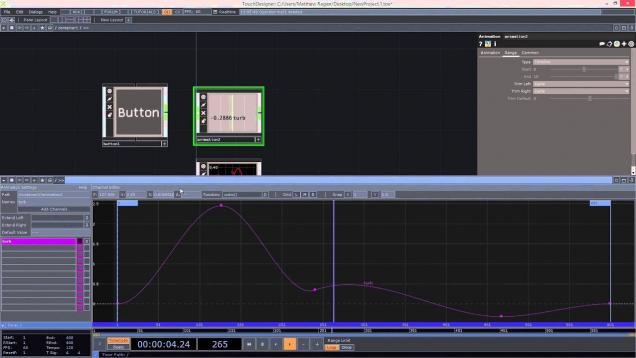

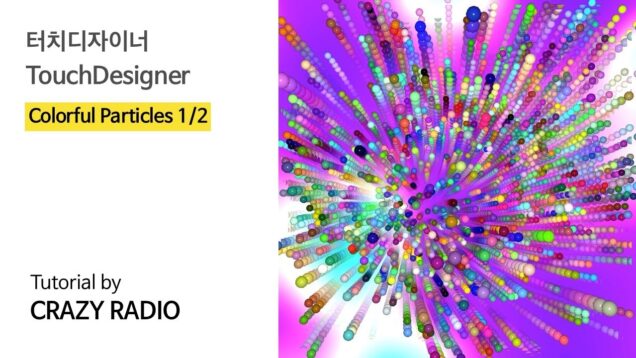
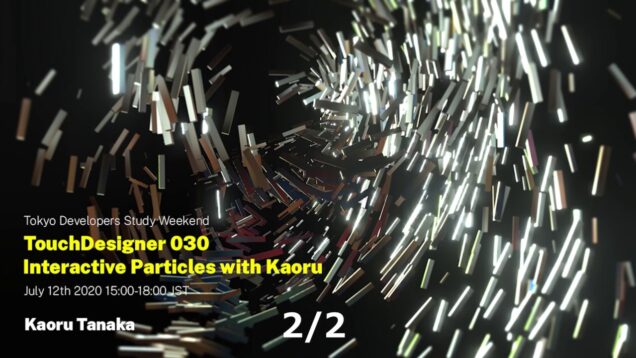
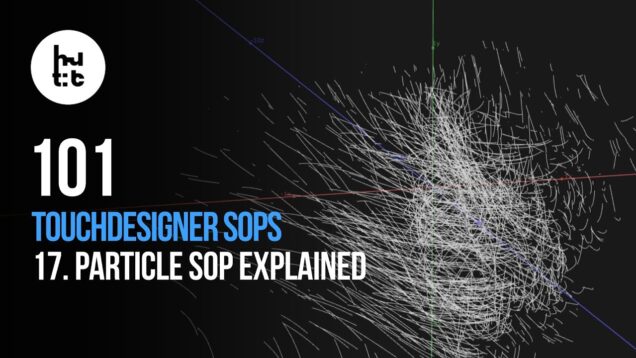
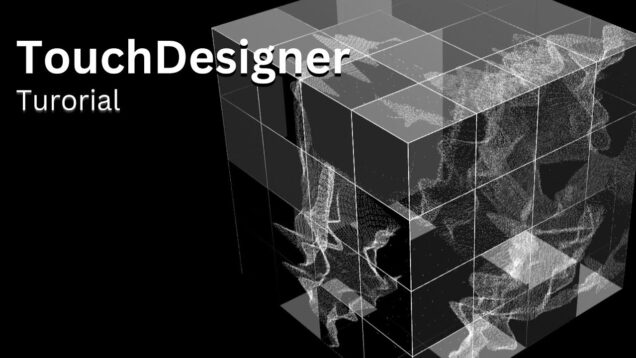
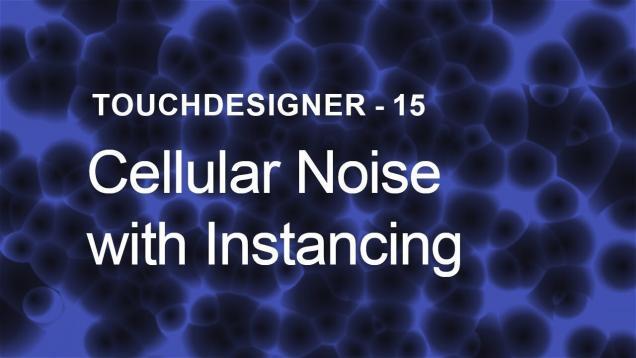
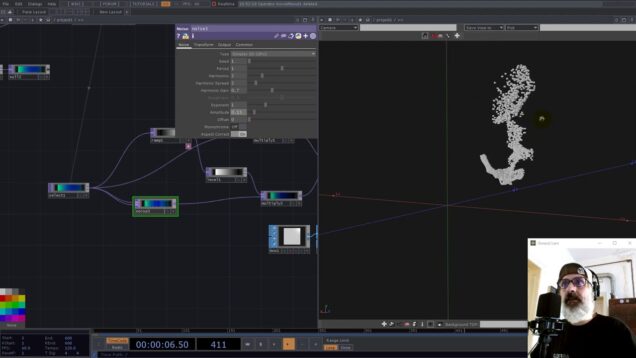

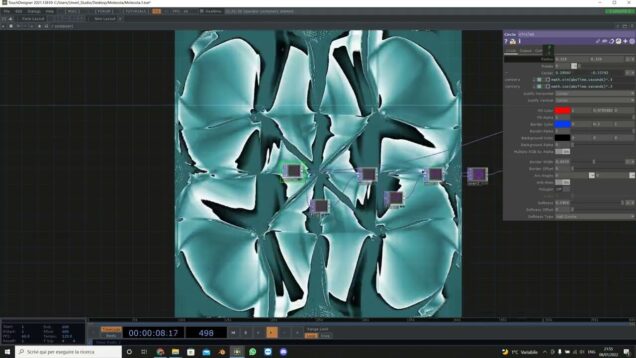

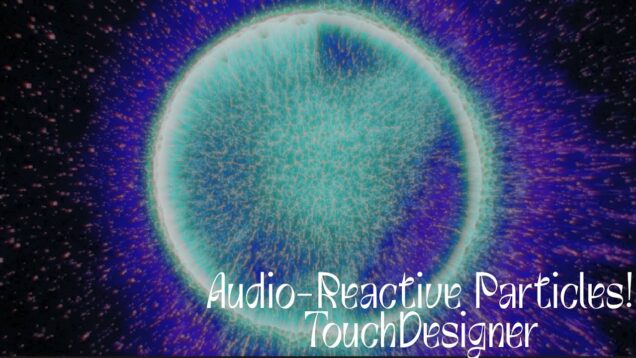
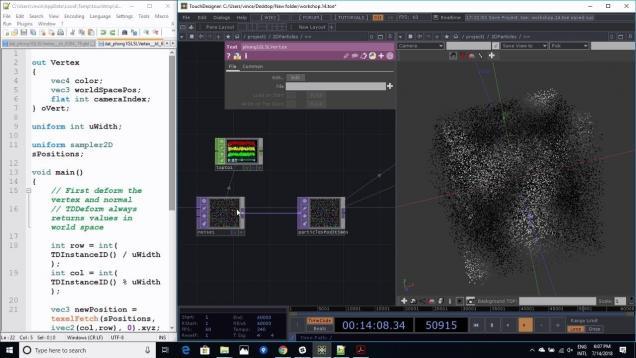
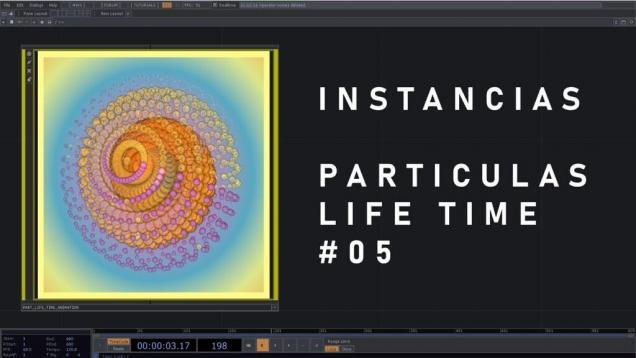

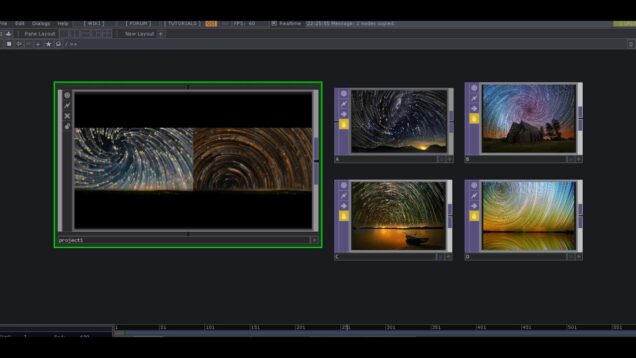
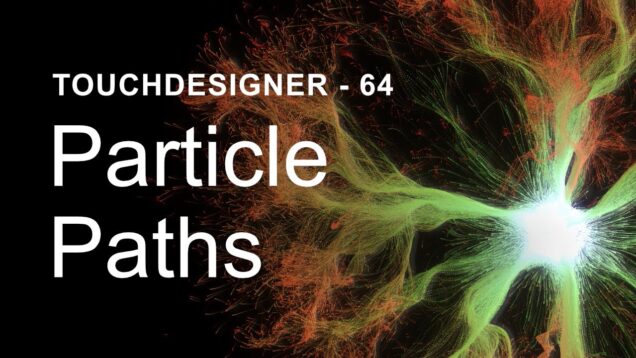
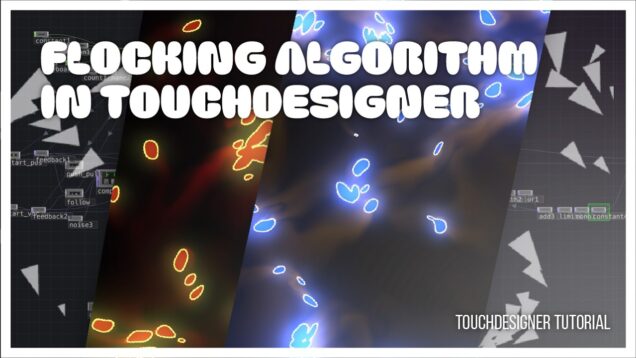
![[TouchDesigner] Audioreactive Particle Cloud](https://alltd.org/wp-content/uploads/2025/02/touchdesigner-audioreactive-part-636x358.jpg)
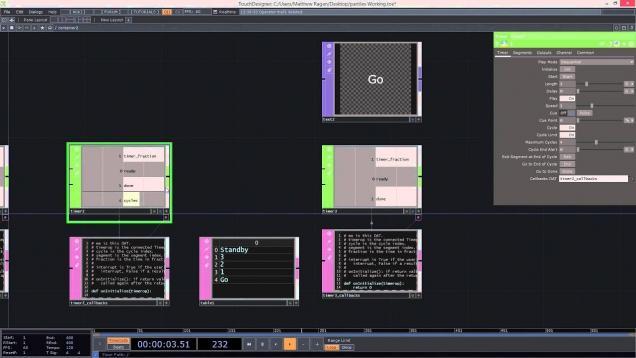
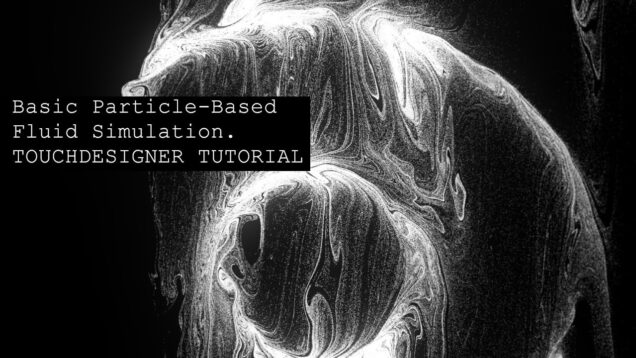

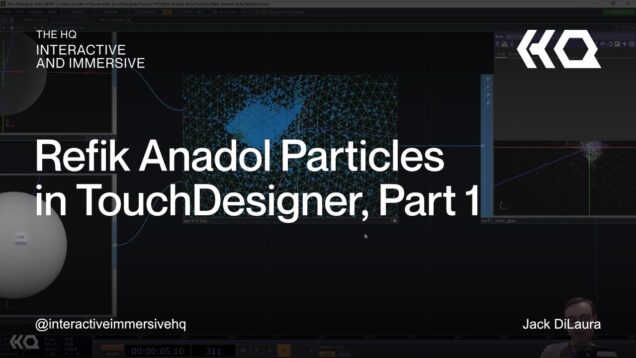
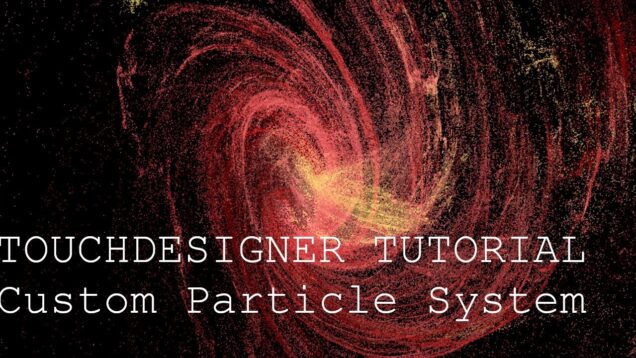

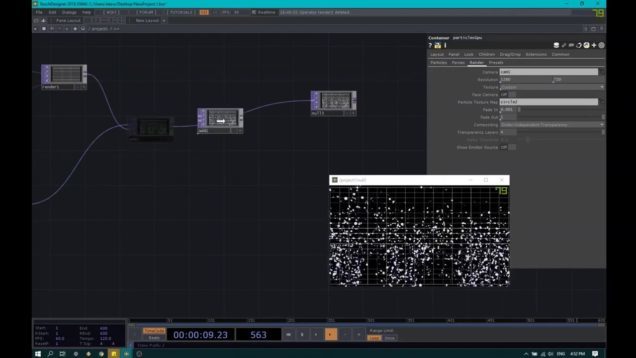
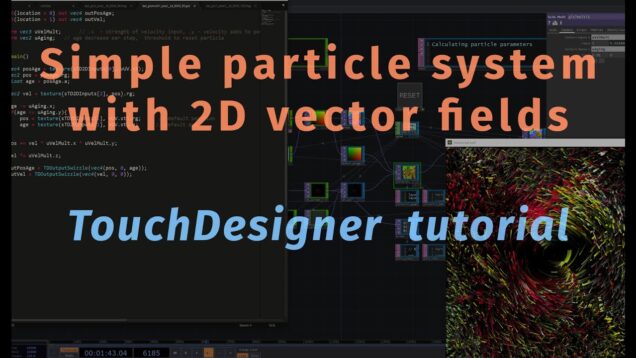
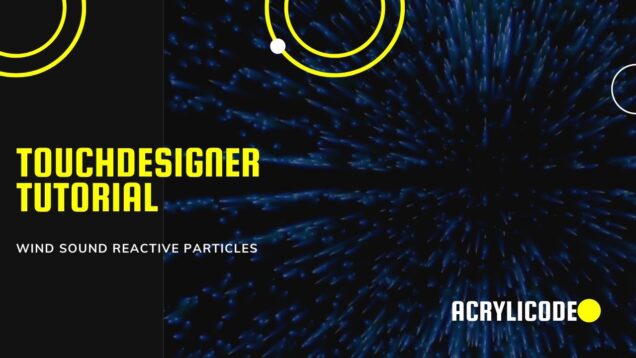
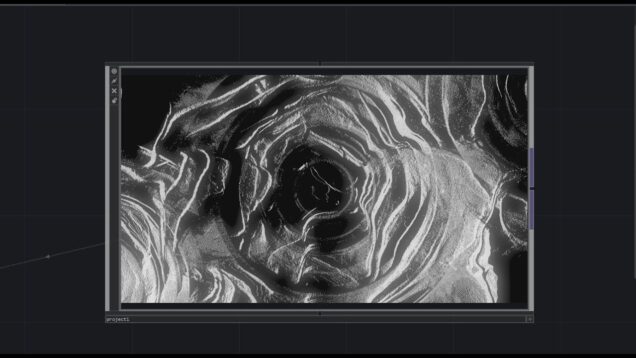
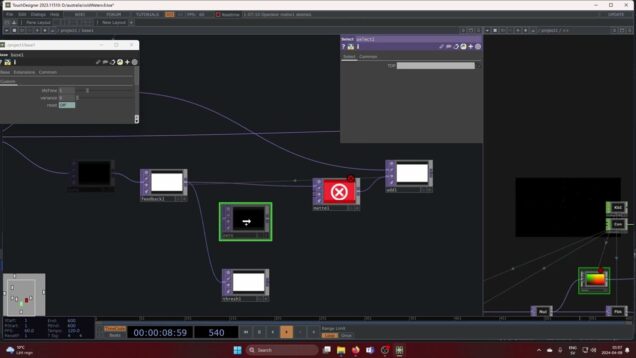


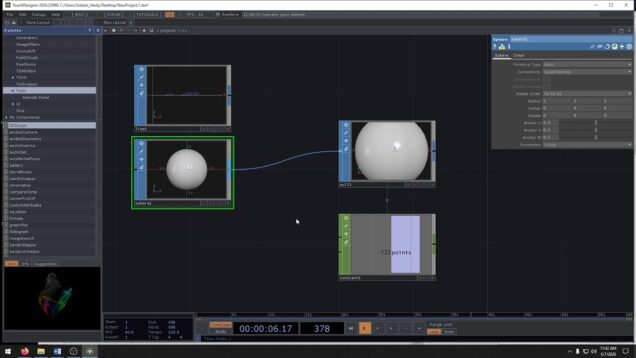
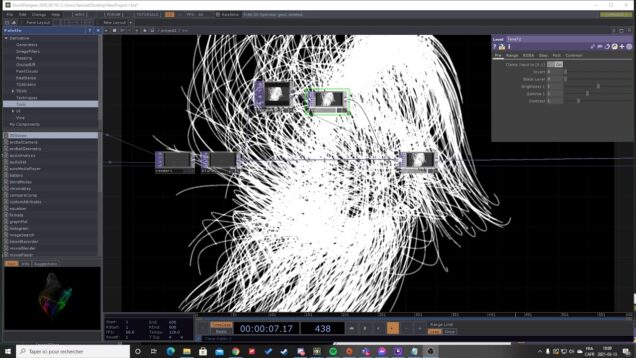
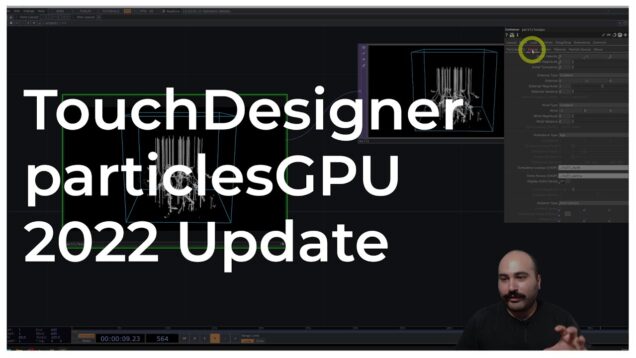
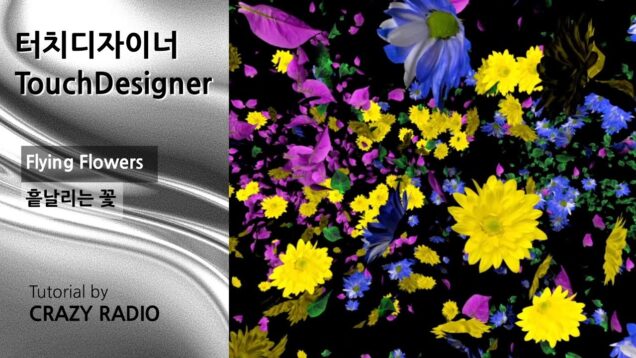
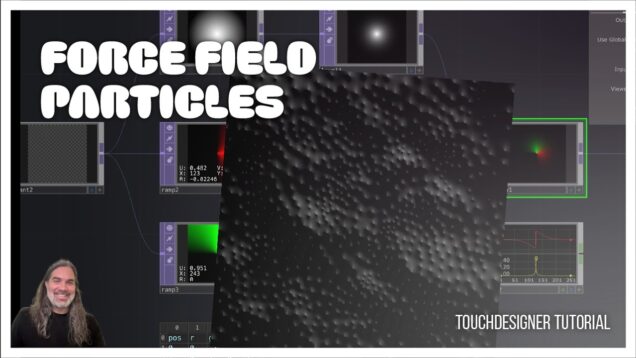
![[20] Light Entity – TouchDesigner Tutorial](https://alltd.org/wp-content/uploads/2025/02/20-light-entity-touchdesigner-tu-636x358.jpg)


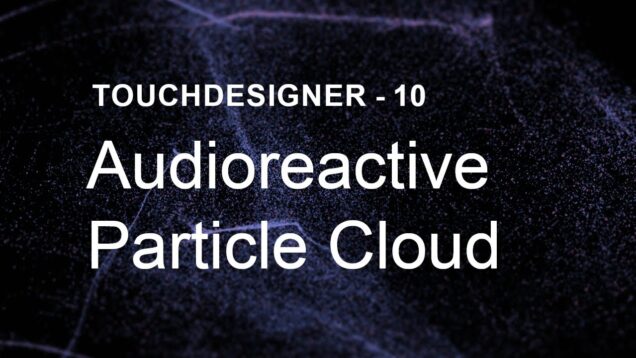
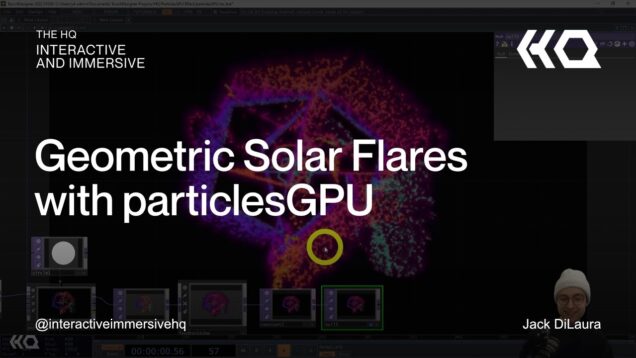
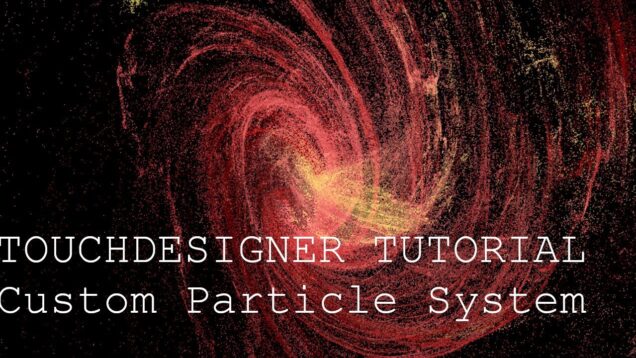

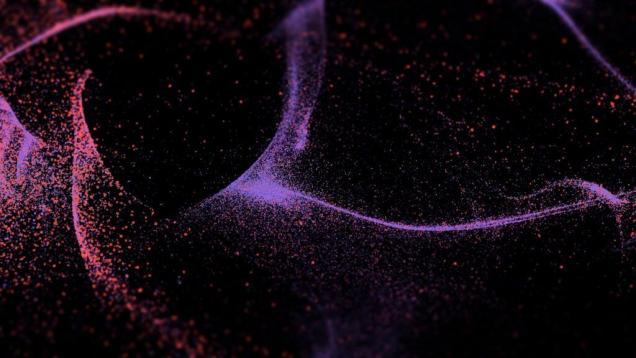
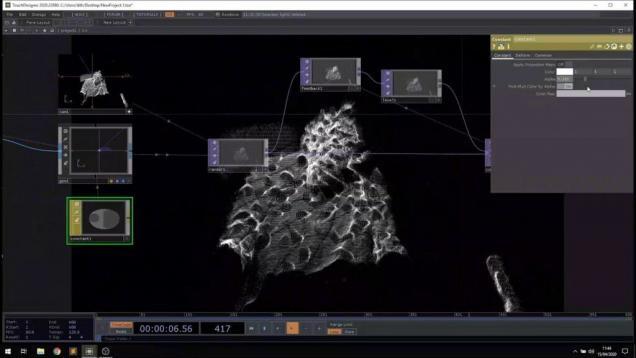
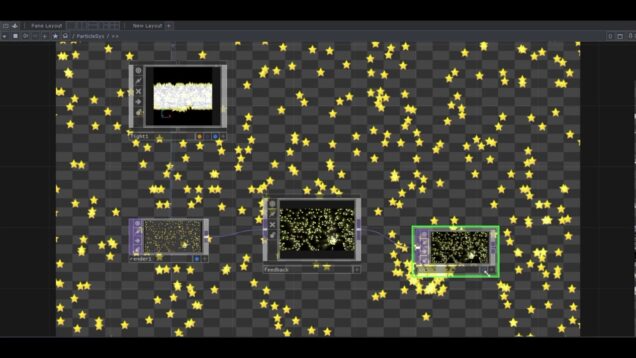

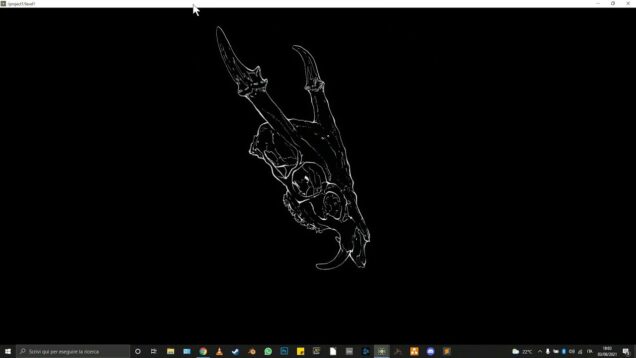


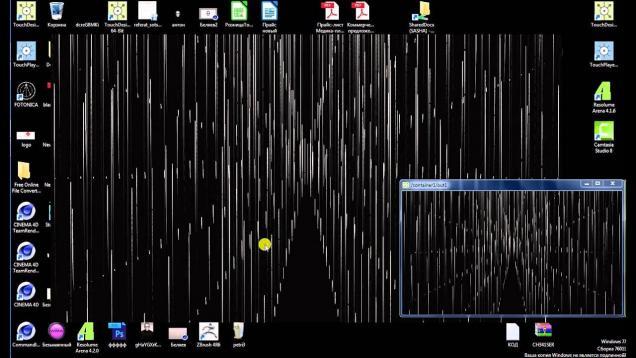


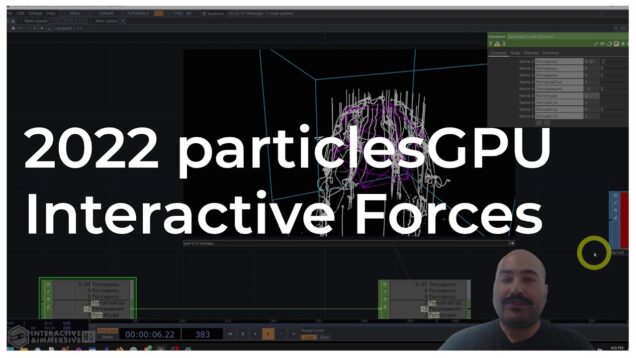
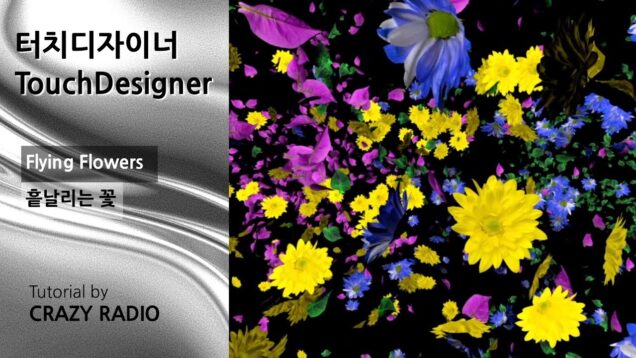
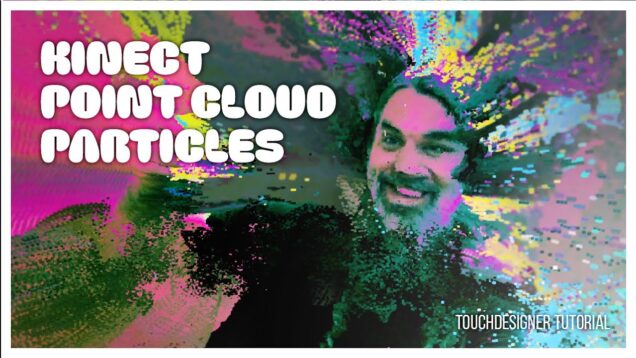
![Kinecting back to my roots | [Touchdesigner]](https://alltd.org/wp-content/uploads/2025/02/kinecting-back-to-my-roots-touch-636x358.jpg)
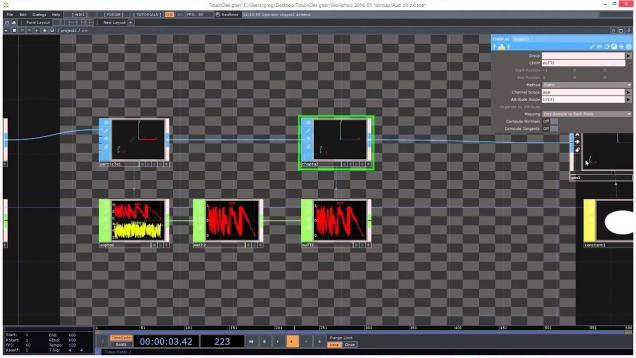

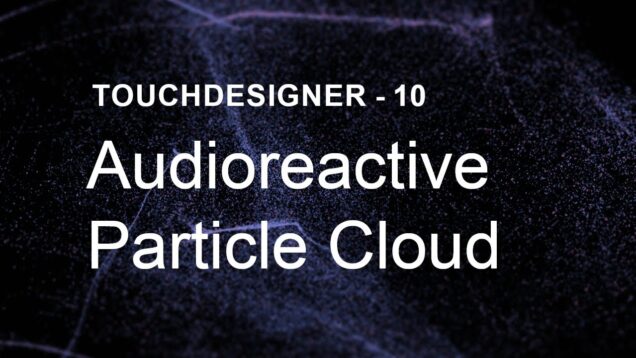
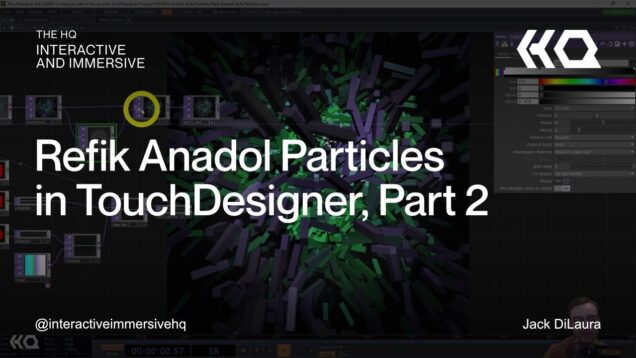
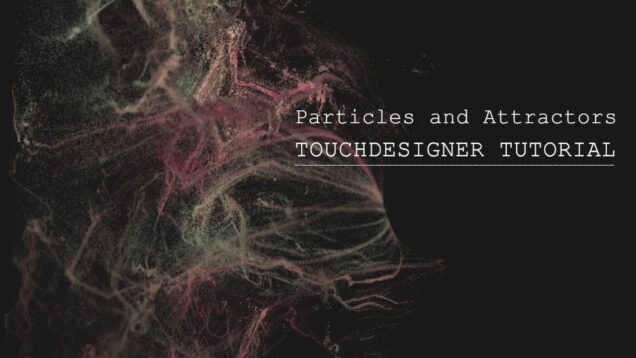
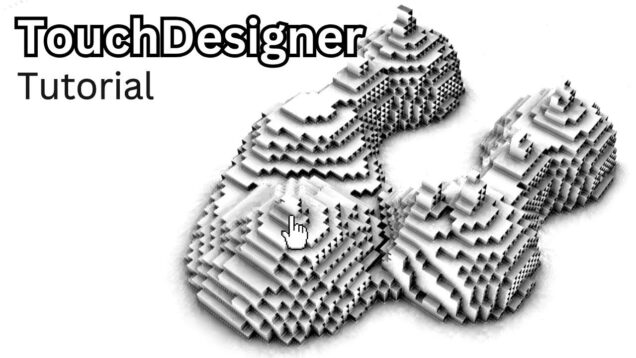

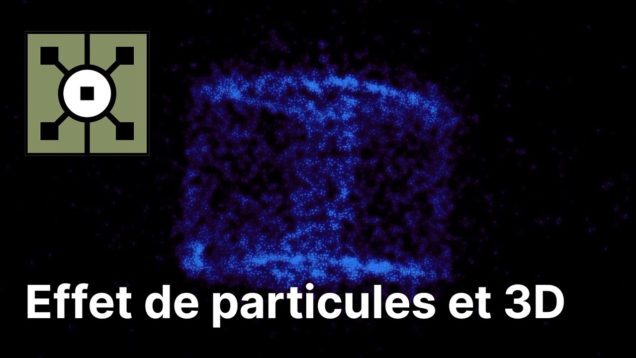


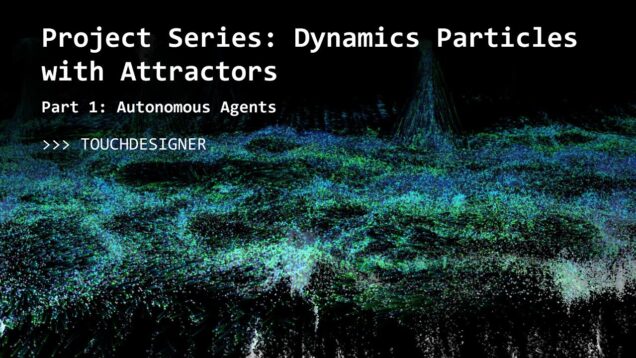
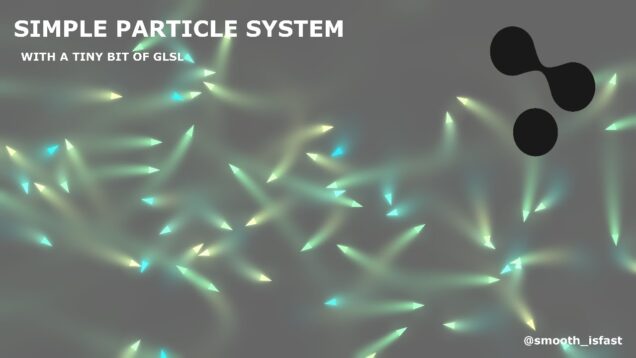
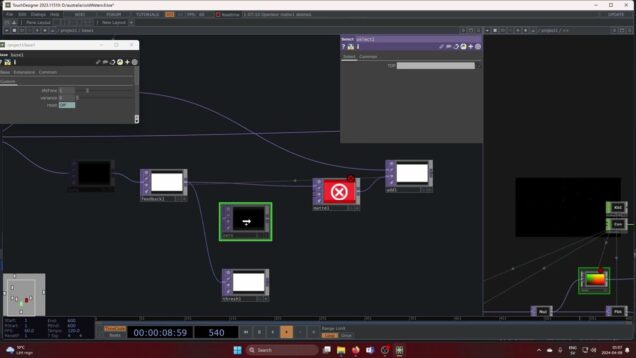
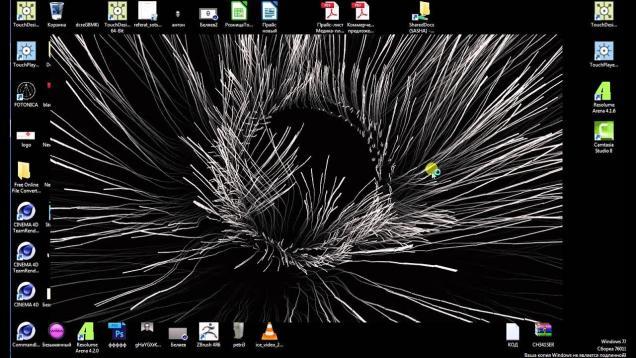
![TouchDesigner Particle Fireworks[パーティクルで花火]パート1](https://alltd.org/wp-content/uploads/2020/06/touchdesigner-particle-fireworks-636x358.jpg)
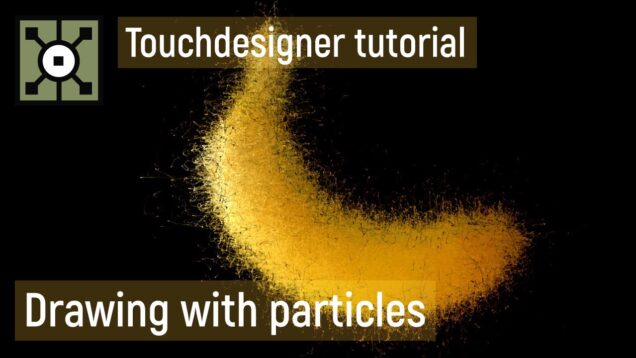
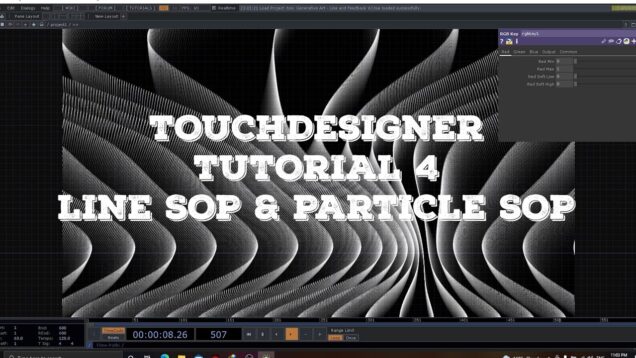
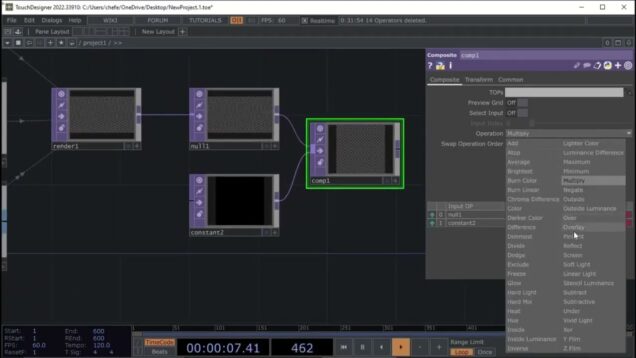
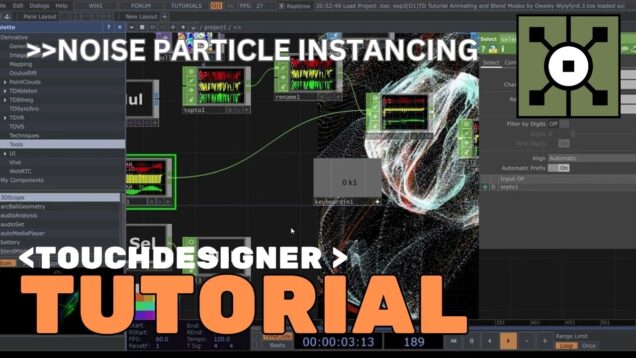
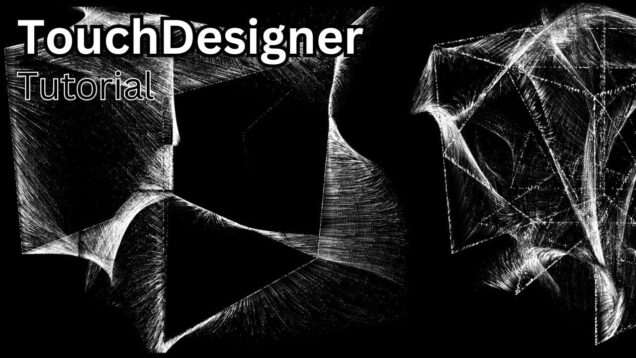
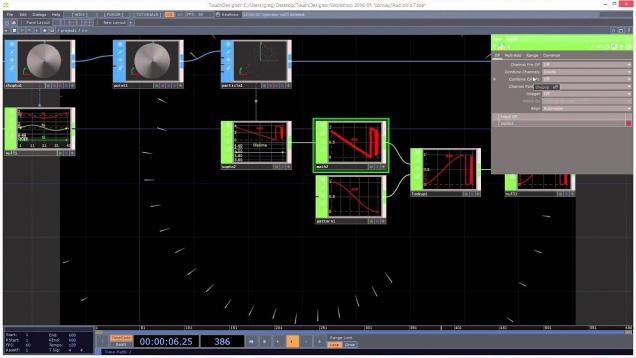
![TouchDesigner Particle Rotation[桜の花びら]](https://alltd.org/wp-content/uploads/2020/09/touchdesigner-particle-rotation-1-636x358.jpg)

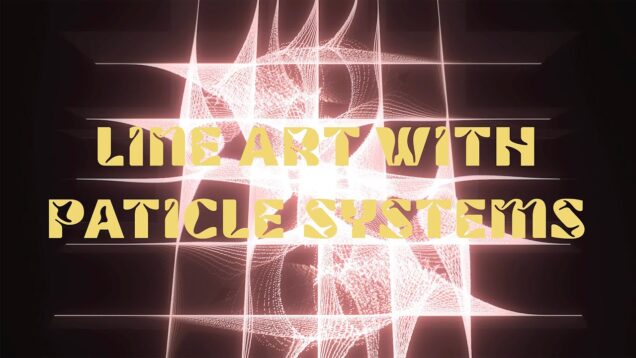



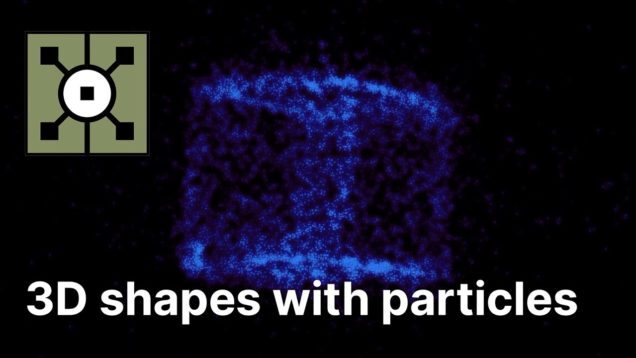

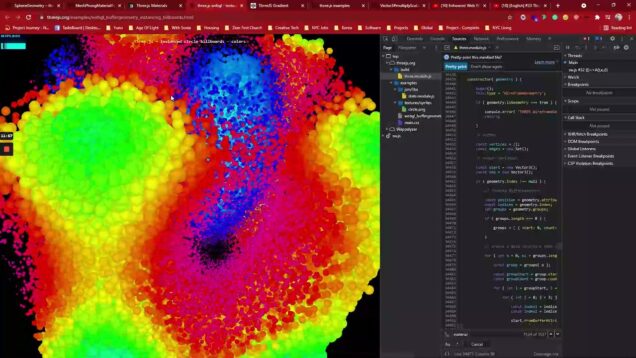
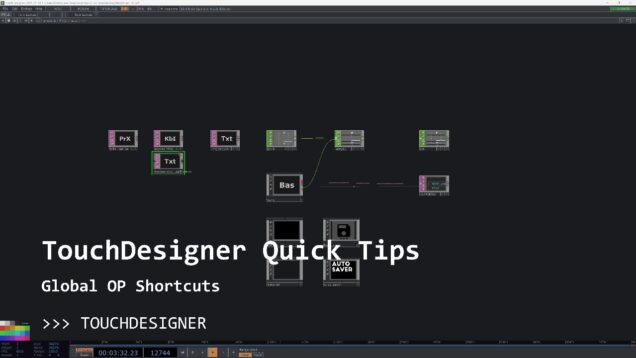
![[14] Partículas reactivas – TouchDesigner Tutorial](https://alltd.org/wp-content/uploads/2024/06/14-particulas-reactivas-touchdes-636x358.jpg)