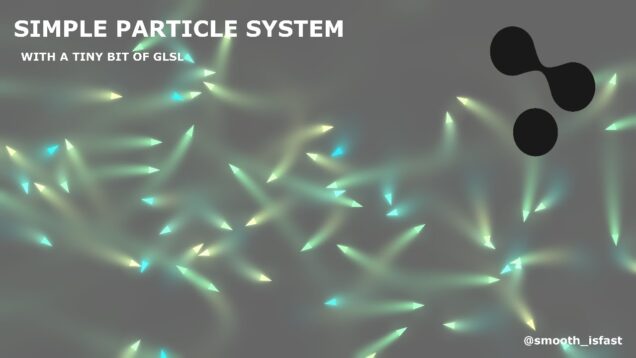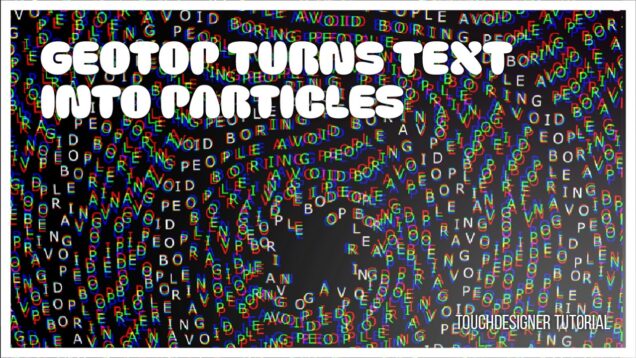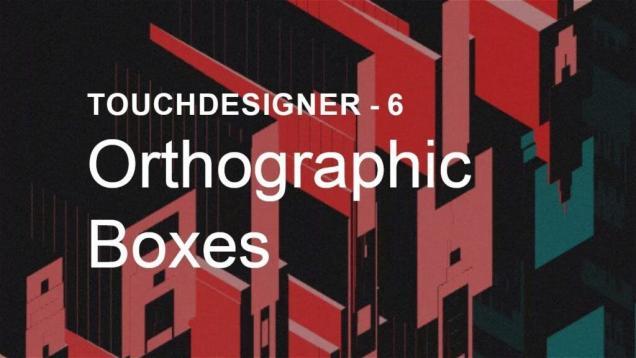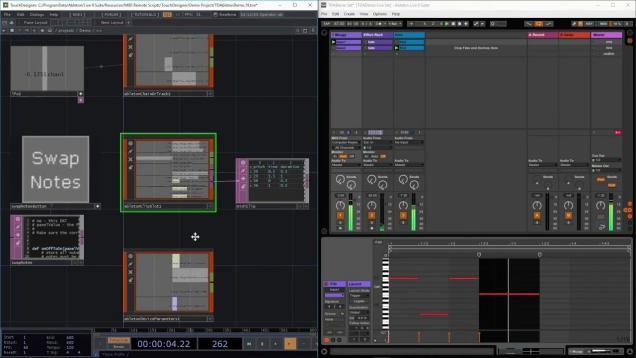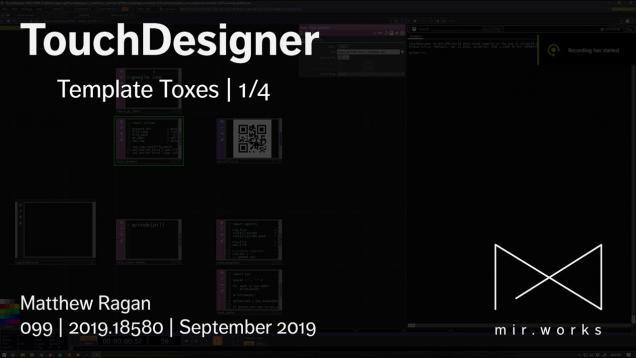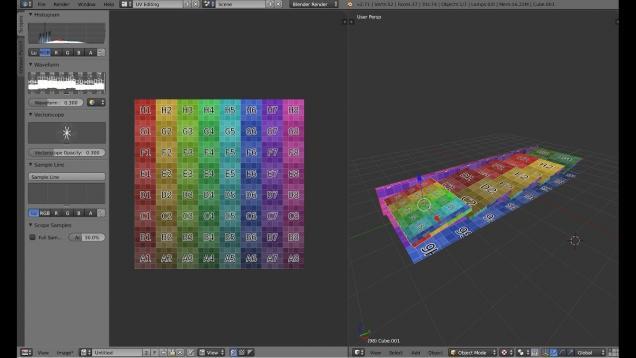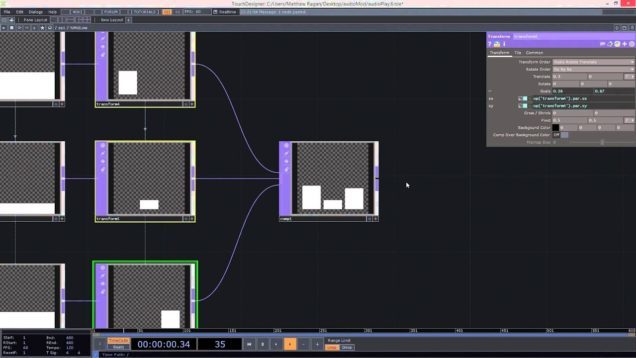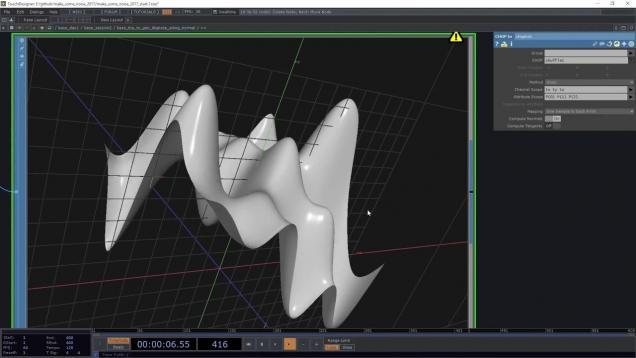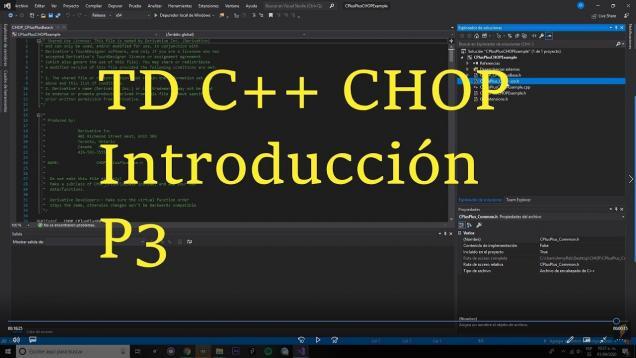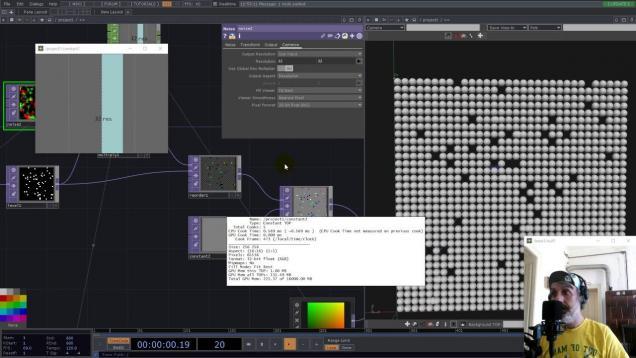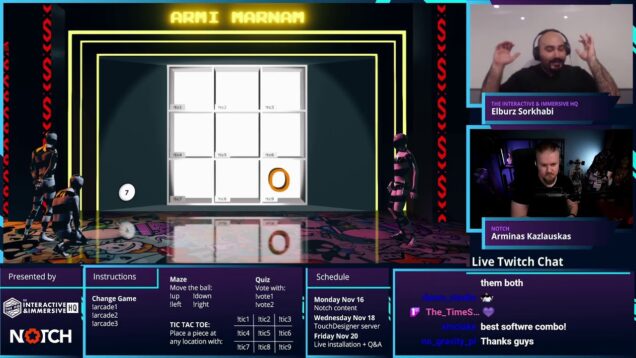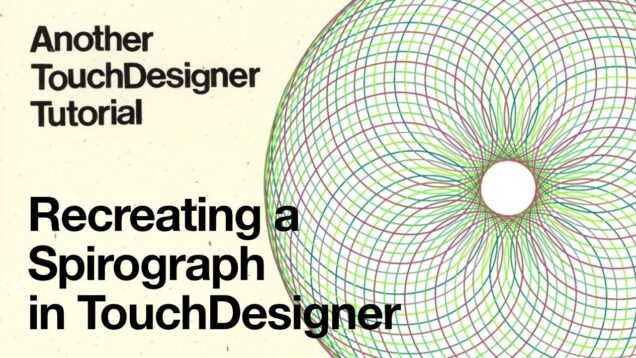Touchdesigner + Arduino + Bare conductive. Custom touchpad. Tutorial. (Сенсорная панель)
scheme: https://drive.google.com/file/d/1XGQL9FEaGpHLBOLgV5uh67ZoWrpWvGN0/view?usp=sharing I2C scanner: https://drive.google.com/file/d/1WG4c8xN8grgIECVvecH8ES59xo77bjtG/view?usp=sharing MPR121 library: https://github.com/BareConductive/mpr121 TD project: https://drive.google.com/file/d/1cQF39n3Ymz_ZpIxBUy6_P3nGX7etbvHZ/view?usp=sharing





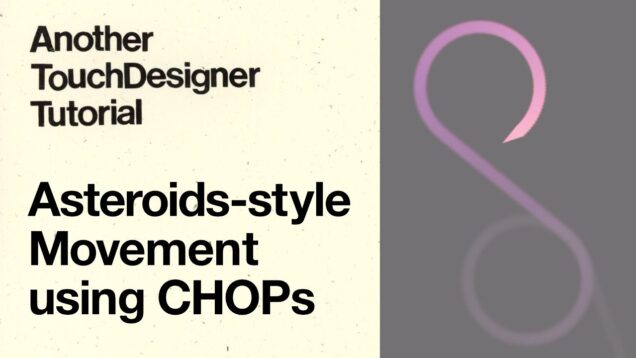
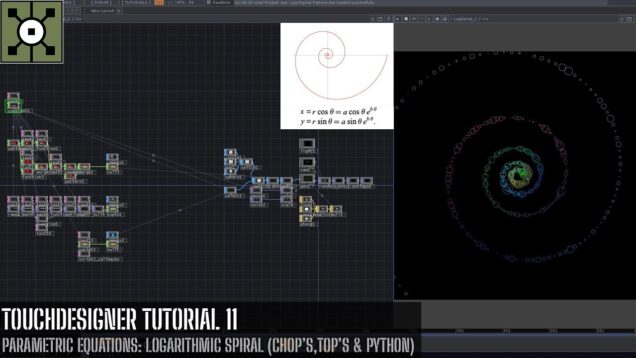

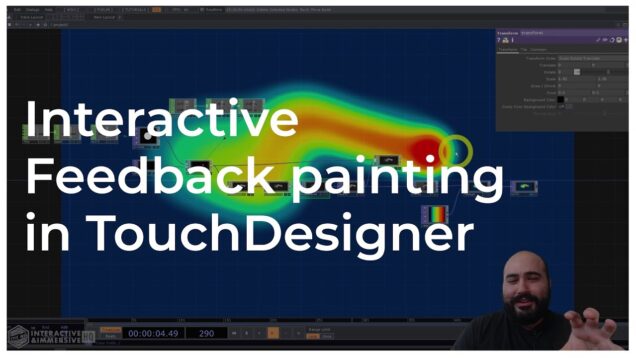

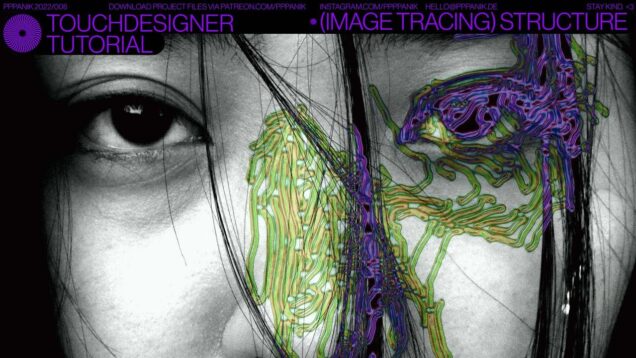
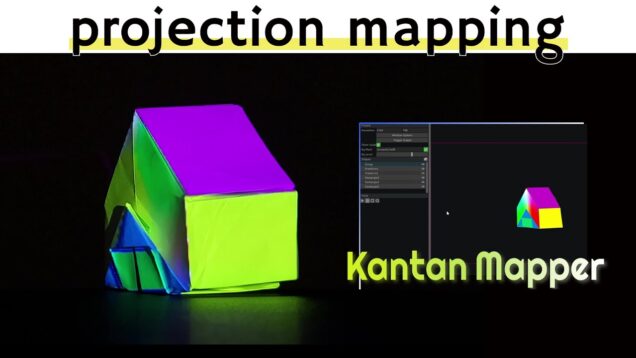
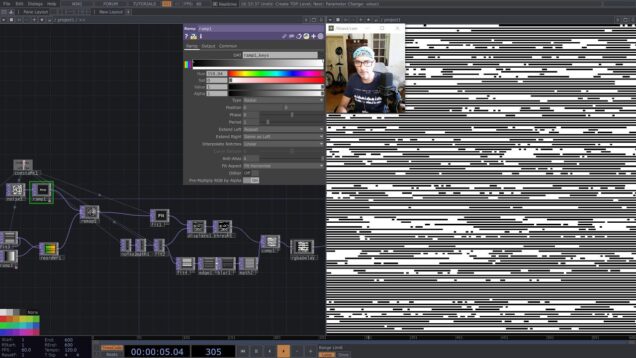
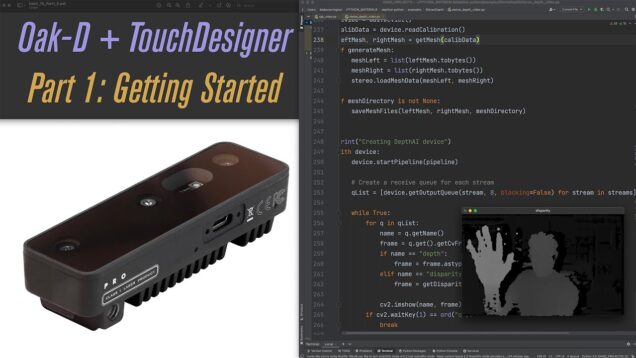
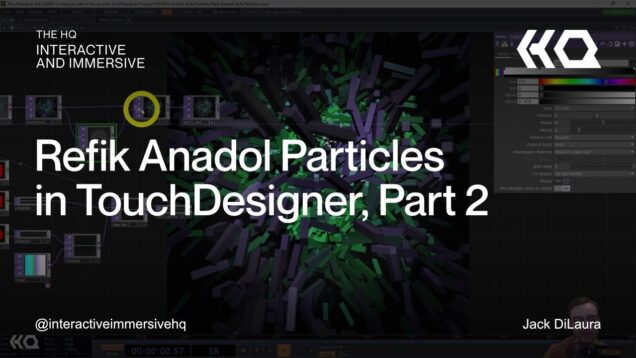
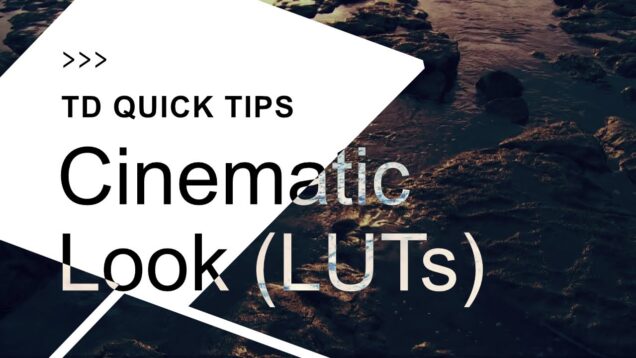
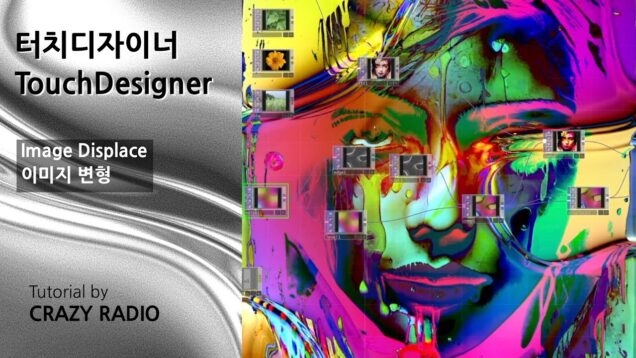
![2D Particle System with TOPs [Adding Attractors] – TouchDesigner Tutorial 02](https://alltd.org/wp-content/uploads/2023/07/2d-particle-system-with-tops-add-636x358.jpg)
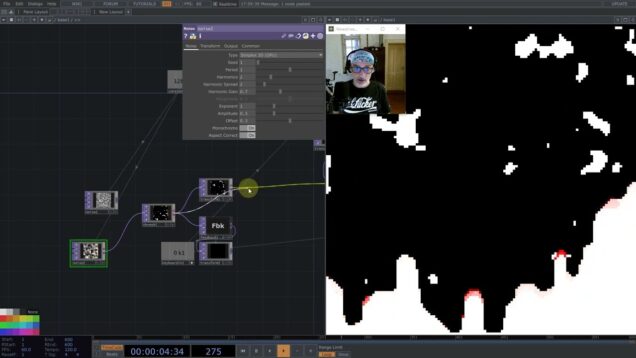
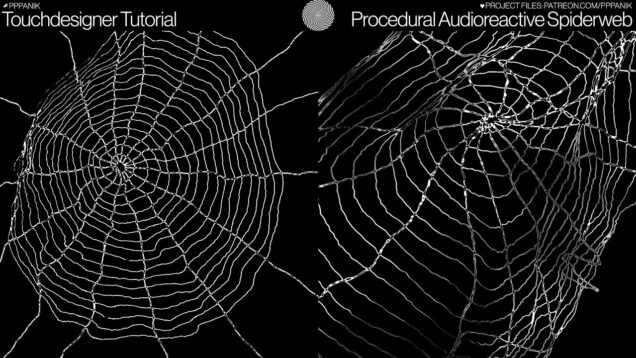
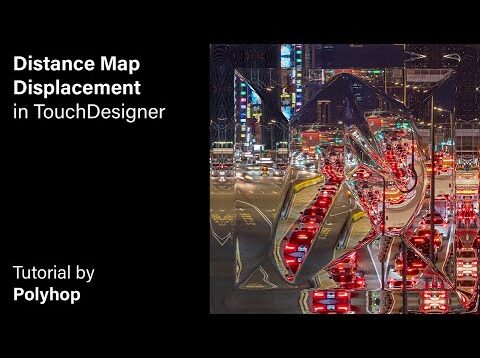
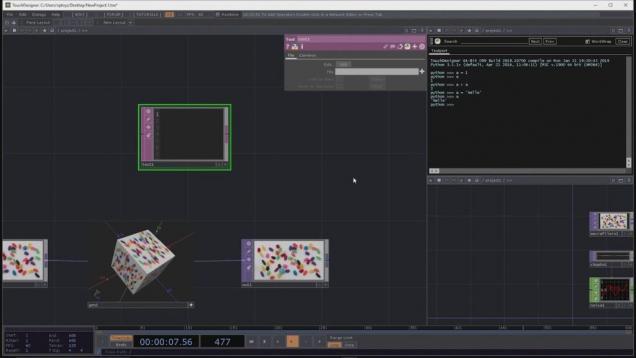
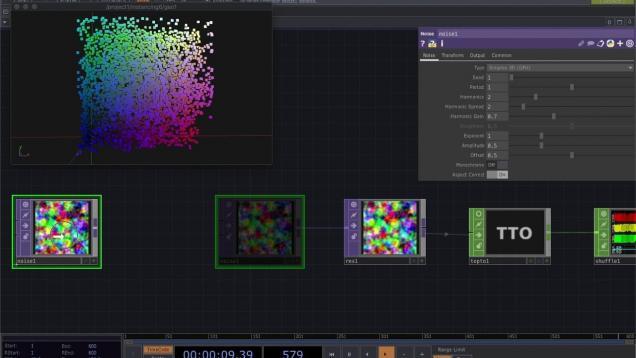

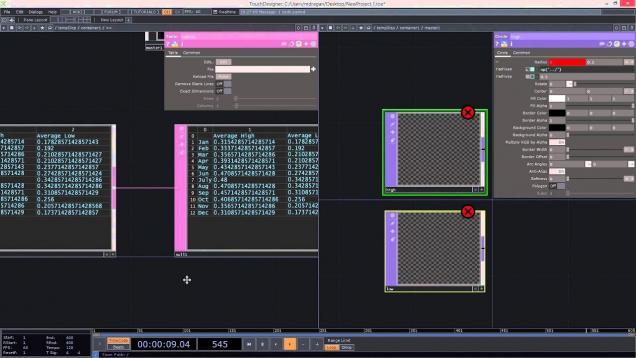
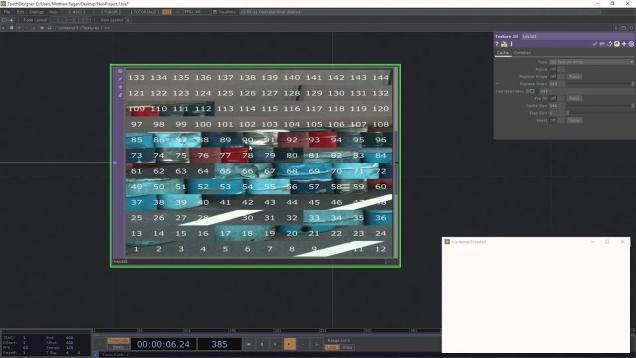


![TouchDesigner _01 Engraved Lines [2 / 2]](https://alltd.org/wp-content/uploads/2020/02/touchdesigner-01-engraved-lines-636x358.jpg)
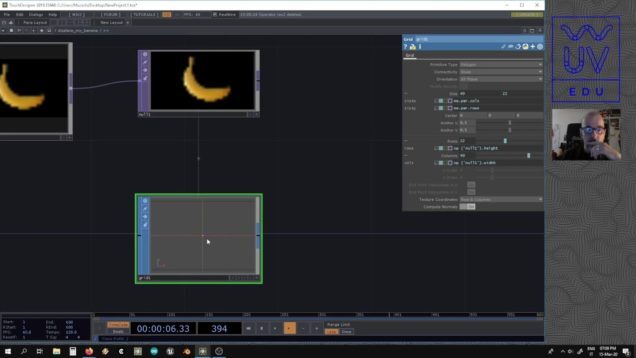
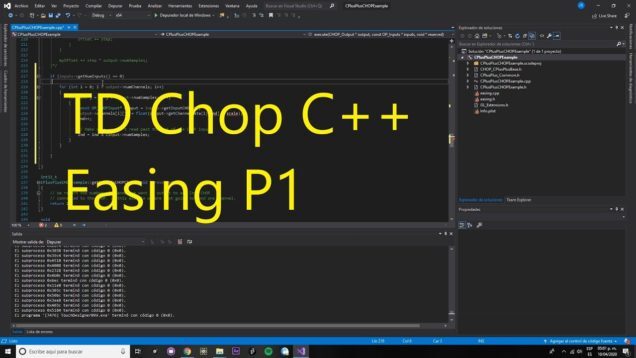

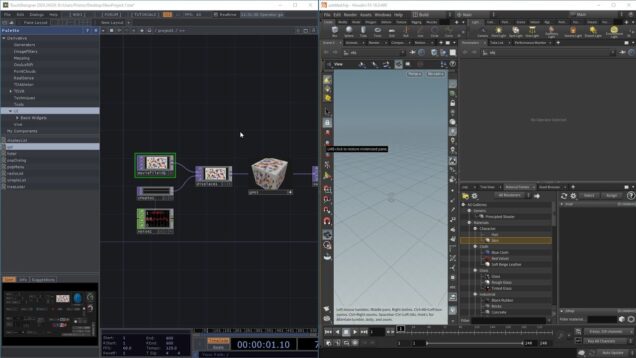
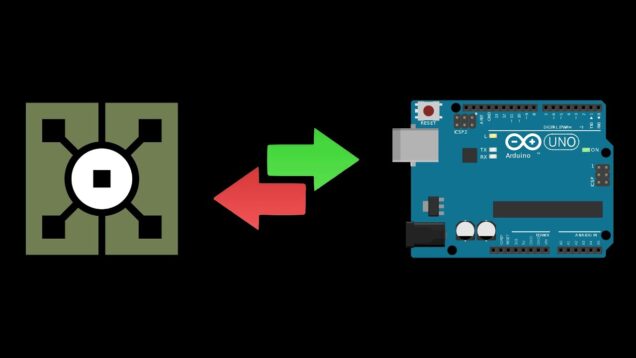



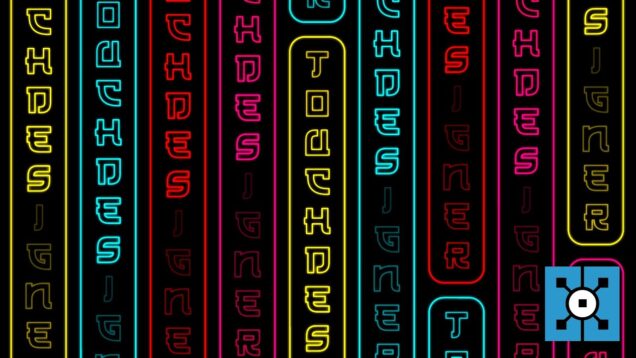






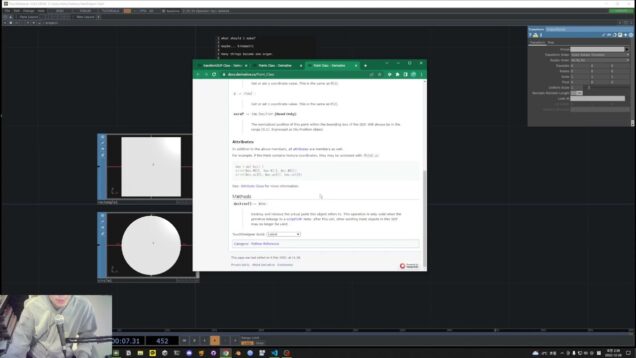

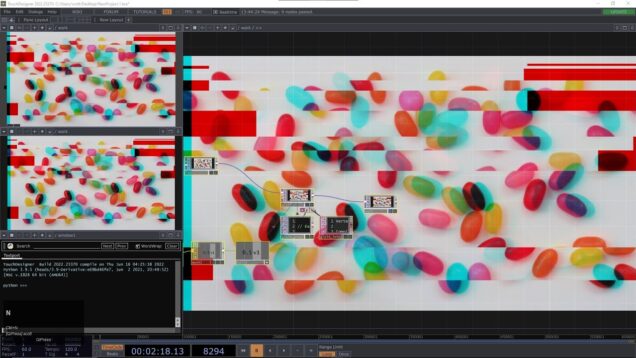

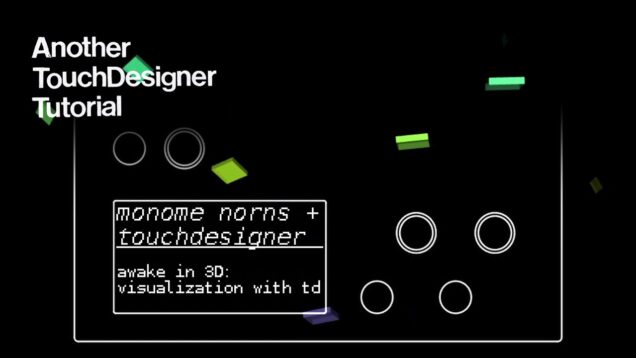
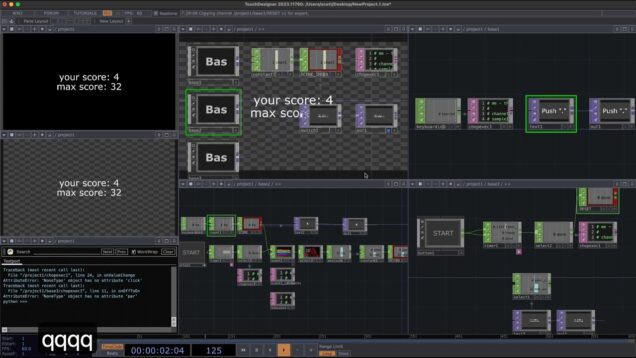
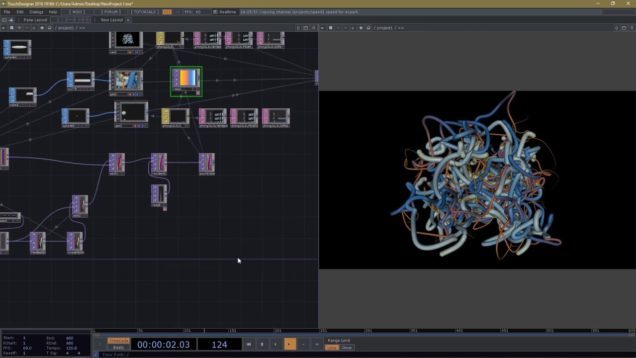
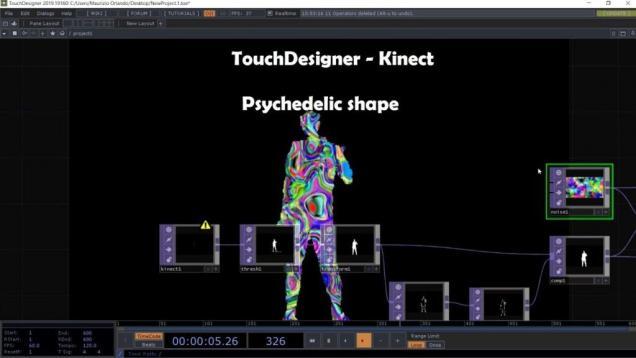
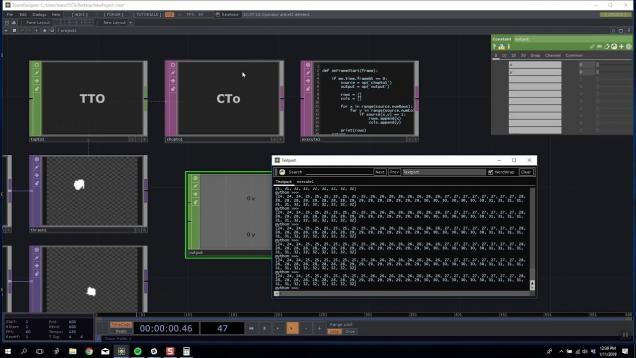
![28th(2/4)Map your 3D model[Blender TouchDesigner]](https://alltd.org/wp-content/uploads/2020/01/28th2-4map-your-3d-modelblender-480x358.jpg)

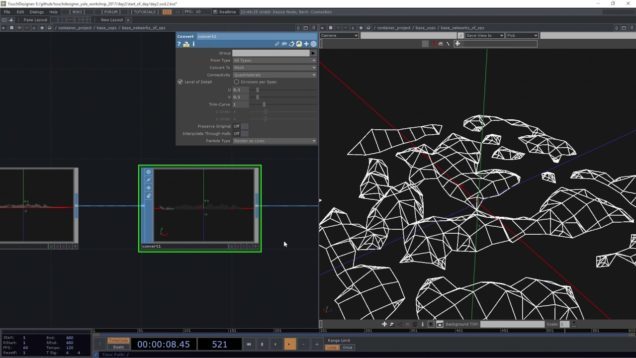
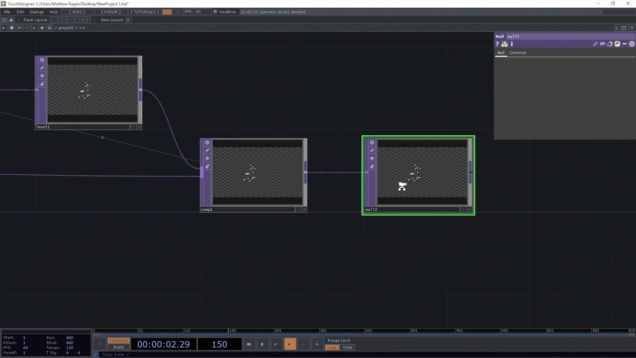
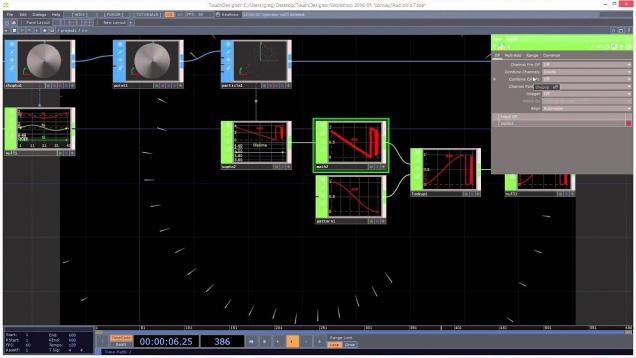
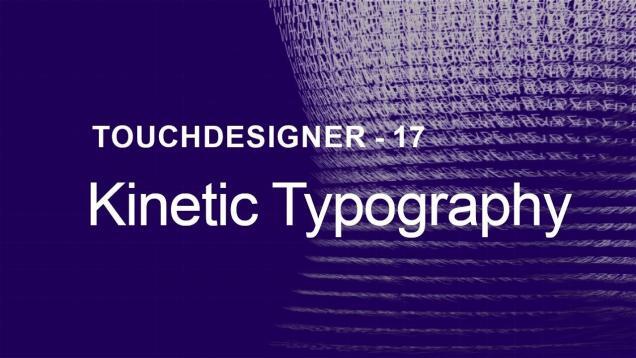
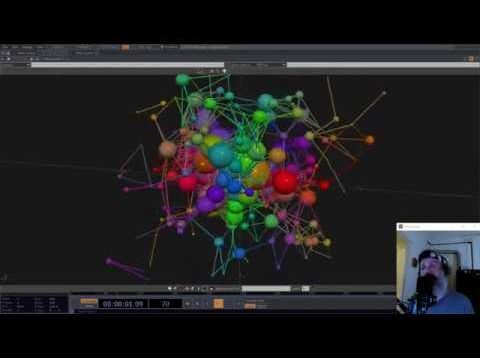
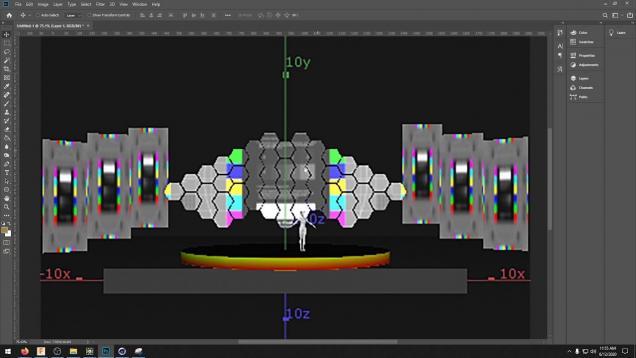
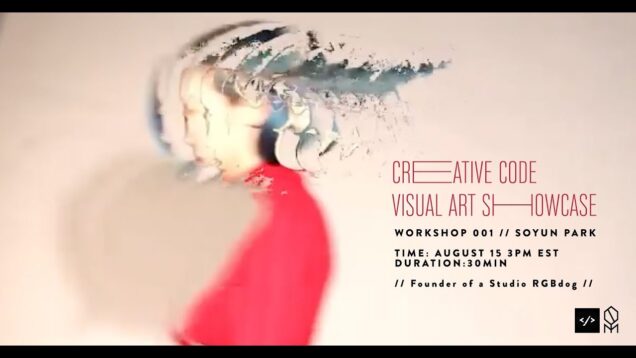
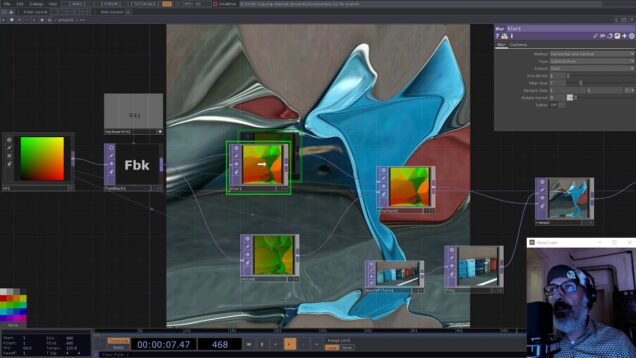





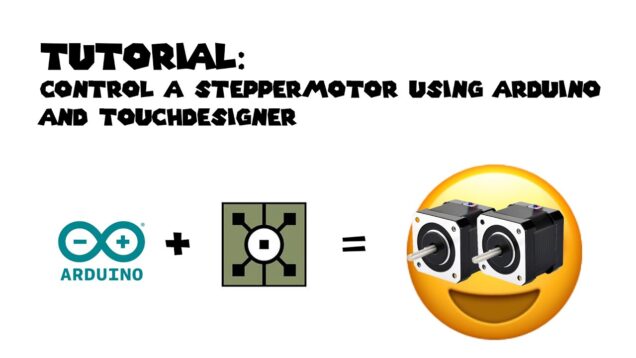



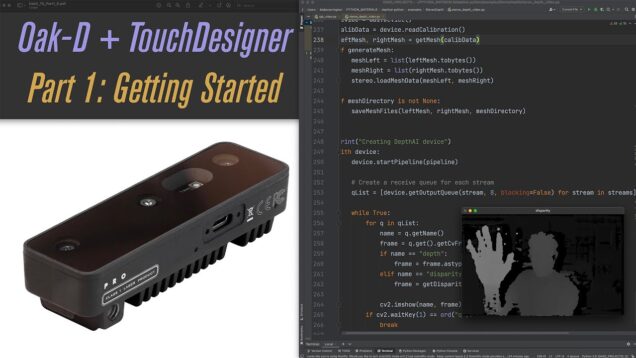

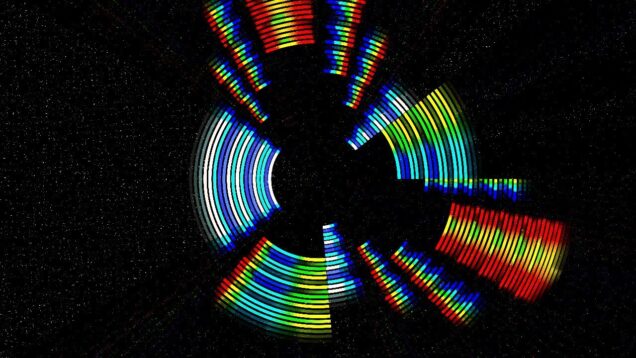
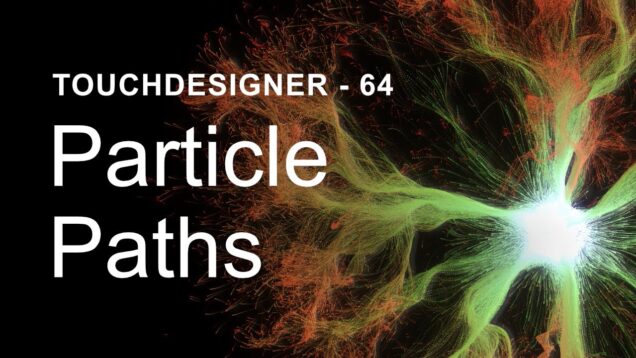
![Instancing boxes with noise [CODING ASMR]](https://alltd.org/wp-content/uploads/2024/02/instancing-boxes-with-noise-codi-636x358.jpg)