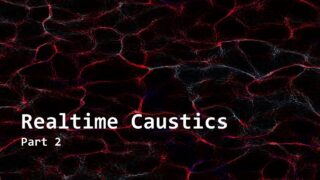Shader Park Plugin for TouchDesigner & A Rendering Workflow
In this tutorial, we’ll go over how to take the shaders you create in Shader Park and render them into high-quality videos using TouchDesigner. We’ll also go over the core features of the Shader Park plugin for TouchDesigner so you can incorporate any of your creations from Shader Park into your TouchDesigner project.
For more details on exporting still images and including audio in your recording check out Bileam’s tutorial here on exporting/rendering in TouchDesigner using the Movie File Out TOP: https://www.youtube.com/watch?v=G01ZRJpkDCA
Link to Shader Park: www.shaderpark.com
Link to Shader Park TouchDesigner Plugin: https://github.com/shader-park/shader-park-touchdesigner
Link to download TouchDesigner: https://derivative.ca/download
0:00 Overview
0:53 Download the Plugin + Setup
1:24 Getting Started with the Template
1:58 Making it run on Mac
2:29 Recording a Video
4:10 Customizing the Plugin
4:14 Modify the Feedback Loop
4:24 Change Camera Zoom
4:39 Change Resolution
5:49 Improve Render Quality
7:34 Using Inputs / Uniforms
9:39 Optimizing for Real-Time Graphics
10:24 Using Custom Lighting Models