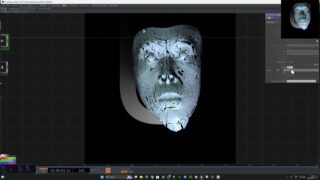How to make a neon sign in Touchdesigner
In this tutorial you will learn how to make a neon sign in Touchdesigner. The text is entirely dynamic and generated using SOPs. Instancing is used to make copies of the sign in different colors and animate them.
Download link for project toe file: https://drive.google.com/file/d/1KSSq2MSmbE5uq7kOBnK_qRPt2mpCZMZX/view?usp=sharing
Download link for a tox file with the Python code: https://drive.google.com/file/d/1D1zqHUqS7znMszPlYwGFLEN9KXFYN_5i/view?usp=sharing
p.s.
This is my first tutorial! Please leave any feedback you like. Did I go too fast, too slow? Let me know. Thanks!!
Font Credit:
Japanese 3017 by Darrell Flood
https://www.dafont.com/japanese-3017.font



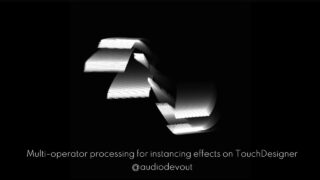



![TouchDesigner Tutorial 53 – Case Study [Generative Design: P.2.2.4_01 Growth Structure from Agents]](https://alltd.org/wp-content/uploads/2024/03/touchdesigner-tutorial-53-case-s-320x180.jpg)
![(ES)TouchDesigner Tutorial 53 -CaseStudy[Generative Design: P.2.2.4_01 Growth Structure from Agents]](https://alltd.org/wp-content/uploads/2024/03/estouchdesigner-tutorial-53-case-320x180.jpg)