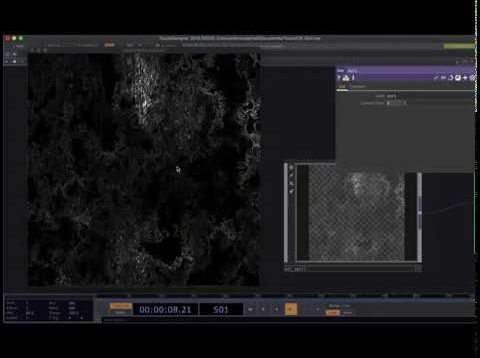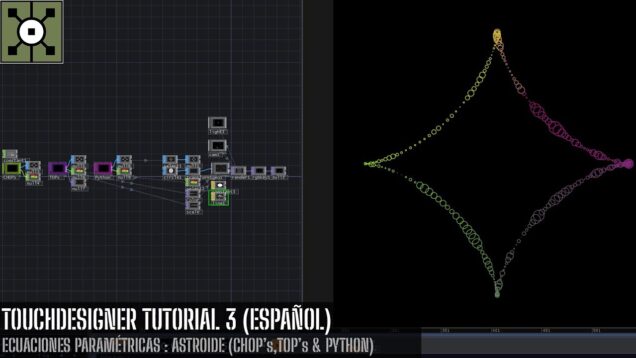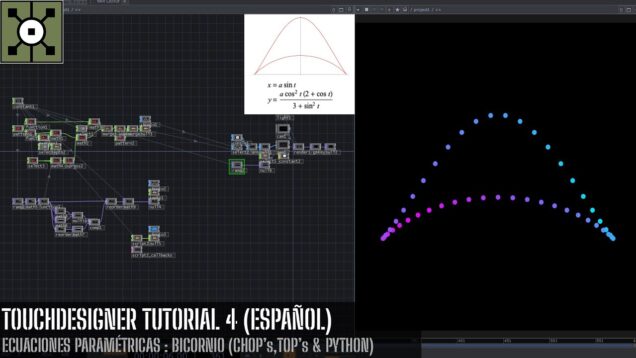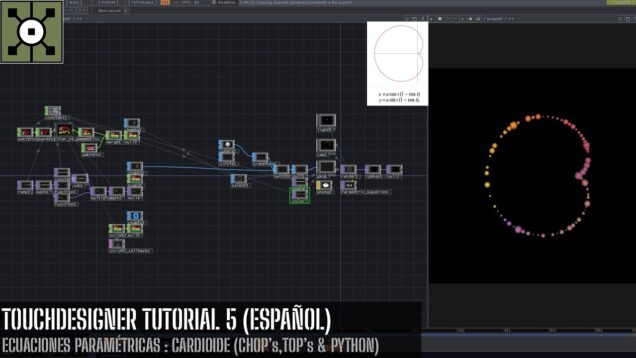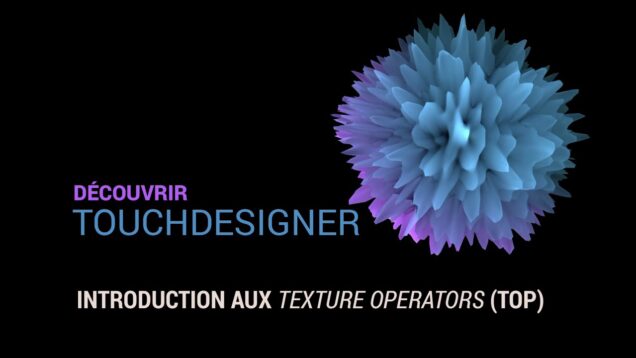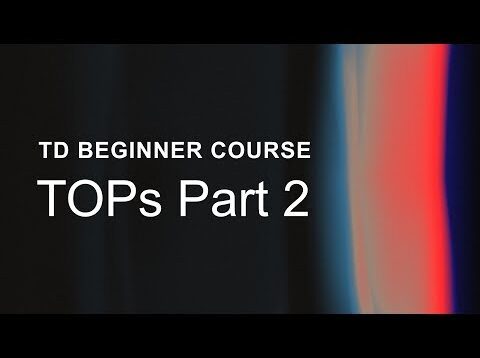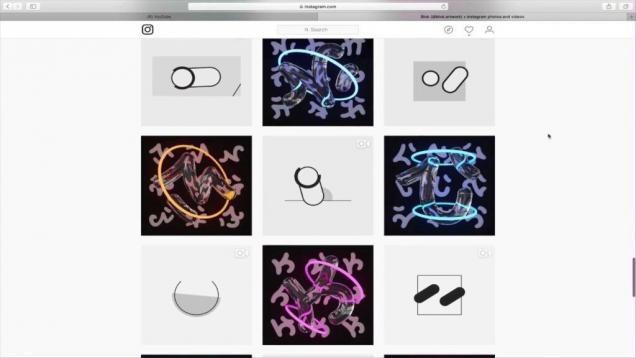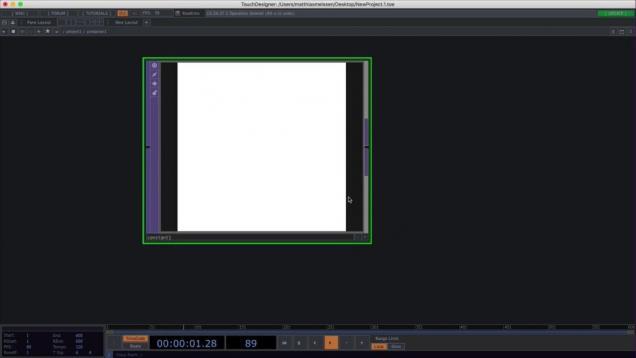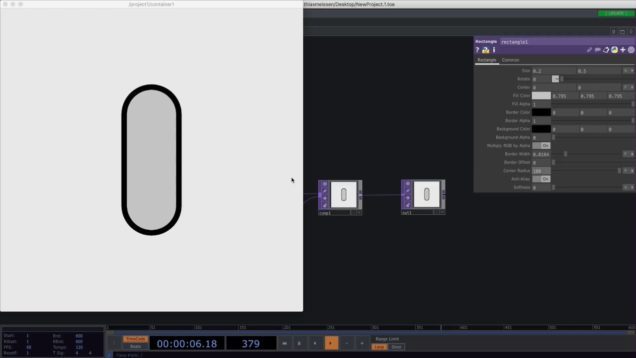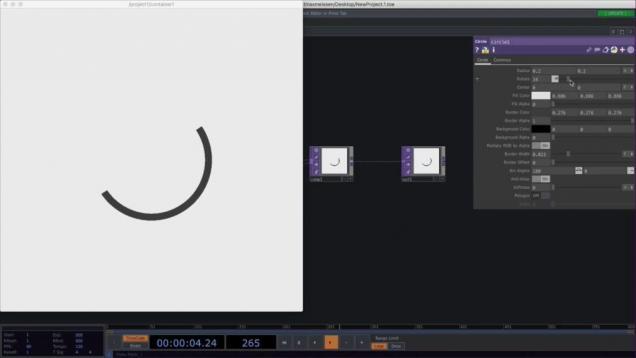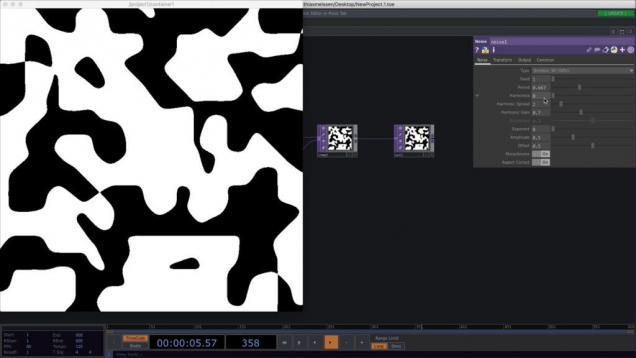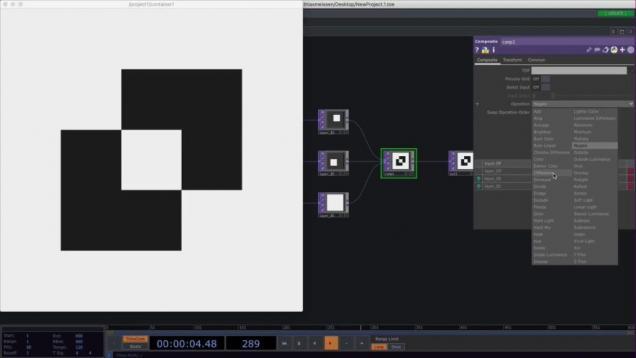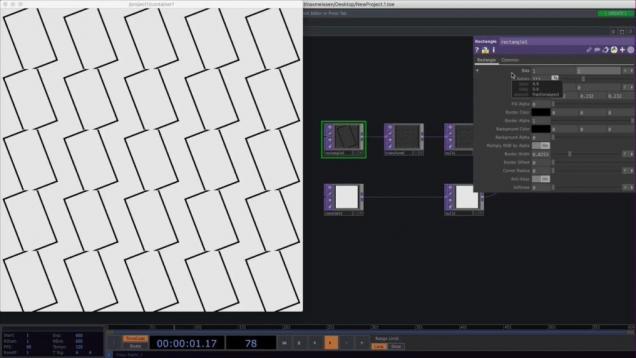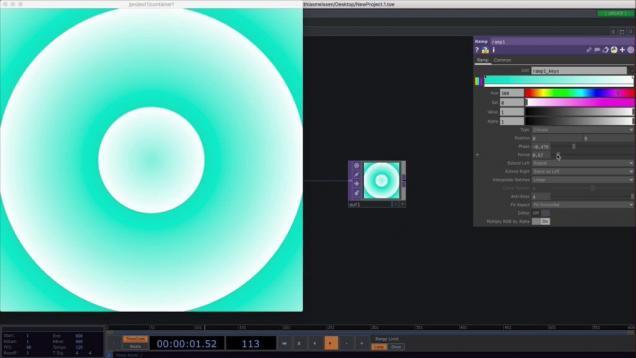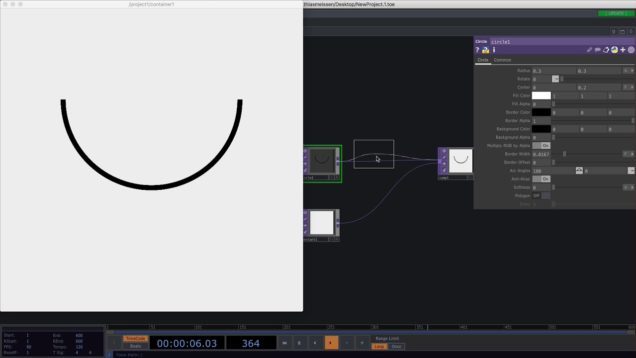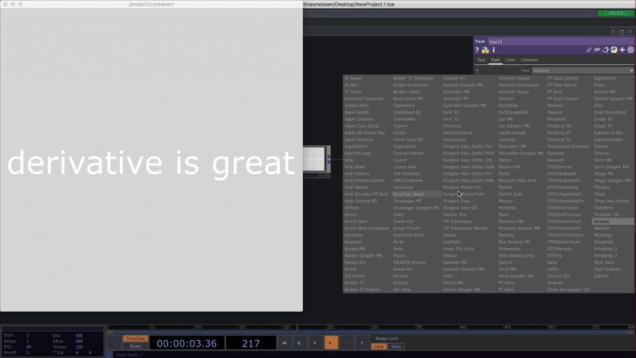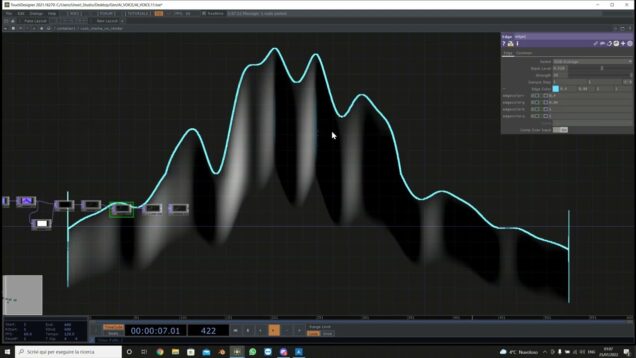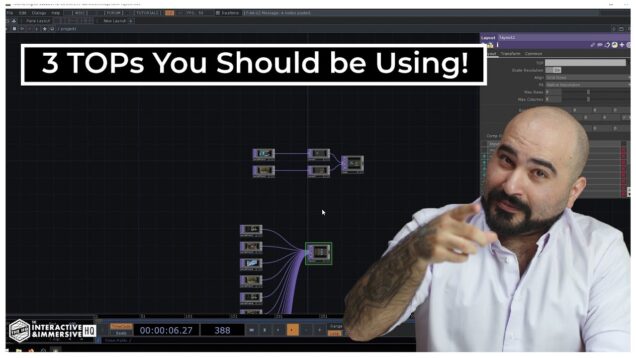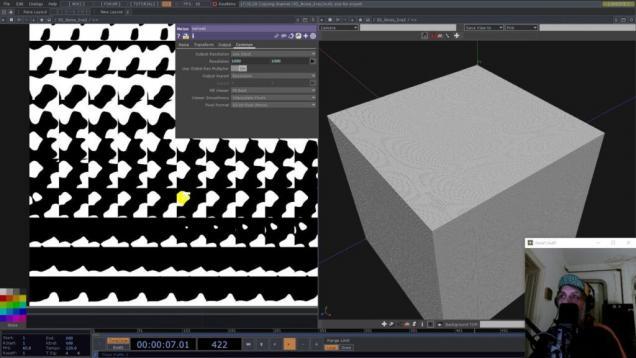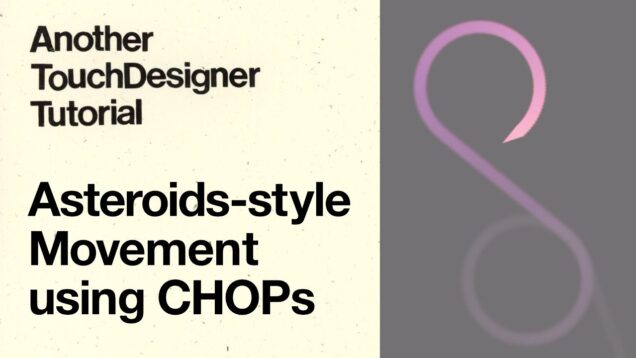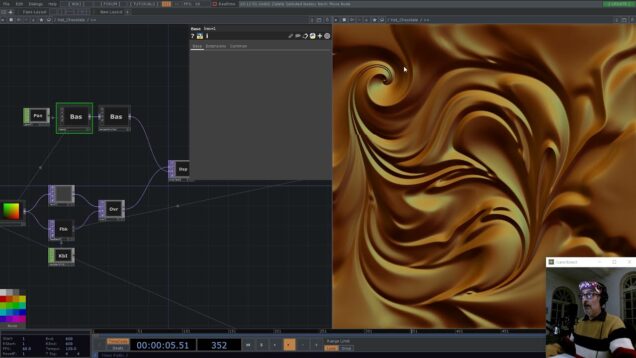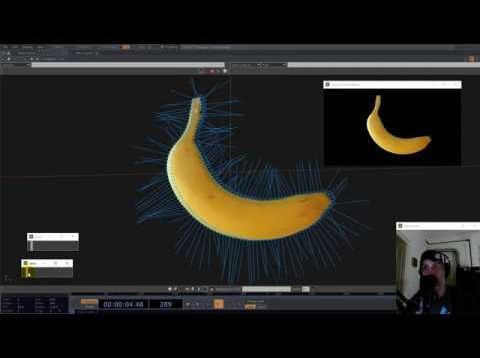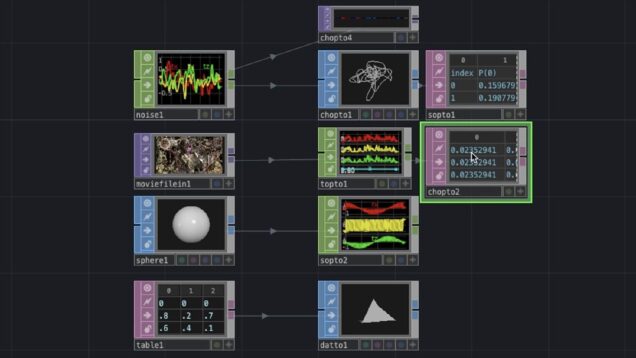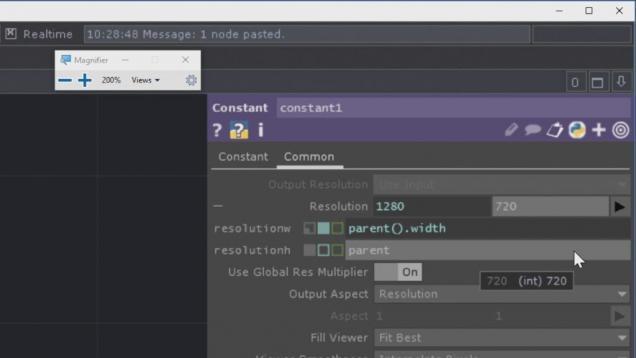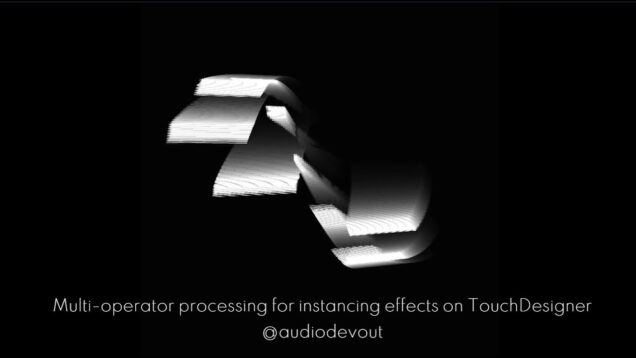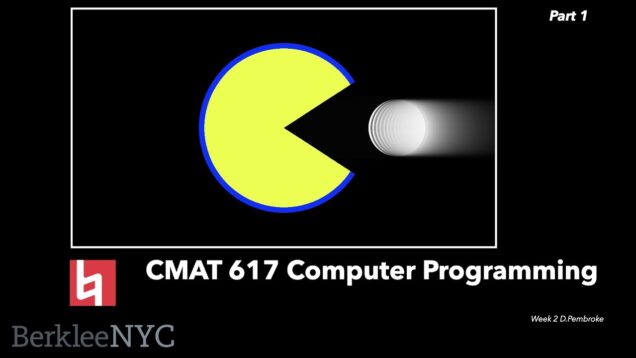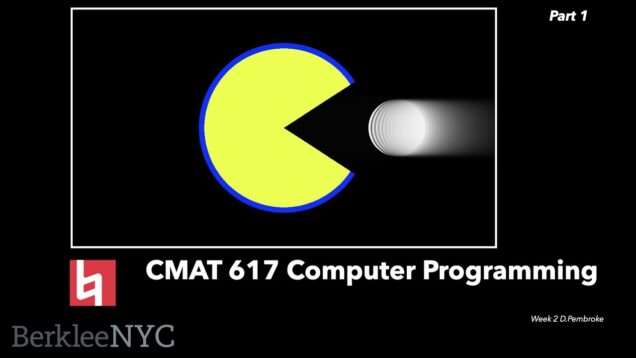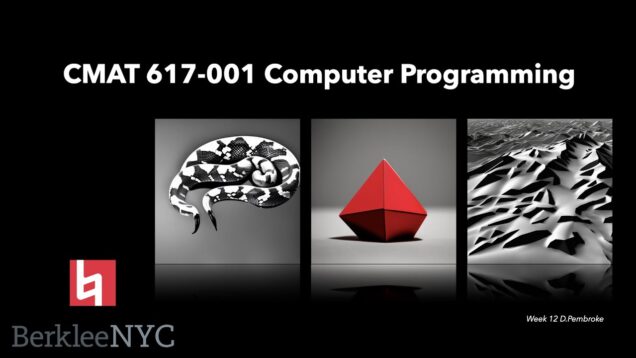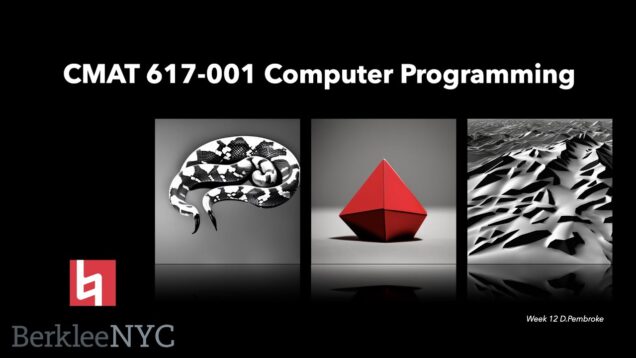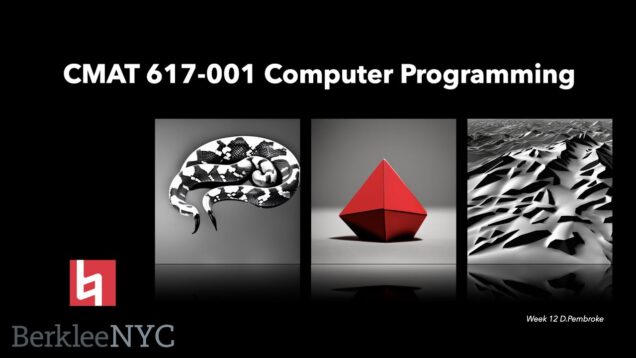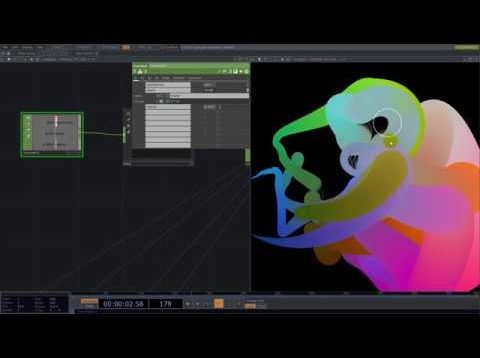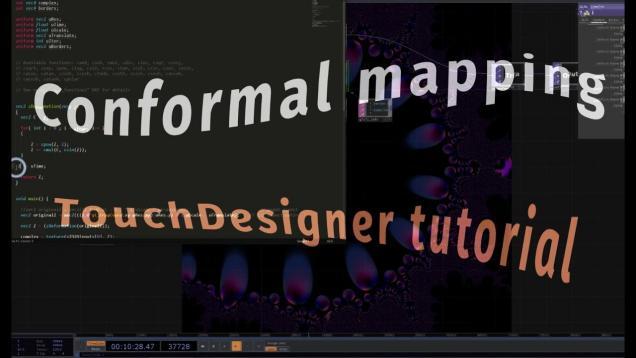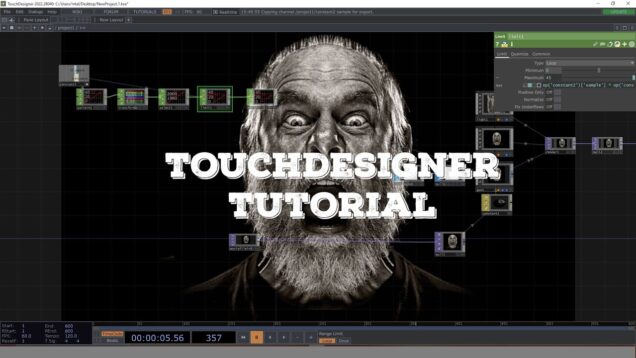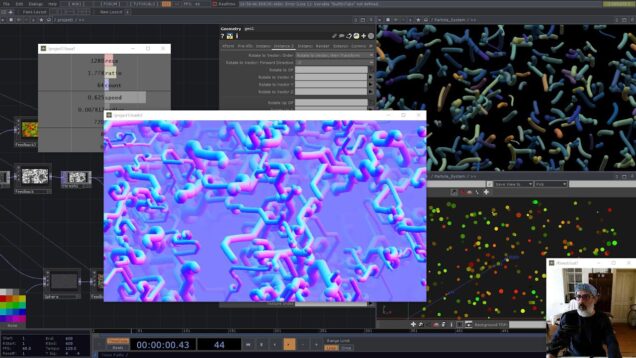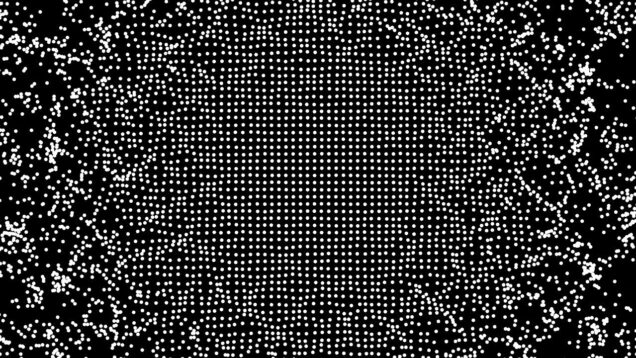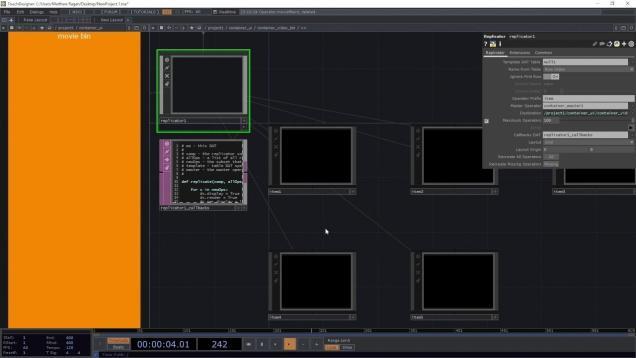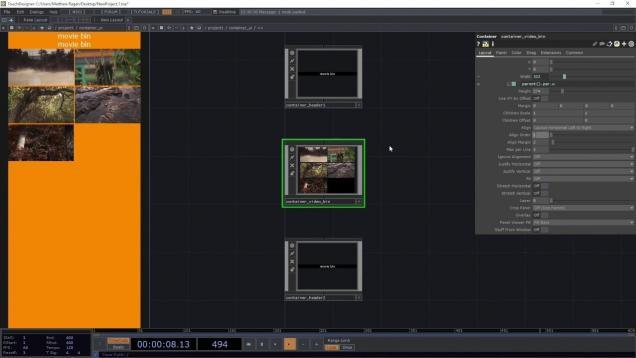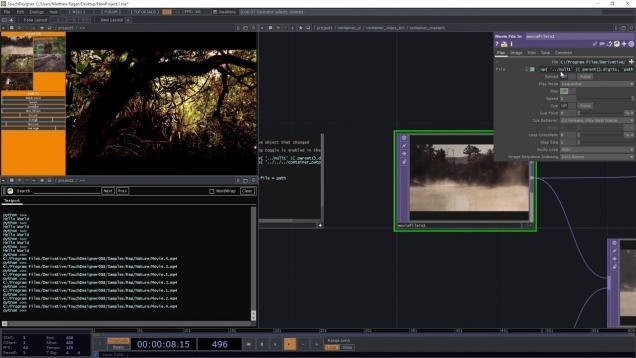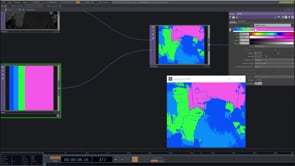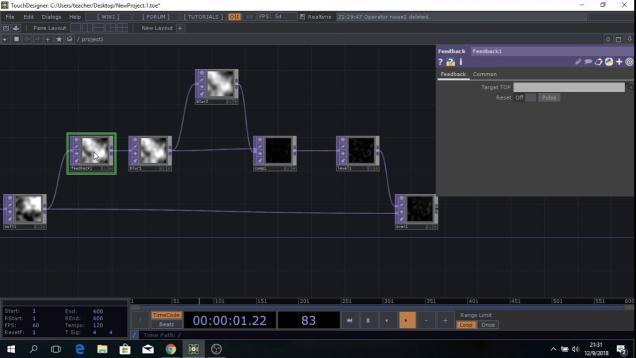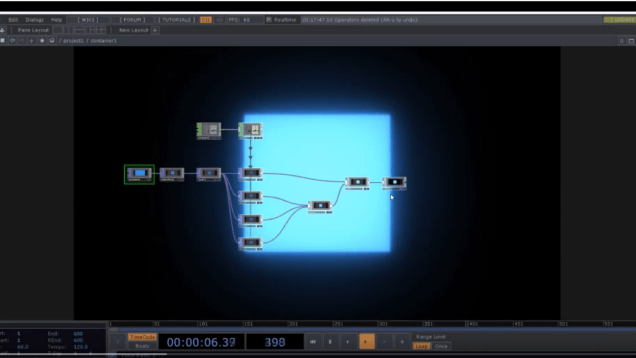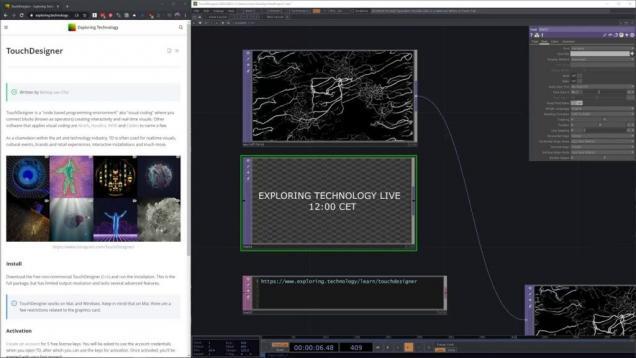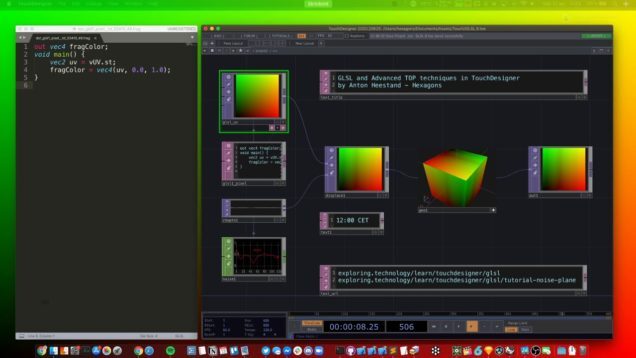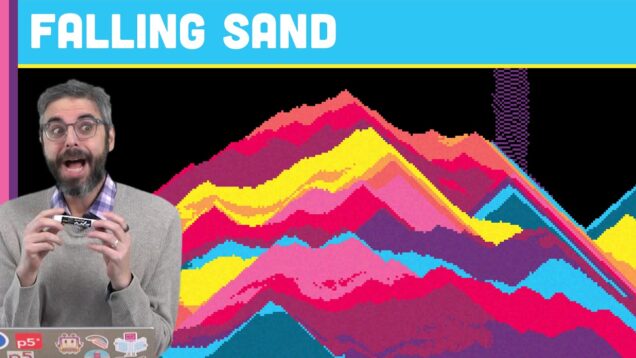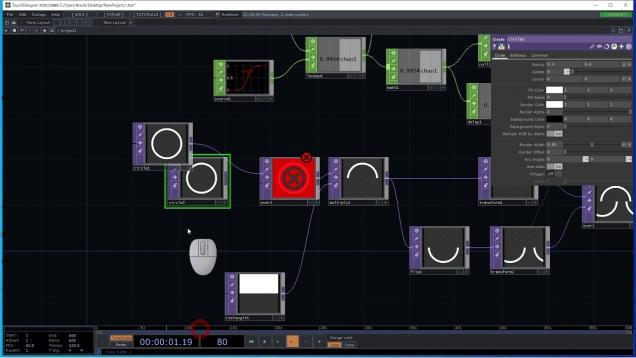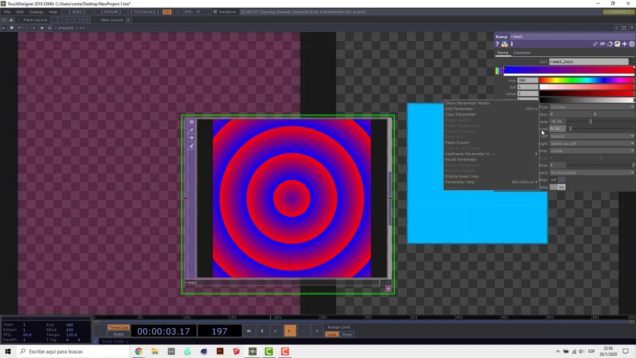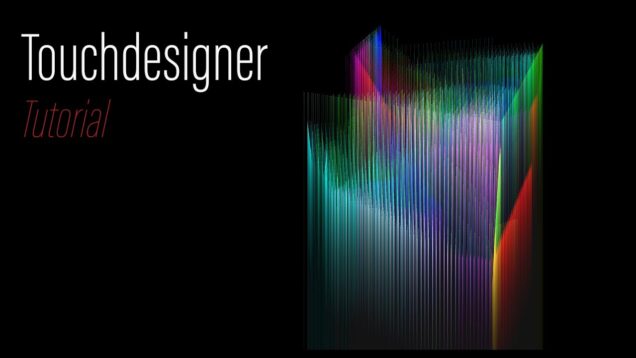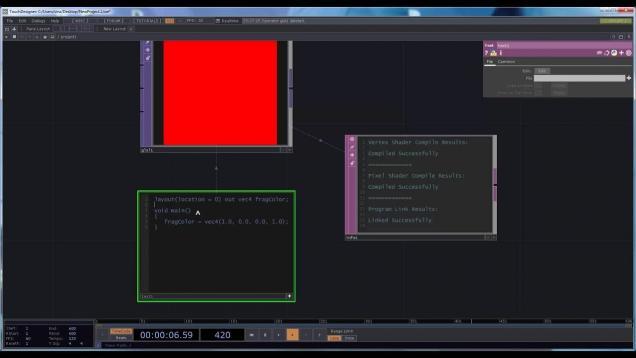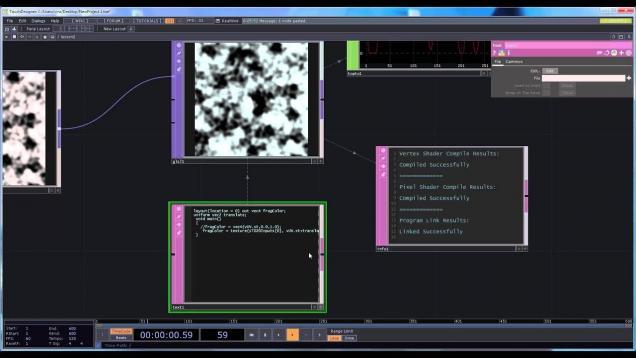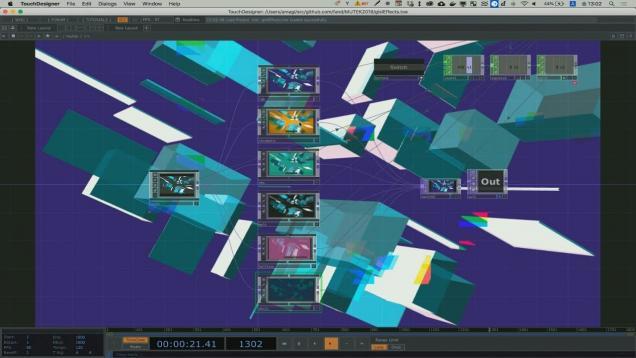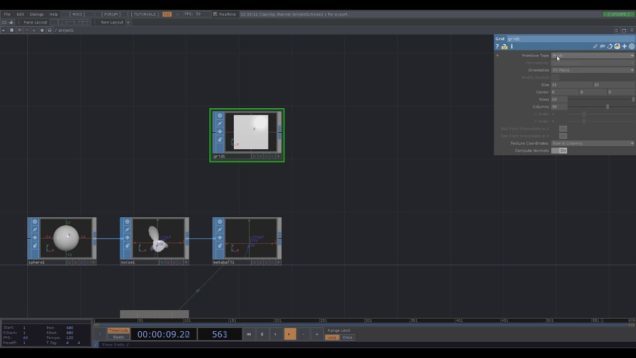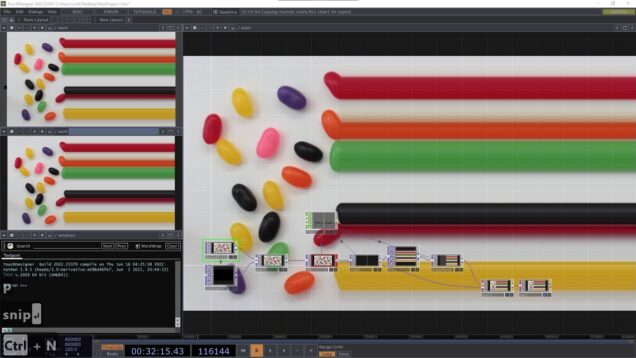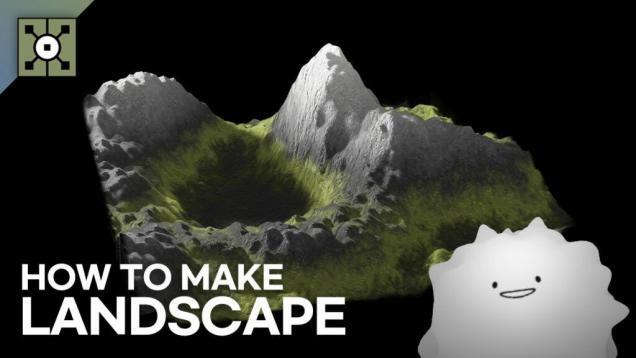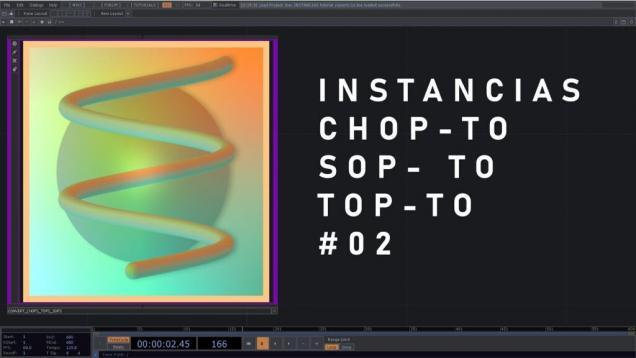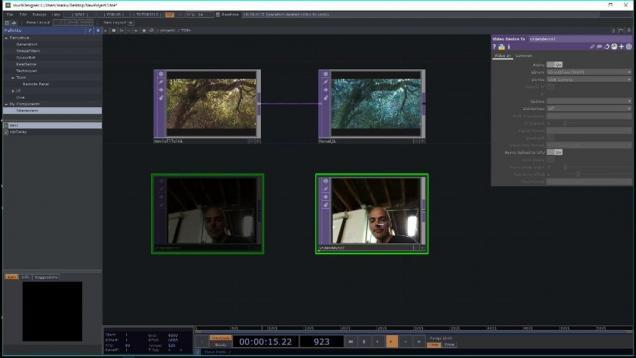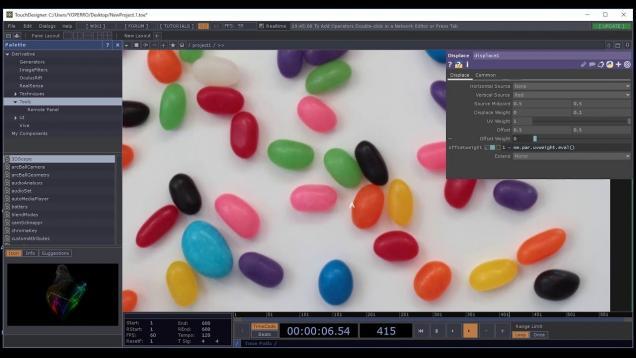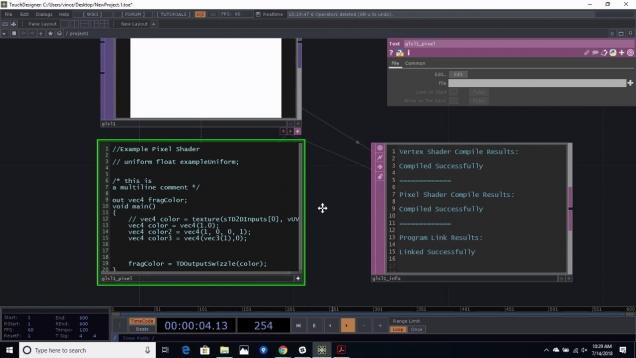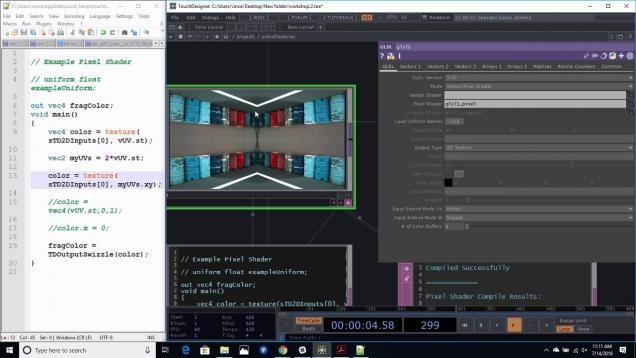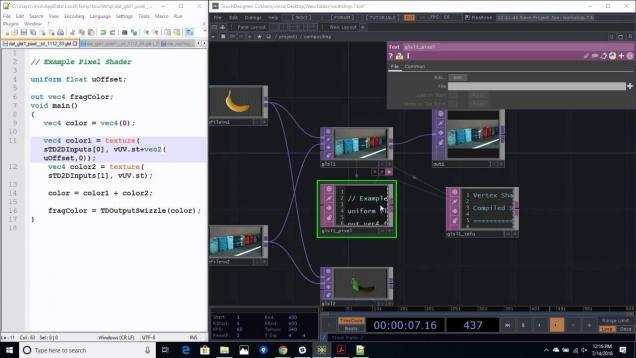‘Oil Spill’ – TouchDesigner Tutorial Using ONLY TOPs!
How to achieve a ‘reaction-diffusion’ effect with only TOPs in TouchDesigner. Hint: It’s all about the edge! GitHub Repo: https://github.com/reynbows/OilSpill Extended Examples: https://reyjarrell.com/oil-spill