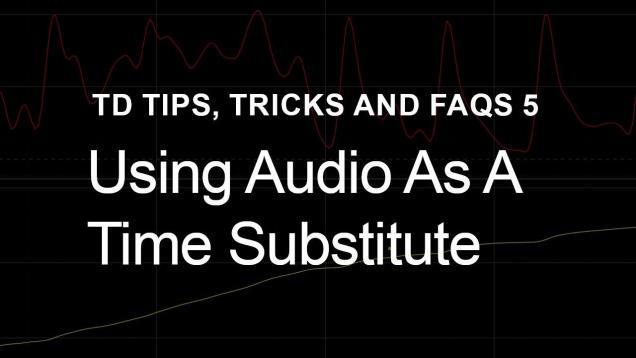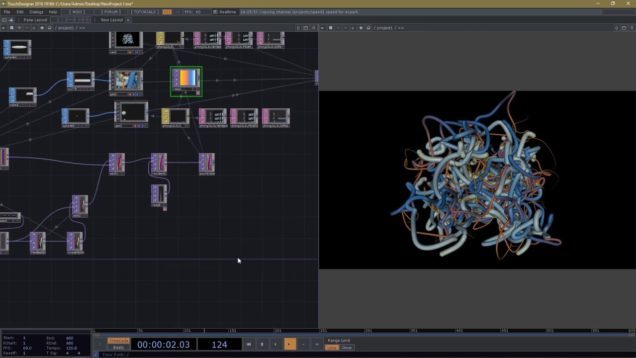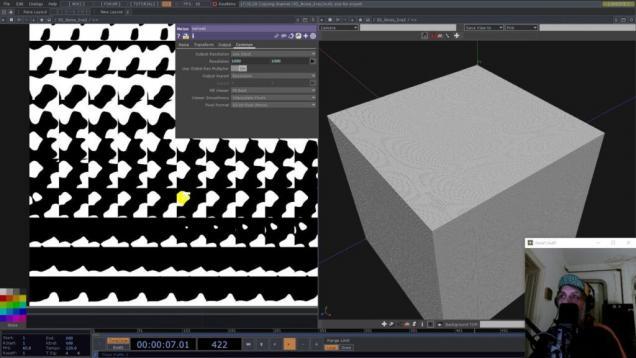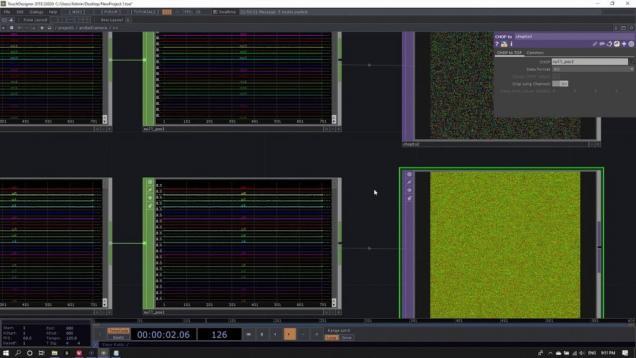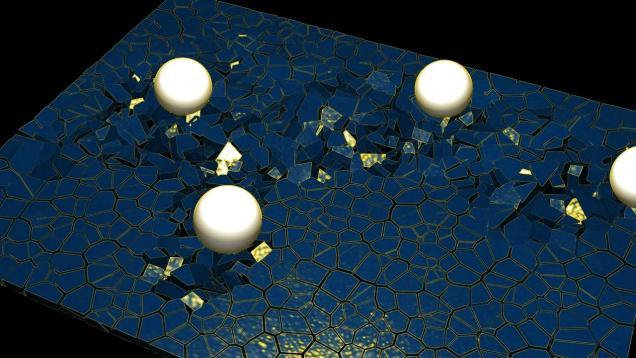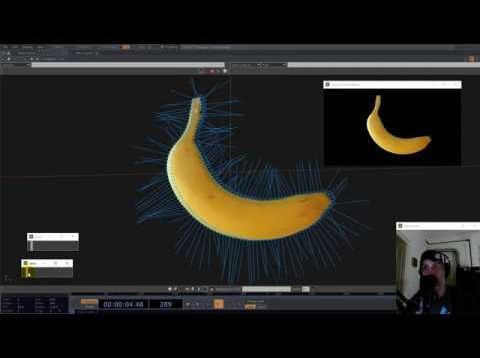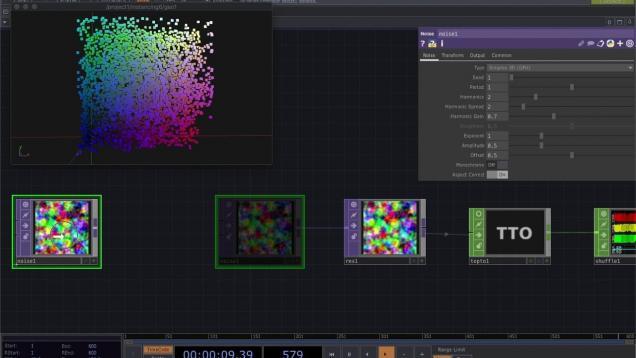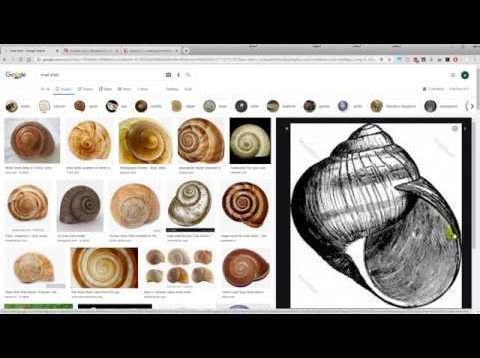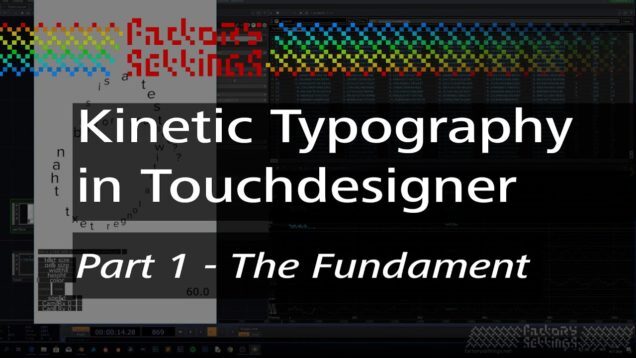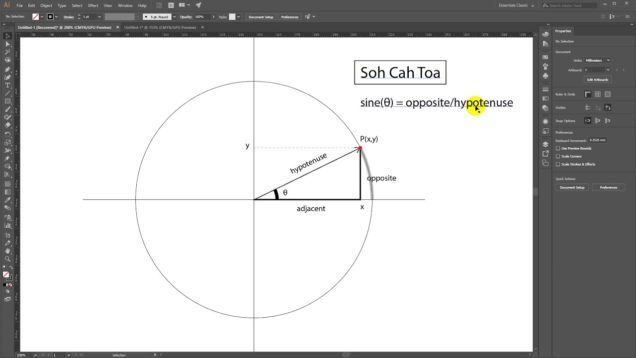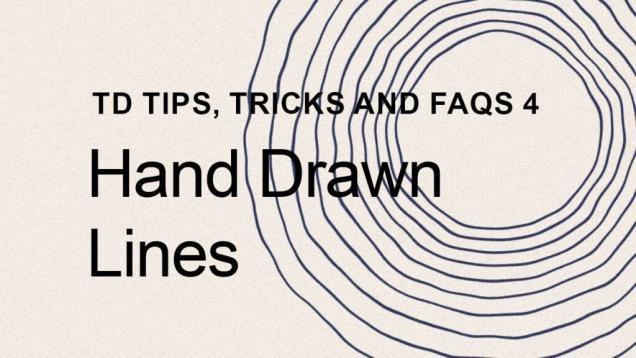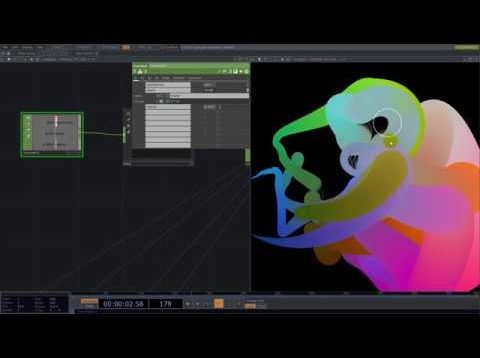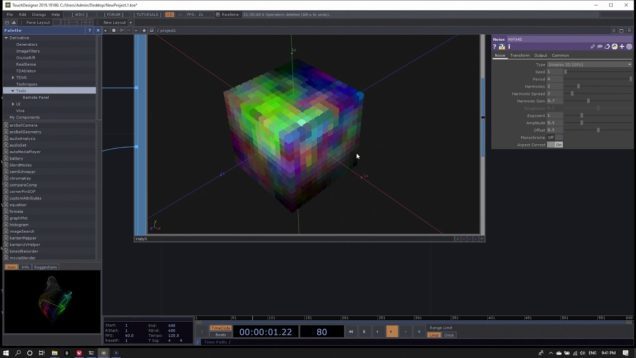Point Cloud Illusion : Geometry-Based Dot Rendering [TOUCHDESIGNER TUTORIAL]
The Point Cloud Illusion files created in this tutorial are available for download on Patreon. Consider subscribing to gain access to these files and more [patreon.com/Xtalcalx](http://patreon.com/Xtalcalx) – In this tutorial, I will guide you through the process of creating Geometry-based Dot Rendering using Point Cloud Illusion. We will be working in TouchDesigner, where you’ll learn […]




![Point Cloud Illusion : Geometry-Based Dot Rendering [TOUCHDESIGNER TUTORIAL]](https://alltd.org/wp-content/uploads/2025/05/point-cloud-illusion-geometry-ba-636x358.jpg)
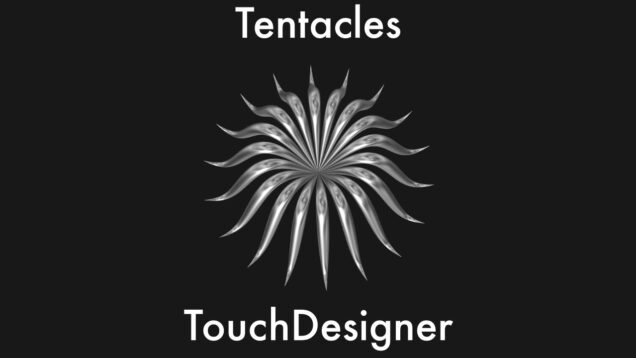
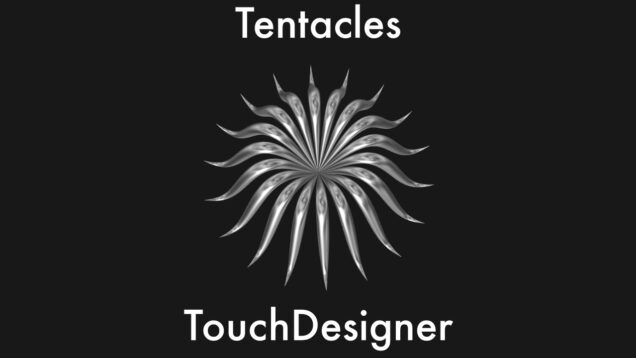
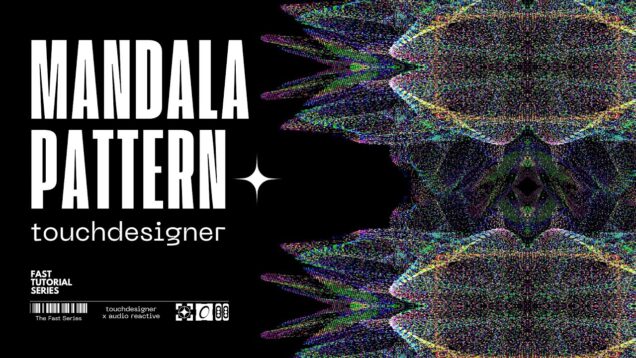
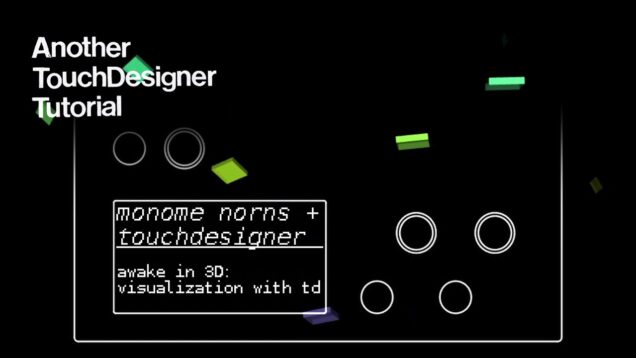

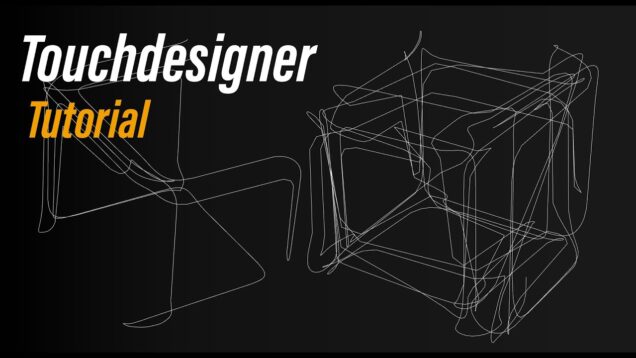
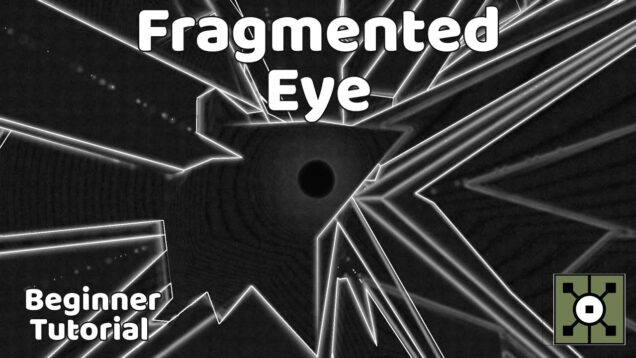

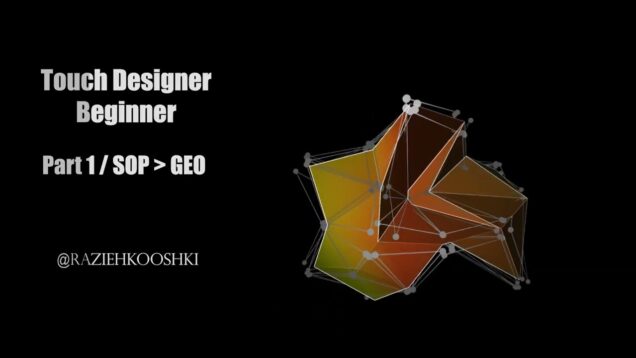
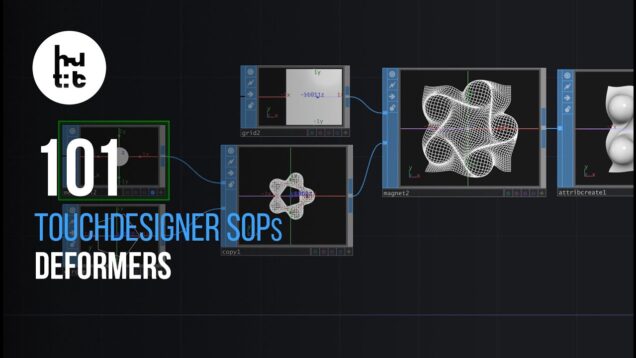
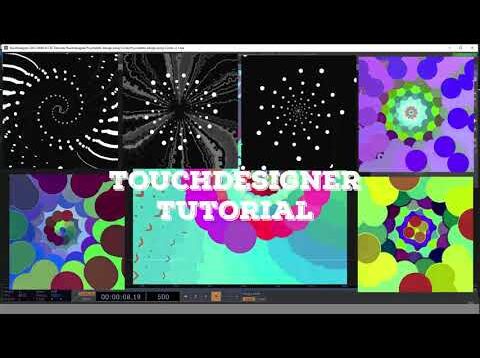
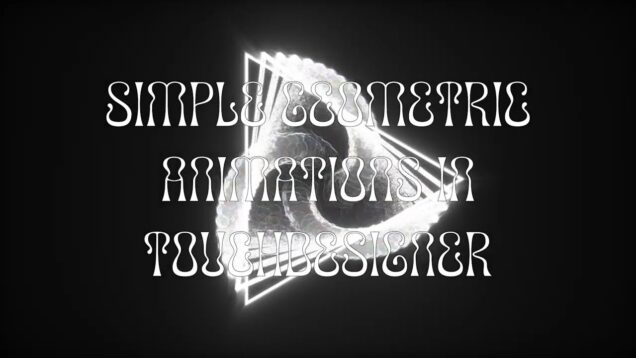
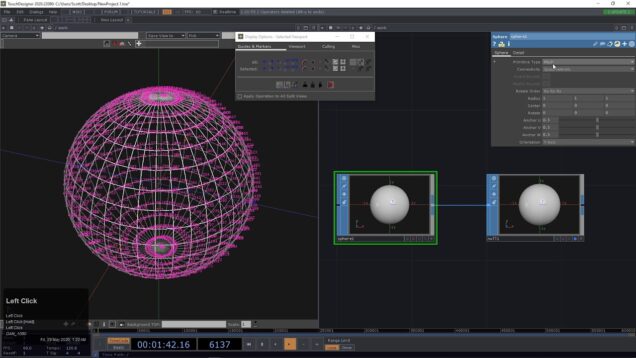
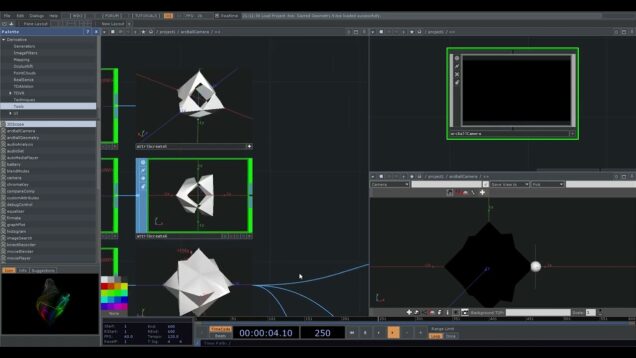
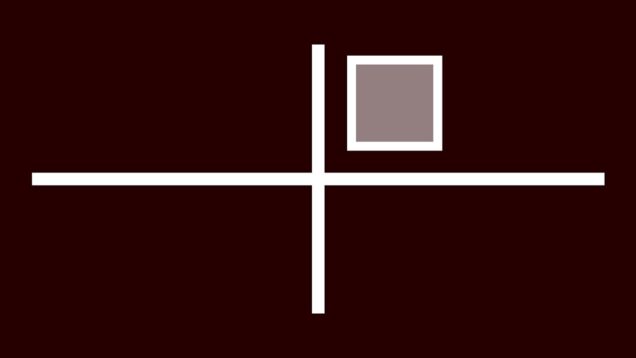
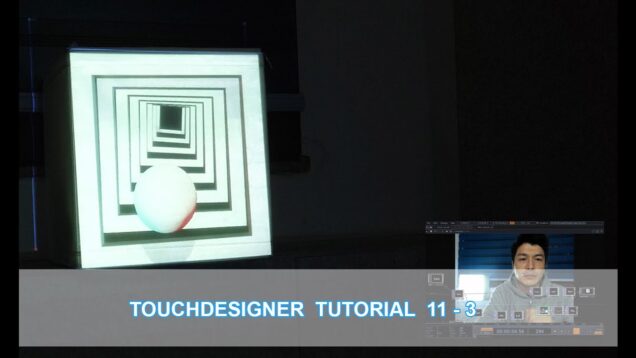
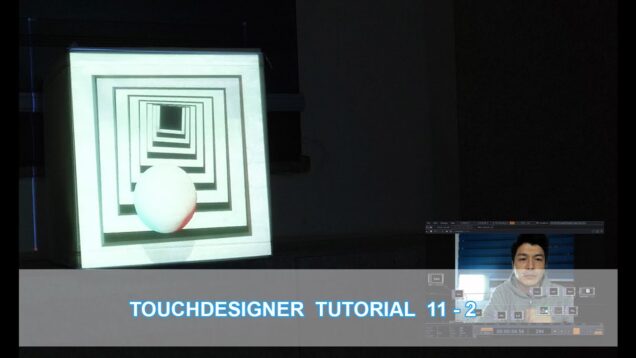
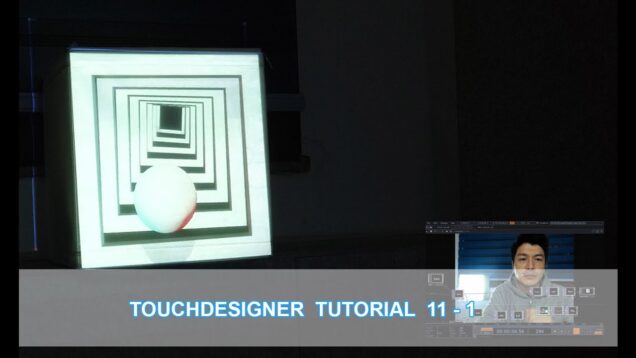
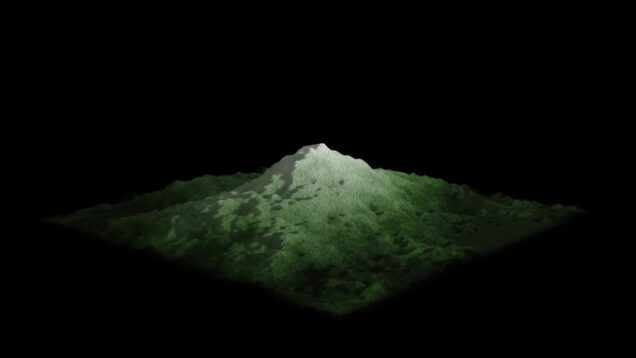
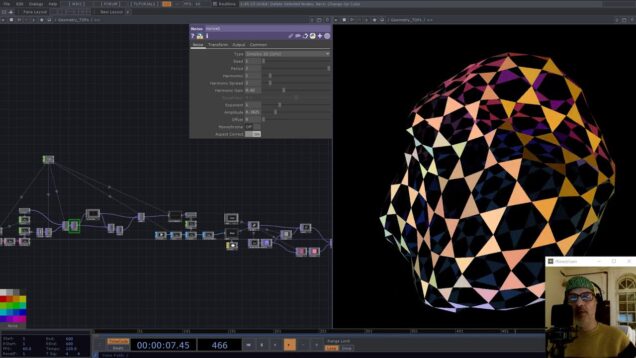


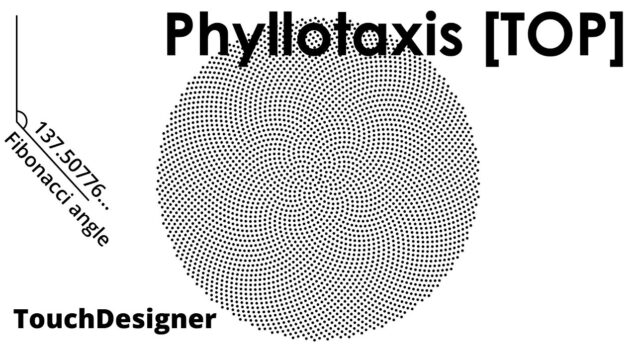
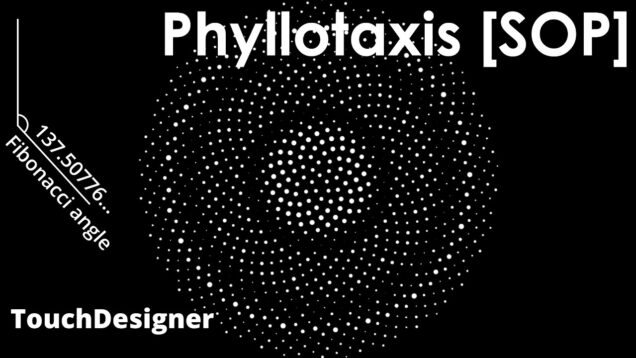
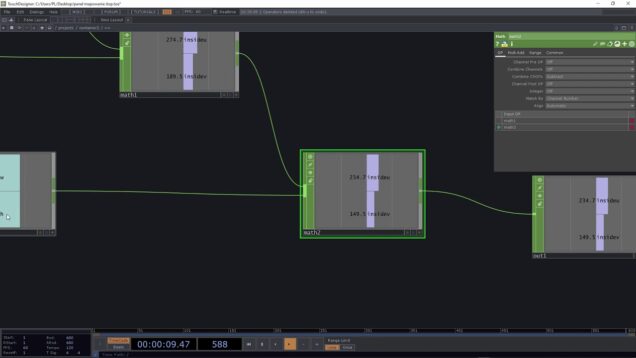
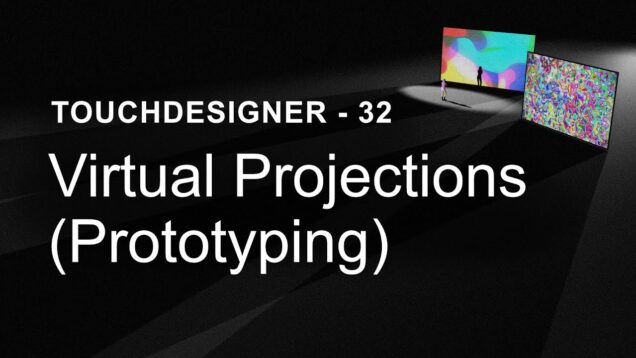
![Touchdesigner – [ Experiment – Tutorial ] – Growing](https://alltd.org/wp-content/uploads/2021/01/touchdesigner-experiment-tutoria-636x358.jpg)

![TouchDesignerでGame作り[パート4]](https://alltd.org/wp-content/uploads/2020/12/touchdesignergame4-636x358.jpg)
![TouchDesignerでGame作り[パート3]](https://alltd.org/wp-content/uploads/2020/11/touchdesignergame3-636x358.jpg)
![TouchDesignerでGame作り[パート2]](https://alltd.org/wp-content/uploads/2020/11/touchdesignergame2-636x358.jpg)
![TouchDesignerでGame作り[パート1]](https://alltd.org/wp-content/uploads/2020/11/touchdesignergame1-636x358.jpg)



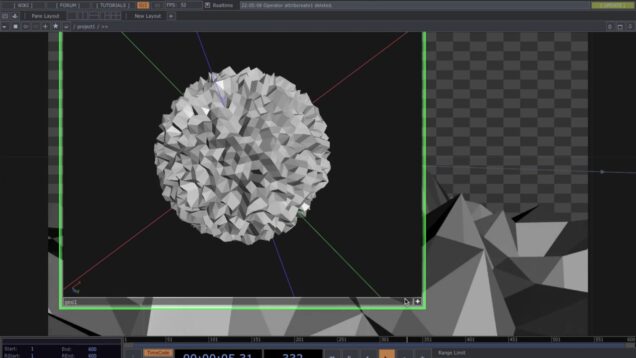


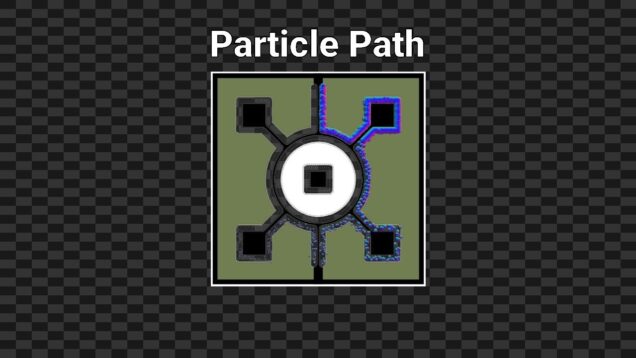
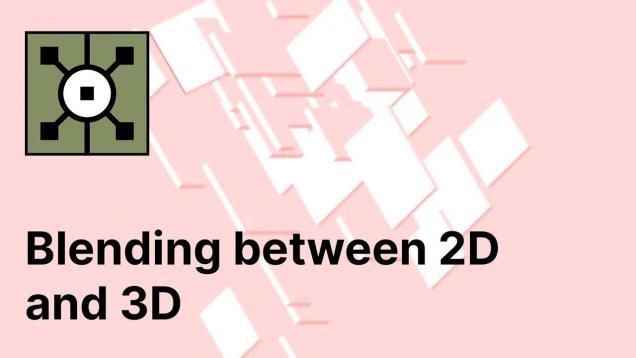

![TouchDesigner Particle Fireworks[パーティクルで花火]パート2](https://alltd.org/wp-content/uploads/2020/06/touchdesigner-particle-fireworks-1-636x358.jpg)
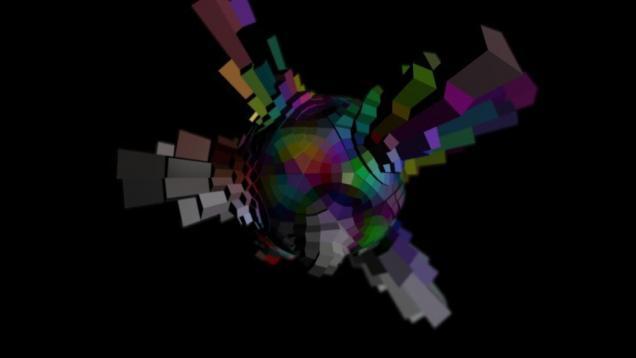
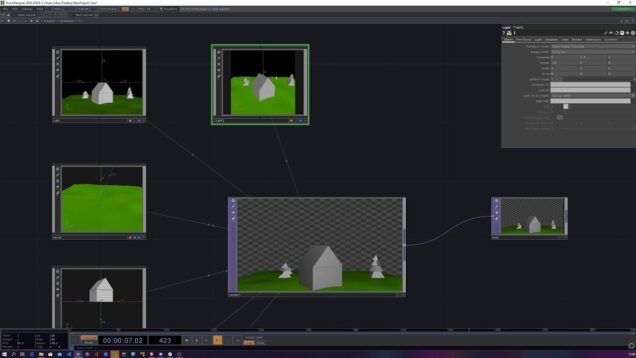
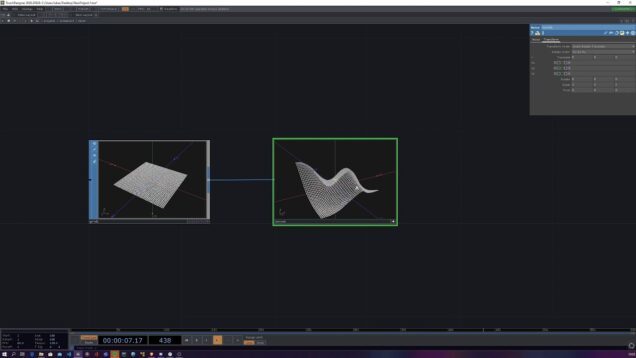

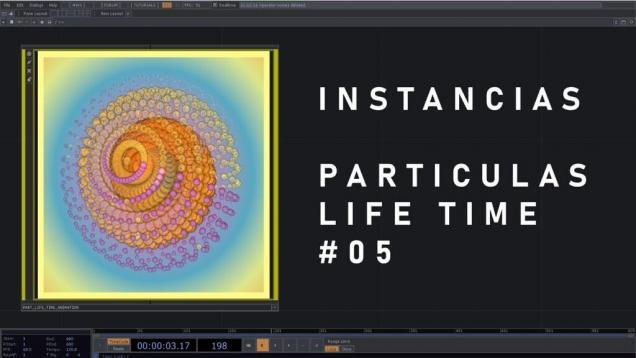
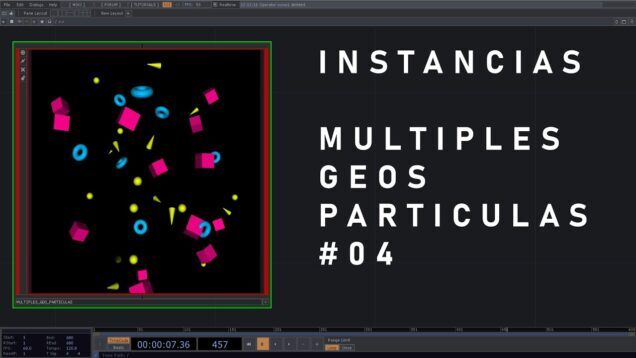
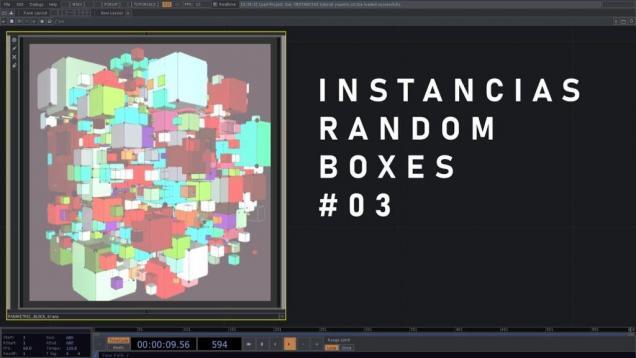
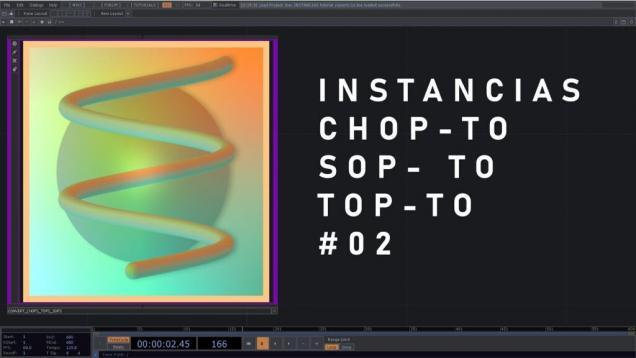

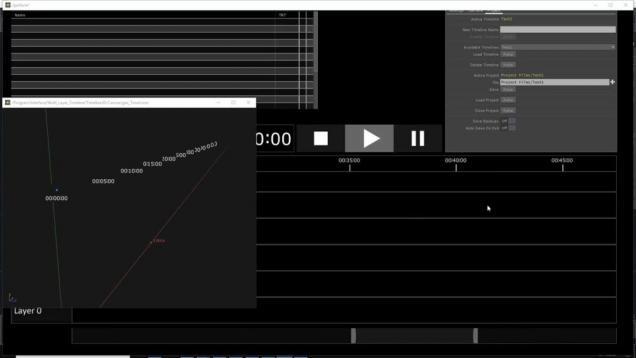
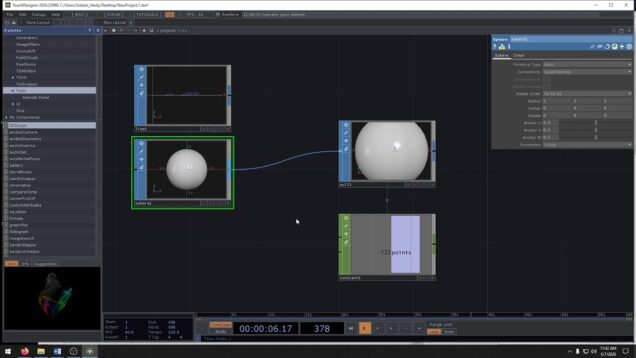


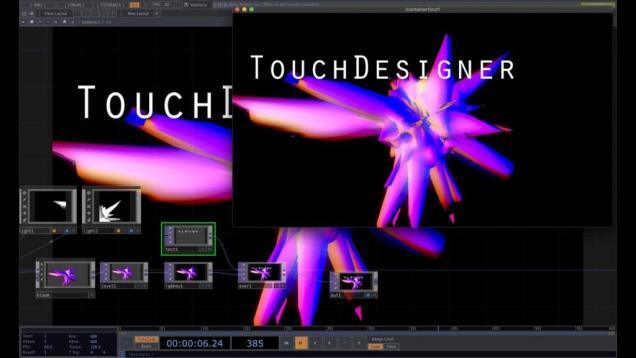
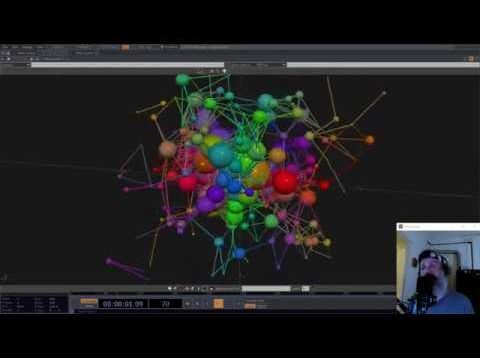




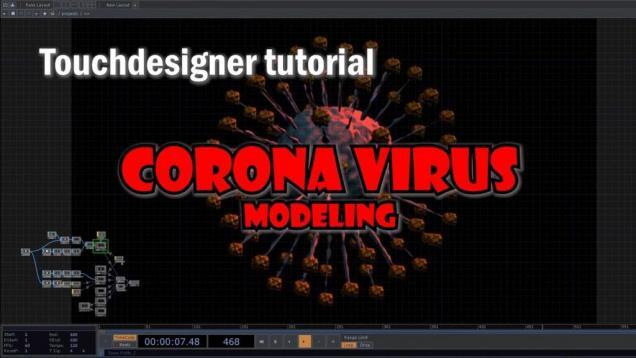
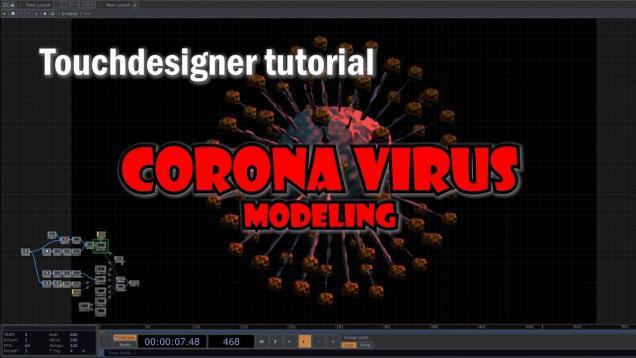
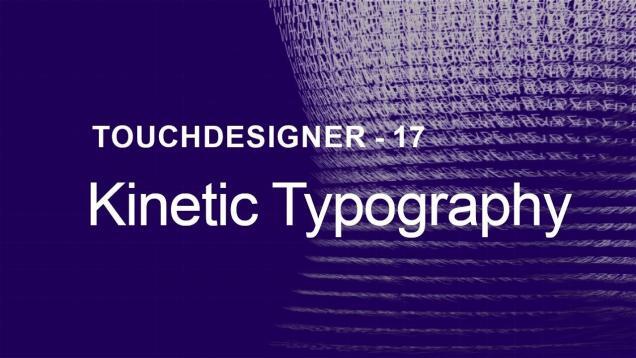
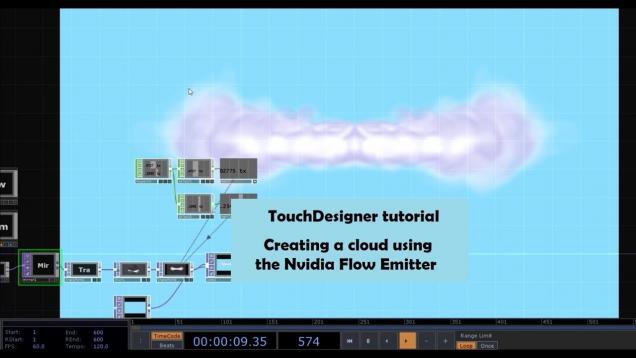
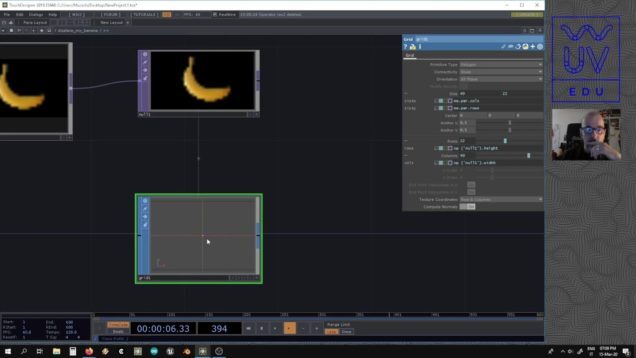


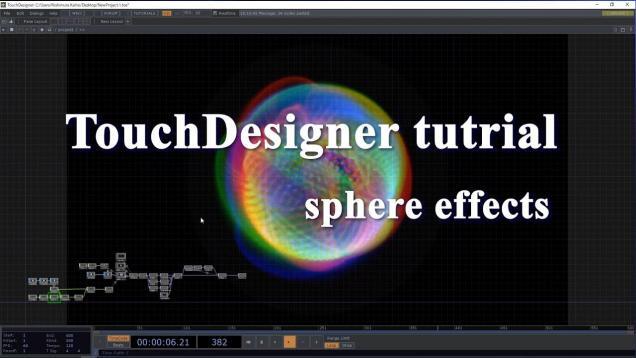
![TouchDesigner _01 Engraved Lines [1 / 2]](https://alltd.org/wp-content/uploads/2020/02/touchdesigner-01-engraved-lines-1-636x358.jpg)
![TouchDesigner _01 Engraved Lines [2 / 2]](https://alltd.org/wp-content/uploads/2020/02/touchdesigner-01-engraved-lines-636x358.jpg)