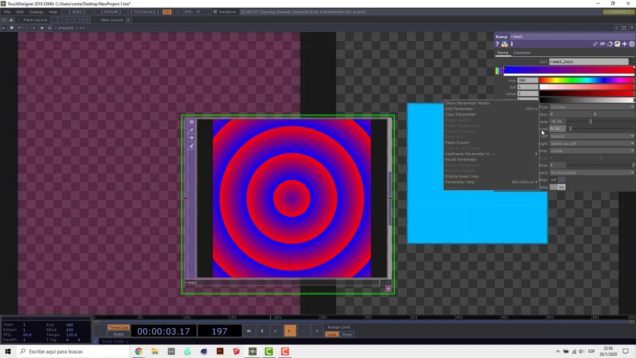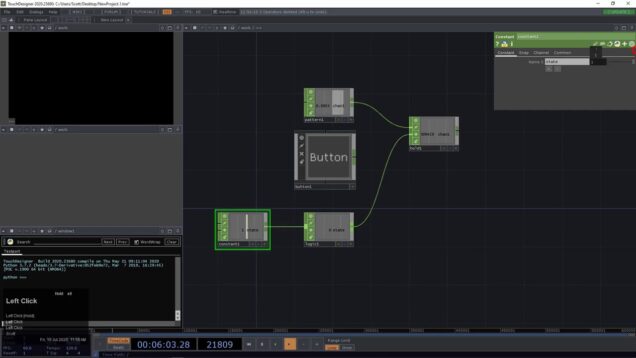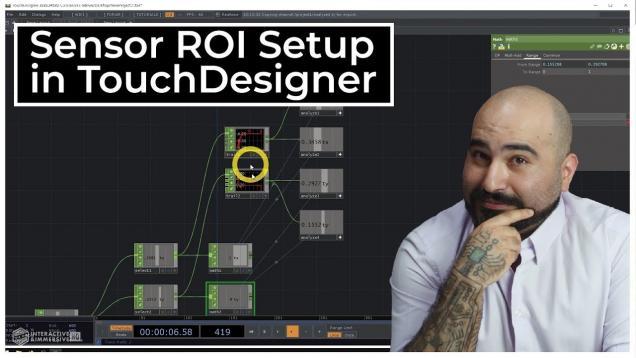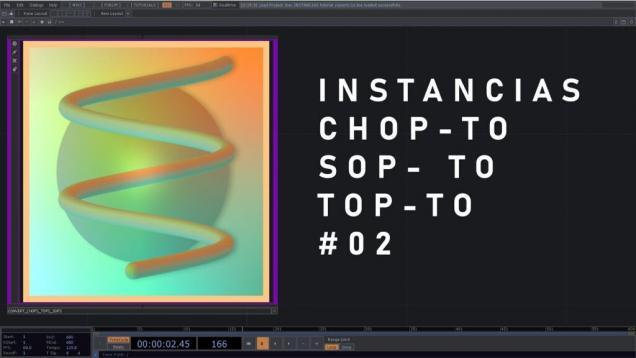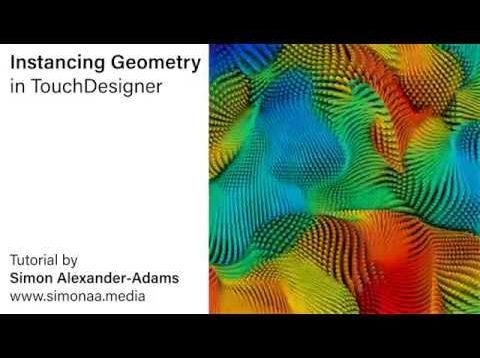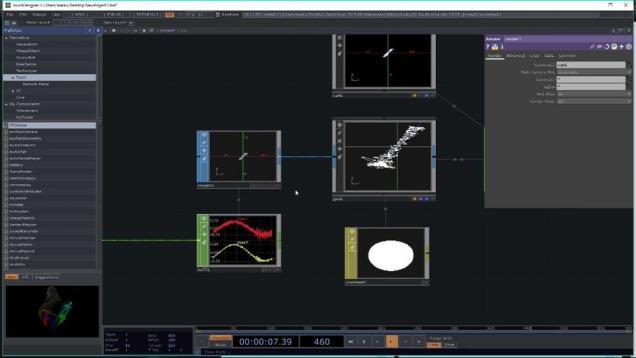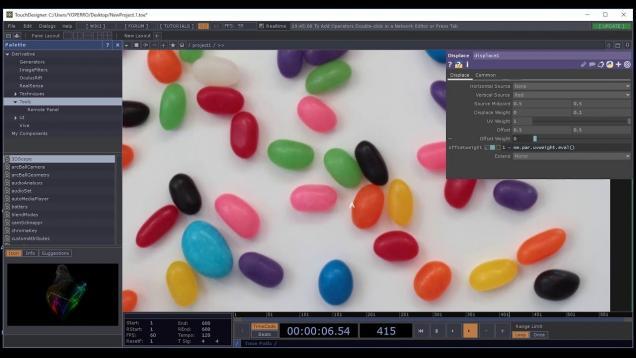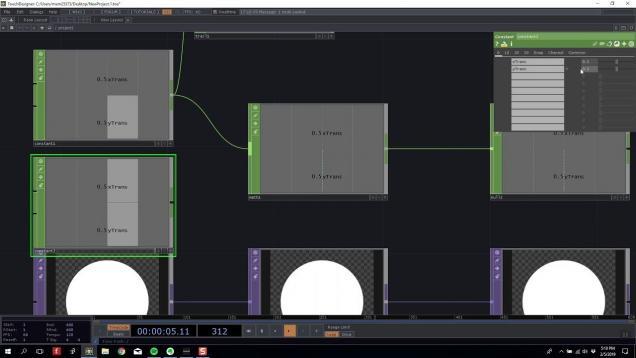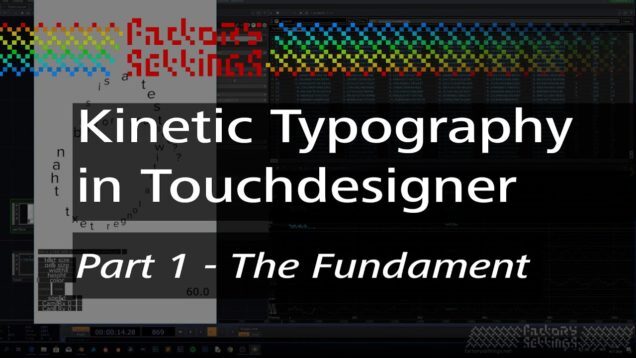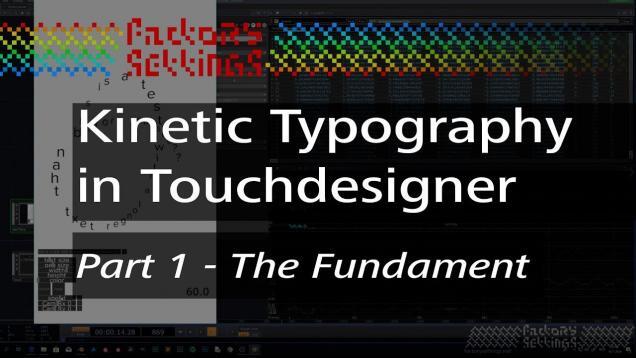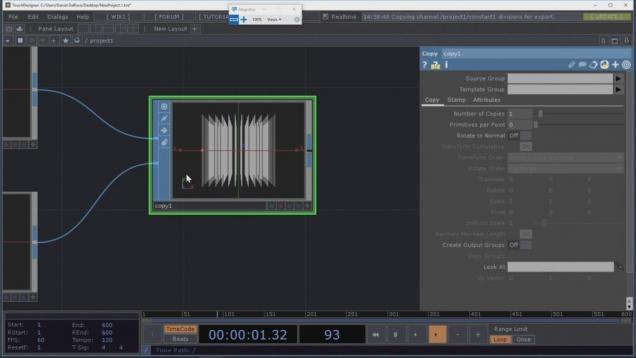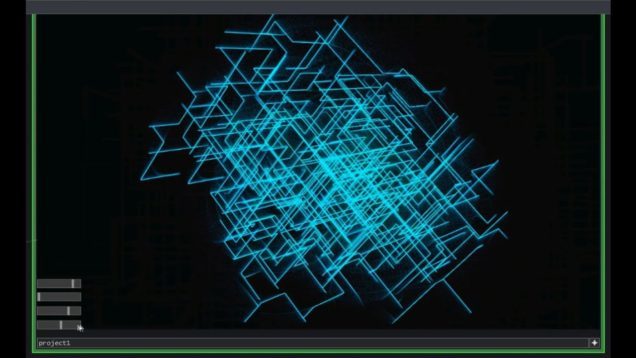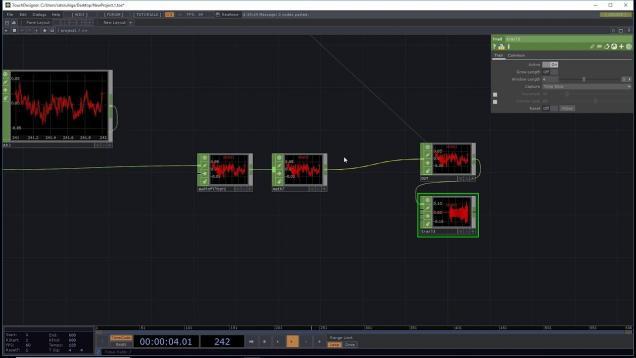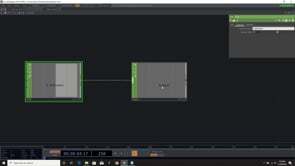(ES)TouchDesigner Tutorial 34 – Ecuaciones Parametricas: Curva Rosa (CHOP’s)
#touchdesigner #tutorial #mathart #parametriequations #rosecurve Hola a todos, Bienvenidos a este nuevo tutorial sobre ecuaciones paramétricas en el que aprenderemos cómo graficar e instanciar una curva de rosa con CHOP’s. —- Final Project File: https://www.patreon.com/posts/68756242 — Puedes apoyarme via: https://www.patreon.com/akenbak O seguirme en: Facebook: https://www.facebook.com/AkenbakOfficial Instagram: https://www.instagram.com/aken.bak/ SoundCloud: https://soundcloud.com/akenbak_official




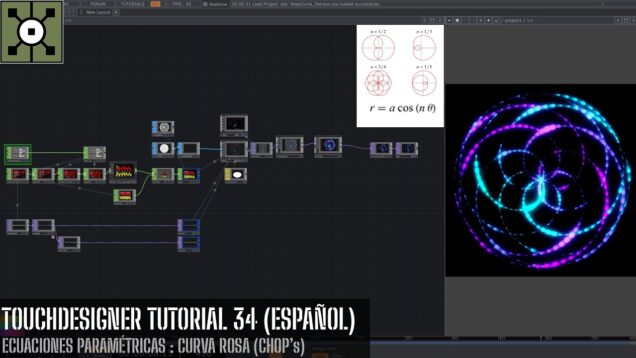
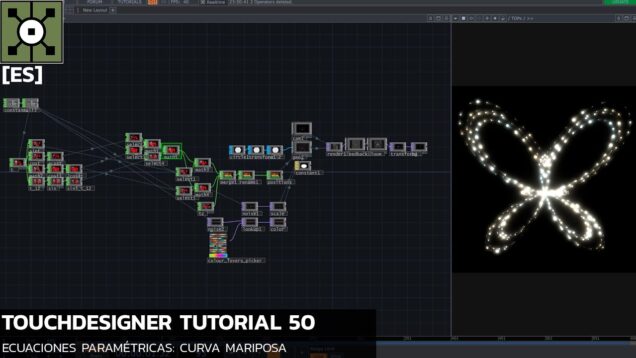
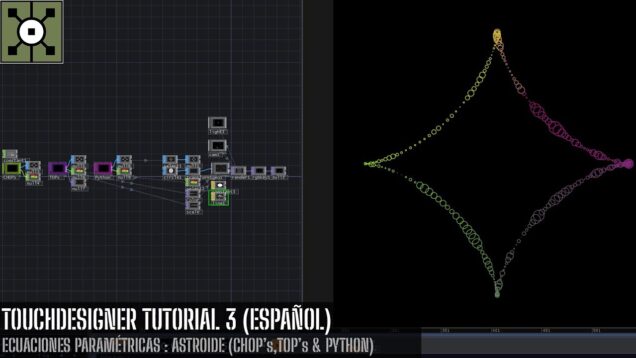
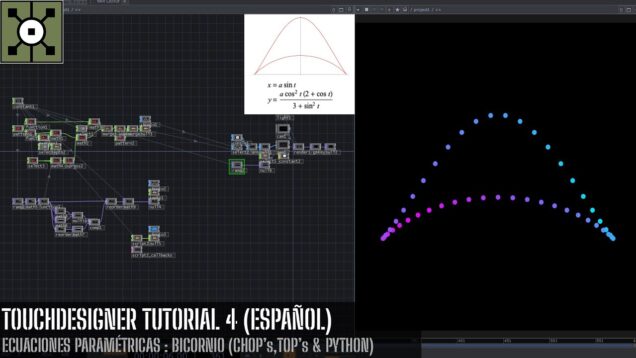
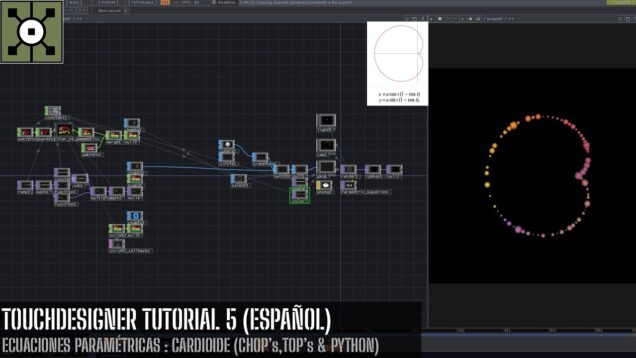
![[TouchDesigner – Tutorial] Simple DMX Controller](https://alltd.org/wp-content/uploads/2020/03/touchdesigner-tutorial-simple-dm-636x358.jpg)



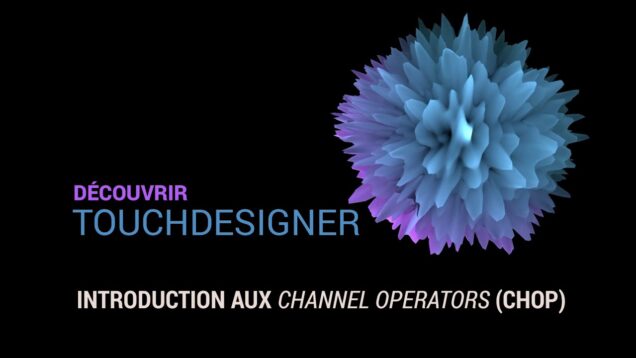
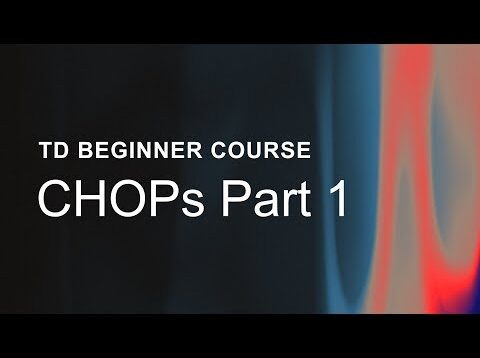
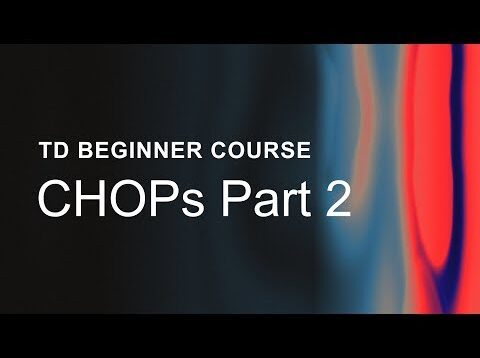
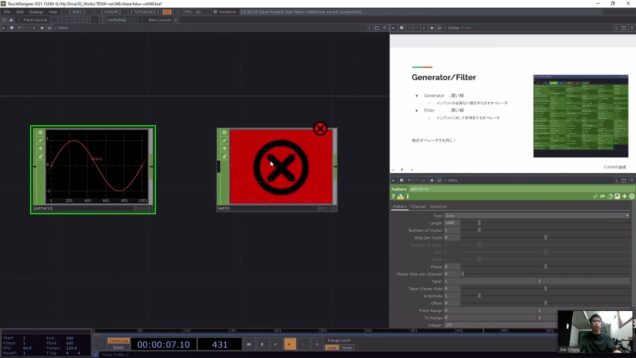
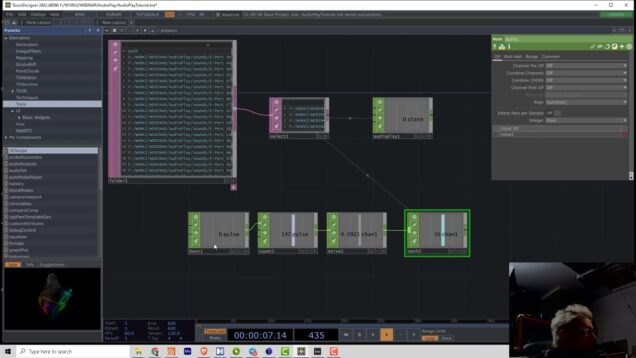
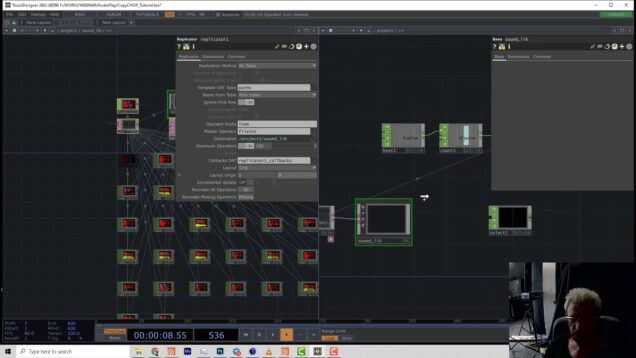
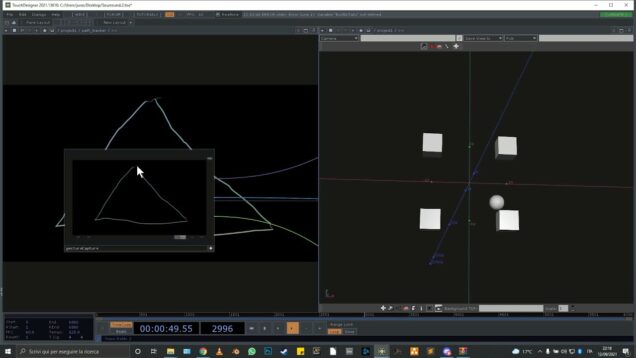
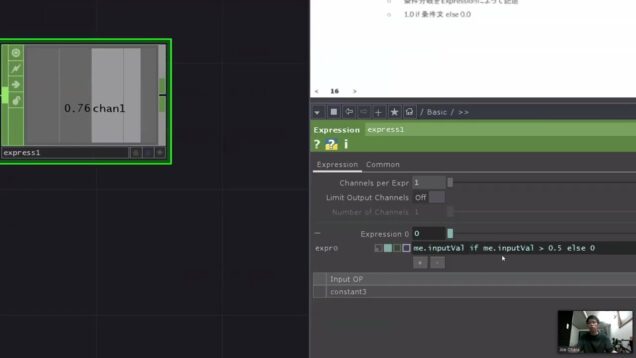

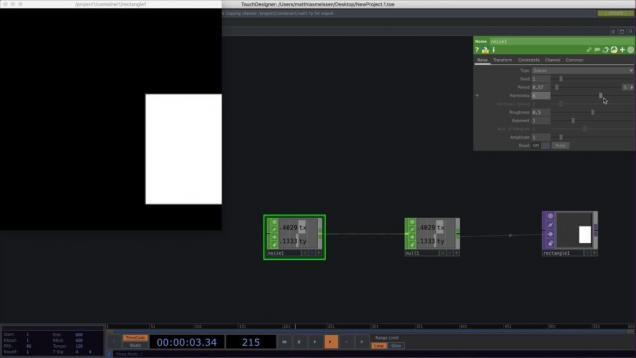
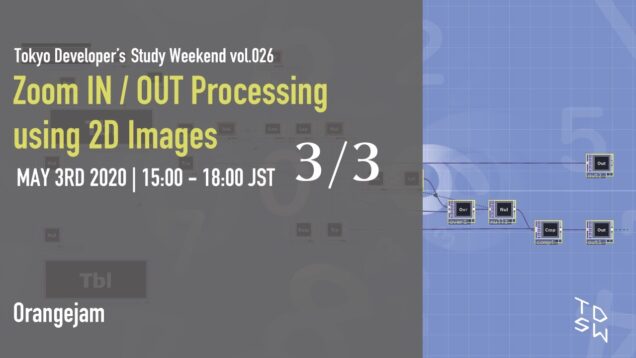
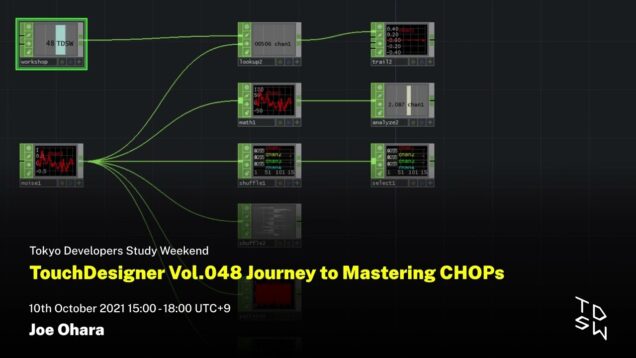
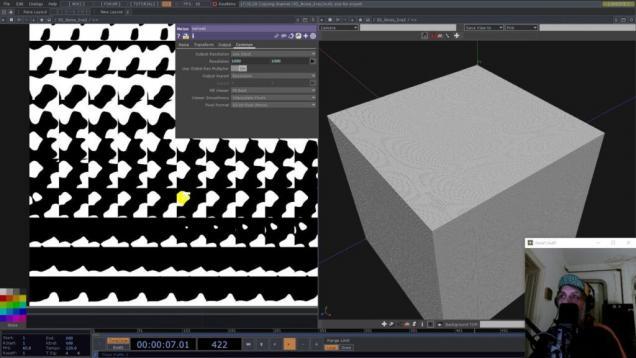


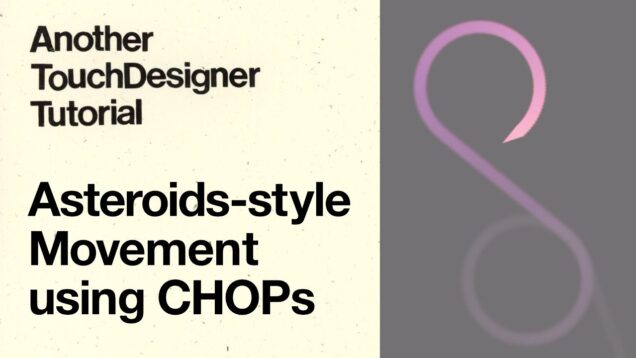
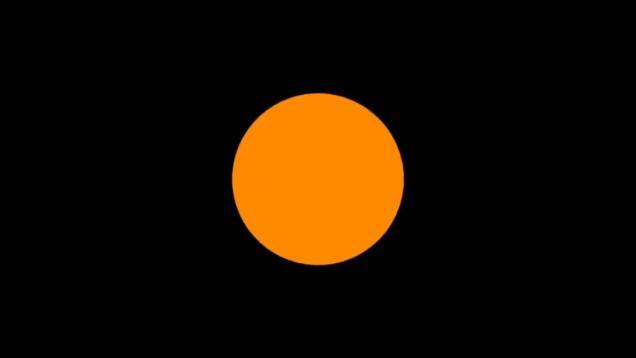
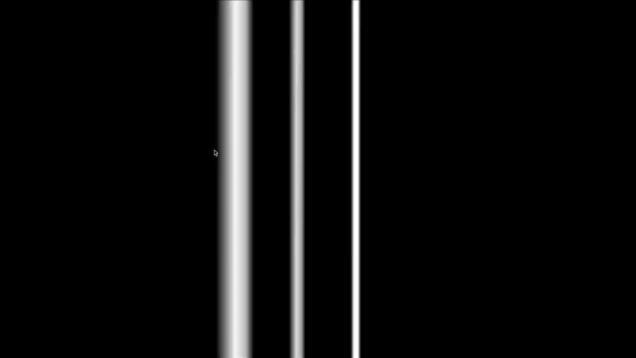
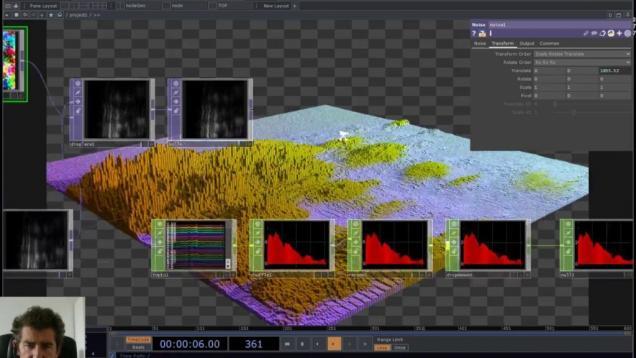
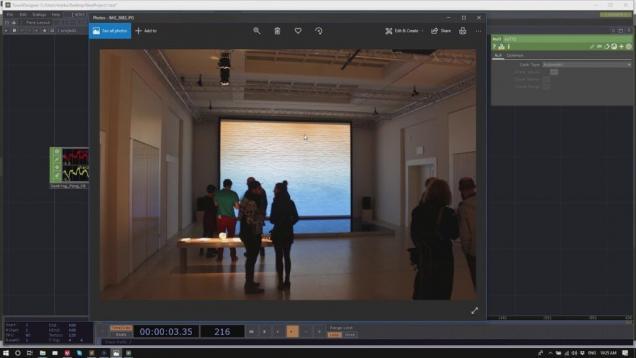

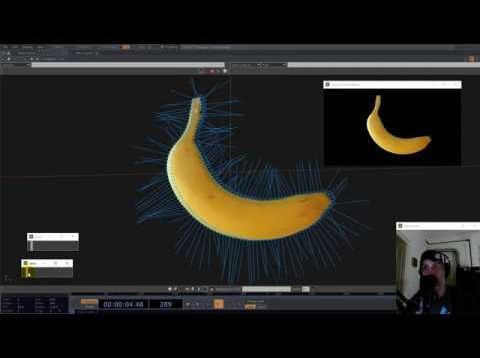


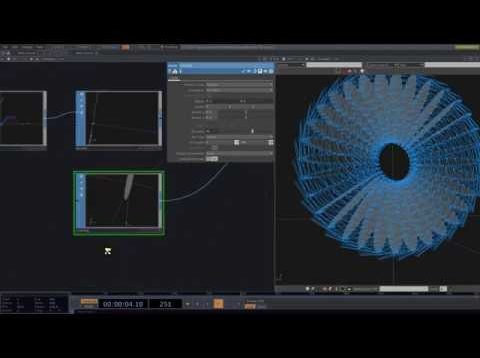
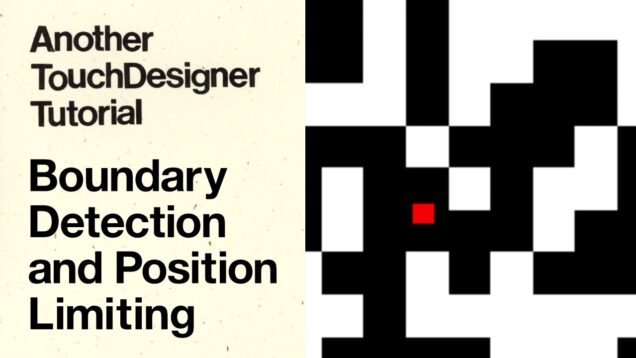
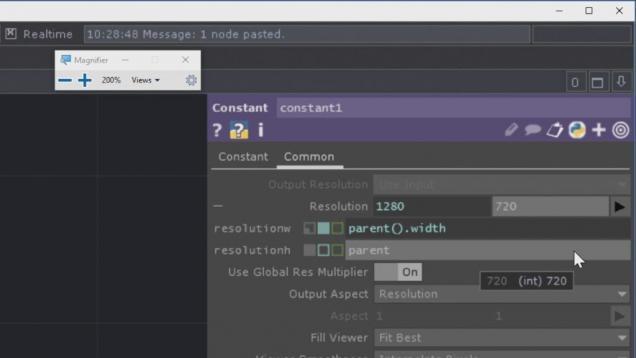
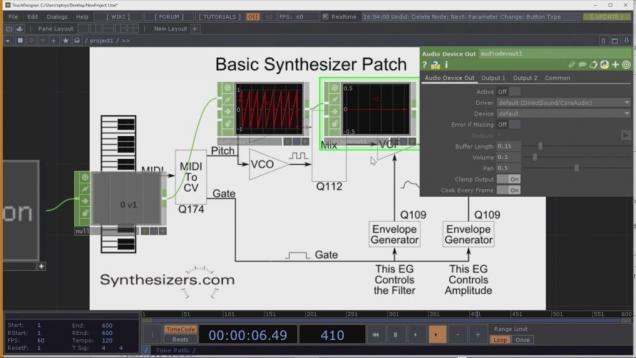
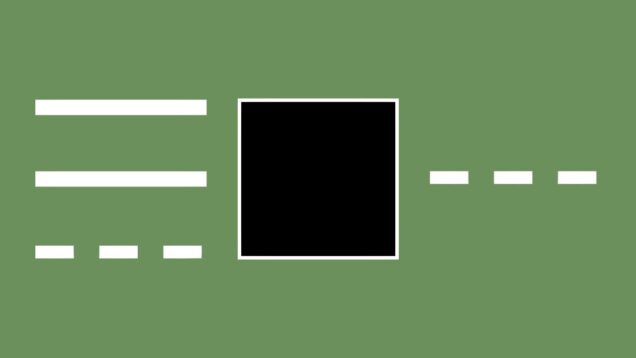
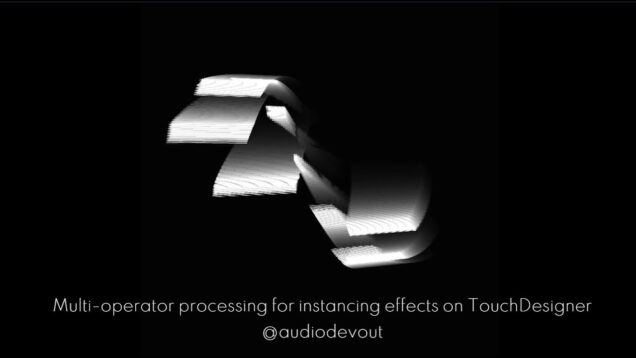

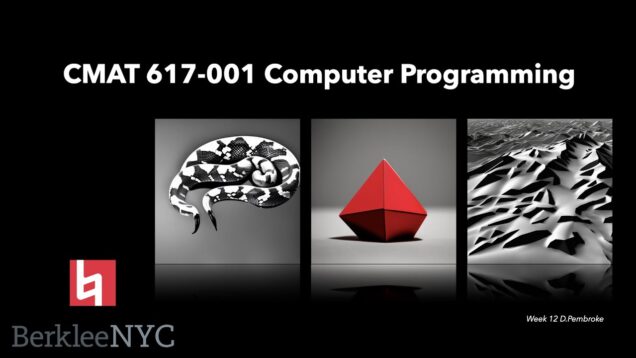
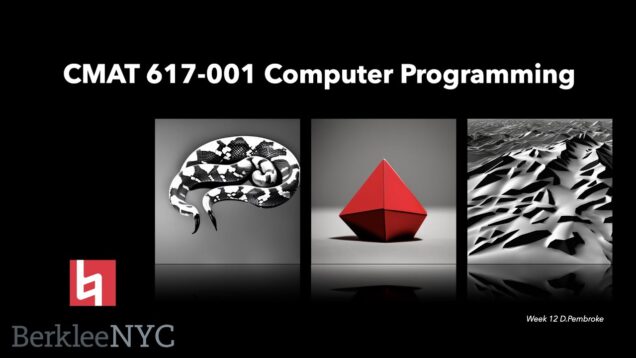
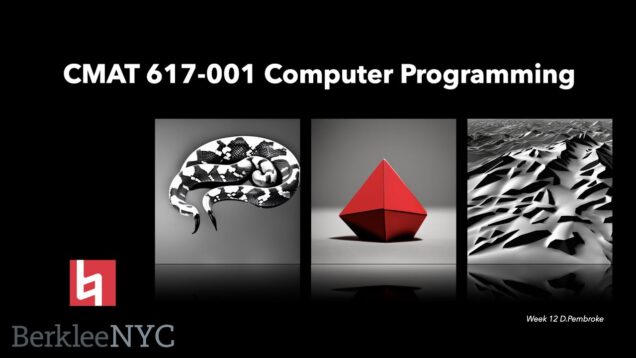
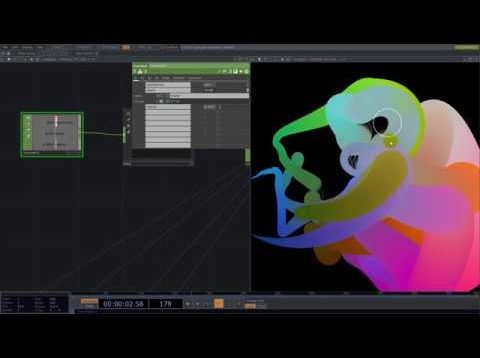



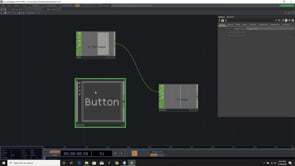
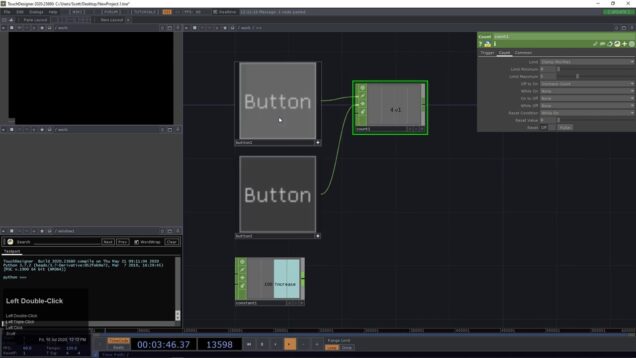
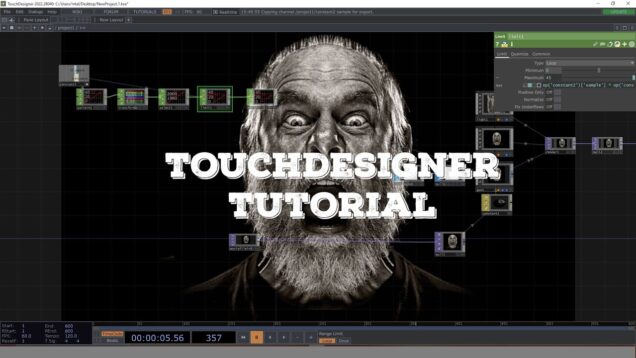
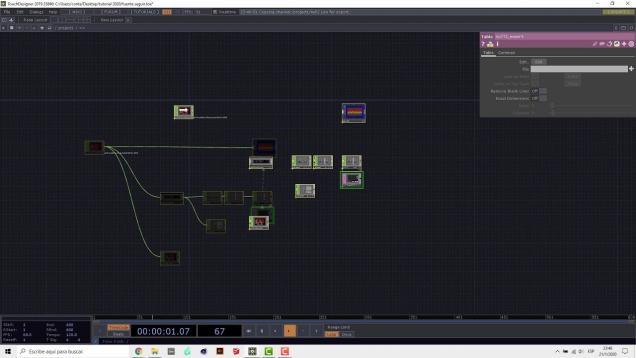


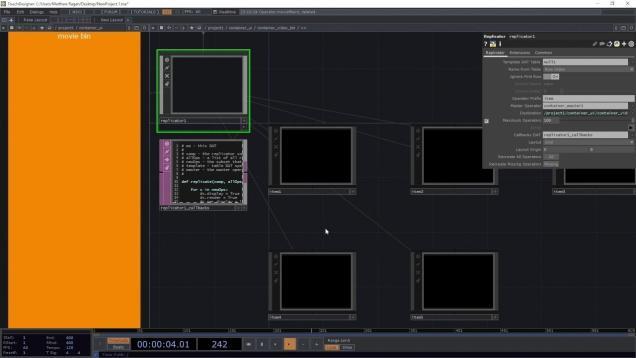
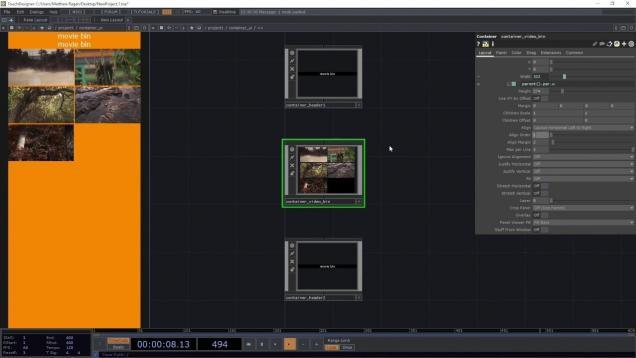

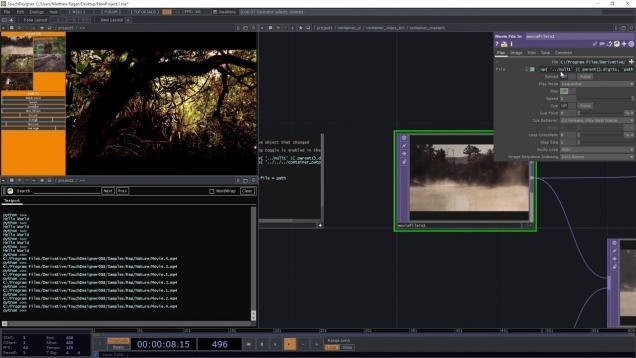
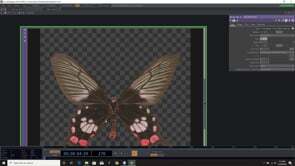



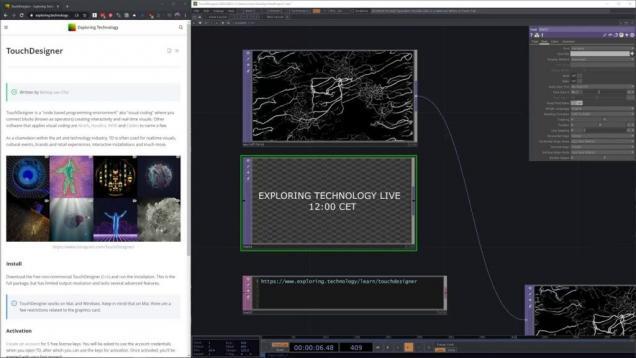
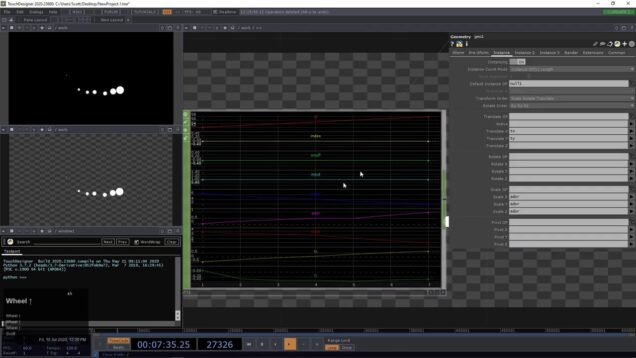

![First-person camera control [Part 1] | TouchDesigner](https://alltd.org/wp-content/uploads/2020/01/first-person-camera-control-part-636x358.jpg)