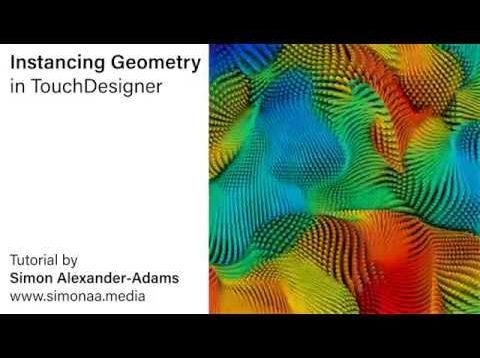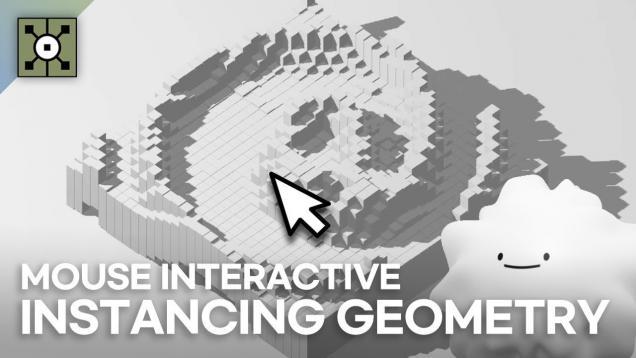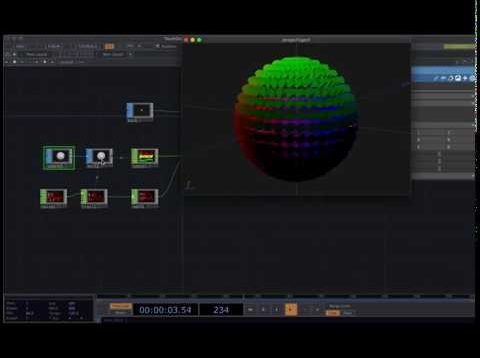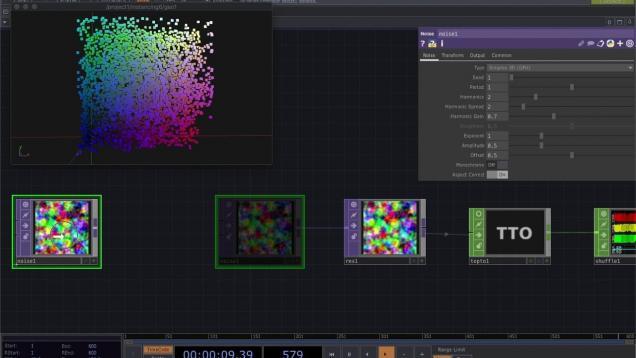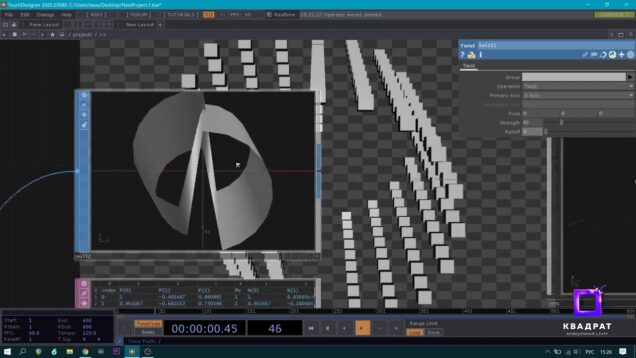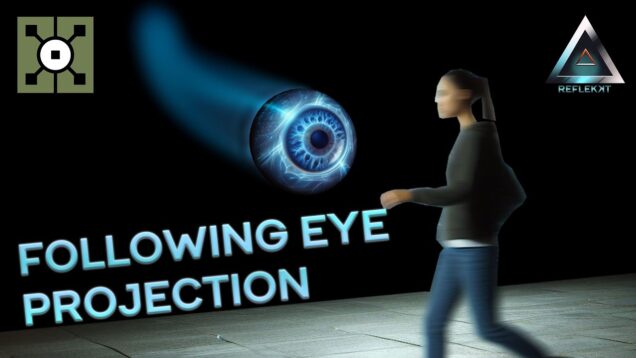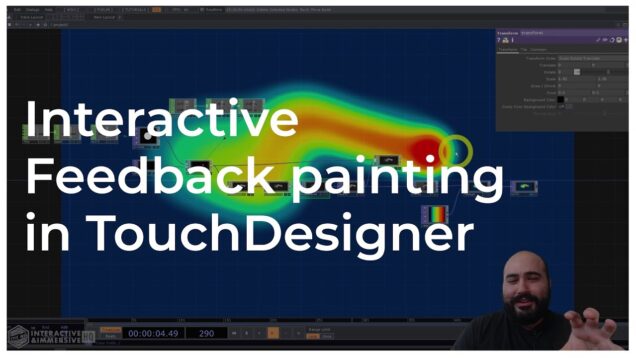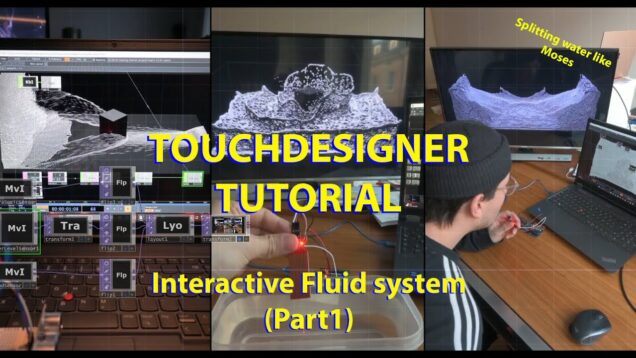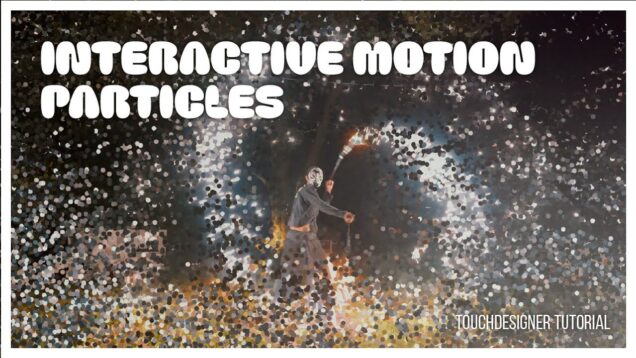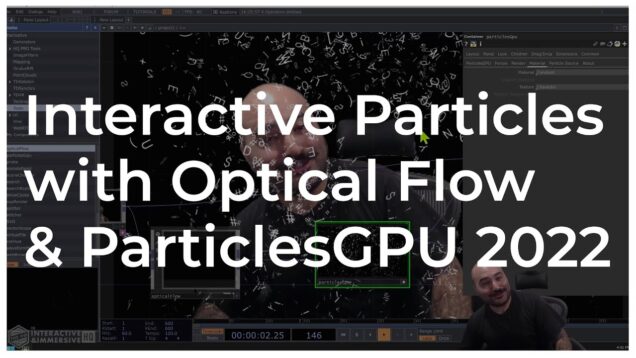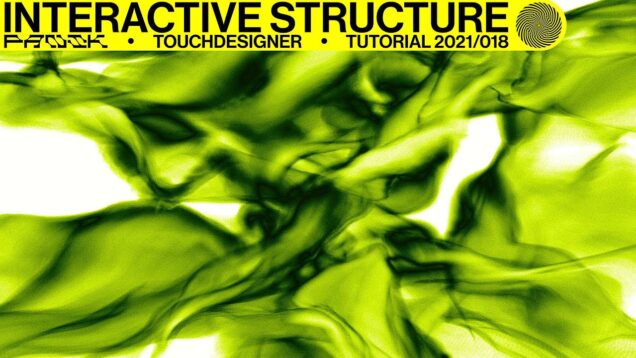Faust Audio in TouchDesigner (UPDATED!)
Download: https://github.com/DBraun/TD-Faust/ I forgot to say that if you customize the widgets inside the global FAUST.tox, you should right-click and save-as the FAUST.tox. If you don’t, you will lose your changes!




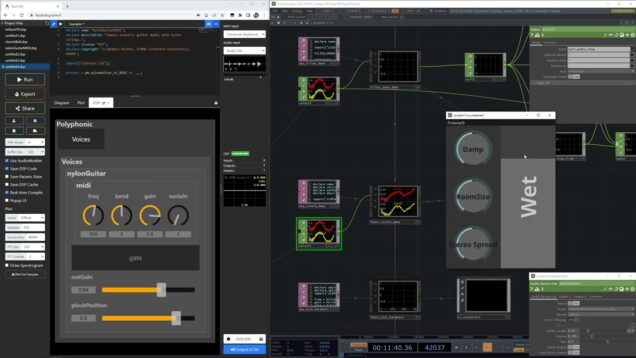
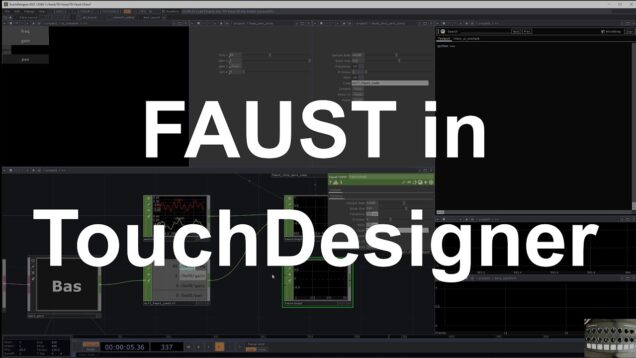
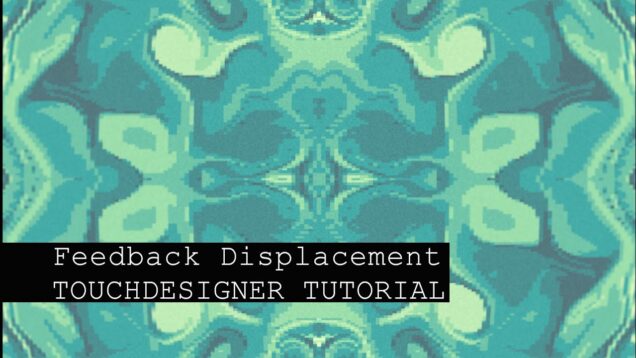

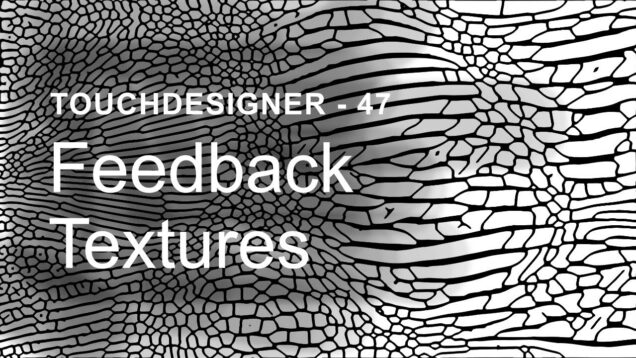
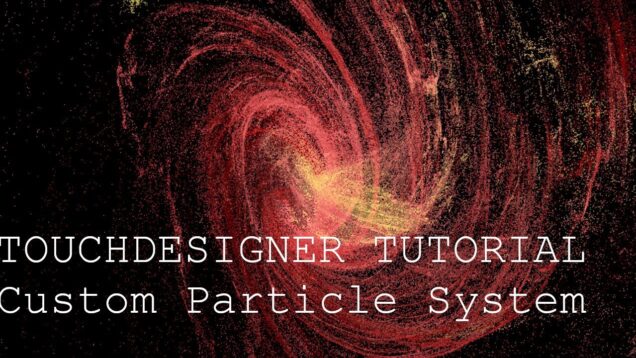
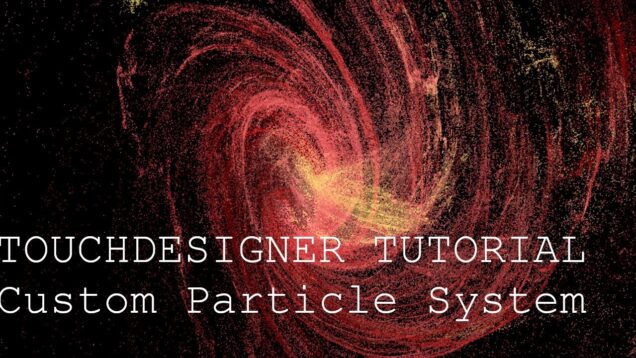
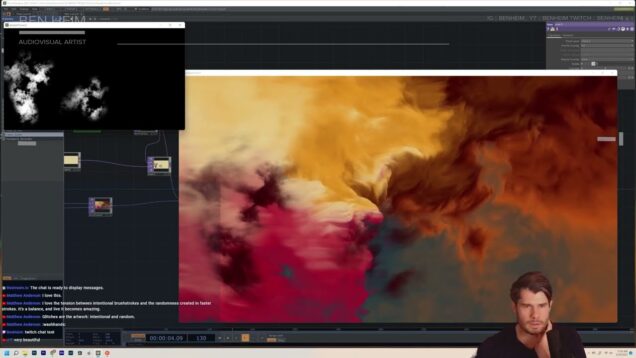
![First-person camera control [Part 1] | TouchDesigner](https://alltd.org/wp-content/uploads/2020/01/first-person-camera-control-part-636x358.jpg)
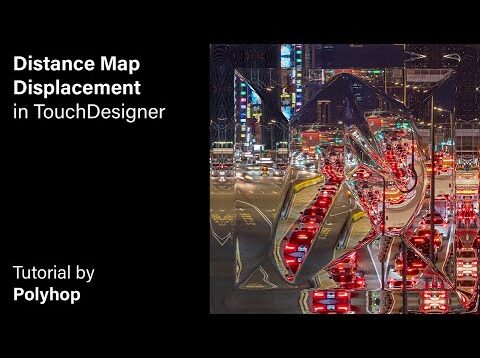
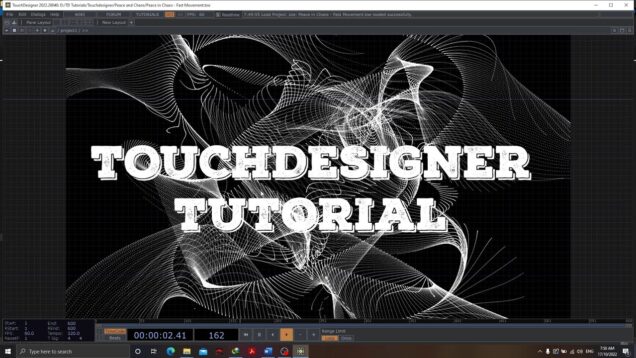
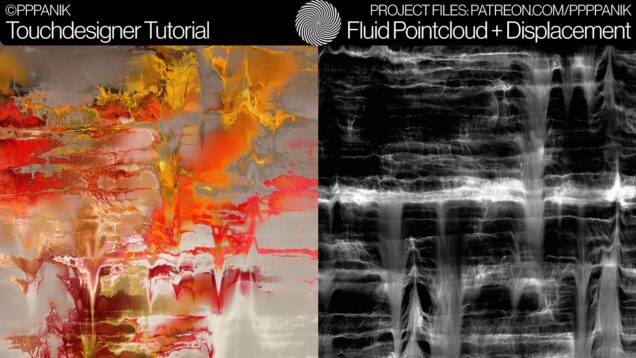
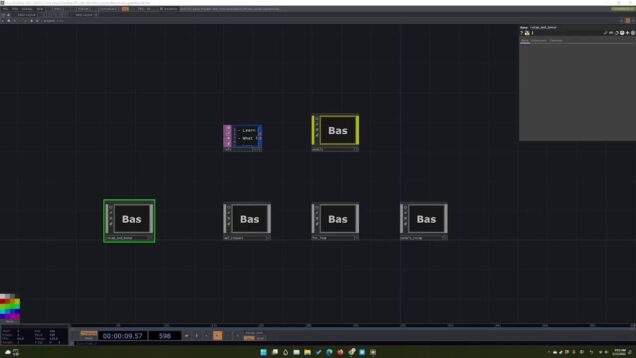
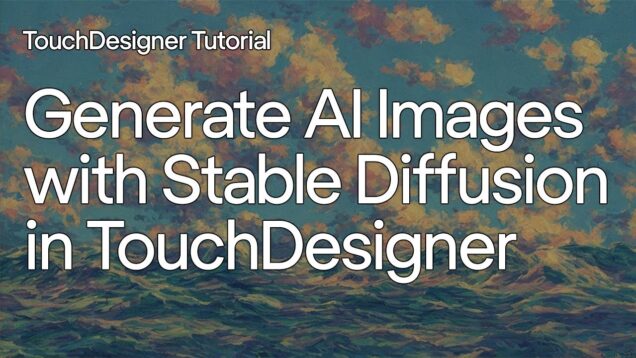
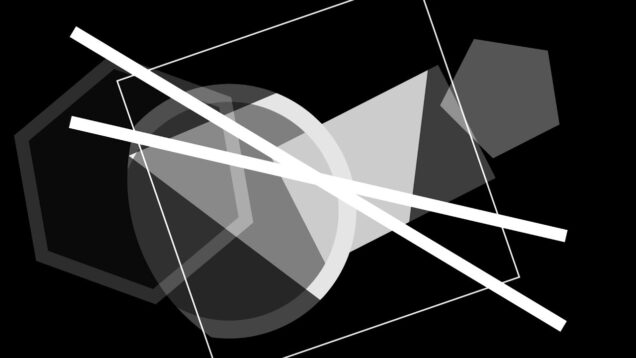

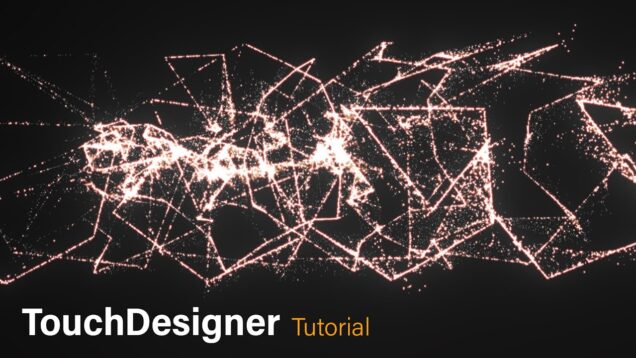

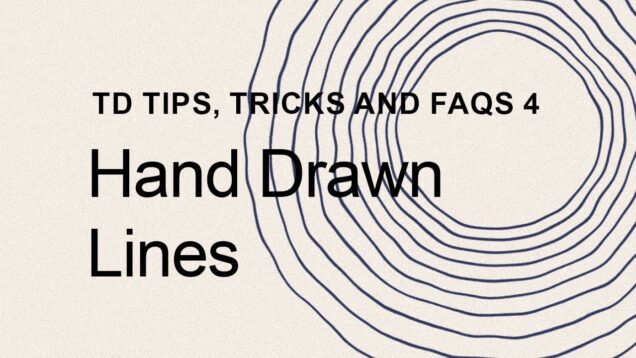
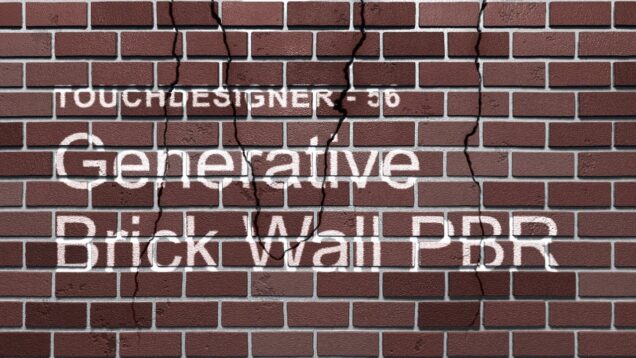

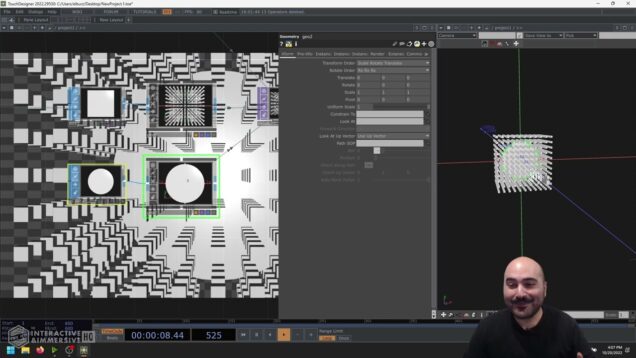



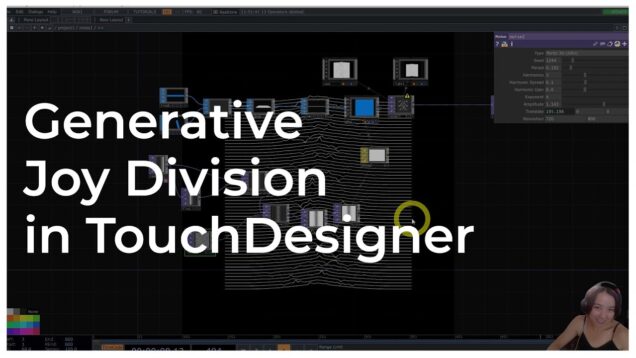

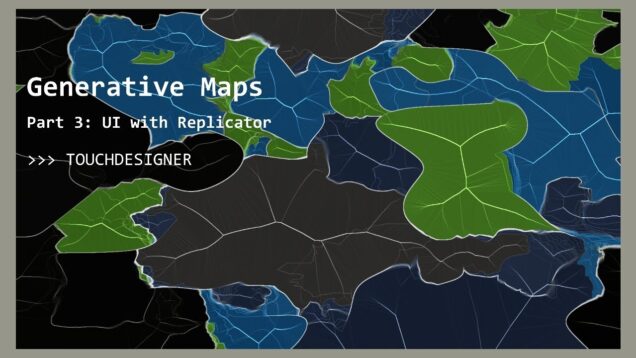
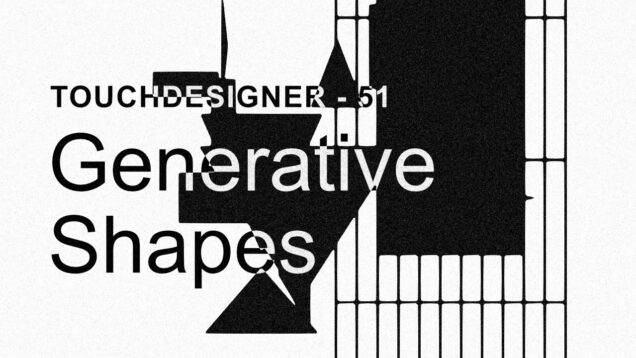
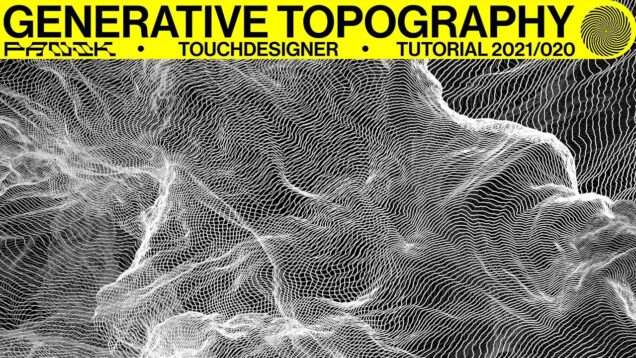
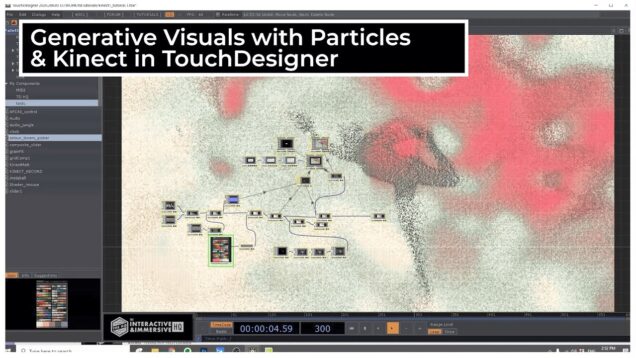
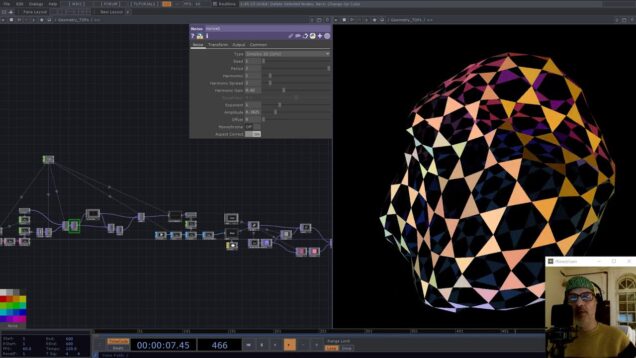
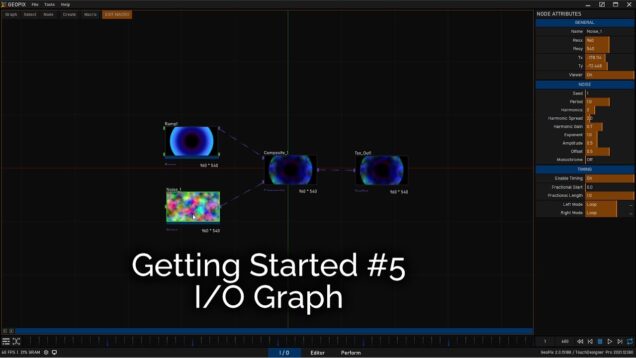
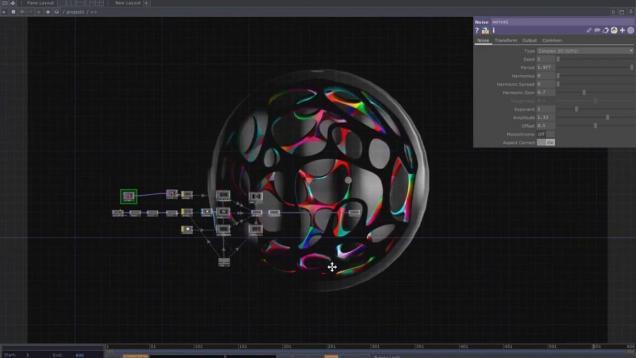
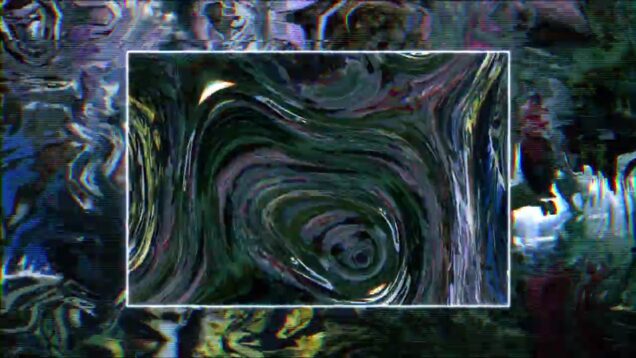
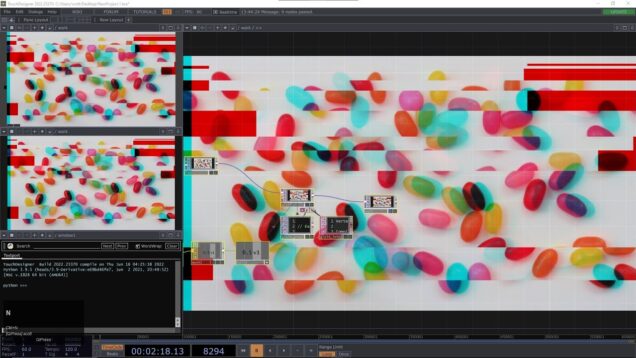



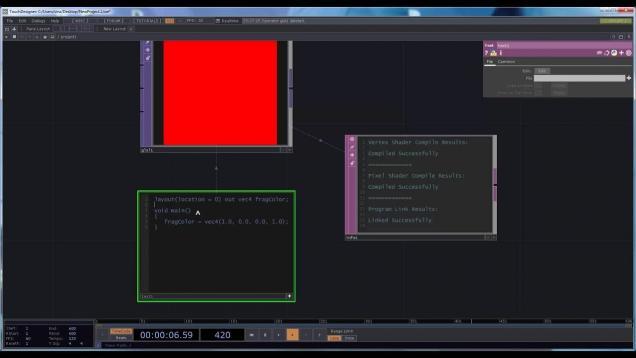
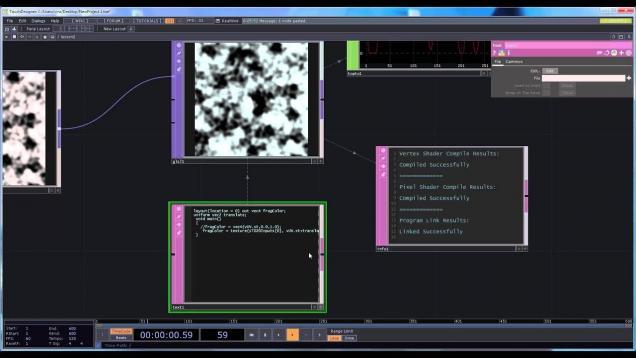
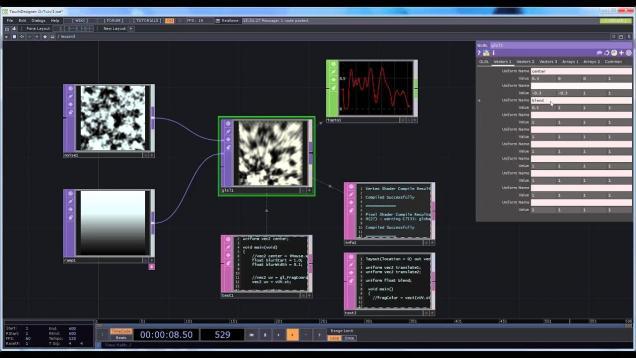

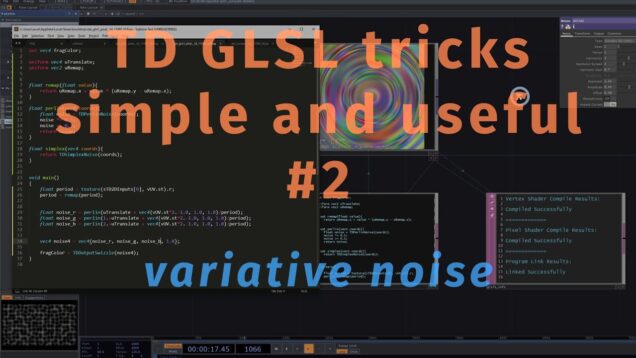
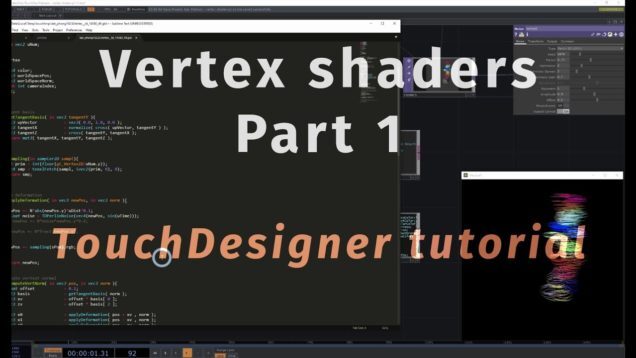
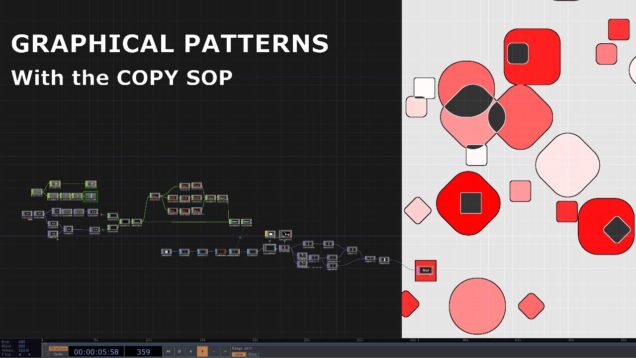

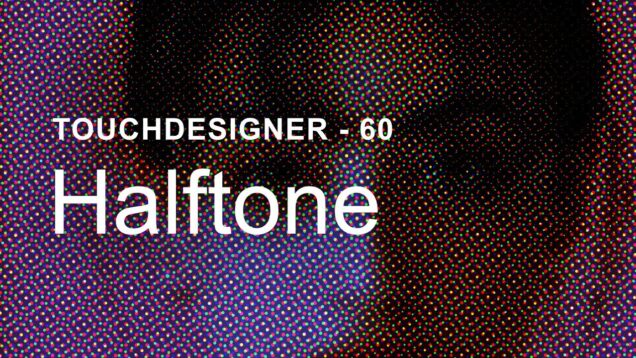
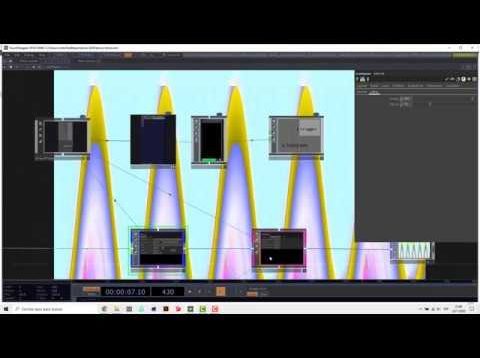

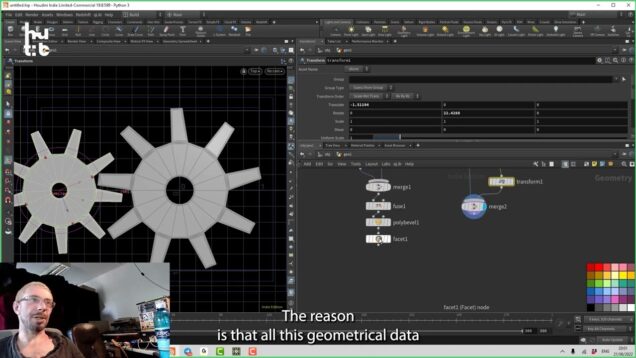
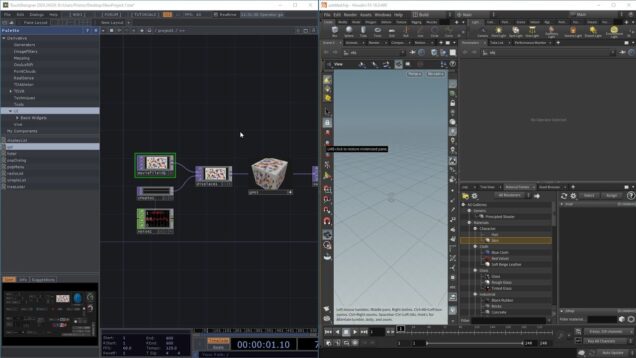


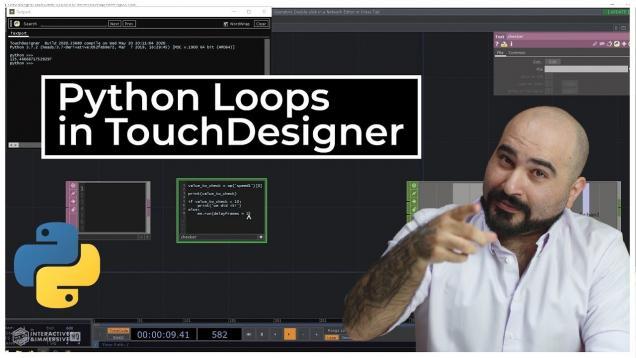


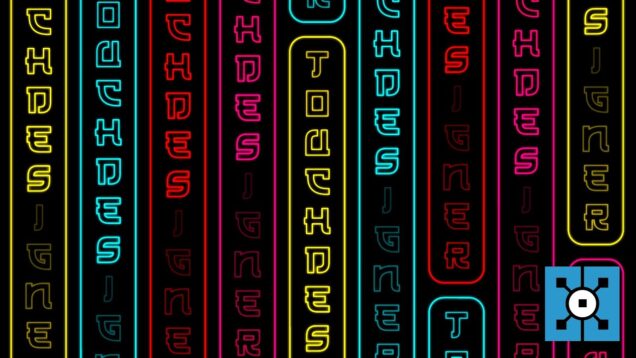
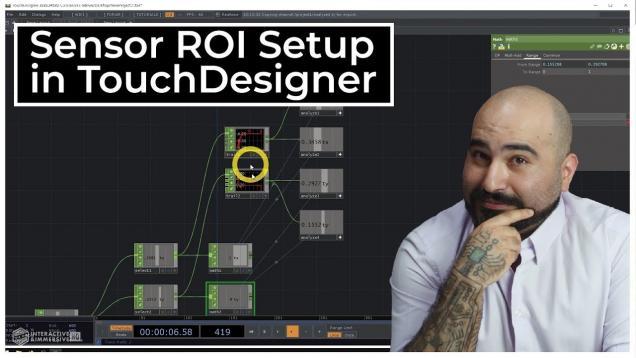
![How to Render TouchDesigner Nodes [TUTORIAL]](https://alltd.org/wp-content/uploads/2020/06/how-to-render-touchdesigner-node-636x358.jpg)
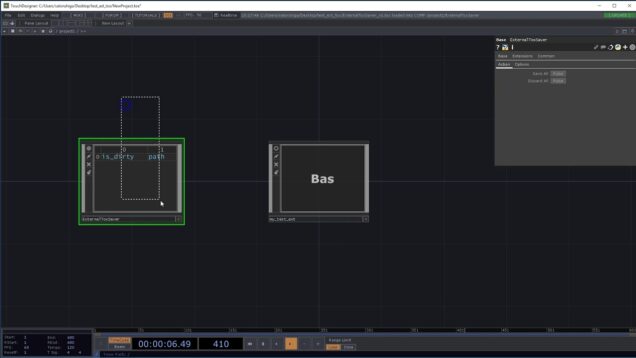
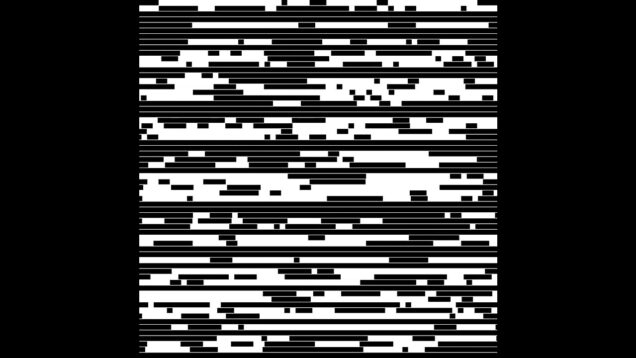
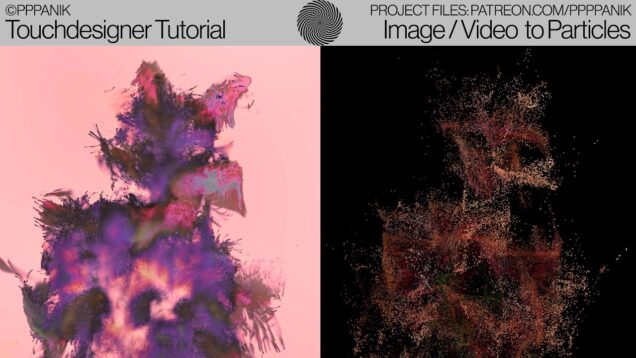
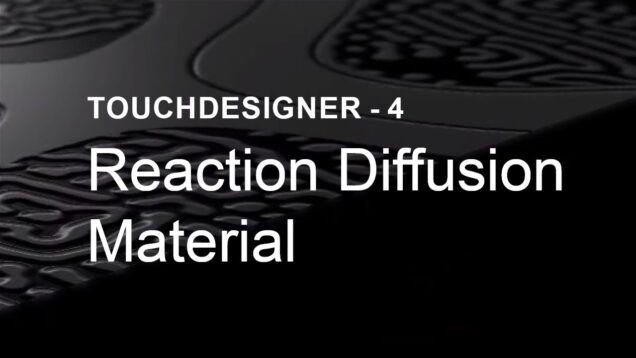
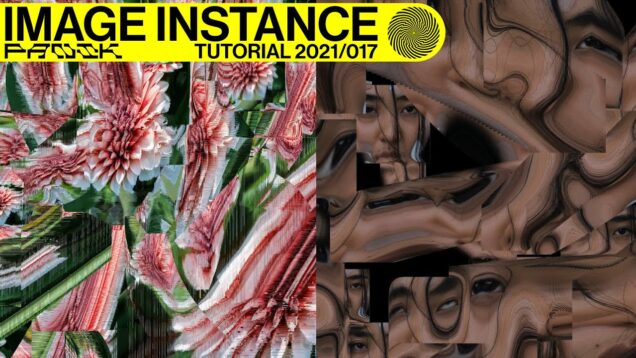

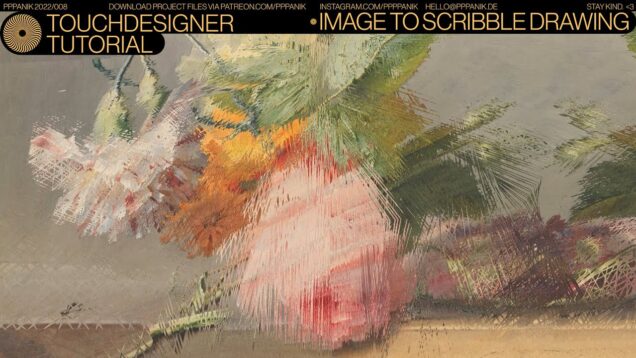
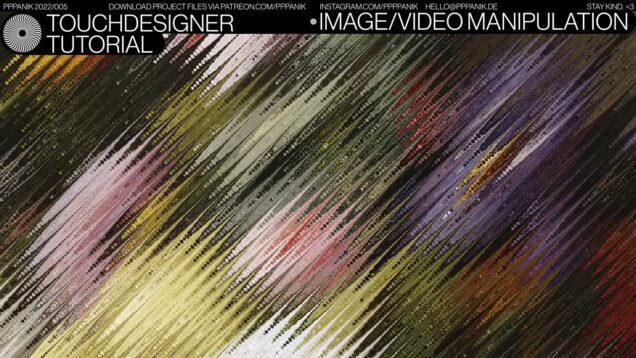
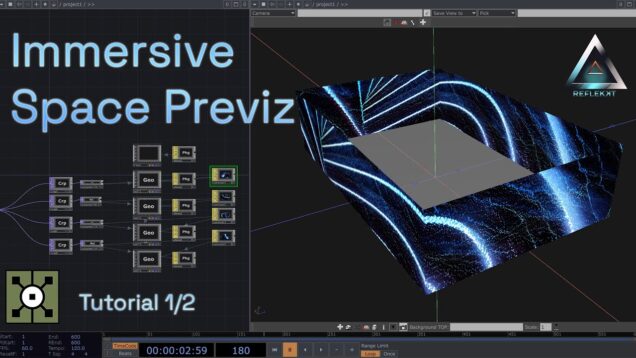

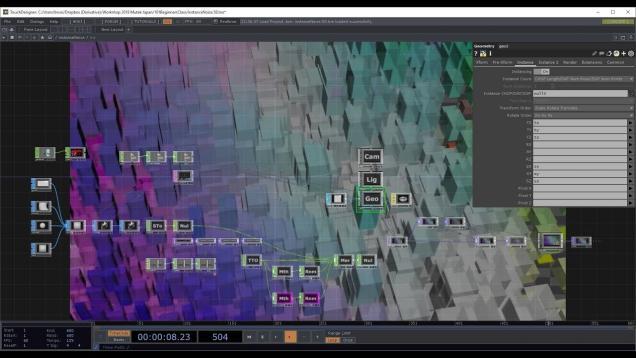
![Instancing boxes with noise [CODING ASMR]](https://alltd.org/wp-content/uploads/2024/02/instancing-boxes-with-noise-codi-636x358.jpg)