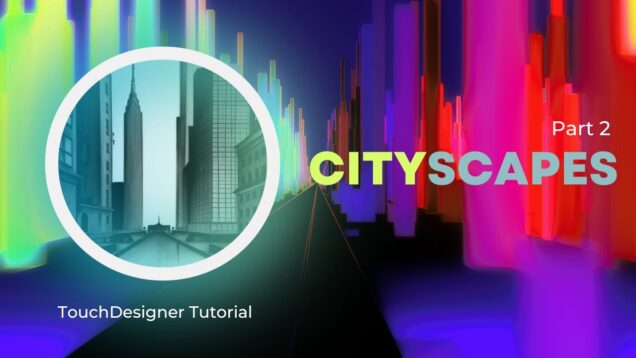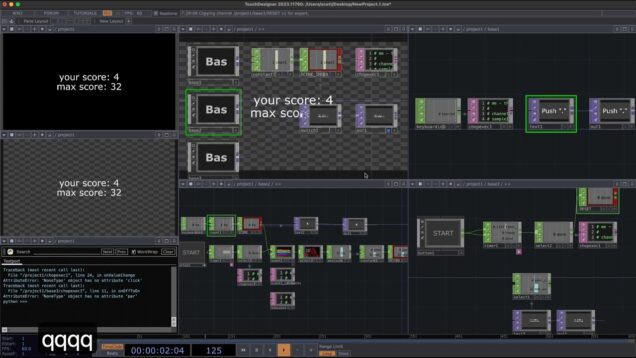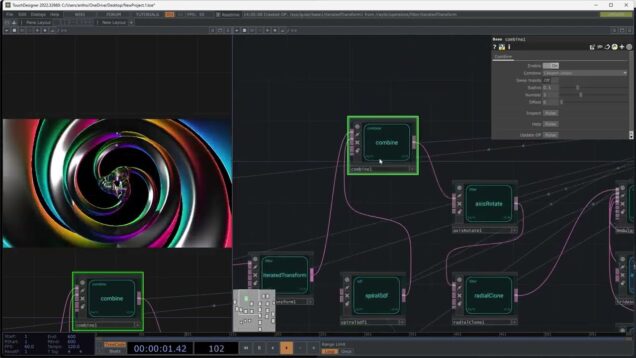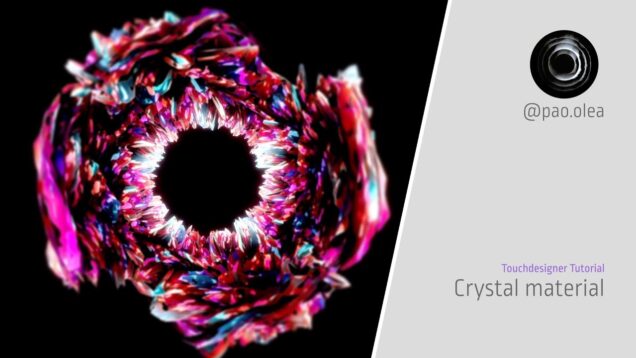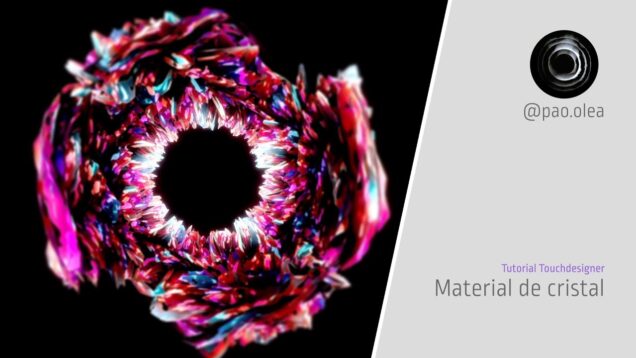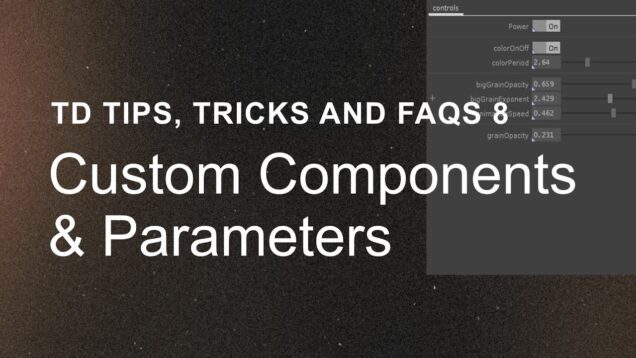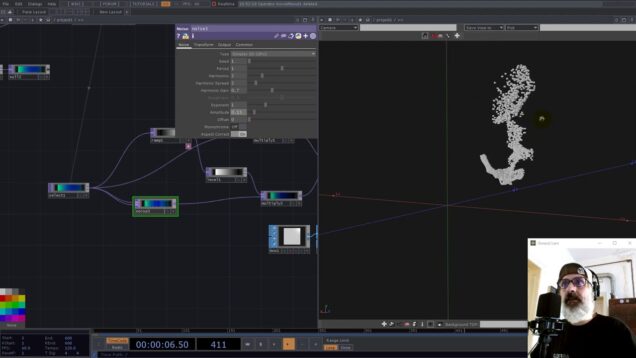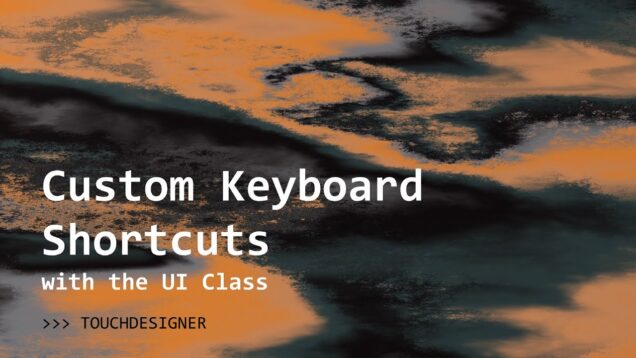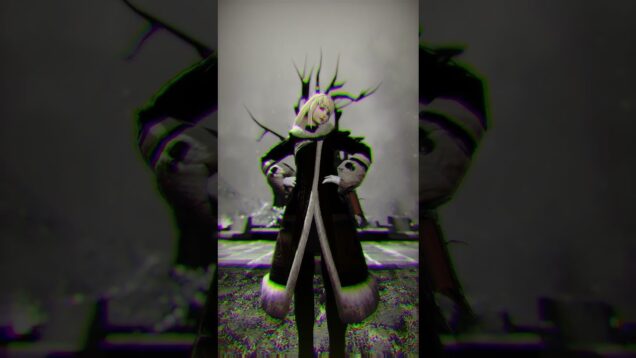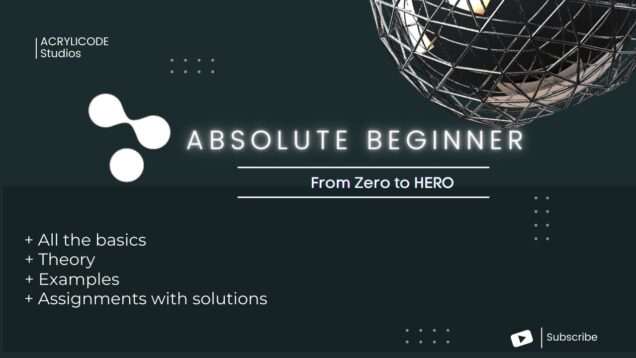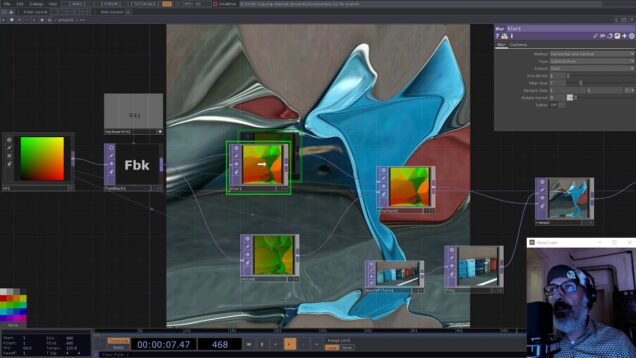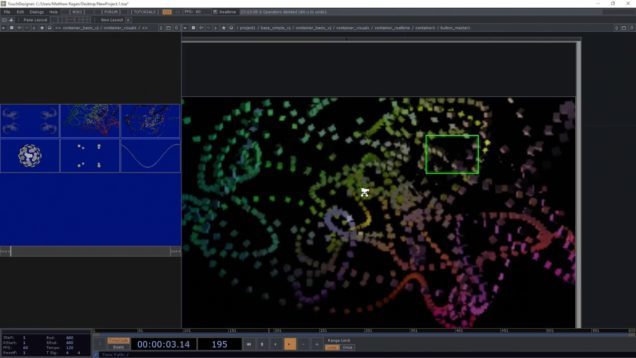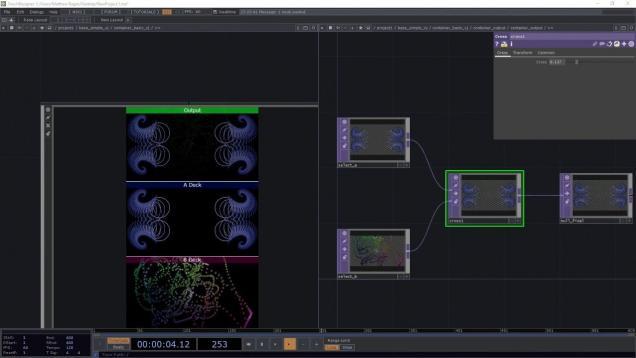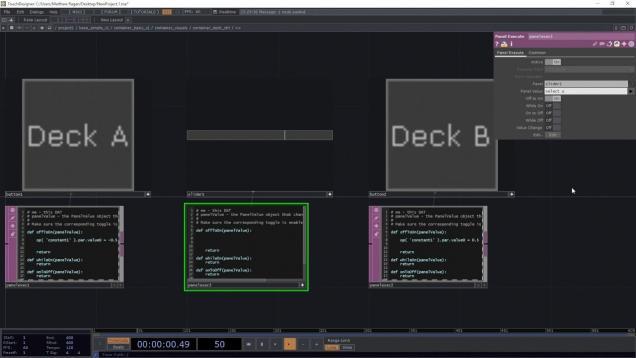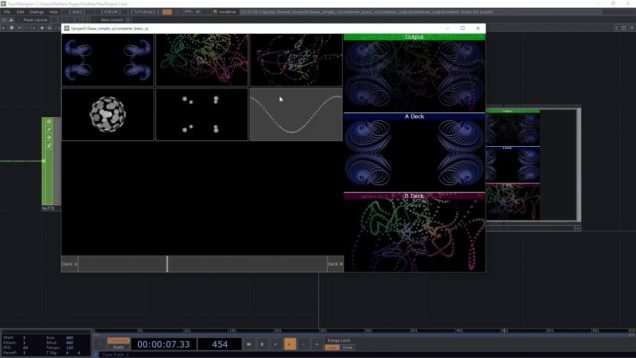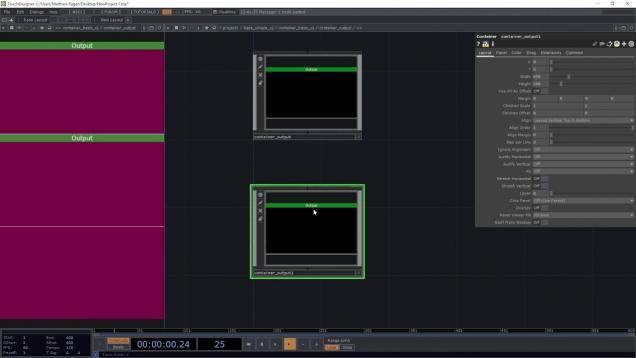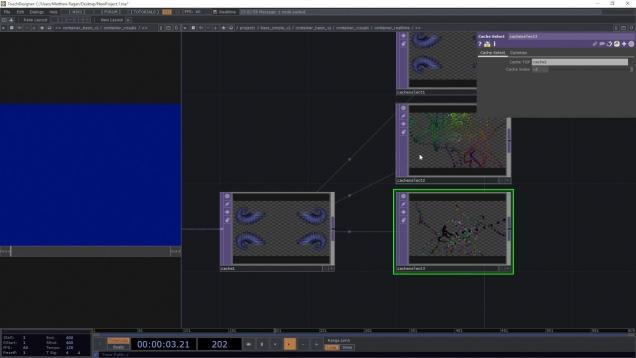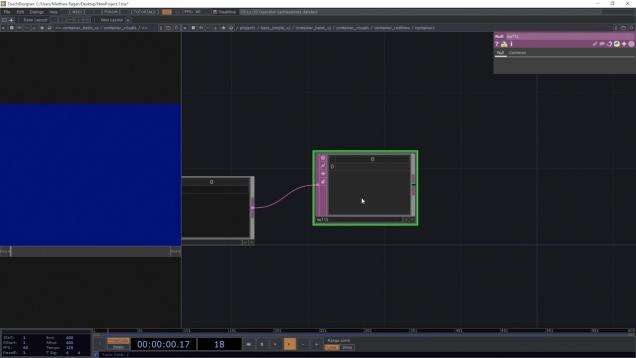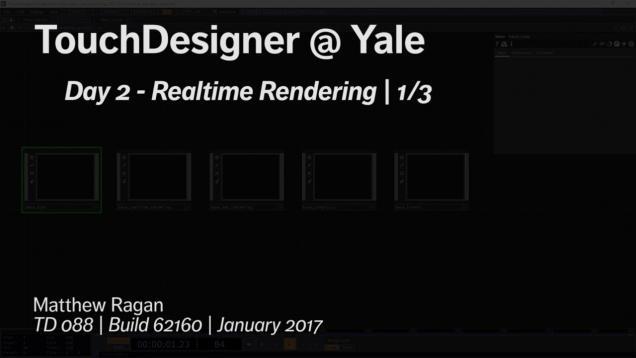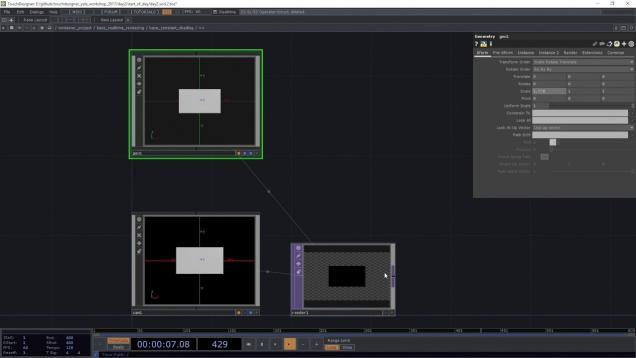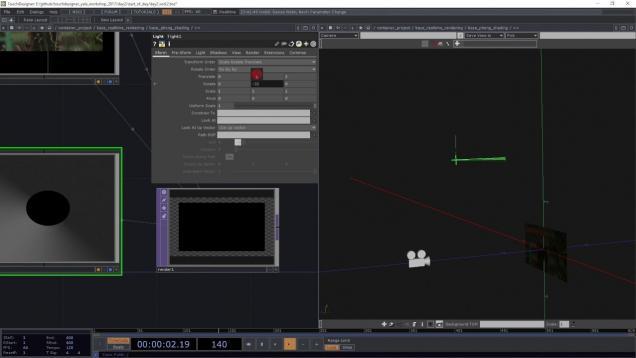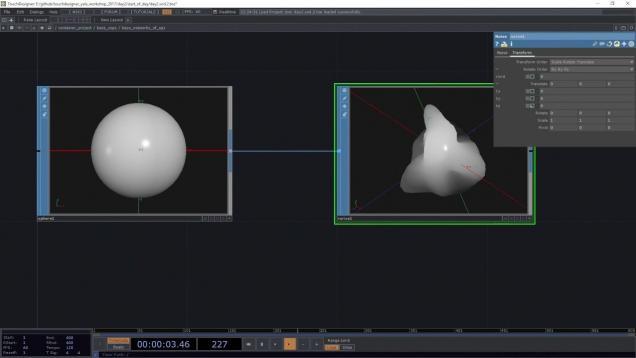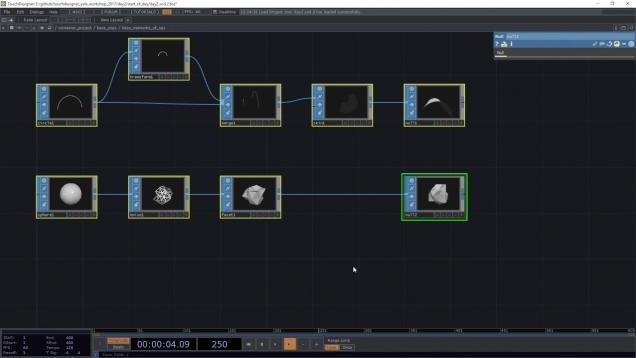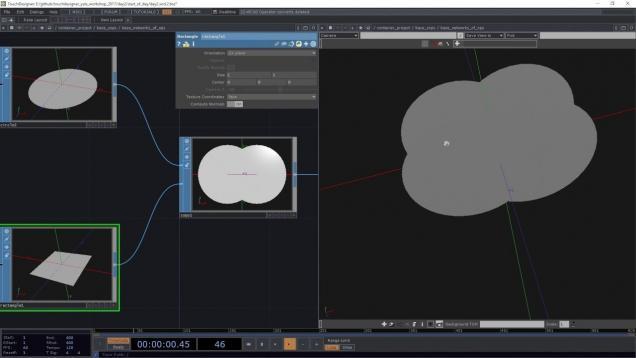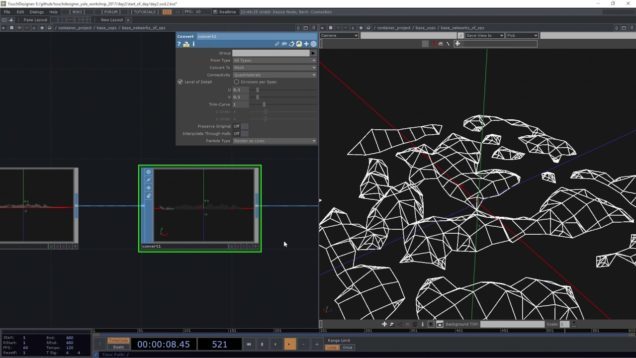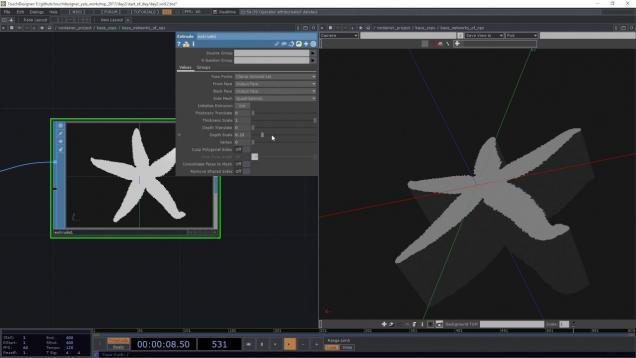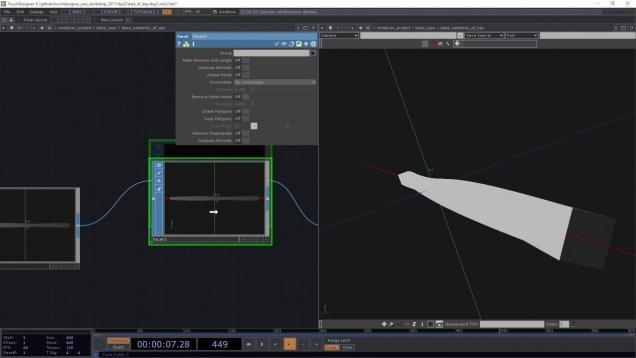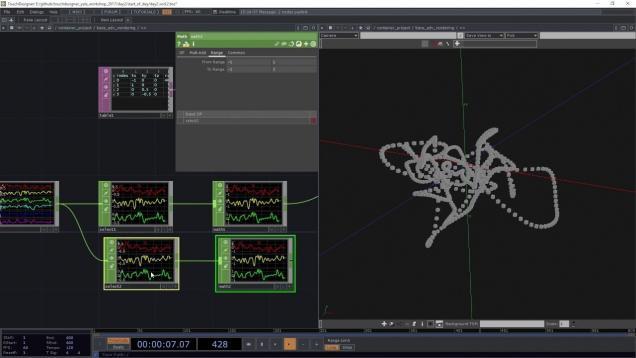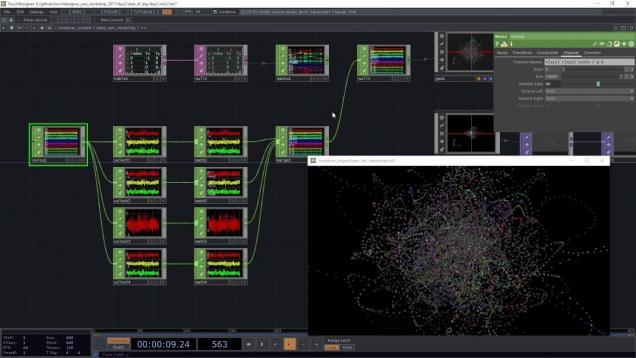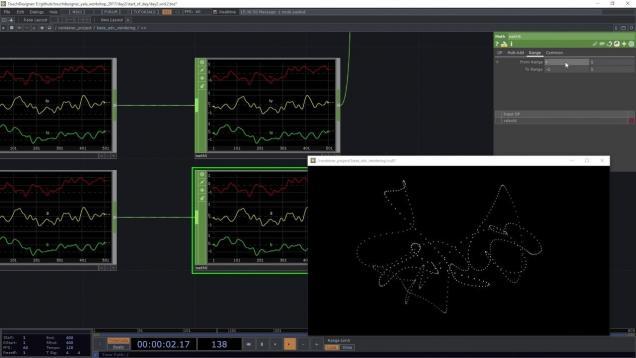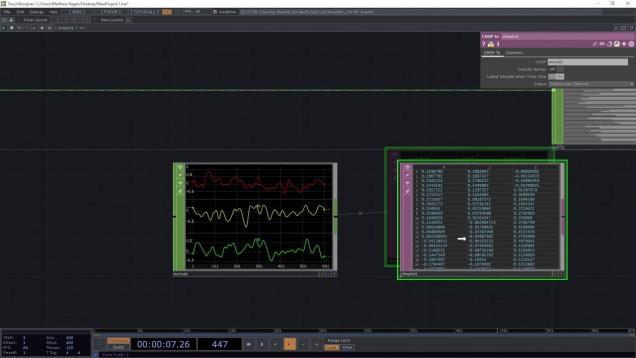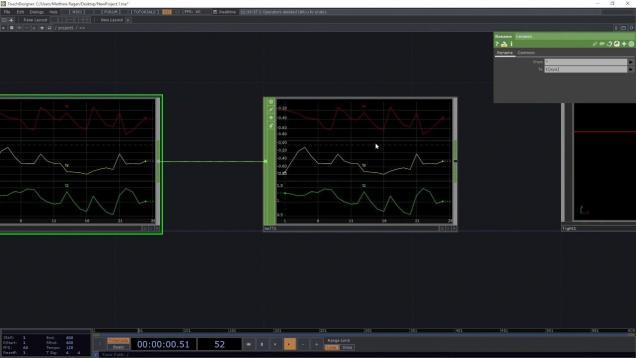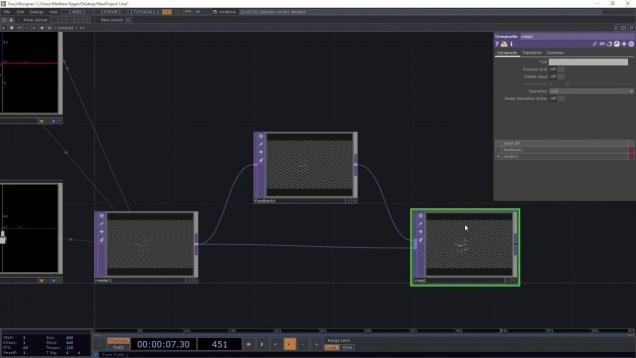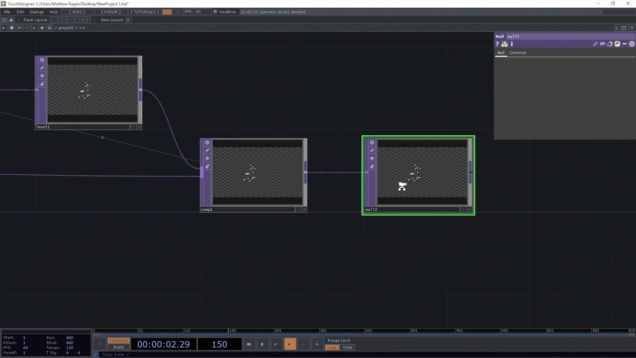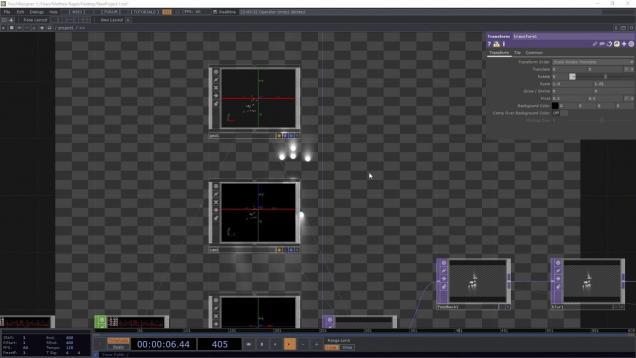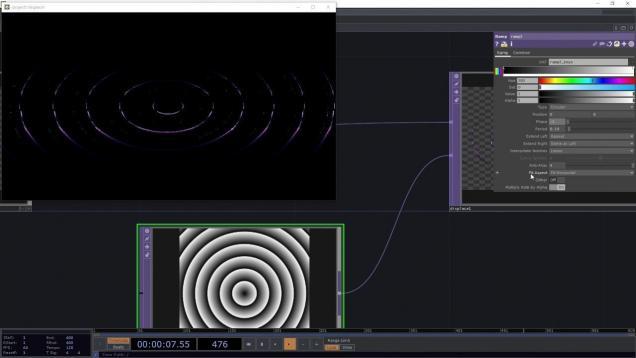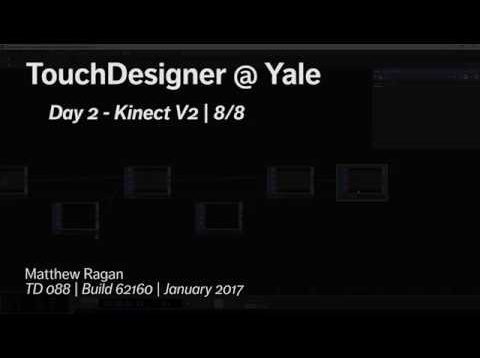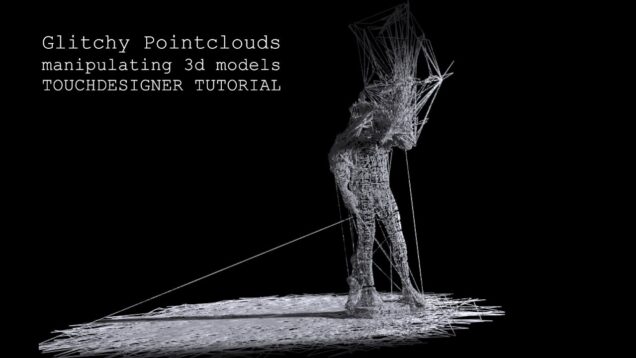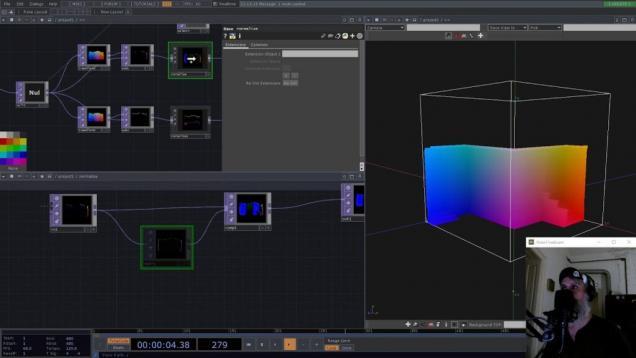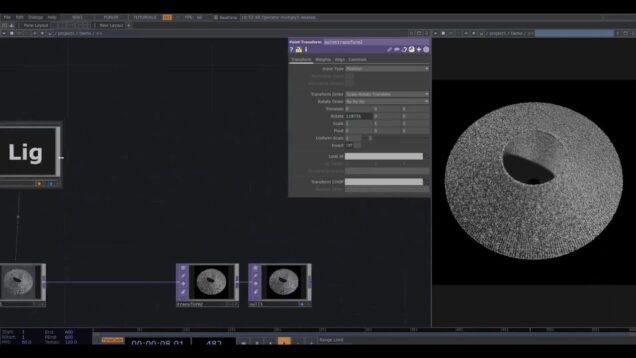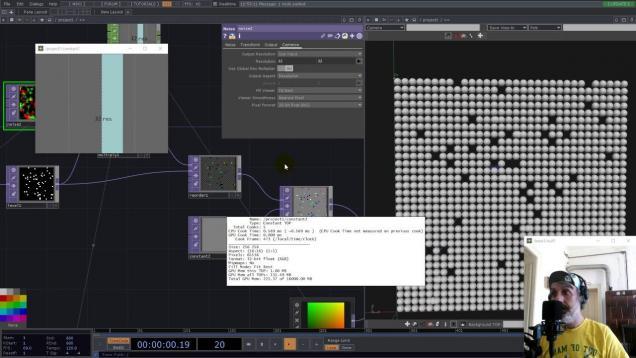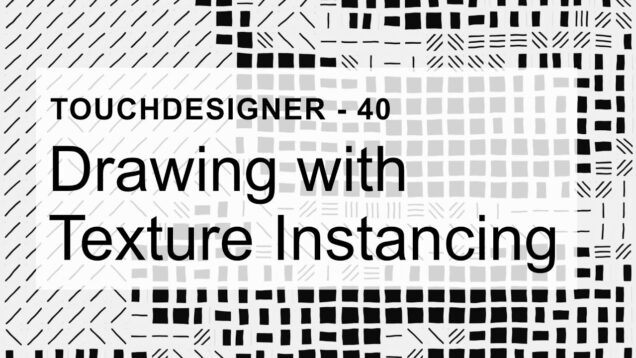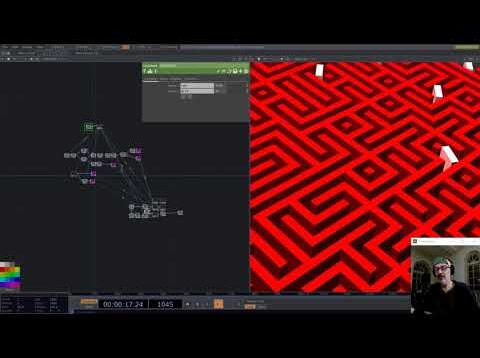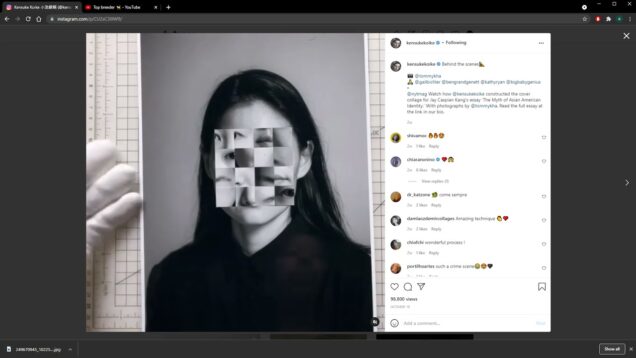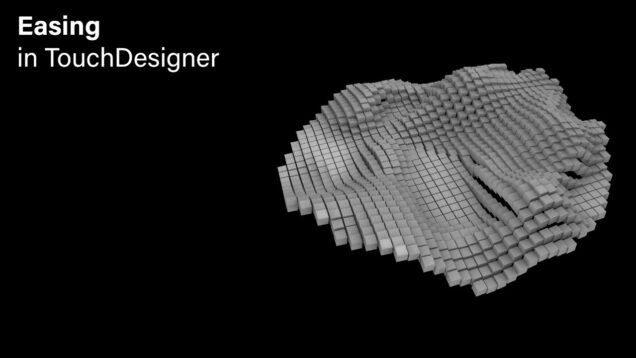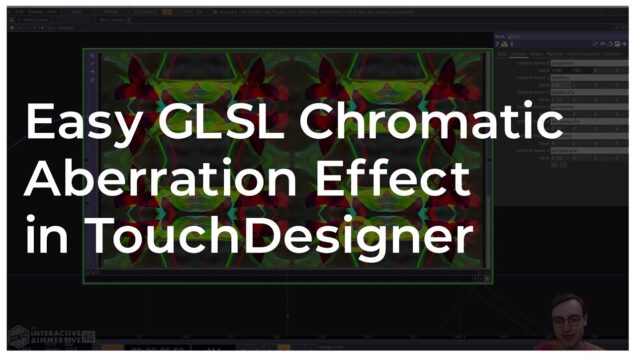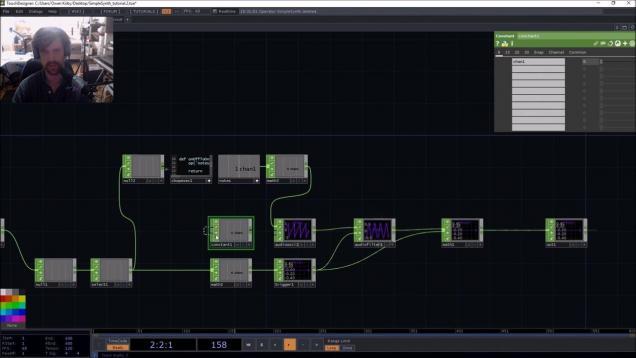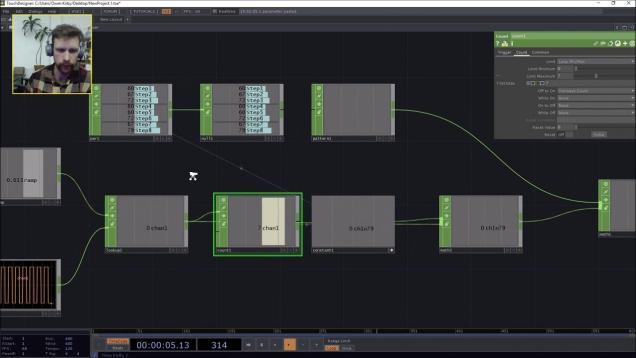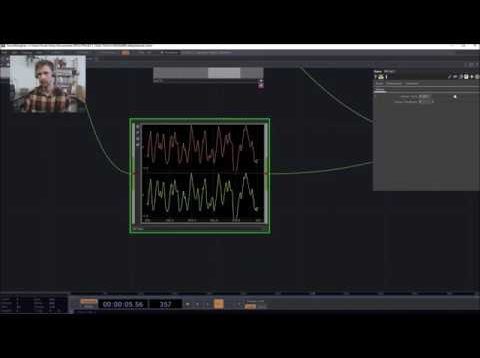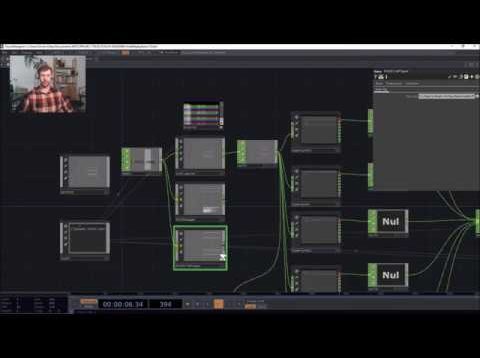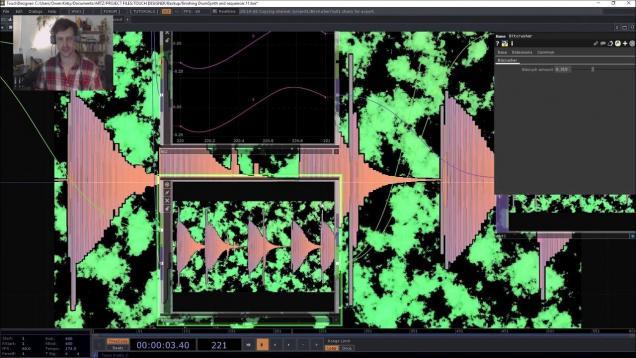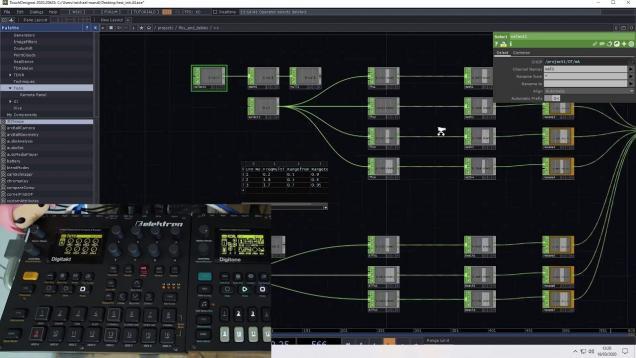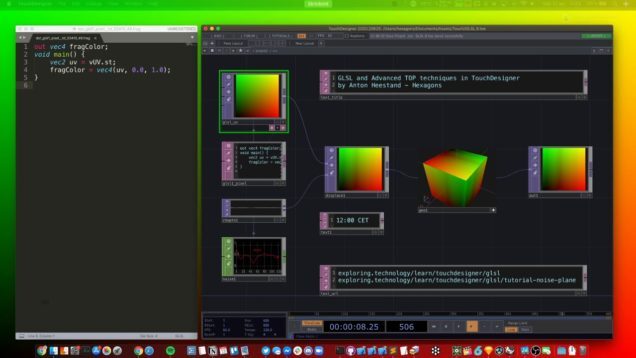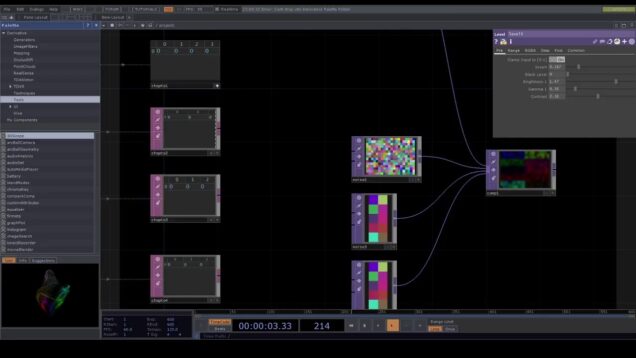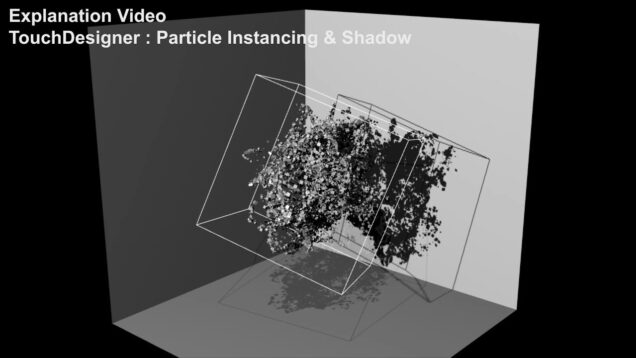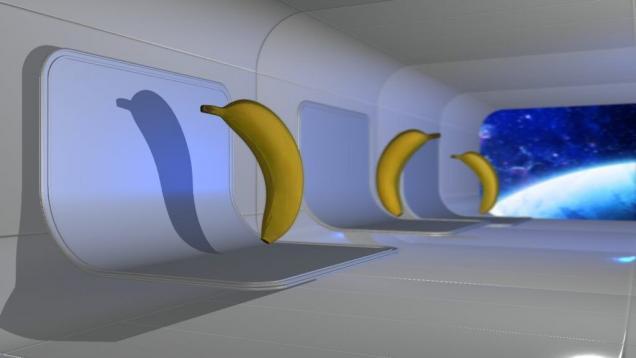Create Stable Diffusion Images and Deforum Animations in VR with Unity and TouchDesigner – Part 3
Part 3 of a tutorial series on how to combine Stable Diffusion, Deforum, Touchdesigner and Unity VR with a Meta Quest headset connected to a PC with oculus link to create and integrate AI Generated art in a 360 environment in realtime! In this tutorial we show how to use TouchDesigner to begin building a […]