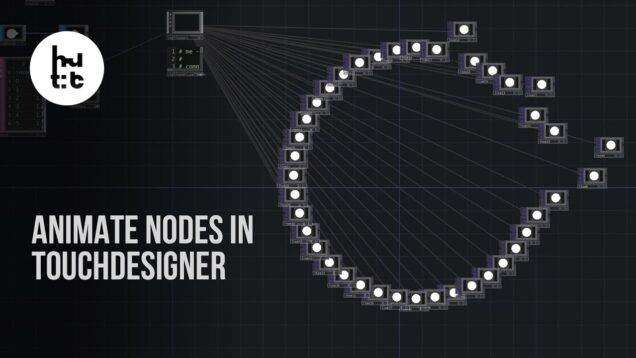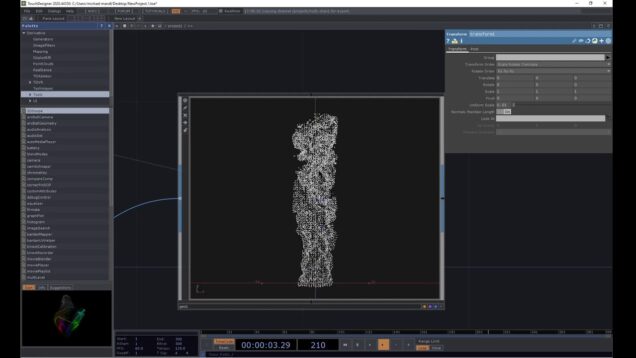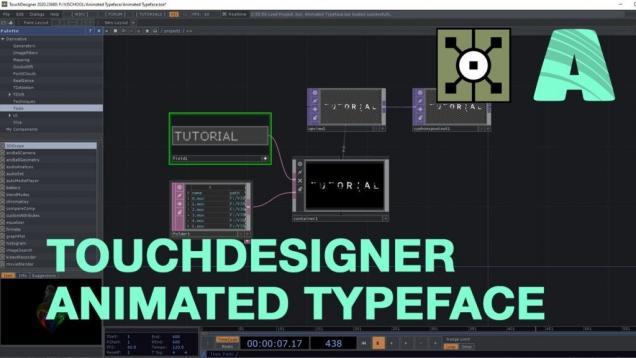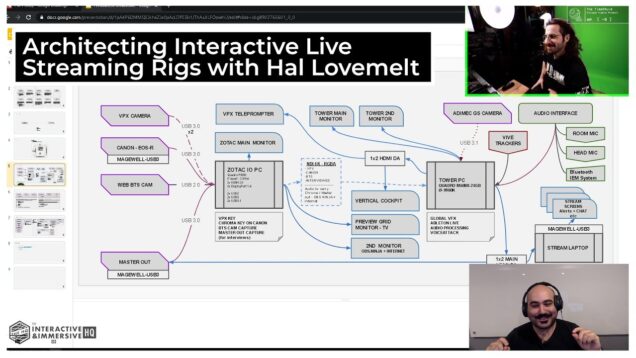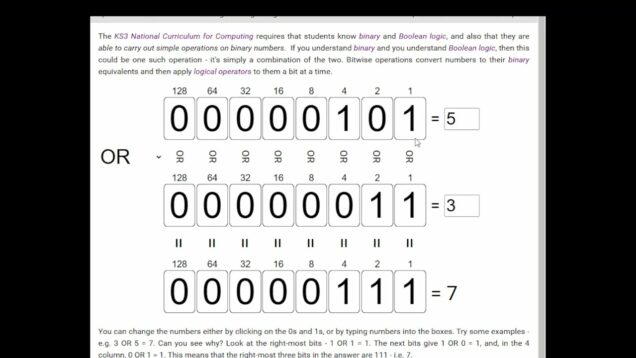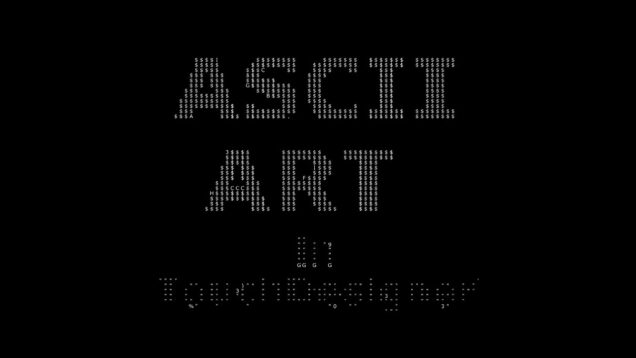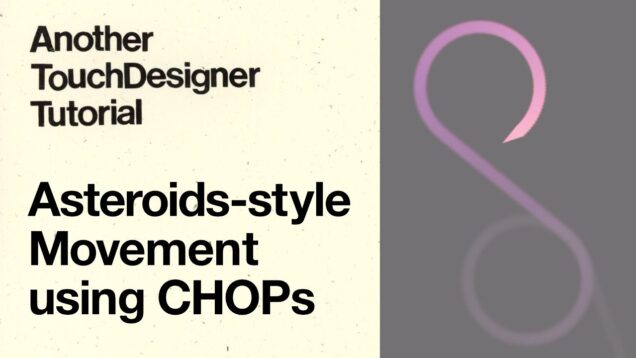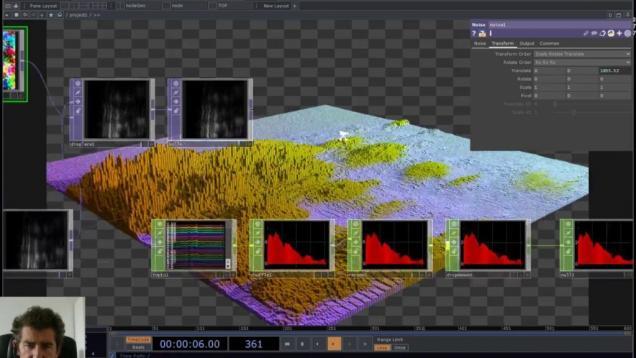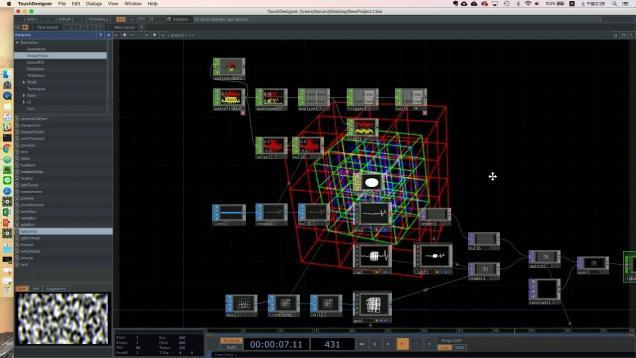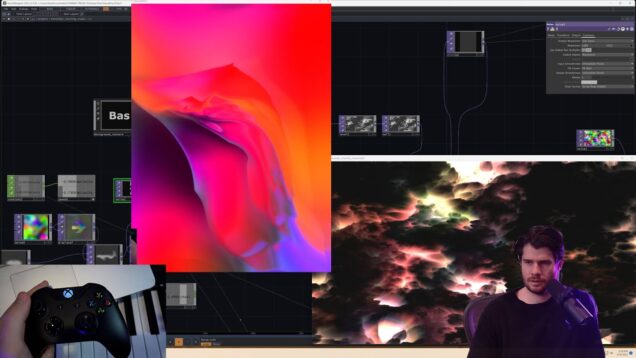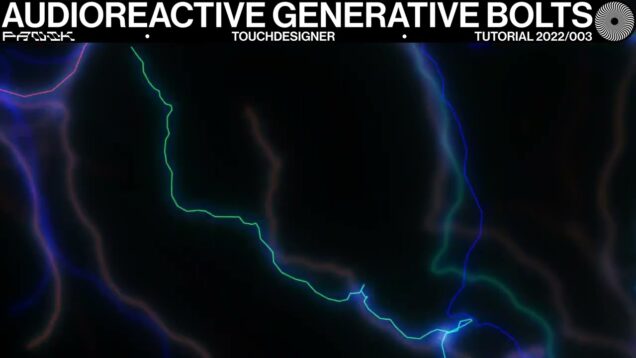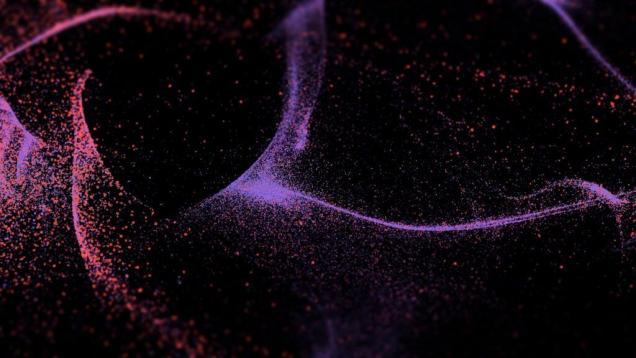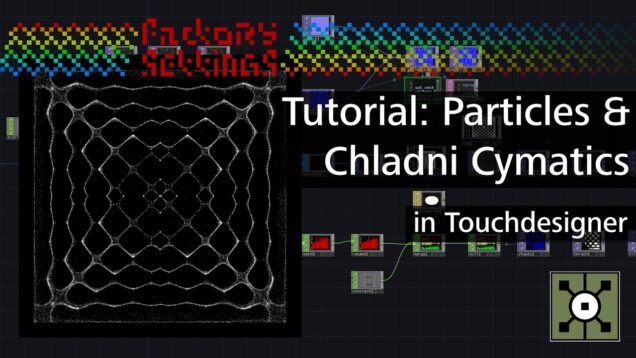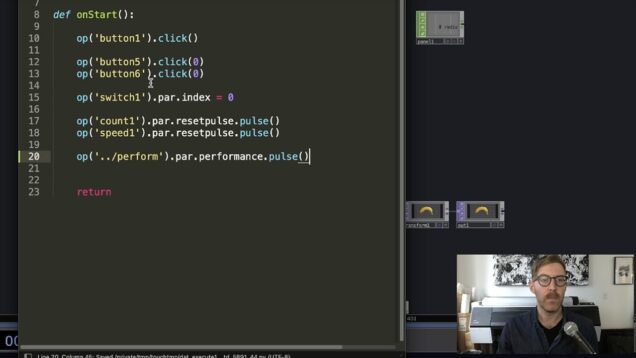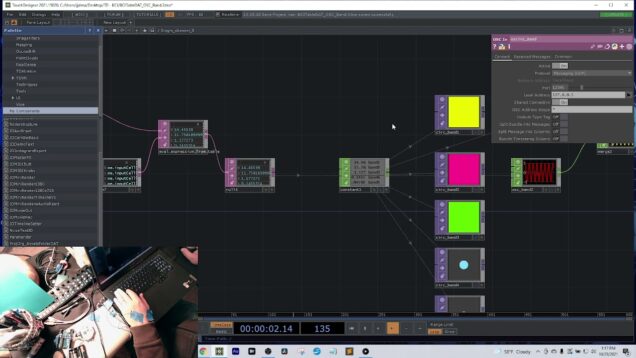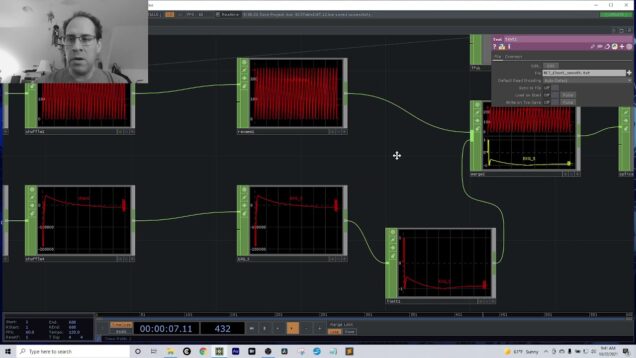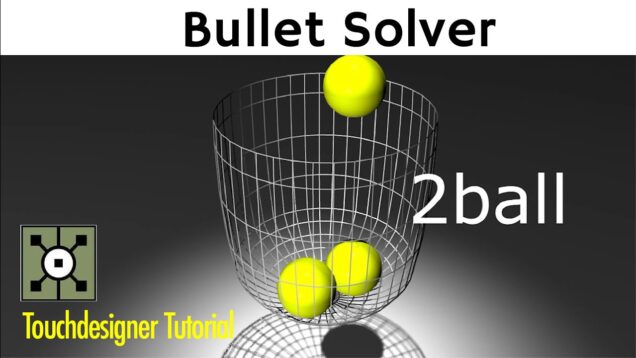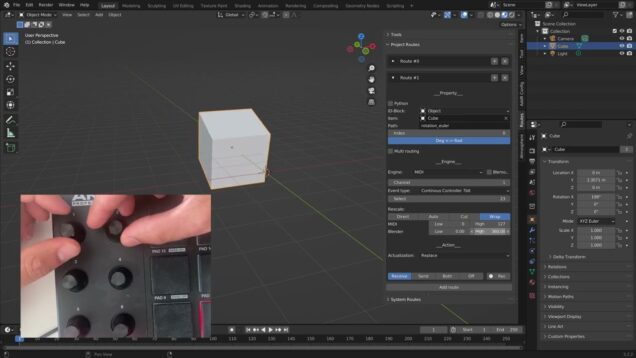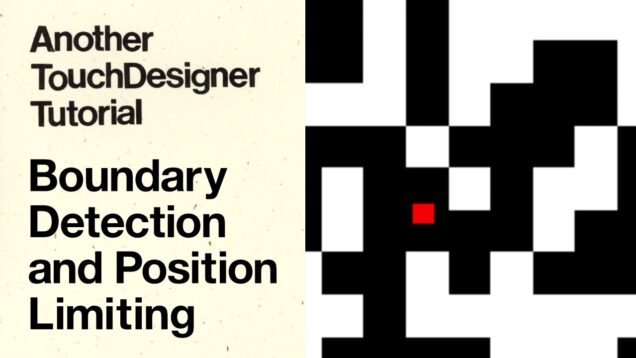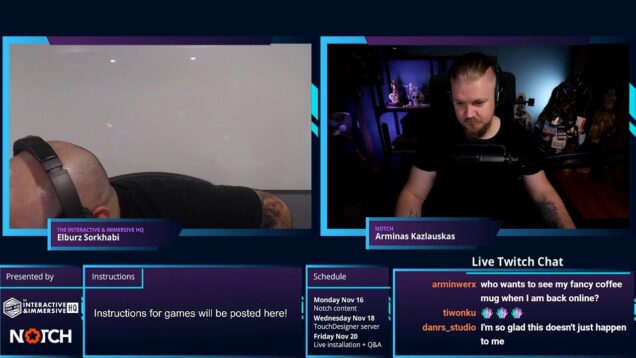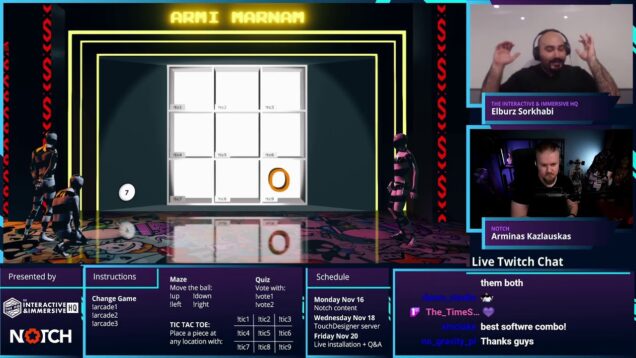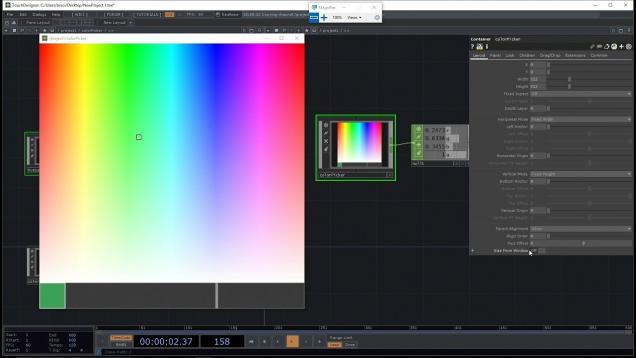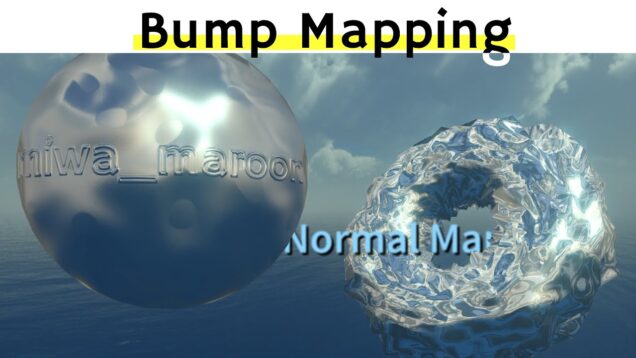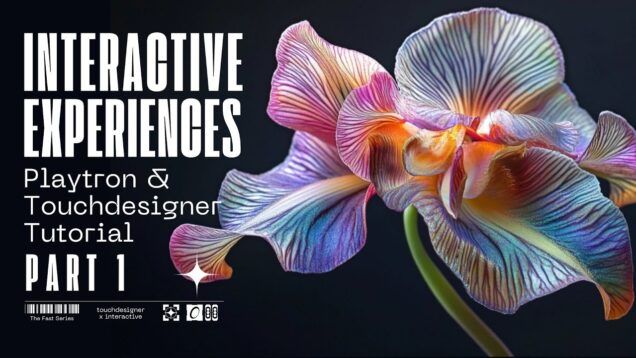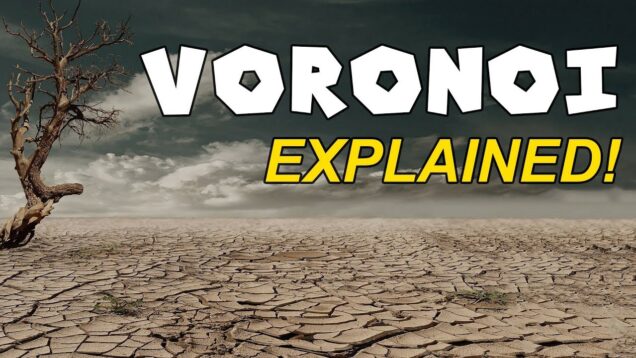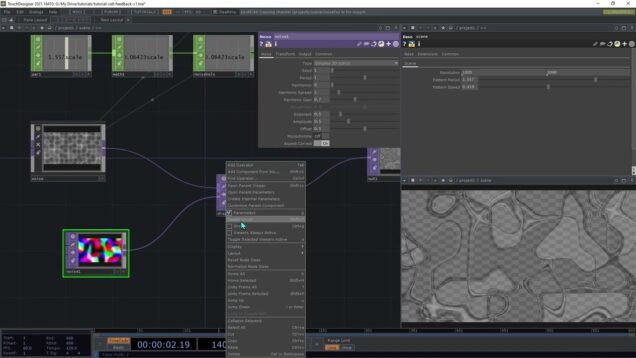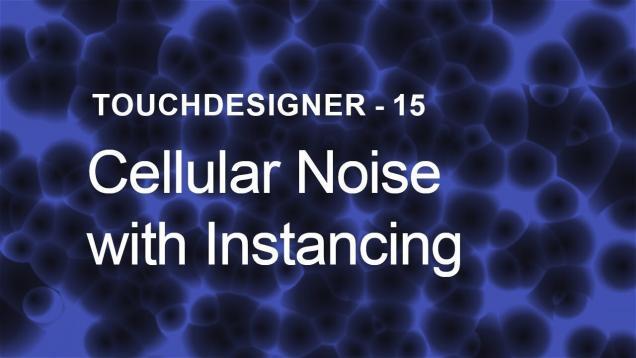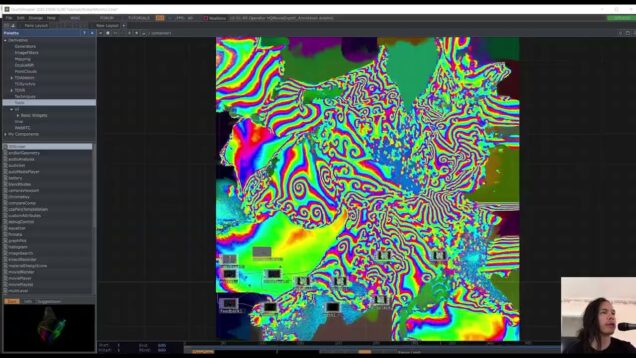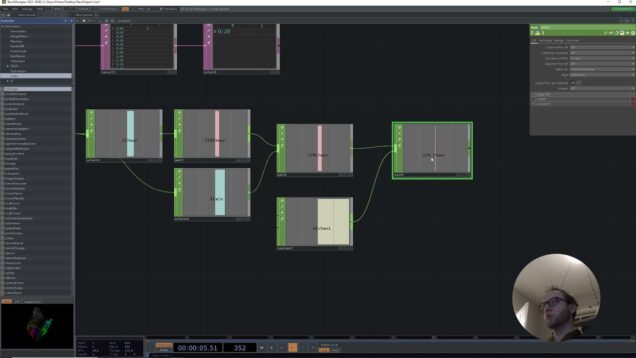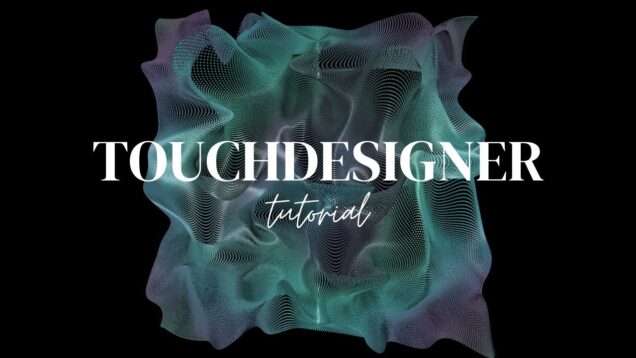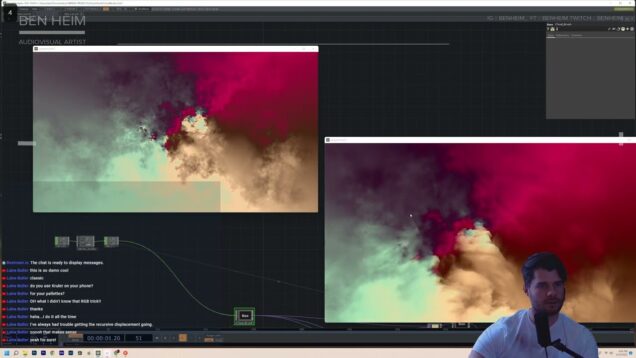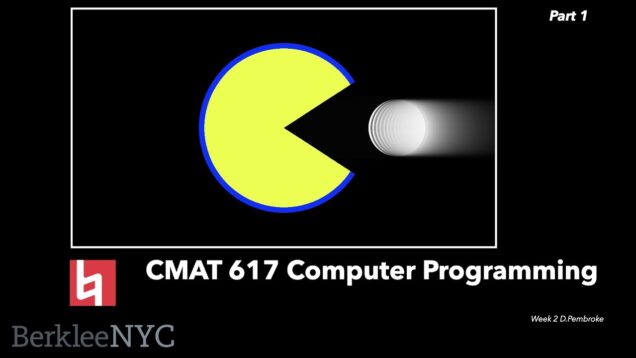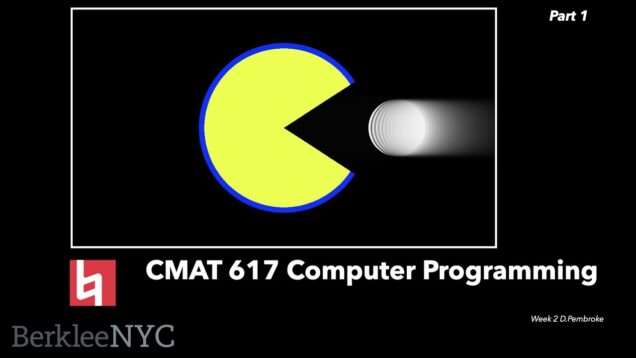3D Feedback Worlds in Touchdesigner Pt 2 :: Audio reactivity + Rendering
Continuing our exploration of 3D generative art in touchdesigner using Josef Pelz’s new suite of custom T3D operators designed for working with 3D textures. In this video we delve into making the system audio reactive, doing some camera movement and rendering tricks, and building another patch. Find the operators and Josef’s work here: https://www.instagram.com/josefpelz?igsh=MzZkZHg4azV3bG1s https://www.patreon.com/josefpelz?fbclid=PAZXh0bgNhZW0CMTEAAaYNKz9vbaZJATkxdAy_F2SIJxf_GIxtxIZYWWK2HImH9QxL7Rt7mnEmFXY_aem_AfbanAicqYvIQ1Kpr4OOqxhdccPC62SW-_UbUG_irgX3jE7MSthQ9IrIjtl7Nz2AuhrxLWEvEd6Uaae7cuCXJn5L […]




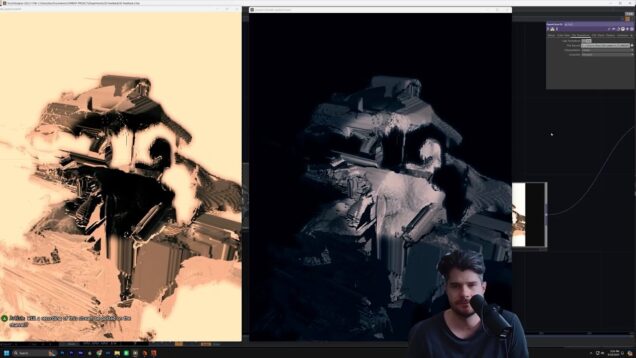
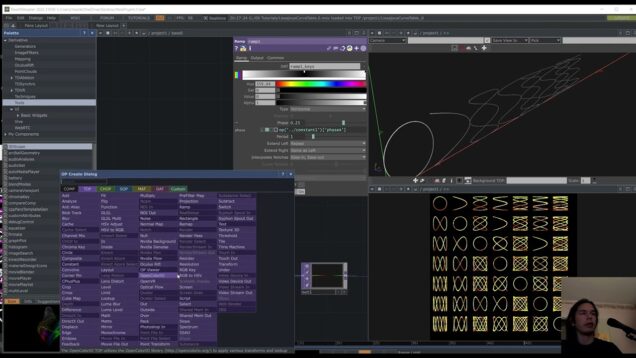

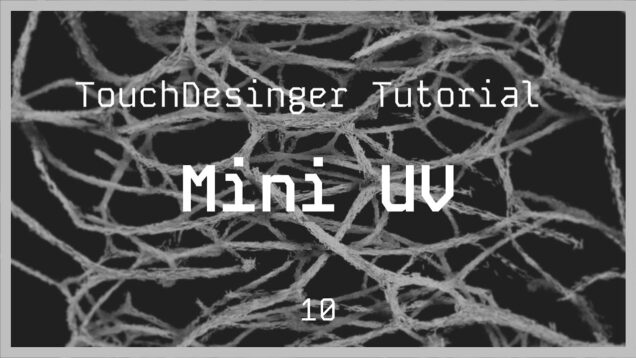
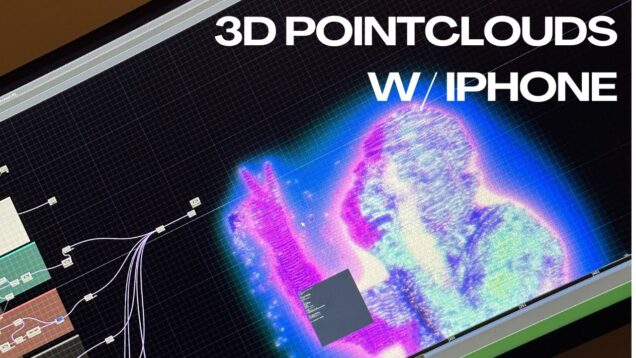
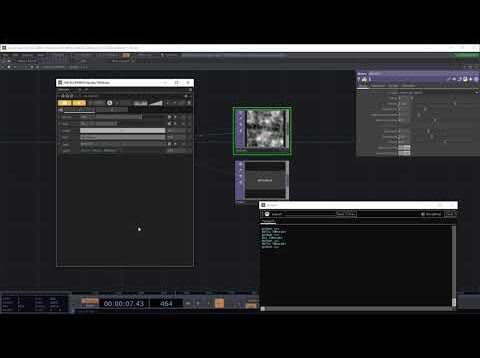


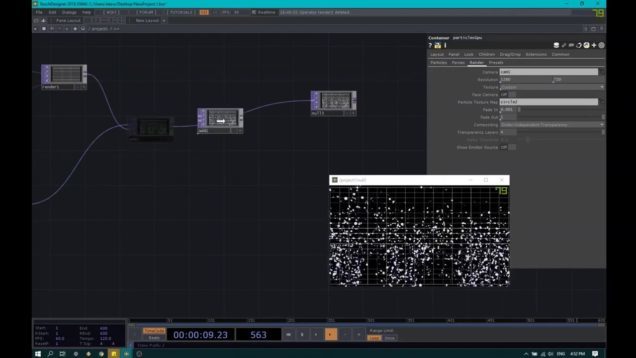


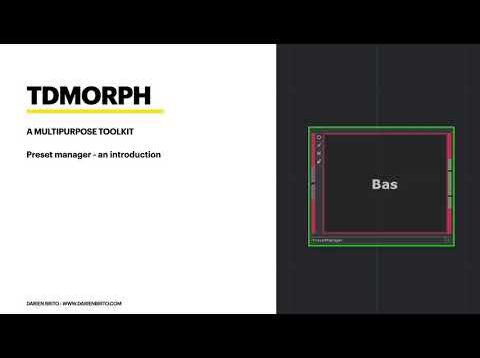






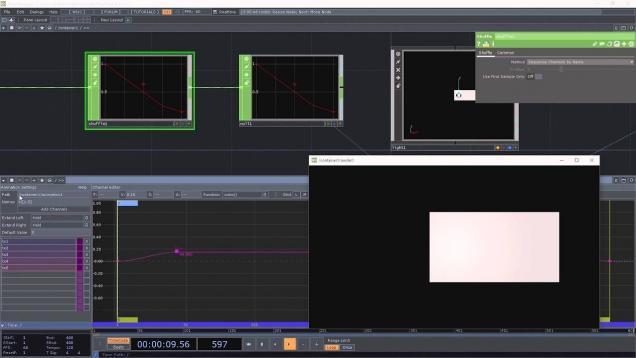
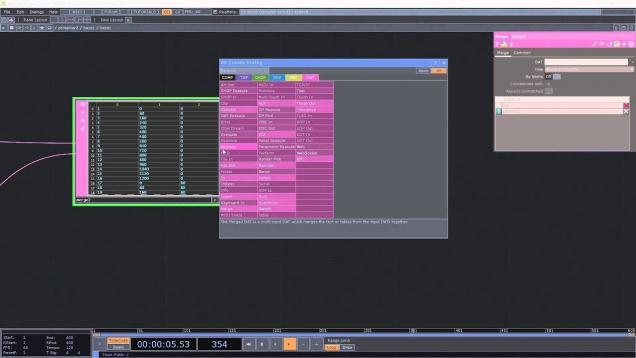
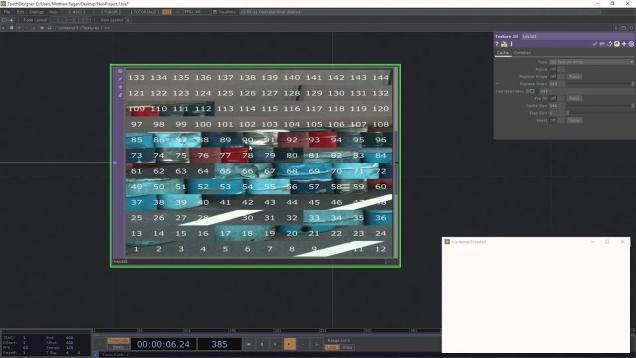

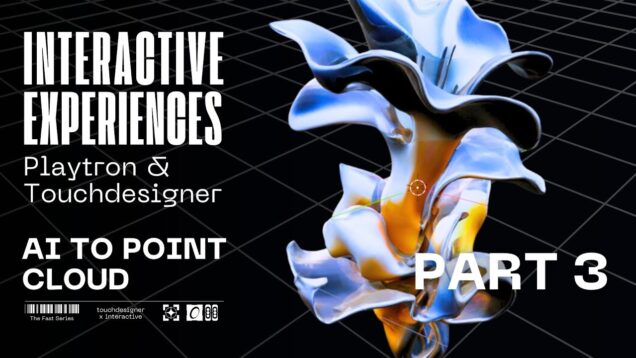
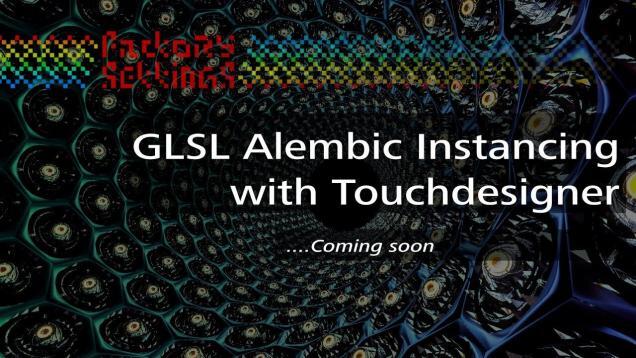

![Allow cooking – Touchdesigner Tips [04]](https://alltd.org/wp-content/uploads/2024/01/allow-cooking-touchdesigner-tips-636x358.jpg)