Audioreactive particles with Chladni Cymatics in Touchdesigner
Hello friends! Today, we’re diving deep into the mesmerizing world of Chladni Cymatics using TouchDesigner. To keep things fresh, we’re trying out a slightly faster-paced format to deliver essential information more swiftly. Do drop a comment and let me know if this style suits you!
Our adventure will take us through the process of creating Chladni Cymatics patterns from scratch. Regardless of whether you’re a beginner or wanting to refine your skills, this guide caters to you. At the end I’ll discuss a very basic but very powerful way for making almost anything audioreactive.
To follow along with this tutorial, make sure your system supports the use of GLSL shaders. But don’t sweat it if you’re not well-versed in coding – everything is explained clearly and in-depth.
🔑 Key Highlights:
0:00 – Introduction
0:14 – Chladni equation
0:45 – Convert Chladni equation to CHOPs
02:30 – Convert Chladni equation to a texture
03:22 – Generate particles
05:53 – Create the shader
10:22 – Normal mapping
13:55 – Making it audioreactive
🎵 Used Audiotrack: Aril Brikha – Berghain
If you find this tutorial helpful or inspiring, please hit the like button and share it with your fellow visual art enthusiasts. Subscribe for more content like this!
Instagram: http://www.instagram.com/daily.typo
Facebook: https://www.facebook.com/Factory-Sett…
Have a look at our Patreon website for more tutorials, the workfiles and several other gadgets and tools! http://www.patreon.com/factorysettings

![Touchdesigner Tutorial – Caching Kaleidoscope | [Easy, Beginner]](https://alltd.org/wp-content/uploads/2023/06/touchdesigner-tutorial-caching-k-100x75.jpg)

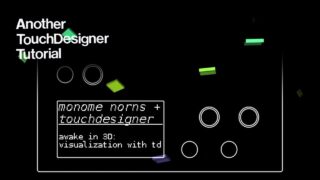


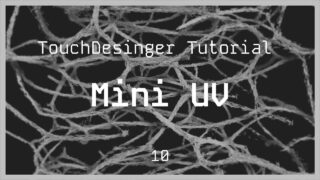
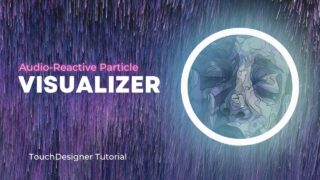
![TouchDesigner Tutorial 53 – Case Study [Generative Design: P.2.2.4_01 Growth Structure from Agents]](https://alltd.org/wp-content/uploads/2024/03/touchdesigner-tutorial-53-case-s-320x180.jpg)
![(ES)TouchDesigner Tutorial 53 -CaseStudy[Generative Design: P.2.2.4_01 Growth Structure from Agents]](https://alltd.org/wp-content/uploads/2024/03/estouchdesigner-tutorial-53-case-320x180.jpg)
![[12] Smoke effect – Touchdesigner Tutorial](https://alltd.org/wp-content/uploads/2024/03/12-smoke-effect-touchdesigner-tu-320x180.jpg)