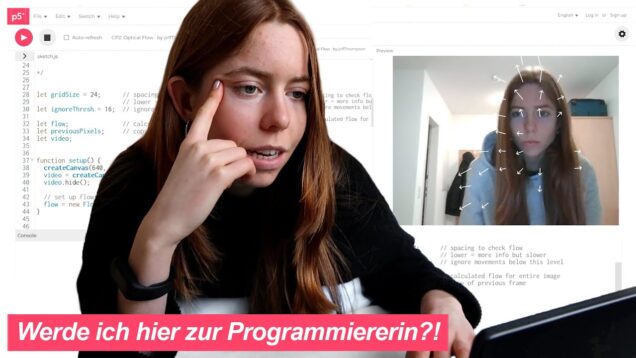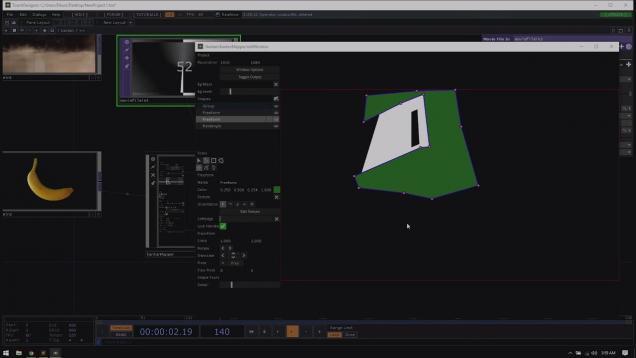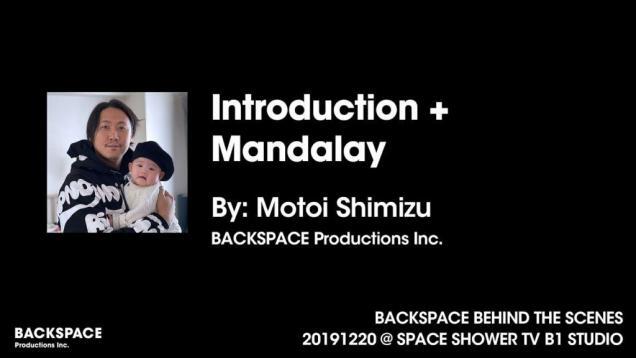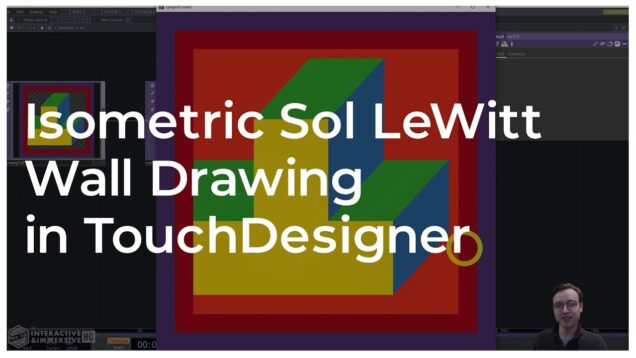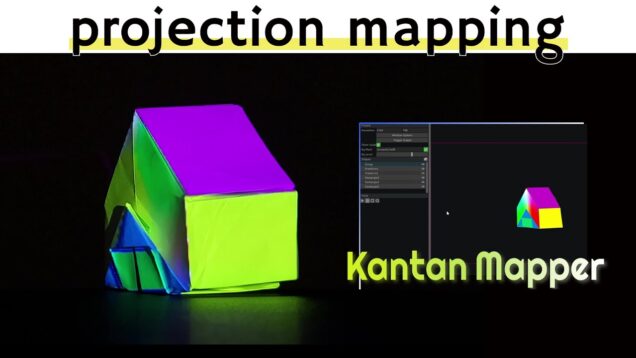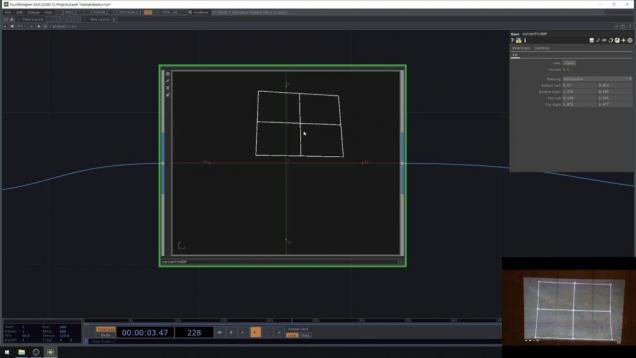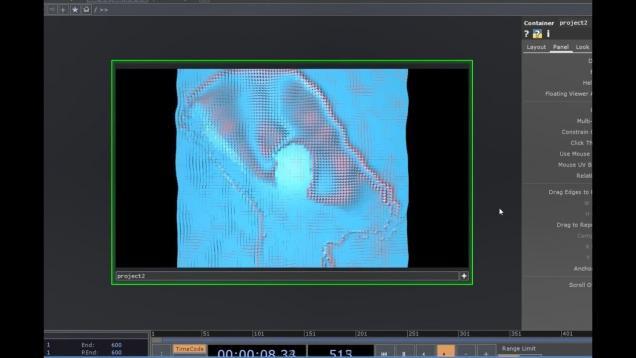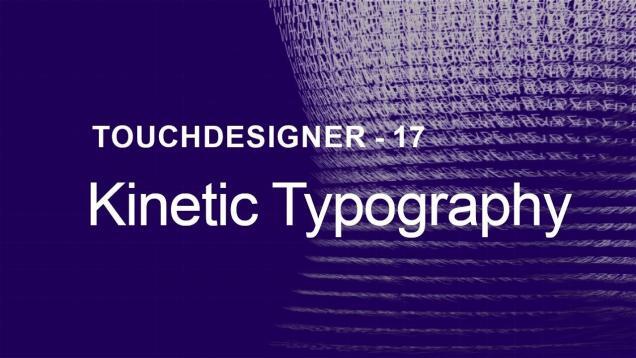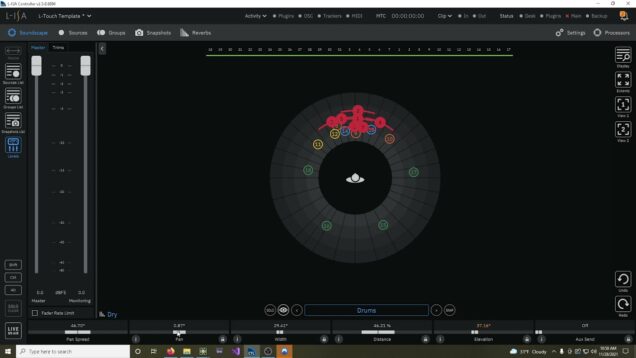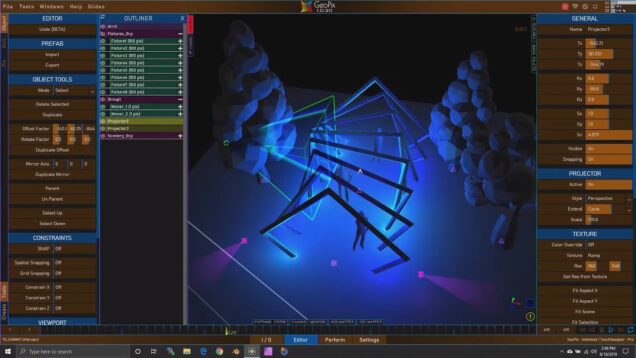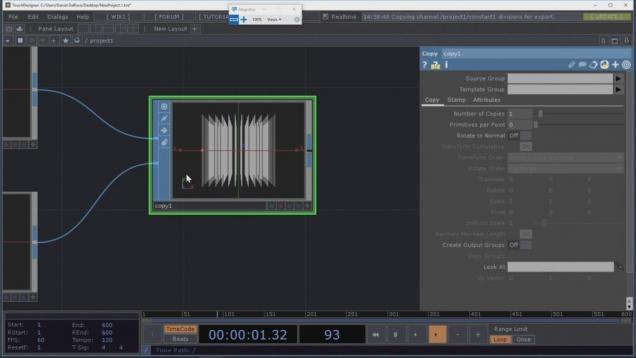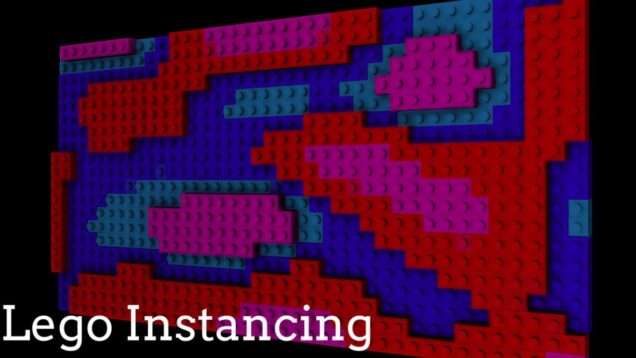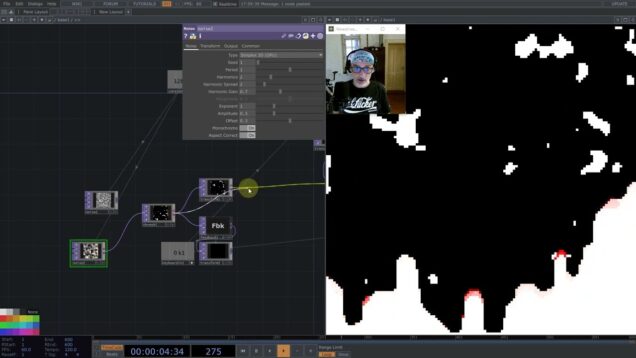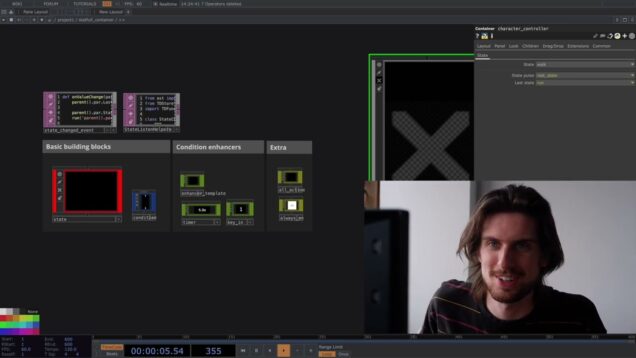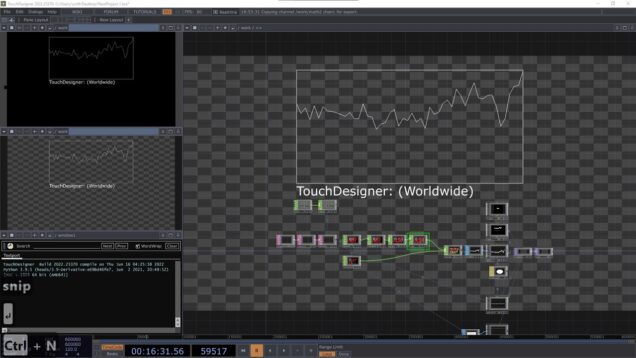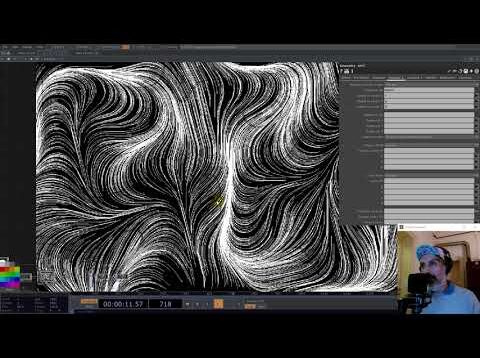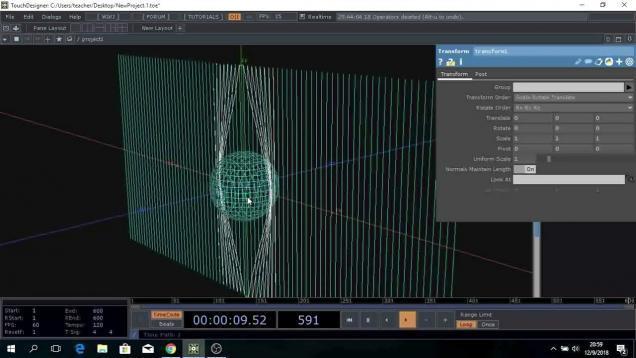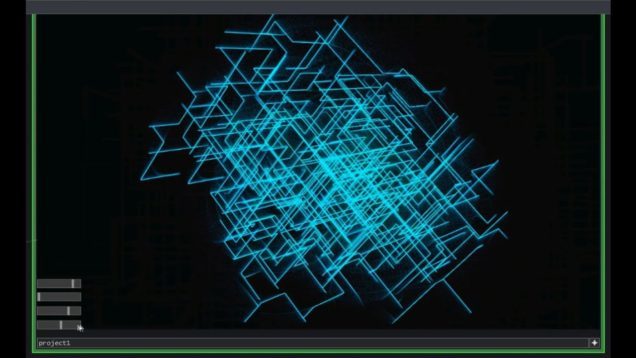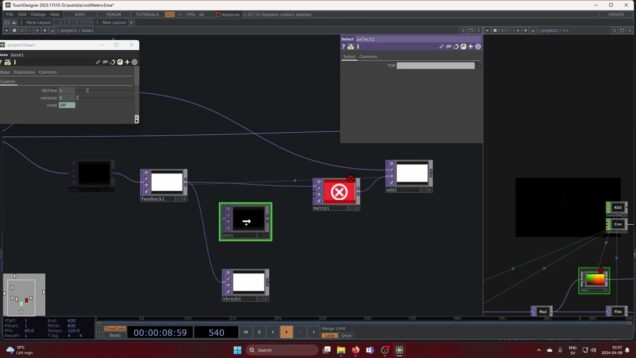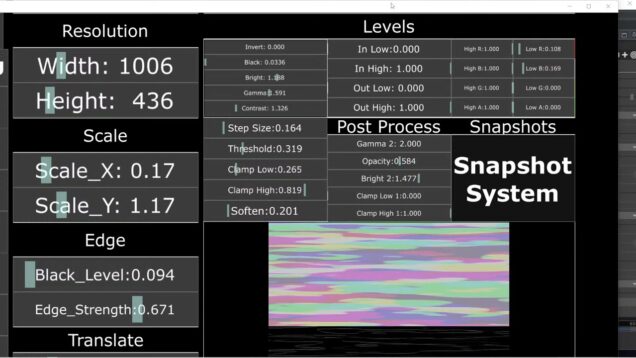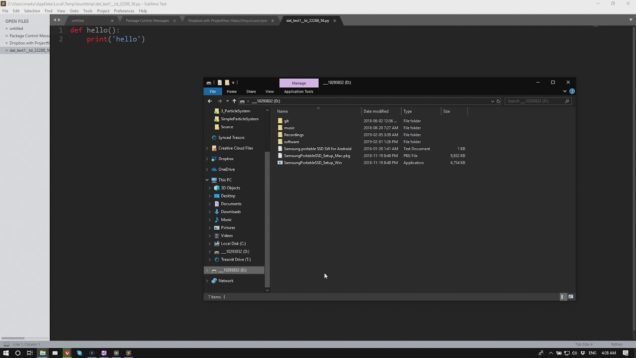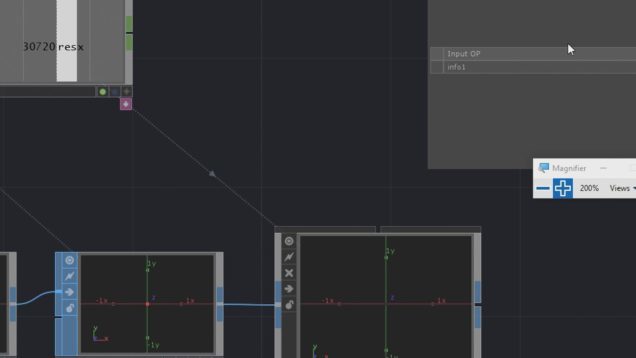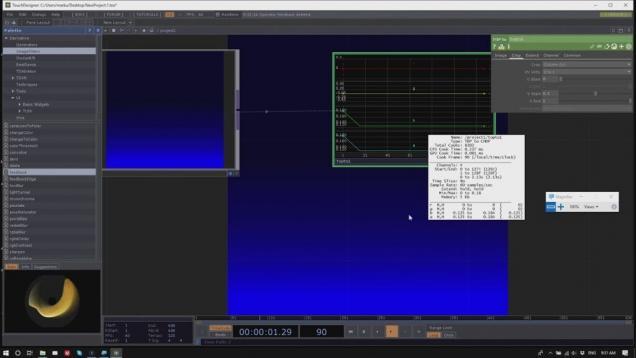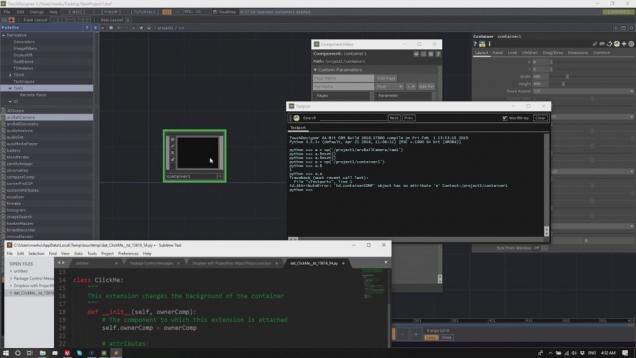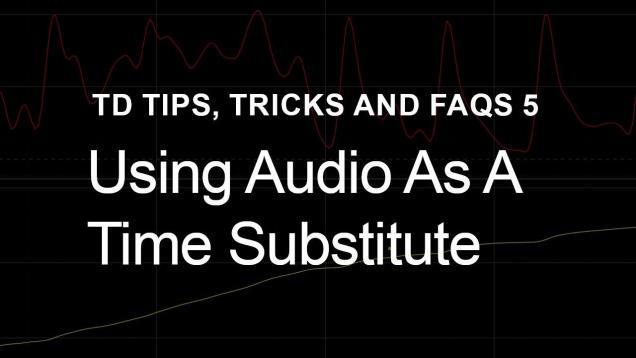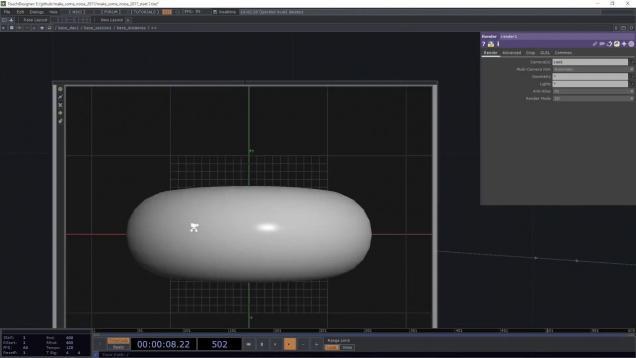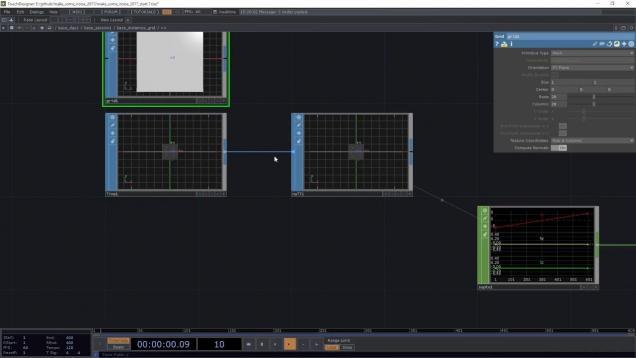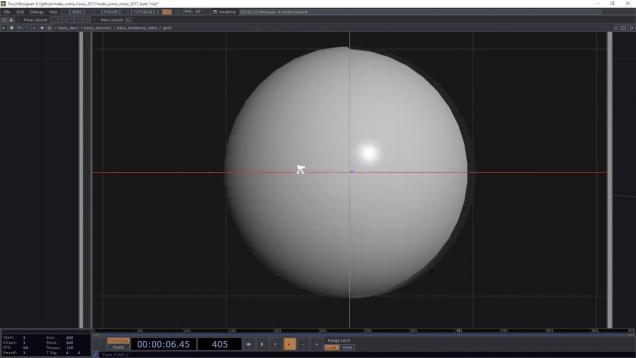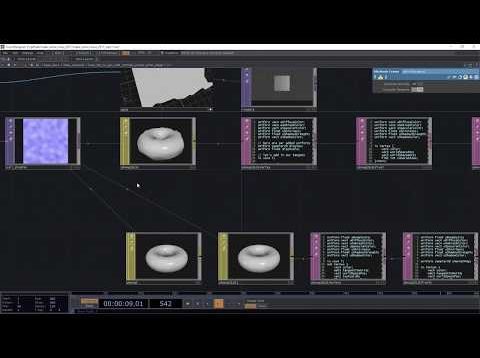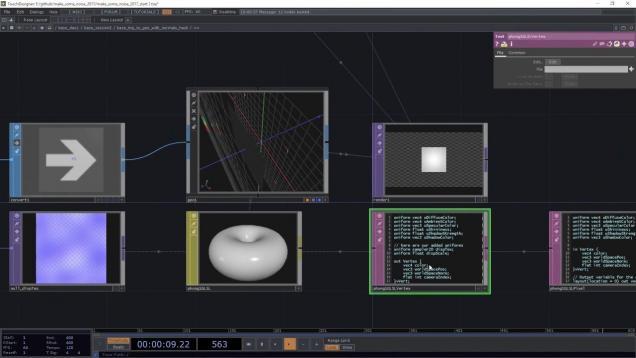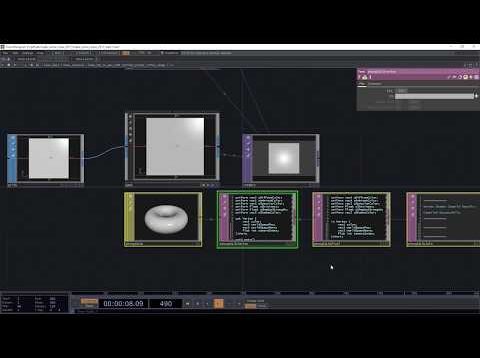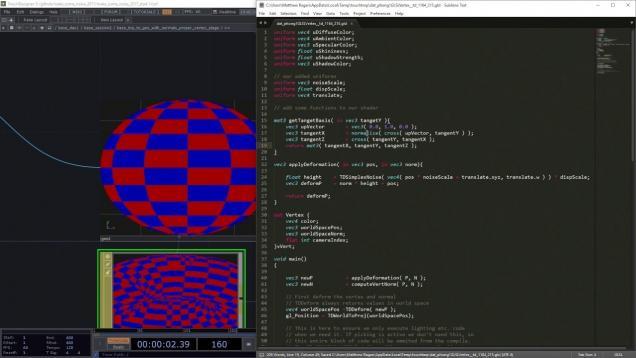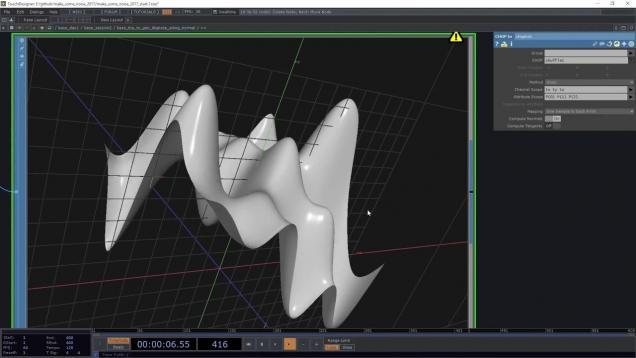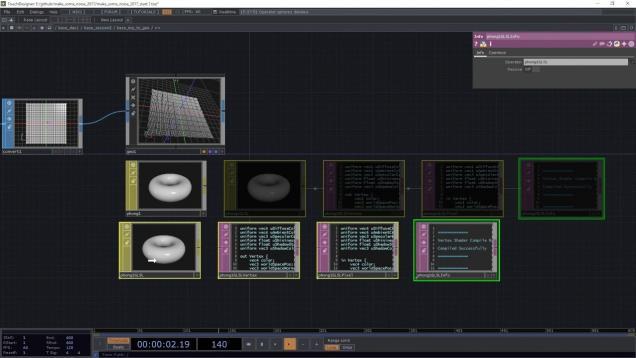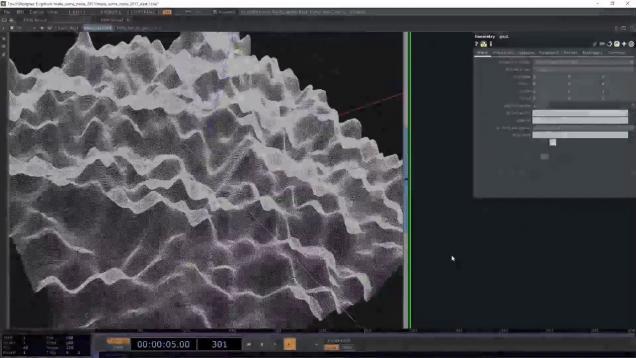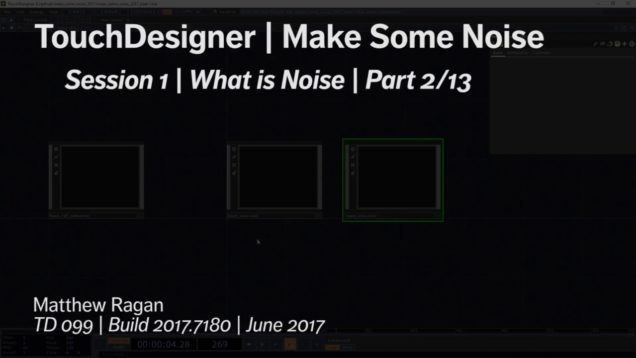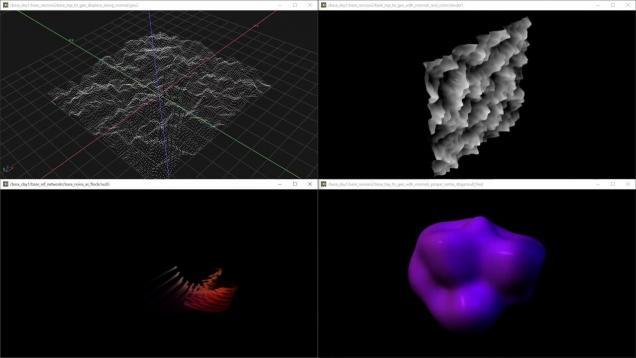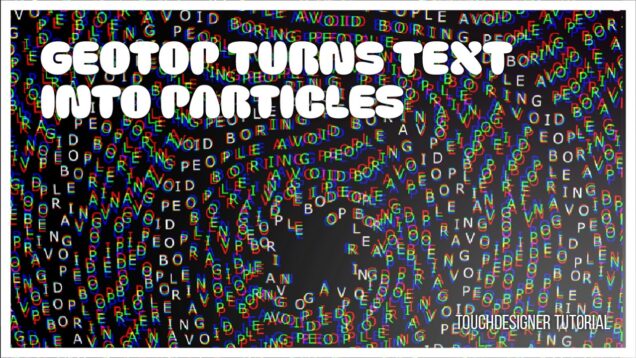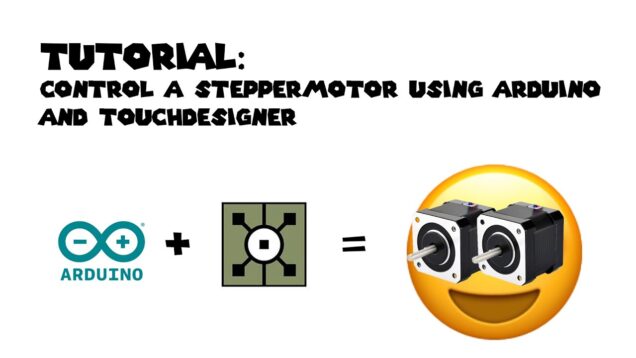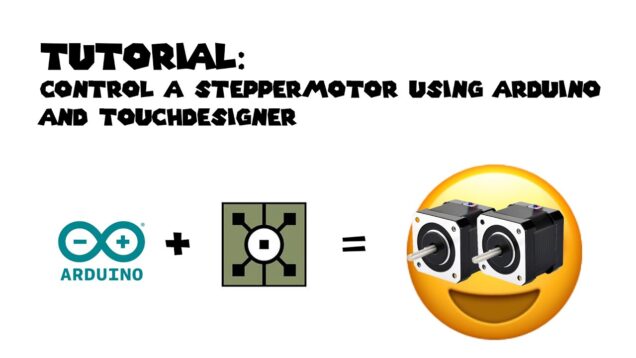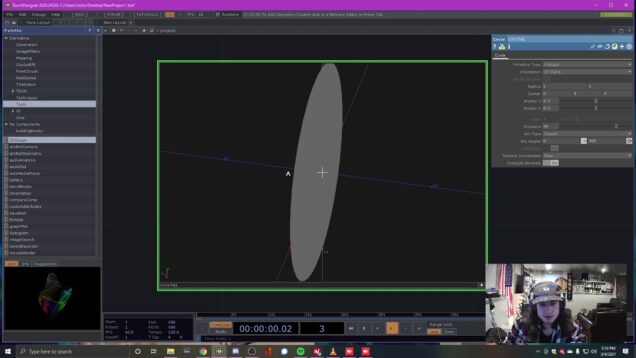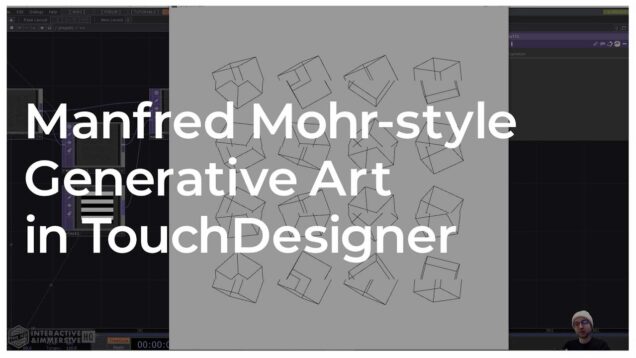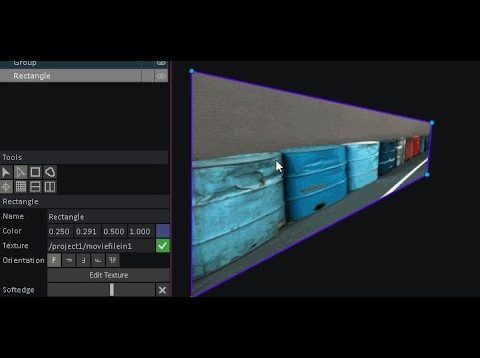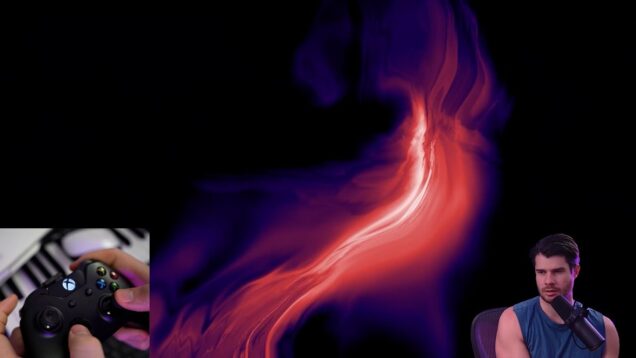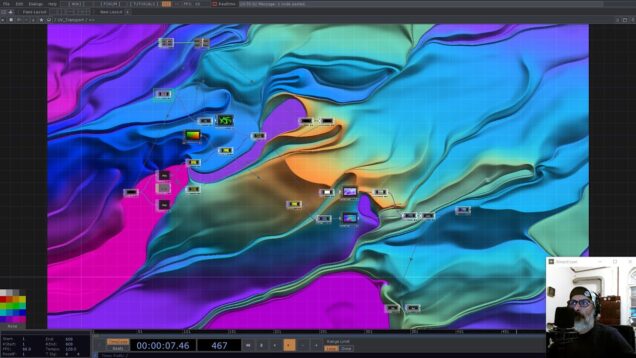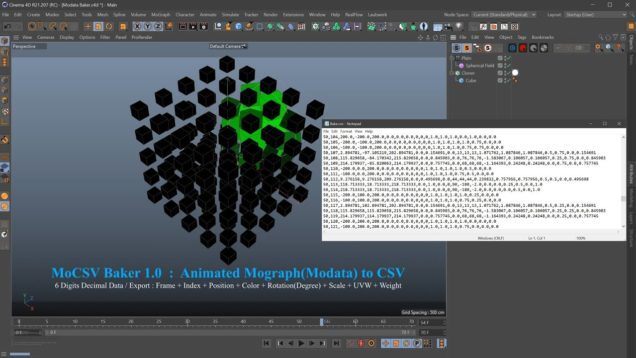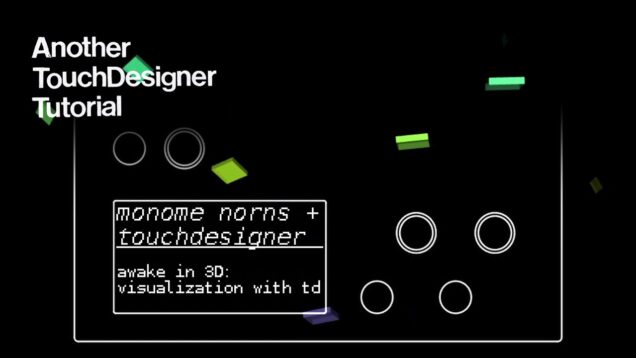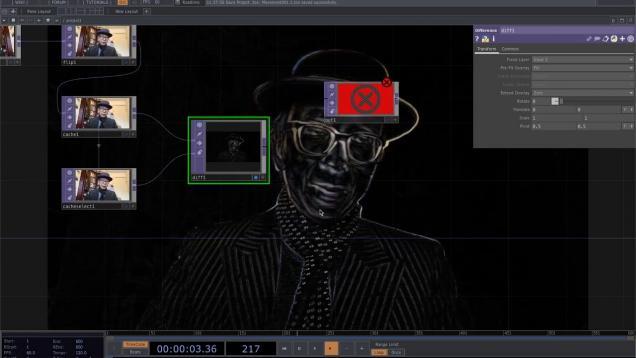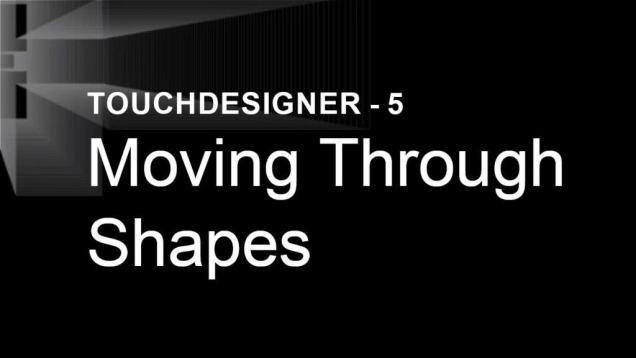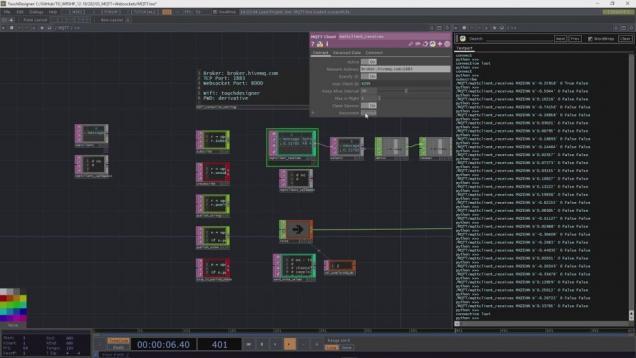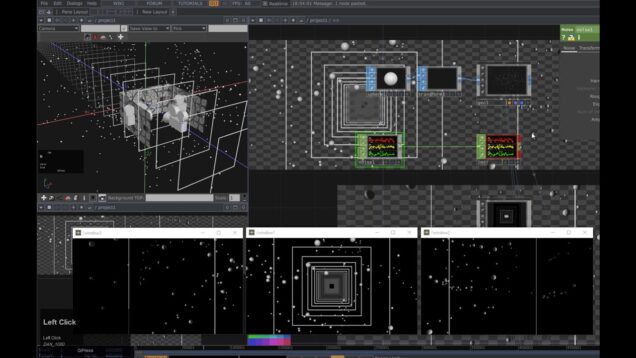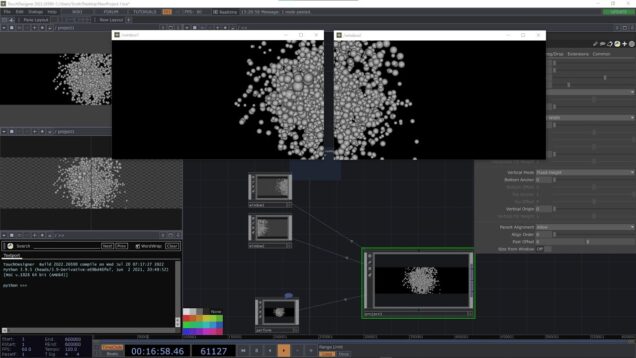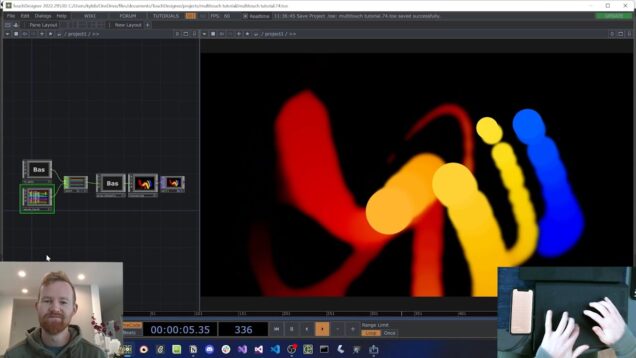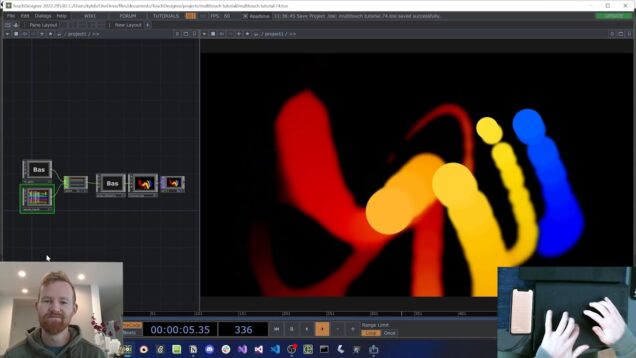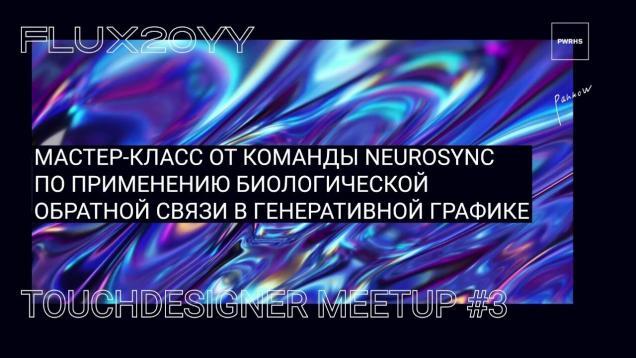INTERAKTIVES DESIGN | Mit JavaScript, p5js & TouchDesigner zum Erfolg | P3-1 Episode 2
Instagram: @johanna.el https://www.instagram.com/johanna.el/ Hier gehts zum Talk (Das Poster, dass wir interaktiv gestalten) https://www.mediendesign-ravensburg.de/ltt-design-und-dasein/ p5js: https://p5js.org/