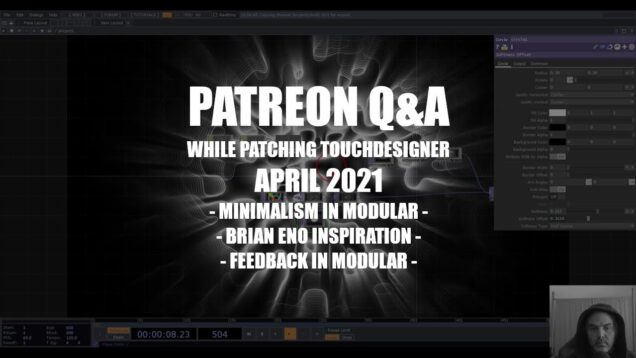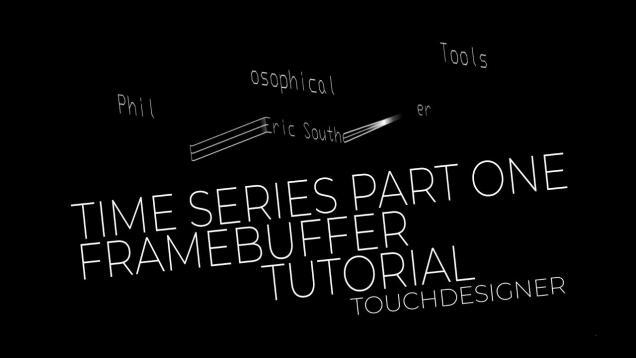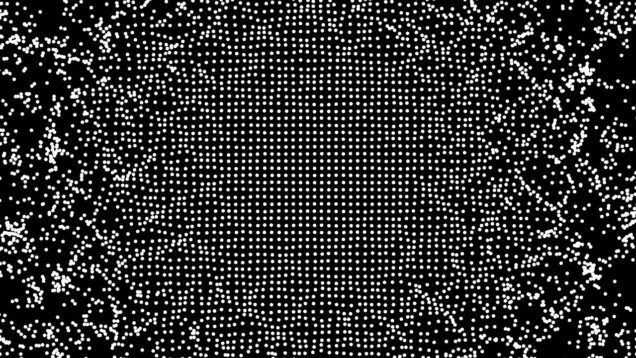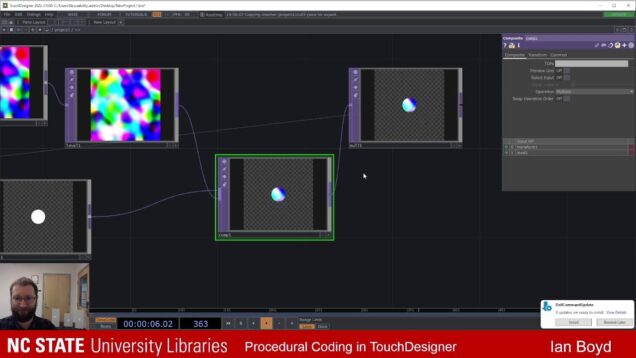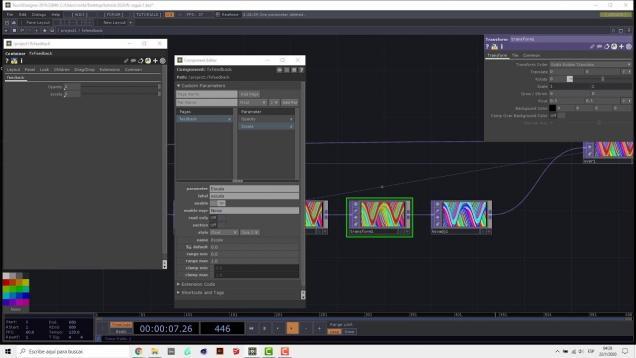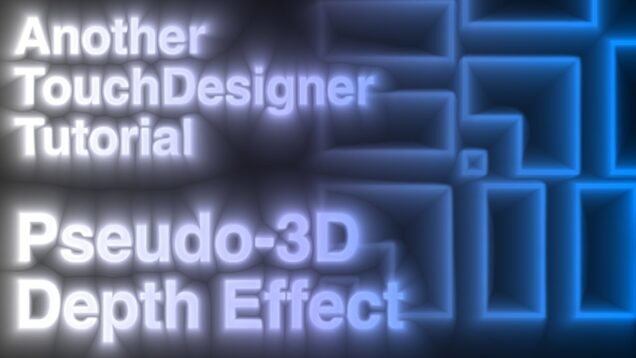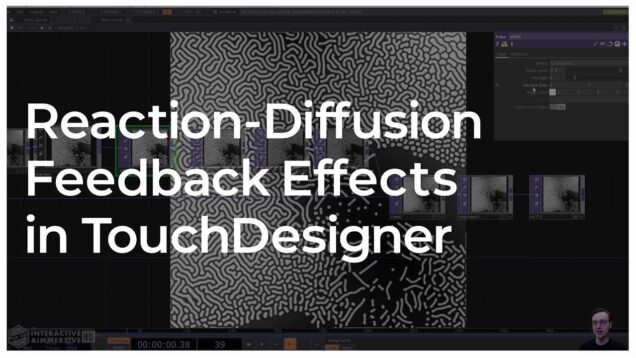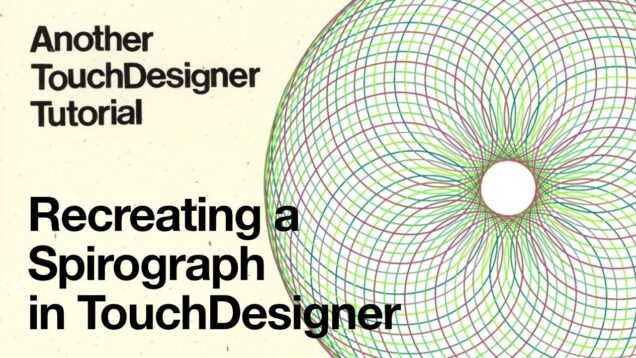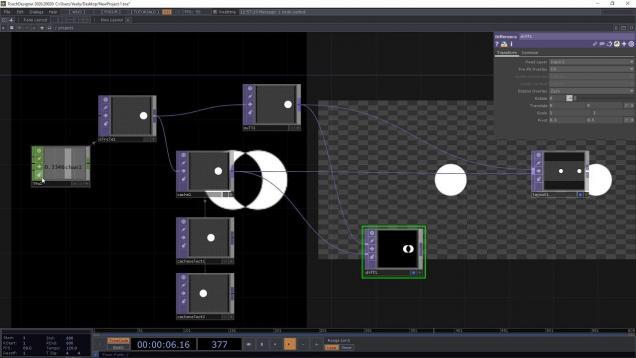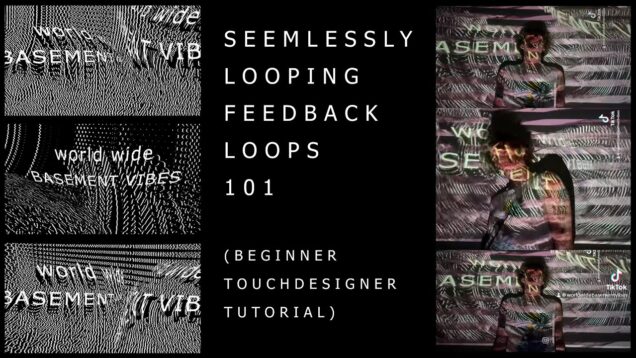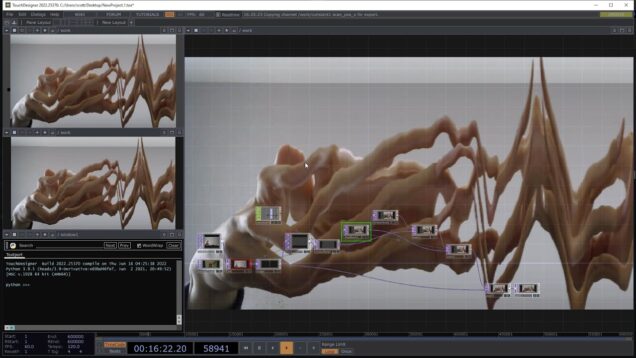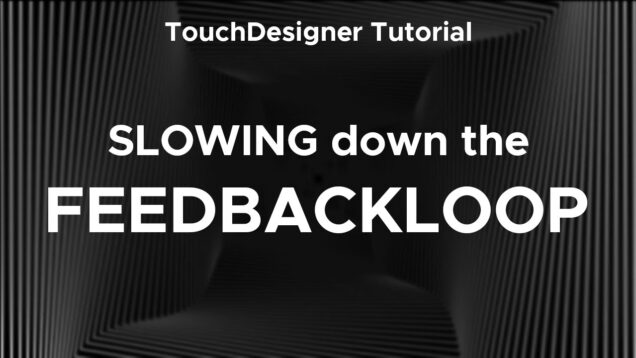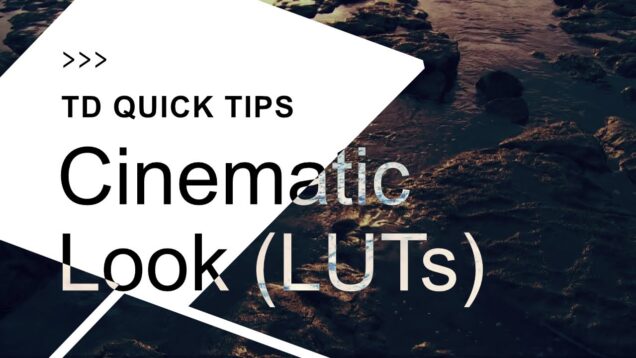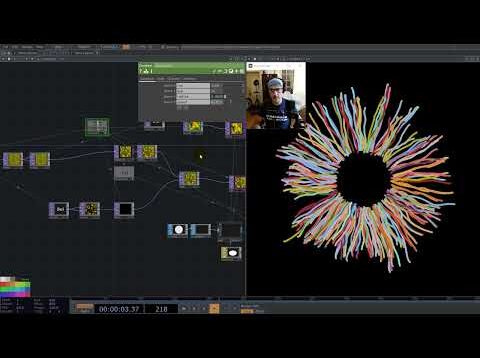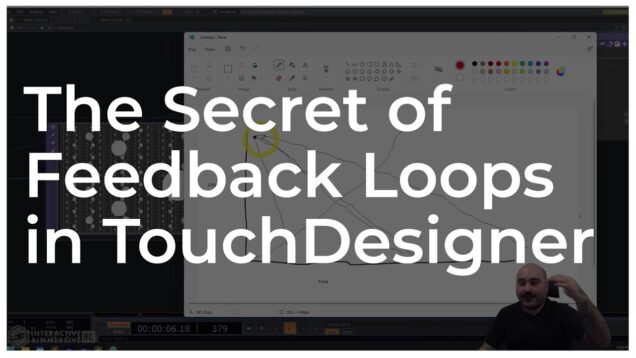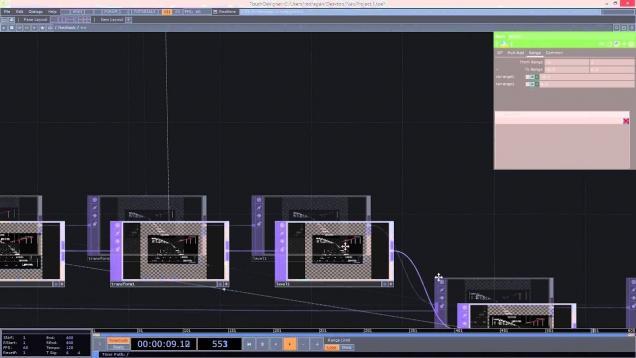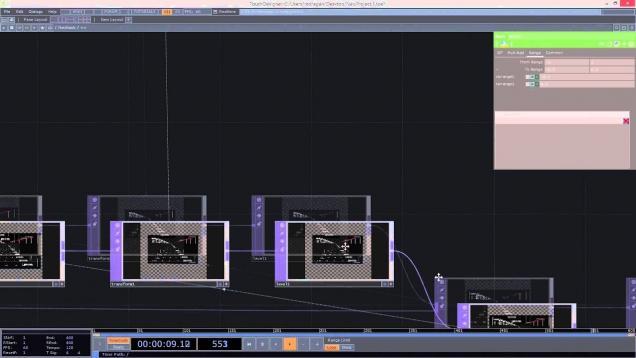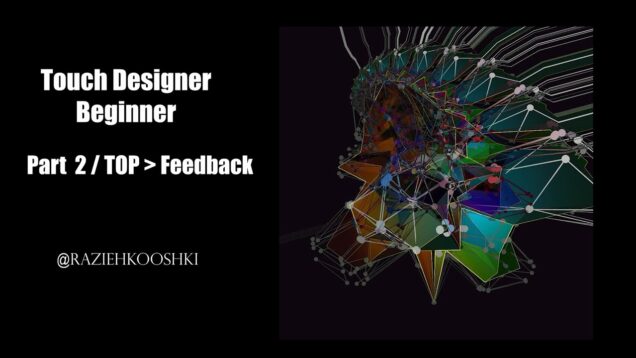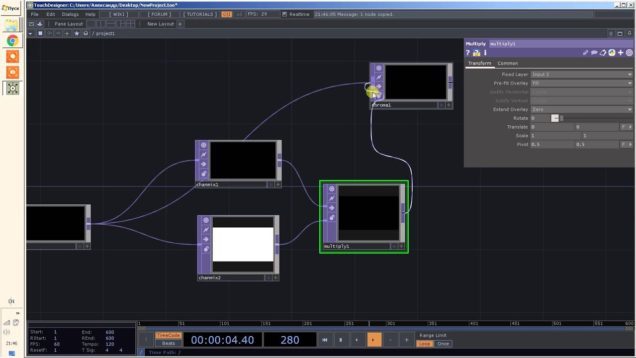‘Rain Room’ Tutorial – Transparent Textures, Instancing, and Feedback in TouchDesigner
A tutorial using transparency, instancing, and feedback fx in TouchDesigner! Please reach out with any questions/comments! GitHub repo: github.com/reynbows/Rain-Room Rey Jarrell https://reyjarrell.myportfolio.com/rain-room ig: @rey.nbows




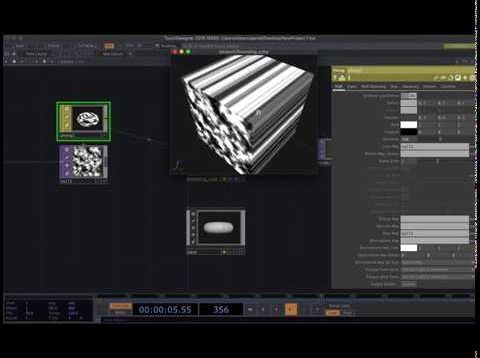
![(ES)TouchDesigner Tutorial 51 – Case Study [Generative Design: P.2.2.3_01 Shapes from Agents]](https://alltd.org/wp-content/uploads/2023/07/estouchdesigner-tutorial-51-case-636x358.jpg)
![[TouchDesigner]particles GPU, feedback effects](https://alltd.org/wp-content/uploads/2024/03/touchdesignerparticles-gpu-feedb-636x358.jpg)


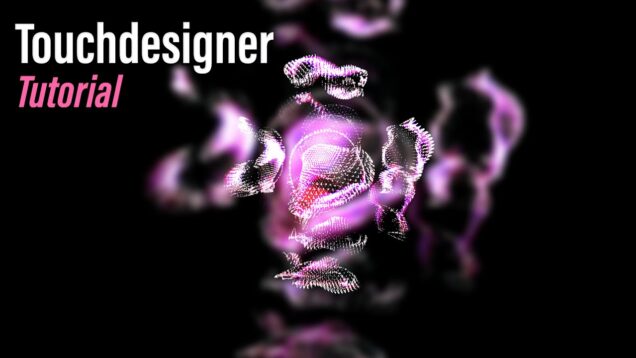




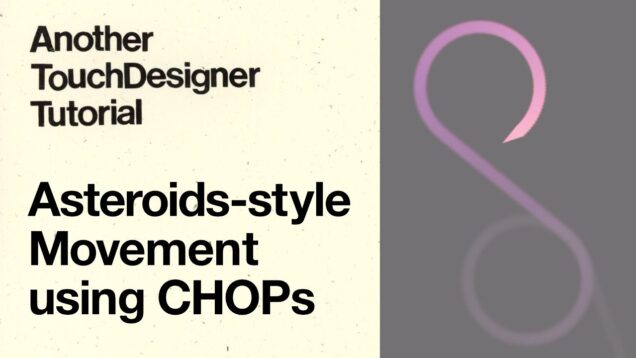
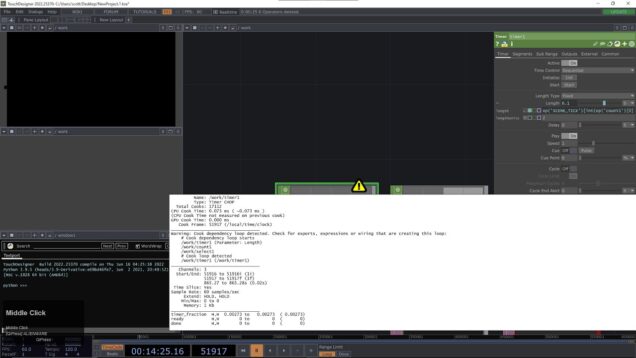
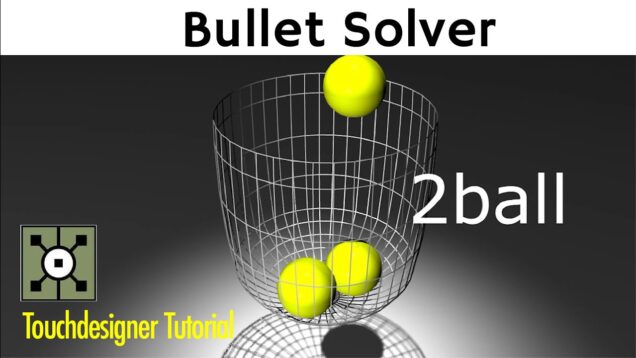
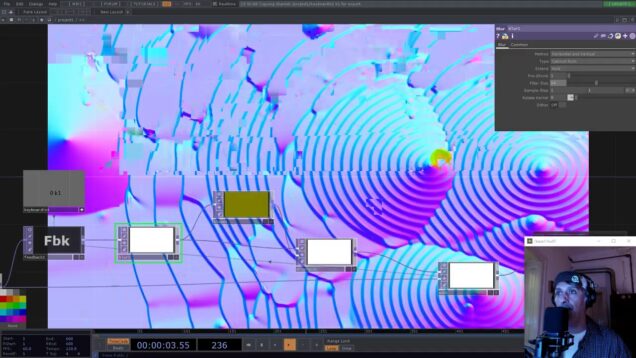

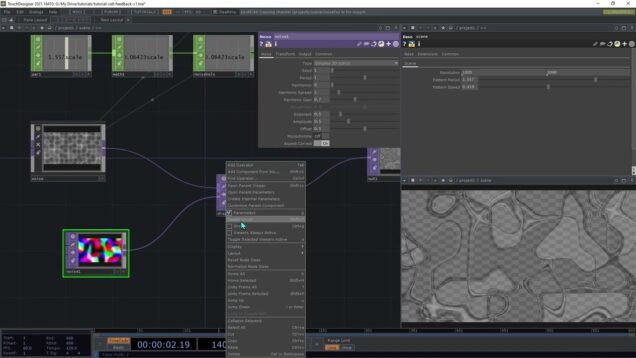

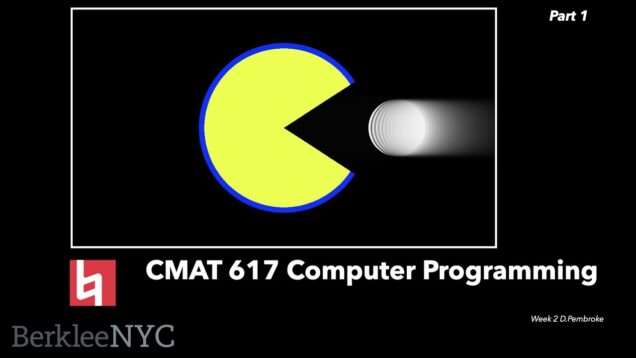
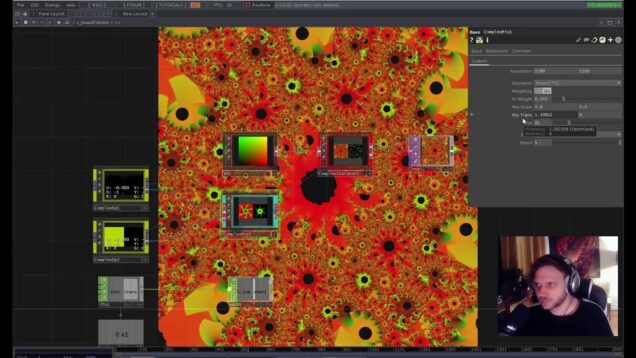




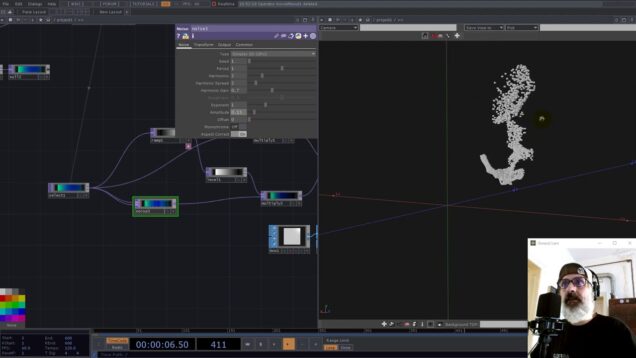
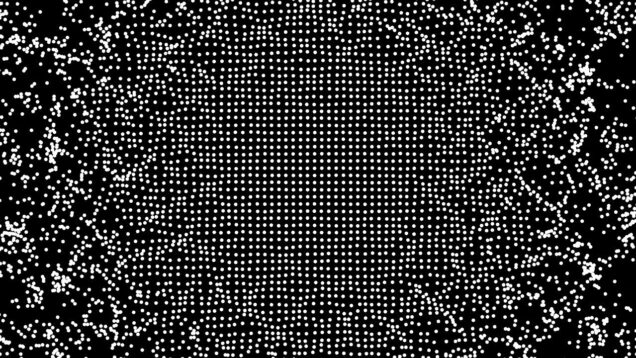
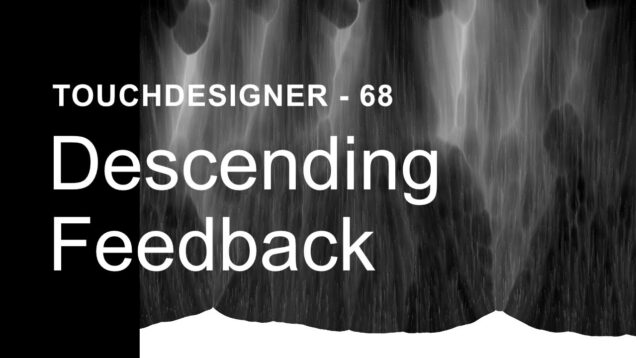
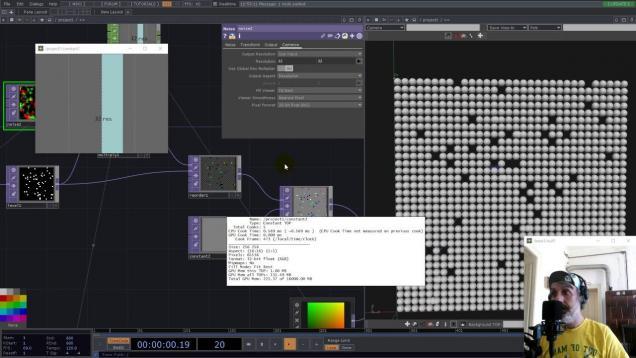
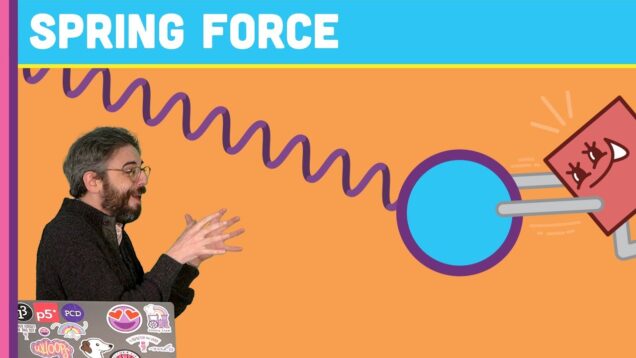
![Eyes – Touchdesigner Tutorial [05]](https://alltd.org/wp-content/uploads/2023/06/eyes-touchdesigner-tutorial-05-636x358.jpg)
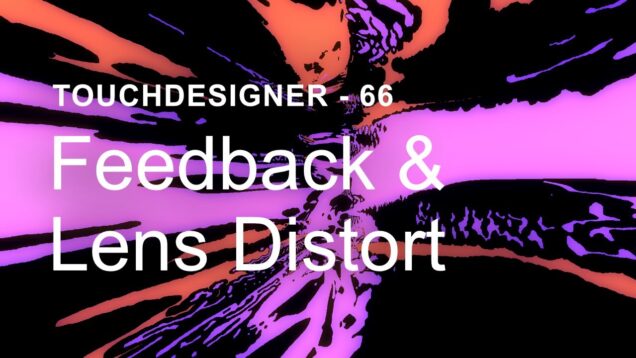
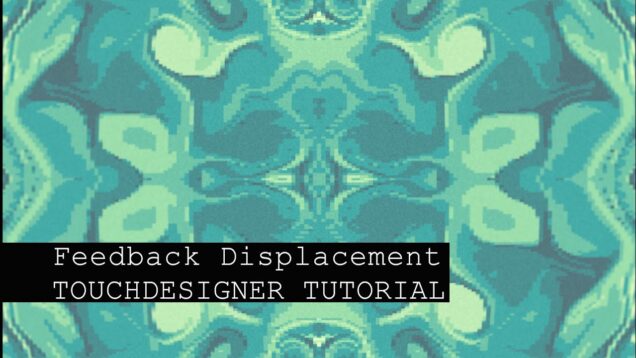
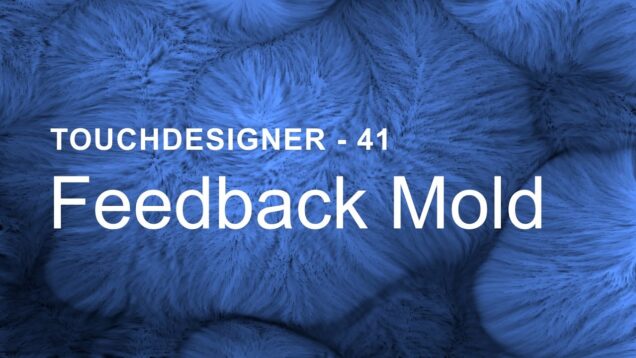
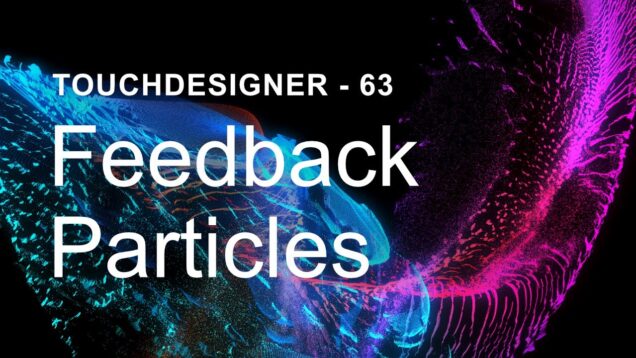

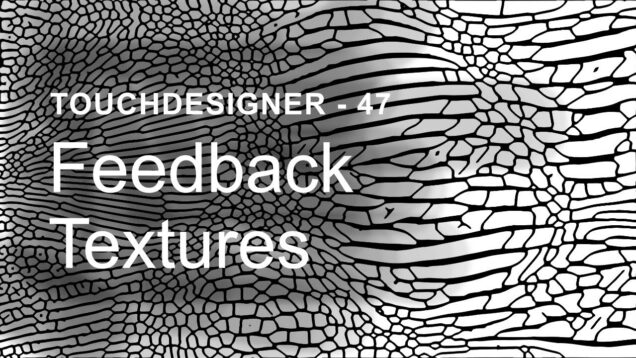


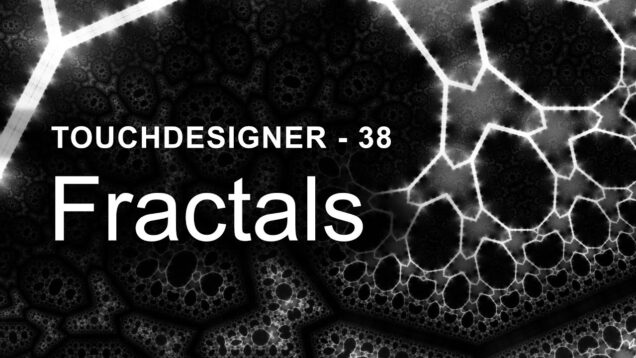
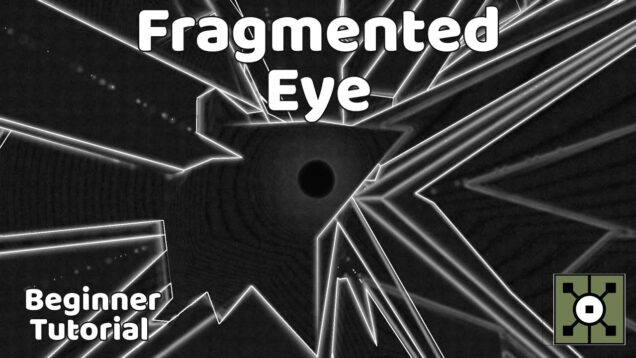
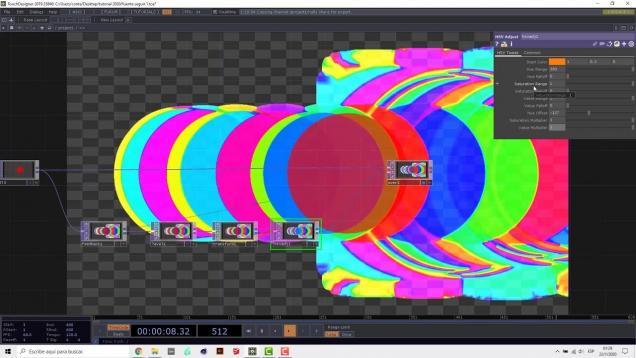
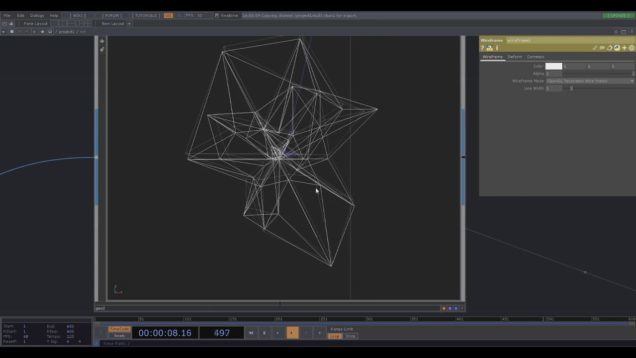




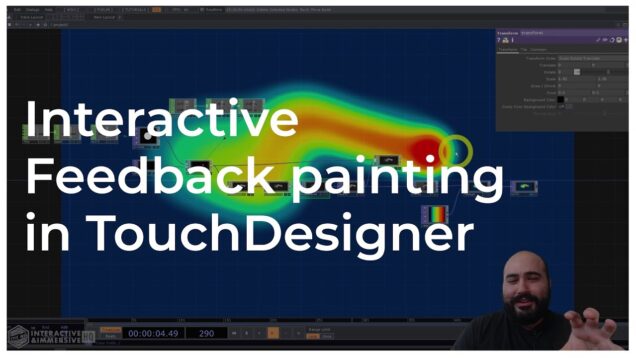
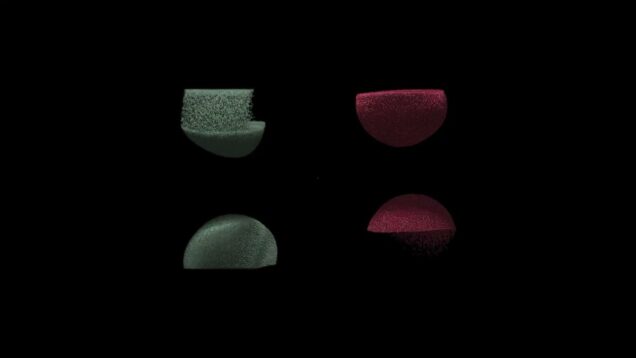
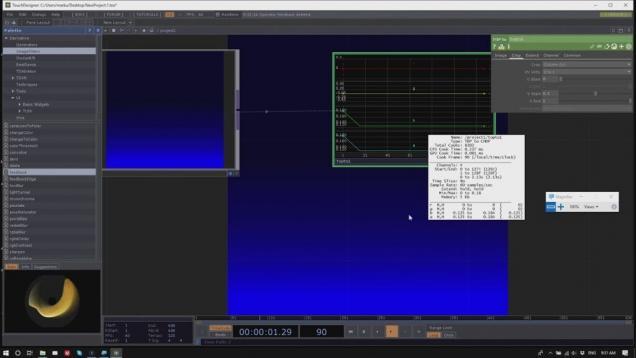


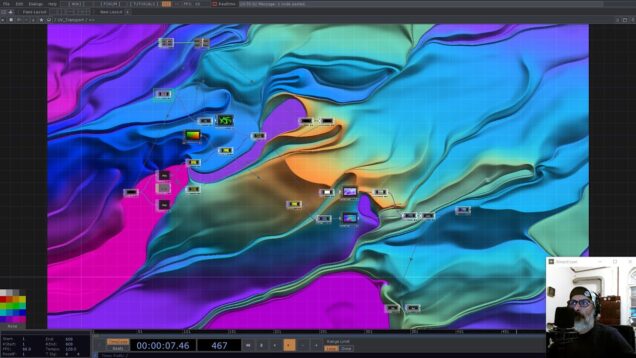

![Ojo – Tutorial en Touchdesigner [05]](https://alltd.org/wp-content/uploads/2023/06/ojo-tutorial-en-touchdesigner-05-636x358.jpg)