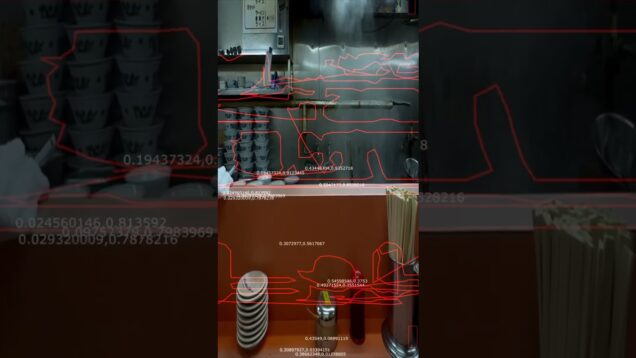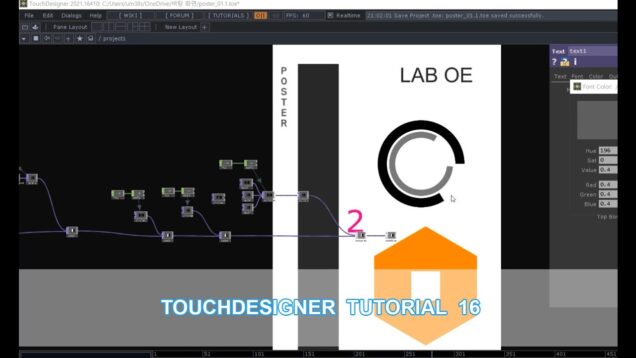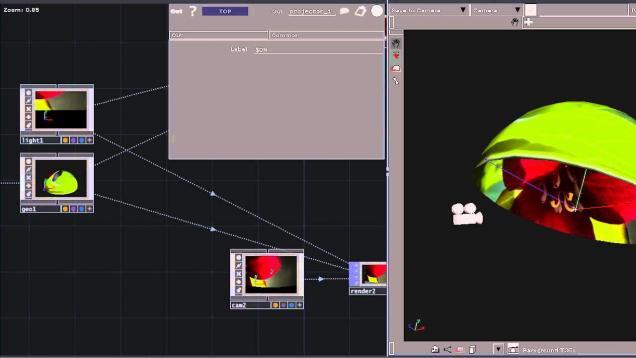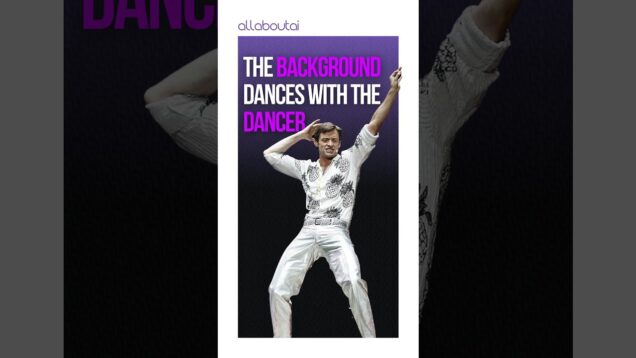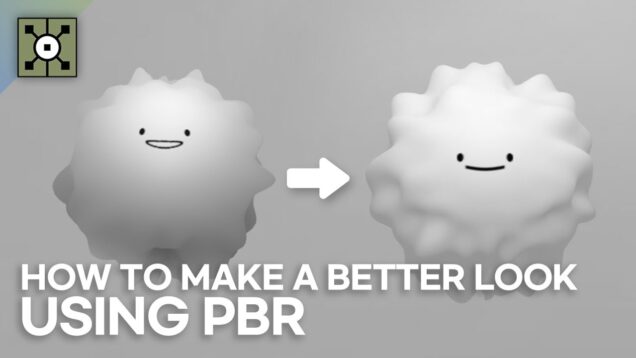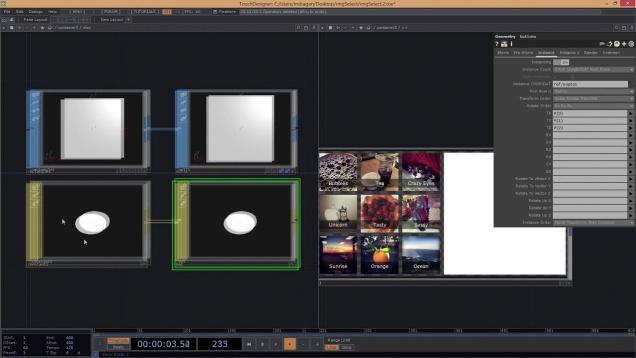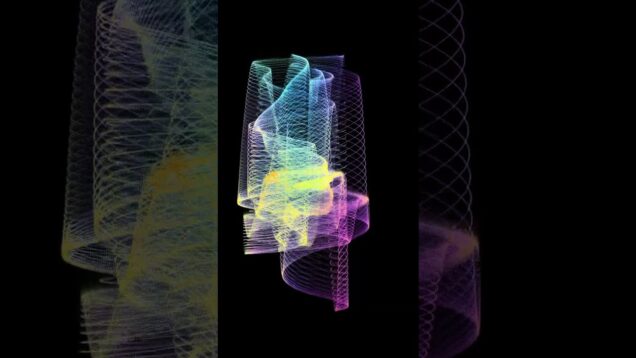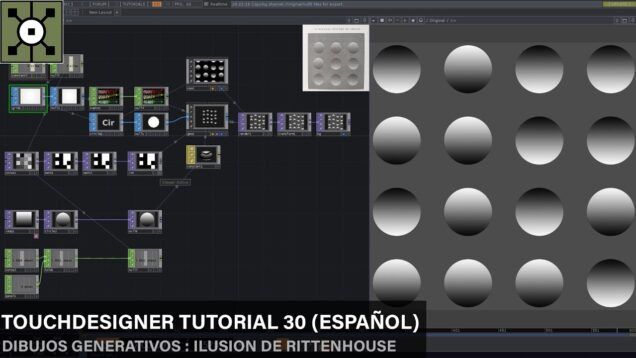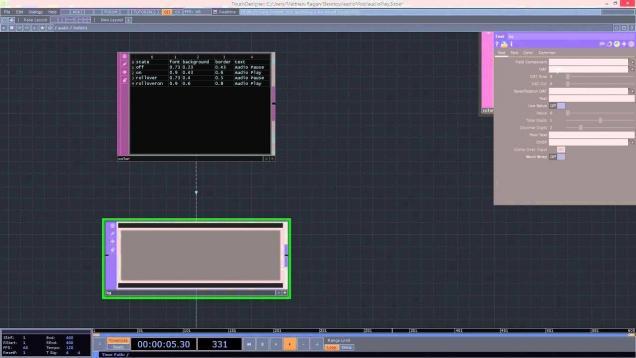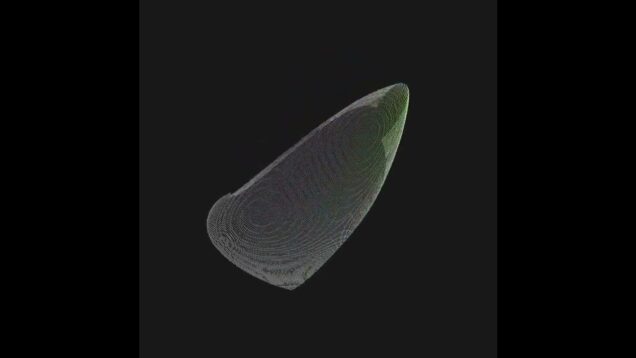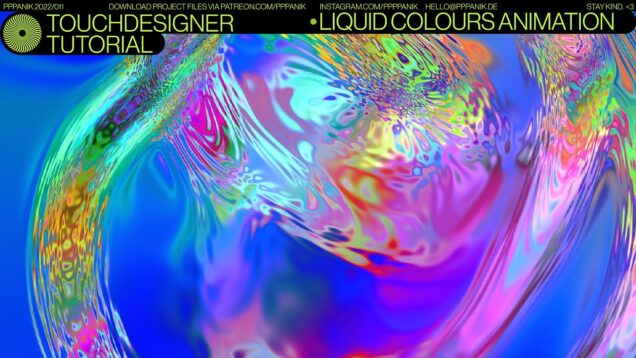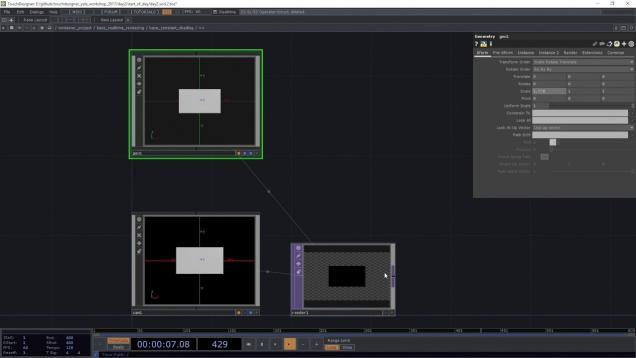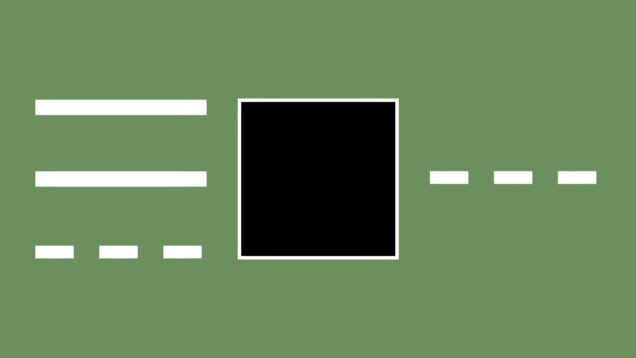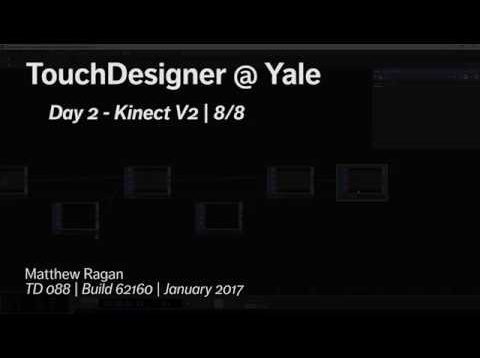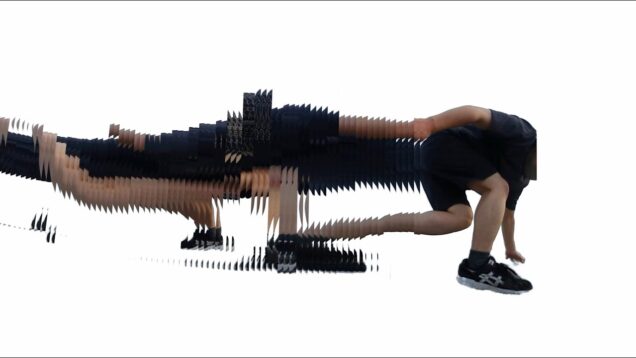Made with TD



07 Управление с консоли
Простой способ установки: https://youtu.be/Re0wcfrBTTs Скачать EasyFollowSpot https://www.easyfollowspot.org Обсуждение, вопросы, комментарии: https://t.me/easyfollowspot Контрольный профиль прибора (6 каналов) 1 Контроль режима (default 0) 0 – прибор EasyFollowSpot контроллируется 255 – прибор EasyFollowSpot НЕ контроллируется 2 Контроль Zoom (default по желанию) 0-85 Zoom Tracking 86-170 Zoom Assist 171-255 Off 3 Глобальный Pan Offset (default 32767) 4 Глобальный Pan […]
06 Rollin heavy in the spielplatz by Deadbeat and the Mole #touchdesigner #generativeartist
06 Rollin heavy in the spielplatz by Deadbeat and the Mole TD_704 #touchdesigner #artistsofinsta #creativecoding #generativeart #hypnotic #themole #newmediaart #artandtechnology #videoart #dubtechno #deadbeat
TouchDesigner class 13
Arduino Final – Servos
Graphic Design – #Flyer – Noise #touchdesigner
#touchdesigner #audioreactive #noise #generativeart #generativedesign #graphicdesign #graphicdesigner
TouchDesigner InSession – November 6th 2020
A hands-on session with the Derivative team —- Guests: Manuel Mitasch http://www.jonglissimo.com Ben Kuper http://benjamin.kuperberg.fr/chataigne/en —- derivative.ca
latte art in Touchdesigner
this is my take on paper marbling done in TOPs, hugely inspired by Daniel Shiffman. I hope you like this method. Thank you massive. Coding Challenge 183: Paper Marbling Algorithm https://www.youtube.com/watch?v=p7IGZTjC008 The Mathematics of Marbling https://people.csail.mit.edu/jaffer/Marbling/Mathematics The SDF of a Line Segment https://www.youtube.com/watch?v=PMltMdi1Wzg .toe file (Patreon exclusive): … Subscribe to this channel to get notified […]
Tutorial – Deluge w/ Touchdesigner – Midi Setup
A quick first step setup to use my midi mapping for the deluge with touchdesigner. You need this file for the tutorial: https://bit.ly/3qiyizW for other questions and anything else, use the synstrom forum, comments are disabled here. here´s the link to the thread: https://bit.ly/2Vr36Al
Pixel Sort Direction / TouchDesigner
study. Pixel Sorting TOX https://github.com/FollowTheDarkside/td-pixel-sorting Pixel Sorting Typography #TouchDesigner #PixelSorting #CreativeCoding #CodeArt #DigitalArt #GenerativeArt #NewMediaArt #VisualArt #MotionDesign #MotionGraphics #GraphicDesign
TouchDesigner – Sprinkles SOP Experiments
Experimenting with the new Sprinkles SOP in TD.
Enhanced Web Workflows with TouchDesigner + three.js
Get access to 70+ hours of TouchDesigner video training, a private Facebook group where Elburz and Matthew Ragan answer all your questions, and twice-monthly group coaching/mastermind calls here: https://bit.ly/2zJ0lmt Three.js is one of the most popular frameworks for 3D in the web and it makes a perfect pairing with TouchDesigner. Web tools utilizing TouchDesigner in […]
터치디자이너_Touchdesigner 활용하기 3-4
터치디자이너 _ touchdesigner를 이용한 콘텐츠 만들기 www.lab-oe.com https://www.instagram.com/lab_oe/ #touchdesigner#터치디자이너#mediaart#interactive/
터치디자이너 _ Touchdesigner 활용하기 5-1
터치디자이너 _ touchdesigner를 이용한 콘텐츠 만들기 www.lab-oe.com https://www.instagram.com/lab_oe/ #touchdesigner#터치디자이너#mediaart#interactive/
[test broadcast] HUD in TouchDesigner: Chat Messages, Subtitle VU Meters, Phase Bars, Followers…
[Description] Join us on SpitCrisisTV as we dive into the world of enhancing HUD elements using TouchDesigner! 🎨 Today, we will be working on various tasks to elevate the visual interface of the channel, including chat messages, subtitle VU meters, phase bars, follower counters, and AI narration display. 🚀🔮 — [Descripción] ¡Acompáñanos en SpitCrisisTV mientras […]
04 – Familles & catégories d’opérateurs – Découvrir TouchDesigner
Dans cette vidéo, nous passons sommairement en revue les familles (TOP, CHOP, SOP, MAT, DAT et COMP) et les catégories d’opérateurs disponibles dans TouchDesigner. —– Introduction: 00:00 Familles: 00:11 Catégories: 02:14 —– Cette vidéo fait partie d’une série de tutoriels en français sur le logiciel TouchDesigner. Les vidéos de la série sont pensés de façon […]
3D Shape Subdivisions – TouchDesigner Tutorial 34
In this TouchDesigner tutorial we break apart 3D objects likes boxes and spheres by using the point data for instancing and combining this data with noise. Tip: Use a Noise SOP with the input SOPs (make sure to urn off the animation). Inspiration: https://www.instagram.com/p/CKo1qPSDO1F/ If you’re wondering why there’s no tutorial 33 – it’s private […]
a method for midi visualizers in Touchdesigner, notes to rotated lines (goldberg var1)
Thank all the touchdesigner tutorial makers on Youtube and other platforms very much for making the entries to the software really easy, especially @elekktronaut because this .toe file is basically all based on his midi visualizer tutorial. I was trying to approach a accurate method to match music notes to visual elements and that was […]
Op Find DAT Tips and Tricks – TouchDesigner Tutorial
Get access to 70+ hours of TouchDesigner video training, a private Facebook group where Elburz and Matthew Ragan answer all your questions, and twice-monthly group coaching/mastermind calls here: https://bit.ly/2zJ0lmt Op Find DAT is a hidden gem in TouchDesigner. While simple in concept, it can be tricky for users the implement it effectively in their projects. […]
tuto medias interctif
Tutoriel de particules sur touchdesigner
29 – Opérateur Feedback – Découvrir TouchDesigner
Dans cette vidéo, nous verrons comment utiliser l’opérateur Feedback (TOP) et nous réaliserons un petit exemple créant une trainée visuelle derrière un cercle. —– Introduction: 00:00 Mise en place: 00:31 Opérateur Feedback: 03:29 Opérateur Level: 07:03 Blur: 11:11 Edge: 12:58 Displace: 13:51 Conclusion: 18:13 —– Cette vidéo fait partie d’une série de tutoriels en français […]
SDF collision particles in Touchdesigner
In this one we build an SDF out of a JFA from the previous tutorial and along with reflect component we solve collision with whatever 2D shape/contour. I really hope you like this. SDF components (glsl): https://github.com/DBraun/TouchDesigner_Shared/blob/master/TOPs/jump_flood_algorithm.toe https://forum.derivative.ca/t/sdf/10008 https://github.com/yeataro/TD_Voronoi Reflect component (TOPs) available to all the members https://www.patreon.com/posts/106297845 .toe file (Patreon exclusive): https://www.patreon.com/posts/106331118 Subscribe to […]
[TouchDesigner – Component] TauCeti Preset Cuelist
Download: https://olib.amb-service.net/component/tau-ceti-preset-cuelist Patreon: https://www.patreon.com/alphamoonbase_berlin
⏹️SQUARE⏹️BASS⏹️ #touchdesigner #stablediffusion #streamdiffusion #flstudio #aiart #stopanimation
Built from a TouchDesigner network being triggered by MIDI from FL Studio and then fed into StreamDiffusion. Latent Upscaling in Stable Diffusion/Automatic1111 and re-syncing done in Davinci Resolve.
05 Un Deux Trois – Tutorial Touchdesigner Español (Texture Instancing)
En esta serie de tutoriales vamos a recrear los ejemplos de la web generativeartistry.com/tutorials en touchdesigner. Gracias especiales a bileam (ig @elekktronaut) Su video sobre instancear texturas: https://www.youtube.com/watch?v=ZZlMOWZ7TVk archivo: https://drive.google.com/file/d/15z9iH6yXwpiiAtPN8g5vCvT72OdazCur/view?usp=sharing ig @lucasvogel.exe lucasvogel.me
터치디자이너 _ Touchdesigner 활용하기 11-3
터치디자이너 _ touchdesigner를 이용한 콘텐츠 만들기 www.lab-oe.com https://www.instagram.com/lab_oe/ #touchdesigner#터치디자이너#mediaart#미디어아트#인터렉티브아트#interactive#tutorial
17 SHS pt 16 selection 01 by PTTRNRCRRNT x Speedy J #touchdesigner #generativeart #techno #videoart
TD 743 buy the track: https://stoor.bandcamp.com/track/shs-pt-16-selection-01 #touchdesigner #artistsofinsta #creativecoding #generativeart #newmediaart #artandtechnology #videoart #techno #IDM #dawless #nft
터치디자이너ㅣRamp TOP 활용ㅣTouchDesigner
여러개의 Ramp TOP을 이용해서 화려한 색상과 그래픽 패턴을 만드는 방법. 간단한 노드 구성으로 흥미로운 비주얼을 만들 수 있습니다. —— 00:00 개요 01:10 Ramp TOP_1 05:21 Ramp TOP_2 11:17 Ramp TOP_3 16:46 추가 응용 —— Website: http://crazyradio.xyz Instagram : https://www.instagram.com/crazy.radio.film/ #touchdesigner #터치디자이너 #audiovisual
tutorial_04
noise around
TouchDesigner InSession – June 4th 2021
A hands-on session with the Derivative team —- Guests: Simone Franco Luca Ferro DragOn: https://drive.google.com/drive/u/2/folders/12F1DMxYTN9dnAJPM_VPggKkYEWLlN7wp —- derivative.ca
Primitive SOP and a bit of Python
Transforming geometry with a primitive SOP and a power of Python. Sampling CHOPs and TOPs values to transform geometry faces. High importance of a jiggly-wiggly banana creation. Download file here – https://www.patreon.com/posts/32253537
Install Python Libraries in TouchDesigner | Successful Python Installation in Less Than 2 Minutes
The best way I’ve found so far to efficiently install Python libraries in Touchdesigner. – *Get all the commands for free on my Patreon* 👉https://www.patreon.com/posts/install-python-2-107361725?utm_medium=clipboard_copy&utm_source=copyLink&utm_campaign=postshare_creator&utm_content=join_link Tips and Tricks series on TouchDesigner. This video will show you how to install Python libraries in TouchDesigner in less than 2 minutes, only for windows users – *Free Vj […]
How to connect TouchDesigner as a real-time Input processing application with Wekinator
This sample video shows how to connect TouchDesigner as a real-time Input processing application with Wekinator for making dynamic content creations with Machine Learning(ML). Outputs could be sent to any real-time process, such as music (Max/MSP, ChucK, PD, SuperCollider, Ableton/Max4Live…), animation (Processing, OpenFrameworks, …), games (Unity3D), robots or physical actuators (e.g. using Arduino), etc.
2.6 Ramp TOP – Minimalistic Animation in TouchDesigner
The ramp TOP can be used to create different types of gradients. This video shows how to do this and also how to use expressions to animate them. https://www.instagram.com/matthiasmeissen/
RTX Background Removal in TouchDesigner – Tutorial
Get access to 80+ hours of TouchDesigner video training, a private Facebook group where Elburz and Matthew Ragan answer all your questions, and twice-monthly group coaching/mastermind calls here: http://iihq.tv/Trial The Nvidia RTX GPUs have tons of amazing and easy to use features for your interactive and immersive art. One of the most used features is […]
Introduction – TouchDesigner 101 Workshop Berlin 14th of December 2018
Introduction to TouchDesigner on December 14th 2018 covering Interface basics, getting help, operator families and general workflow
30 SHS pt 20 Closing Marathon 1 selection 03 Various Artists #touchdesigner #generativeart
TD 756 buy the track: https://stoor.bandcamp.com/track/shs-pt-20-closing-marathon-1-selection-03 #touchdesigner #artistsofinsta #creativecoding #generativeart #videoart #techno #IDM #dawless #nftart
Nvidia Flex Solver – part II (Touchdesigner tutorial)
Part I: https://youtu.be/0ym50KEXi48 In this tutorial, I’m gonna try my best to explain how you can override the basic flex solver setup to get some beautiful flow fields Get project file and support the channel: https://www.patreon.com/noonesimg Check out my Instagram for regular updates: https://www.instagram.com/noonesimg/ Check out my other tutorials:
Touchdesigner – Tutorial – Flow emitter – ITA – Fiamme colorate pt 2 – Ramp TOP
———————————————————————————————————————————————————— Due to the CoVid19 emergency in Italy, my work has been negatively affected and at the moment I don’t know when I’ll be back to the normality. I have always shared my work with passion and for free! However I don’t know if this can now last for longer. If you find my tutorials […]
Easing in TouchDesigner
This video looks at easing in TouchDesigner. Specifically, what it is, why it is useful and how to use it in your projects. We will look at the core basics, followed by a walkthrough of an example project. Lastly I’ll demo a tool called TDEase I’ve created that makes it a bit faster to play […]
INTERACTIVE STRUCTURE – TOUCHDESIGNER TUTORIAL
today we create some interactive structure! download more detailed project files and get access to more tutorials and files: https://www.patreon.com/pppanik BIG THANKS FOR YOUR SUPPORT. 🙂 if you want to, check out my work on instagram https://www.instagram.com/pppanik/ stay kind. sound in the beginning is custom made by RAAYS.
Using Touch Designer with Midi and Xbox Kinect! #touchdesigner #midi #kinect #shorts
This was for a final project in my Projection Mapping class. If you have any questions, feel free to ask!!
Catching Errors in TouchDesigner – Tutorial
Get access to 90+ hours of TouchDesigner video training, a private Facebook group where Elburz and Matthew Ragan answer all your questions, and twice-monthly group coaching/mastermind calls here: http://iihq.tv/Trial Our industry thrives on user inputs, interactions, and data streams. While these are normally exciting things to work with they can also be areas in your […]
Introduction to GLSL in TouchDesigner : 8/8 GLSL Particle System introduction
Part 8/8 of the recording of the Introduction to GLSL in TouchDesigner workshop I taught at Brooklyn Research (https://brooklynresearch.org/) on July 14, 2018 GLSL Particle System introduction 10/31/2019 update : added the example I’m showing at the end in the download at https://derivative.ca/community-post/tutorial/introduction-glsl-touchdesigner
Perform Mode in TouchDesigner
Discover Perform Mode in TouchDesigner and why you should use it when outputting content. Watch our full TouchDesigner Beginner Crash Course here: https://www.youtube.com/playlist?list=PLpuCjVEMQha9rjhDET3uuE0T3UeIcROJu
GLSL – Moving particles (Touchdesigner tutorial)
In this tutorial, we are going to explore different possibilities to store positions and velocities in a GLSL TOP to make a little particle system. Also, we’re going to touch upon uniform variables and how to use them as parameters for our particle system. Some vector math included, hope my explanations make sense 🙂 Enjoy! […]
Creating Sesh 2 – Simple GLSL Feedback Effect in TouchDesigner
In this one I do even more explaining, instead of less! I cover a basic GLSL feedback effect that I made & set up in TouchDesigner, and some caveats I encountered along the way. If you’d like to just grab the effect, I have it on Patreon here: https://patreon.com/dewpoint If you’re curious about the visual […]
メタバース時代の音と映像のワークショップに潜入! ギズ編集長、TouchDesignerを学ぶ。
今年3月に開催されたアートの祭典「NAQUYO-平安京の幻視宇宙-」で オーディオビジュアルアーティストJunichi Akagawaと ダンサーnouseskouとのコラボレーションライブを見たギズモード編集長の尾田は 「世界を構成するのは音と映像だ!」と大感動。 「最近みんなメタバースメタバースって言ってるけど、 音と映像を作る側にフォーカスしないと本質的にはわかってないんじゃないか…」 と思い立ち、2週にわたって音と映像のワークショップに参加。 今回は、ヴィジュアルプログラミングソフト「TouchDesigner」編。 オーディオ/ヴィジュアルの根本的な考え方から、実際に音と映像を合わせるテクニックまで。 刺激的な1日をまとめてお届けします! 音楽制作ツール「Ableton」を学んだ前回の様子はこちら。 ▼NAQUYO 文化庁の補助を受け、京都市などで構成されるKYOTO STEAM -世界文化交流祭- 実行委員会が開催しているアートの祭典。 https://mutek.org/jp/news/naquyo-creative-workshop Tweets by kyoto_steam Tweets by MUTEK_JP ▼NAQUYO Immersive Sound Installation 2021年12月23,24日@ロームシアター京都 サウスホール 出演:Kazuya Nagaya(Music)+ Katsuhiko Orii(Shō“笙”)、Junichi Akagawa(Music, Visual)+ nouseskou(Dance, Dramaturge) かつて平安京を包みこんでいたであろう音空間を、最新の立体音響システムを用いてバーチャルに再創造。梵鐘の音に代表される平安の音とデジタルアートを組み合わせたイマーシブ(没入型)空間に身を置き、平安京サウンドスケープを全身で体感できます。 ▼NAQUYO Immersive Sound Live Performance 2021年12月25日@ロームシアター京都 サウスホール 空間構成:Kazuya Nagaya(Audio) + Junichi Akagawa(Visual) イマーシブ(没入型)なインスタレーション空間の中に観客席と舞台を構成。最先端の電子音楽、デジタルアート、雅楽(笙)、コンテンポラリーダンスなどを融合させたライブパフォーマンスが実施されます。 出演、楽曲制作、BGM:尾田和実 撮影、編集:山本勇磨 制作、進行:トダサチコ […]
ChucKDesigner – Music Programming in TouchDesigner
Download it: https://github.com/DBraun/ChucKDesigner/
Projection Mapping Toolkit – Episode 0 – Project Planning Pt 2 – FREE EPISODE
This is one of a few free episodes from learn-in-ten, Programming for Peoples sister premium site. The Immersive Projection Toolkit is a educational series that includes 10 lessons in total and over 60 videos all broken into bite-sized chunks for easy learning and follow along. From initial project planning to niche projection calibration tools, this […]
dummy labyrinth in Touchdesigner
Here’s a ‘happy accident’ I came across while I was working on a more advanced approach for this type of pattern. .toe file (Patreon exclusive): https://www.patreon.com/posts/61607796 Subscribe to this channel to get notified when I release new videos! You can support me on Patreon https://www.patreon.com/paketa12 or follow me on: https://www.instagram.com/paketa12 https://www.facebook.com/paketa12
Introduction to TouchDesigner: Understanding Operators and Contexts
In this video, we dive into the fundamentals of TouchDesigner, a powerful node-based visual programming language. Learn about the different types of operators and contexts that are essential for building your projects. The main contexts described are: TOP (Texture Operator), CHOP (Channel Operator), SOP (Surface Operator). Whether you’re new to TouchDesigner or looking to deepen […]
Tutoriel TouchDesigner – Spectrogramme audio-réactif [FR]
Travail effectué dans le cadre du cours de Médias interactifs IV. Ce tutoriel vise à expliquer les fonctions nodales qui nous permettent d’avoir accès à un spectrogramme 3D audio-réactif afin de visualiser des sources audio de manière intéressante. Credits: Noto the Talking Ball pour l’inspiration initiale Otis McDonald pour les chansons libres de droits “Sunday” […]
TouchDesigner Realsenseの映像から3Dモデルを作る
TouchDesignerとRealsenseを連携させ、Realsenseの映像データ(平面)から人型の3Dモデルを作る↓こちらのqiitaの動画です。 https://qiita.com/atsonic/items/e64d7e32c56b58eb6123
“The interacting with the heart”, TouchDesigner Tutorial_the Procedural 3D modeling techniques
“The interacting with the heart”, TouchDesigner Tutorial_the Procedural 3D modeling techniques by 1O0o Here I cover the procedural 3D modeling and basic sop techniques in TouchDesigner. If you make your heart, please share on instagram using hashtag #TDheart. ——————————————————– https://instagram.com/xyz_uvw_opq/ https://1000.myportfolio.com https://www.patreon.com/1O0o You can be my patreon and download my tutorials project files and more. […]
18th Arduino連携 静電容量センサ[TouchDesigner]
Arduinoで静電容量センサを作り、TouchDesignerに引っ張る使い方の一例です。 1:04 10:05 Serial通信を直接拾うやり方 ※注意:投稿者はTouchDesigner初心者で間違った発言も多数あります。ご参考の際は各自自己責任にてお願いいたします。 今回のarduinoのプログラムは上記ちくわ様のサイトを参考にさせていただきました。 タッチセンサーについて非常に分かりやすくまとめて下さっています。 こちらに記載のコードの7行目 Serial.begin(9600); をsetup内に(6,7行目の間にでも) Serial.println(t); をloop内の最後に(35,36行目の間にでも) 書き込めば 今回のコードとなります。 https://create.arduino.cc/editor/mo_ma/24d9d8ef-fa42-4132-b329-3f4bae096e05/preview Here is my channel! チャンネルはこちら プロジェクターで投影して遊ぶ素材を映像編集ソフトで作ってます。 ※注意:投稿者はTouchDesigner初心者で間違った発言も多数あります。ご参考の際は各自自己責任にてお願いいたします。
TouchDesigner tutorial #2. Generative mercury fluid on TOPs
Hi, gues! In this #TouchDesigner tutorial I show how create simple metallic fluid for your #designs, #audiovisual projects, #vj sets etc. Glad to answer your questions =) P.S. 1:01 — T-Script formula is (just copy and paste next➤) absTime.seconds * 0.2 ➤ ➤ ➤My Instagram (my pleasure to met new friends!): https://www.instagram.com/amona_re/ ➤ ➤ ➤My […]
Keeping in Touch 05 – Talking to Node-RED
In this video I show how you can use Node-RED for monitoring and as a controller for TouchDesigner or other software that supports OSC/UDP
36daysoftype: B #36daysoftype #design #typography #touchdesigner
36daysoftype: B #36daysoftype #design #typography #touchdesigner
터치디자이너 _ Touchdesigner 활용하기 16
터치디자이너 _ touchdesigner를 이용한 콘텐츠 만들기 https://www.instagram.com/lab_oe/ #touchdesigner #터치디자이너 #mediaart #미디어아트 #인터렉티브아트 #interactive #tutorial #모션포스터 #motionposter #미디어콘텐츠
Performer Syncs with Stunning Waterfall Backdrop | TouchDesigner + Stable Diffusion
This is how Artificial Intellience (AI) is transforming live performances! In this video, we showcase a mesmerizing stage performance where a performer synchronizes his moves with a breathtaking waterfall background in real time. Using TouchDesigner and Stable Diffusion, the performance leverages 25fps real-time mirroring and tracking to create a seamless visual experience that captivates the […]
Touchdesigner | How to bring in an fbx model + Character Movement Visualization
Inspired by Iris Van Herpen. . More about editing PBR Materials: https://www.youtube.com/watch?v=2kz6PWD3n4g More About Instancing: The basics: https://www.youtube.com/watch?v=rYet0SwTYa0 More creative: https://www.youtube.com/watch?v=lB_M1-_PolM&t=2s
Curvy Lines Dance – Everyday Challenge #generativeart #touchdesigner #noise
Generative artpiece created in TouchDesigner Make sure to follow me on instagram to see the complete journey https://www.instagram.com/mechbull_rodeo/
(ES)TouchDesigner Tutorial 30 – Dibujos Generativos : Ilusión de Rittenhouse
En este tutorial vamos a recrear una ilusión óptica antigua y simple pero interesante dentro de touchdesigner. — Archivo Final: https://www.patreon.com/posts/66694905/ —- Puedes apoyarme en: https://www.patreon.com/akenbak —- O seguirme en: Facebook: https://www.facebook.com/AkenbakOfficial Instagram: https://www.instagram.com/aken.bak/ SoundCloud: https://soundcloud.com/akenbak_official
LIQUID COLORS – TOUCHDESIGNER TUTORIAL
today we create a colorful mess. 🙂 download project files and get access to more tutorials and files: https://www.patreon.com/pppanik BIG THANKS FOR YOUR SUPPORT. 🙂 if you want to, check out more of my work on instagram https://www.instagram.com/pppanik/ NFTS: https://foundation.app/@PPPANIK stay kind. sound in the beginning is custom made by RAAYS.
TOP States in TouchDesigner
In this video I am sharing a tool for crossing TOPs in an optimized way in TouchDesigner. We can see this tool as a multiple optimized cross TOP. In this tutorial, I am modifying the CHOP States COMP I shared in the previous video because all the logic is exactly the same with some small […]
Slit Scan Headspin / TouchDesigner
I can’t do head spin. SLIT ROTATE SCAN BBOY #GenerativeBreaking #SlitScan #TouchDesigner #GenerativeArt #ComputerArt #CodeArt #VisualArt #NewMediaArt #CreativeCoding #MotionDesign #BBOY #Breaking #BreakDance #StreetDance #HIPHOP



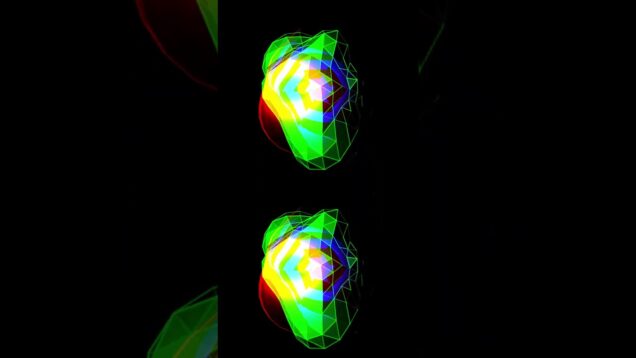
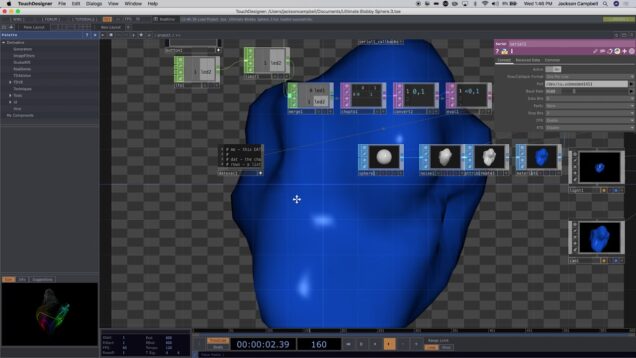
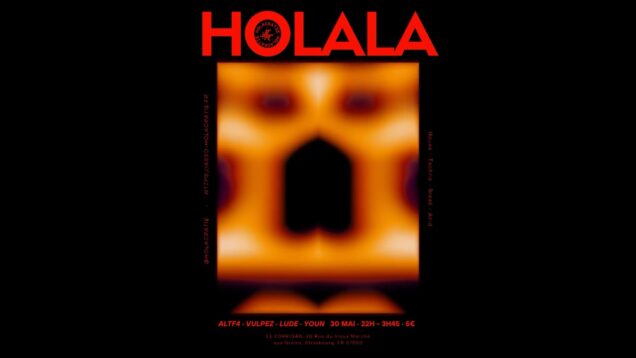

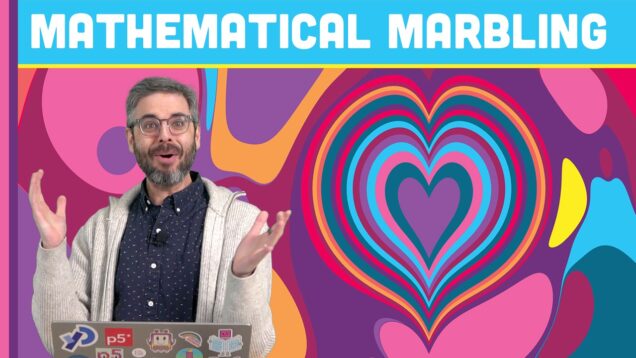
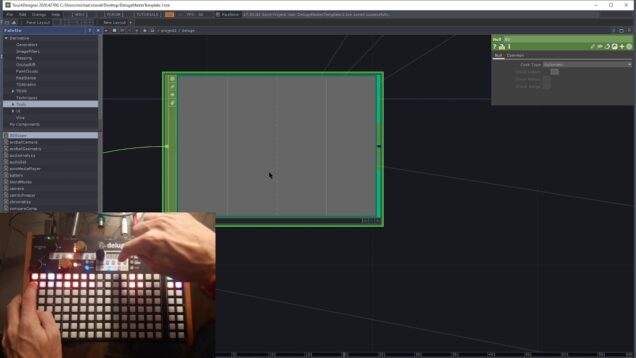
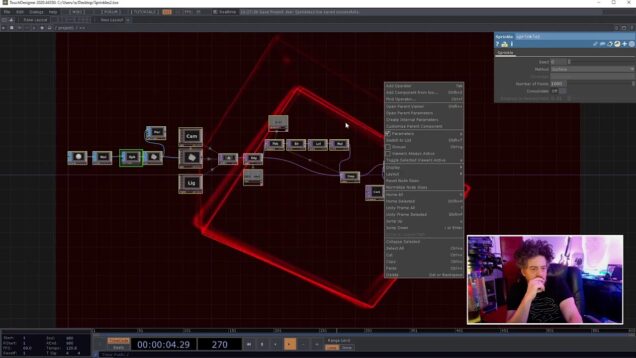

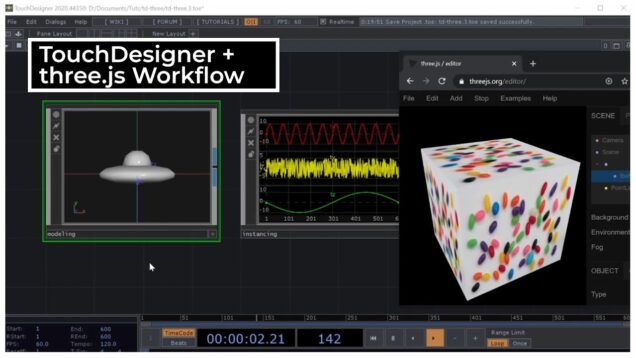

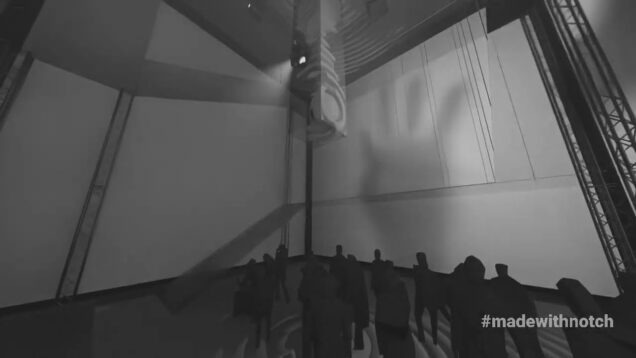

![[test broadcast] HUD in TouchDesigner: Chat Messages, Subtitle VU Meters, Phase Bars, Followers…](https://alltd.org/wp-content/uploads/2024/05/test-broadcast-hud-in-touchdesig-636x358.jpg)
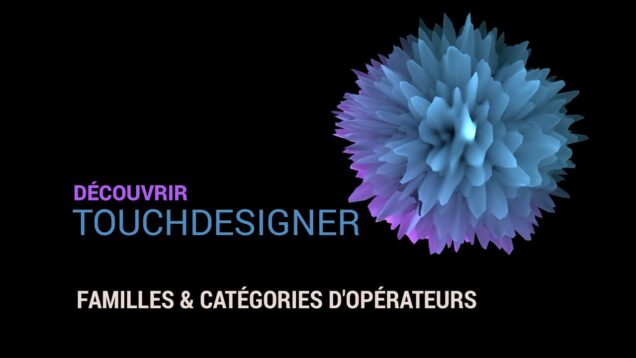
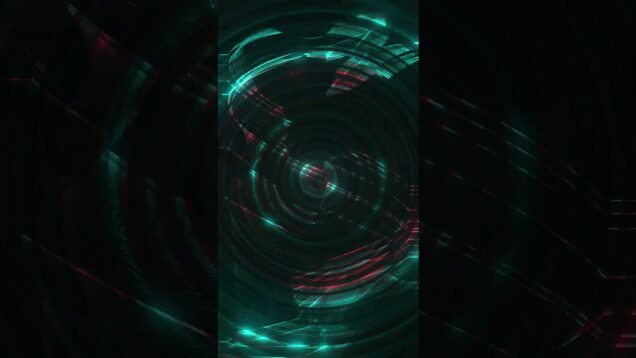



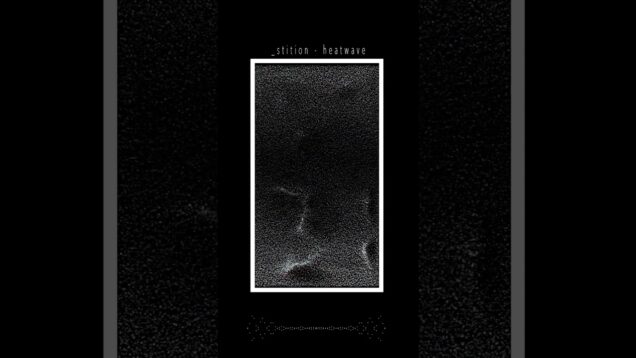
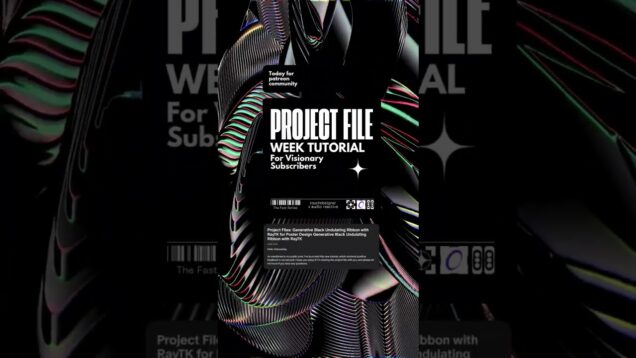
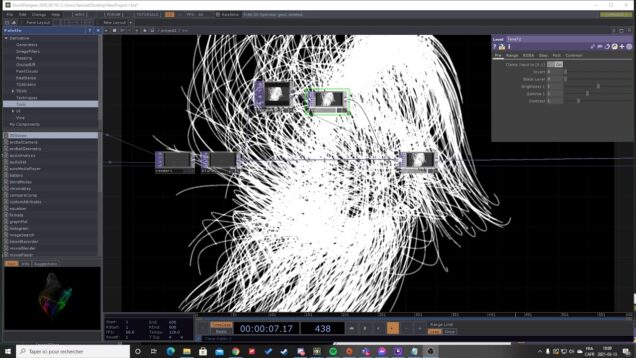



![[TouchDesigner – Component] TauCeti Preset Cuelist](https://alltd.org/wp-content/uploads/2021/04/touchdesigner-component-tauceti-2-636x358.jpg)
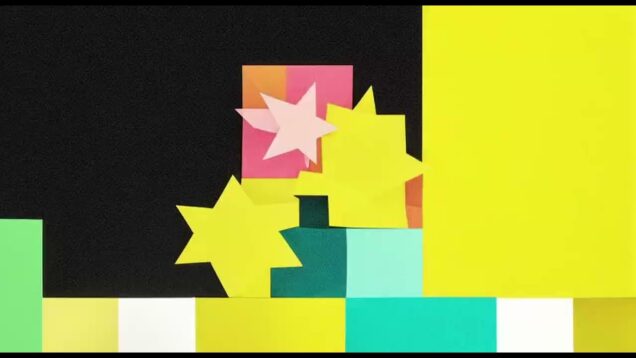


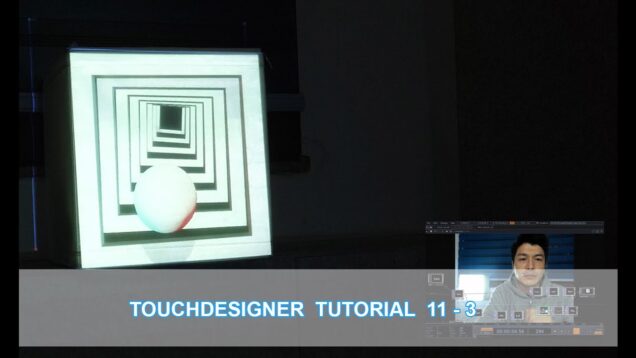
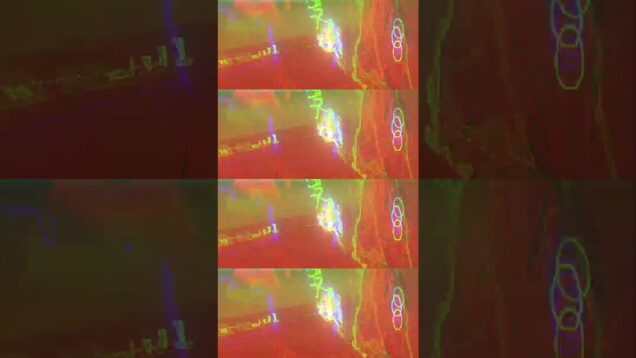
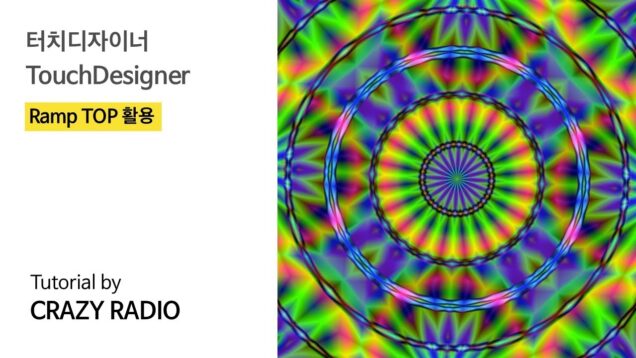
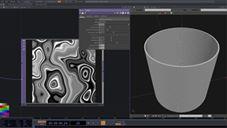
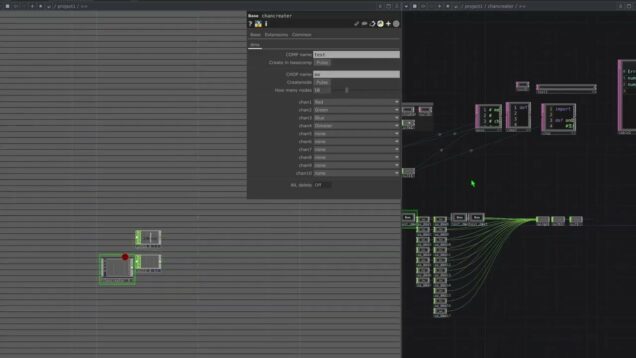



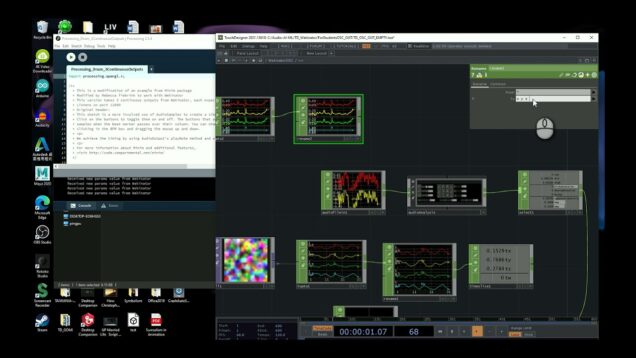
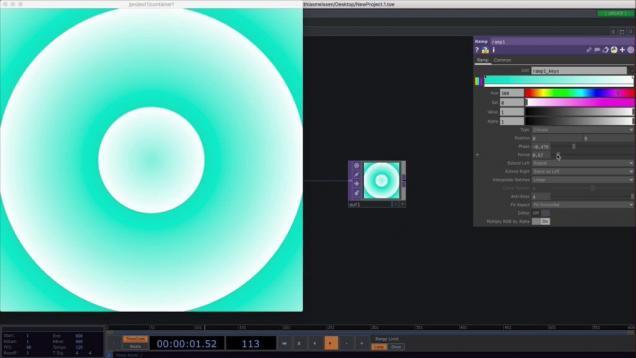
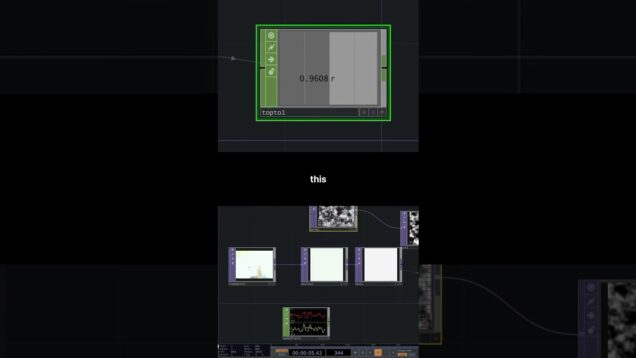

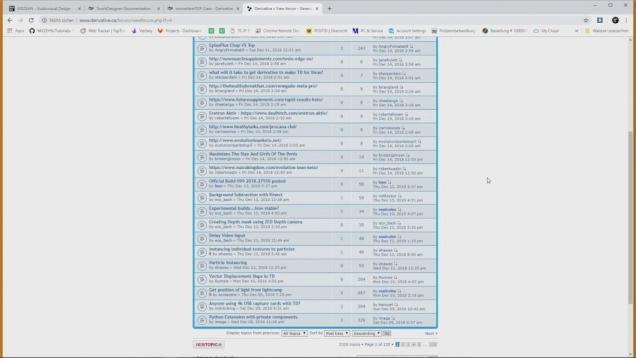
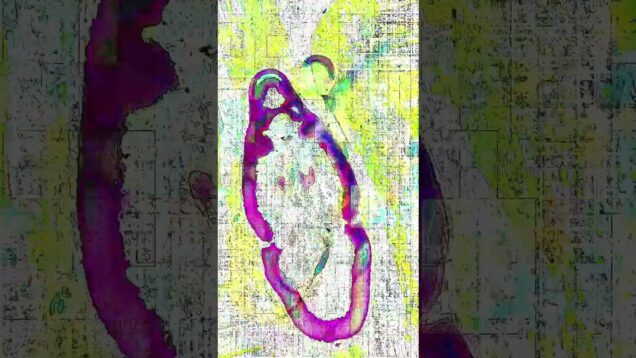
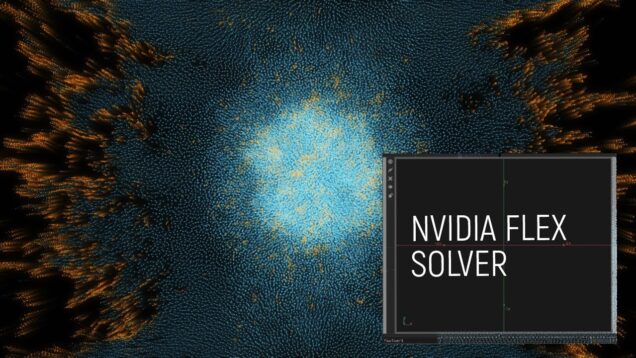
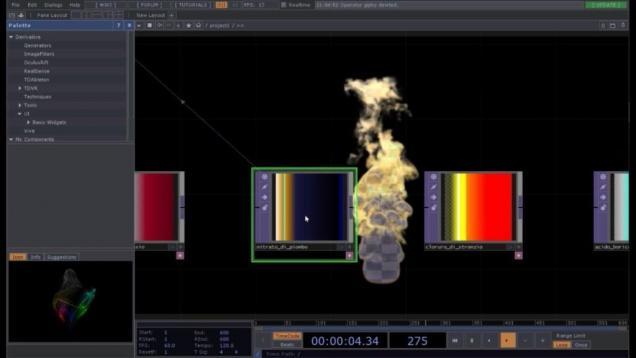
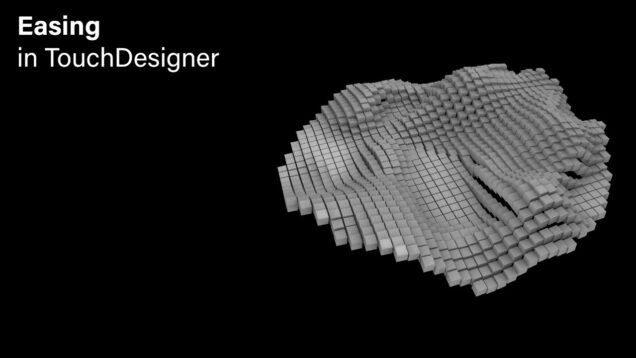
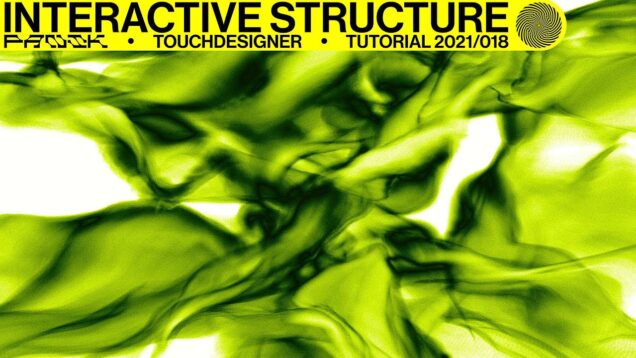



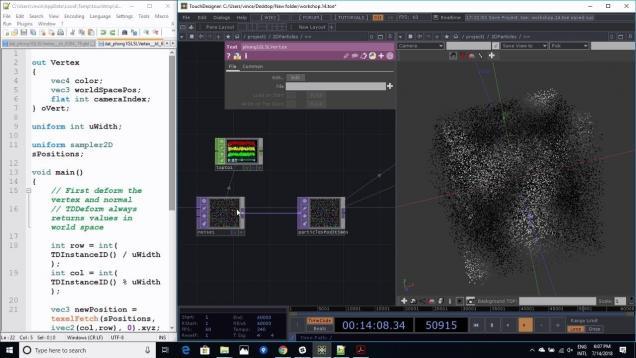
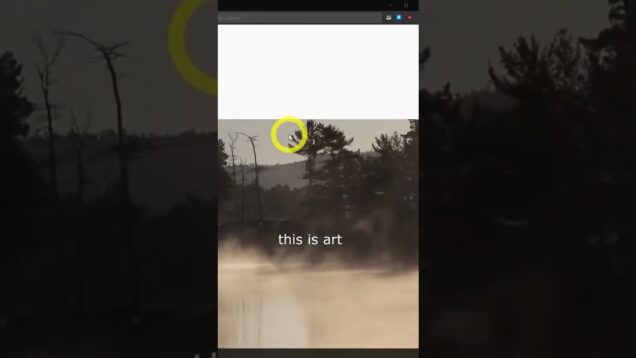


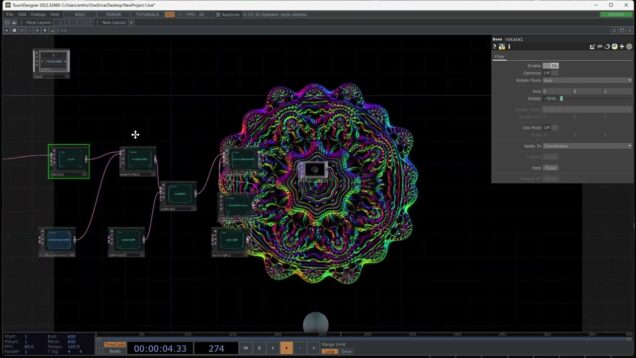



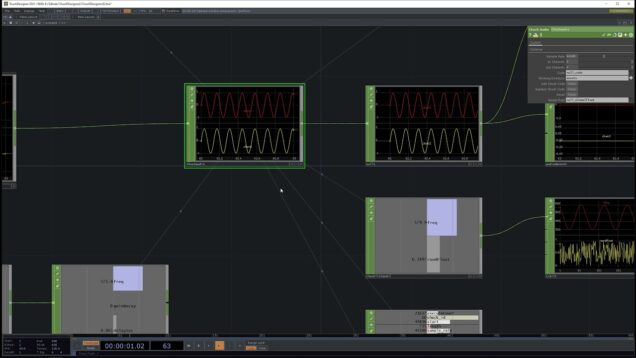
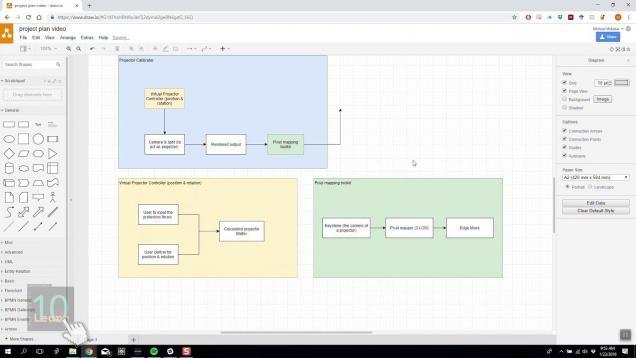
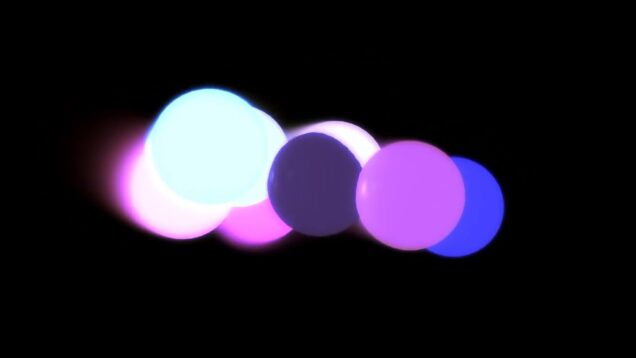
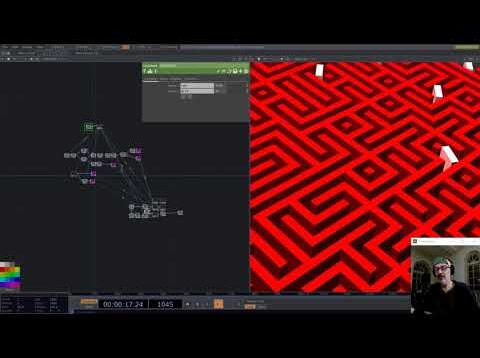
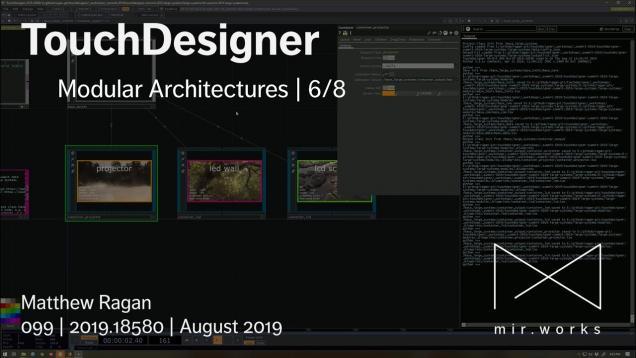
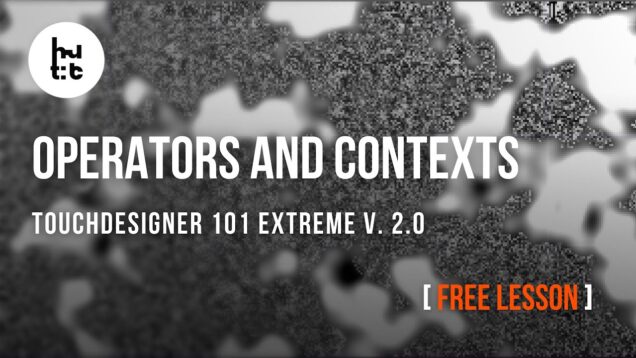
![Tutoriel TouchDesigner – Spectrogramme audio-réactif [FR]](https://alltd.org/wp-content/uploads/2022/02/tutoriel-touchdesigner-spectrogr-636x358.jpg)

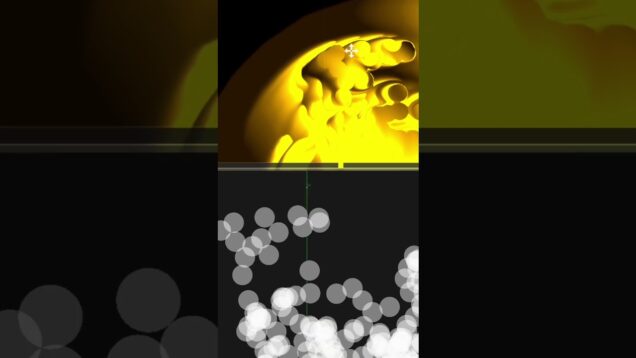

![18th Arduino連携 静電容量センサ[TouchDesigner]](https://alltd.org/wp-content/uploads/2020/01/18th-arduino-touchdesigner-636x358.jpg)