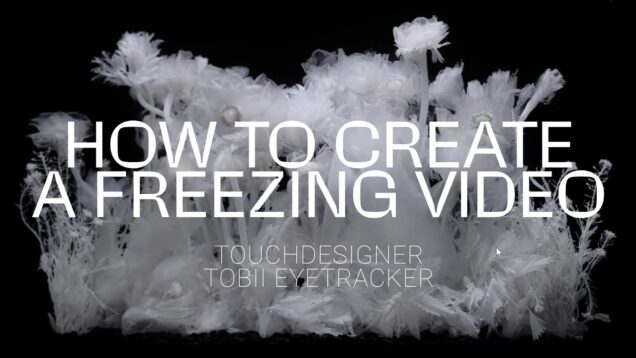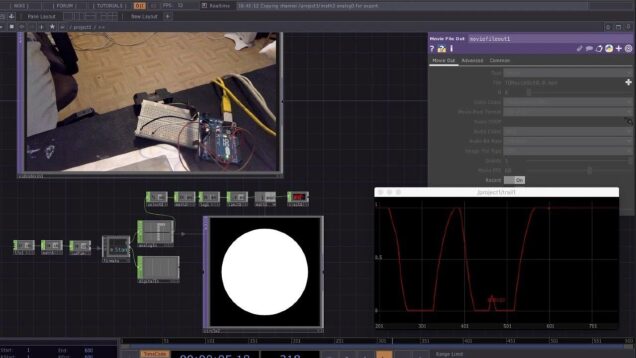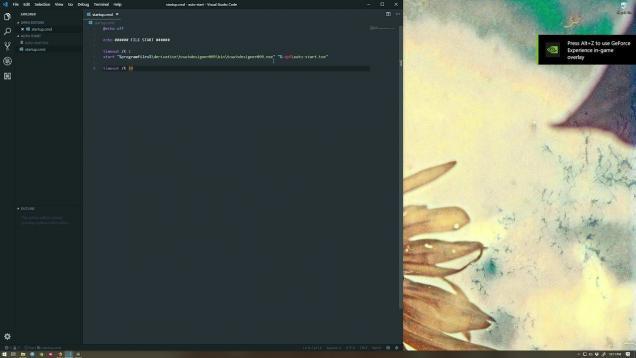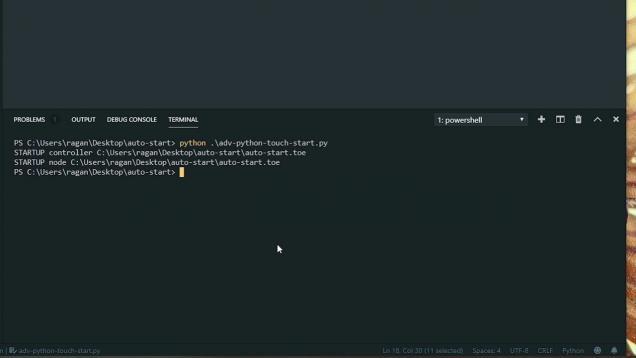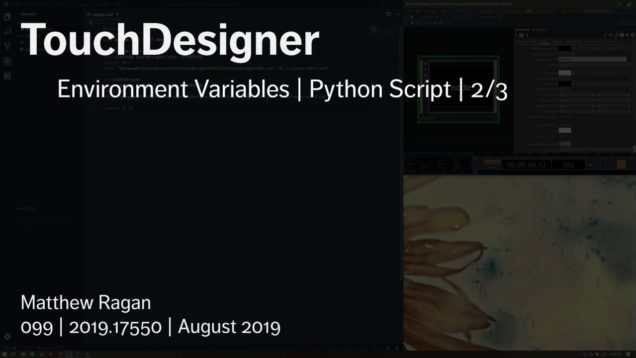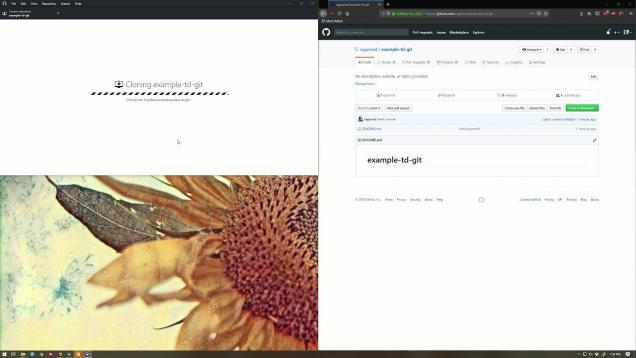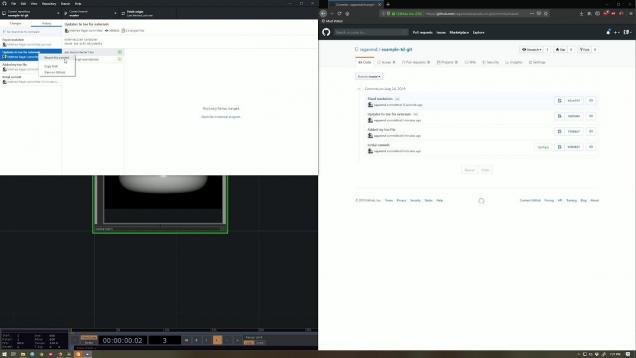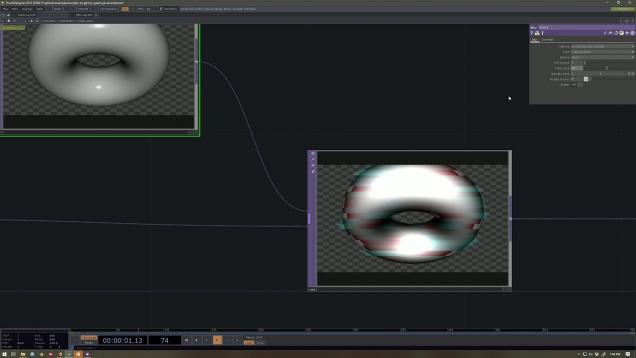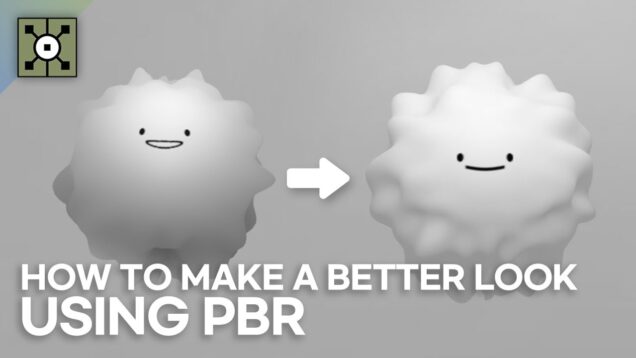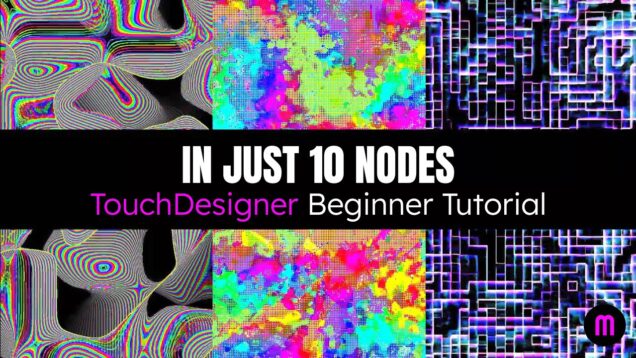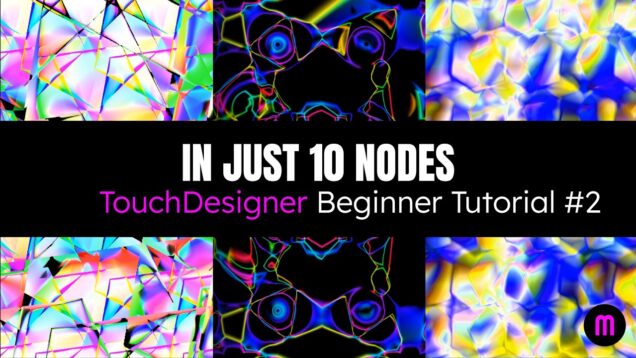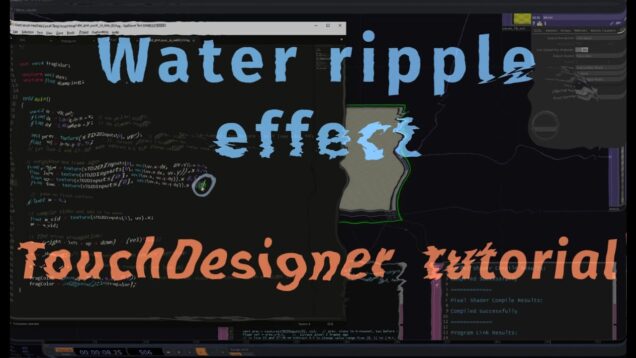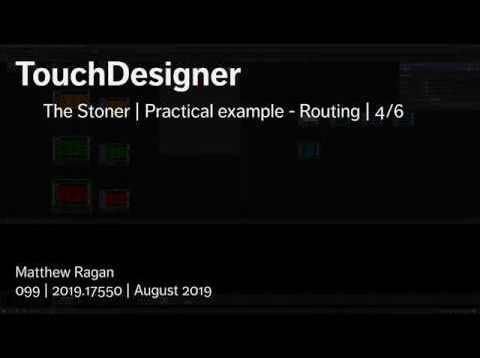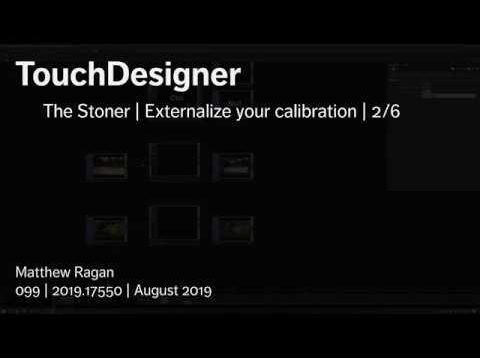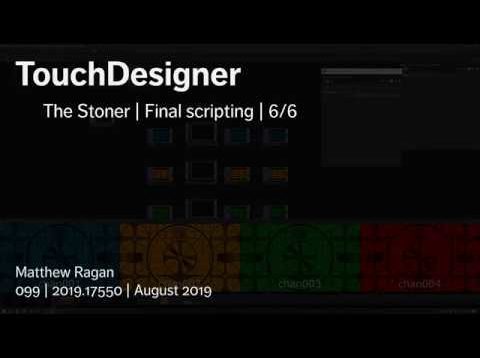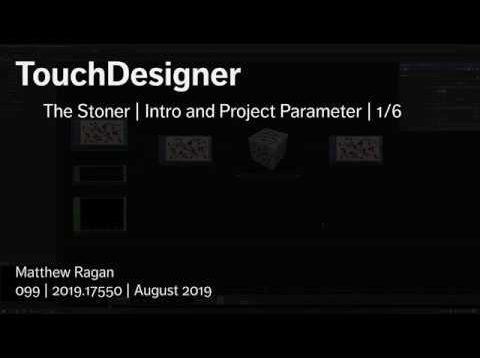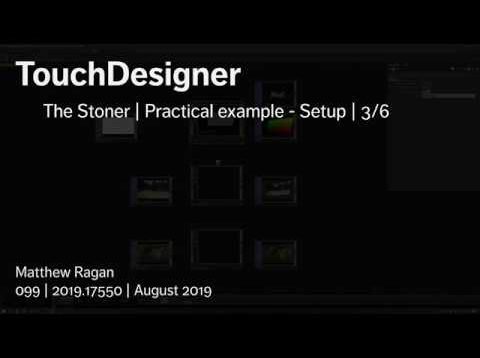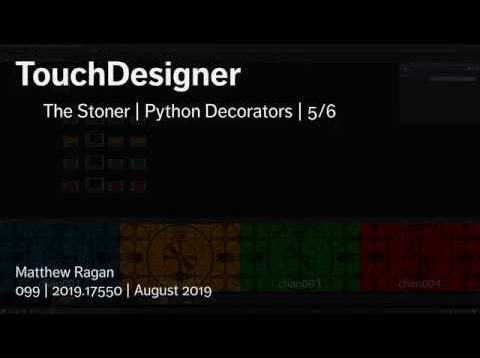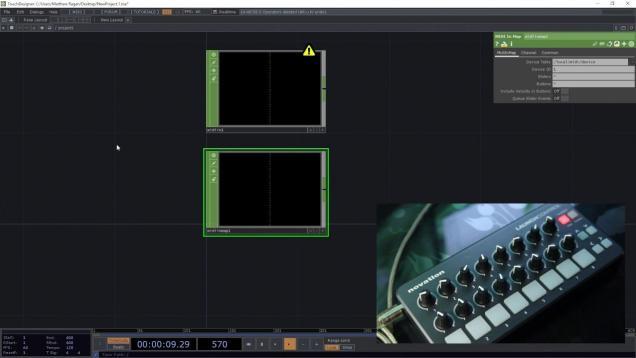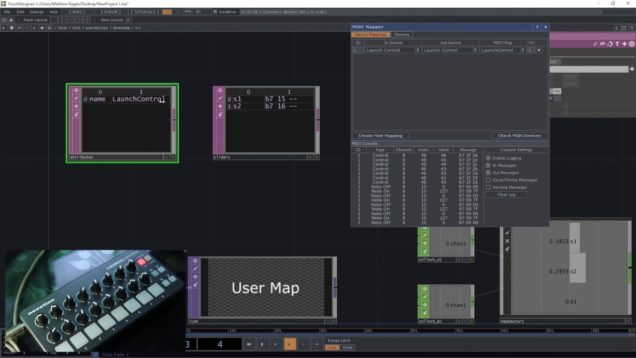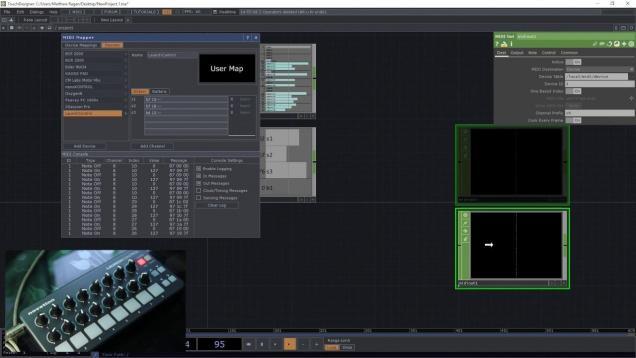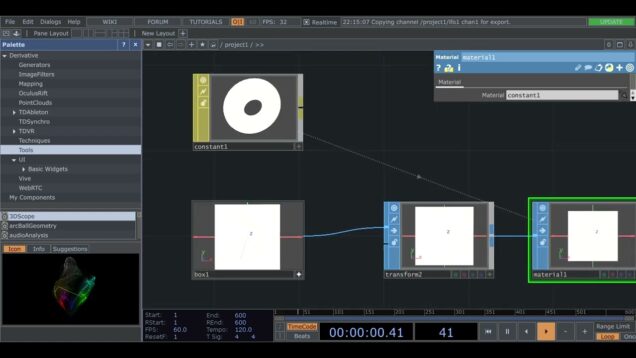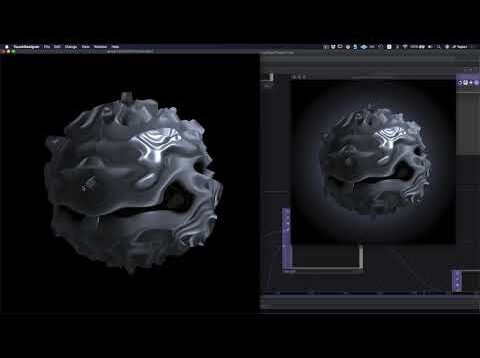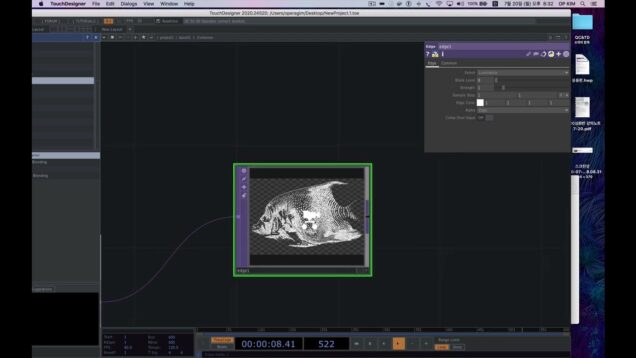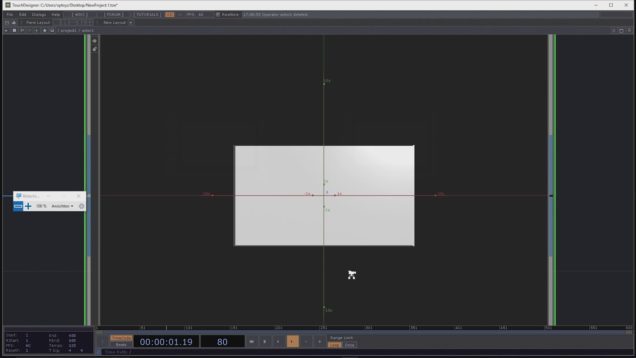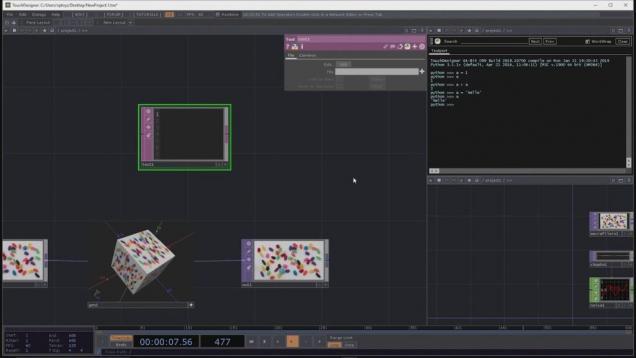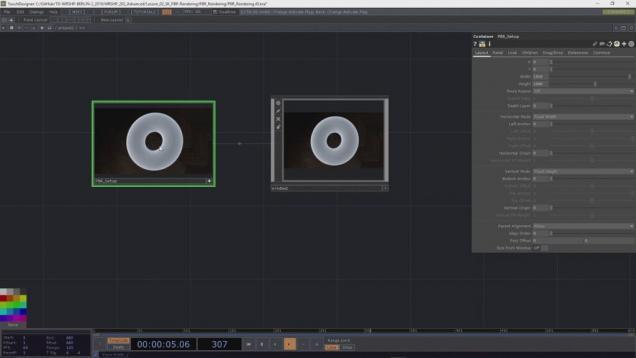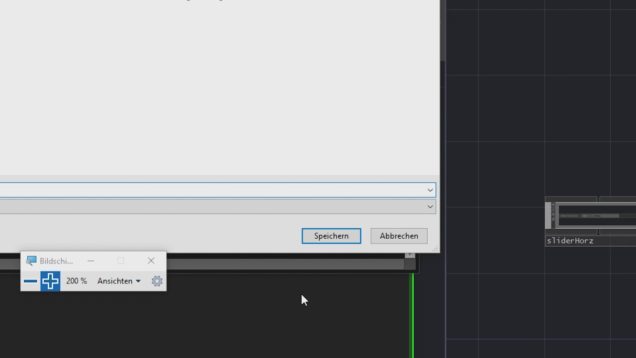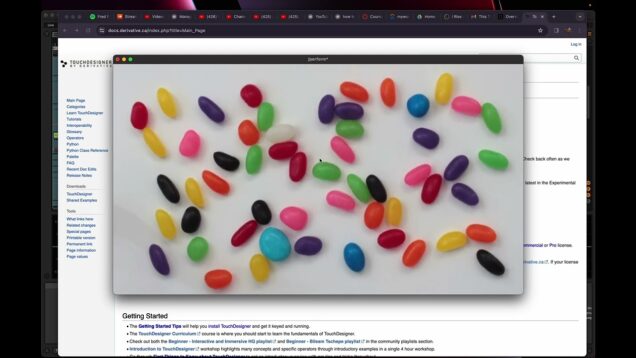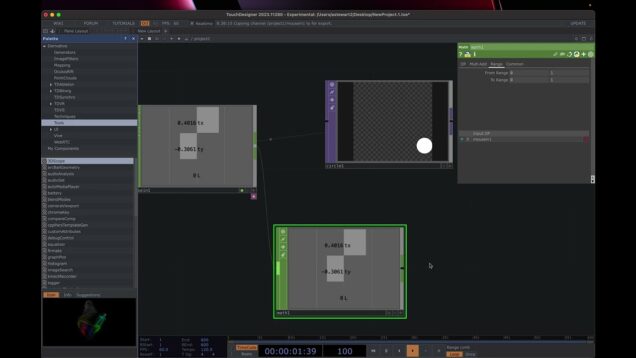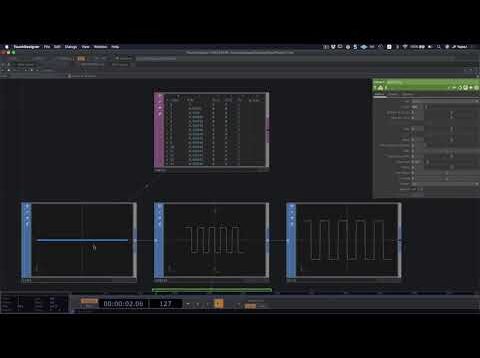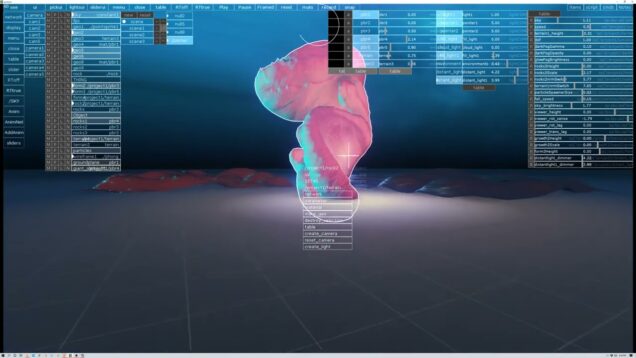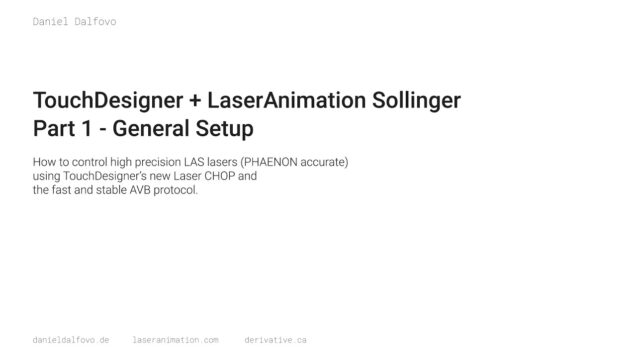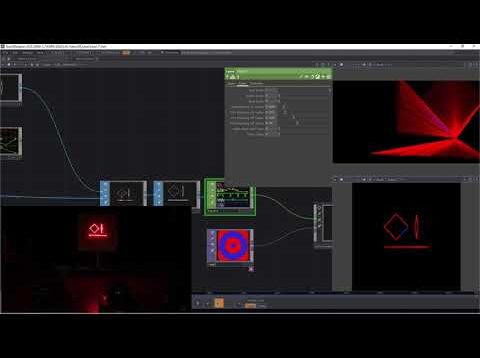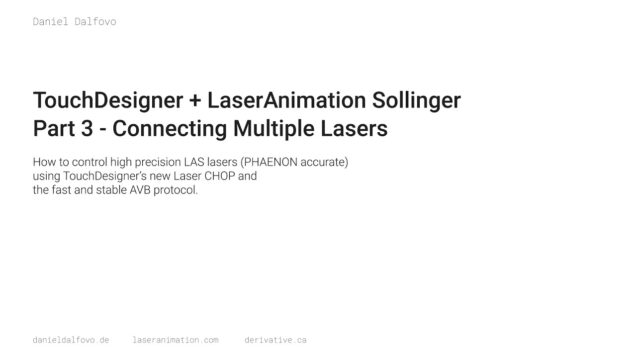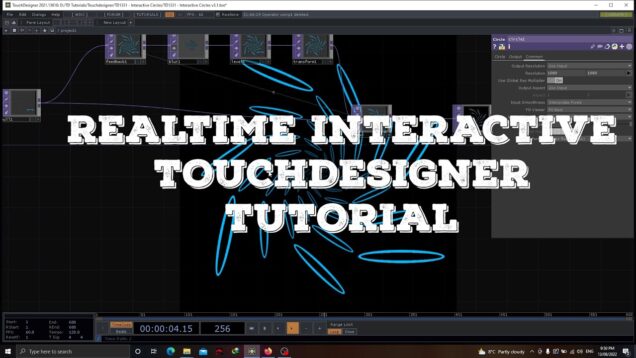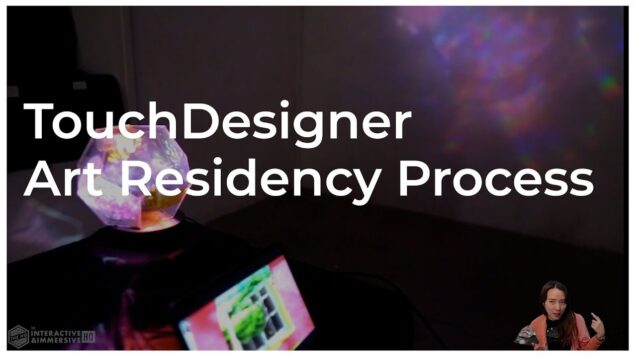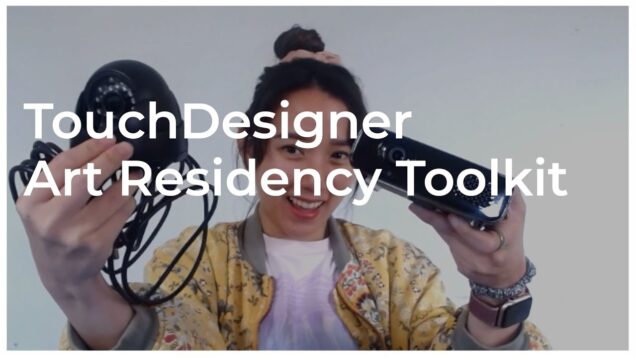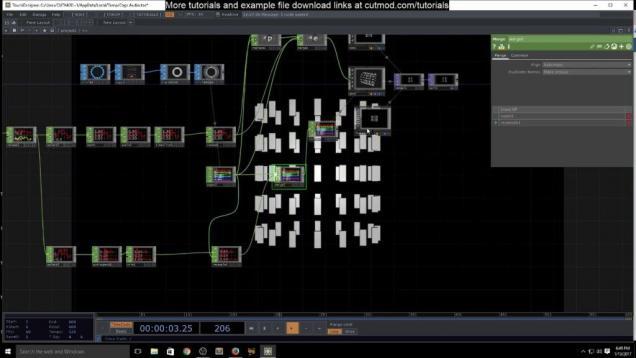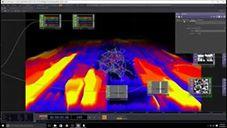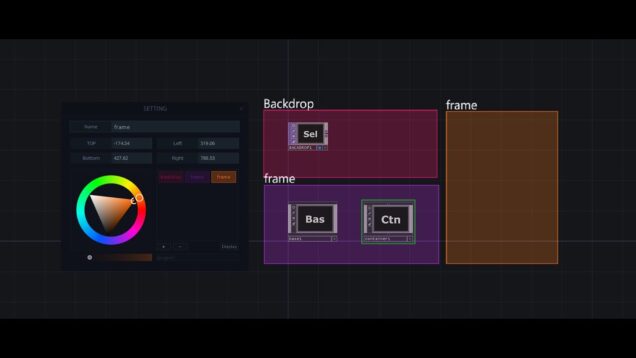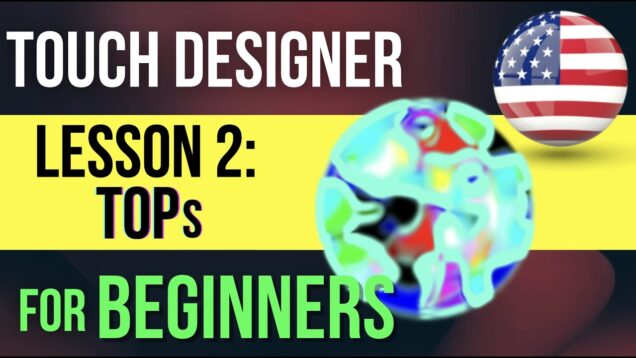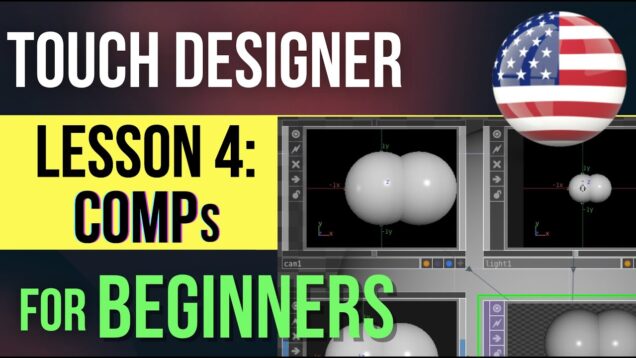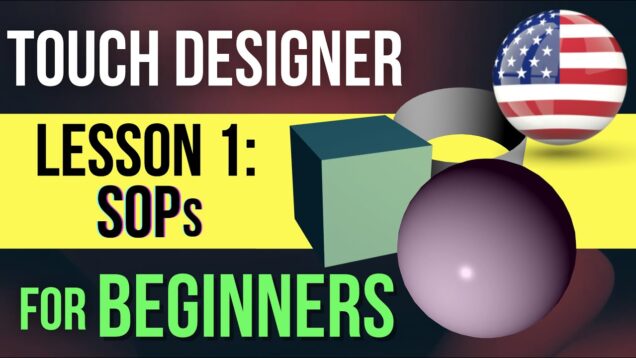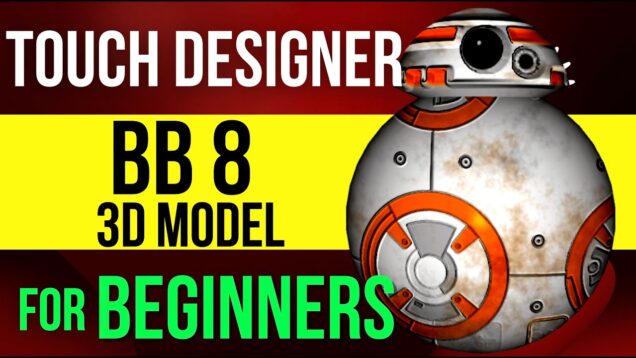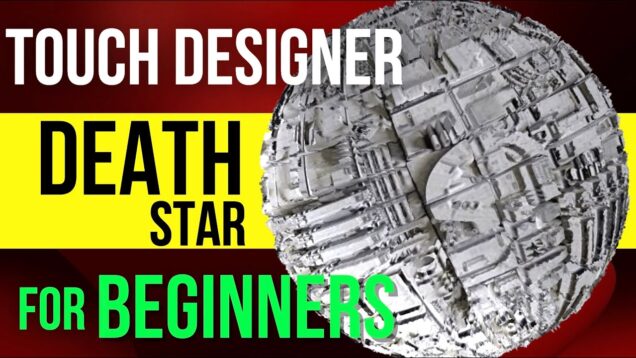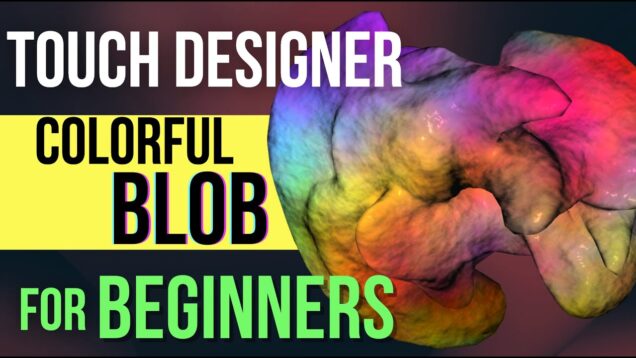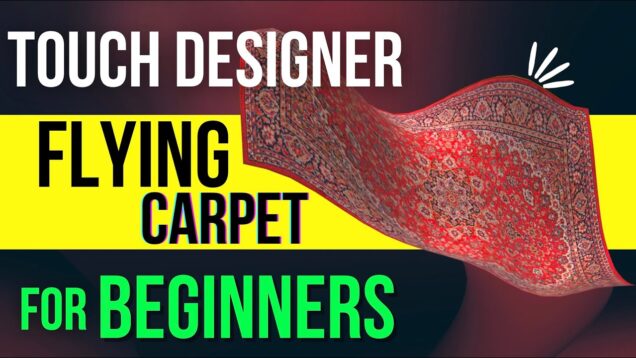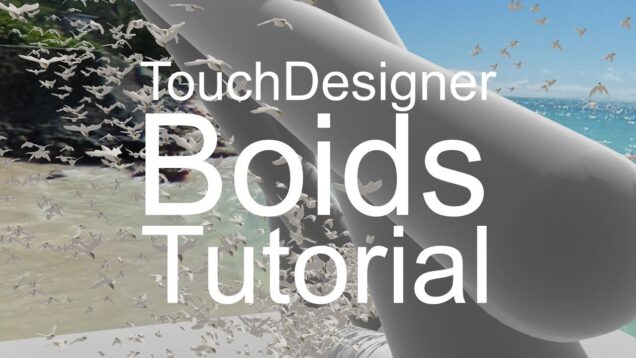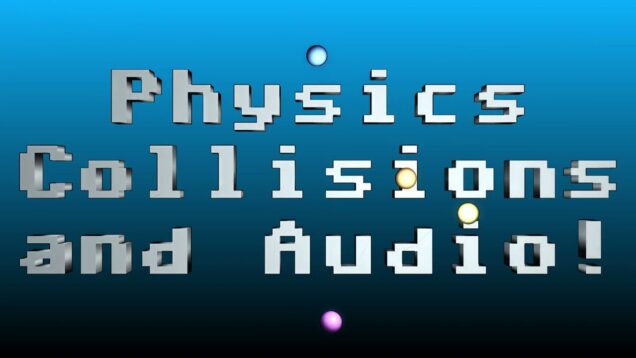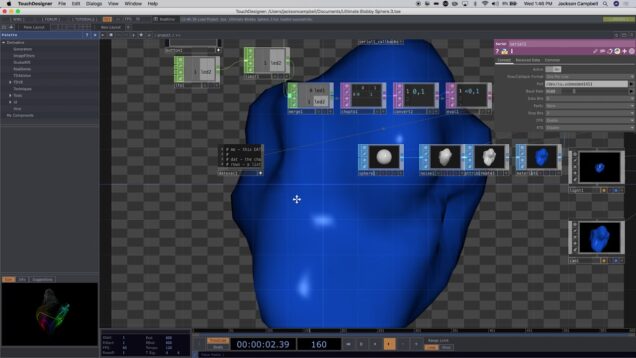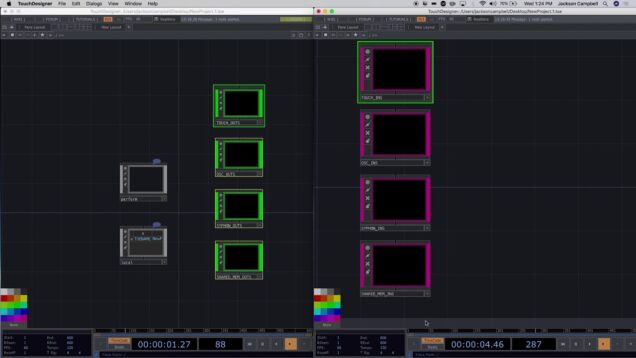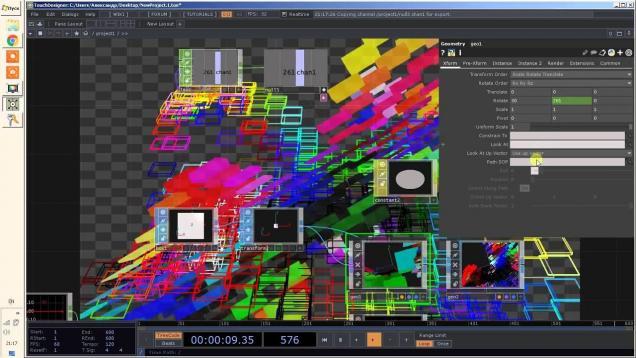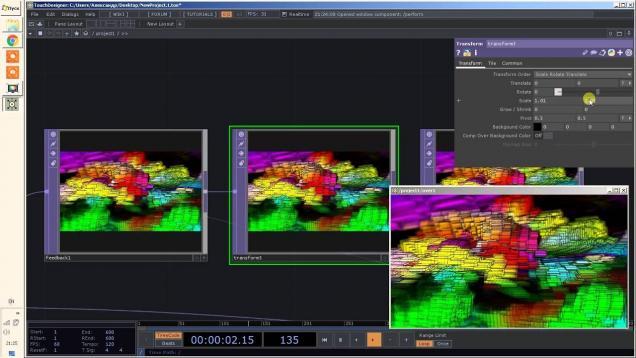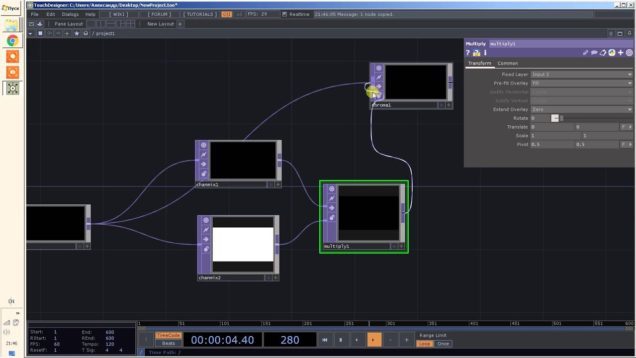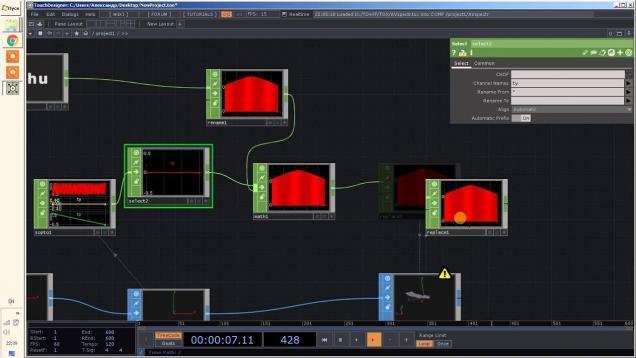Touchdesigner & Polycam Point Clouds: Pt. 1 Scan Anything on Your Phone and Create a Point Cloud
Here’s an easy method to scan a room, object, or just about anything else, and turn it into a point cloud in Touchdesigner. Project files for this and all other tutorials available on my Patreon: https://www.patreon.com/owsley_wylyfyrd Using any lidar-equipped smartphone (I use an iPhone 13 Pro Max in the example video) and the Polycam App […]