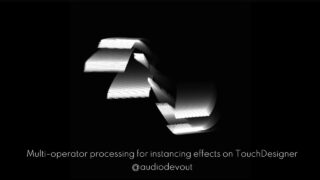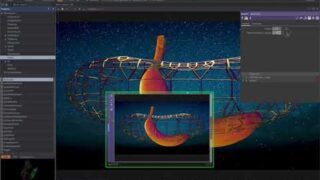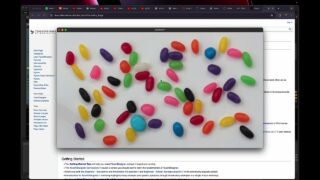TouchDesigner Beginner Tutorial 1: SOPs (Step-by-Step EASY + Annotations & Native English Speaker)
In this TouchDesigner Beginner Tutorial, I show you everything you need to know about SOPs.
1) What are SOPs?
* Shapes! Objects (“Surface operators”)
2) How to add SOPs
* TAB key, double click empty area, Add Operator button, right-click output dots
3) Most common “generator” SOPs
* Line, rectangle, grid, box, circle, sphere, text, torus, tube, Lsystem
4) How to render SOPs
* Geometry, camera, light
5) How to change parameters
* Click an operator then change parameter(s), click and hold parameter to INCREMENT the parameter with the mouse, use CHOPs
6) How to add SOP effects to generators
* Fractal, copy, carve, join, noise, transform, twist
7) How to add TOPs to your SOPs
Have questions? Ask me in the Comments!