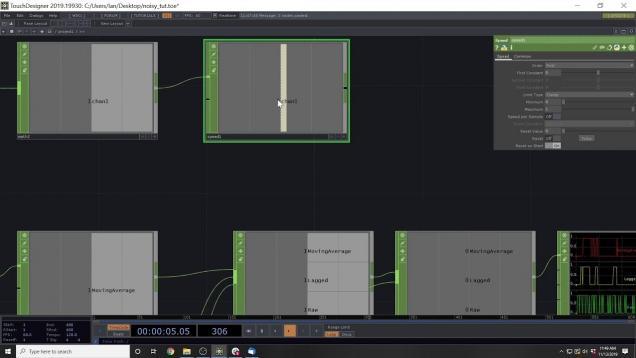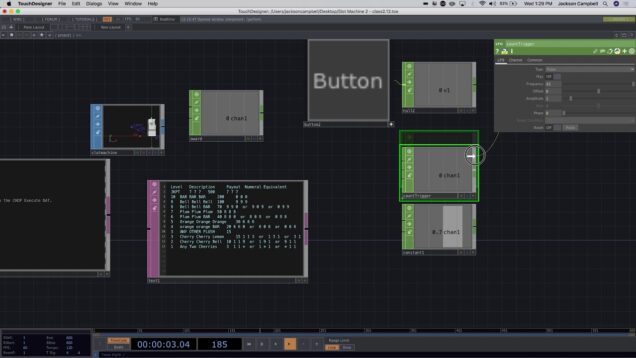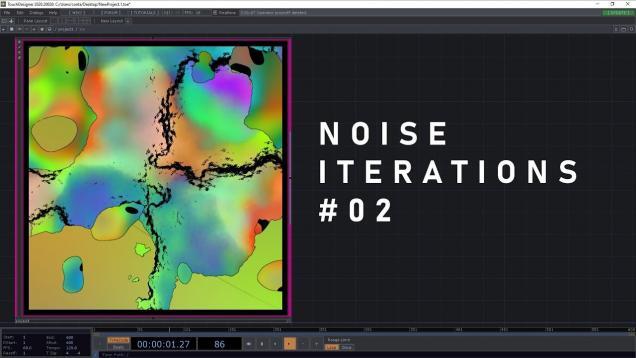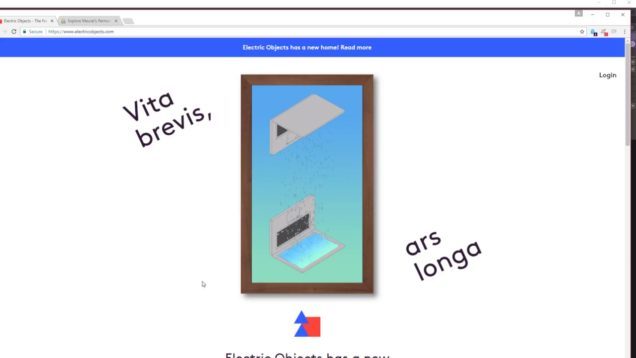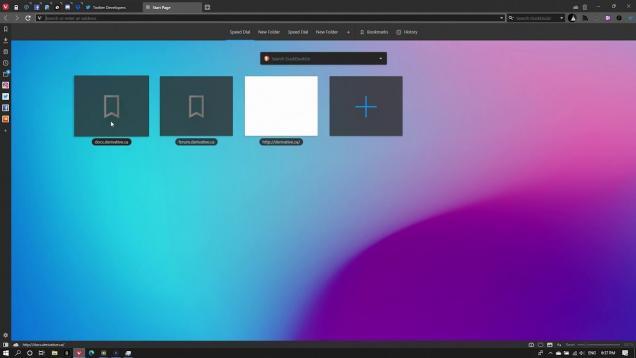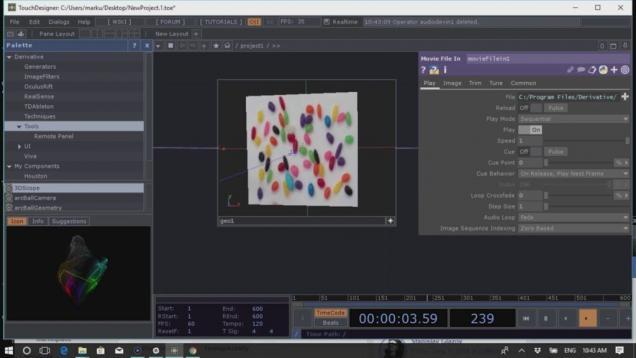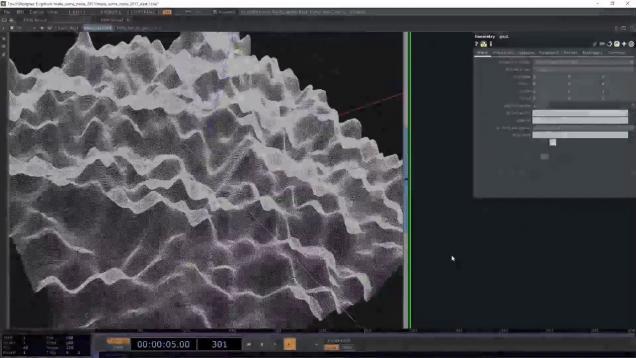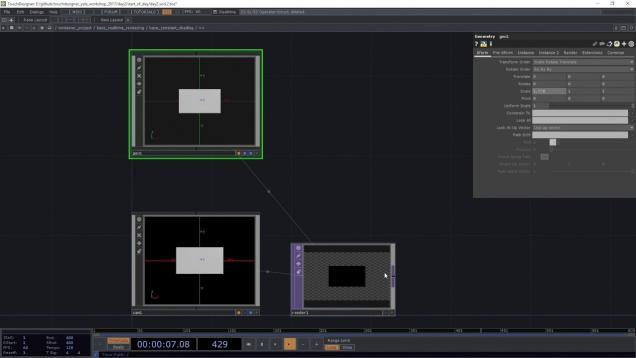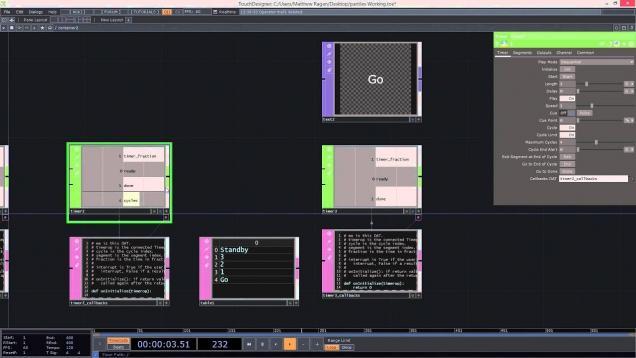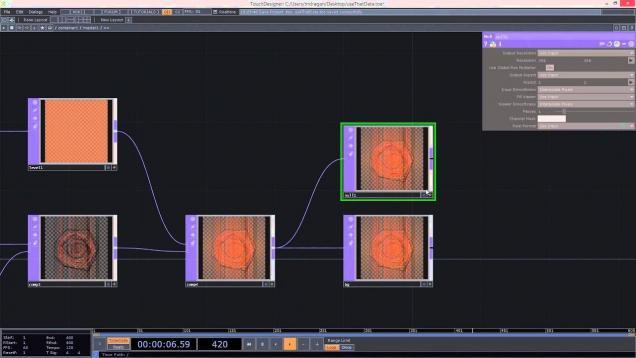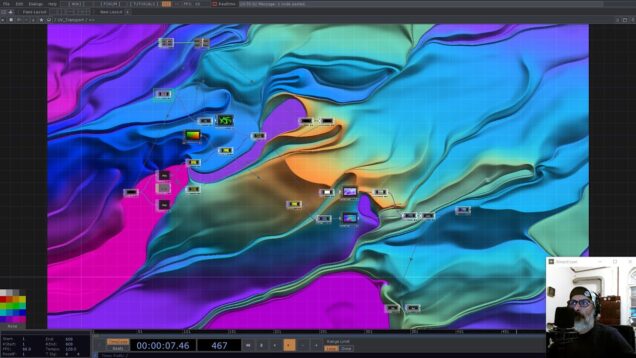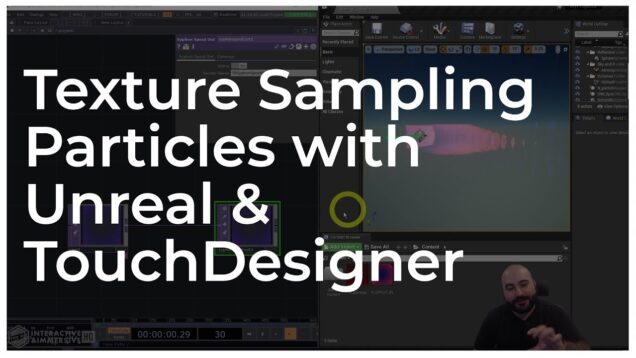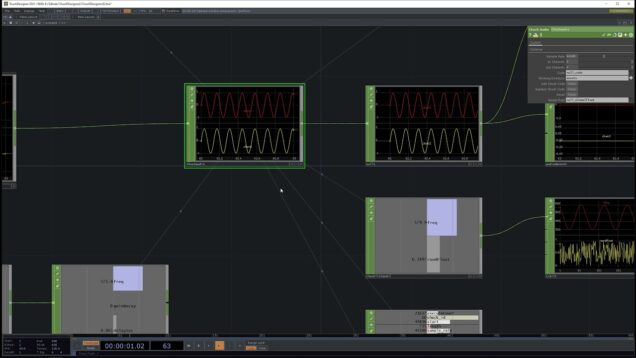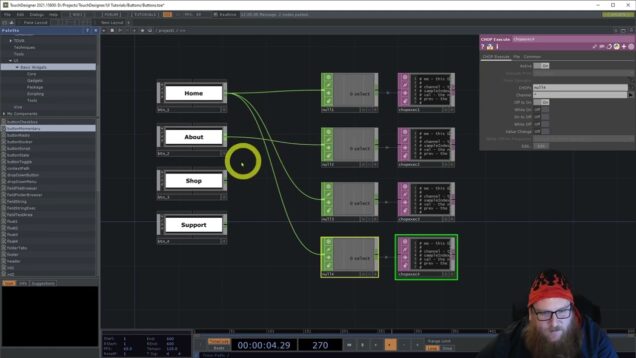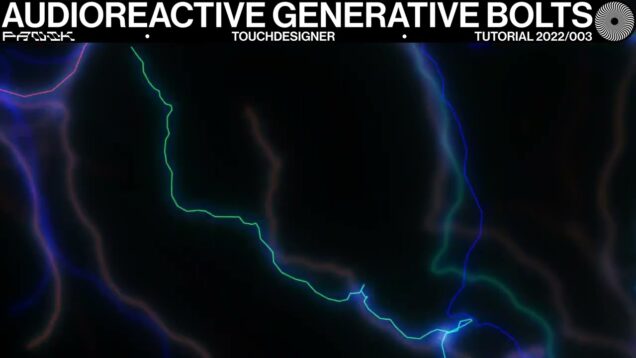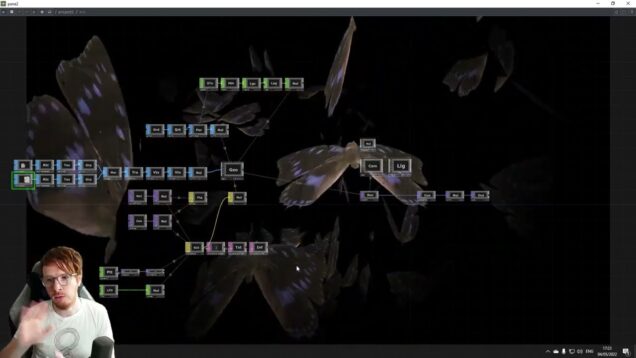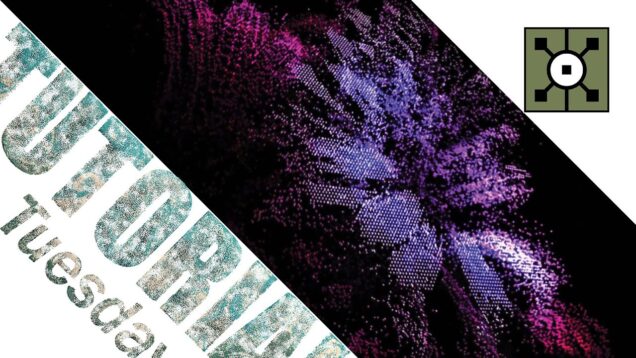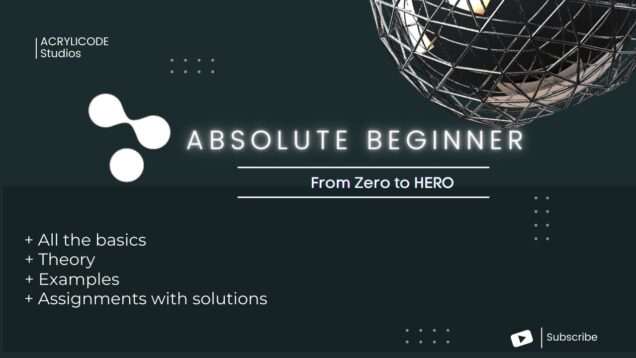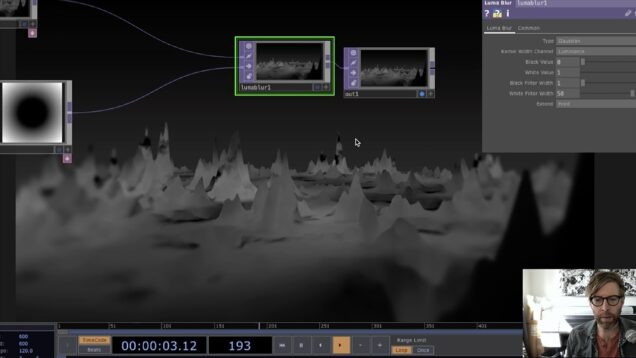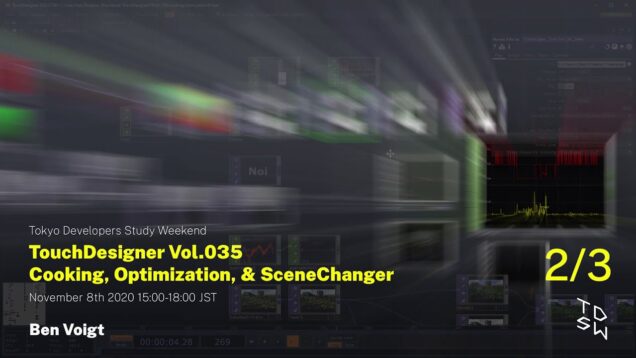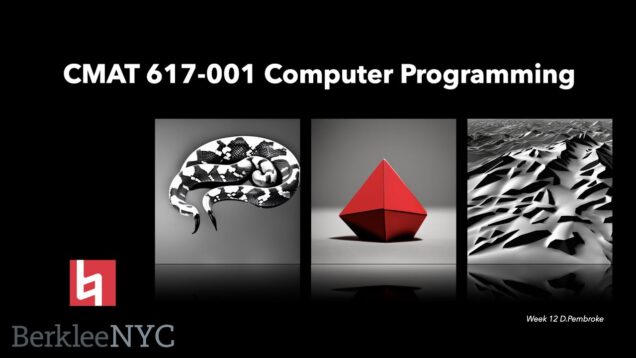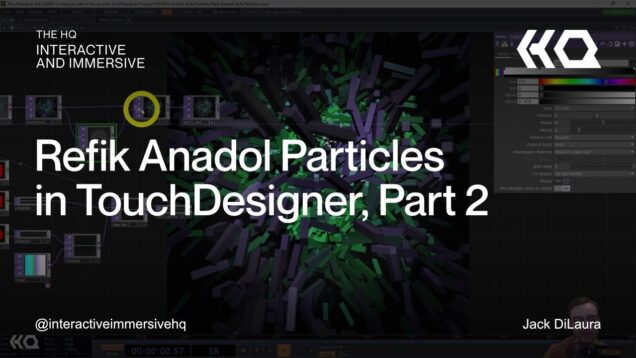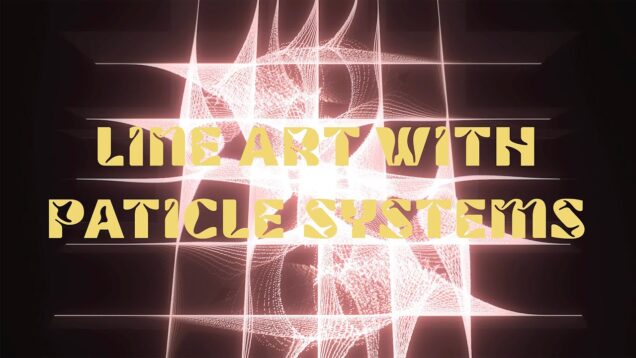TouchDesigner Tutorial 15 – Parametric Equations: Hyperbolic Spiral (CHOP’s,TOP’s & Python)
#touchdesigner #tutorial #mathart #parametriequations #hyperbolicspiral Hello everyone, Welcome to this new tutorial on parametric equations in which we’ll learn how to graph and instance a Hyperbolic Spiral with CHOP’s,TOP’s and Python. —- Project Files: Init(Free) – https://www.patreon.com/posts/53055514 Final – https://www.patreon.com/posts/53055567 — You can support me on: https://www.patreon.com/akenbak Or follow me on: Facebook: https://www.facebook.com/AkenbakOfficial Instagram: https://www.instagram.com/aken.bak/ […]




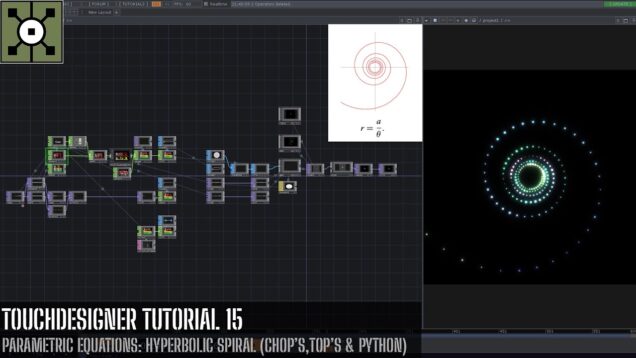
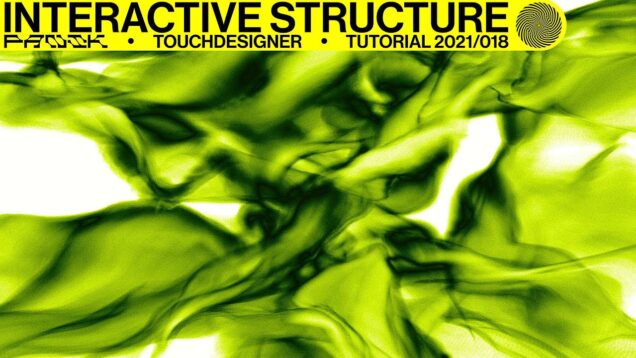

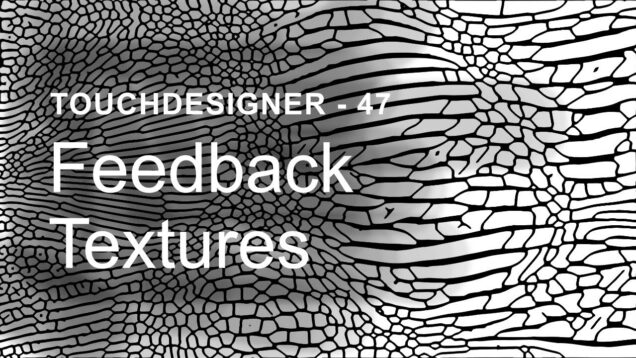
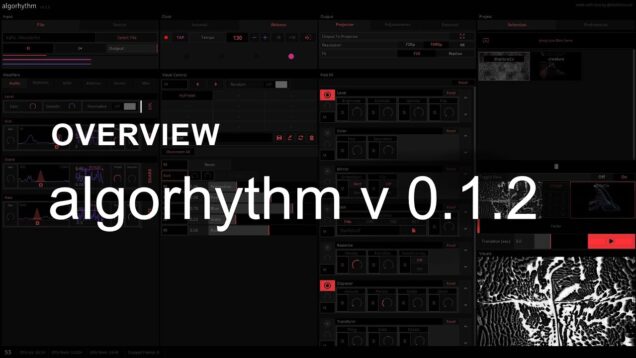
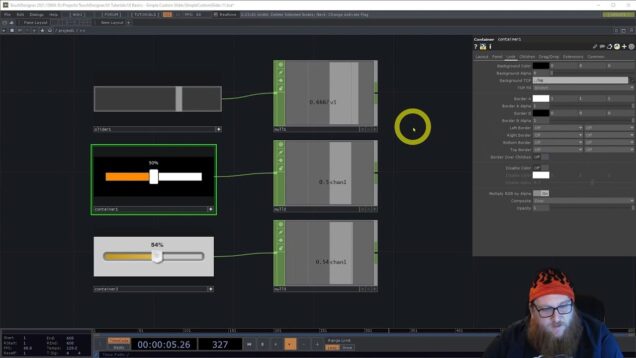

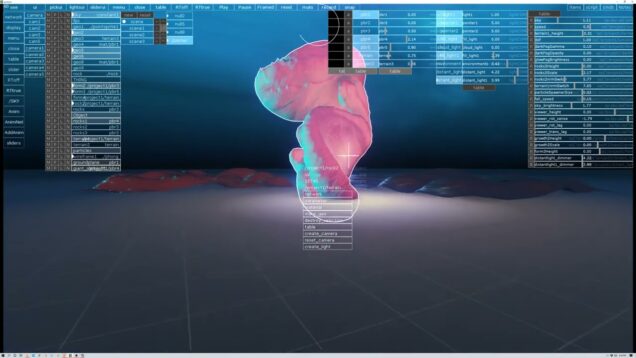

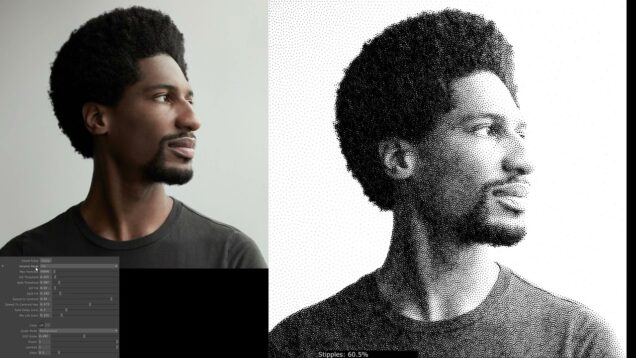

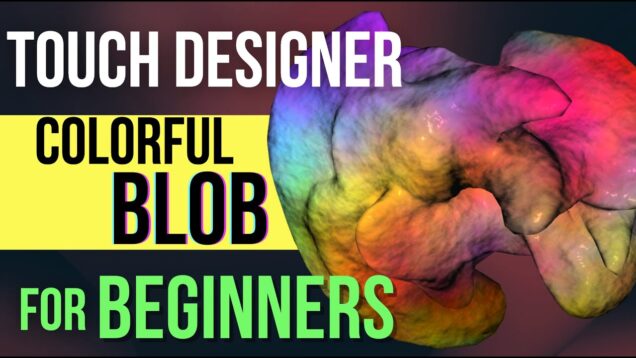
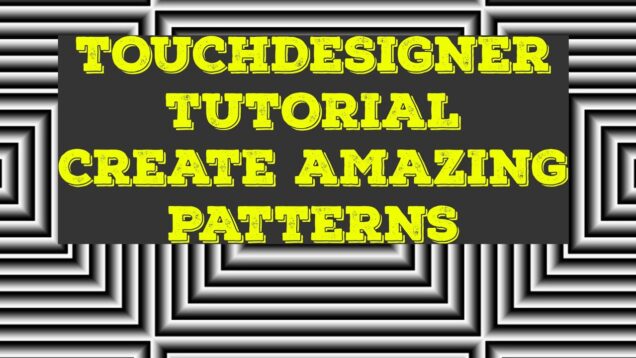

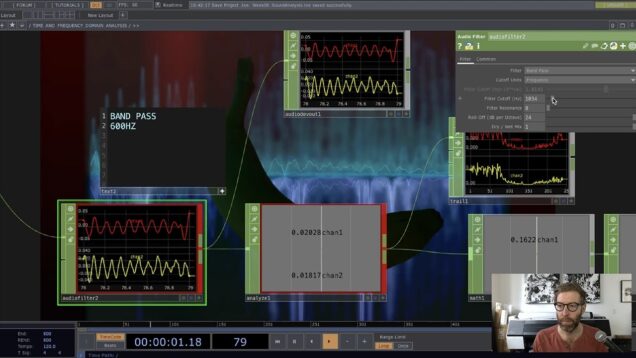

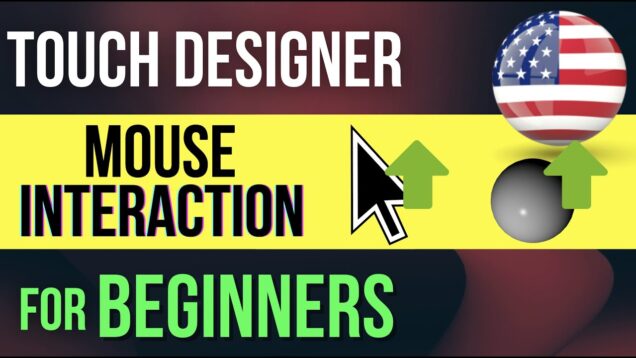

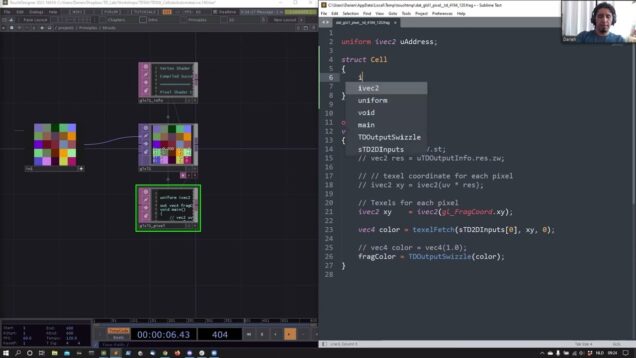



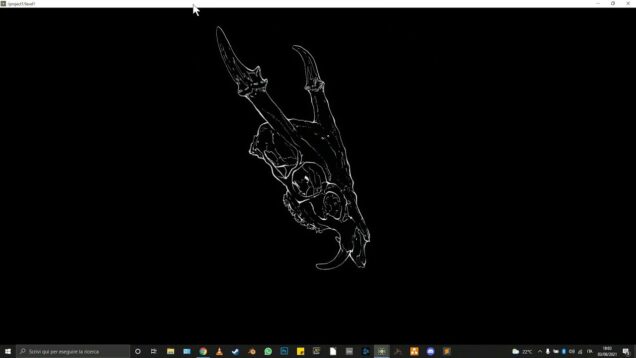
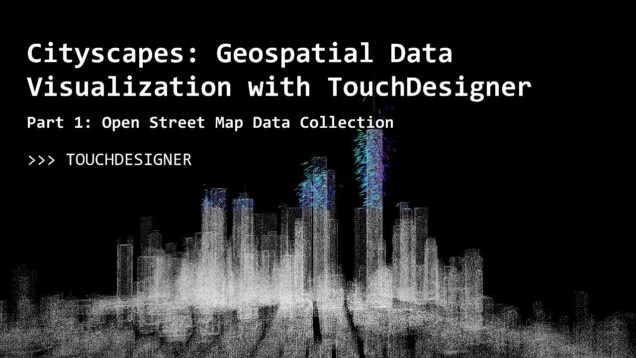
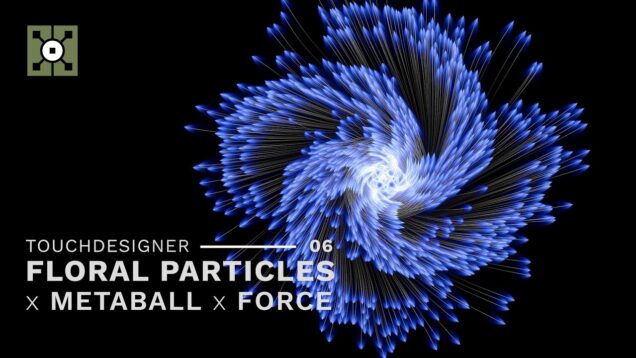


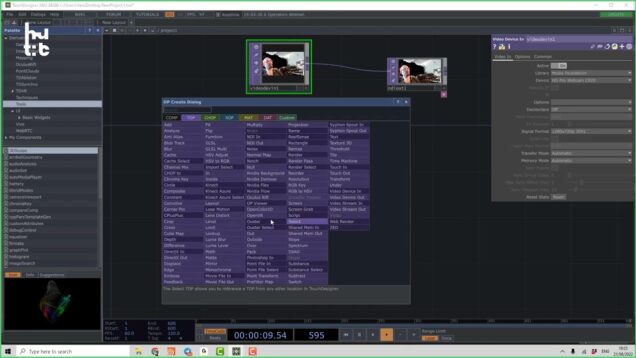
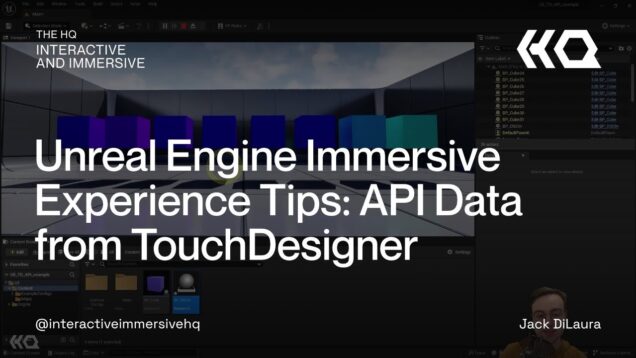
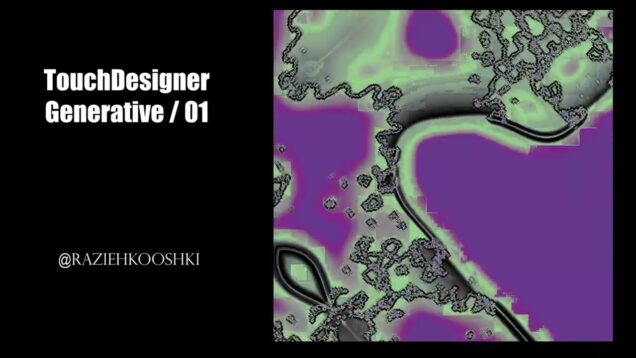

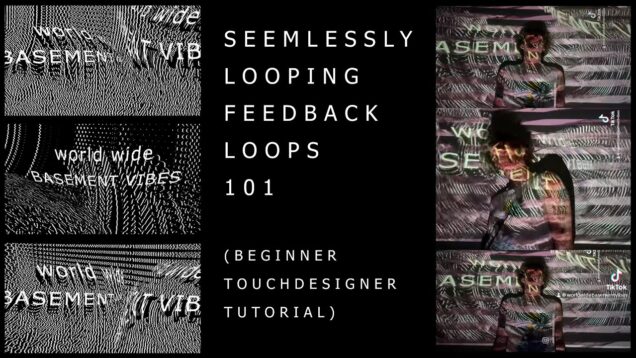
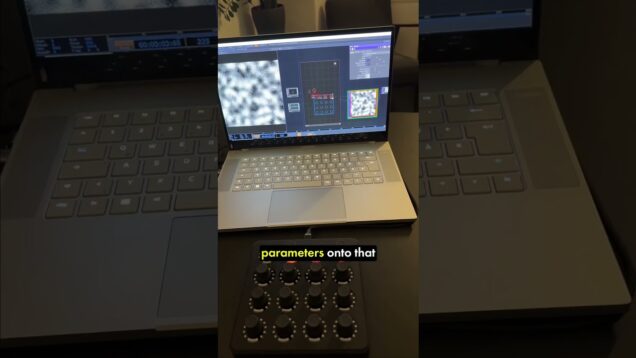
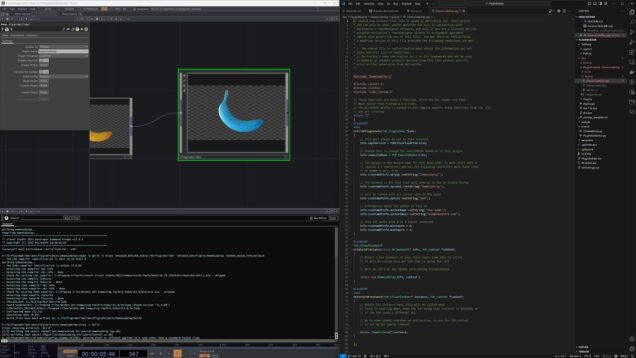
![[13] Floffy hair – Touchdesigner Tutorial](https://alltd.org/wp-content/uploads/2024/04/13-floffy-hair-touchdesigner-tut-636x358.jpg)

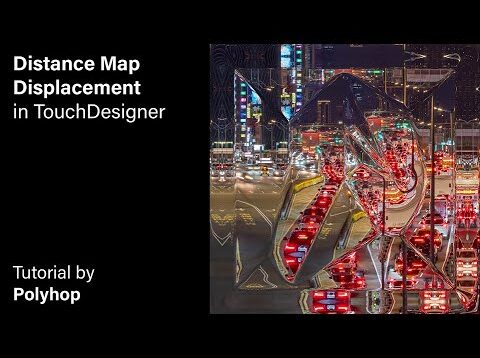
![Sci-Fi Wireframe [SOP's Exploration – TouchDesigner]](https://alltd.org/wp-content/uploads/2024/06/sci-fi-wireframe-sops-exploratio-636x358.jpg)

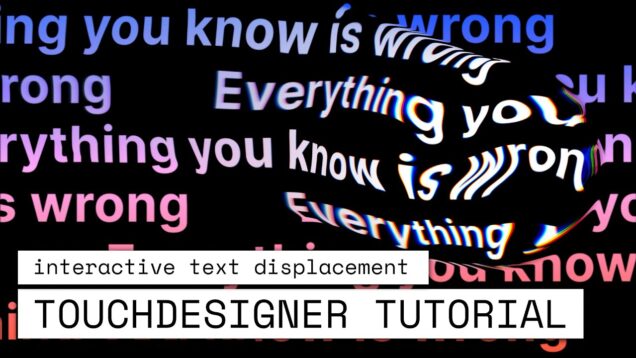


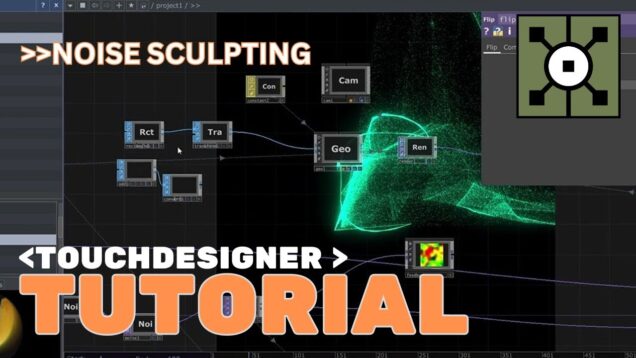
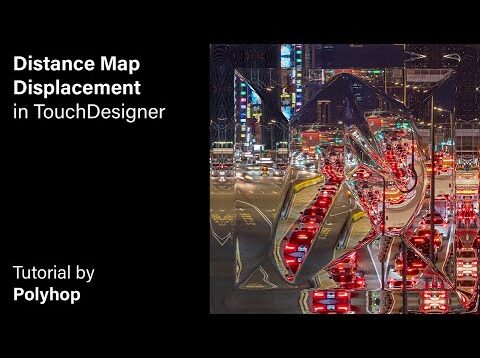
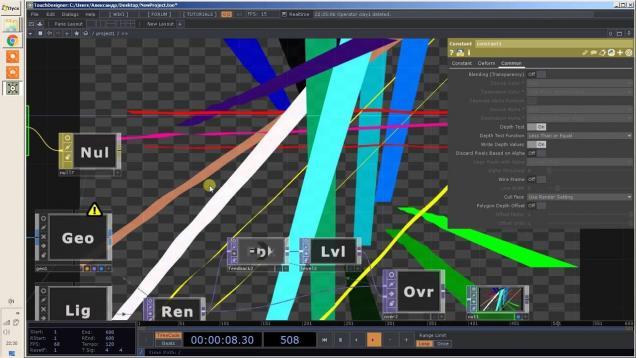
![[TouchDesigner – Rubberduck] 20.04.2020 Battle of Kinect: XBOX vs AZURE](https://alltd.org/wp-content/uploads/2020/04/touchdesigner-rubberduck-20-04-2-636x358.jpg)


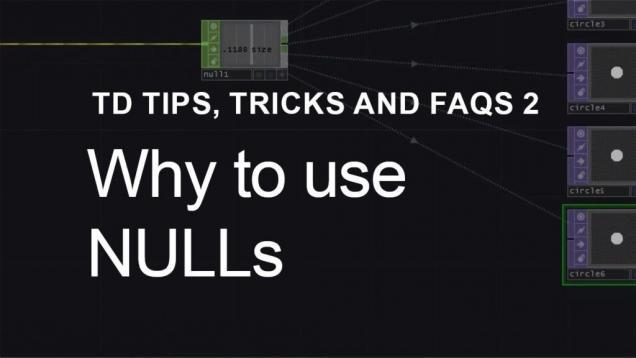
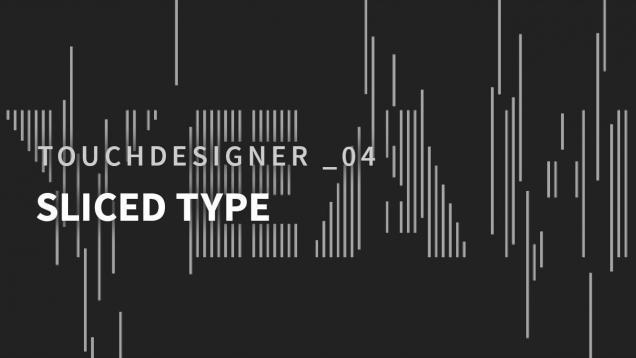

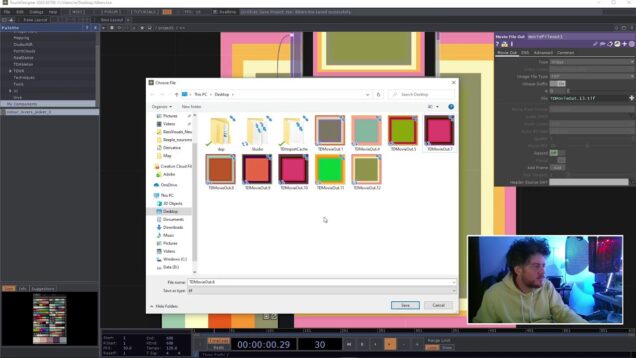
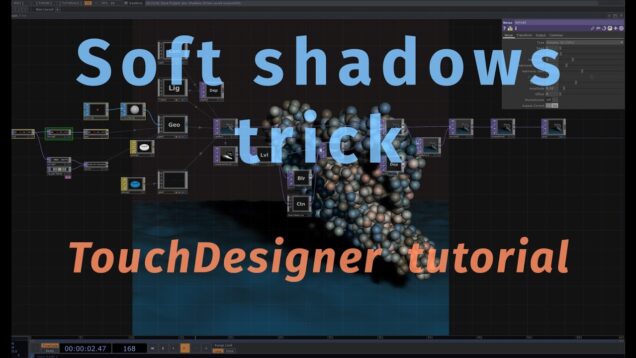
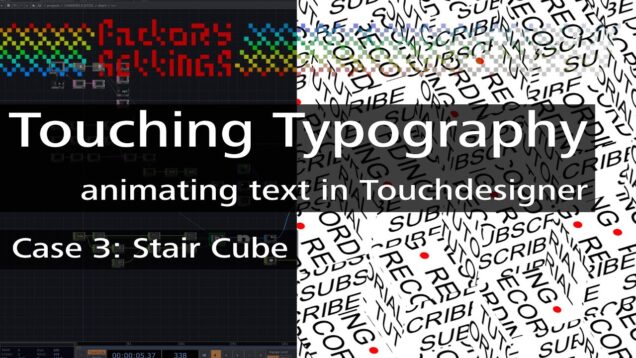
![[TouchDesigner – Component] TauCeti Preset Dashboard](https://alltd.org/wp-content/uploads/2021/04/touchdesigner-component-tauceti-1-636x358.jpg)