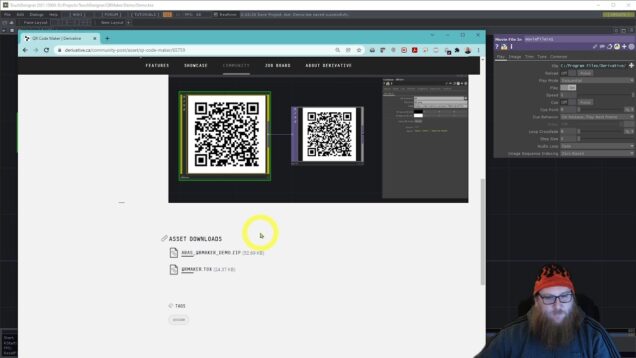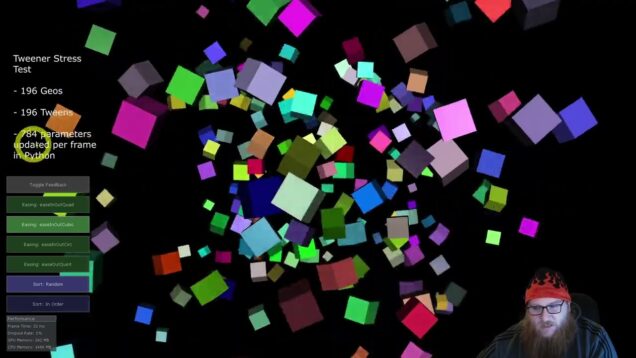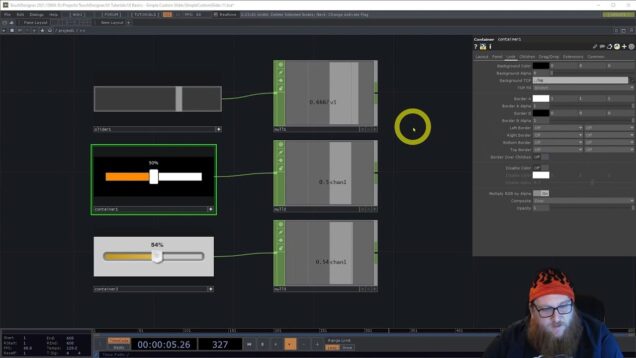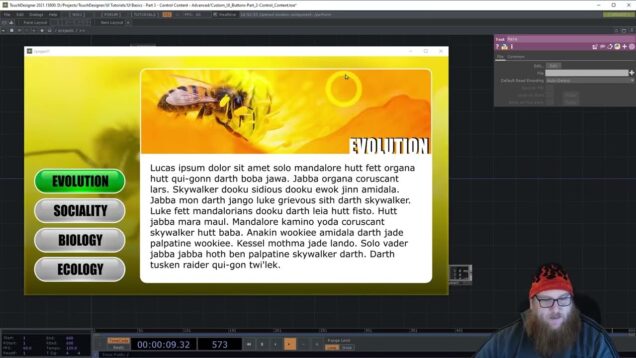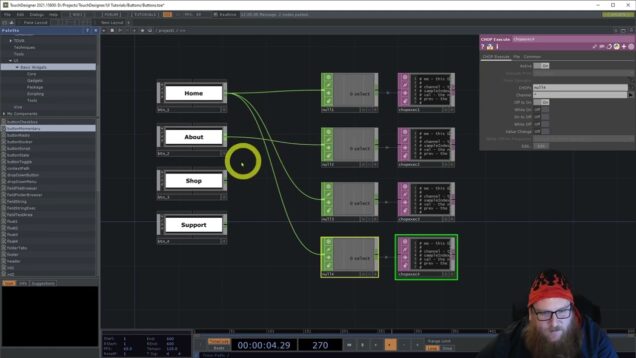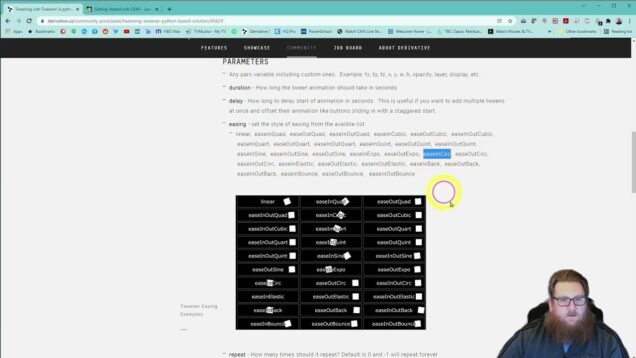TouchDesigner – QR Code Maker
In this video I demonstrate how to drop in my QRMaker Module into your project to generate QR Codes on the fly. This is super useful for photo booths to allow users to download the photo they just took. I will be expanding on how to make a photo booth in a future video. Download […]