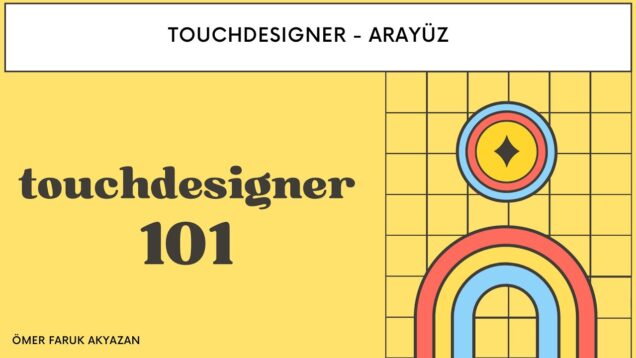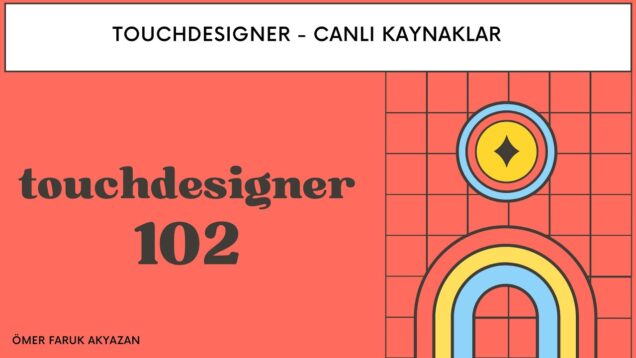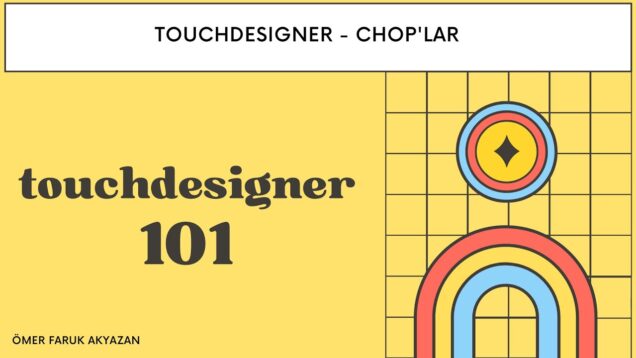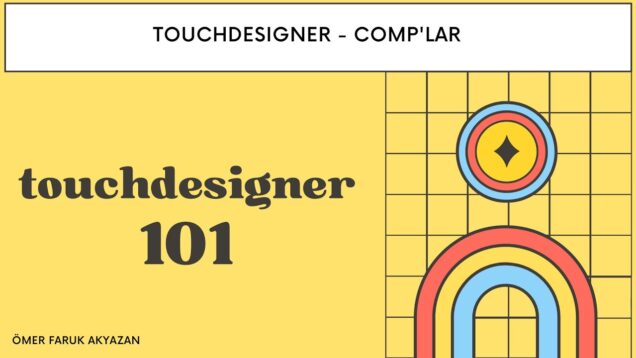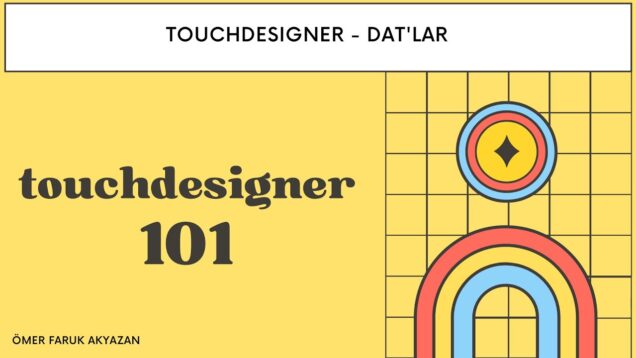Beginner2515 Videos



TouchDesigner | RUNNING TEXT
小红书/公众号:第五杂谈会
TouchDesigner | SudoBytes
Quick TouchDesigner Tutorials See more at mir.works
TouchDesigner | Tile Pattern with TOPs
Tile Pattern with TOPs TD Store:td.fifthchat.com 公众号:第五杂谈会
Touchdesigner ~ Quick and Easy realtime Interactive Particle System
Just wanted to show a super cool way to make a particle system that is interactive in realtime, using a kinect2 to make a (in my opinion) more customizable, and easier to manipulate particle system without using the particlegpu operator.. i prefer to make it from ground up using sops..this approach has worked much easier, […]
Touchdesigner 00
Lezione introduttiva sui principali framework multimediali e sui principi base di Touchdesigner.
Touchdesigner 01
Riassunto veloce delle tipologie dei nodi in Touchdesigner, dei due principali sistemi di linking e della modalità perform.
TouchDesigner 030 Interactive Particles with Kaoru 【Sneak Peek / English Subtitle】
▽You can watch the rest of this tutorial and others with a membership on the TDSW patreon. Support TDSW on Patreon https://www.patreon.com/tdsw If you subscribe to a subscription plan of $20 or more, you get unlimited access to all of our past archives! We have prepared a lot of contents to learn the techniques and […]
TouchDesigner 1
TouchDesigner 1 #touchdesignerindonesia #tutorial videomapping #multimediasistem #virtualevent aximmetry unreal engine virtual set tutorial #unrealenginevirtual set tutorial #onlineevent #virtualevent #webinar #livestreaming #virtual3D #virtualeventindonesia #danartri
touchdesigner 2 top(op)종류와 사용법입니다
touchdesigner 2 top(op)종류와 사용법입니다
TouchDesigner 2020 28110 C Users marce Desktop NewProject 1 toe 2021 03 08 14 59 58
tutoriel particules touch designer
TouchDesigner 2023 Tutorial 1: Overview
This Tutorial Introduces the interface and underlying logic/philosophy of Touchdesigner
TouchDesigner 2023 Tutorial 2: Building Our First Network
This tutorial introduces the workflow for creating networks in TouchDesigner and how to control TOP parameters with CHOPs.
TouchDesigner 2023 Tutorial 3 Altering Video with Effects TOPs mp4
This tutorial carries on from the previous tutorial and shows how to composite different TOPs together, alter colors, and use effects like the Edge TOP to apply effects.
TouchDesigner 2023 Tutorial 5 MouseIn Move Transform
This tutorial focuses on making use of the Mouse X and Y position to control the position of a circle and later a banana. It also shows how to enable access to the left mouse button state to control the size of the objects.
TouchDesigner 2023 Tutorial 7 Perform and Export
This tutorial goes over the basics of how to get your network to be in perform mode using the Window OP and how to export audio and video of your network.
Touchdesigner 3D Interface –
A walkthrough of an auxillary 3D interface built in Touchdesigner to help in working with 3D scenes. 3D scenes can be very time consuming to put together in Touchdesigner, sometimes because the important parameters are not accessible in an intuitive manner. This interface attempts to make easier things like: Moving around 3d space, Creating cameras […]
TOUCHDESIGNER 60 FPS METAL MATERIAL – NEW TUTORIAL AND PROJECT –
You can find the tutorial and the file project here: https://www.patreon.com/posts/102013471?pr=true
TouchDesigner A/V 001 Bump Mapping
TouchDesigner A/V 001 Bump Mapping Bump Mapping in TouchDesigner controlled by Audio Data. by Caroline Reize https://www.carolinereize.com https://www.instagram.com/digital.rain/ Inspired by: Simon Alexander-Adams – Noise Displacement Tutorial https://www.simonaa.media/tutorials/noisedisplacement Music by: Jayden Jo https://www.instagram.com/joypark_seoul/
TouchDesigner A/V 002 Procedural Mapping
TouchDesigner A/V 001 Procedural Mapping Procedural Mapping in TouchDesigner with the peaks controlled by Audio Data. by Caroline Reize https://www.carolinereize.com https://www.instagram.com/digital.rain/ Music by: Jayden Jo https://www.instagram.com/joypark_seoul/
TouchDesigner and Lasers – Part I – General Setup
This video is part of a 3 Video Tutorial on how to create shapes and colour them, using the TouchDesigner and its new Laser CHOP and later using the AVB protocol to send the data to multiple Lasers. Part I of this tutorial covers the general setup, i.e. which Software you need, which drivers, and […]
TouchDesigner and Lasers – Part II – The Laser CHOP
This video is part of a 3 Video Tutorial on how to create shapes and colour them, using the TouchDesigner and its new Laser CHOP and later using the AVB protocol to send the data to multiple Lasers. Part 2 of this tutorial is dealing in more detail with the Laser CHOP. The essential CHOP […]
TouchDesigner and Lasers – Part III – Multiple Lasers
This video is part of a 3 Video Tutorial on how to create shapes and colour them, using the TouchDesigner and its new Laser CHOP and later using the AVB protocol to send the data to multiple Lasers. Part III of this tutorial is specifically on how to connect to multiple lasers, and how to […]
Touchdesigner and Mouse .Realtime Interactive Touchdesigner Tutorial: Generative Art using mouse
Generative art can be created with so many algorithms, but it gets interesting when generative art changes size, shape and its form through an external events. I am using mouse to change the generative art in realtime using touchdesigner. Touchdesigner Tutorial: Line SOP and Particle SOP. Touchdesigner and Leap Motion Sensor. Use of some of […]
TouchDesigner and Synesthesia | MIDI, OSC, Syphon/Spout
Become a Patreon for exclusive content: https://www.patreon.com/acrylicode Follow us on social media: Instagram: https://www.instagram.com/acrylicode…. Twitter: https://twitter.com/acrylicode_art Website: https://www.acrylicode.com Download Synesthesia here: http://synesthesia.live Synesthesia Youtube: https://www.youtube.com/channel/UCN91… Download TouchDesigner here: https://derivative.ca/download Official TouchDesigner Documentation: https://docs.derivative.ca/Main_Page TouchDesigner Beginner Project Tutorial Playlist: https://www.youtube.com/watch?v=mCdKQ… #touchdesigner #synesthesia #digitalart #generativeart #trippy
TouchDesigner and Touch Board
How to use the Touch Board with TouchDesigner
TouchDesigner Art Residency Process – Tutorial
Get access to 120+ hours of TouchDesigner video training, a private Facebook group where Elburz and Matthew Ragan answer all your questions, and twice-monthly group coaching/mastermind calls here: http://iihq.tv/Trial Have you wondered how to approach an art residency project? Crystal Jow goes over her approach to preparing and organizing an art residency project. The video […]
TouchDesigner Audio Spectrum Geometry Instancing Tutorial
In response to a post in the TouchDesigner Help Group on Facebook: https://www.facebook.com/groups/touchdesignerhelp/713538528812150/ Example File: https://www.patreon.com/posts/7765689 More tutorials and example file downloads at http://cutmod.com/tutorials
TouchDesigner Audio Spectrum Trail Heatmap Tutorial
Based on a question from an earlier “freestyle friday” live stream https://www.facebook.com/CutMod/videos/1082205121833627/ Example file will be posted at http://patreon.com/cutmod
TouchDesigner Audio Visualizer
In this video I’m using kind of a simple way to make audio visualizer in touch designer. Patreon: https://www.patreon.com/RaziehKooshki 👩💻 Stay tune and Subscribe to get notification for new videos! https://www.youtube.com/@raziehkooshki8095 IG: https://www.instagram.com/raziehkooshki/
Touchdesigner Backdrop Component
A backdrop component in touchdesigner. base on Tim Gerritsen’s backdropper tim@yfxlab.com Download:https://github.com/FifthChat/TDPlugin
Touchdesigner Banana splitting Tutorial (Расщепление банана)
Thanks Markus Heckmann https://www.youtube.com/channel/UCTrQgDR-G_C2NWhtCSDbwMg
TouchDesigner beginner course | 01 introduction
This video introduces you to the course of start working with TouchDesigner. This course would be brief and help you to start and improve your skills and knowledge to work with TouchDesigner and some of its tools. I suggest you practice each week’s content and use them daily to stick to your mind. Remember TouchDesigner […]
TouchDesigner beginner course | 02 Get started – The interface
This video shows you the main parts of the TouchDesigner interface. after this video you will know how to work with TouchDesigner. This series is sponsored by: @WeNodes Feel free to ask questions in the comment section or better, join TenderWorld Discord server to communicate with other artists: https://discord.gg/uSRHkXUP you can join Patreon to access […]
TouchDesigner beginner course | 03 Operators – What are operators?
In this video, I introduce you to the operators and how to work with operators in TouchDesigner. This series is sponsored by: @WeNodes Feel free to ask questions in the comment section or better, join TenderWorld Discord server to communicate with other artists: https://discord.gg/uSRHkXUP you can join Patreon to access files and exclusive content: https://www.patreon.com/TenderWorld […]
TouchDesigner beginner course | 04 TOP – What are texture operators?
In this video you’ll get familiar with texture operators (TOP) and how to work with some commonly used TOPs to create a simple patch with them. Feel free to ask questions in the comment section or better, join TenderWorld Discord server to communicate with other artists: https://discord.gg/uSRHkXUP you can join Patreon to access files and […]
TouchDesigner Beginner Tutorial – Quick And Easy Particle System In Under 5 Minutes
Are you looking to make a powerful and dynamic particle system to start experimenting with but do not want to sit through a long slow tutorial? This will give you all you need to get started i wanted to give you the bare basics but with some more advanced features to mess with as you […]
TouchDesigner Beginner Tutorial #2: TOP operators (Super Easy, Step-by-Step)
In this TouchDesigner beginner tutorial, I show you what you need to know about TOP operators. Sections in this Touch Designer tutorial: 1) How to Add TOPs to your project 2) Most common types of TOP operators 3) Detailed walkthrough of the Composite TOP operator 4) Detailed run-down of the Render operator (including Camera, Light, […]
TouchDesigner Beginner Tutorial #3: CHOP it up! Use CHOPs to dynamically modify parameters (EASY)
In this TouchDesigner Beginner Tutorial, I show you CHOP operators so you can use data to dynamically change parameters of other TD operators. My Audio Reactive TouchDesigner tutorials: #1) https://youtu.be/CGKpWzP-5qc #2) https://youtu.be/tYEHMT82K8E My TouchDesigner Mouse Interaction video: Sections in this TouchDesigner beginner tutorial: 0) What are CHOPs? 1) How to add CHOPs 2) Basic CHOP […]
TouchDesigner Beginner Tutorial #4: COMP Operators – You MUST become familiar with this “GCL” setup
This TouchDesigner beginner tutorial shows you how to Render things by using what I call the GCL setup. Sections in this TouchDesigner beginner course tutorial: 1) What are COMPs? COMPonent operators 2) How to Add COMPs 3) GCLR setup 4) Experimenting with Snippets (beware of bugs!) The GCL setup is just a combination of three […]
TouchDesigner Beginner Tutorial #5: MAT – Make planet MARS to learn MATerial operators Step-by-Step
In this TouchDesigner Beginner Tutorial, you learn how to use MAT operators (Materials) by building the planet Mars. Step 1) First we create the shape of Mars by adding a Sphere SOP. Step 2) Then we use a typical GCL setup (Geometry, Camera, Light) to prepare the project for Rendering. Step 3) Then we use […]
TouchDesigner Beginner Tutorial | Shooting Star
Support the channel by donating to: https://www.paypal.me/acrylicode This is a step by step easy tutorial using TouchDesigner. TouchDesigner is a node based visual programming language for real time interactive multimedia content. These videos are beginner level and we’ll soon record new tutorials which are a little more complex but with rewarding results. If you have […]
TouchDesigner Beginner Tutorial 1
Support the channel by donating to: https://www.paypal.me/acrylicode This is a step by step easy tutorial using TouchDesigner. TouchDesigner is a node based visual programming language for real time interactive multimedia content. These videos are beginner level and we’ll soon record new tutorials which are a little more complex but with rewarding results. If you have […]
TouchDesigner Beginner Tutorial 1: SOPs (Step-by-Step EASY + Annotations & Native English Speaker)
In this TouchDesigner Beginner Tutorial, I show you everything you need to know about SOPs. 1) What are SOPs? * Shapes! Objects (“Surface operators”) 2) How to add SOPs * TAB key, double click empty area, Add Operator button, right-click output dots 3) Most common “generator” SOPs * Line, rectangle, grid, box, circle, sphere, text, […]
TouchDesigner Beginner Tutorial II
Support the channel by donating to: https://www.paypal.me/acrylicode This is a step by step easy tutorial using TouchDesigner. TouchDesigner is a node based visual programming language for real time interactive multimedia content. These videos are beginner level and we’ll soon record new tutorials which are a little more complex but with rewarding results. If you have […]
TouchDesigner Beginner Tutorial III
Support the channel by donating to: https://www.paypal.me/acrylicode This is a step by step easy tutorial using Touch Designer. TouchDesigner is a node based visual programming language for real time interactive multimedia content. These videos are beginner level and we’ll soon record new tutorials which are a little more complex but with rewarding results. If you […]
TouchDesigner Beginner Tutorial: BB8 (Sphere, Texture, Phong, Carve, Cap, Comp, Noise, Normal Map)
In this TouchDesigner beginner tutorial, we make BB8! We use the following TouchDesigner operators: – Sphere – Texture – Phong – Carve – Cap – Comp – Noise – Normal Map – Edge
TouchDesigner Beginner Tutorial: Create DEATH STAR in 18 Minutes (Sphere SOP + Texture)
In this TouchDesigner beginner tutorial, I show you how to make the Death Star. We use 8 or 9 TouchDesigner operators to build the basic DeathStar. Learn how to use SOPs, TOPs, CHOPs, and COMPs to make dark-themed generative art. Then I show how you can tinker with the shape and make it your own.
TouchDesigner Beginner Tutorial: Create FEEDBACK the Easy Way
In this TouchDesigner Beginner Tutorial about Feedback, I show you how to make your first TouchDesigner Feedback loop. First, we add ParticlesGPU from the Palette. Then we add a Null as the “start point” of our Feedback loop. Next we add the Feedback TOP. Then we add a Composite TOP onto Feedback. Next we drag […]
TouchDesigner Beginner Tutorial: 3D Flying Carpet
In this TouchDesigner Beginner Tutorial, we make a 3D “magic” Flying Carpet! I also show you how to change it to a playing card or pirate flag (use any image file). Operators used in this TouchDesigner project include: – Grid – Noise – Attribute Create – Geometry – Phong – MovieFileIn – Transform – Camera […]
TouchDesigner Beginner Tutorial: Audio Reactive EASY Sphere
This TouchDesigner Beginner Tutorial shows you how to make an easy Audio Reactive sphere. We use a Fractal SOP and CHOPs to make the sphere grow and shrink with the momentum of the music. We also make the sphere all “spiky” when the Mids come in. Music by rekchampa (under Creative Commons License): Music license: […]
TouchDesigner Beginner Tutorial: Audio Reactive Visualizer EMOJIS!
In this TouchDesigner Beginner Tutorial, we make Emoji Particles change faces when the Snare drum is detected. The smiley face emoji Particles also grow & shrink when the Kick (bass drum) is detected. This is the simplest way to make an Audio Visualizer in TouchDesigner! TouchDesigner operators used in this tutorial include: – ParticlesGPU (from […]
TouchDesigner Beginner Tutorial: CREEPY Eyeball in 7 Minutes
In this TouchDesigner Beginner Tutorial, we use a Sphere with some Noise and an Image File to create a creepy, horror-style floating eyeball. Operators used in this TouchDesigner Tutorial include: – Sphere – Noise – Attribute Create – Texture – Geometry – Light – Camera – Render – Phone – Movie File In – Transform
TouchDesigner Beginner Tutorial: WATER Feedback
In this TouchDesigner Beginner Tutorial, we use Noise and a FeedBack Edge operator to create a watery, liquid-looking “flow” animation. Operators used in this TouchDesigner Tutorial include: – Sphere – Noise – Feedback Edge – Solarize – Geometry – Light – Camera – Render – Change to Color – Edge
TouchDesigner Buttonで複数Cameraのスイッチング
TouchDesignerのButton COMPを使って複数のCameraをスイッチングするサンプルです。 ↓こちらのQiitaの記事の動画です。 https://qiita.com/atsonic/items/8aeb32c4933b9f05673b
TouchDesigner Camera ParticlesGPU FX Breakdown
Turn your videos into live streams with https://restream.io Follow in the latest places to keep up with what I do: https://bento.me/dewpoint
TouchDesigner class 13
Arduino Final – Servos
Touchdesigner Color cube ep 1
https://www.facebook.com/aleksandr.veshchev https://vk.com/id52210213
Touchdesigner Color cube ep 2
https://www.facebook.com/aleksandr.veshchev https://vk.com/id52210213
Touchdesigner Color cube ep 3
https://www.facebook.com/aleksandr.veshchev https://vk.com/id52210213
TouchDesigner Colour Change
This patch demonstrates the use of RAMP to create a gradual colour change effect in a material.
Touchdesigner CrazyLine ep 1
https://www.facebook.com/aleksandr.ve… https://vk.com/id52210213
Touchdesigner CrazyLine ep 2
https://www.facebook.com/aleksandr.ve… https://vk.com/id52210213
Touchdesigner CrazyLine ep 3
https://www.facebook.com/aleksandr.ve… https://vk.com/id52210213
Touchdesigner CrazyLine ep 4
https://www.facebook.com/aleksandr.ve… https://vk.com/id52210213
Touchdesigner CrazyLine ep 5
https://www.facebook.com/aleksandr.ve… https://vk.com/id52210213
Touchdesigner CrazyLine ep 6
https://www.facebook.com/aleksandr.ve… https://vk.com/id52210213
Touchdesigner Custom Composite Node Overview
In this video I go over my custom composite node with feedback loop. To learn more about how to create something like this please check out this tutorial below.
TouchDesigner Deepseek-r1 Tutorial – *FREE DOWNLOAD*
Today I want to share with you a component I made to run deepseek-r1 and potentially other LLMs locally on your machine and interact with them in TouchDesigner. The component is FREE. No internet required, no api key, no tokens. So please consider downloading it from my patreon and consider supporting me if you like. […]
TouchDesigner Default Project Structure Explained
In this video, we provide a thorough examination of the default project structure in TouchDesigner. We will explore the three primary components – Project1, Window, and Base – and elucidate their respective functions in constructing control interfaces and generating final outputs. Additionally, we will demonstrate how to utilize the Window operator to visualize different elements […]
TouchDesigner Demo – Show & Tell (Ep 1)
00:00 – intro 00:03 – Course overview 00:28 – Demo 12:55 – Next episode…
TOUCHDESIGNER DEPTH BLUR // PART 2/3
Here’s a tip for a constant calculation of blur depth, even when geometries are in motion. Thank you to everyone who came to the channel and subscribed. If you have not already done so, it will be a great motivation to continue working on more tutorials. I am launching my Patreon … if you want […]
Touchdesigner development stream part 4 – projection blending&masking tool
Not for the faint hearted. This series looks at the development of a specific use projection and blending tool based partly on the stoner tool inside the pallet browser.
TouchDesigner Displacement
In this video I show how to use Displacement for creating visualization in Touch designer. In the previous videos I was mainly using phong material but for this video, I am using PBR material, so id you want to have a look at at how to simply use PBR watch this video. If you are […]
TouchDesigner Dji Tello[ドローンを飛ばしてみよう]
Touchdesignerを使ってドローンを飛ばします 制御するにはTellのHPからSDKの情報が必要です。 ブログにも書いときますね。 TouchDesigner Dji Tello ドローンを飛ばしてみよう 割と簡単に制御できて、飛ばす事ができます。 ロボットとかも制御できるようになると面白そう!! ぎまパパチャンネルHP[プロジェクションマッピング・Scratch・TouchDesingnerの使い方] https://oneaction.mobi/gimapapa/ FaceBook https://www.facebook.com/hiroshige.gima Twitter Tweets by gimapapa #Touchdesigner #ドローン #Tello
Touchdesigner Eğitimi – Arayüzü Tanıyalım
Bu eğitim videosunda, Touchdesigner programının arayüzünü adım adım anlatıyorum. Programın farklı bölümleri, bileşenleri ve kullanıcı arayüzü ele alınarak, programın nasıl kullanılacağı açıklıyorum. Bu videoda, Touchdesigner programının genel bakışı ve arayüzünün nasıl kullanılacağı hakkında detaylı bilgi edineceksiniz. Videoda ayrıca, programın kullanım alanları ve avantajları hakkında da bilgi veriliyor. Bu eğitim videosu ile birlikte, Touchdesigner programını kullanarak […]
Touchdesigner Eğitimi – Bloom Efekt Oluşturmak
TouchDesigner ile nasıl kolayca bloom efekti oluşturabileceğinizi bu videoda bulacaksınız. Parlaklıkları abartarak görüntülerinize büyüleyici bir hava katın.
Touchdesigner Eğitimi – Canlı Kaynaklar
TouchDesigner ile yaratıcılığınızı sınırları zorlayın! ⚡ Bu canlı yayınlarda, etkileyici görsel efektler, interaktif deneyimler ve daha fazlasını nasıl oluşturacağınızı adım adım öğreneceksiniz. Yeni başlayanlardan deneyimli kullanıcılara kadar herkes için uygun içerikler.
Touchdesigner Eğitimi – CHOP’lar
Touchdesigner eğitim serimde, programın CHOP’ları hakkında bilgi veren bir video hazırladım. Bu bölümde, CHOP’ların kullanımı, nasıl oluşturulacağı ve işlevleri hakkında detaylı bilgiler verilmiştir.
Touchdesigner Eğitimi – COMP’lar
Bu videoda TouchDesigner programında componentlerin nasıl kullanıldığını anlatacağım. Componentler, TouchDesigner programında çeşitli görevleri gerçekleştirmek için kullanılan küçük, yeniden kullanılabilir kod parçalarıdır. Componentler, kullanıcı arayüzleri oluşturmak, videoları işlemek, sesleri üretmek ve çok daha fazlasını yapmak için kullanılabilir. Bu videoda, TouchDesigner programında nasıl component oluşturulacağını, componentlerin nasıl parametrelendirileceğini ve componentlerin nasıl bir araya getirileceğini anlatacağım. Ayrıca, TouchDesigner […]
Touchdesigner Eğitimi – DAT’lar
Bu bölümde, Touchdesigner programında DAT’lar hakkında bilgi veren bir video hazırladım. DAT’ların kullanımı, nasıl oluşturulacağı ve işlevleri hakkında detaylı bilgiler verdim. İyi çalışmalar.
Touchdesigner Eğitimi – Feedback Oluşturmak
TouchDesigner’da feedback, bir çıkışın tekrar kendisine girdi olarak verilmesiyle oluşan döngüsel bir yapıdır. Bu sayede sonsuz tekrarlar, fractallar ve dinamik desenler oluşturmak mümkündür. Videoda kullandığım TOP’lar ve CHOP’lar hakkında daha fazla bilgiye ulaşmak için TouchDesigner belgelerini inceleyebilirsiniz.

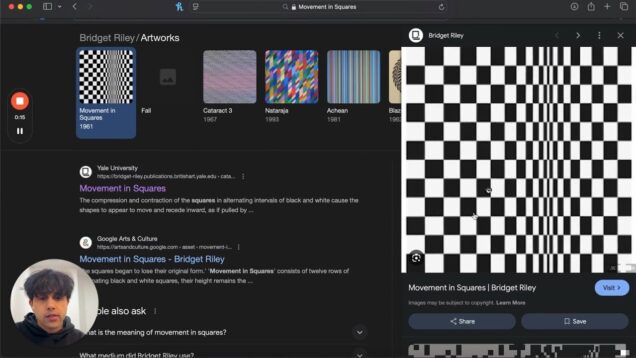

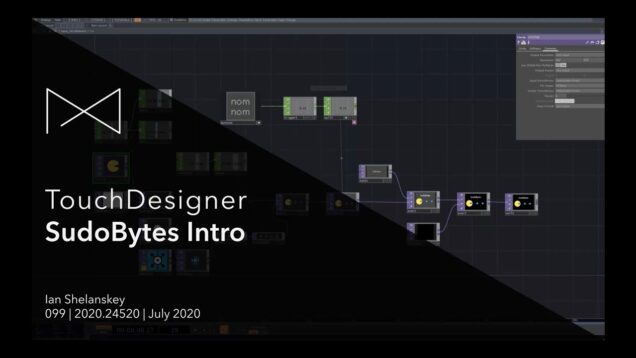
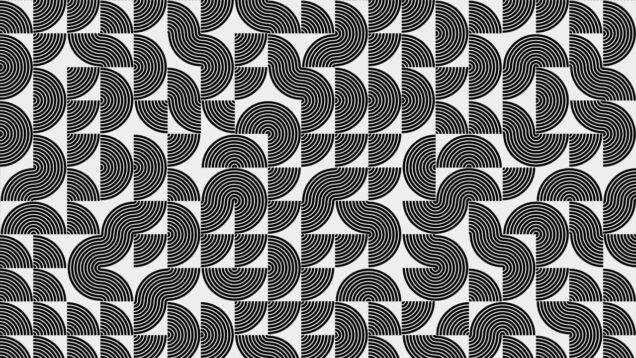
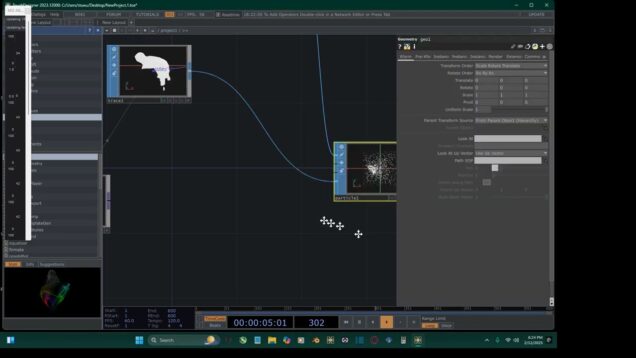
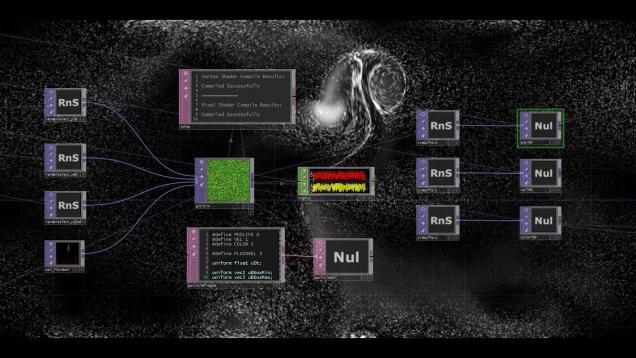
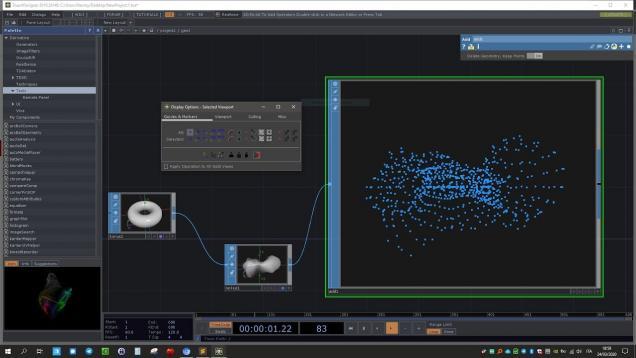
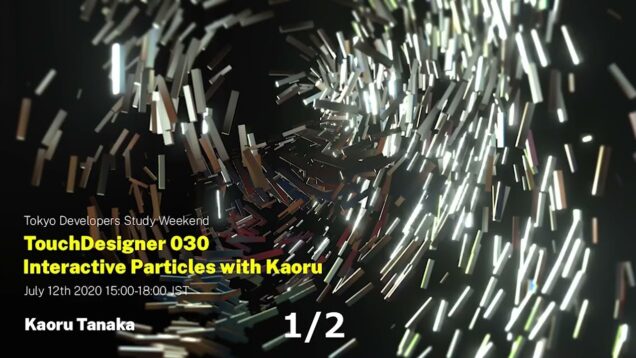

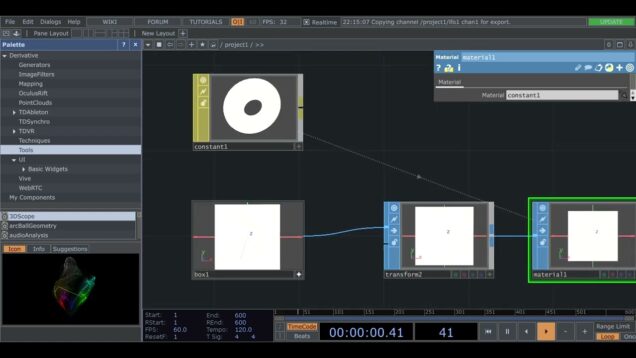
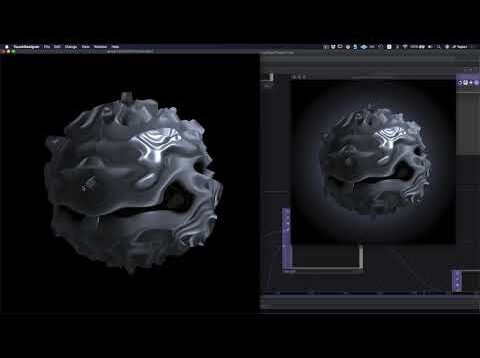
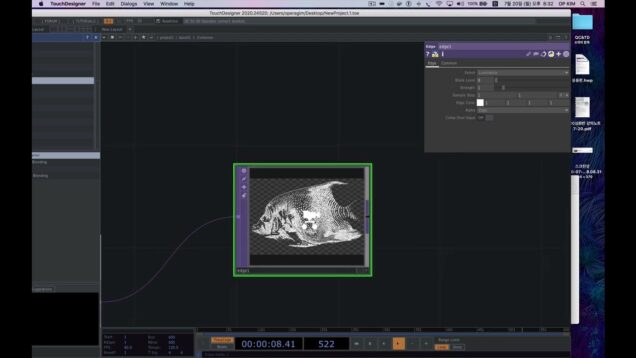

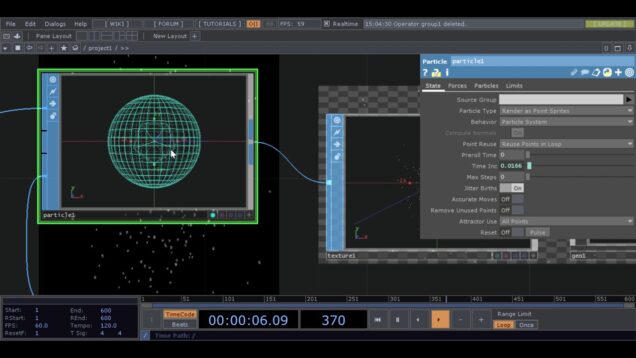
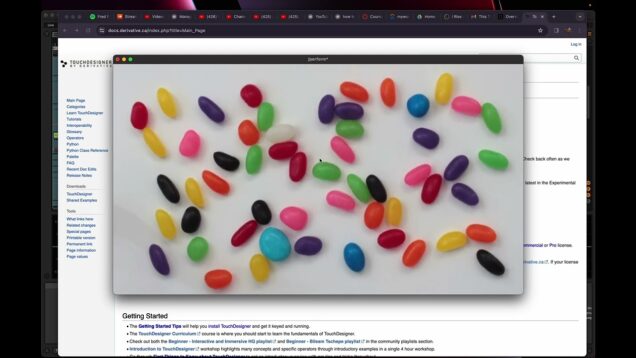


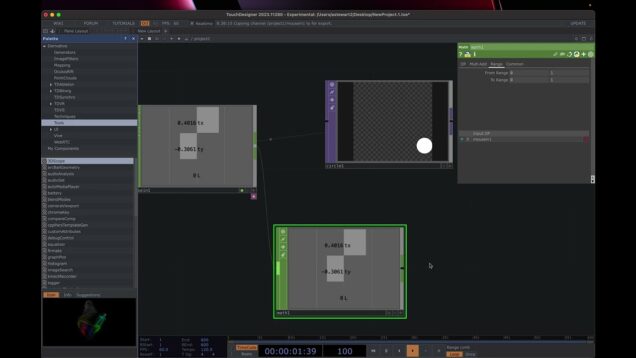

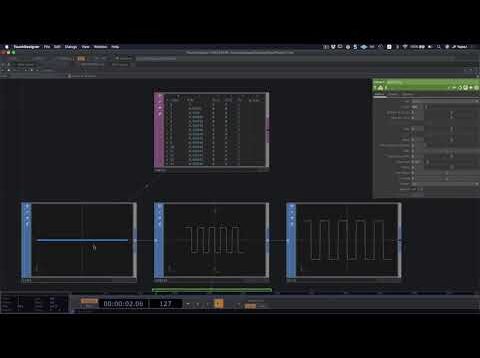
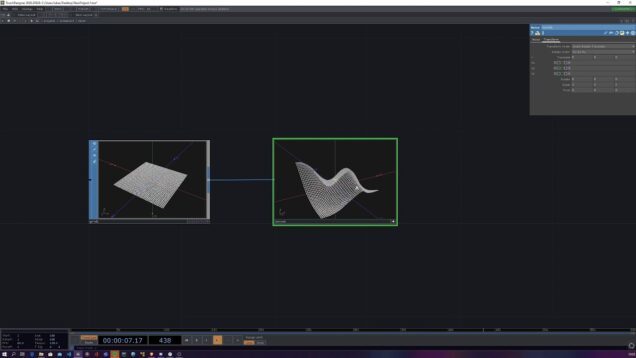
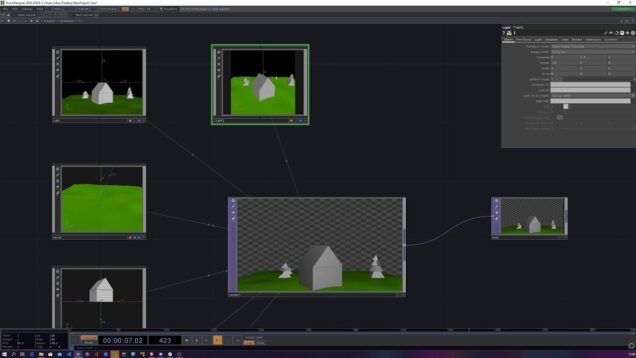
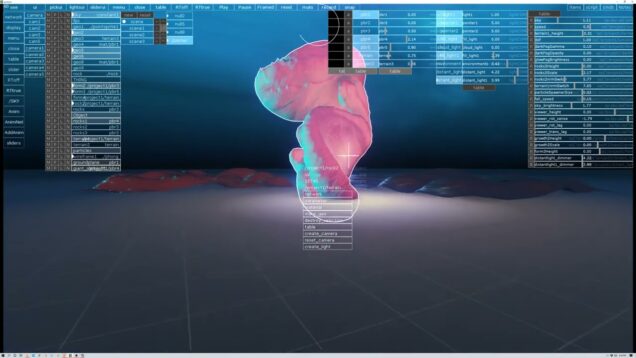


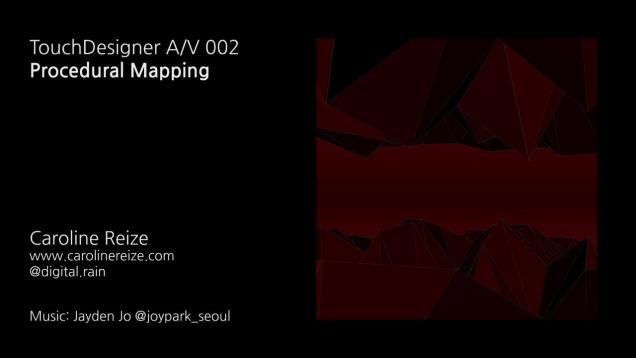
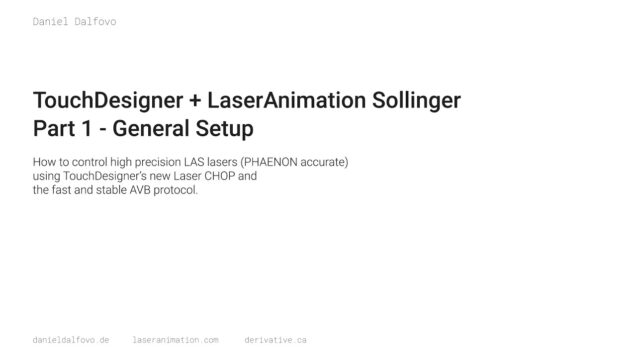
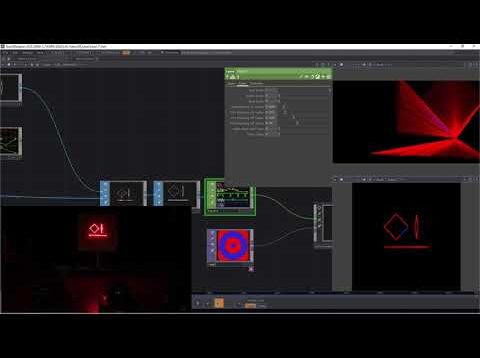
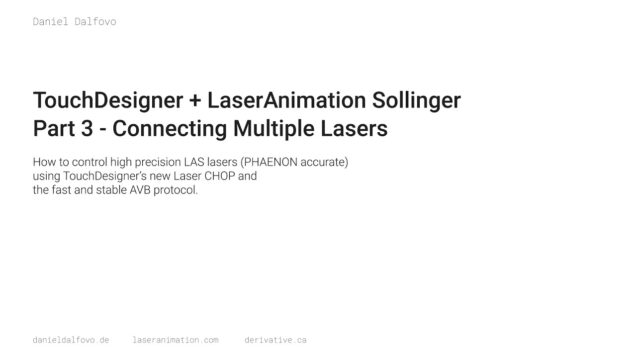
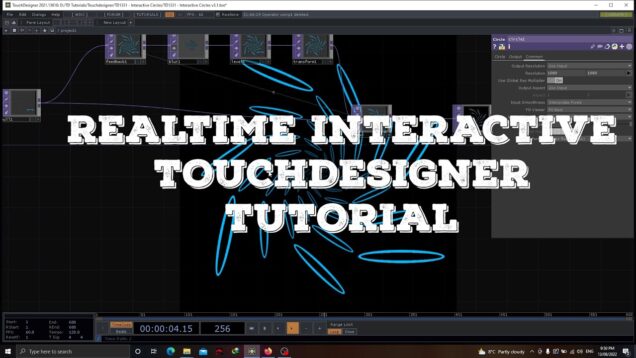


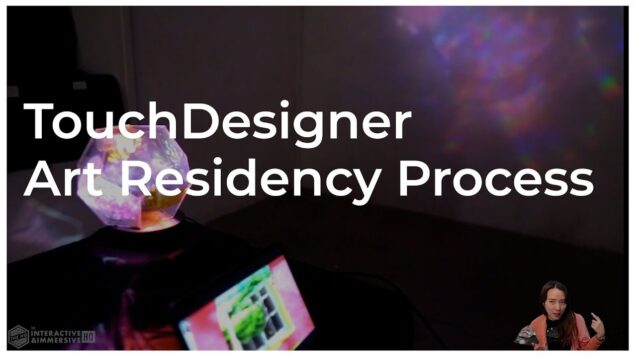
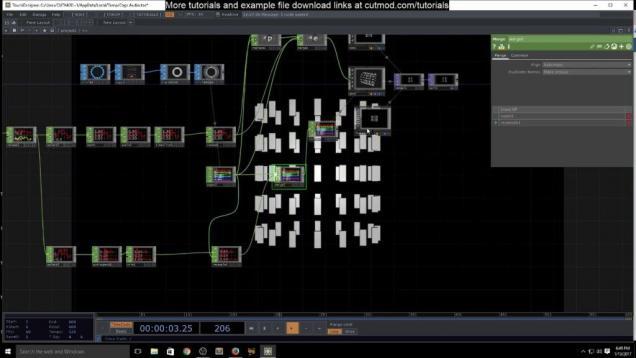
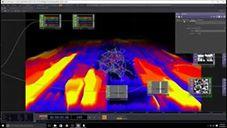
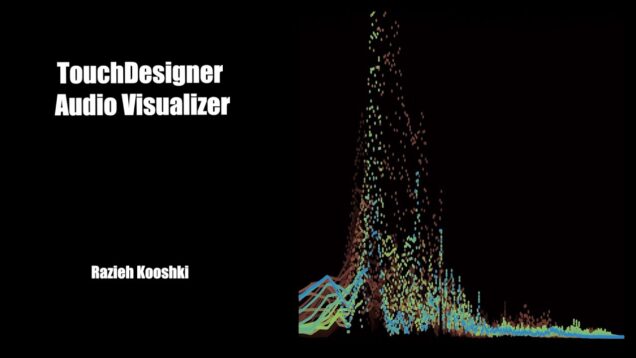
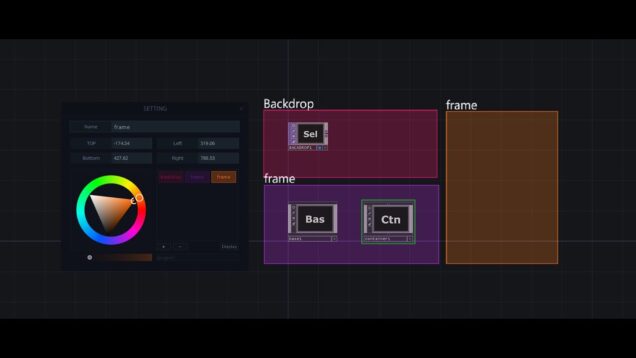






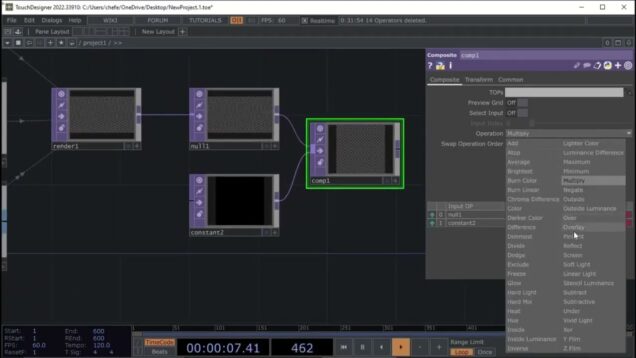
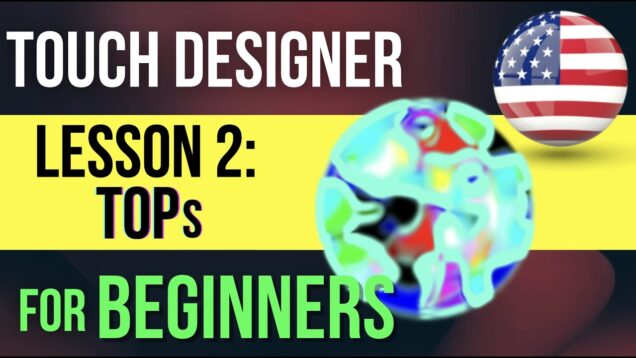

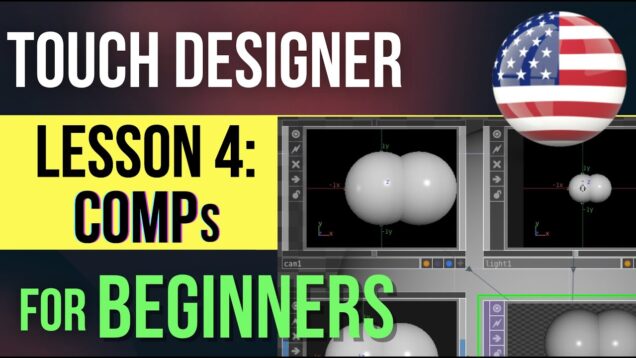



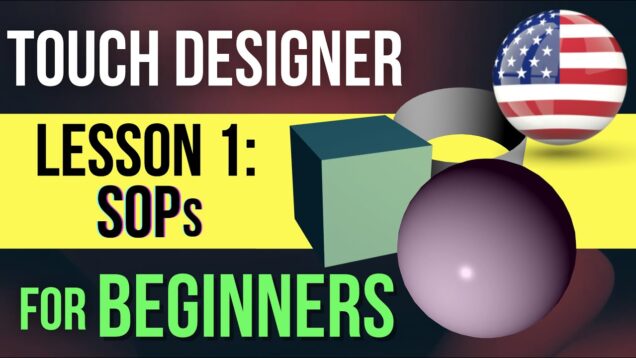


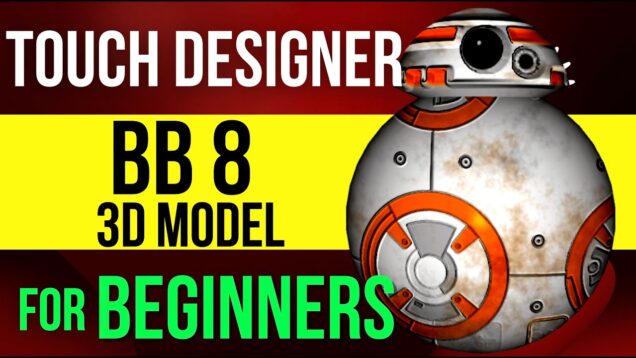
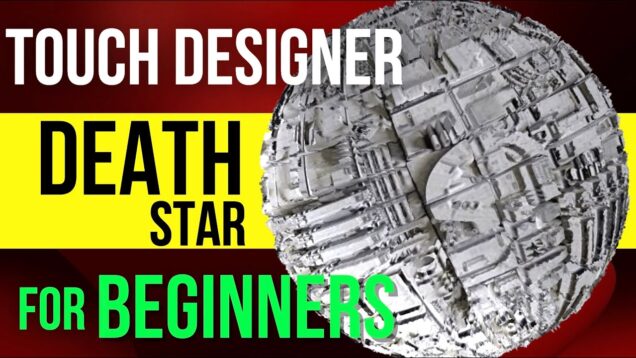

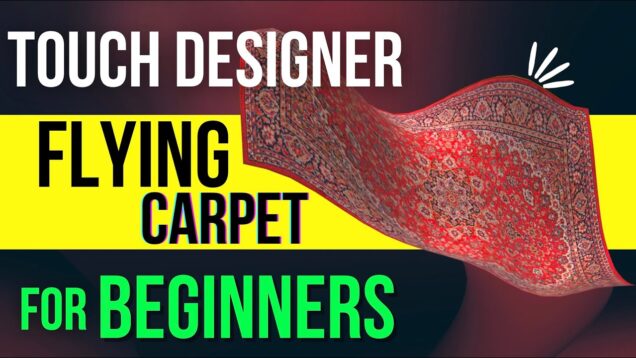




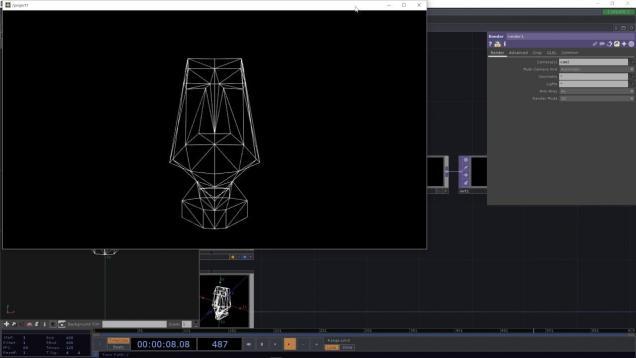
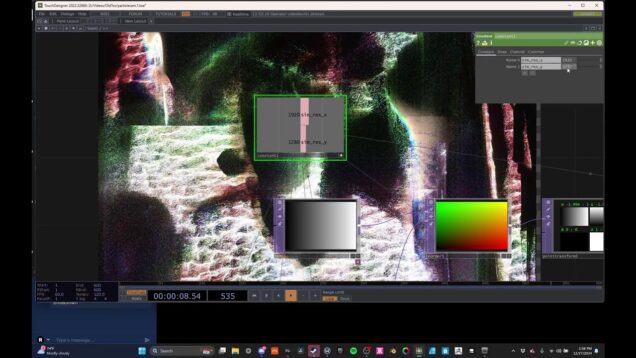
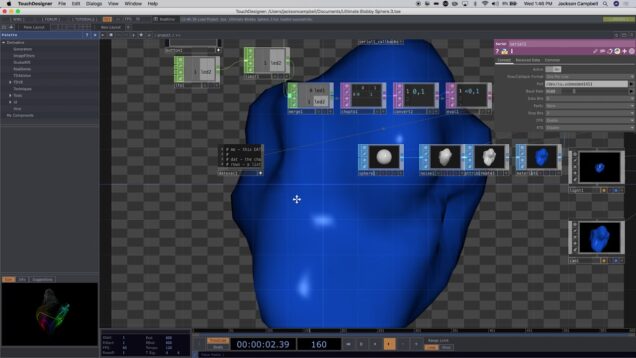
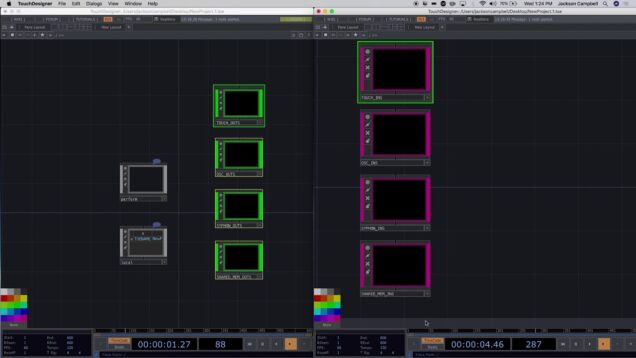

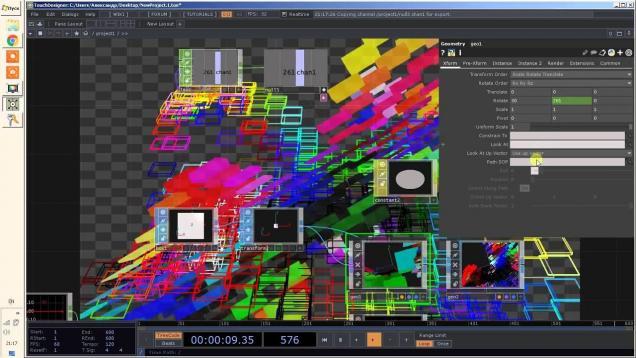
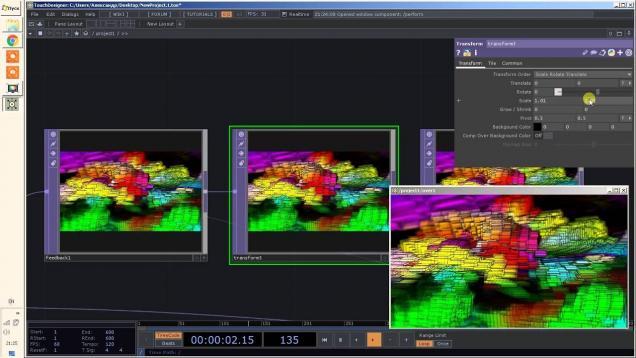
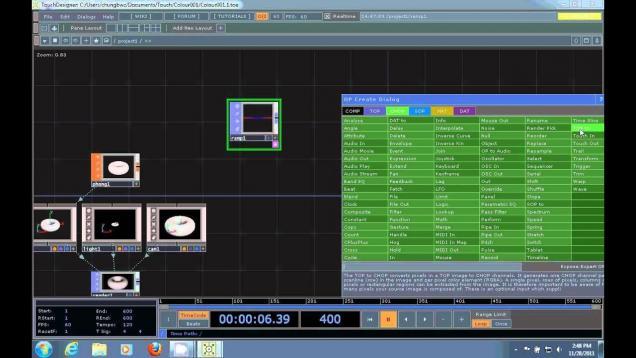
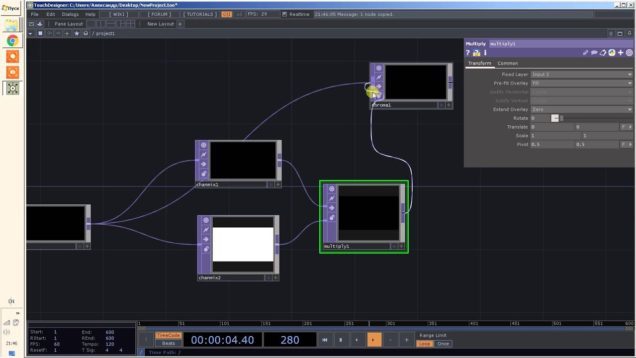

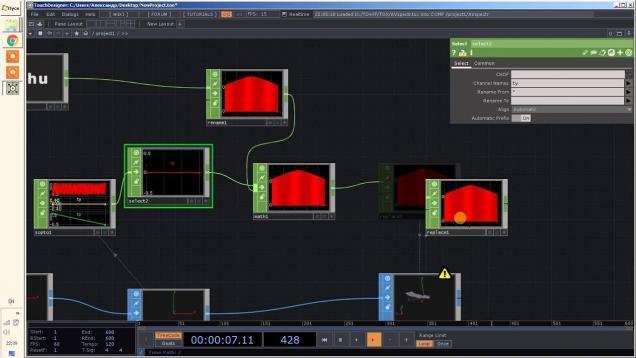

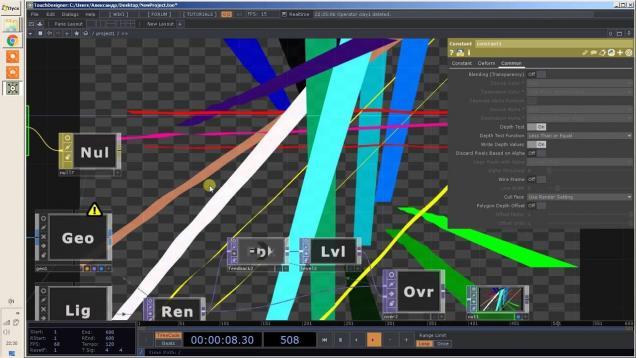
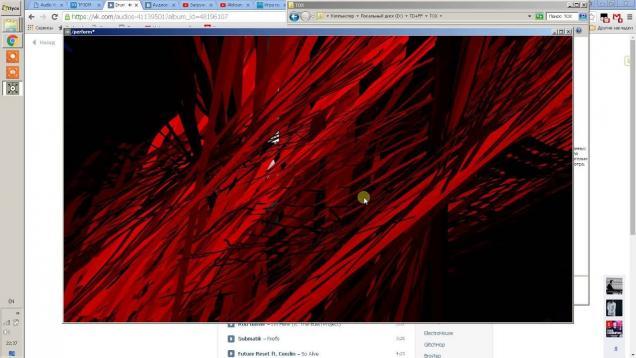
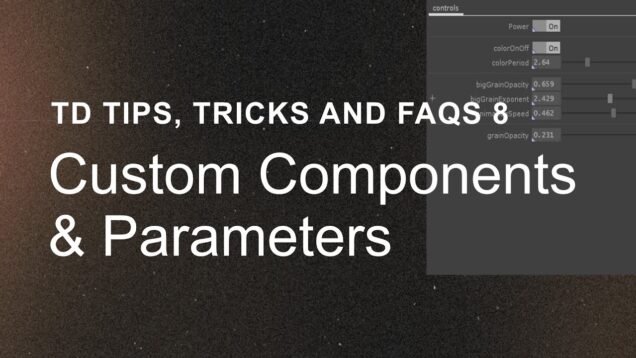


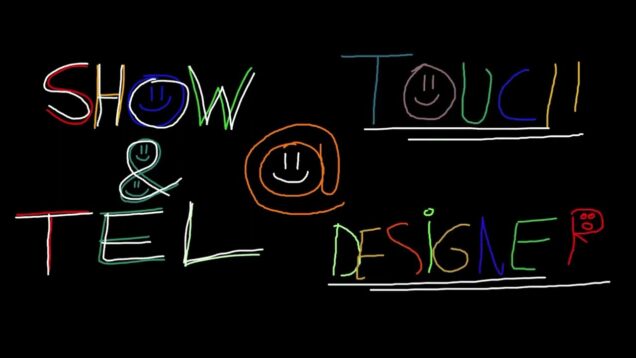

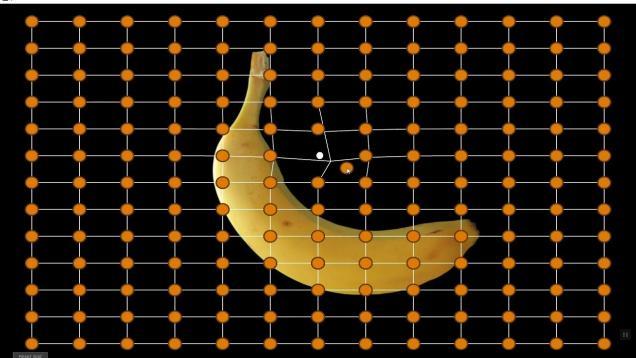
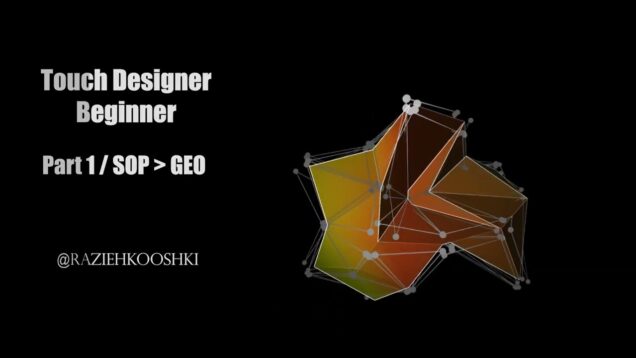
![TouchDesigner Dji Tello[ドローンを飛ばしてみよう]](https://alltd.org/wp-content/uploads/2020/11/touchdesigner-dji-tello-636x358.jpg)