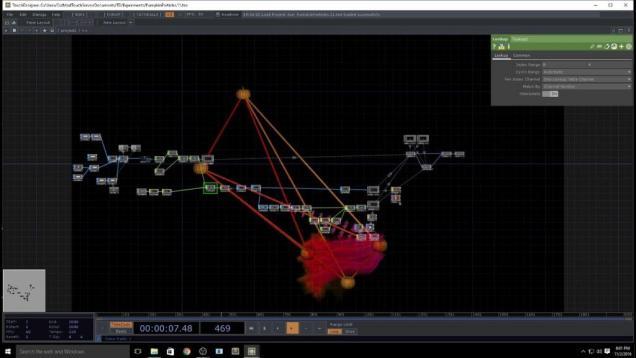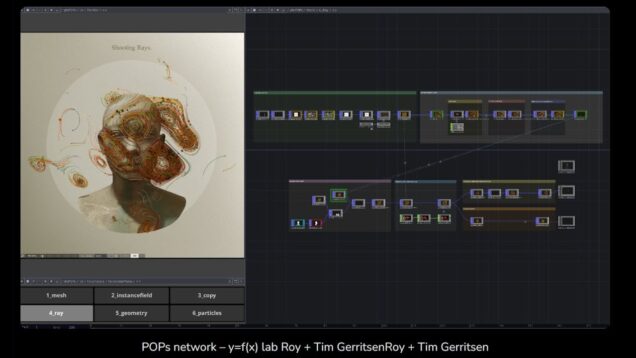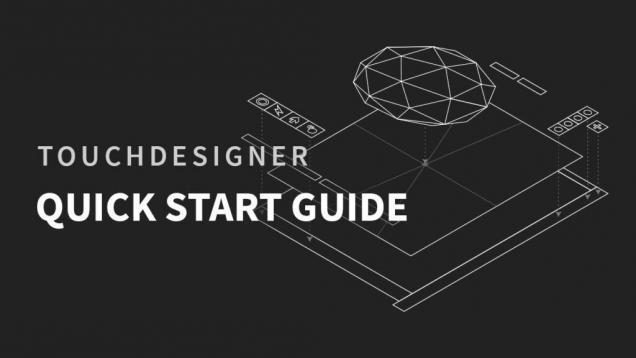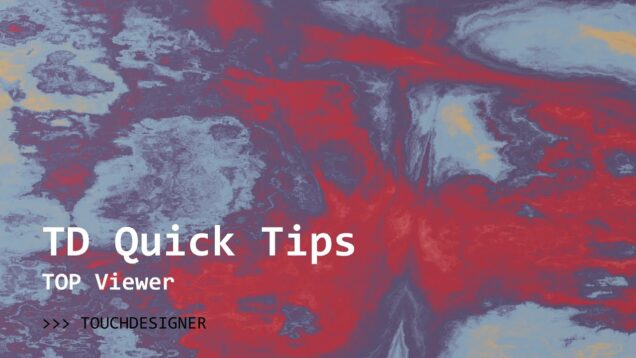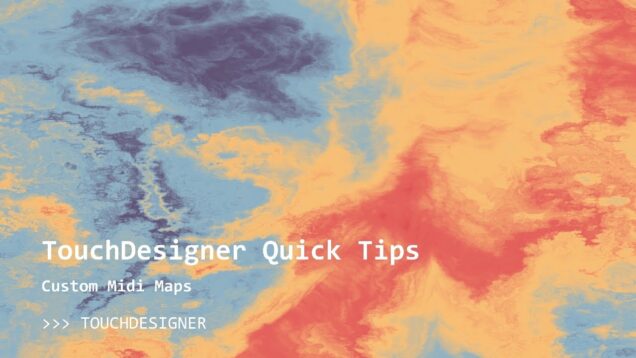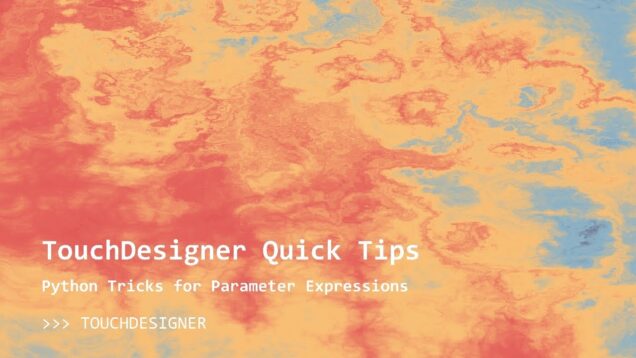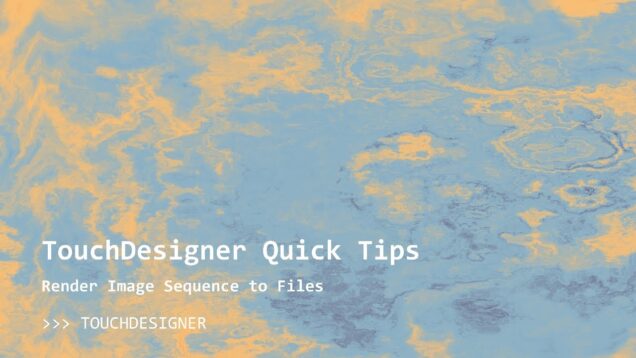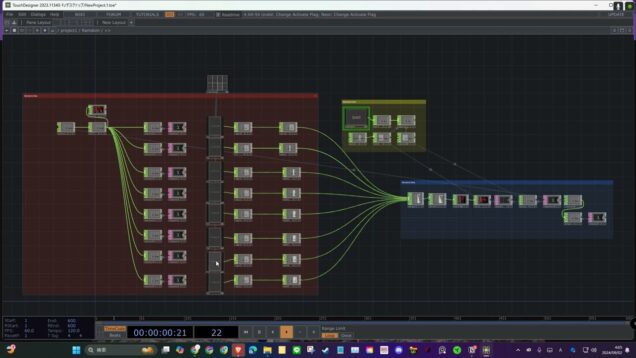Touchdesigner Eğitimi – Görselleri ve Videoları Kaydetmek
TouchDesigner’da yaptığın çalışmalarını kaydetmek ve paylaşmak artık çok kolay! Bu videoda, farklı formatlarda render alma, video kaydetme ve proje dosyalarını nasıl düzenleyeceğini öğreneceksin. Hangi formatın senin için en uygun olduğunu ve kalite ayarlarını nasıl yapacağını detaylı bir şekilde anlatıyorum.





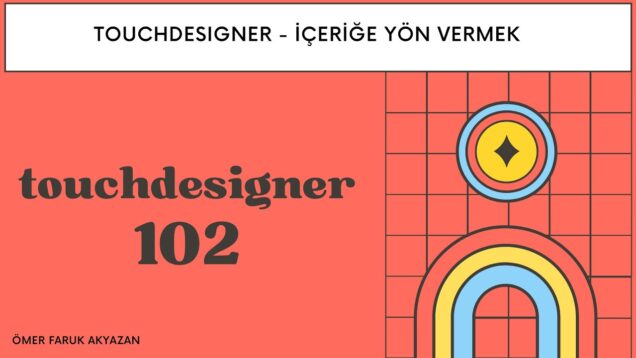
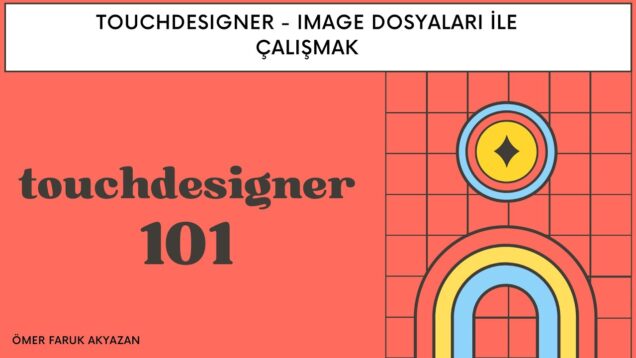
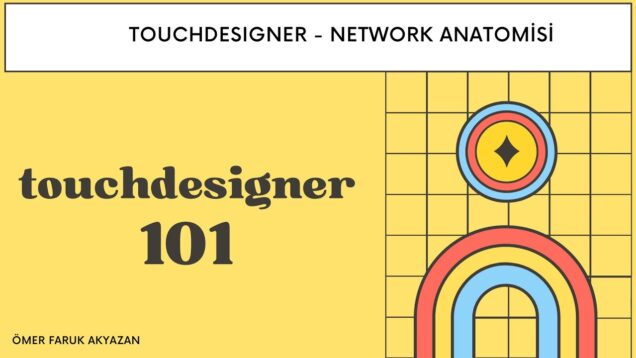
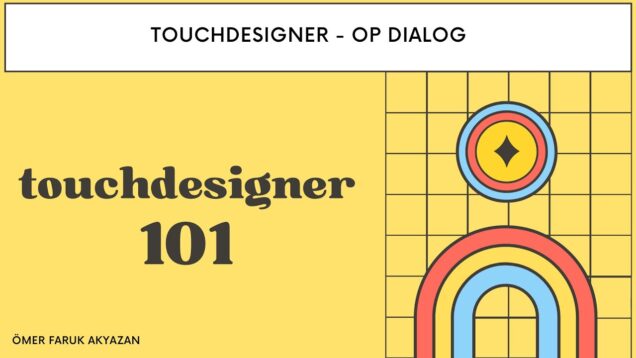
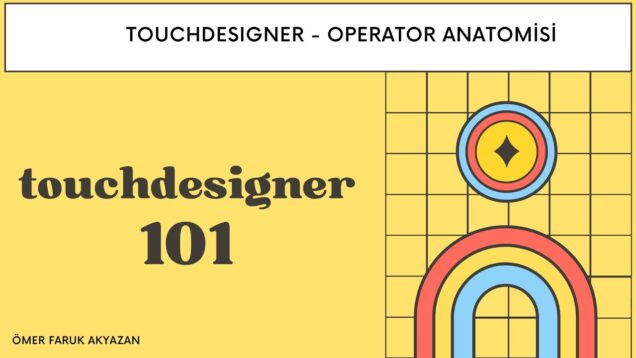
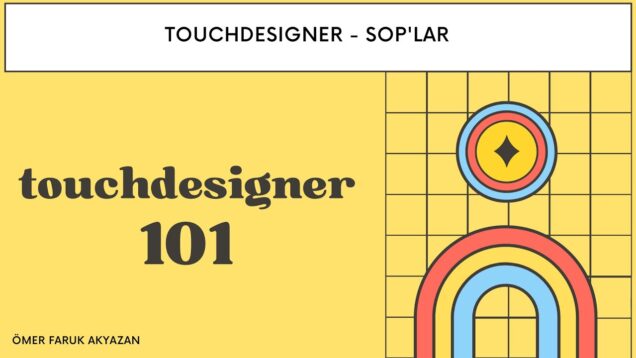
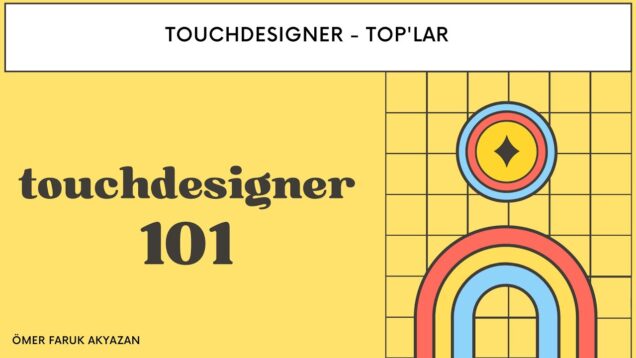
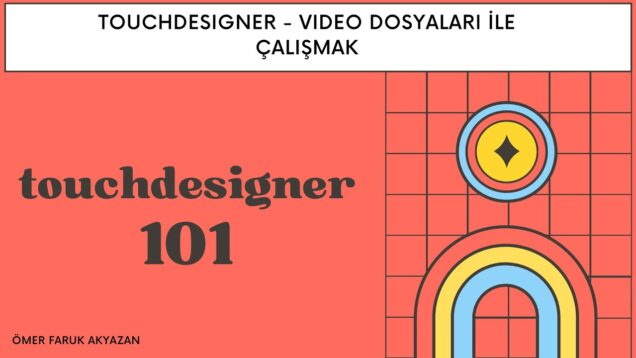
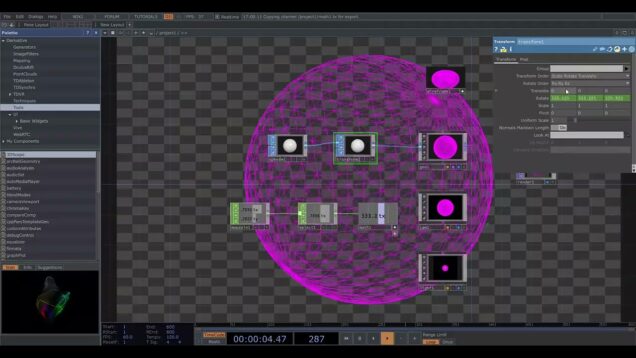



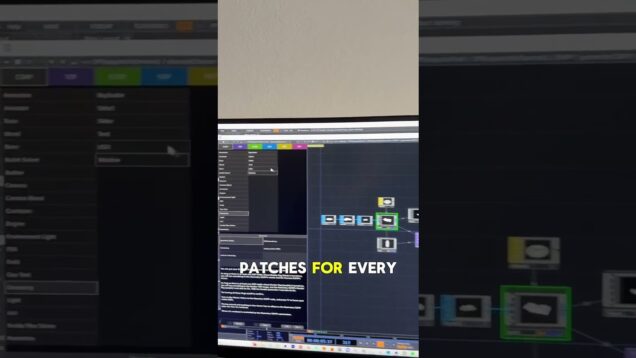
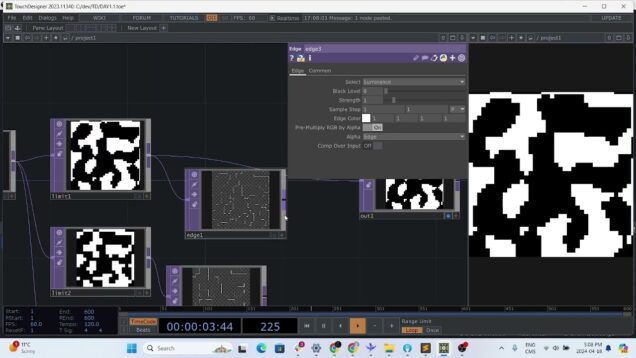
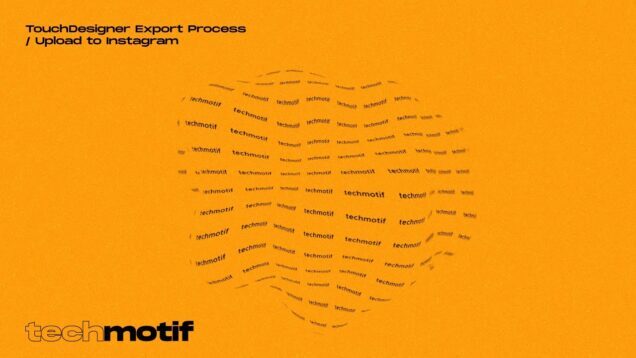
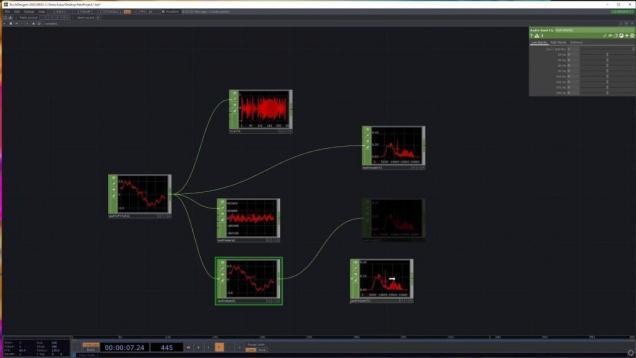
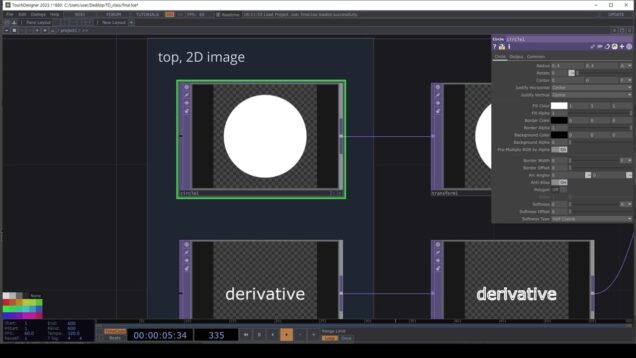
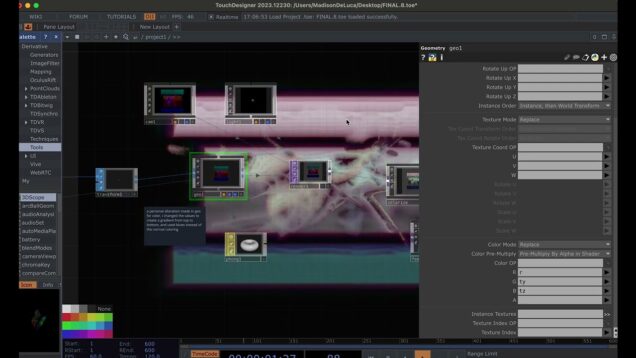
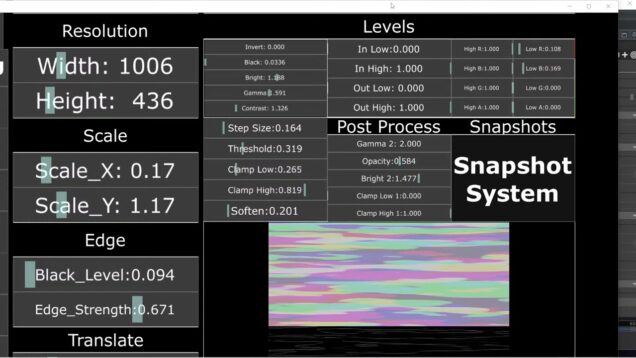
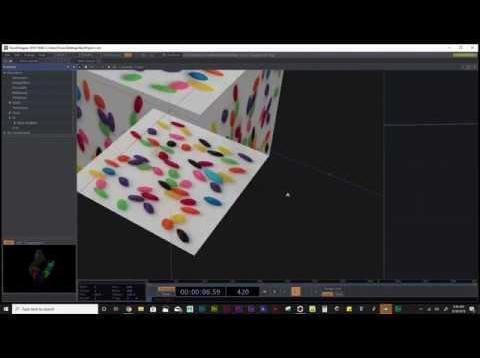
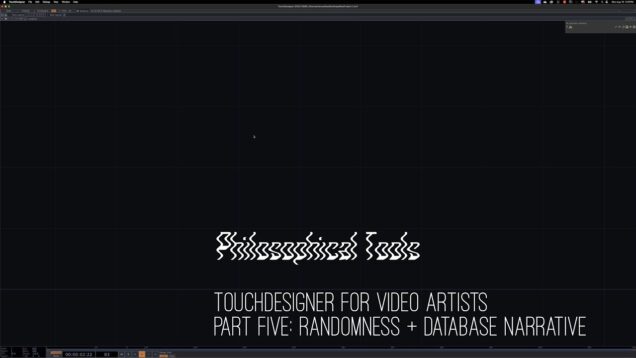
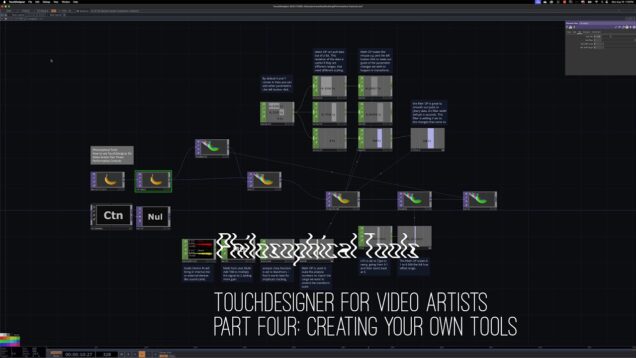

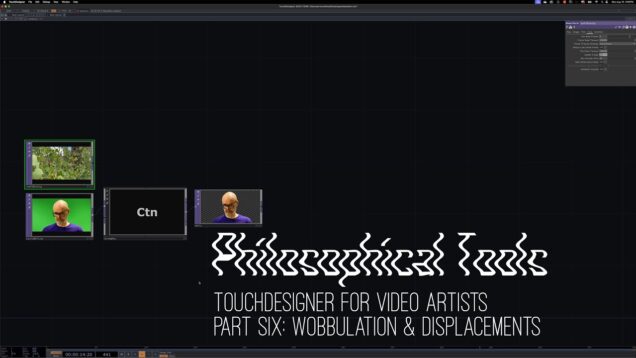
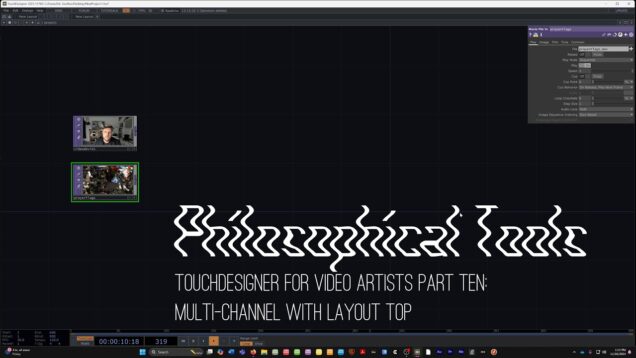
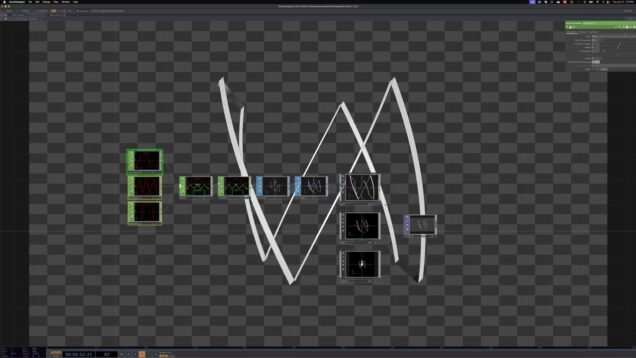
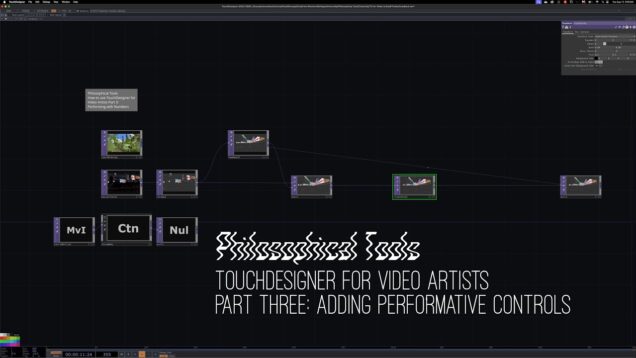

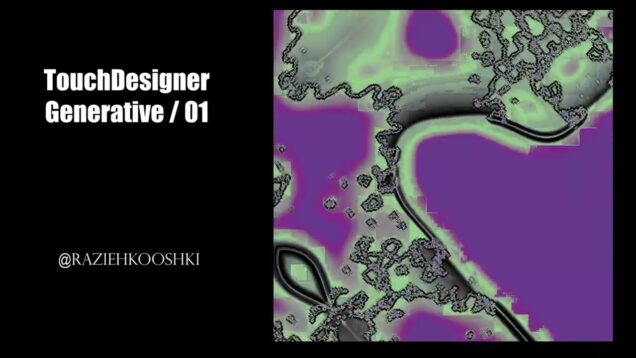
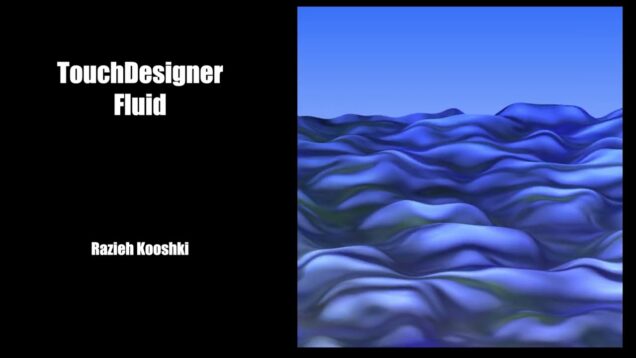
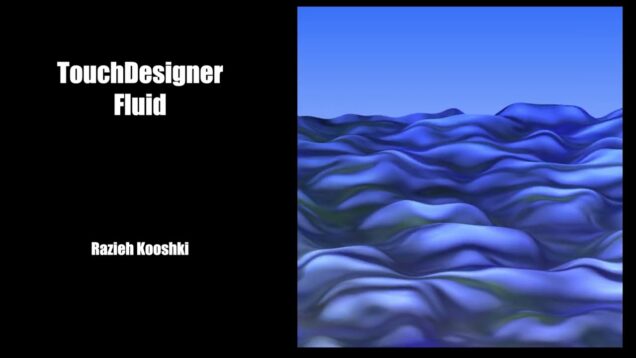
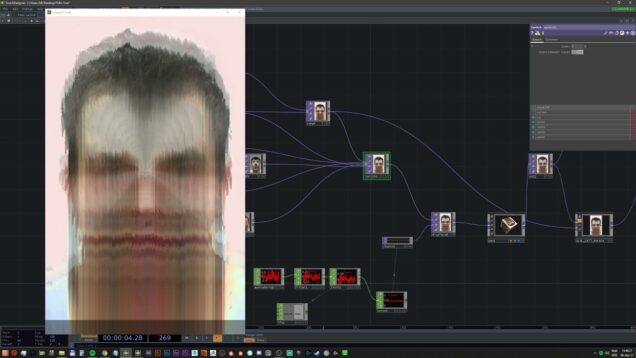


![測域センサ 北陽センサUST-10LX[TouchDesigner]HokuyoChop](https://alltd.org/wp-content/uploads/2020/10/ust-10lxtouchdesignerhokuyochop-636x358.jpg)
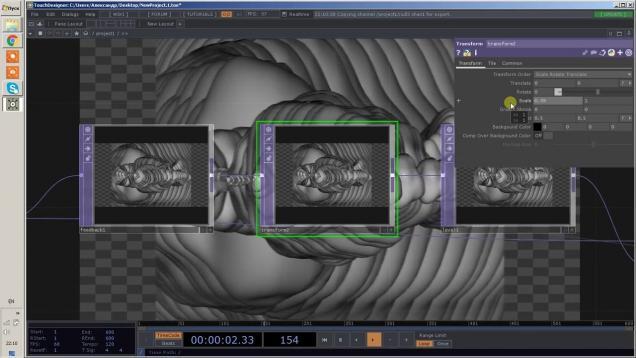
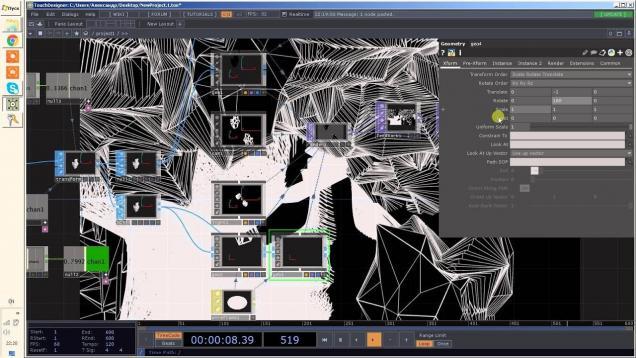
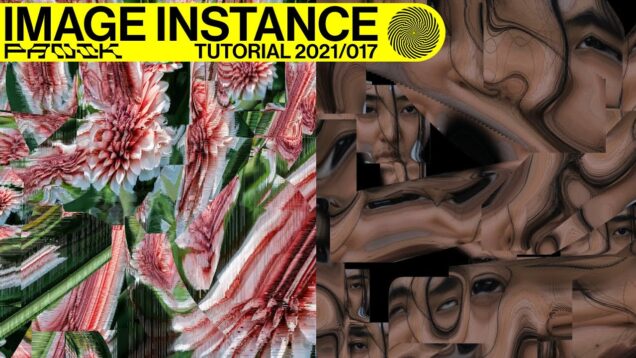
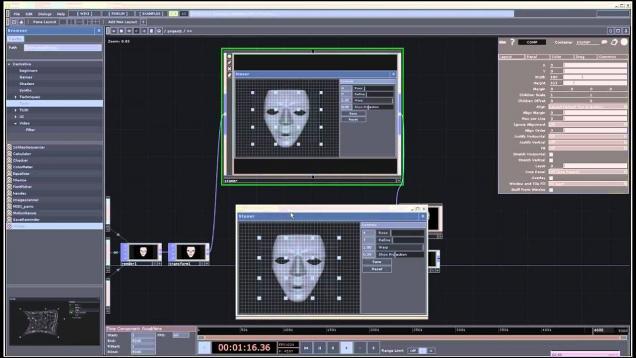
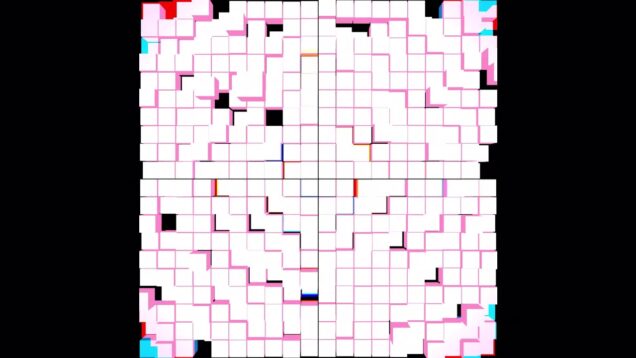
![Touchdesigner Interactive art[インタラクティブアート]音に反応](https://alltd.org/wp-content/uploads/2020/06/touchdesigner-interactive-art-636x358.jpg)
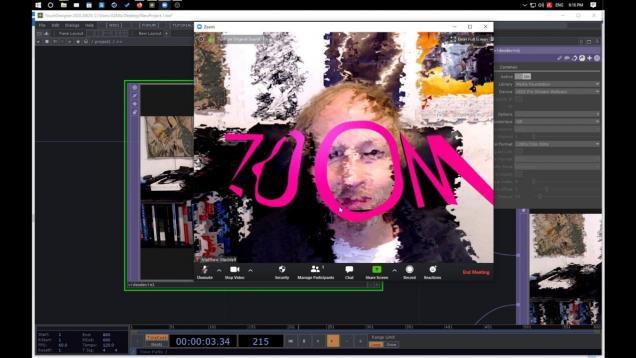
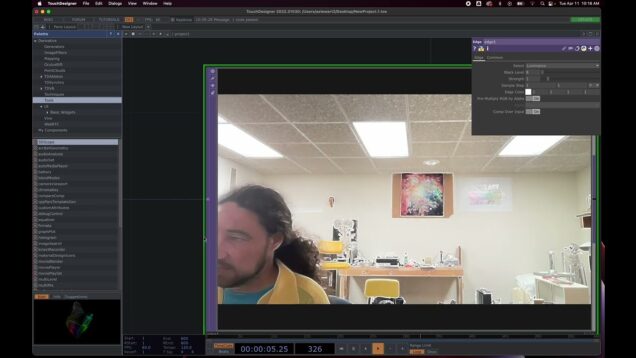
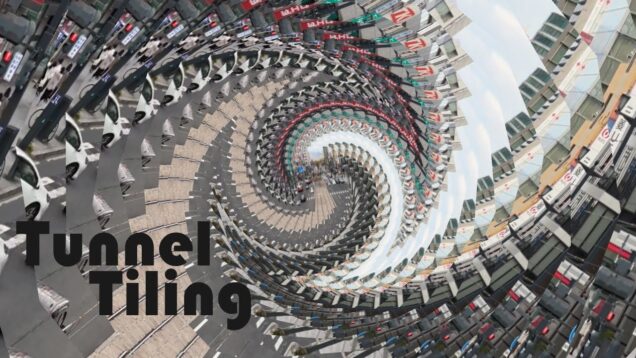
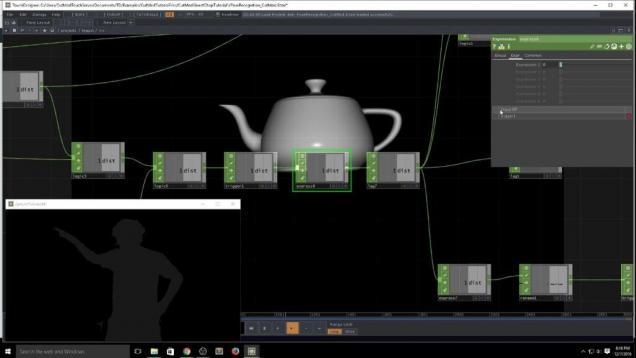



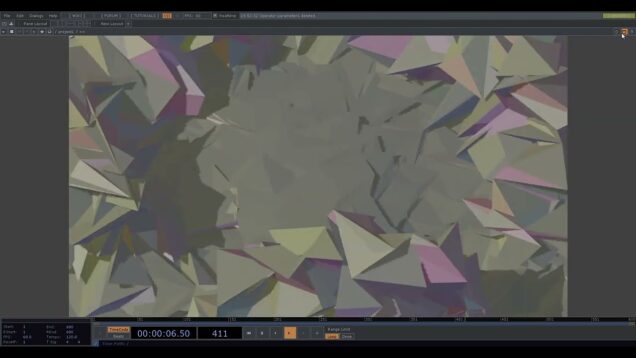
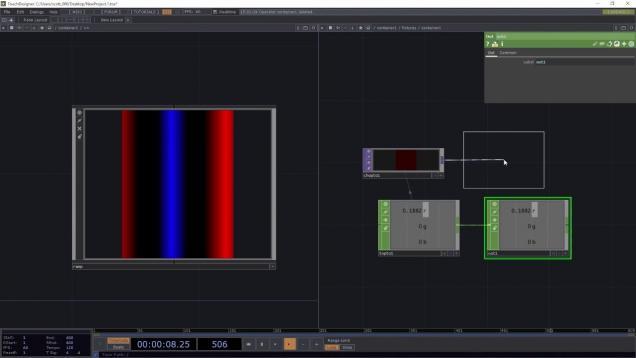



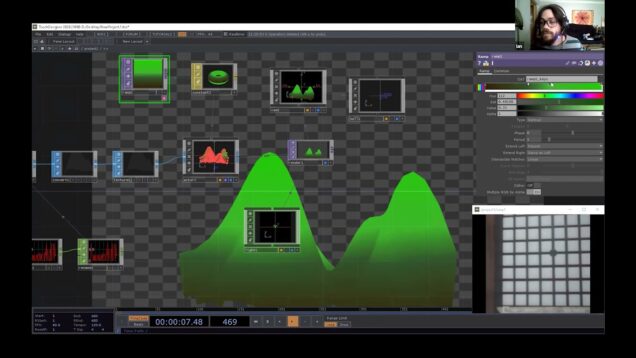

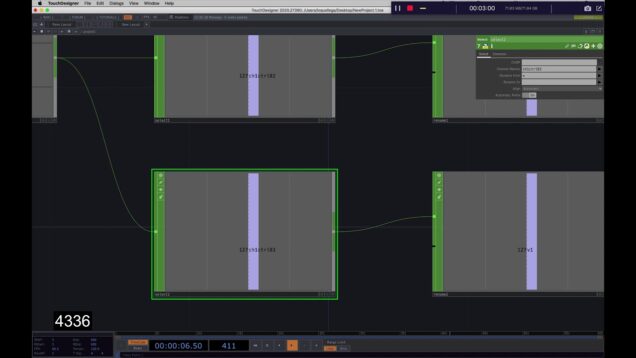

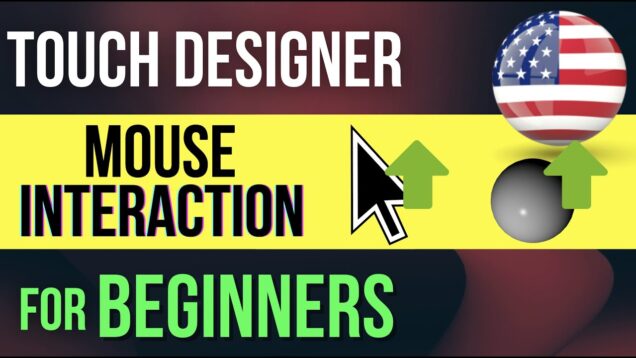


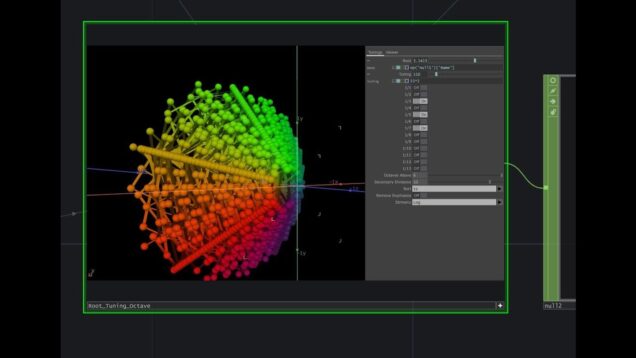
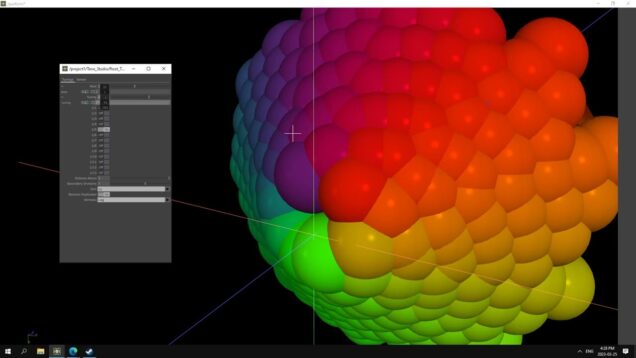

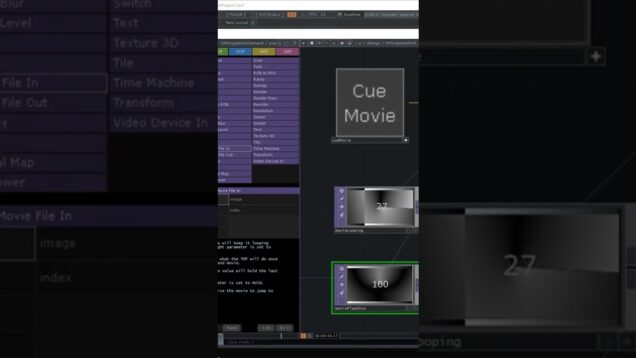
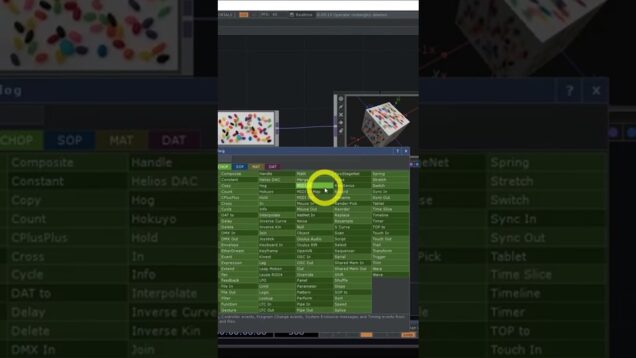


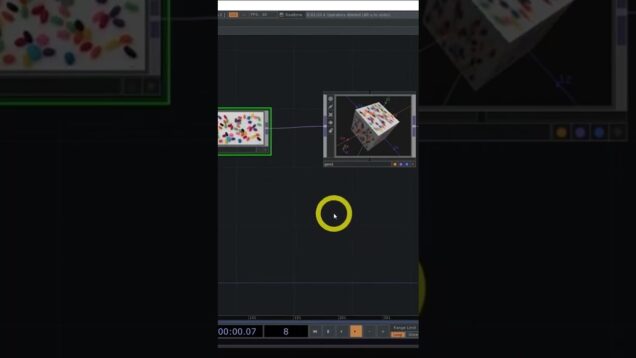

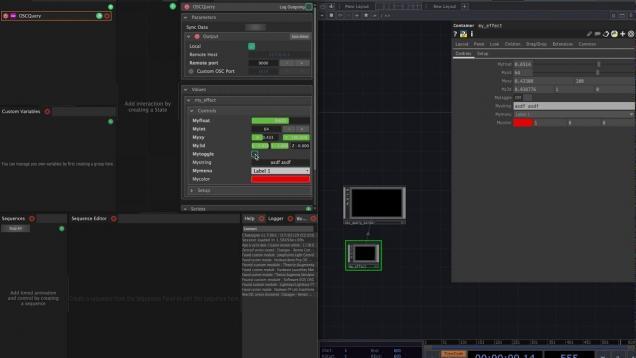
![TouchDesigner Particle Fireworks[パーティクルで花火]パート1](https://alltd.org/wp-content/uploads/2020/06/touchdesigner-particle-fireworks-636x358.jpg)
![TouchDesigner Particle Fireworks[パーティクルで花火]パート2](https://alltd.org/wp-content/uploads/2020/06/touchdesigner-particle-fireworks-1-636x358.jpg)
![TouchDesigner Particle Rotation[桜の花びら]](https://alltd.org/wp-content/uploads/2020/09/touchdesigner-particle-rotation-1-636x358.jpg)