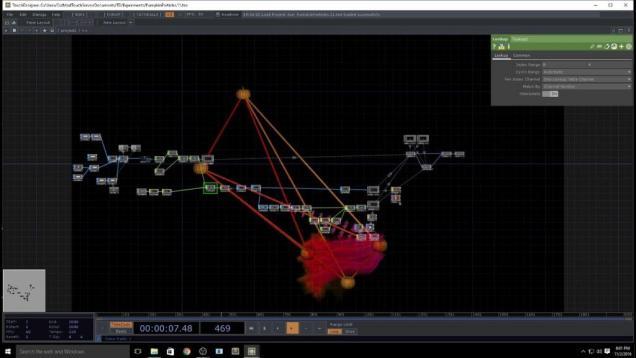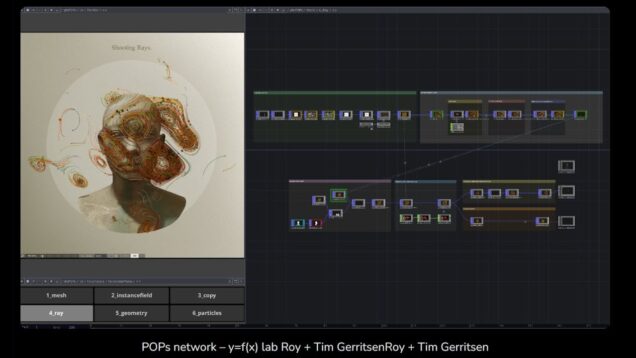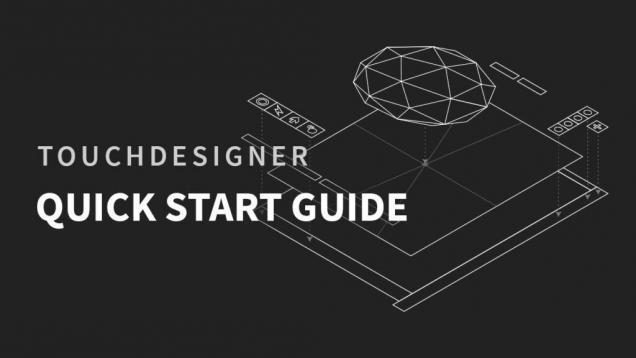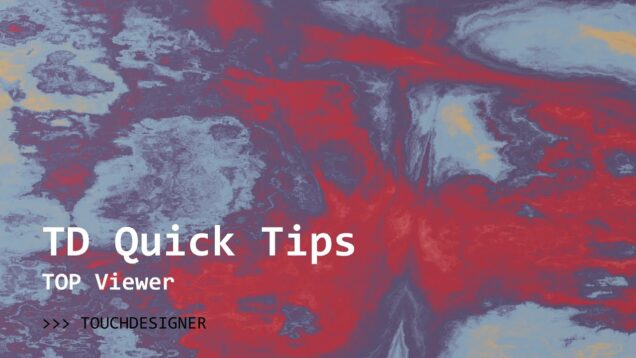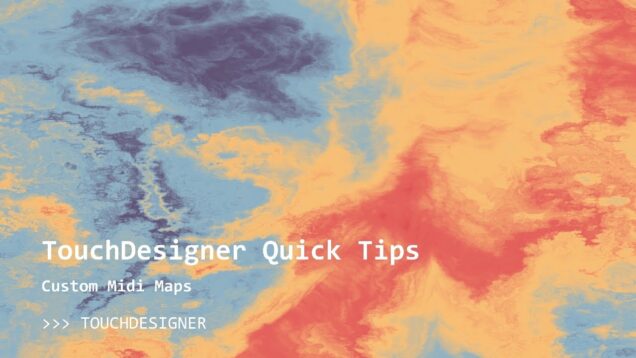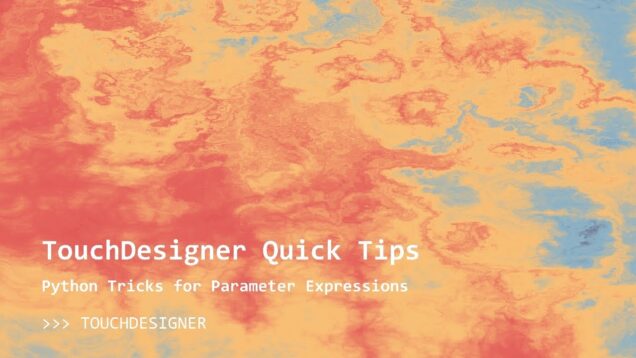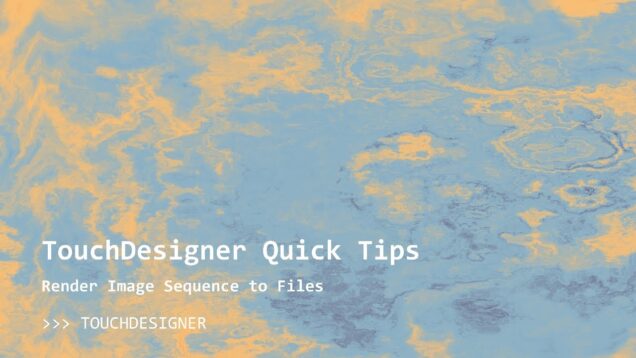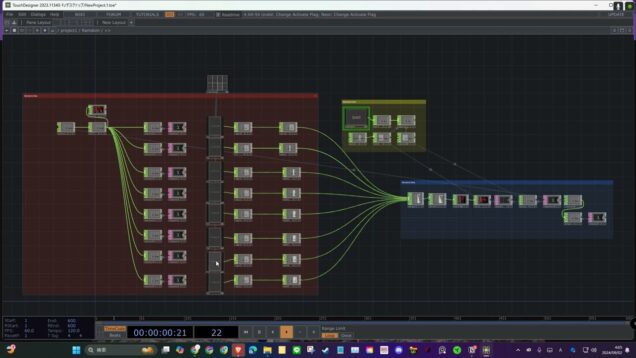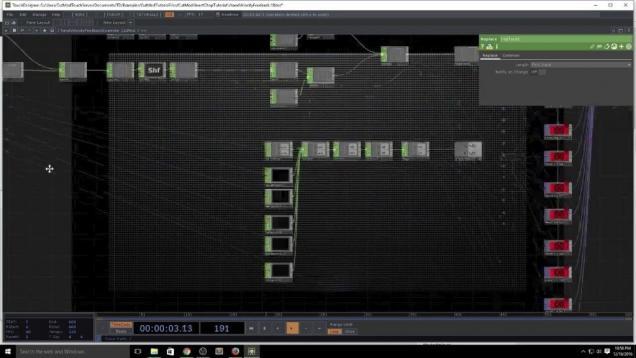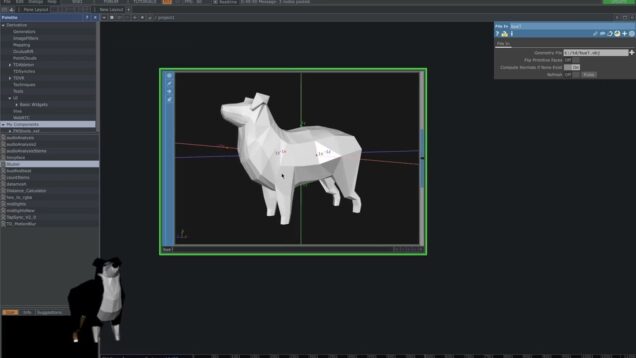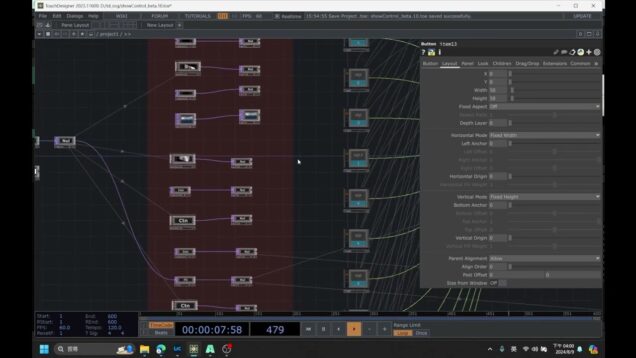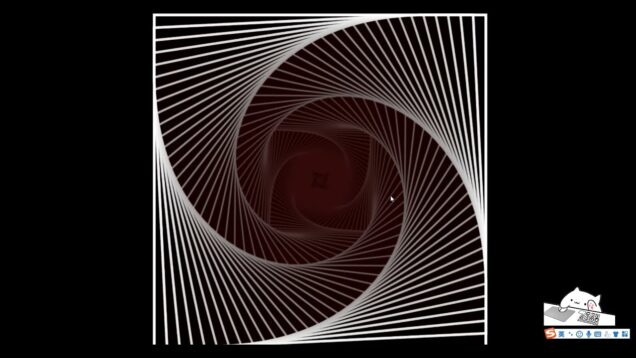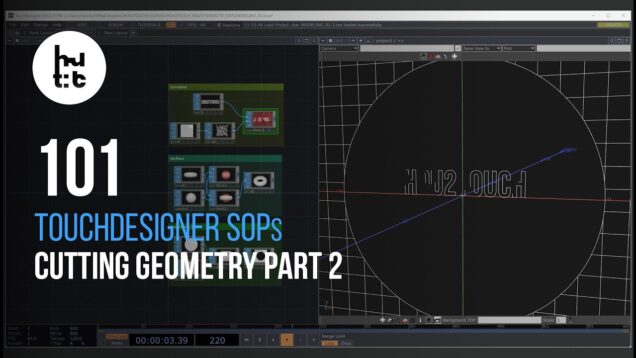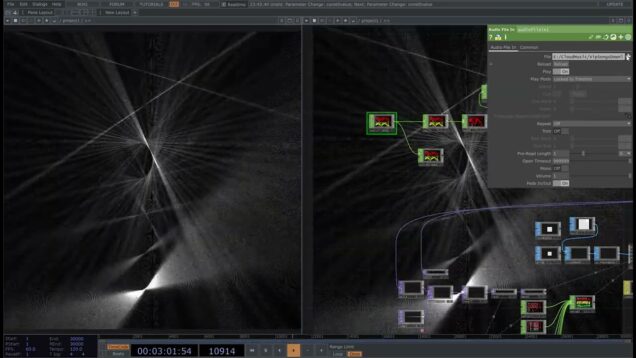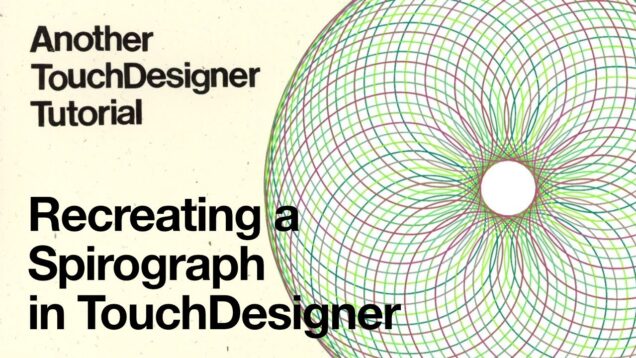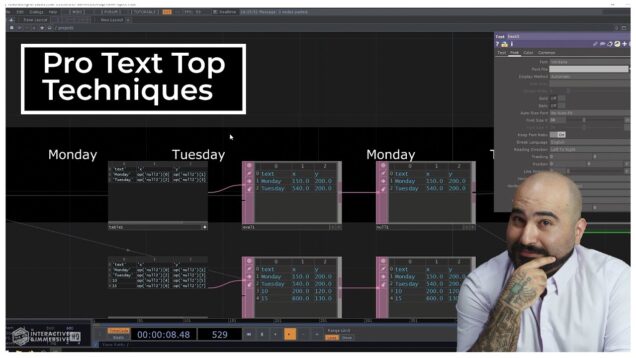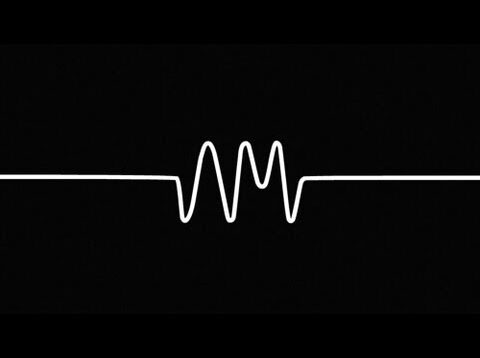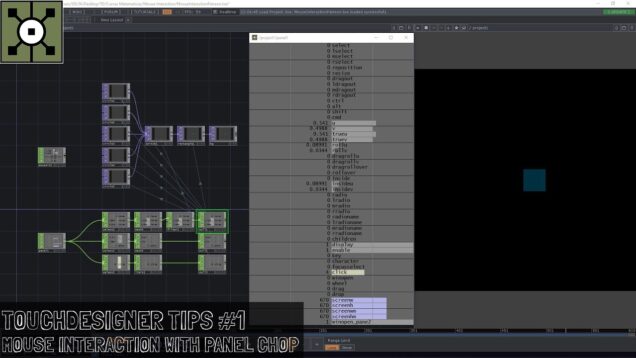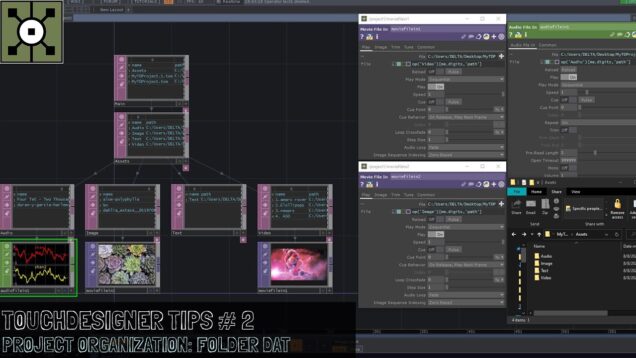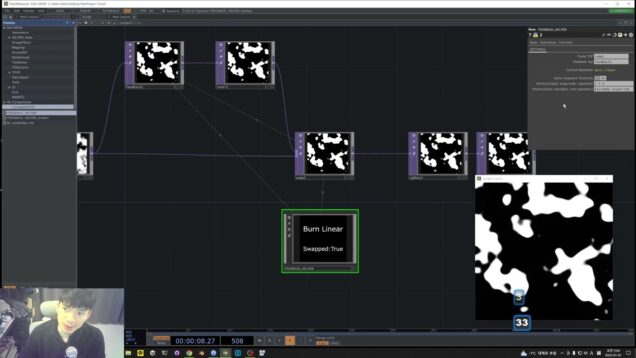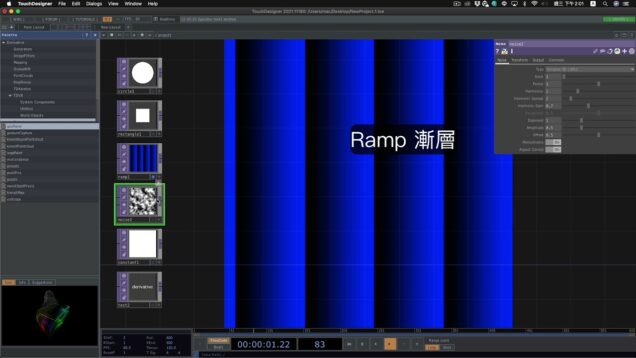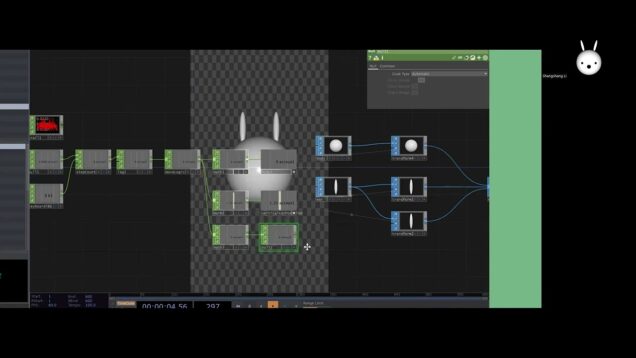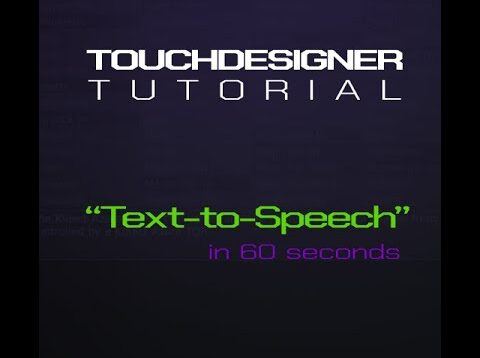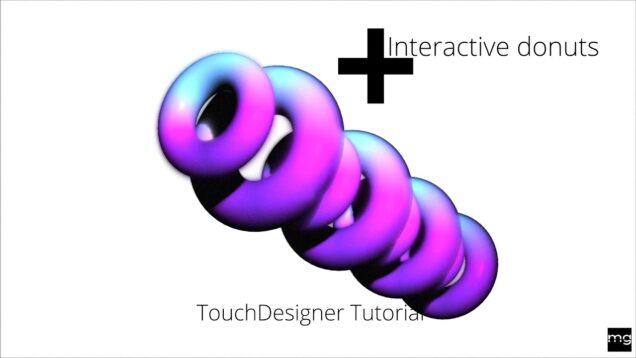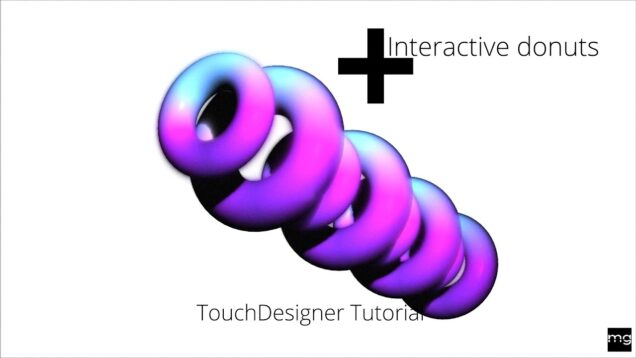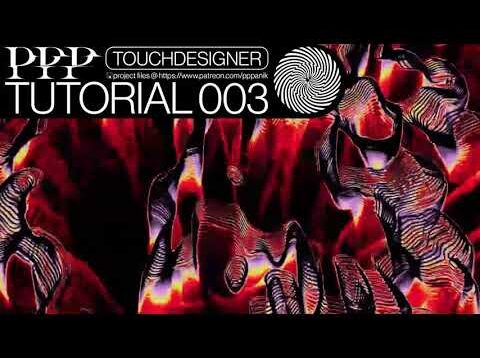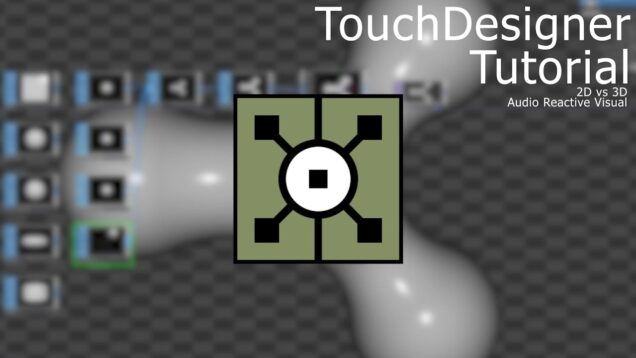TouchDesigner for Video Artists | Part Four: Creating Your Own Tools
This tutorial goes over how to build your own modular components with custom menus, which saves time for future use, keeps things organized, and is more accessible for others to utilize.




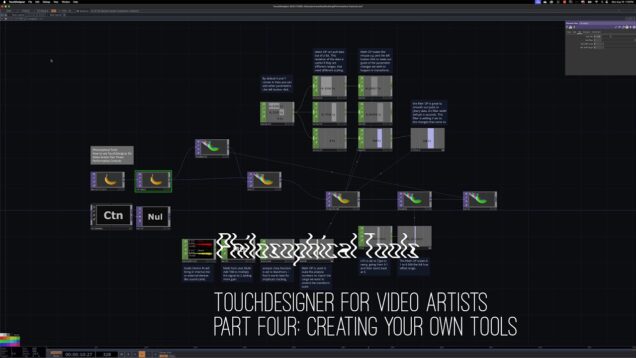
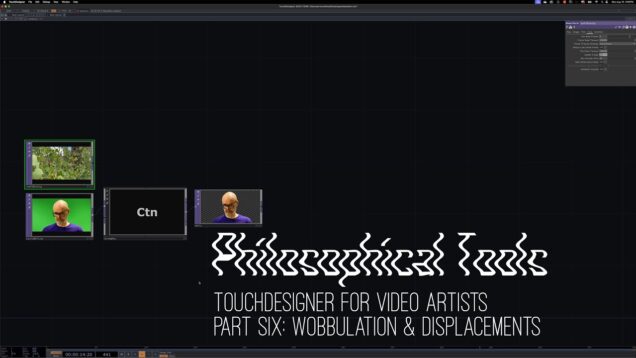
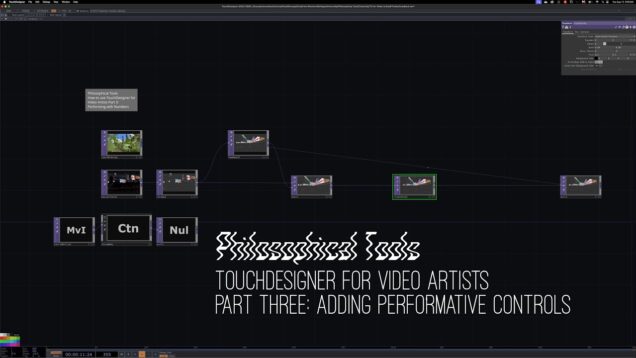

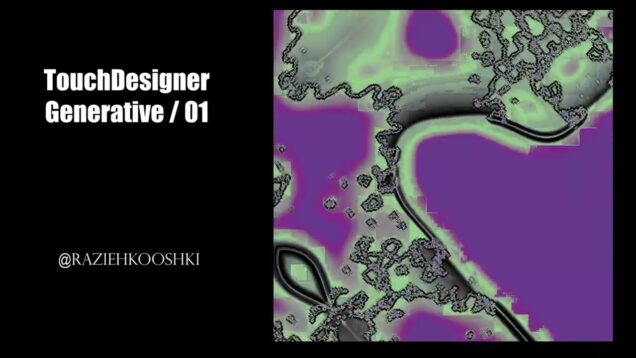
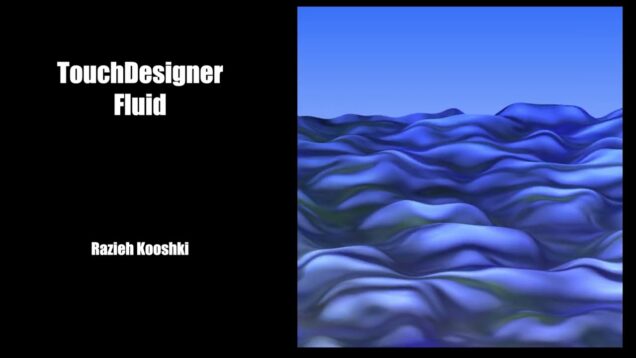
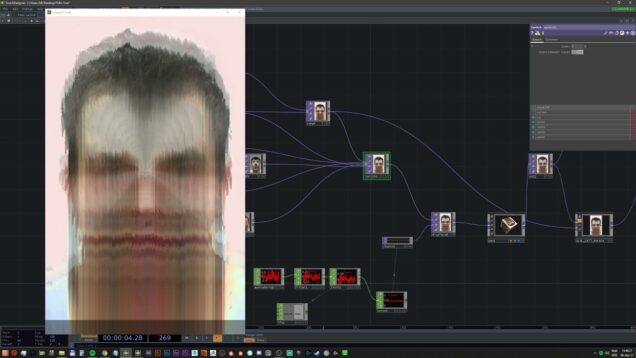


![測域センサ 北陽センサUST-10LX[TouchDesigner]HokuyoChop](https://alltd.org/wp-content/uploads/2020/10/ust-10lxtouchdesignerhokuyochop-636x358.jpg)
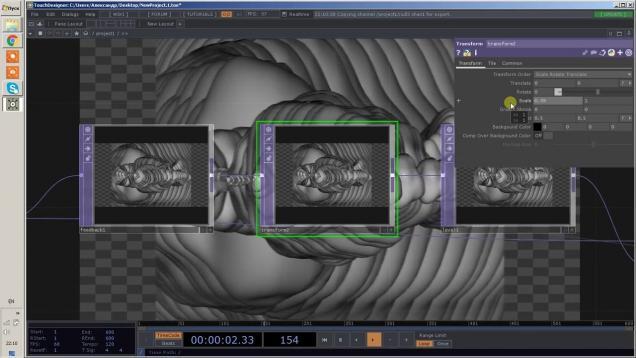
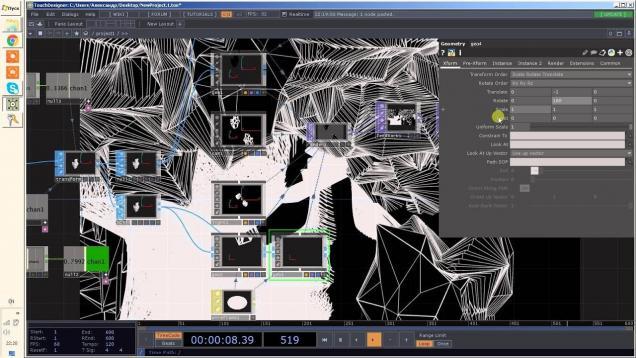
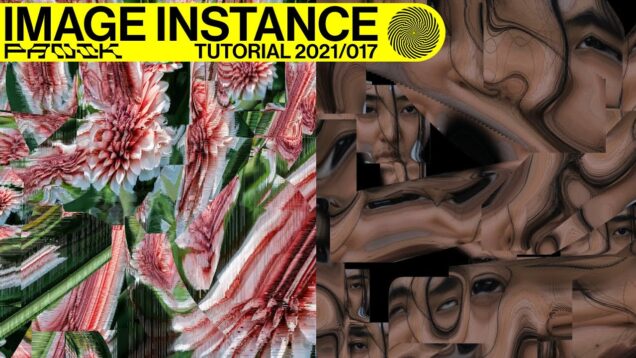
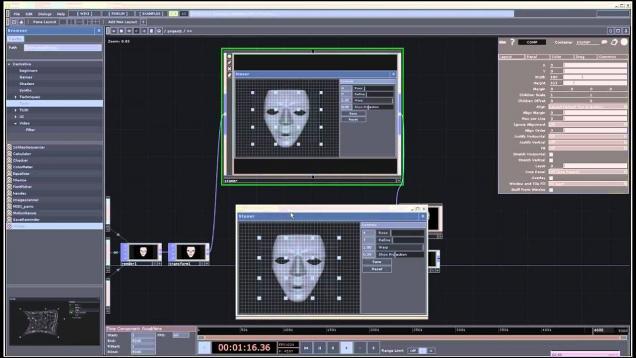
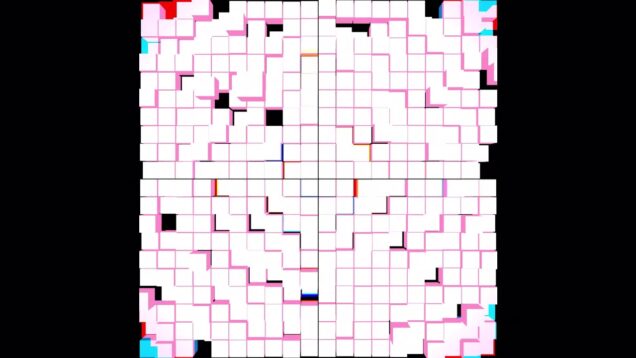
![Touchdesigner Interactive art[インタラクティブアート]音に反応](https://alltd.org/wp-content/uploads/2020/06/touchdesigner-interactive-art-636x358.jpg)
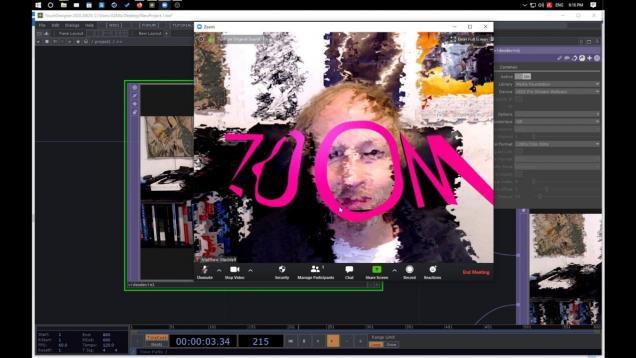
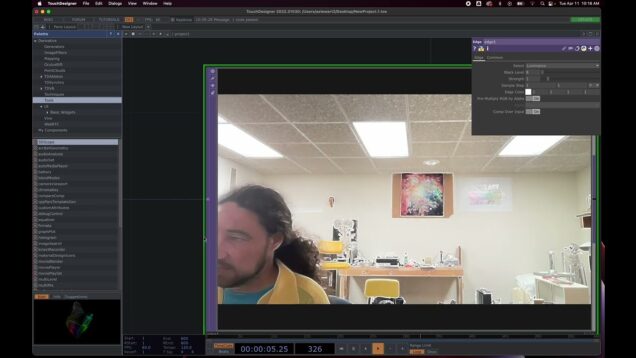
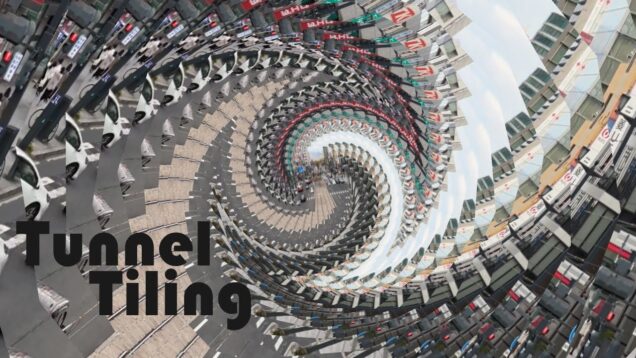
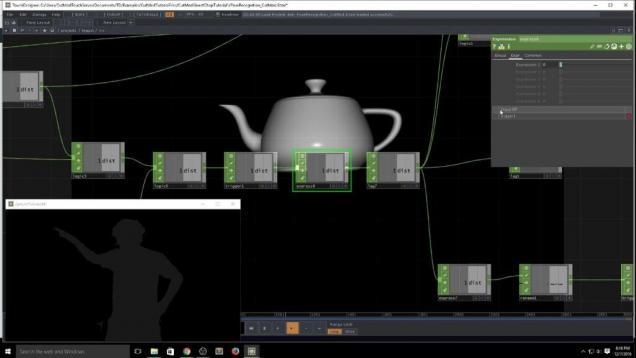



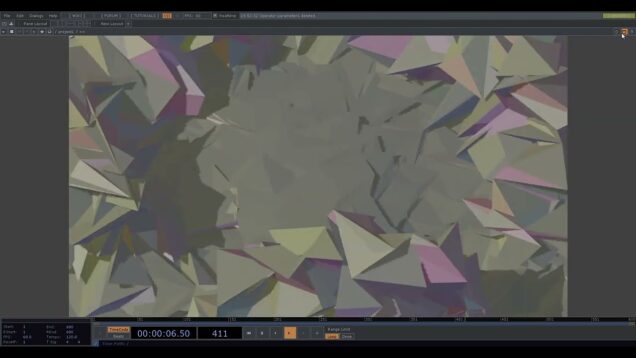
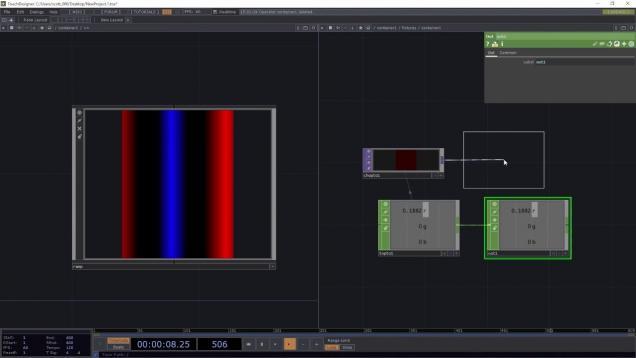



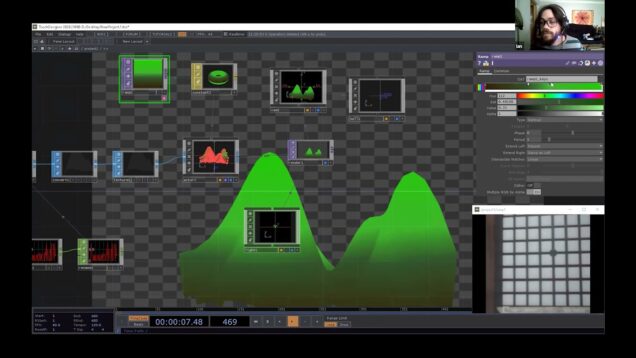

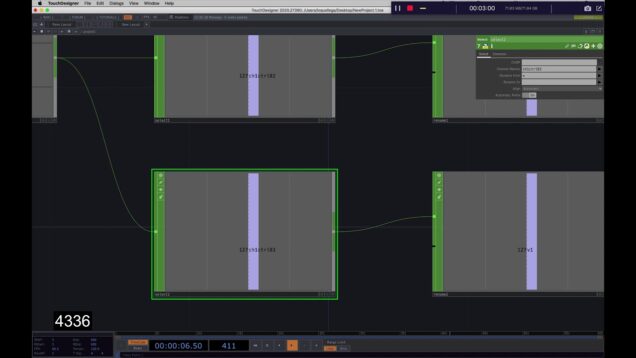
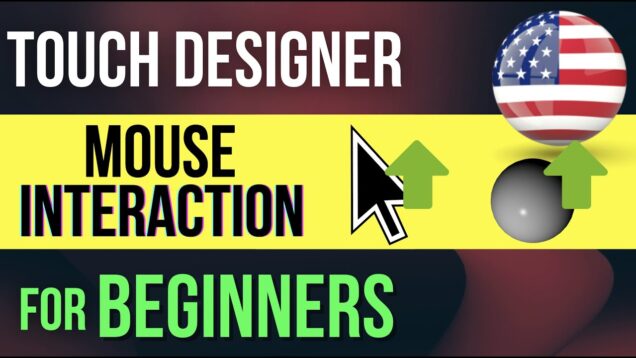


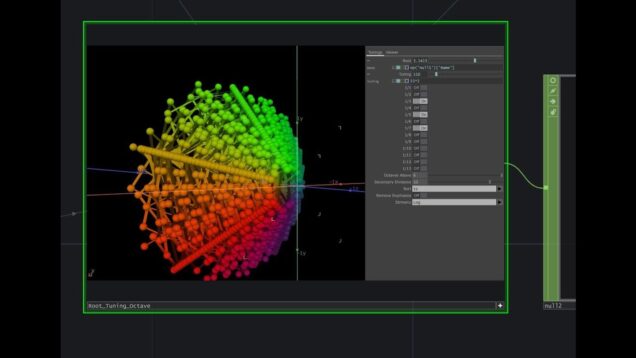
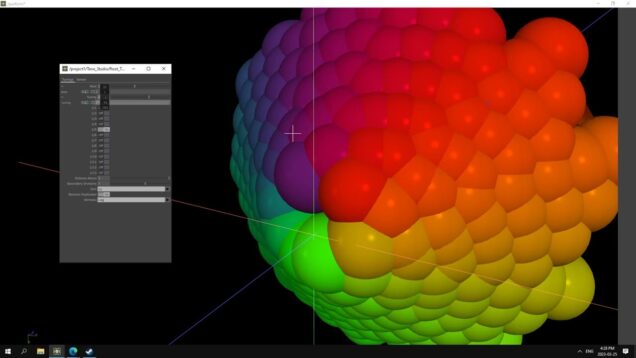

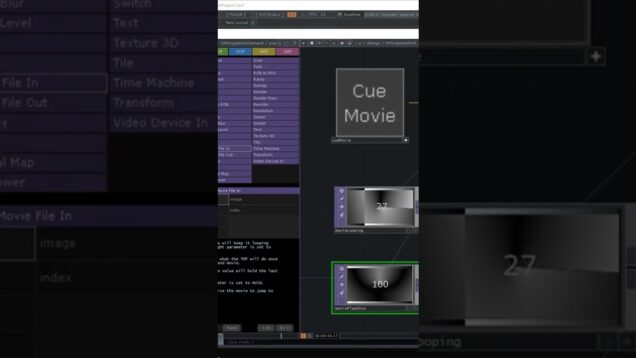
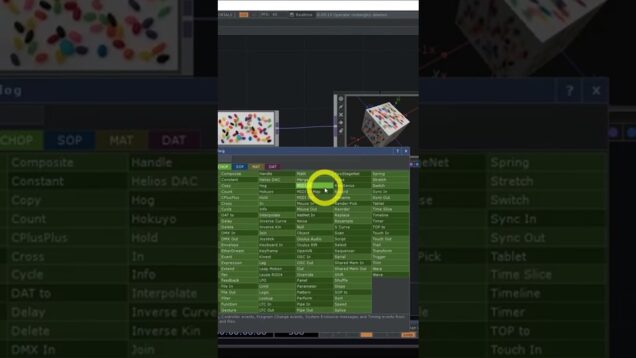


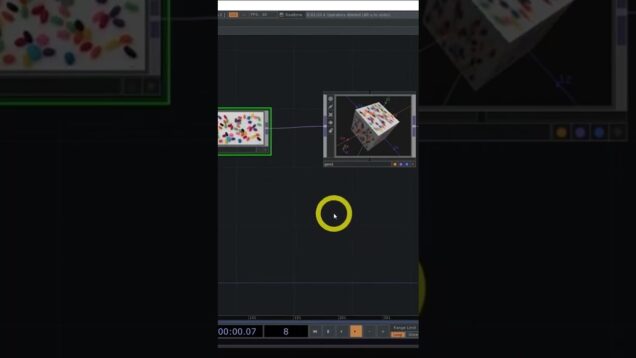

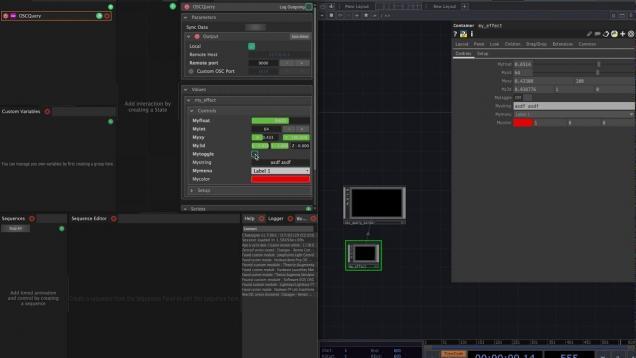
![TouchDesigner Particle Fireworks[パーティクルで花火]パート1](https://alltd.org/wp-content/uploads/2020/06/touchdesigner-particle-fireworks-636x358.jpg)
![TouchDesigner Particle Fireworks[パーティクルで花火]パート2](https://alltd.org/wp-content/uploads/2020/06/touchdesigner-particle-fireworks-1-636x358.jpg)
![TouchDesigner Particle Rotation[桜の花びら]](https://alltd.org/wp-content/uploads/2020/09/touchdesigner-particle-rotation-1-636x358.jpg)