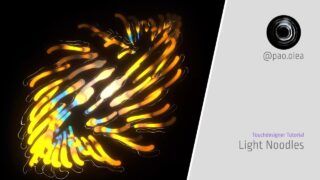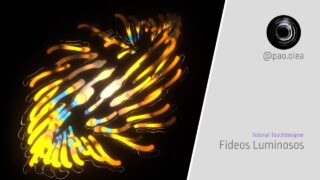Your own Video Light Painting in 3min
(Download the example files below)
I made this video experiment last week: https://youtu.be/Xl3N6x53lC8
and I have received a lot of questions, so I figured I’ll make a quick tutorial
and explain: how to do your own video light painting?
You can use any flash light or a more sophisticated device like the pixelstick to achieve the effect.
It’s not regular long exposure photo light painting. It is a simple post-processing video effect that you can achieve in a few minutes with the software and project files below:
– Download Touchdesigner software Free version
https://derivative.ca/download
(very versatile video software, but the patch is super simple for this example 😉 – you pretty much just need to replace the source video with your own and export the output)
– Project file and video example (you’ll be able to replace with your own video)
https://drive.google.com/open?id=15q9A1ls-EIgVN0H9NAO7Qi7i3Qp_NdSx
Step by step:
– Set up in a dimmed light environment (doesn’t work with bright daylight)
– Shoot a video (fixed camera) of you waving light around
– Bring the video to the software to apply effect
– Tracing of brightest pixels
– Masking of some regions
– Flicker + Glow + Reflections
– Slight Post-prod fake camera movement
– Record the output video
Info about the pixelstick
http://thepixelstick.com/
it’s a fun tool, but to be honest I didn’t use it much since I bought it. Might be worth checking if one of your friends has one. If you’re in Montreal, DM me, I can lend it to you for a few days.
Let me know below if you have any questions !
Hope that helps 🙂
This principle was also used to make this quick poem too :
Music
https://freesound.org/people/FoolBoyMedia/sounds/219017/

![[TouchDesigner – Tutorial] Simple DMX Controller](https://alltd.org/wp-content/uploads/2020/03/touchdesigner-tutorial-simple-dm-100x75.jpg)