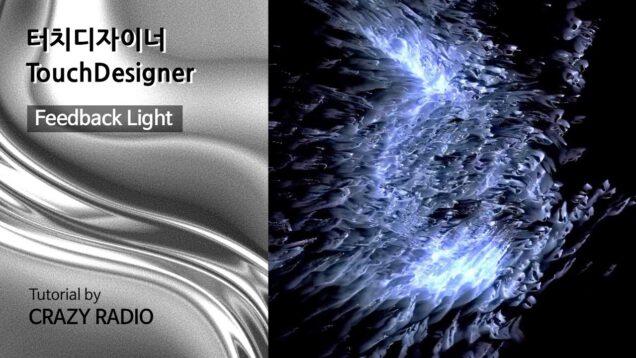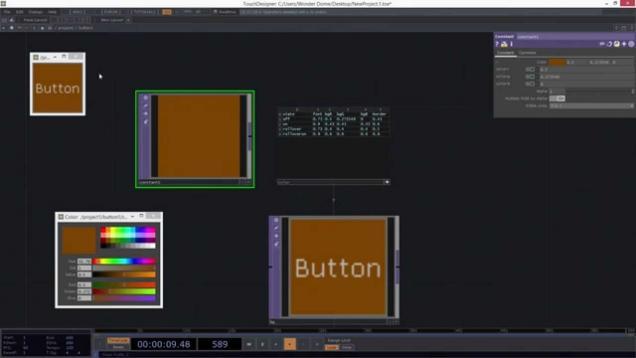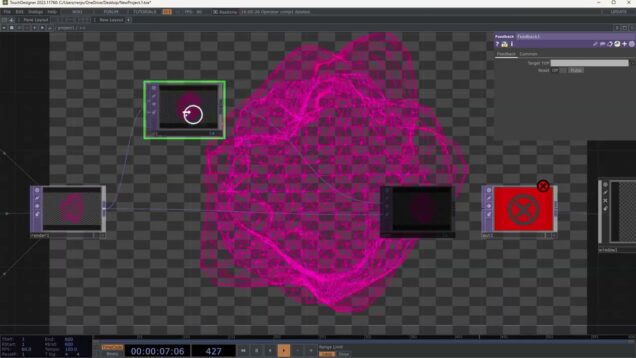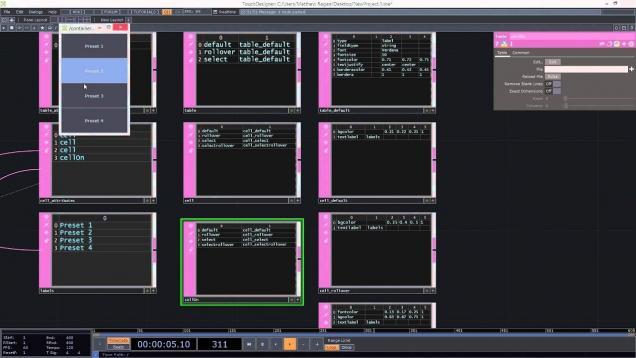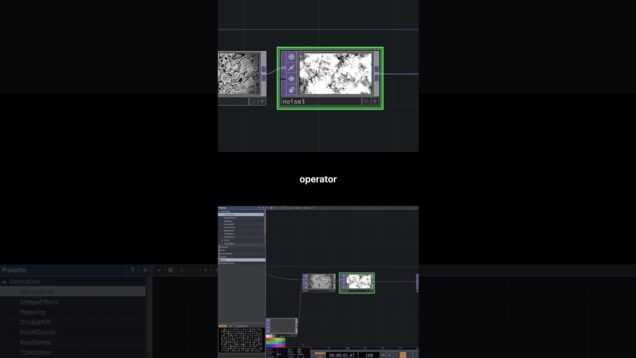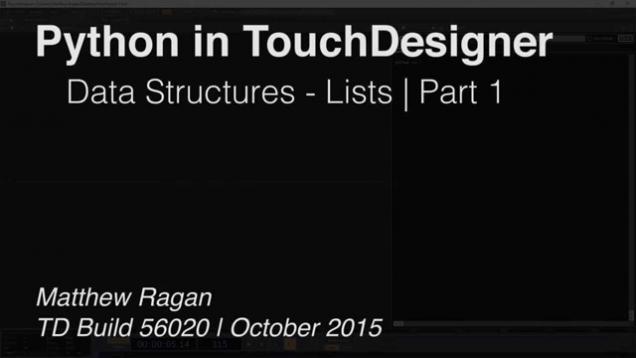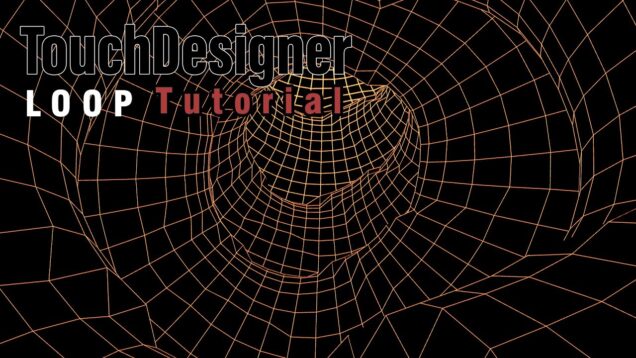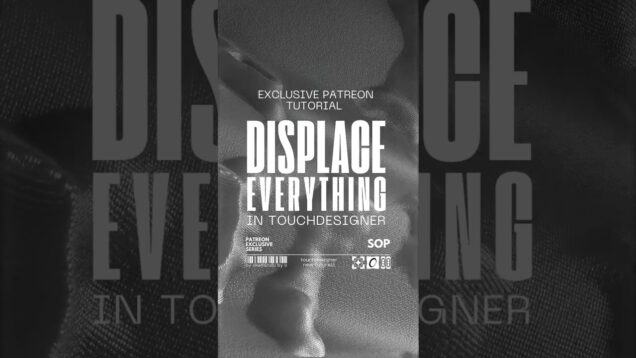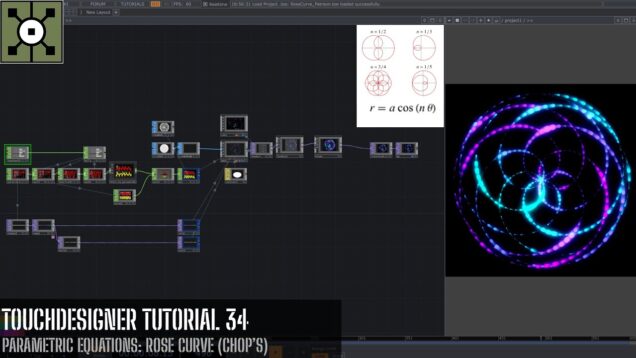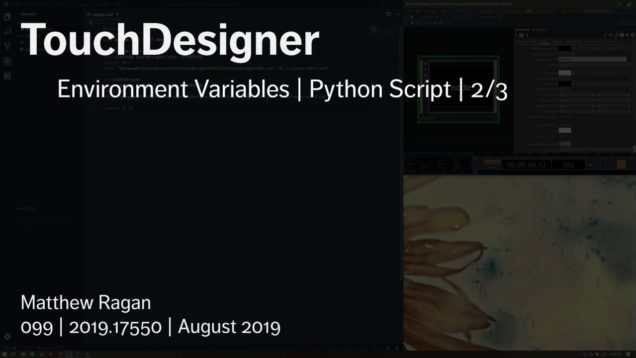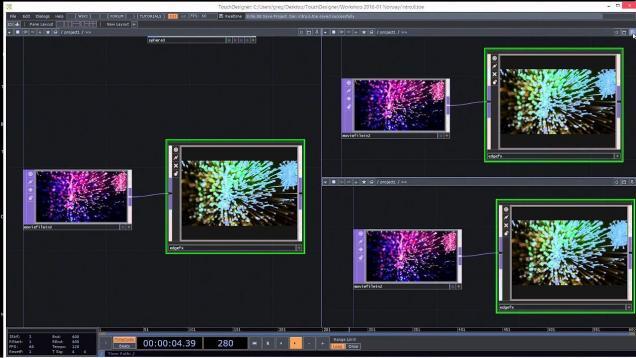Made with TD



Разбор интерактивной инсталляции (3/3) — Алексей Карпик
В этой серии видео Алексей рассказывает о создании интерактивной инсталляции – https://www.instagram.com/p/CLiJBlsCl3W/ Ссылки: screen space reflections https://habr.com/ru/post/244367/ opengl transformation http://www.songho.ca/opengl/gl_transform.html Таймкод: 0:00 – Screen space reflections 2:07 – Water normal map 3:28 – Ray marching 9:28 – Enviroment reflections 11:40 – Water circles Канал Алексея: https://t.me/karpik_realtime Собеседник – Alexey Lysenko https://t.me/abesmon
Preview: Heart Awakener #audiovisualart #touchdesigner
🌊 Thank you for taking the time to experience this piece!If you enjoy the video, feel free to leave a comment and subscribe to my channel to stay updated on future projects. Find more info and exclusive content on my Patreon. #DubCinematic #TouchDesigner #NeuroWaveDesign #AudiovisualArt
Les particules musicales
Bonjour à tous et à toutes, c’est Jérémy. Bienvenue dans cette nouvelle vidéo dans laquelle je fais un tutoriel pour animer des particules selon une musique choisie. voici les liens qui vous amèneront à des ressources https://derivative.ca/community-post/tutorial/point-clouds-touchdesigner https://derivative.ca/community-post/tutorial/particle-system-generated- body-movement/63807 https://www.youtube.com/watch?v=GDZoOnzLYGo&ab_channel=bileamtsc hepe
JFA trick in Touchdesigner
In this, we build a Jump Flood algorithm using cones and a particle system that runs around the shape. There are plenty of glsl tools for this particular algorithm that are significantly faster, but I’m glad I found this approch. SDF components (glsl): https://github.com/DBraun/TouchDesigner_Shared/blob/master/TOPs/jump_flood_algorithm.toe https://forum.derivative.ca/t/sdf/10008 https://github.com/yeataro/TD_Voronoi Simon Alexander-Adams ‘Distance Map Displacement’ tutorial: .toe file (Patreon […]
Direction Detection – TouchDesigner + Kinect Tutorial 2
In this TouchDesigner tutorial we look at how to detect the direction a person is walking and create a small system of files and noise which correspond with that movement. I’m using the Kinect v2 but this should work with any other Kinect as well. You can’t see me walking, so just try yourself! —– […]
#Extra files #touchdesigner #tutorial
Suscribe to my patreon channel and find this exclusive TouchDesigner visual and more! I will see you there! https://www.patreon.com/posts/29-extras-file-119863571
3D Feedback Worlds in Touchdesigner Pt 2 :: Audio reactivity + Rendering
Continuing our exploration of 3D generative art in touchdesigner using Josef Pelz’s new suite of custom T3D operators designed for working with 3D textures. In this video we delve into making the system audio reactive, doing some camera movement and rendering tricks, and building another patch. Find the operators and Josef’s work here: https://www.instagram.com/josefpelz?igsh=MzZkZHg4azV3bG1s https://www.patreon.com/josefpelz?fbclid=PAZXh0bgNhZW0CMTEAAaYNKz9vbaZJATkxdAy_F2SIJxf_GIxtxIZYWWK2HImH9QxL7Rt7mnEmFXY_aem_AfbanAicqYvIQ1Kpr4OOqxhdccPC62SW-_UbUG_irgX3jE7MSthQ9IrIjtl7Nz2AuhrxLWEvEd6Uaae7cuCXJn5L […]
[TouchDesigner – Component] TauCeti Preset Mapper
Download: https://olib.amb-service.net/component/tau-ceti-preset-mapper Patreon: https://www.patreon.com/alphamoonbase_berlin
Audio Reactive Motion Extraction in TouchDesigner
Some more fun in TouchDesigner! Inspired by @PosyMusic – watch his video here https://www.youtube.com/watch?v=NSS6yAMZF78&t=3s #touchdesigner #generativeart #videoart #audioreactive
Touchdesinger 時間を指定して自動再生[Automatic playback at specified time]
Touchdesginerで時間(曜日など)を指定して映像を自動再生させます。 プロジェクションマッピングなど、常設してこの時間に映像を流したい、、などそういった時に使えると思います。 やる事は簡単で、TouchdesignerのClock CHOPを使います。 この中にPCから読み込まれる時間・日付・年度など細かくパラメータがとれるので、ここから振り分けていくだけです。 Touchdesignerで動画再生をしてSyphonなどでmadmapperにリンクさせればプロジェクションマッピングも自動再生ができます。 #TouchDesigner #MadMapper ぎまパパチャンネルHP[プロジェクションマッピング・Scratch・TouchDesingnerの使い方] https://oneaction.mobi/gimapapa/ FaceBook https://www.facebook.com/hiroshige.gima Twitter Tweets by gimapapa
Building a particle system generator for touchdesigner
Building a particle system generator for touchdesigner. This update includes a preset system to quickly change through settings in one click. Also updated and tweaked every parameter. If you look at the bottom, you’ll see the UI for the system. #Touchdesigner #glsl #particle #visualart #codeart #generativeart #immersiveart #LifeOfAnArtist #vfx #realtime
Thursday morning drumbrute session #drumbrute #drumbruteimpact #arturia #touchdesigner #sh01a
#synthjam #ableton Thank you for your watching, Like and Subscribe. Your reaction motivates me 🙂 ARIGATO. 視聴、いいね、チャンネル登録ありがとうございます。 ▼ Instagram https://www.instagram.com/kawatin/ ▼ Bandcamp https://kawatin.bandcamp.com/ ▼ Apple Music https://music.apple.com/jp/artist/kawatin/152534041 ▼ Spotify ▼ Soundcloud ——————————– ▼ Equipments – Roland: #SH01A , #TR8 – Korg: #Minilogue , Volca Baet, Nanokontrol, #Monotribe – FaderFox: DJ2, PC4, DJ4 – Hexler.net: #TouchOSC – […]
Projection Mapping Tools in TouchDesigner
Get access to 70+ hours of TouchDesigner video training, a private Facebook group where Elburz and Matthew Ragan answer all your questions, and twice-monthly group coaching/mastermind calls here: http://iihq.tv/Trial One of the great things about TouchDesigner is the amount of pre-built tools that come with it. A lot of the time these go unexplored and […]
#midicontroller for #touchdesigner and #ableton
I’ve set up my MIDI controller to control parameters in both Ableton and TouchDesigner. Would anyone be interested in a short overview of how to do this? ~~~~~~~~~~~~~~~~~~ #tutorial #touchdesignerlearning #abletontutorial #touchdesigner #midicontroller
20 SHS pt 17 selection 01- Jeroen Search x Speedy J #touchdesigner #generativeart #videoart #techno
TD 746 buy the track: https://stoor.bandcamp.com/track/shs-pt-17-selection-01 #touchdesigner #artistsofinsta #creativecoding #generativeart #newmediaart #videoart #techno #IDM #dawless #nft
Generate Random Numbers in TouchDesigner
In this video I am sharing some different ways of generating random integer and float numbers in TouchDesigner. —– 00:00 – Intro & Examples 01:36 – Random Integer with Python 06:20 – Random Float with Python 08:02 – Random Integer with CHOPs 10:40 – Random Float with CHOPs 12:23 – Random Integer Different from Previous […]
Network System Control – Gil Castro
Talk: Network System Control This session will provide a basic introduction to networks systems control in TouchDesigner. One of the most powerful features of TouchDesigner is that it contains the default tools to create control servers through local or public networks, for the development of professional and high-end interactive systems. It allows you to create […]
Saturday night – TouchDesigner Audio Visualizer
Everything is always changing —————————— Music: @Crystallica_ Music Live Performance: https://www.youtube.com/watch?v=y1I4eFgXMbw —————————— Would you like a custom visual? contact: angelo.pjsol@gmail.com discord: a_alsol Thank you for watching!
Touchdesigner USB Video Mixer/Controller
One potential solution for the need to mix USB cameras and other video sources.
Particle Displacement – TouchDesigner Tutorial 7
In this tutorial, we abstract particles by using feedback, compositing, blur and displace. If you have any questions, feel free to ask! IG: @elekktronaut
touchdesigner tutorial – create painted style tiles
here I used TOP noise with feedback and some effects to generate this paint-looking artwork. Download toe file (and exclusive tutorials): https://www.patreon.com/TenderWorld #touchdesigner #tutorial #animationart
Light trail with Texture 3D (터치디자이너 튜토리얼 자막)
Texture 3D is really fun! *This tutorial is refer to Kevin McGloughlin’s Max Cooper – Resynthesis official video (https://youtu.be/Kpm1l0HfkV0) 00:00 Intro 00:19 Kevin McGloughlin’s video 00:37 Let’s start! – webBrowser to inside luminance 04:00 Texture 3D 05:00 Grid and basic render setup 05:35 Line and instancing 07:45 Texture 3D to Material 10:32 Texture color setting […]
Touchdesigner tutorial 01 – basic Instancing + 3d Texture
Just quick touchdesigner example how to make many chip boxes and put different textures on it. It may be helpful for beginners.
Ableton & TouchDesigner Freestyle Livestream
Hey , Happy Sunday. Today’s live stream format is dedicated to open creativity in Ableton Live 12 and TouchDesigner. The stream will run all day, so feel free to hop in the chat. Ask questions roast my work. IDK Follow for more content, including tutorials, project files, samples, presets networks, and plug-ins. You can find […]
Using IMU data to control a switch in TouchDesigner
Selecting an appropriate signal, mapping it into integers, and using these integers to drive a switch.
Nvidia Flex Solver – part I (Touchdesigner tutorial)
The cool thing about Nvidia flex is that you can pretty easily override it, and get a fairly complex particle system on GPU with almost no GLSL. But I’m getting ahead of myself, here I’m just going to show you the basics, so stay tuned for that part 2! Get project file and support the […]
Ludwigsburg Day1 Feedback Techniques
Describing various feedback techniques: scanline, basics of an audio/image spectrograph, nested feedback
dArkside – touchdesigner visuals
just some stuff I made with AI and touchdesigner
39 Python in Touchdesigner : "0 to Hero" _pt2 :: Ubiquity
Welcome back to another exciting episode of Mastering Python in TouchDesigner! Today, we’re delving deep into the realm of Python modules, uncovering their incredible potential to store and recall CHOP data seamlessly within our TouchDesigner network. This newfound capability doesn’t just open doors; it unlocks a universe of creative possibilities, allowing us to craft dynamic […]
Tutorial – How to control Ableton Live with kinect – Touchdesigner + Ableton + Kinect
———————————————————————————————————————————————————— Due to the CoVid19 emergency in Italy, my work has been negatively affected and at the moment I don’t know when I’ll be back to the normality. I have always shared my work with passion and for free! However I don’t know if this can now last for longer. If you find my tutorials […]
🎨🔥 Mesmerizing Blob Tracking Real-Time Visuals in TouchDesigner! #TouchDesigner
Step into the world of real-time generative visuals using TouchDesigner! 🚀✨ Watch Blob Tracking patterns evolve dynamically, driven by code, data, and creativity. Whether you’re a digital artist, VJ, or creative coder, TouchDesigner unlocks endless possibilities. 🔹 Want to learn more? Drop a comment below! 👇 Instagram: https://www.instagram.com/_arya.sen/
Day 37 Learning TouchDesigner
took like 4 min while brushing my teeth
TouchDesigner with Ian!
Ian teaches us how to use TouchDesigner. TouchDesigner: https://derivative.ca/ Originally broadcast live from the NC State University Libraries Twitch channel: https://www.twitch.tv/ncsulibraries
Introduction to GLSL in TouchDesigner : 2/8 UV manipulation in a GLSL TOP.
Part 2/8 of the recording of the Introduction to GLSL in TouchDesigner workshop I taught at Brooklyn Research (https://brooklynresearch.org/) on July 14, 2018 UV manipulation in a GLSL TOP. See Part 1 for support files
04 Grau in Grau by mon0 #touchdesigner
04 Grau in Grau by mon0 TD_959 buy the track: https://mon0.bandcamp.com/track/grau-in-grau #touchdesigner #artistsofinsta #creativecoding #generativeartist #darkambient #uzumaki #junjiito #mon0
TouchDesigner Tutorial | Interactive Particles
Support the channel by donating to: https://www.paypal.me/acrylicode #touchdesigner #generativeart #creativecoding #tutorial #animation #digitalart #abstractart #satisfying #trippy This is a step by step easy tutorial using Touch Designer. TouchDesigner is a node based visual programming language for real time interactive multimedia content. These videos are beginner level and we’ll soon record new tutorials which are a […]
VA3520 Evolutionary Graphics – TouchDesigner – lesson 001A
Interface introduction
Лайфхаки работы с TouchDesigner
Йоу, всем привет! В этом (супер лоу-фай) видео расскажу вам про маленькие удобности и фишечки работы с тач дизайнером. Советов 10 и расставлены они в порядке возрастания сложности. Поддержать меня донатом можно тут: https://www.donationalerts.com/r/drum_computer Таймкоды: 0:00 0. Вступление 0:27 1. Как изменить дефолтный стартовый проект 1:08 2. Отображаем доп. статистику в окошке FPS 1:32 3. […]
Python speech recognition & OSC control system
Some of our most popular programs are now available over on the website: https://www.programmingforpeople.com/shop In this episode we are exploring the wonderful world of speech. Using a python program to sit behind a OSC control system built in another environment (you can using anything for this – we use touch designer) we explore how to […]
Displace TOP (TouchDesigner) | Unlocked
Unlock the Displace TOP in TouchDesigner.
Vulkan + VSTs + Comments in TouchDesigner Tutorial!
Get access to 100+ hours of TouchDesigner video training, a private Facebook group where Elburz and Matthew Ragan answer all your questions, and twice-monthly group coaching/mastermind calls here: http://iihq.tv/Trial The latest experimental build of TouchDesigner has just been released and is it ever packed with new features! Features that developers have been dreaming about for […]
AET 310 – Touchdesigner Project – Main Tutorial – Video 1 – Building the Background
In this video we look at constructing the main background element to our responsive music visualizer. We look at using 3D shapes to build interactive panels, and then controlling them with various types of data throughout.
Xerox Effect [TOP's Exploration – TouchDesigner]
Chapters: 0:00 – Setting Spacework 0:20 – Start 0:32 – Export / Resolution [Settings] 2:05 – Noise 3:17 – Mix of Noise and Image / Limit 5:02 – Light & Shadows / Edges 6:42 – Noise Animation & Resolution 7:28 – Exploring Results
Aquarelle Réactive à la Musique en Temps Réel avec TouchDesigner
création avec #touchdesigner d’une vidéo réactive à de l’audio en temps réel. . Parfait pour des #dj ou pour la création d’un clip youtube. . #videoproduction #music #clipmusical #electro #nightclub #nightlife #interactive #clip
Absolute Beginner TouchDesigner | From Zero to Hero with Examples and Assignments
Follow us on social media: Instagram: https://www.instagram.com/acrylicode.berlin Twitter: https://twitter.com/acrylicode_art Website: https://www.acrylicode.com Support us by donating on our PayPal: https://www.paypal.me/acrylicode TouchDesigner is a node based visual programming language for real time interactive multimedia content. These videos are beginner level and we’ll soon record new tutorials which are a little more complex but with rewarding results. If […]
Frosted Glass Motion Blur|Touchdesigner BTS
music@ daft cat
nineteen forty-four #glitch #ableton #touchdesigner #shorts #beats #electronicmusic #beat #feedback
nineteen forty-four #glitch #ableton #touchdesigner #shorts #beats #electronicmusic #beat #feedback
Easy twist-shape visuals | TouchDesigner Step by Step Tutorial
Follow us on social media: Instagram: https://www.instagram.com/acrylicode…. Twitter: https://twitter.com/acrylicode_art Website: https://www.acrylicode.com Support us by donating on our PayPal: https://www.paypal.me/acrylicode TouchDesigner is a node based visual programming language for real time interactive multimedia content. These videos are beginner level and we’ll soon record new tutorials which are a little more complex but with rewarding results. If […]
Touchdesigner Tutorial – Interactive Spaceship Part 2 – Michele Svaeren
A tutorial that shows you how to create an interactive spaceship in Touchdesigner FTE using the accelerometer in your iPhone, iPod or iPad to control it.
#touchdesigner #tool
This tool lets you paint your background with the same stunning hues as your design, ensuring a seamless and vibrant visual experience. Check it out on: https://www.patreon.com/pao_olea/shop/tool-03-canvas-painting-212995
Nvidia Flex Emitter and Collision Basics in TouchDesigner – Tutorial
Get access to 100+ hours of TouchDesigner video training, a private Facebook group where Elburz and Matthew Ragan answer all your questions, and twice-monthly group coaching/mastermind calls here: http://iihq.tv/Trial After working through initial concepts and tools in the previous Flex-focused video, you’re probably ready to start working with the realistic particle-based fluid simulations that Nvidia […]
24th Motion Sensor Analysis[TouchDesigner](English)
It’s a tutorial for making a motion senser with Touchdesigner. You can use it to make a interface that reacts to human motion for example. Here I used CacheTOP and AnalyzeTOP to get the distribution of the motion. ※Caution: a TouchDesigner amateur user is making this movie, so there can be a lot of mistakes […]
36daysoftype: F #36daysoftype #design #typography #touchdesigner
36daysoftype: F #36daysoftype #design #typography #touchdesigner
TouchDesigner tutorial of video mosaic effect
This tutorial uses TouchDesigner to create a traditional video mosaic effect with a bigger image composed of small copies of itself.
[Touch Bar #3] Stefan Kraus – NDI in a multi-vj-environment
Steffan Kraus of MX10 talks about his experience with NDI to crate a VJ-Jam of 4 VJ’s parctivipating live all at the same time.
터치디자이너ㅣFeedback Lightㅣ TouchDesigner
파티클(particle)을 활용한 피드백(Feedback), 라이팅 효과에 관한 튜토리얼 입니다. —— Website: http://crazyradio.xyz Instagram: https://www.instagram.com/crazy.radio.film/ #touchdesigner #터치디자이너 #tutorial
TouchDesigner tutorial 2: Efecto básico de Feedback
Para profundizar: https://learn.derivative.ca
TouchDesigner Beginner Tutorial: Audio Reactive EASY Sphere
This TouchDesigner Beginner Tutorial shows you how to make an easy Audio Reactive sphere. We use a Fractal SOP and CHOPs to make the sphere grow and shrink with the momentum of the music. We also make the sphere all “spiky” when the Mids come in. Music by rekchampa (under Creative Commons License): Music license: […]
THP 494 & 598 | The Table COMP | TouchDesigner
Core Concepts How to feed the Table COMP Table COMP structure and principles Evaluate DAT Panel Execute DAT Table COMP customization Getting values / actions out of the Table COMP
Python in TouchDesigner | Data Structures – Lists – Part 1 | TouchDesigner
Core Concepts Lists – a structure and a concept Creating lists – syntax and structure Retrieving items from a list – Syntax Adding items to a list .append() and .extend() Lists of Lists
TouchDesigner tutorial – rotating loop
I made a loop tunnel and placed camera in it in TouchDesigner and this video is my steps to do it. Download toe file from my Patreon: https://www.patreon.com/TenderWorld #touchdesigner #tutorial
Simple Motion Visualisation – TouchDesigner Tutorial 55
In this TouchDesigner tutorial we’re looking at a few simple techniques on how to capture motion with video and Kinect input and display it in a funky way. You can also use a Video Device In for the technique at 17:05. Tracking motion without Kinect: https://www.youtube.com/watch?v=HIn2IBBhxXk —– 00:00 Intro & Overview 01:48 Video Setup 03:35 […]
TouchDesigner Tutorial 34 – Parametric Equations: Rose Curve (CHOP’s)
#touchdesigner #tutorial #mathart #parametriequations #rosecurve Hello everyone, Welcome to this new tutorial on parametric equations in which we’ll learn how to graph and instance a Rose Curve with CHOP’s. —- Final Project File: https://www.patreon.com/posts/68756242 — You can support me on: https://www.patreon.com/akenbak Or follow me on: Facebook: https://www.facebook.com/AkenbakOfficial Instagram: https://www.instagram.com/aken.bak/ SoundCloud: https://soundcloud.com/akenbak_official
Fine-tuning SDXL with Childhood Pictures – #touchdesigner #animation #vj
After a deeply introspective and emotional journey, I fine-tuned SDXL using old family album pictures of my childhood [60], a delicate process that brought my younger self into dialogue with the present, an experience that turned out to be far more impactful than I had anticipated. What’s particularly interesting about the resulting visuals, is that […]
All things light | video + laser mapping in TouchDesigner
mapping generative visual content to laser projection
Norway Workshop | Introduction to Components
Components (or COMPs) are unique compared to other operator families in that they contain their own networks. To make a new network in your project, create a new Component using the OP Create Menu and selecting from the COMP tab. Then go inside your new component and start building your network. Component networks can contain […]

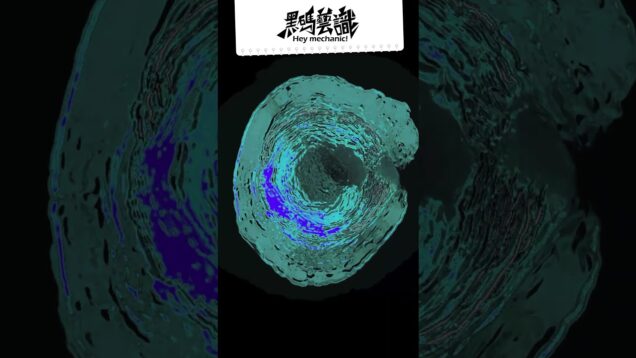


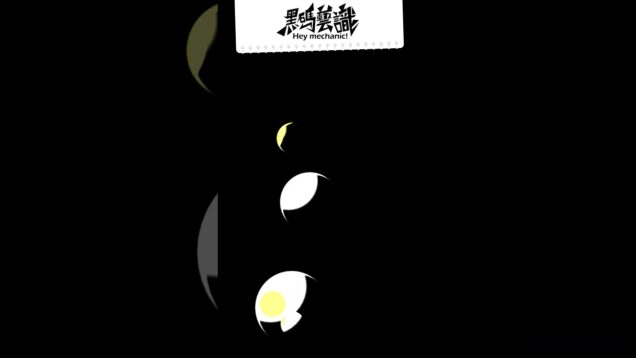


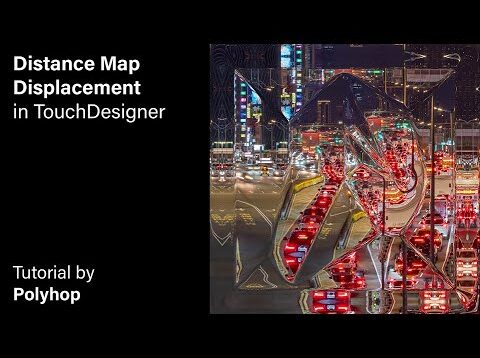

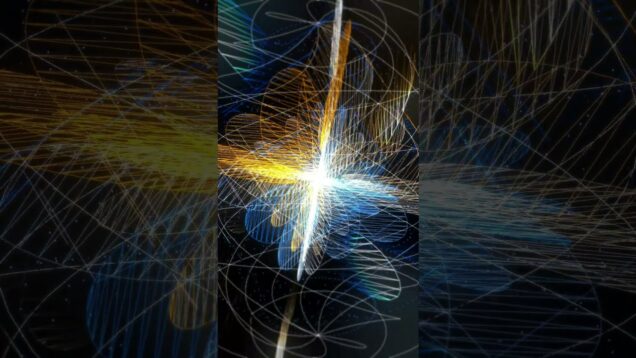
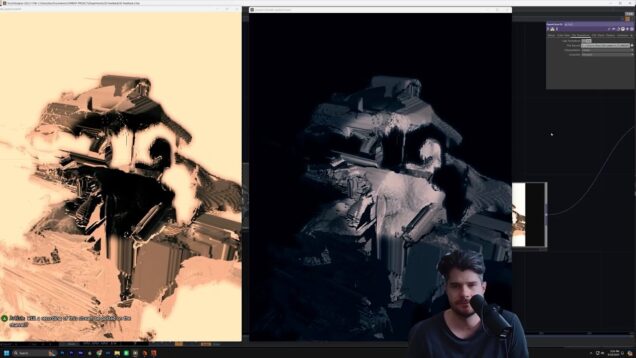
![[TouchDesigner – Component] TauCeti Preset Mapper](https://alltd.org/wp-content/uploads/2021/04/touchdesigner-component-tauceti-3-636x358.jpg)

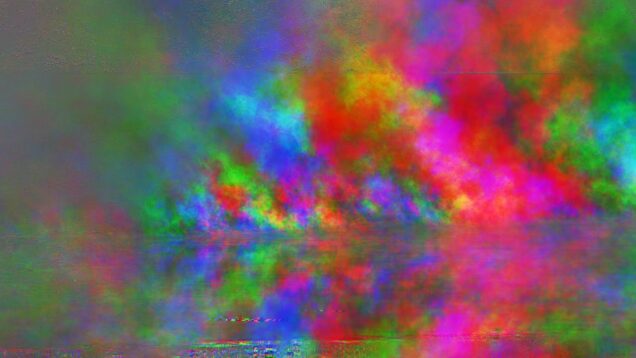
![Touchdesinger 時間を指定して自動再生[Automatic playback at specified time]](https://alltd.org/wp-content/uploads/2021/04/touchdesinger-automatic-playback-636x358.jpg)



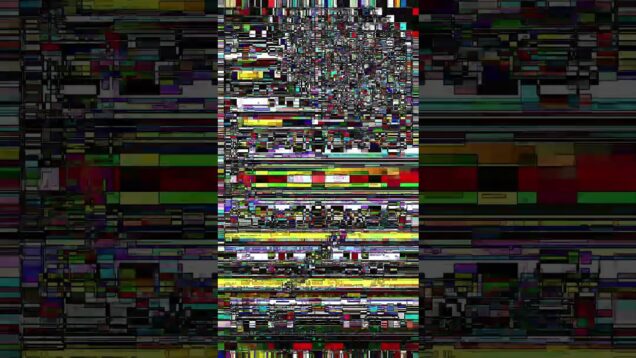
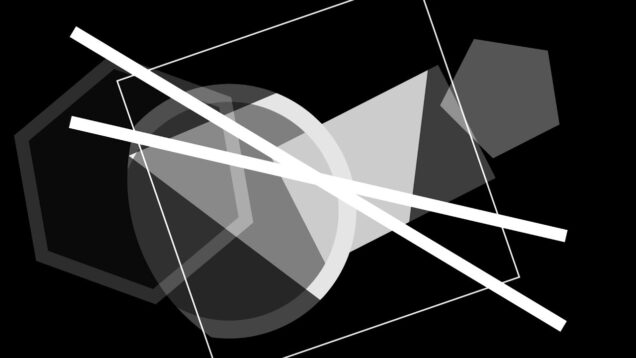
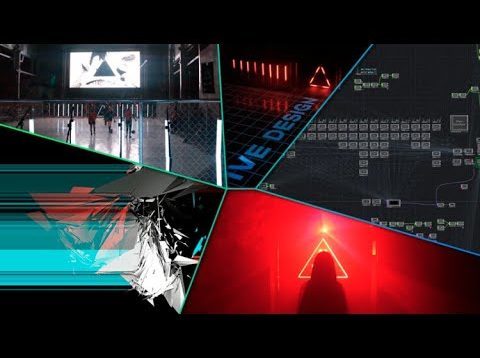


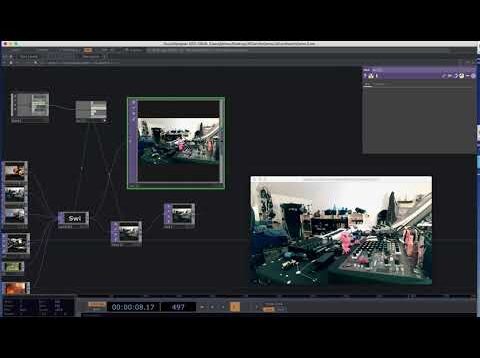






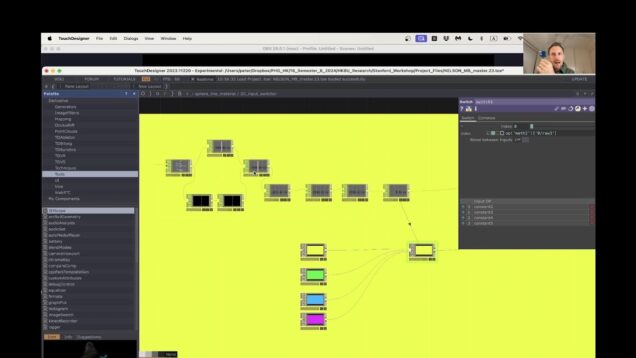

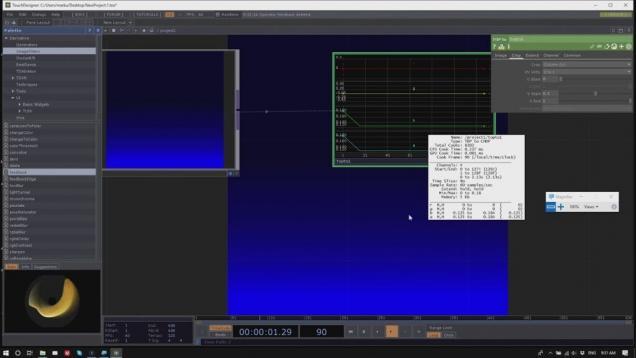


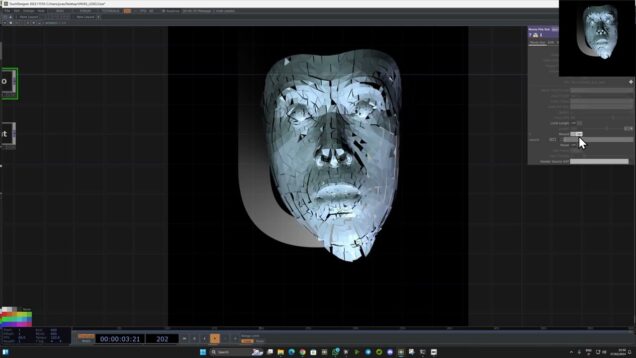


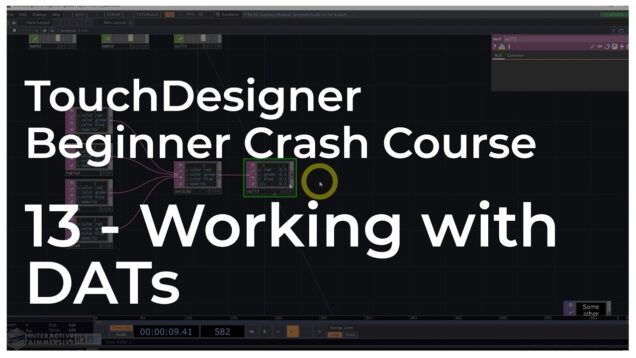
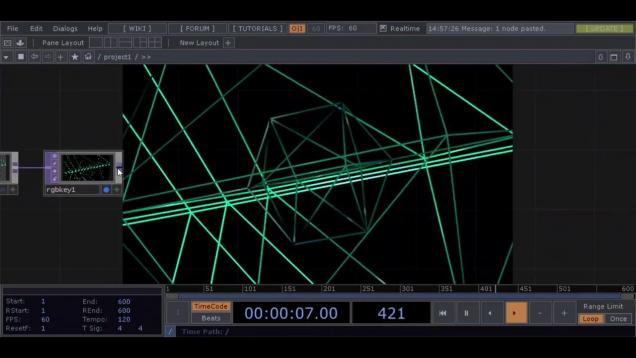
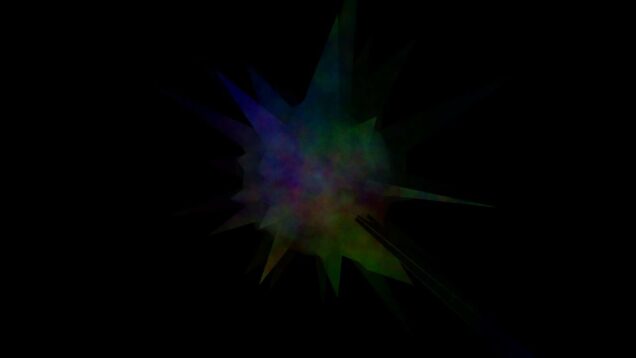

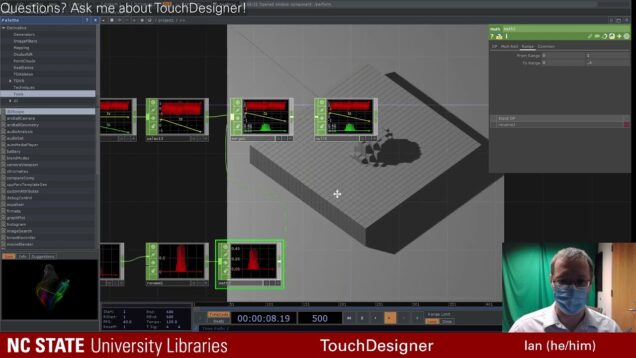
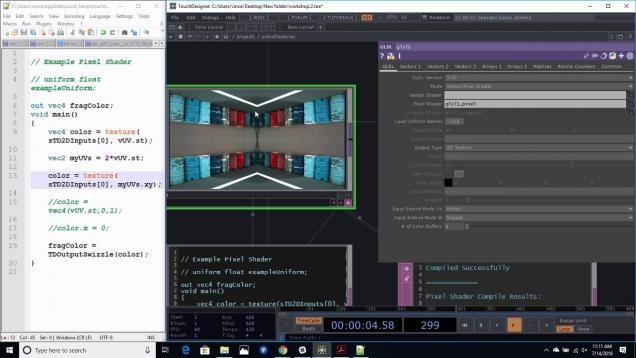
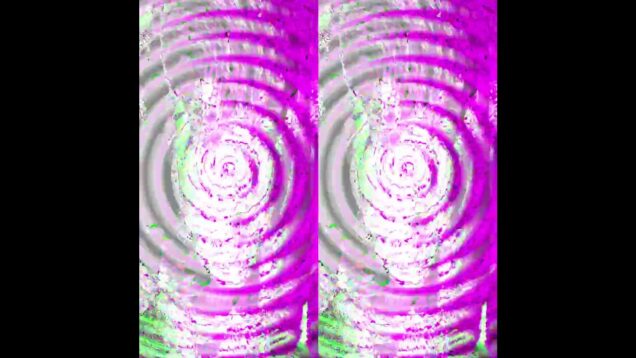
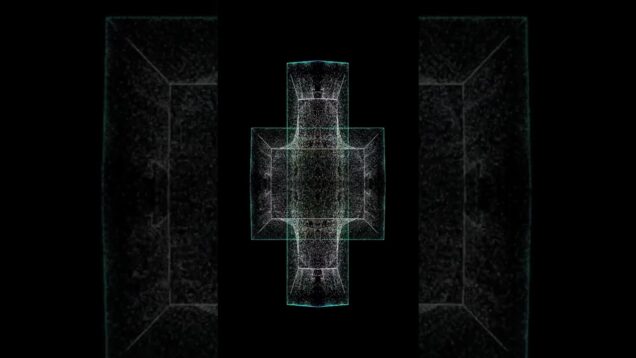
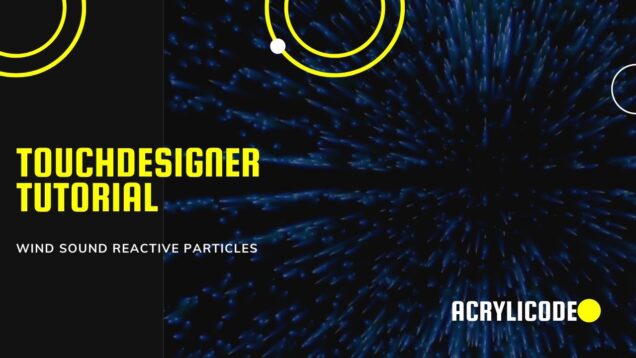
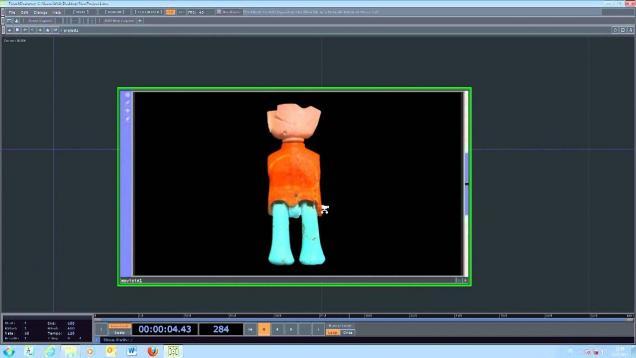

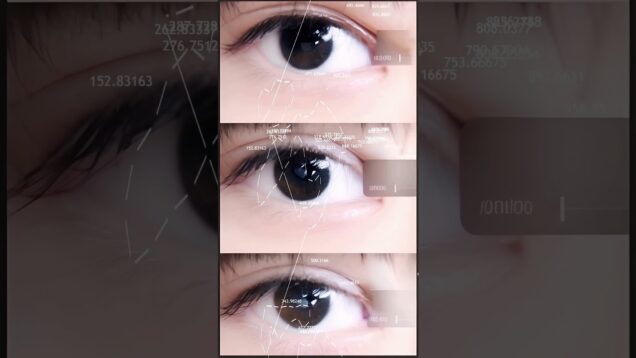
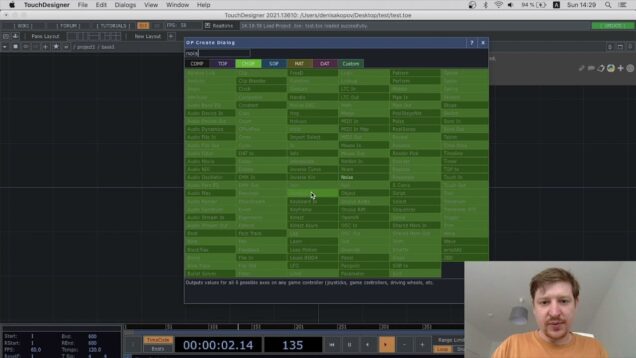
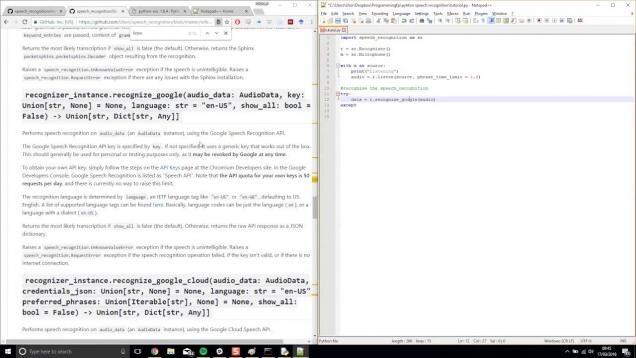

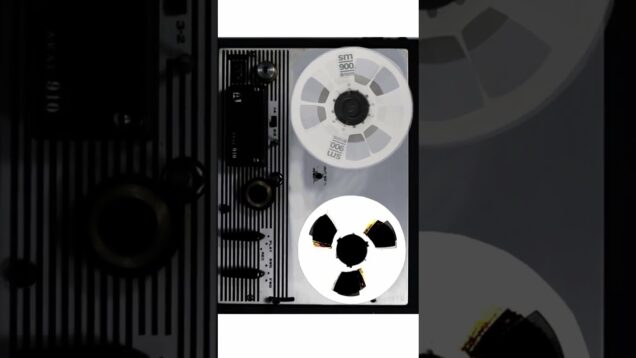

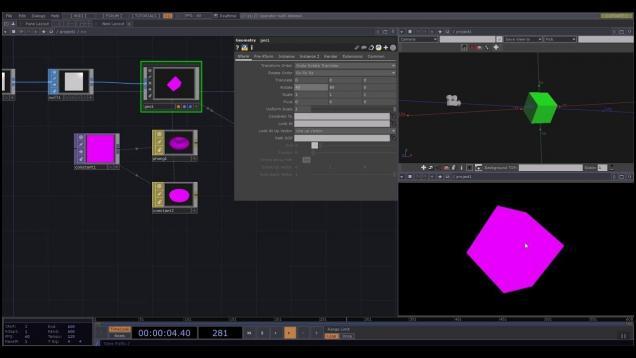
![Xerox Effect [TOP's Exploration – TouchDesigner]](https://alltd.org/wp-content/uploads/2025/02/xerox-effect-tops-exploration-to-636x358.jpg)
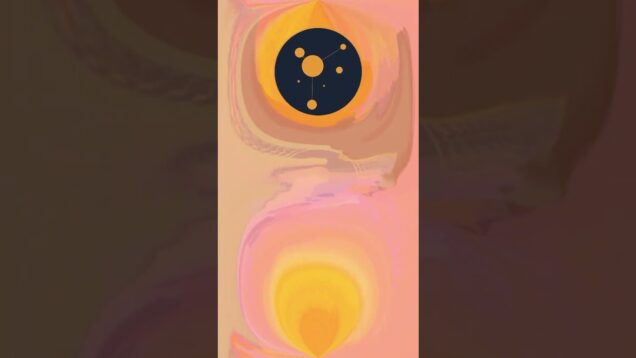
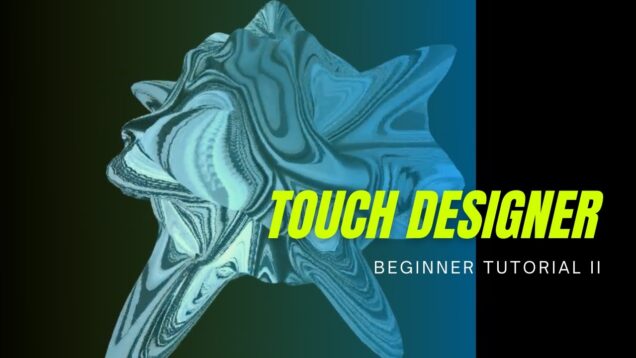






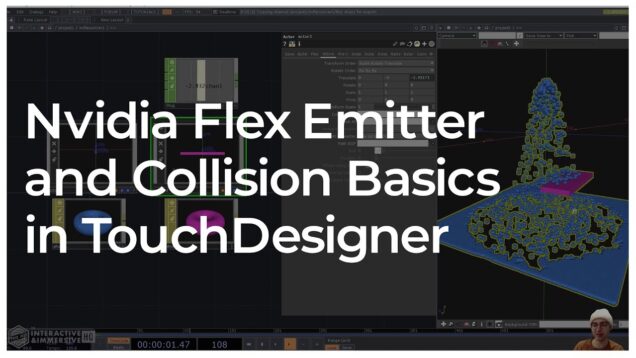
](https://alltd.org/wp-content/uploads/2020/01/24th-motion-sensor-analysistouch-636x358.jpg)
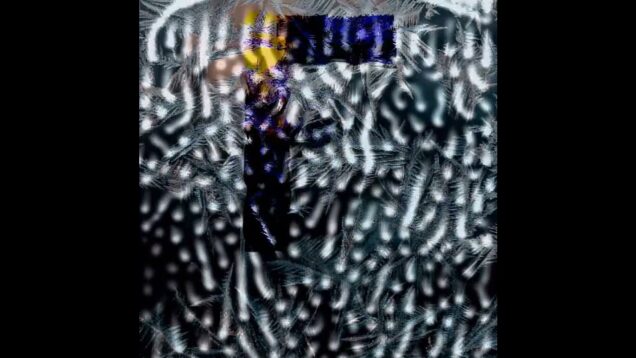

![[Touch Bar #3] Stefan Kraus – NDI in a multi-vj-environment](https://alltd.org/wp-content/uploads/2020/01/touch-bar-3-stefan-kraus-ndi-in-636x358.jpg)