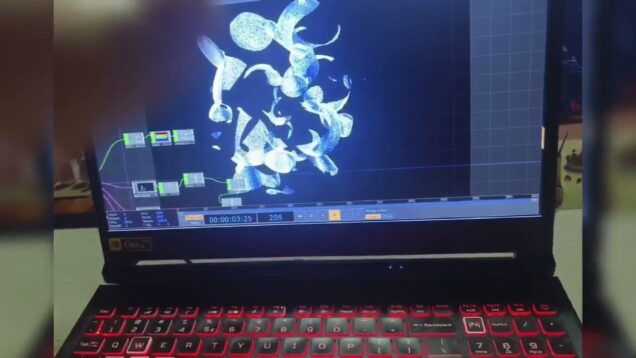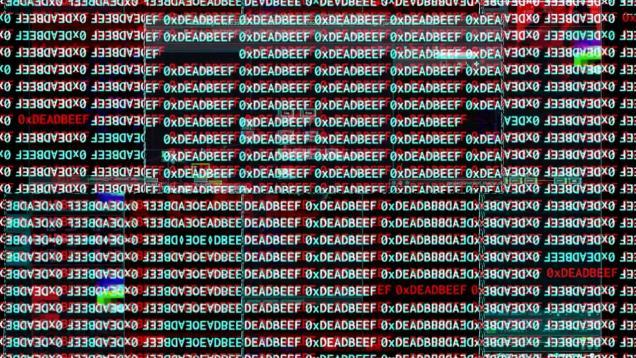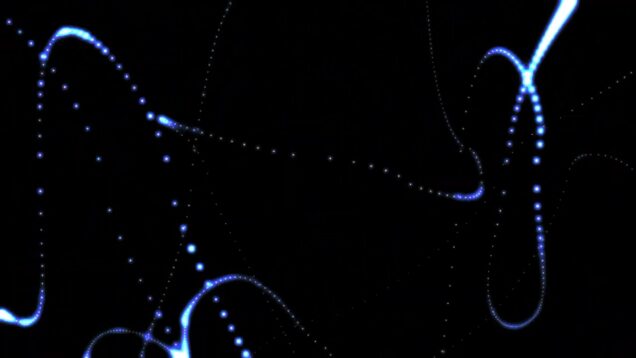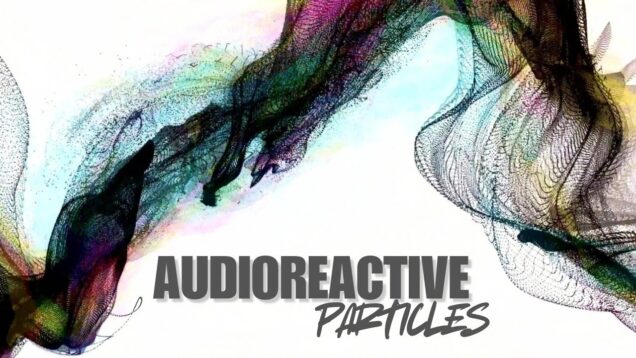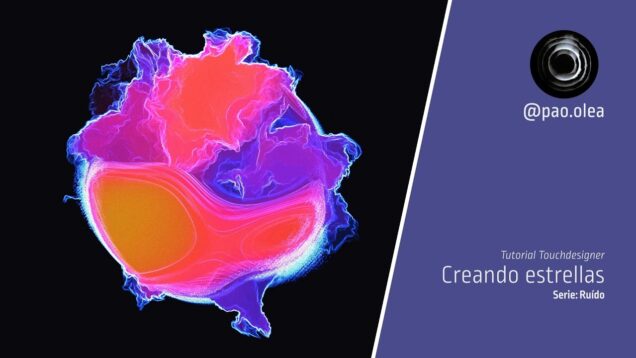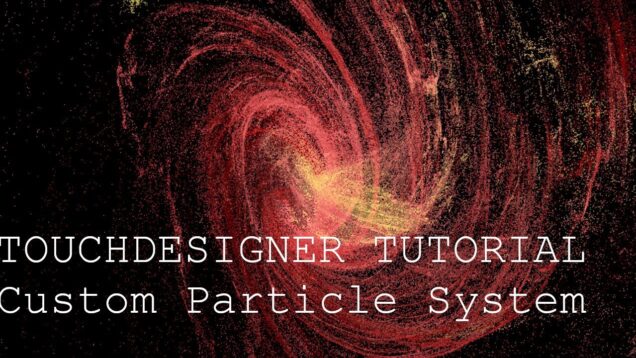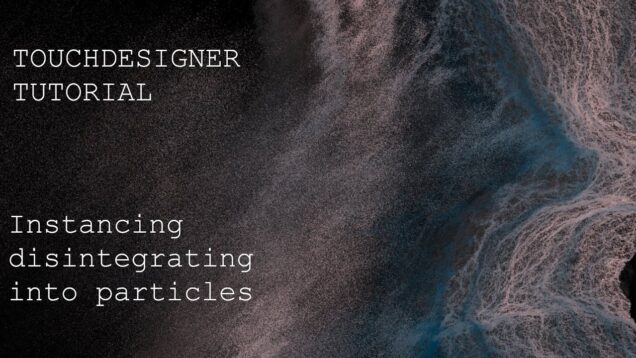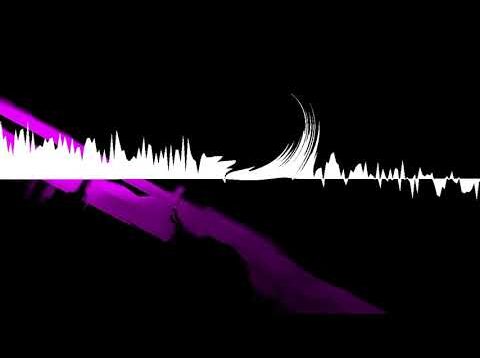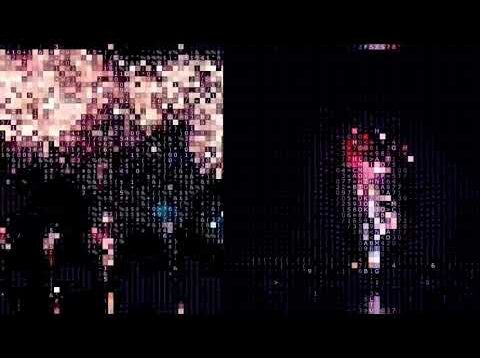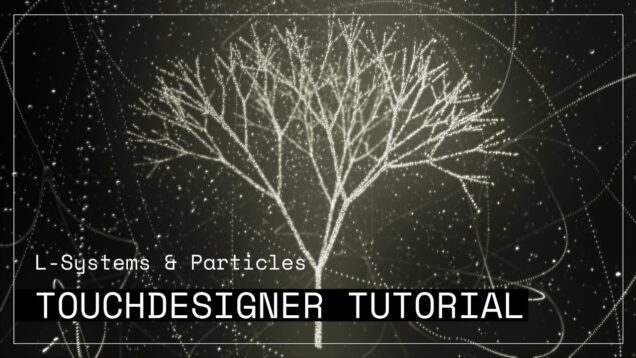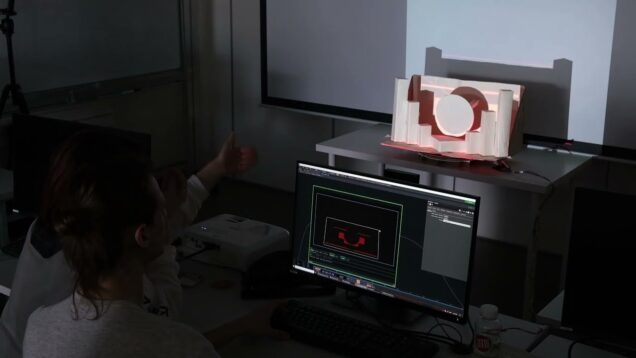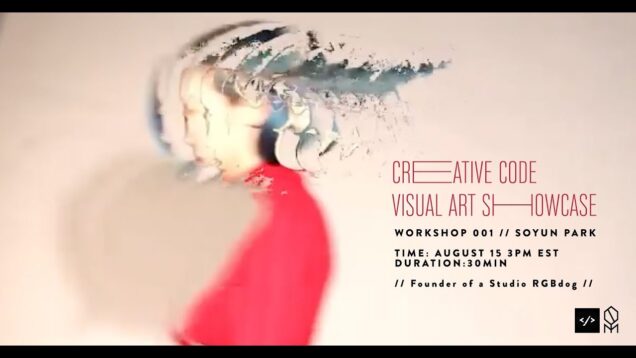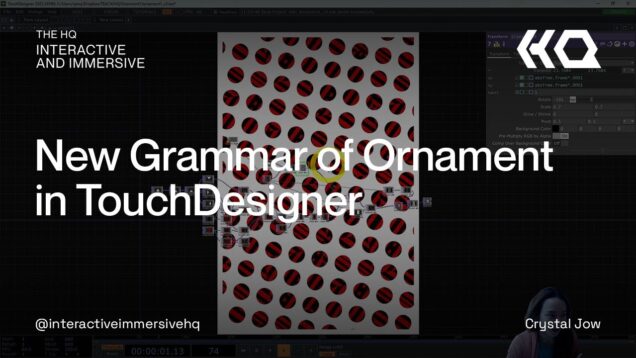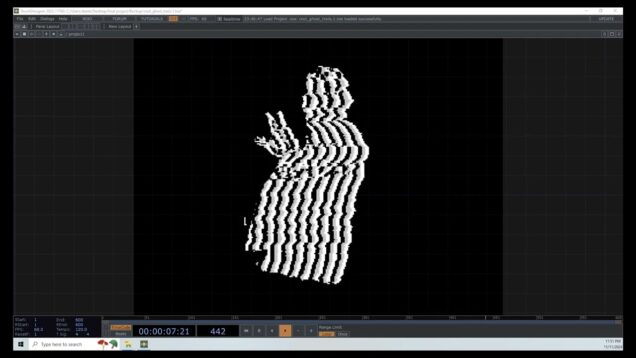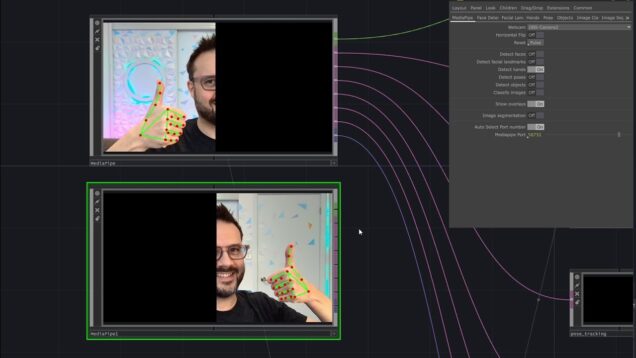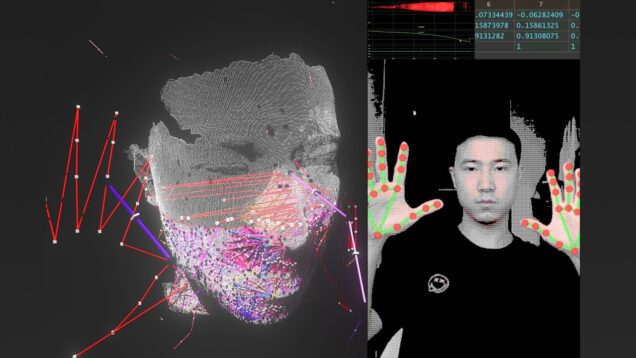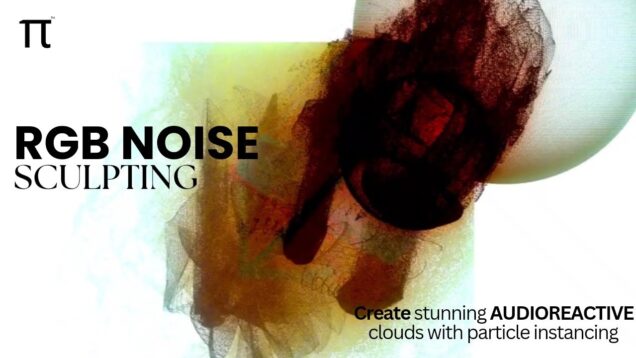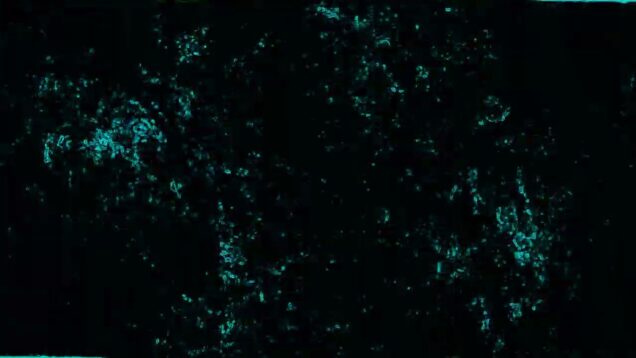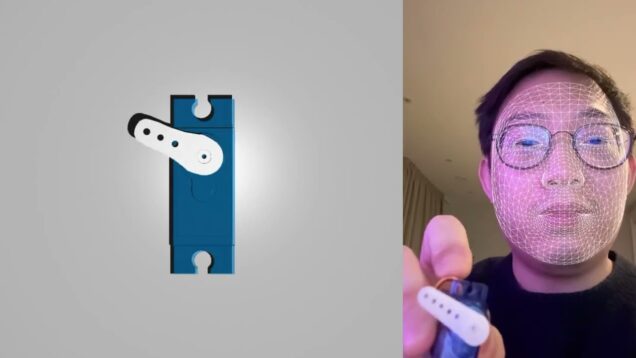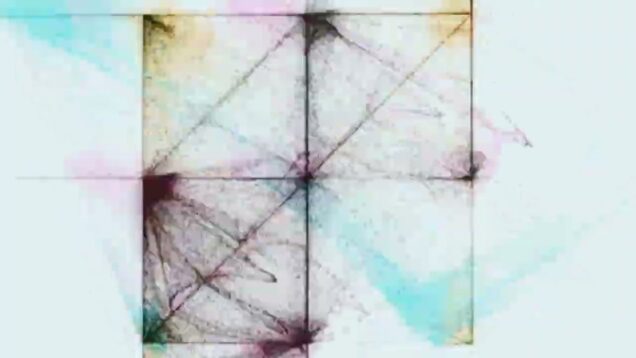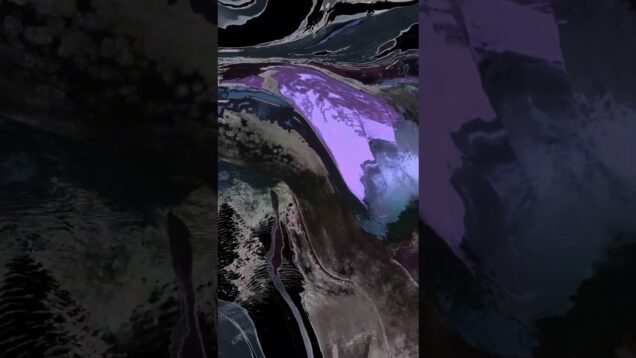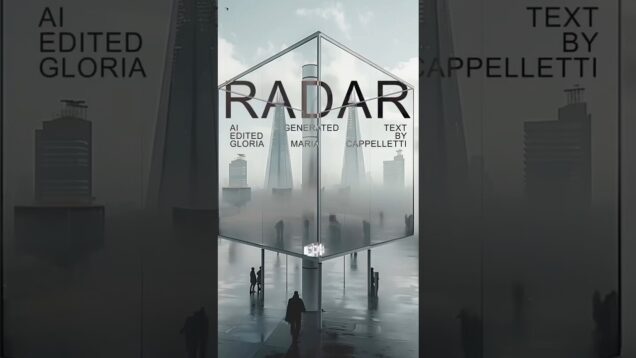3D LED Cube ,control by Touchdesigner and Madrix
3D LED Cube Pixel String ,Power supply and Artnet Controller three in one box,Quick installation, Use Stage Event Lighting Rental & Retail Our 3D LED Cubes L 50cm , W 50cm , can be make different size for example 0.5x1M , 0.5×1.5M… 1x1M , 1x2M… 2x2M, 3x3M, 4x4M 5x5M High: AS-3DCube-10X10X21-2100pixels-1.0M AS-3DCube-10X10X11-1100pixels-0.5M AS-3DCube-10X10X31-3100pixels-1.5M AS-3DCube-10X10X41-4100pixels-2.0M AS-3DCube-10X10X51-5100pixels-2.5M […]





![TouchDesigner Tutorial 40 – Case Study [Generative Design: P.2.2.1 Dumb Agents]](https://alltd.org/wp-content/uploads/2022/10/touchdesigner-tutorial-40-case-s-636x358.jpg)
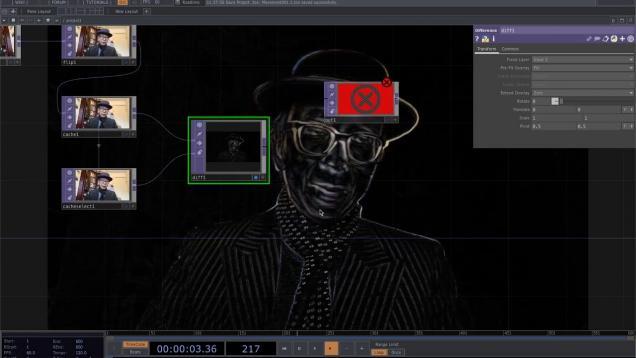
![text 'n stuff | [Touchdesigner]](https://alltd.org/wp-content/uploads/2024/09/text-n-stuff-touchdesigner-636x358.jpg)
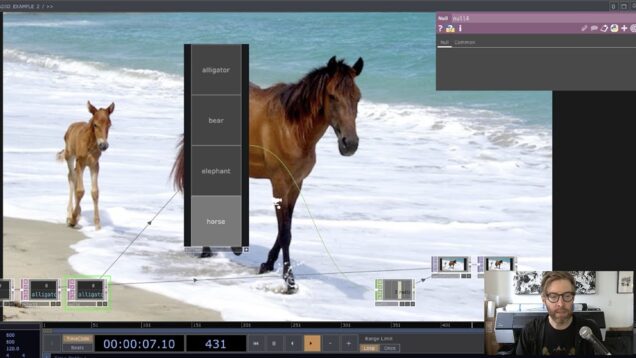

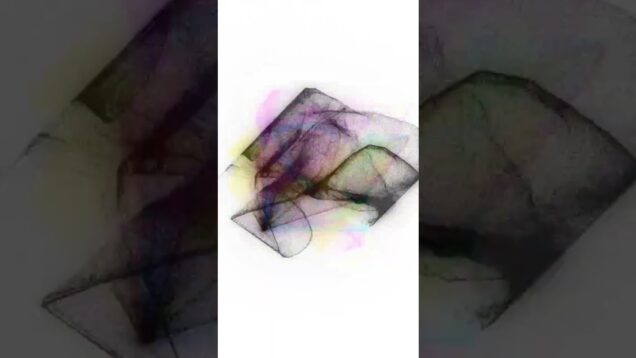
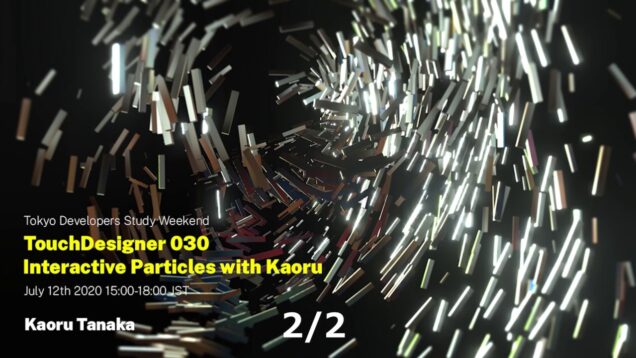

![Function Store – Sanity Check [Organysmo LIVE @ Monopol Berlin]](https://alltd.org/wp-content/uploads/2024/09/function-store-sanity-check-orga-636x358.jpg)
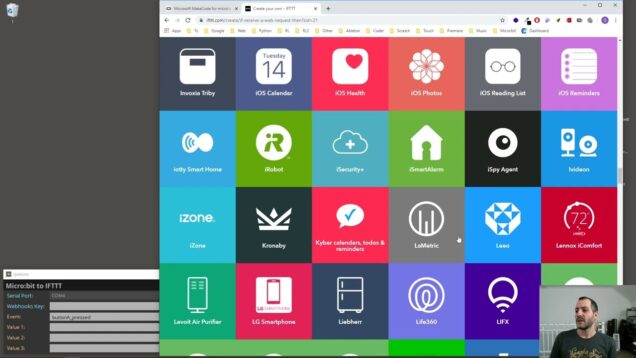
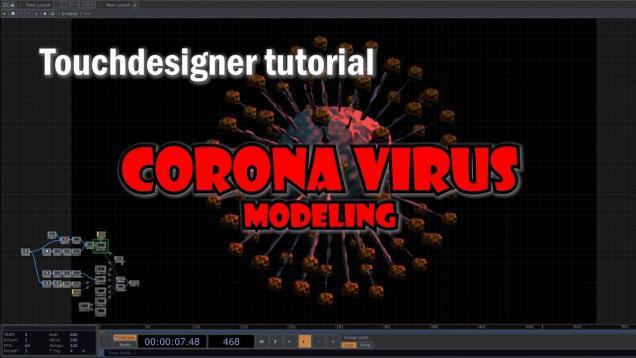
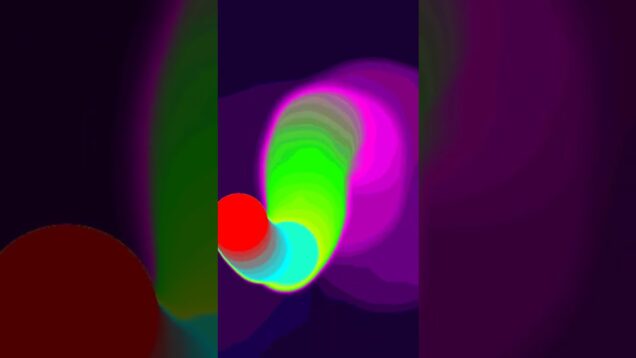

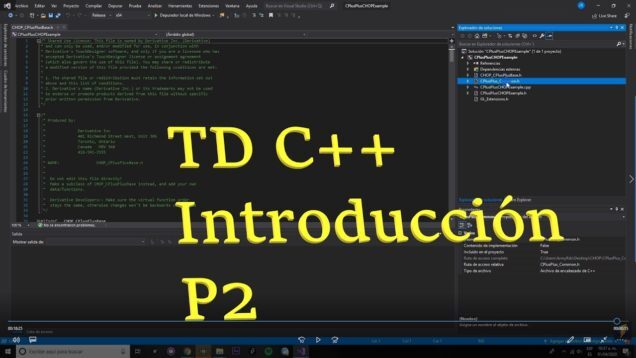



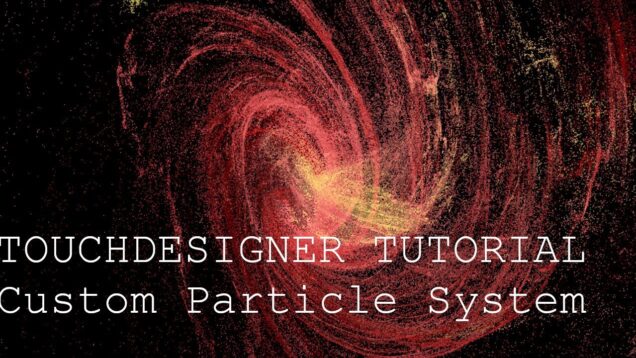

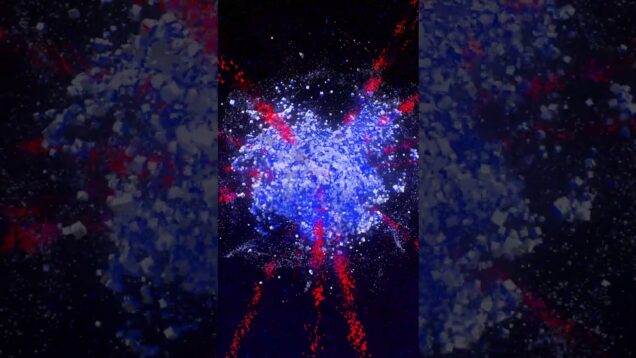
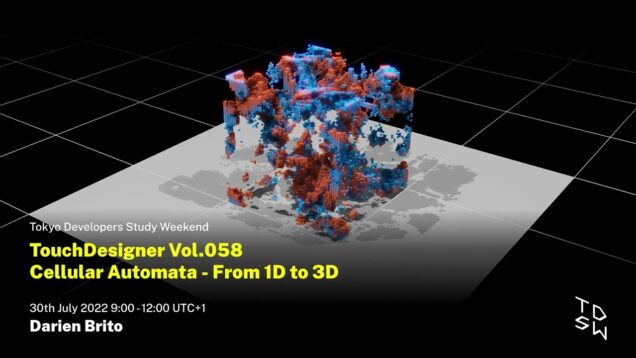

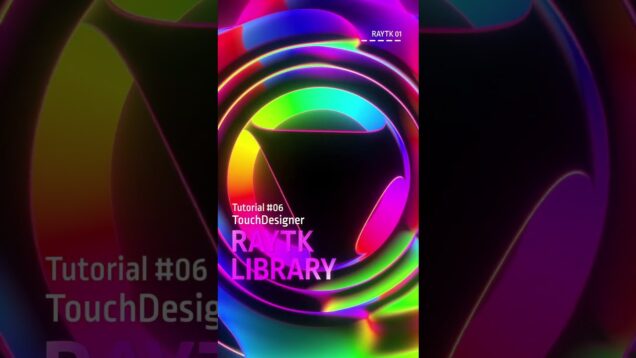

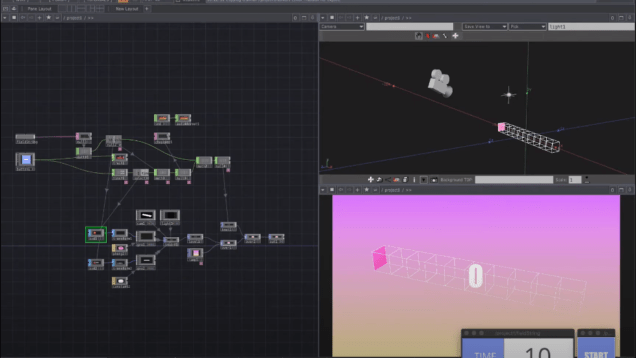
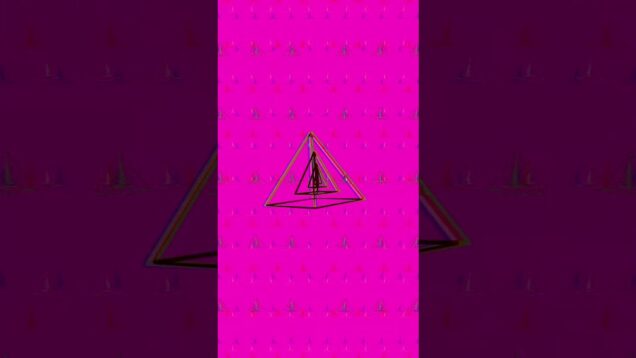
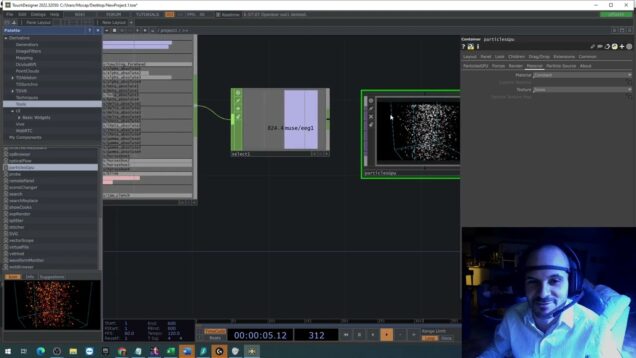
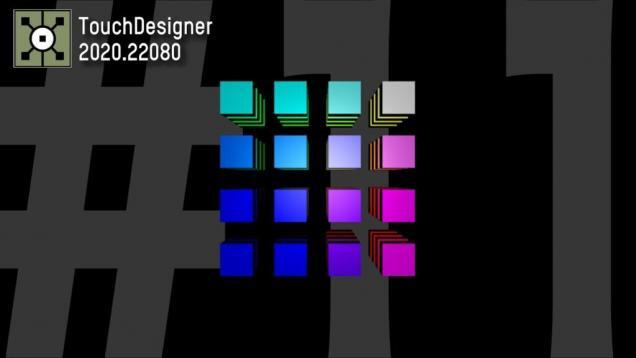
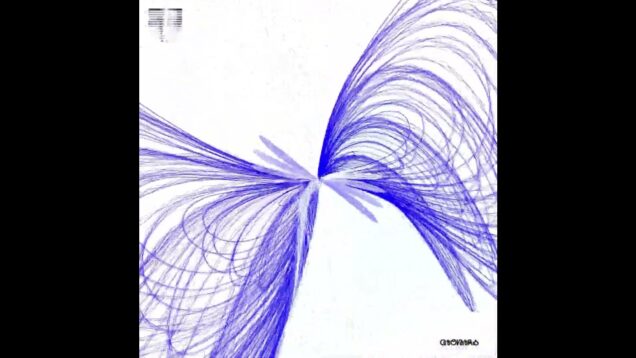

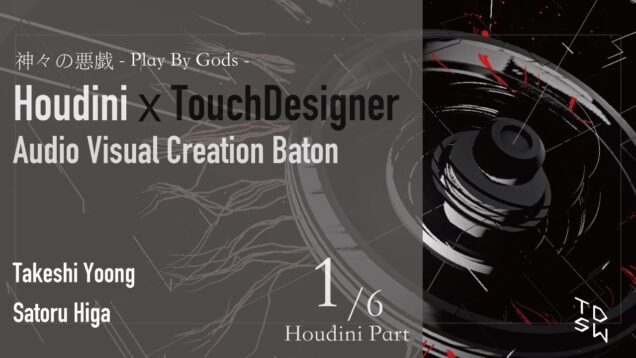

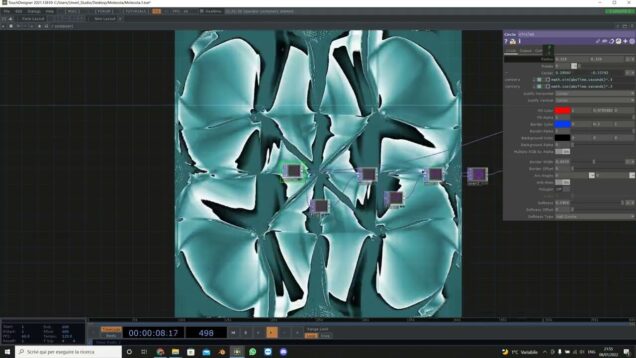

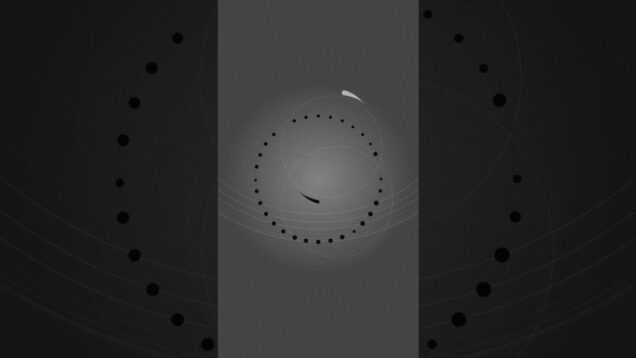
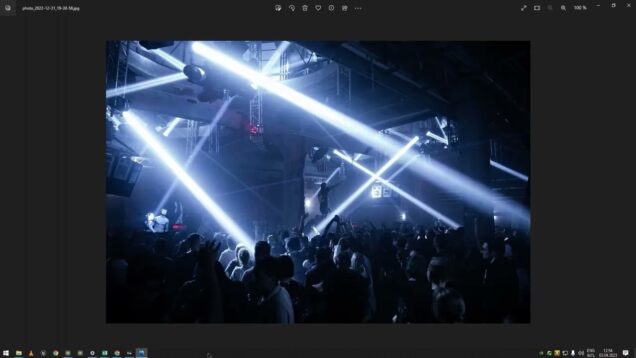

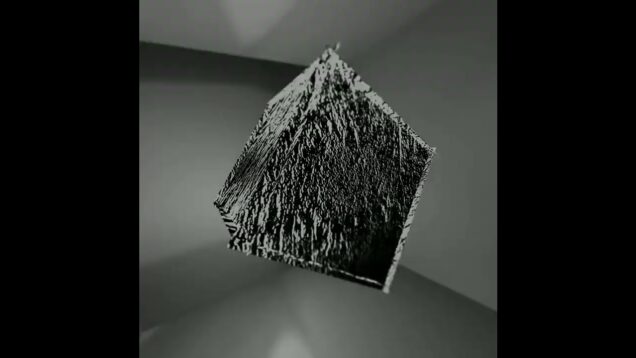
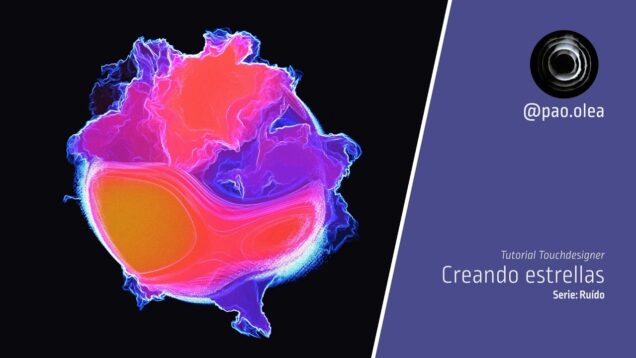

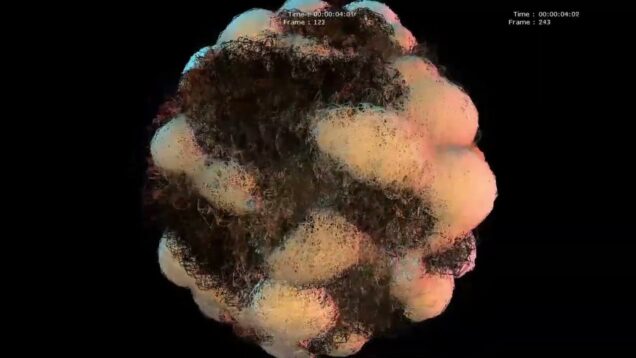
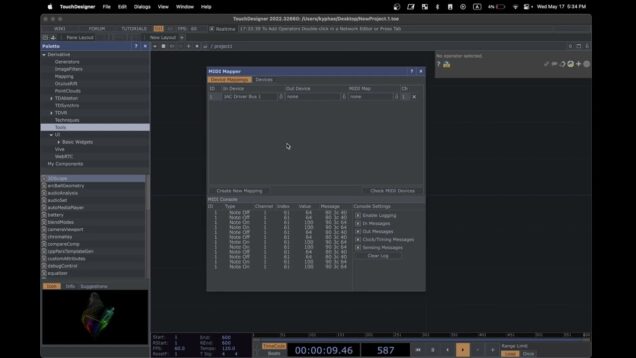
![How to Render TouchDesigner Nodes [TUTORIAL]](https://alltd.org/wp-content/uploads/2020/06/how-to-render-touchdesigner-node-636x358.jpg)