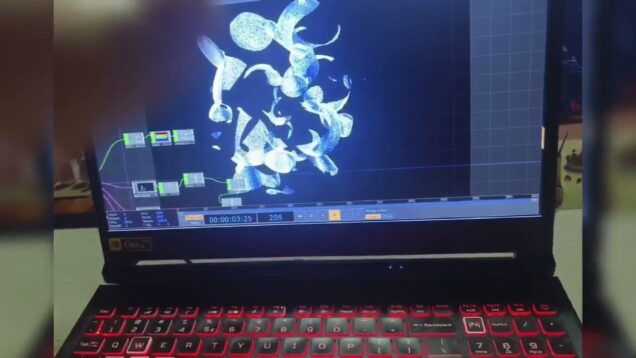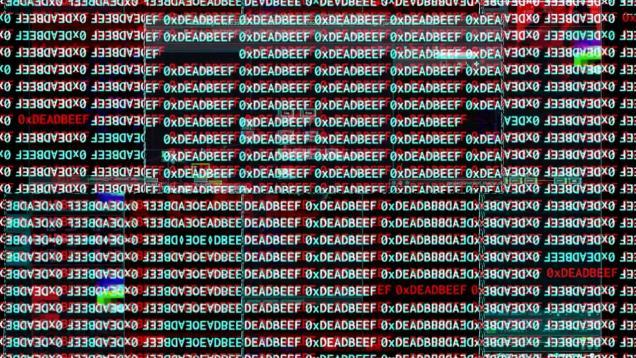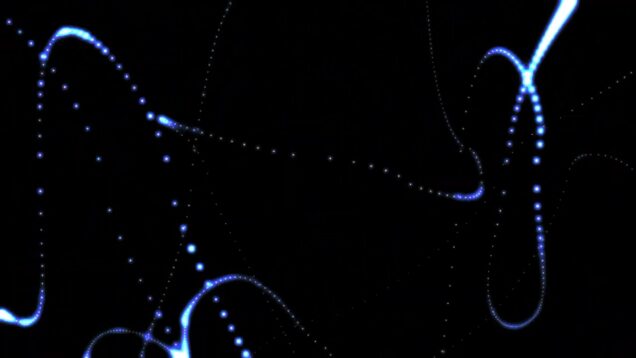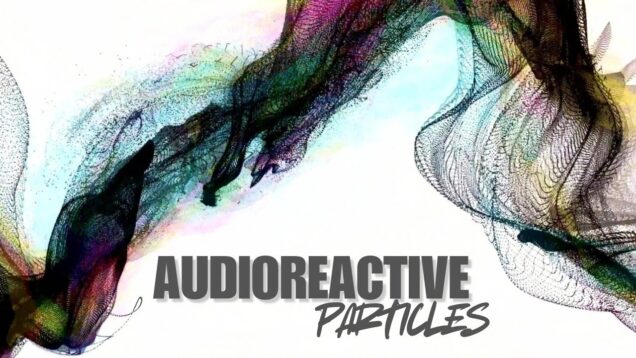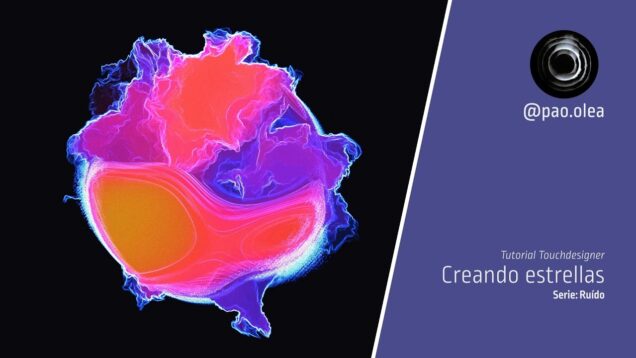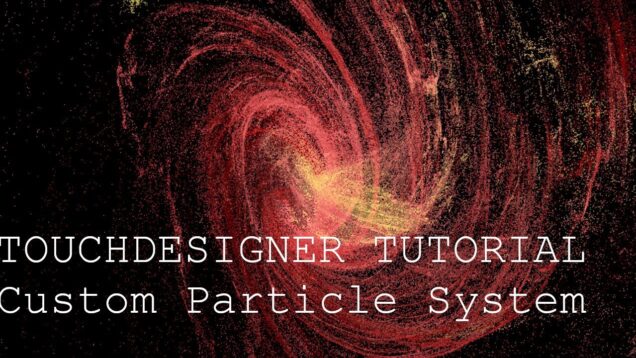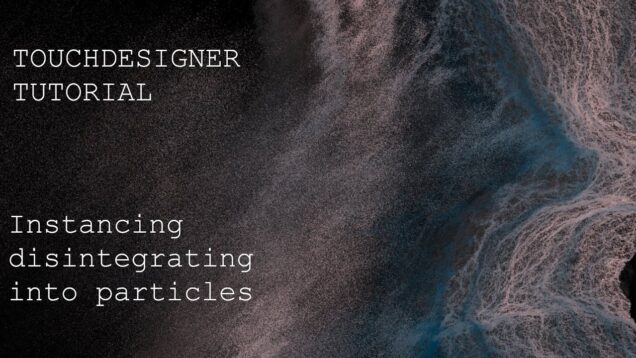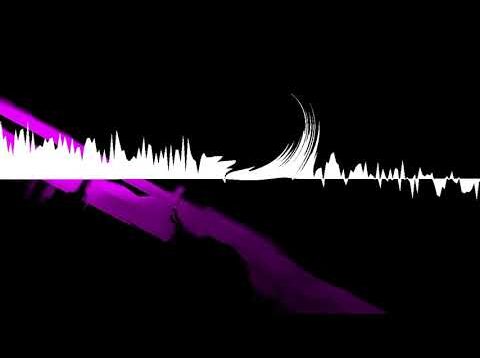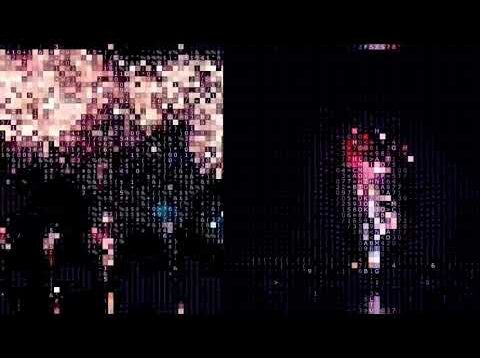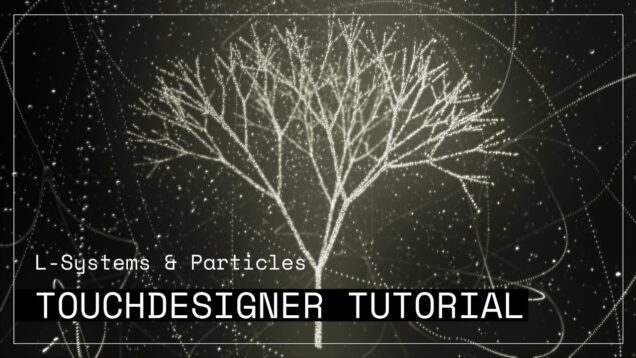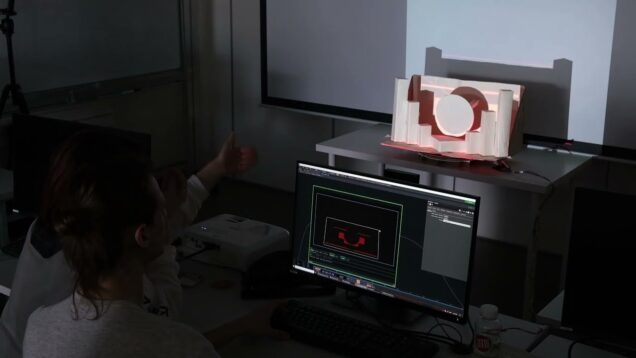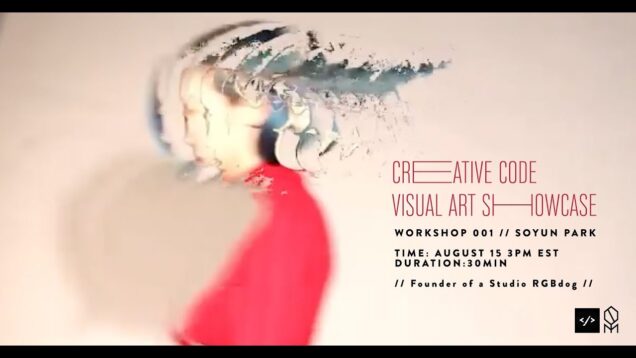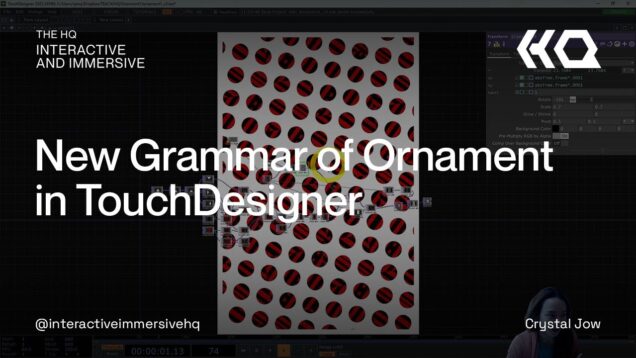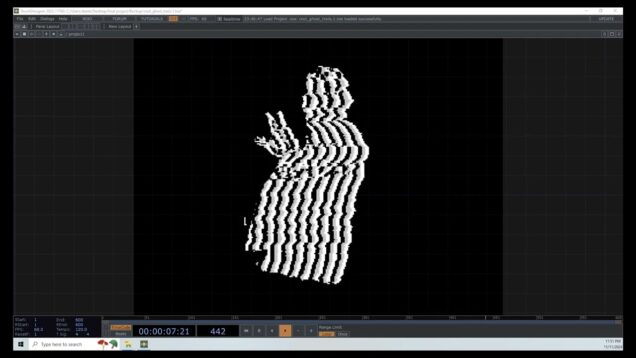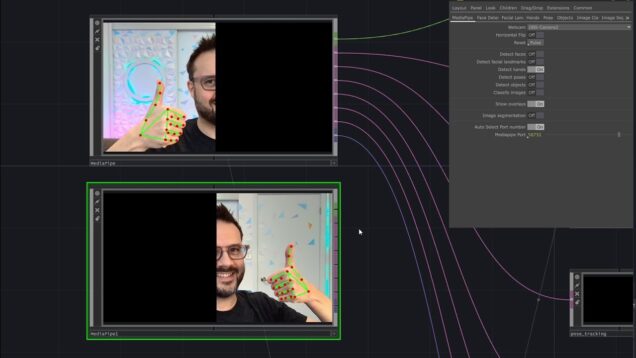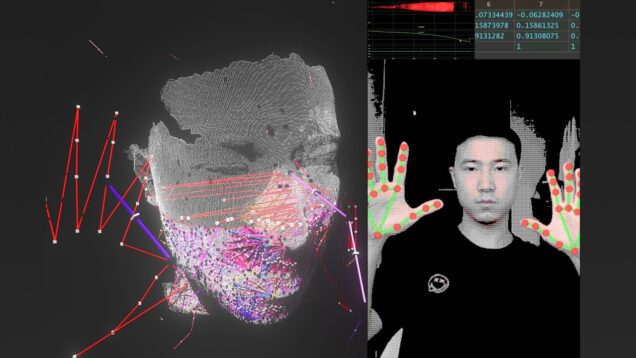Made with TD



V1.1 demo
A demonstration of new features and important changes. Get it now here:derivative.ca/community-post/asset/tdmorph Make sure to check out the tutorials (particularly number 5)
Particules GLSL partie02
les particules GLSL dans TouchDesigner: vitesse et accélération lien vers les projets: https://github.com/jhoepffner/TD_GLSL_Particules
TouchDesigner and Touch Board
How to use the Touch Board with TouchDesigner
Introducción a la creación de contenido sinestésico | Touchdesigner 1/12
https://www.instagram.com/yop3rro/ Introducción a esta serie de tutoriales de Touchdesigner en la que vamos a desarrollar contenido sinestésico, es decir, una audiovisualización y material audioreactivo como excusa para entender y aprender desde cero el flujo de trabajo y la lógica para crear nuestras propias redes paso a paso desde la construcción del material hasta la salida. […]
Kinect体感交互:深度相机完全使用手册「TouchDesigner」教程 Pt1 – Tutorial Tuesday
本期源文件: 链接:https://pan.baidu.com/s/14SiuCWqk88bWw6cKV3_rMA 提取码:LZou
Generative Joy Division Art in TouchDesigner – Tutorial
Get access to 120+ hours of TouchDesigner video training, a private Facebook group where Elburz and Matthew Ragan answer all your questions, and twice-monthly group coaching/mastermind calls here: http://iihq.tv/Trial Many new TouchDesigner artists and developers are inspired by other great works artist. In another part of this series, Crystal Jow will take you through recreating […]
3D LED Cube ,control by Touchdesigner and Madrix
3D LED Cube Pixel String ,Power supply and Artnet Controller three in one box,Quick installation, Use Stage Event Lighting Rental & Retail Our 3D LED Cubes L 50cm , W 50cm , can be make different size for example 0.5x1M , 0.5×1.5M… 1x1M , 1x2M… 2x2M, 3x3M, 4x4M 5x5M High: AS-3DCube-10X10X21-2100pixels-1.0M AS-3DCube-10X10X11-1100pixels-0.5M AS-3DCube-10X10X31-3100pixels-1.5M AS-3DCube-10X10X41-4100pixels-2.0M AS-3DCube-10X10X51-5100pixels-2.5M […]
TouchDesigner Tutorial 40 – Case Study [Generative Design: P.2.2.1 Dumb Agents]
Hello everyone, in this new tutorial we’re going to recreate the code for the Chapter 2.2.1 “Dumb Agents” of the Generative Design book inside touchdesigner. Enjoy ! —- Final Project: https://www.patreon.com/posts/73574412/ —- Book: http://www.generative-gestaltung.de/1/ Processing Code: http://www.generative-gestaltung.de/1/P_2_2_1_01 You can support me on: https://www.patreon.com/akenbak —- Or following me in: Facebook: https://www.facebook.com/AkenbakOfficial Instagram: https://www.instagram.com/aken.bak/ SoundCloud: https://soundcloud.com/akenbak_official
Motion sensing exercise with TouchDesigner 3
Detecting movement in TouchDesigner by comparing two images with the use of Cache and Cache Select.
Live video display in 3D space with audio effect using TouchDesigner
This exercise combines the use of the audio spectrum data to distort the video display texture surface in 3D space, to achieve the rippling effect.
2/2 TouchDesigner Vol.030 Interactive Particles with Kaoru
Support TDSW on Patreon https://www.patreon.com/tdsw Registration on Patreon gives you access to sample files. We have prepared a lot of contents to learn the techniques and expression methods of wonderful artists, creators, and developers from all over the world. Please join TDSW Patreon Membership and enjoy your creation! #TouchDesigner #tutorial #tdsw ■ Contents (subject to […]
Why Notch is Exciting for TouchDesigner Developers
In this tutorial, Elburz introduces you to Notch and demonstrates why it’s the most exciting software to use alongside TouchDesigner. The combination of Notch’s high-quality dynamic content creation and TouchDesigner’s flexibility and power as a media server can elevate your projects to a new level, all while dramatically reducing development time. To join The Interactive […]
Function Store – Sanity Check [Organysmo LIVE @ Monopol Berlin]
Volumetric generative audiovisuals performed live by Daniel Molnar for Organysmo @ Monopol Berlin Live visuals and music: Daniel Molnar (Function Store) https://functionstore.xyz/link-in-bio https://instagram.com/function.str Event series: Organysmo https://organysmo.com/ https://instagram.com/organysmo/ Volumetric lights: LedPulse Dragon https://ledpulse.com/ https://instagram.com/ledpulse Location: Monopol Berlin https://monopol-berlin.com/de https://instagram.com/monopolberlin Filmed by Stefano Canavese https://stefanocanavese.com/ https://instagram.com/stefano.canavese Special thanks goes out to Danilo Grande, Jose Alarcon, Francois […]
Micro:bit to TouchDesigner to IFFFT
Walkthrough made for Kambala high school Girls in Tech after-school club mid 2020. Using a custom-made TouchDesigner project, we were able to trigger IFFFT actions on mobile devices with Micro:bits.
touchdesigner tutorial -Modeling-
#touchdesigner#tutorial#modeling This is a touchdesigner tutorial on modeling. It is a simple geometric modeling. The topics of this tutorial are the design of the line along the normal of sphere sop and the expression of texture by fractal sop. Also contains geometry instance. 【instagram】 https://www.instagram.com/u________ssu/
TouchDesigner Beginner Tutorial #3: CHOP it up! Use CHOPs to dynamically modify parameters (EASY)
In this TouchDesigner Beginner Tutorial, I show you CHOP operators so you can use data to dynamically change parameters of other TD operators. My Audio Reactive TouchDesigner tutorials: #1) https://youtu.be/CGKpWzP-5qc #2) https://youtu.be/tYEHMT82K8E My TouchDesigner Mouse Interaction video: Sections in this TouchDesigner beginner tutorial: 0) What are CHOPs? 1) How to add CHOPs 2) Basic CHOP […]
TouchDesigner C++ Chop Introducción (Parte2)
https://armyrdz.wordpress.com/ https://www.instagram.com/jarmyrdz/ —————————————————————————————- Windows 10 Home or Pro Touchdesigner 099 v2019.33840 o versión más reciente Visual Studio 2019 Instalar las siguientes dependencias de visual studio In Desktop development with C++ install : C++ (v142) Universal Windows Platform Tool Windows 10 SDK (10.0.17763.0) C++ (v142) Universal Windows Platform Tool In Desktop development with C++ install : […]
TouchDesigner tutorial #5. Frosting images
Thanks for music / mixes DJ Dawn Razor: https://soundcloud.com/awnazor Label “Bazovoe Techno”: https://basictechno.bandcamp.com/ Follow me on Insta =) https://www.instagram.com/amona_re/
4/9/20 Live music production and visual coding
FL Studio and Touchdesigner
Fire and Lava – Immersive Art using Touchdesigner
I’ve decided it’s time to embrace both sides of my brain, the technical and the artistic, which have been fighting with each other for mutually exclusive attention all of my life, but now they are just going to have to get along together. I’ve been learning how to make immersive art using TouchDesigner. It’s challenging, […]
1/3 TouchDesigner Vol.047 Dive into UI/UX development for Event Production
Support TDSW on Patreon https://www.patreon.com/tdsw Registration on Patreon gives you access to sample files. We have prepared a lot of contents to learn the techniques and expression methods of wonderful artists, creators, and developers from all over the world. Please join TDSW Patreon Membership and enjoy your creation! #TouchDesigner #tutorial #tdsw ■ Contents (subject to […]
TouchDesigner | particles visual #touchdesigner #vj #digitalart
Music: Aydin – Discodeine
3/3 TouchDesigner Vol.058 Cellular Automata – From 1D to 3D
Support TDSW on Patreon https://www.patreon.com/tdsw Registration on Patreon gives you access to sample files. We have prepared a lot of contents to learn the techniques and expression methods of wonderful artists, creators, and developers from all over the world. Please join TDSW Patreon Membership and enjoy your creation! #TouchDesigner #tutorial #tdsw ■ Contents (subject to […]
Livecoding TouchDesigner in Javascript – Ulysses Popple
Workshop: Livecoding TouchDesigner Since the early 2000’s performers have been incorporating livecoding into their practices. In 2011, events that combined livecoding with dance and algorithmic music called algoraves emerged. Generally, livecoding involves improvising sound and video by programming on the fly. This practice has many practical applications in all sorts of creative coding work even […]
#RayTK #touchdesigner #tutorial
Get ready to unlock new creative possibilities! In this tutorial [6] RayTK, we’ll show you how to craft dynamic shapes using RayTK, an essential library for anyone working with TouchDesigner. Whether it’s raymarching shaders or other effects, RayTK simplifies everything through intuitive COMP networks. Be sure to download the correct version from RayTK Releases to […]
TouchDesigner Roundtable XIX
Organized by The NODE Institute, the TouchDesigner Roundtable Berlin is the meeting point for creatives and developers who work with the visual development platform TouchDesigner as well as everybody who is curious about the world of interactive media art and the people behind it. In 2023 the Roundtable will venture out to different partner locations […]
【第1回】カウントダウンタイマーを作ってみよう!| コンテンツ作成初級編
TouchDesignerで何か作ってみよう講座です(2020.4.29) 初級編で学んだ内容+αでカウントダウンタイマーを作ってみましょう! このコースでは初級講座を一通り学習した方向けに、少し複雑なコンテンツをゼロから作っていく内容になっています。秒数指定ができて、カウントダウンが進むと立体的なバーの長さが短くなっていく視覚的にわかりやすい小さいアプリケーションです。 ▼この動画でわかること – 初級編のおさらい(基本操作、TOP/CHOPの使い方、3Dのレンダリング) – 簡単なUI(ユーザーインターフェース)構築 /ボタンとテキストフォーム – 簡単なスクリプト(CHOP Execute DAT) ▼ 初級講座再生リスト ▼ 喋ってる人 narumin Twitter: https://twitter.com/narumin256 ▼ Opening Video Creator 350 Twitter: https://twitter.com/chicken350px めちゃくちゃかっこいいオープニング作ってくれてありがとう! 一晩で作ったっていうんだからマジ天才です ▼ TDSWって何 TDSW(Tokyo Developer’s Study Weekend)は、クリエイター向けに主にTouchDesignerをメインとしたワークショップやイベントを主催しているプロジェクトです。 様々な業界で活躍されている方を講師に招いて旬の技術をお届けしています。 ▼ ワークショップの情報はこちらから https://tdsw.peatix.com/ ▼ 編集振り返り記録 チャンネル登録者数が350人超えました!嬉しい!
14 Lyndon (Tree Alt Version) by Shuttle358 #touchdesigner #ambientmusic #creativecoding #videoart
TD_830 buy the track: https://12kmusic.bandcamp.com/track/lyndon-tree-alt-version #touchdesigner #artistsofinsta #creativecoding #generativeart #videoart #ambient #dub #nftart
【TouchDesigner初中級講座】 インスタンシング強化編 #11
TouchDesigner講座です。(2020.5.4) インスタンシングに関する補足チュートリアルです。 Sample: https://bit.ly/2WoYwml ▼この動画でわかること - インスタンシングをする際のテンプレートデータとして参照可能なOPの種類 ▼ 喋ってる人 narumin Twitter: https://twitter.com/narumin256 ▼ 初級講座再生リスト https://www.youtube.com/playlist?list… ▼ Design Direction 350 Twitter: https://twitter.com/chicken350px オープニング、エンディング、サムネイルを作ってくれました。 天才すぎ! ▼ TDSWって何 TDSW(Tokyo Developer’s Study Weekend)は、クリエイター向けに主にTouchDesignerをメインとしたワークショップやイベントを主催しているプロジェクトです。 様々な業界で活躍されている方を講師に招いて旬の技術をお届けしています。 ▼ ワークショップの情報はこちらから https://tdsw.peatix.com/
Houdini x TouchDesignerAudio Visual Creation Baton 1/6 | Houdini
Houdini x TouchDesigner Audio Creation BatonHoudini Part 1/6 2019年8月にTDSWによって開催された「神々の悪戯 -Play by Gods-」において収録された全6時間のワークショップのアーカイブ動画です。 当ワークショップは1日目は尹 剛志氏によるHoudini Part、2日目は前日のプログラムを引き継いだ比嘉 了氏によるTouchDesigner Partという形式で構成され、以下のリアルタイムオーディオリアクティブコンテンツが創造されました。 ■ Sample Program Download Link (Thank you so much Instructors!!!) https://bit.ly/3fsC7gw ■ Playlist https://bit.ly/3cfNeY2 ■ Contents 今回のワークショップでは、オーディオリアクティブなショートクリップの制作過程を順に追っていきながら、HoudiniとTouchDesignerの実用的な連携、各ツールのノウハウやTIPS、複数人でのプロジェクトの進め方のワークフローなどを交えてお見せできればと思っています。1日目は尹 剛志先生によるHoudiniを用いたワークショップ、2日目は比嘉 了先生が1日目のデータを引き継ぎTouchDesignerを用いたワークショップを行います。 ■ Instructor ・Houdini Part 尹 剛志 / Takeshi Yoong 株式会社十十 取締役 / CGディレクター 1977年生れ。2010年に株式会社jittoを設立。ハイエンドの3DCGで多くのCM,MVにCG Directorとして参加。文化庁メディア芸術祭を始め多くの賞を受賞。国内外で注目される。2015年よりHoudiniでCMやMVなどのタイトなスケジュールの作品に対しても対応できるHoudiniチームを社内に設立。 Twitter: https://twitter.com/yoongs Assistant & Partial creation 浦上 […]
The Improvisation Of Water – TouchDesigner Tạo Hiển Thị Màn Hình Tương Tác Sống Động | SmartRetail
The Improvisation Of Water – TouchDesigner Tạo Hiển Thị Màn Hình Tương Tác Sống Động | SmartRetail #shorts #shortvideo #smartretail #manhinhquangcao #manhinhtuongtac ——— 1. Các loại màn hình LCD quảng cáo chuyên dụng | Màn hình quảng cáo kỹ thuật số: https://bit.ly/3A3UqTy 2. Màn hình LCD quảng cáo chân đứng: https://bit.ly/3x3ZKEo 3. Màn hình LCD […]
28 _2DVector Fields for particles systems, uv dispalcement and fake fluid animation.
In this tutorial i show how to use UV to create some cool visuals. I recorded the video an year ago, this is why the TD version is not updated.
【オペレータ解説】SOPの基礎を学ぼう!【SOP編】
#TouchDesigner #tutorial TouchDesigner講座です。(2020.5.13) SOP(Surface Operator)の基本を解説しました! ▼ この動画でわかること SOPってなに SOP viewerの使い方 Display Optionsの使い方 Point, Vertex, Primitive SOPの基礎がわかったら ▼ 参考にした記事 https://docs.derivative.ca/SOP ▼ 喋ってる人 narumin Twitter: https://twitter.com/narumin256 ▼ TDSWって何 TDSW(Tokyo Developer’s Study Weekend)は、クリエイター向けに主にTouchDesignerをメインとしたワークショップやイベントを主催しているプロジェクトです。 様々な業界で活躍されている方を講師に招いて旬の技術をお届けしています。 https://tdsw.peatix.com/ ▼ Design Direction 350 Twitter: https://twitter.com/chicken350px オープニング、エンディング、サムネイルを作ってくれました。 天才すぎ!
TouchDesigner Meetup – Ableton – March 2023 / Grigory Gromov and Konstantin Dovzhik
Stay tuned for meetups here: https://musichackspace.org/
Hand drawing with Leap Motion and TouchDesigner
This exercise demonstrates the use of Leap Motion to create 3D drawings in TouchDesigner, with the gestureCapture tool.
#touchdesigner #jeremycaulfield #techno
WARNING: Strobe lights
Stars – Touchdesigner Tutorial 01
In this TouchDesigner tutorial, we are going to create stars using TOPs operators. If you have any questions, feel free to ask. – – – – – – – – – – – – – – – – – – – – – – – – – – – – – – – – – […]
04 – Operator Families – TouchDesigner Beginner Course
In this tutorial, I go over the diffent types of operators, so called “Operator Families” and breifly explain how you can convert from one to another. —— 00:00 Intro (About Data) 01:00 Operator Menu (OP Create Dialog) 02:22 TOPs (Texture Operators) 03:59 CHOPs (Channel Operators) 05:29 SOPs (Surface Operators) 06:11 MATs (Materials) 06:35 DATs (Data […]
Touchdesigner Fluffy tutorial
n this abstract universe where chaos meets order, transformation is constant. 🌌✨ #abstractdiscovery#digitalart#digitalart#digitalartwork #abstractart#visualjourney
How to Render TouchDesigner Nodes [TUTORIAL]
Get the files: https://github.com/DBraun/TouchDesigner_Shared/tree/master/Starters/NodeRender Other relevant files: https://github.com/DBraun/TD-FaceCHOP https://github.com/DBraun/MatrixCHOP https://stackoverflow.com/questions/25584667/why-do-i-divide-z-by-w-in-a-perspective-projection-in-opengl https://stackoverflow.com/questions/21841598/when-does-the-transition-from-clip-space-to-screen-coordinates-happen https://docs.derivative.ca/OP_Class (nodeHeight, nodeWidth, etc.)
Tutoriel Ange Biblique et champ de fleurs ”Y2K” Touchdesigner
Un tutoriel simple pour expliquer comment j’ai créé une scène virtuelle: un champ de fleurs, dans une esthétique Y2K, avec une mystérieuse créature survolant le tout.
TouchDesigner GPU Instancing 1/3 [0xDEADBEEF Quarantine Zoom Jam]
In this Zoom recording, me & @rey.nbows build GPU instancing in TouchDesigner by writing GLSL shaders from scratch. You will learn how to write a particle system that does not use CPU. The original jam sessions (totaling nearly 6 hours) were edited into series of ~30 min videos with essential information. @rey.nbows channel https://www.youtube.com/channel/UCjK6fF5NCErndCLcBBm1mOA
Audio Reactive Visuals – TouchDesigner
I created audio reactive visuals in TouchDesigner. Enjoy 🙂
skeleton data without a kinect – touchdesigner tutorial
This is just a small hack to deal with data coming from the “interfaces” servers. Thanks to Jean-François Renaud for the inspiration to separate the channels. Below this text you will find the names of the joints to put into the “rename” CHOP. Everything You need to know and to download is linked through http://interfaces.7pc.de […]
Creative shading with render buffers – part 1
This tutorial will show you how to achieve interestingly looking renders with a use of color buffers tool in TouchDesigner. This is first part of two, where I’m showing basic setup and options you have without using custom GLSL MATs. You could support me and download project file with an examples from this tutorial on […]
Mesmerizing Audio-Reactive Particles | TouchDesigner Project File
You can download the project file from link below. https://www.patreon.com/pifracdev/shop/dark-venom-clouds-592074 ———————————————————————————- Patreon : https://www.patreon.com/pifracdev YouTube : https://youtube.com/@pi-frac-dev?si=XUoNvM8G70rCxnQg Instagram : https://www.instagram.com/pi.frac.dev X : https://twitter.com/PiFracDEV Reddit : https://www.reddit.com/u/PiFrac-DEV/s/Z4ouyBtKIe ~ Touchdesigner version 2023.10000 ———————————————————————————- Hashtags : #TouchDesigner #VFX #GenerativeArt #MusicVisualization #Audioreactive #RealtimeArt #VisualArt #NewMediaArt #3DArt #MotionGraphics #CreativeCoding #InteractiveArt #DigitalArt #ProjectionMapping #Visuals #AlgorithmicArt #ArtAndTechnology #ExperimentalArt #LiveVisuals #DataVisualization #GenerativeDesign #AbstractArt […]
Effects of Touch – Arduino x Touch Designer Tutorial
Project Description: Visualizing the effects of touch on brain waves and heart rate! This is my first-ever tutorial! In this video, I’ll be walking you through the making of this project, and how I communicated between Arduino and TD. References/ links mentioned in the video: TD Animation reference, Stars by Pao Olea: https://www.youtube.com/watch?v=WCPv27M_LLE&t=9s Sending Data […]
Creative shading with render buffers – part 2 (GLSL)
This tutorial will show you how to achieve interestingly looking renders with a use of color buffers tool in TouchDesigner. This is second part of two, where I’m showing how to manually define buffer outputs in GLSL MATs, that opens much more possibilities, than using Phong MAT as in part 1. Three “green” containers from […]
Fire Iris TOUCHDESIGNER TUTORIAL
Download the project files and more here. I usually add some extra spice to the Patreon files. https://patreon.com/supermarketsallad Palette component: https://derivative.ca/community-post/asset/colour-lover-palette-picker/62697 Life component: A custom 3d particle system without the particles GPU component. —————- 0:00 intro 1:02 initial set-up 3:03 instancing grid 5:12 creating the feedback loop 5:55 noise vectors 8:00 life component 9:30 color […]
Pseudo Voronoi – TouchDesigner Tutorial 24
In this TouchDesigner tutorial we create a feedback loop to make a pseudo voronoi structure. This technique can be used in many different ways, this is just one appliance. —– 00:00 Intro / Overview 02:12 Main Technique 06:33 Additional Options 10:10 Outro —– Files, exclusive content and more: https://www.patreon.com/elekktronaut Special thanks to: AhnthinkgooD, Eric Anderson, […]
Week 1 of my TouchDesigner journey! #shorts #fyp
Visited teamLabs in Japan and was completely captivated by their immersive artworks. That breathtaking experience has fueled my motivation to learn more about interactive design and thus here I am, adding #touchdesigner into my (already long) list of things to learn and explore. 😂 This demo is a simple one where the particles will spiral […]
Disintegration part 2 – TOUCHDESIGNER TUTORIAL
Download the project files here https://patreon.com/supermarketsallad here in part 2 we are making it audioreactive pt. 1 0:00 Intro 1:38 making the audio component 7:35 customizing the component 11:47 picking up where we left off 14:00 words of wisdom —————- Matthew Ragan @raganmd Elekktronaut (i’d be suprised if you haven’t seen this channel) @elekktronaut @simondavidryden […]
TouchDesigner Movies 31
Audioreactive Movie made with TouchDesigner
ASCII Fireworks – TouchDesigner FREE project file
You can download the project file from link below. https://www.patreon.com/pifracdev?utm_campaign=creatorshare_creator ———————————————————————————- Patreon : https://www.patreon.com/pifracdev YouTube : https://youtube.com/@pi-frac-dev?si=XUoNvM8G70rCxnQg Instagram : https://www.instagram.com/pi.frac.dev X : https://twitter.com/PiFracDEV Reddit : https://www.reddit.com/u/PiFrac-DEV/s/Z4ouyBtKIe ~ Touchdesigner version 2023.10000 ———————————————————————————- Hashtags : #TouchDesigner #VFX #GenerativeArt #MusicVisualization #Audioreactive #RealtimeArt #VisualArt #NewMediaArt #3DArt #MotionGraphics #CreativeCoding #InteractiveArt #DigitalArt #ProjectionMapping #Visuals #AlgorithmicArt #ArtAndTechnology #ExperimentalArt #LiveVisuals #DataVisualization #GenerativeDesign #AbstractArt […]
SQUARE GLITCH in under 9 MINUTES – TouchDesigner Tutorial
Please consider supporting me by checking out my patreon! Not only will you be the one that makes this channel possible, you’ll also get today’s awesome component and other files I talk about. Patreon: https://www.patreon.com/danielsteenhoff TouchDesigner download: https://derivative.ca/download Today we’re making a glitch effect, this square glitch can be used on a lot of different […]
Generative color palettes. Part 1/2
Algorithms to generate nice color palettes. Why defining colors in GLSL sometimes could be better than do it in TOP operators? Recreating palettes from Zach Lieberman and Inigo Quilez in TouchDesigner. Download project file here: https://www.patreon.com/posts/40770871/ Resources mentioned in the video: 1. https://www.color-hex.com/color-palettes/popular.php 2. https://cran.r-project.org/web/packages/viridis/vignettes/intro-to-viridis.html 3. https://iquilezles.org/www/articles/palettes/palettes.htm 4. https://iquilezles.org/www/articles/bandlimiting/bandlimiting.htm 5. https://thebookofshaders.com/05/ Contents: 00:00 – Intro […]
L-Systems & Particles | TouchDesigner Tutorial
Hey, that’s a brief introduction to working with L-Systems in TouchDesigner along with some particles. I hope you’ll fine it helpful 🙂 A link to the free project file: https://anyamaryina.gumroad.com/l/ocmhk Timestamps: 00:00 Intro 00:32 Creating a general layout 01:45 L-System overview 07:09 Transforming the tree into particles 09:54 Post-processing 11:32 Additional particles 14:59 Adjusting light […]
experiment with particles #touchdesigner #interactiveart #ableton #newmedia #generativeart
my first experiment in @touchdesigner with particles reacting to @ableton ~ #touchdesigner #interactiveart #ableton #beatproducer #newmedia #generativeart
TouchDesigner – Render와 Camera, Geometry, Light
bileam tschepe (elekktronaut)의 Light Replication – TouchDesigner Tutorial 44(링크: https://www.youtube.com/watch?v=os5jV5FpwOw)를 바탕으로 학습하는 중 Render OP가 작동하는 방식에 대해 이해할 수 있었어서 이를 남깁니다.
NKB Workshop 001 // Featuring SOYUN PARK, the founder of a studio RGBdog
Never Knows Better and Creative Code Art are featuring our first workshop with Soyun Park, the founder of a studio RGBdog. Topic: TouchDesigner // Duration: 30 minutes What you will need: TouchDesigner (download a free version here: https://derivative.ca/download) About the workshop: Soyun Park, the founder of a studio RGBdog, takes us through her tool kit […]
Versa & Rowl – Lunar 🌓 (AUDIOVISUALISED with TOUCHDESIGNER)
Audiovisual Generated with Touchdesgner, based on GlitchNoise blocks. The content was created by skywalker’s Visual Studio 👩🚀 Generative project 🌌 🔗 https://skywalker.vision👾
New Grammar of Ornament in TouchDesigner Pt. 2
Get access to 200+ hours of TouchDesigner video training, a private Facebook group where Elburz Sorkhabi and Matthew Ragan answer all your questions, and twice-monthly group coaching/mastermind calls here: http://iihq.tv/Trial In this video, Crystal covers how to make a generative ornament animation in TouchDesigner. The look is inspired by Thomas Weil’s ‘New Grammar of Ornament’ […]
Creating Projection Mapping Content with UVs – TouchDesigner Tutorial
Get access to 60+ hours of TouchDesigner video training, a private Facebook group where Elburz and Matthew Ragan answer all your questions, and …
Sending multiple OBS virtualcams to MediaPipe in TouchDesigner
A quick tutorial demonstrating how to use OBS to send a single webcam out as multiple virtual cameras to TouchDesigner for use with the MediaPipe plugin. OBS VirtualCam that supports OBS v29 and later https://obsproject.com/forum/resources/obs-virtualcam.1744/
What's the best starting point for Notch & Touchdesigner developers? – Notch Tutorial 2
Feel excited to work with the power of the combination Notch and Touchdesigner, but be bothered by the license problem. What is the best portfolio for the …
Knitting myself | MeChaos#5|Touchdesigner
Thoughts collapse on the edge of chaos to create new order. Collapse is a kind of liberation, freeing us from the shackles of traditional concepts and opening up new cognitions. The head becomes a container of truth and falsehood, intertwining the dialectics of perception and interpretation. True and false are intertwined, virtuality and reality collide, […]

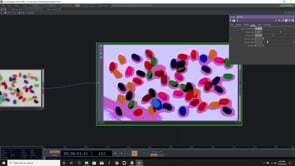

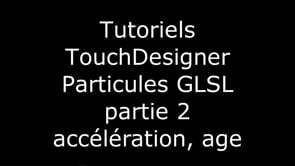
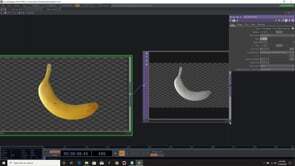


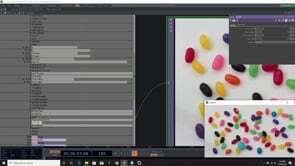


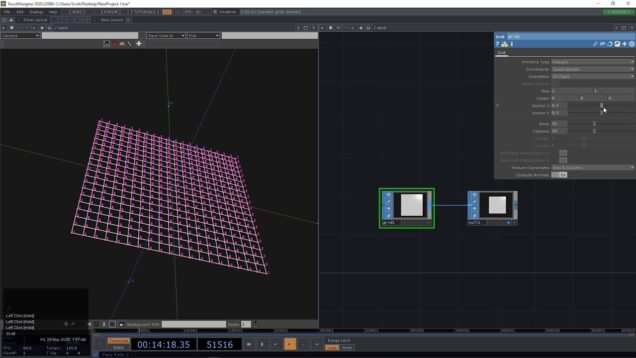
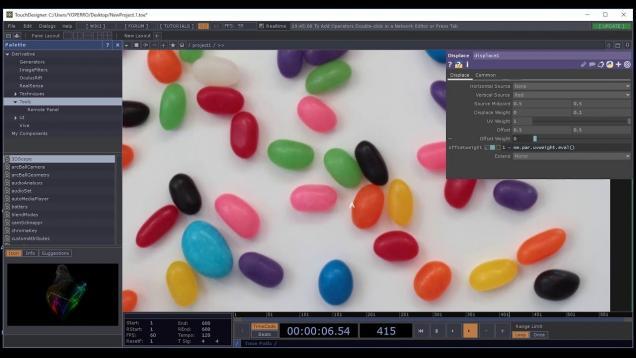
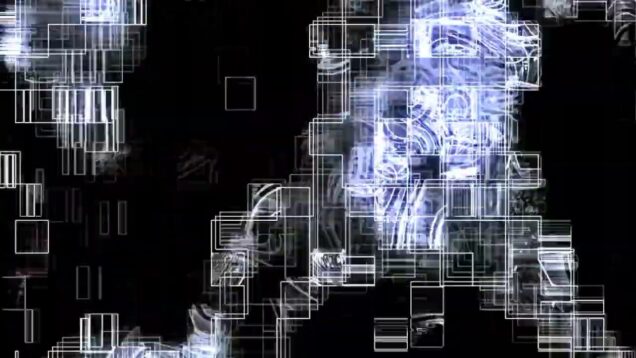

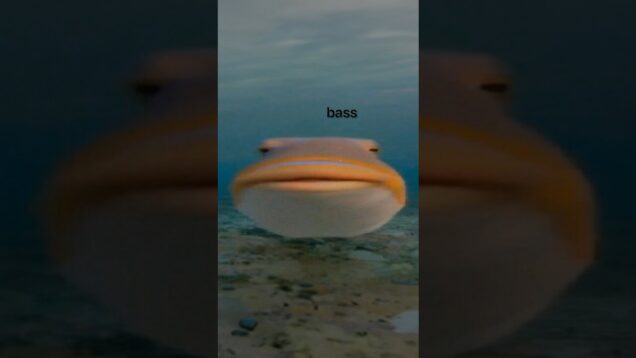
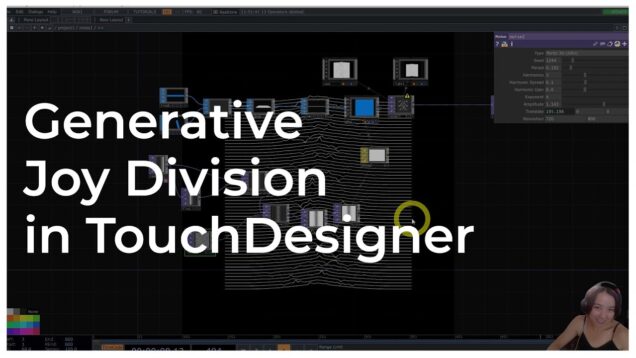

![TouchDesigner Tutorial 40 – Case Study [Generative Design: P.2.2.1 Dumb Agents]](https://alltd.org/wp-content/uploads/2022/10/touchdesigner-tutorial-40-case-s-636x358.jpg)
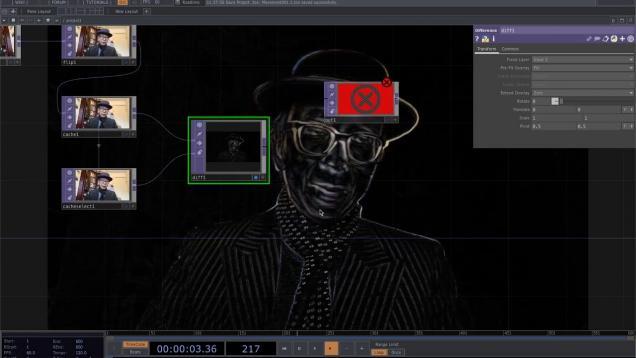
![text 'n stuff | [Touchdesigner]](https://alltd.org/wp-content/uploads/2024/09/text-n-stuff-touchdesigner-636x358.jpg)
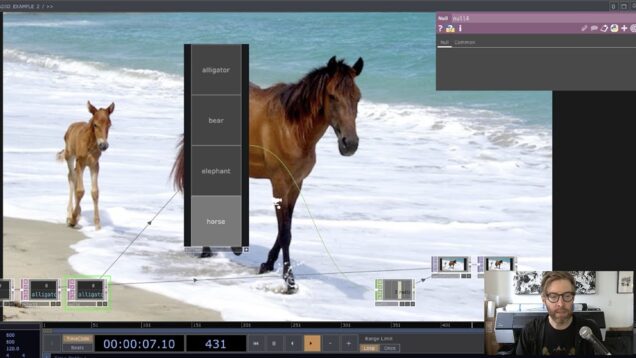

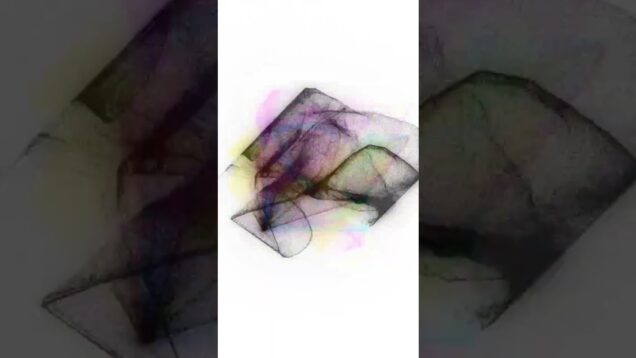
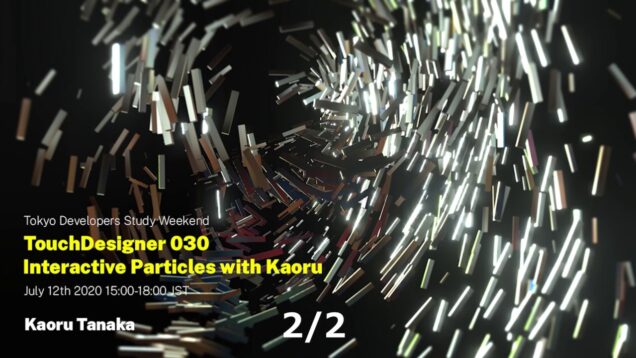

![Function Store – Sanity Check [Organysmo LIVE @ Monopol Berlin]](https://alltd.org/wp-content/uploads/2024/09/function-store-sanity-check-orga-636x358.jpg)
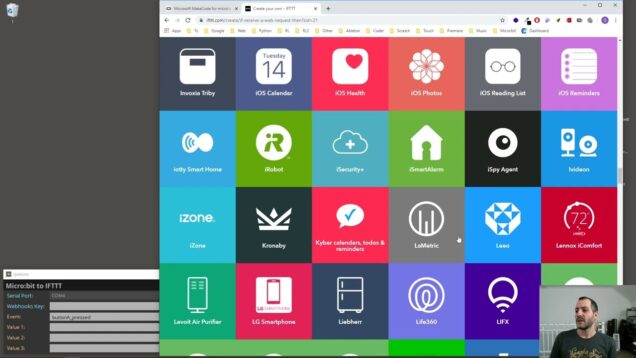
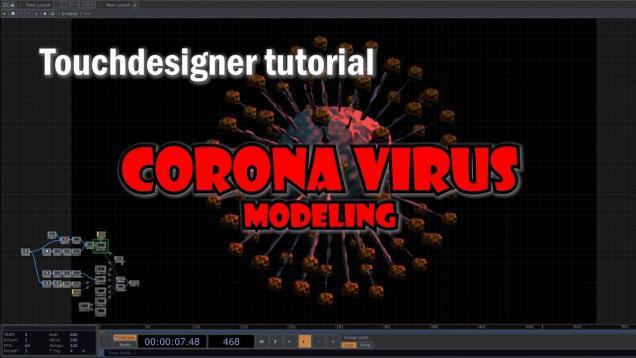
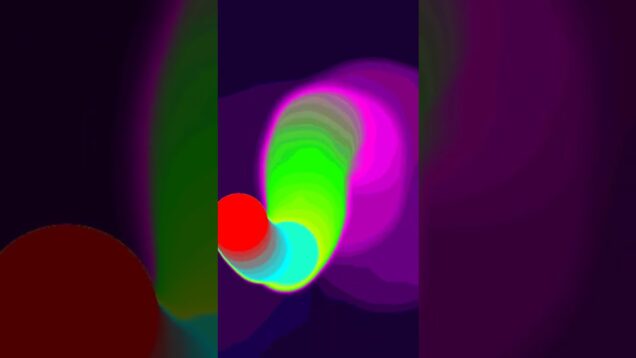

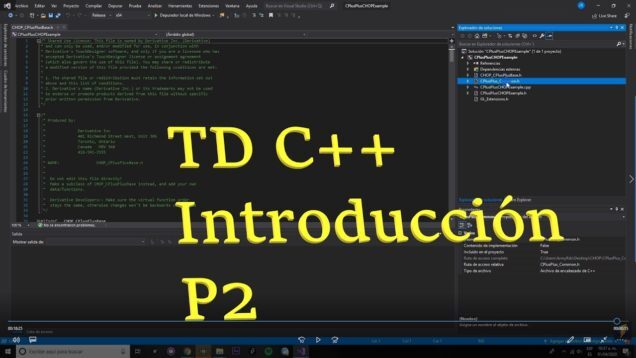



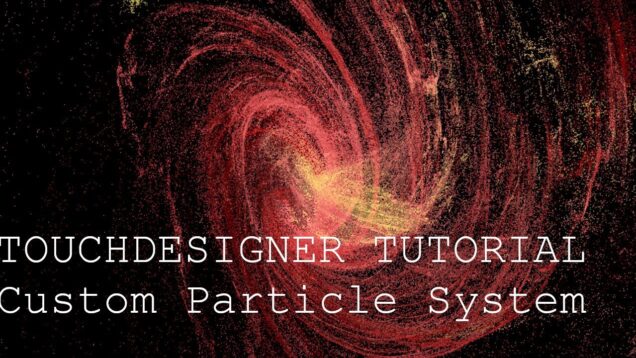

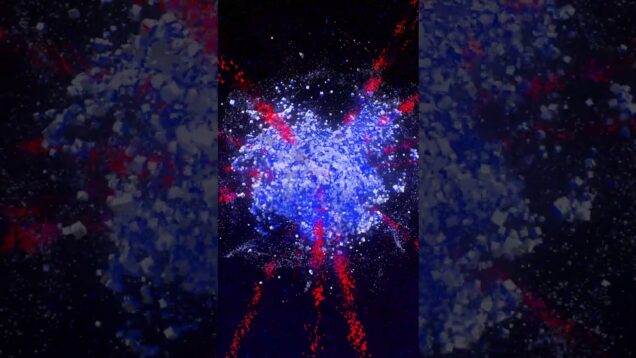
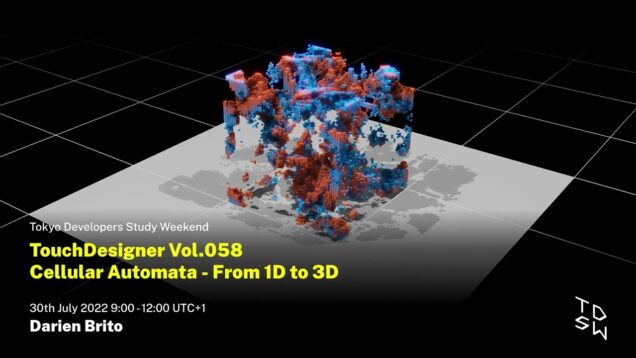

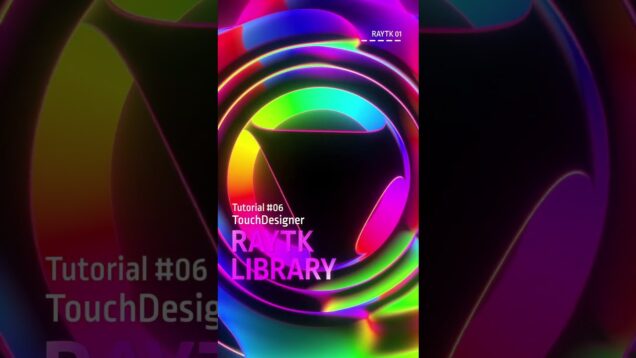

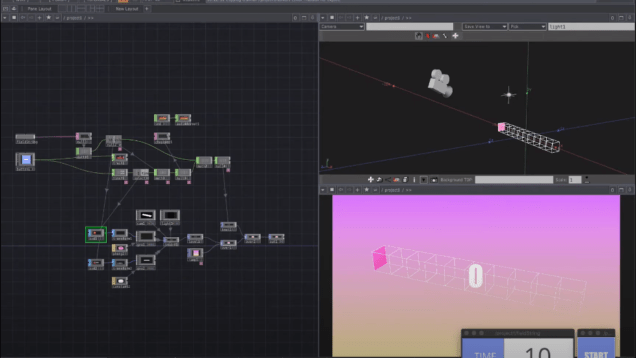
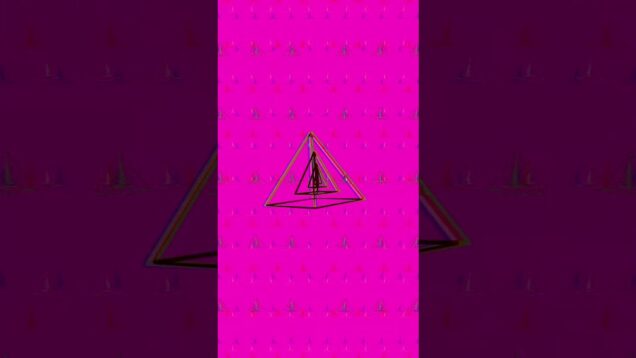
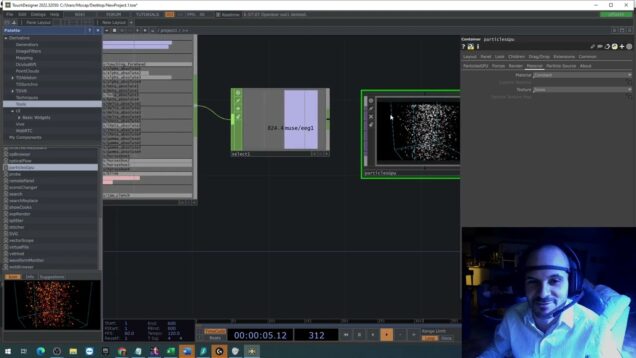
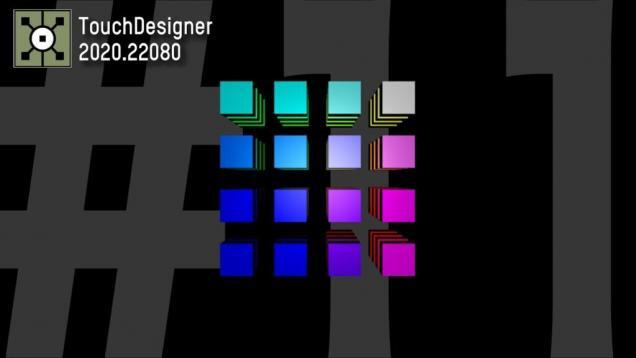
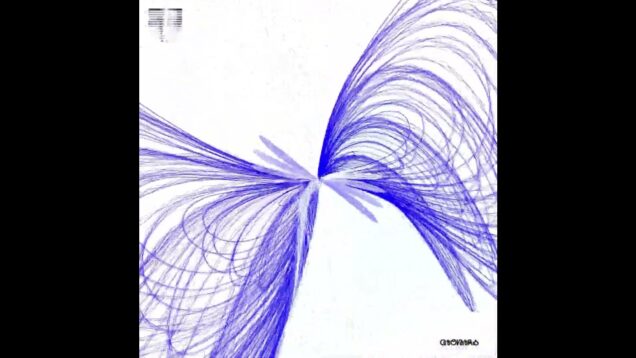

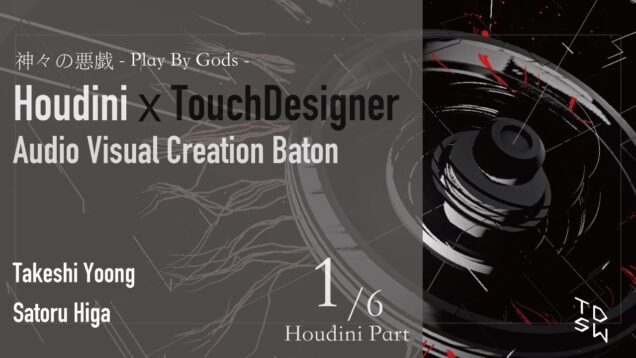

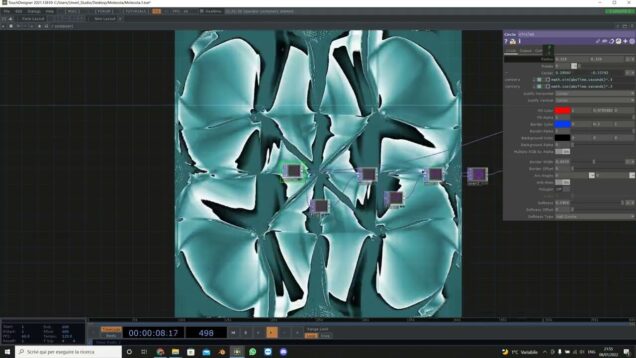

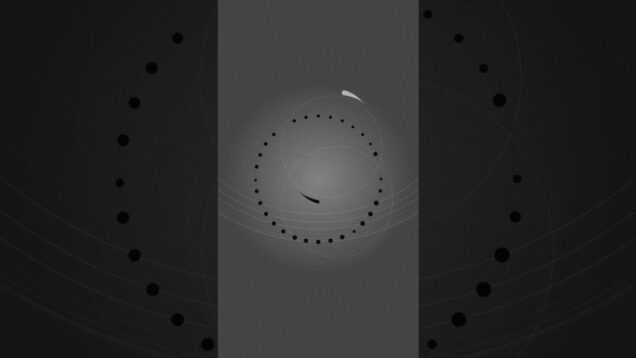
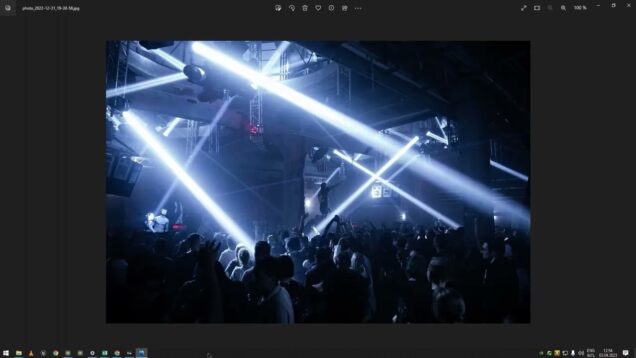

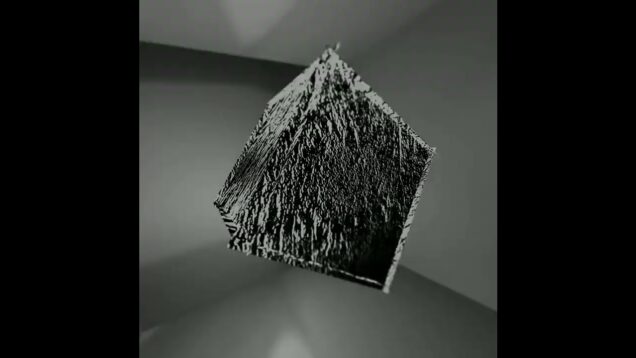
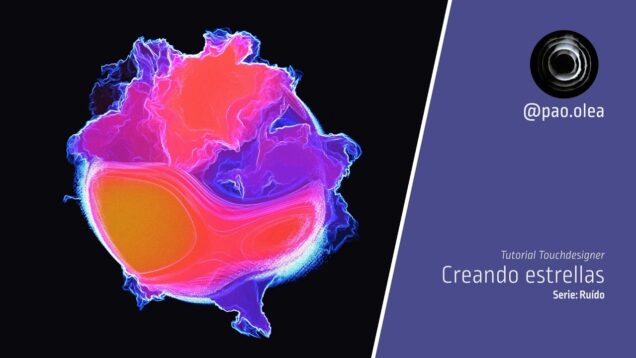

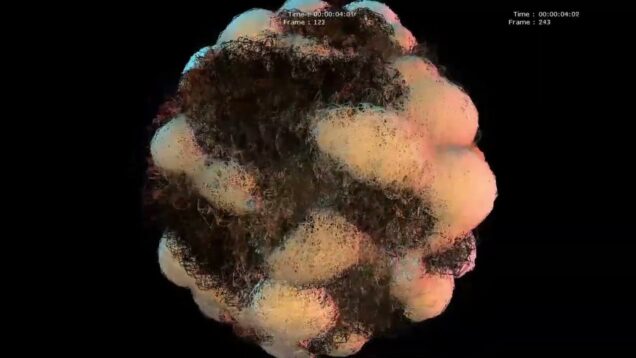
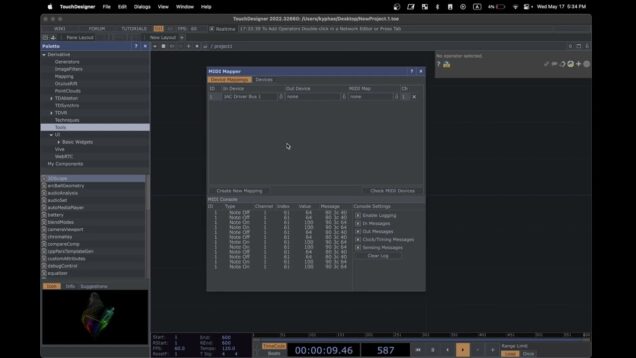
![How to Render TouchDesigner Nodes [TUTORIAL]](https://alltd.org/wp-content/uploads/2020/06/how-to-render-touchdesigner-node-636x358.jpg)