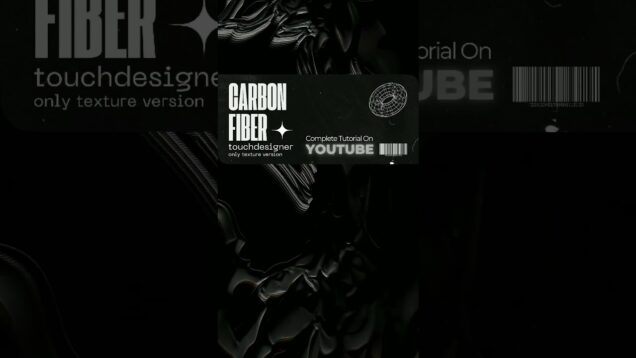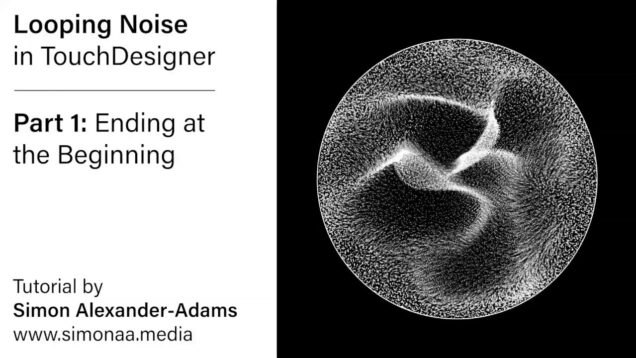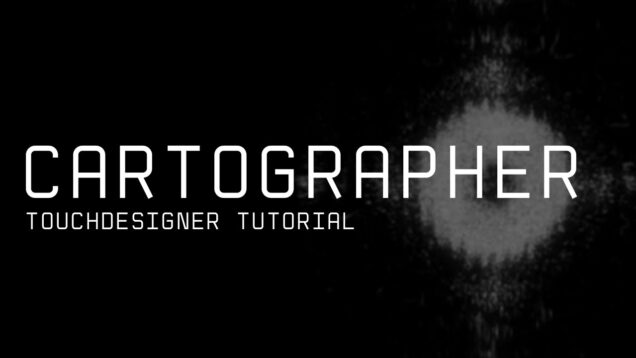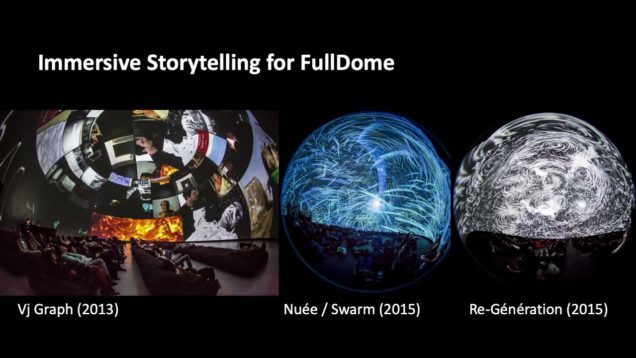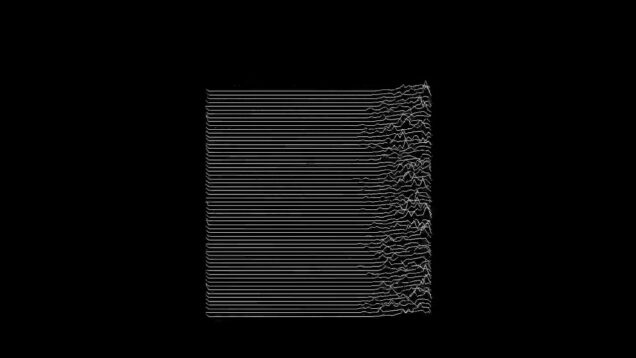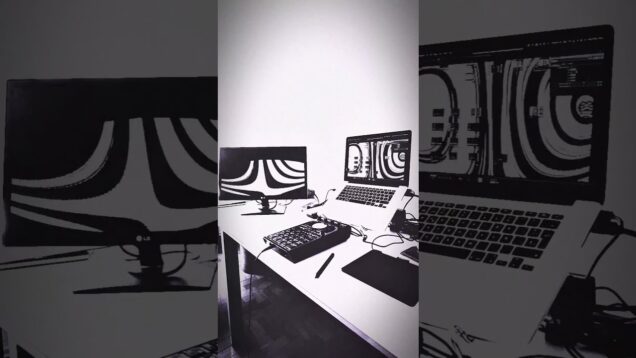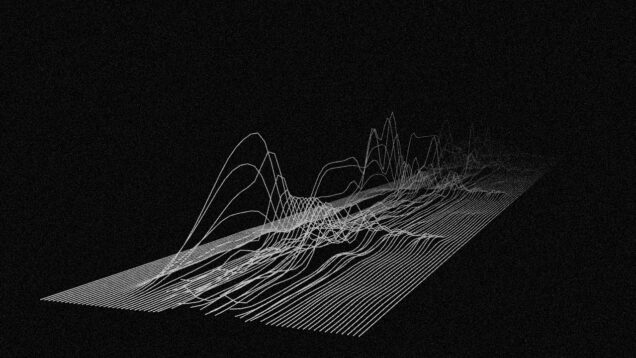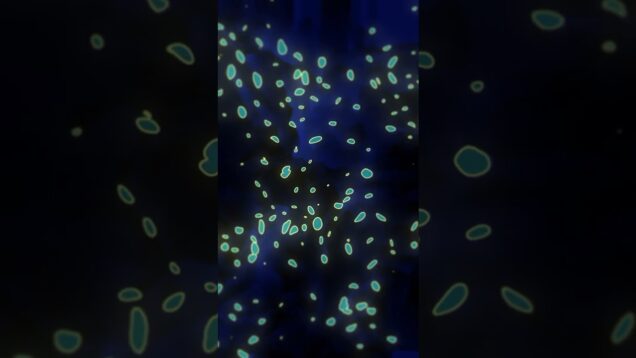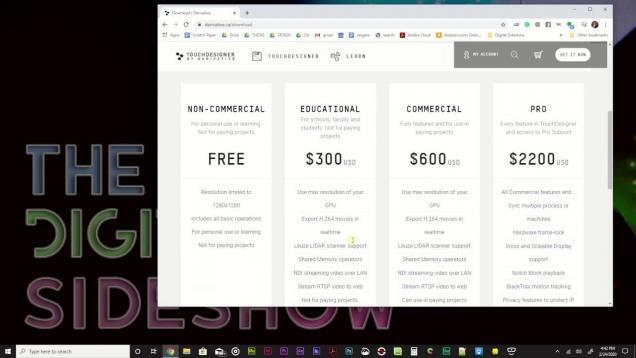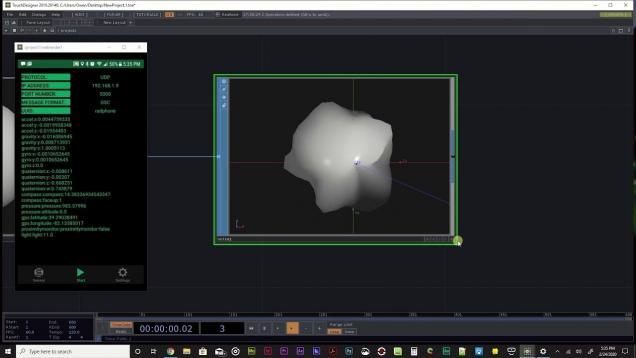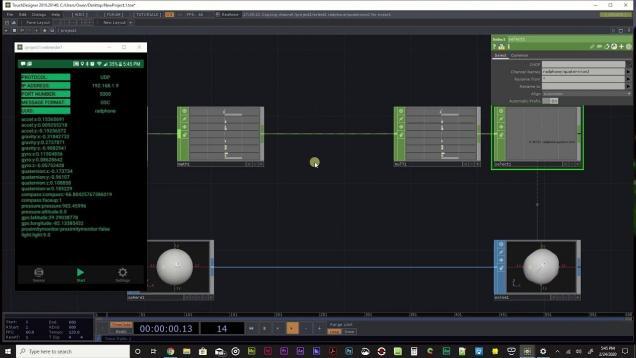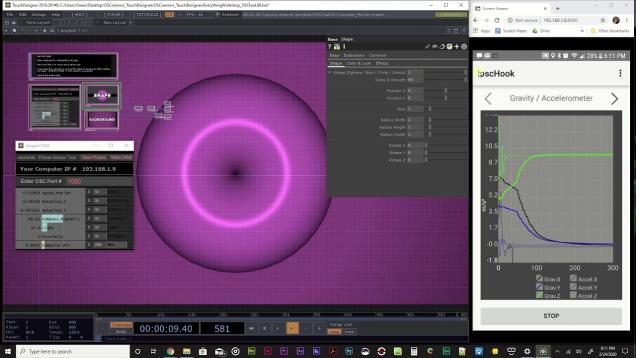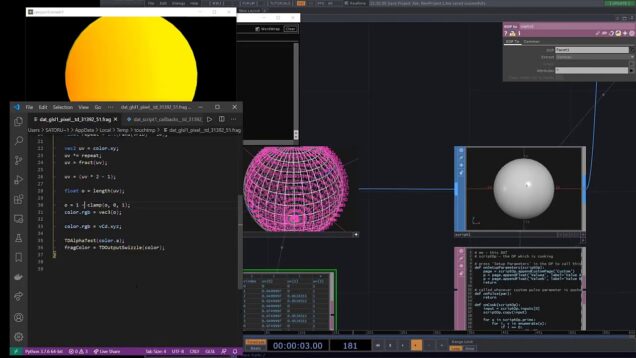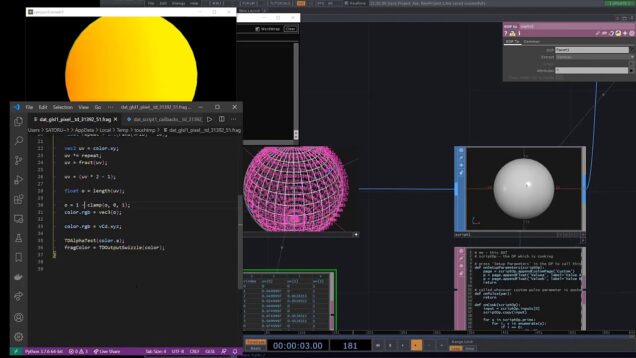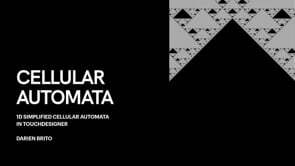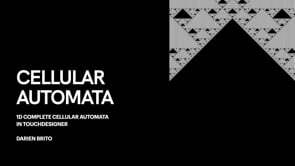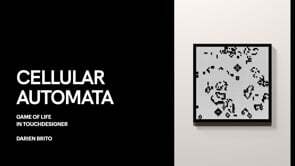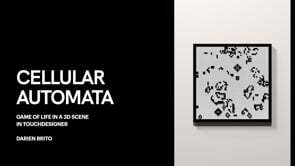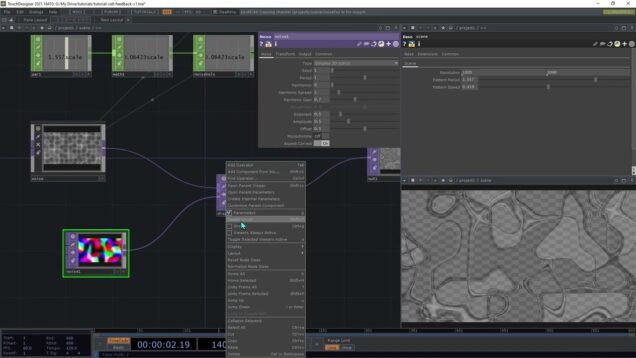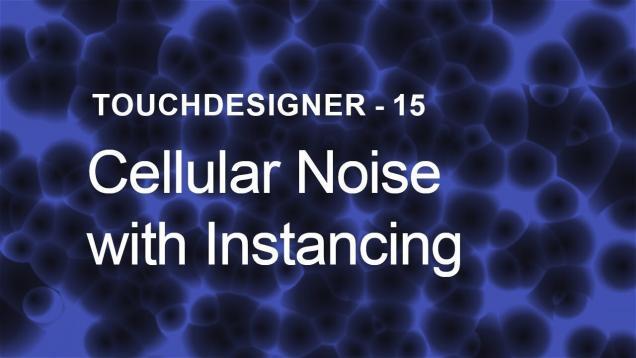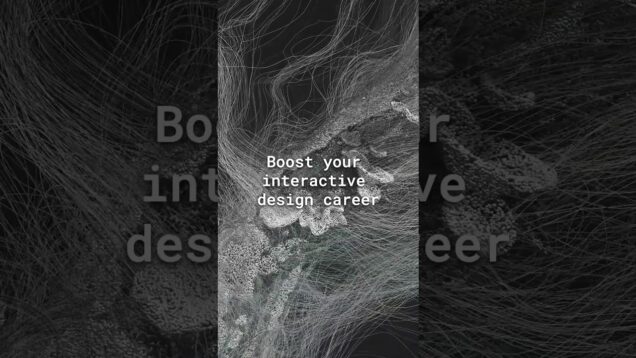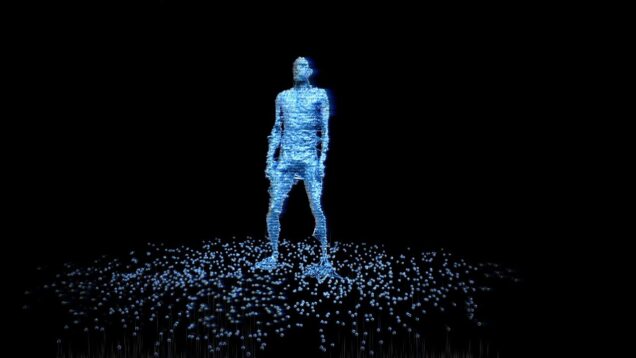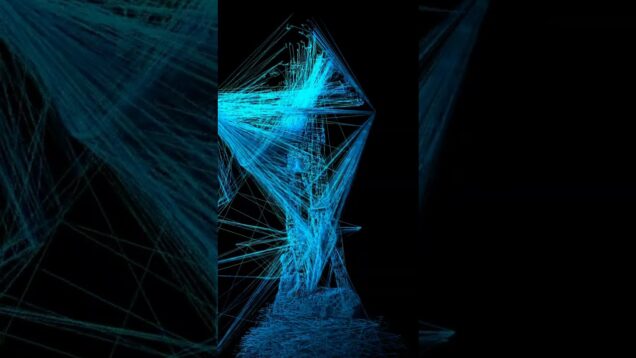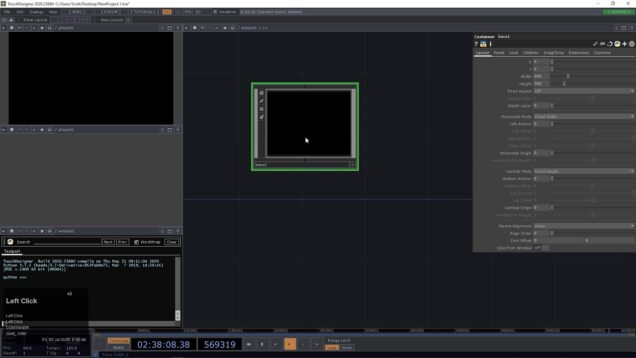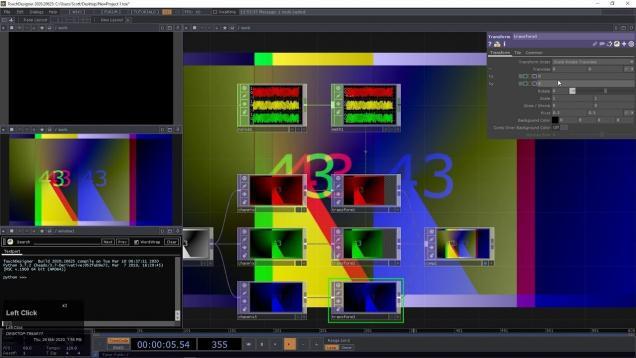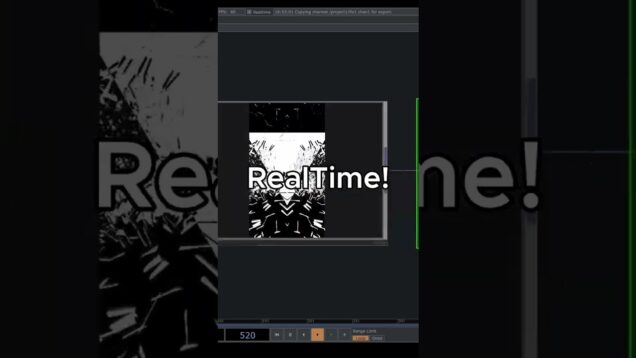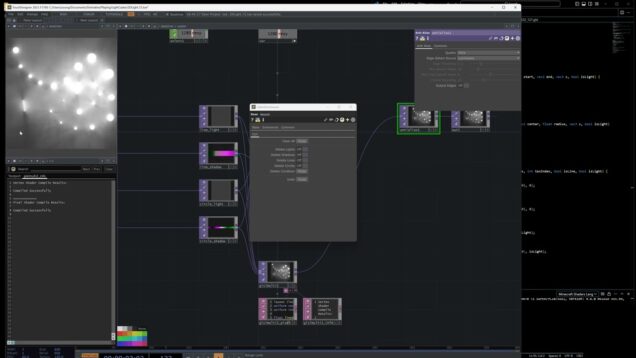Bursting Ecliptic planet with particle instancing – TOUCHDESIGNER
1. TouchDesigner tutorial for audio-reactive visuals 2. Creating audio-reactive particles in TouchDesigner 3. Audio-reactive visuals with Stable Diffusion in TouchDesigner 4. Generating audio-reactive visuals in TouchDesigner 5. Making audio-reactive text in TouchDesigner 6. Tutorial on audio-reactive visuals in TouchDesigner 7. Audio-reactive lighting effects in TouchDesigner 8. Transforming images with audio reactivity in TouchDesigner 9. Tutorial […]






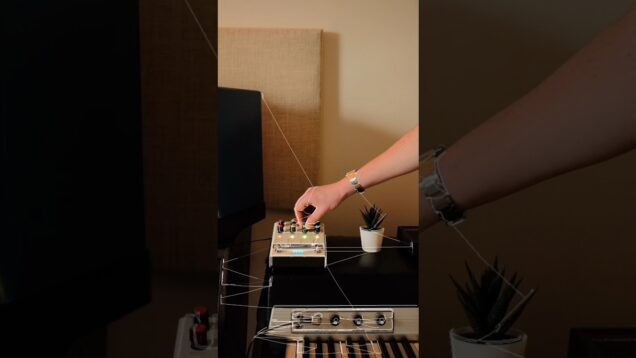
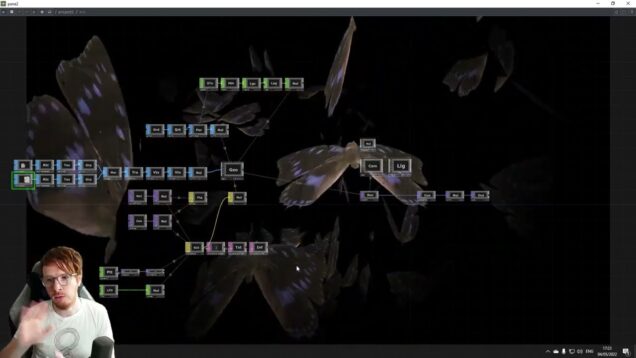


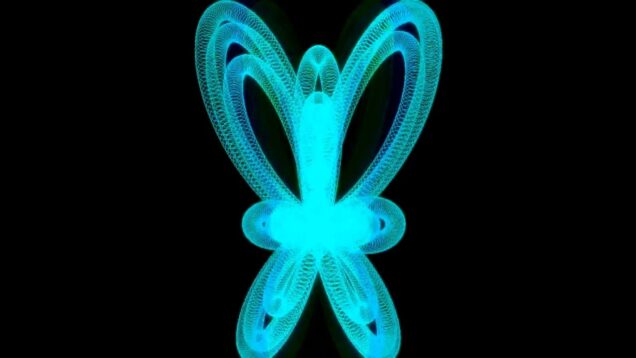

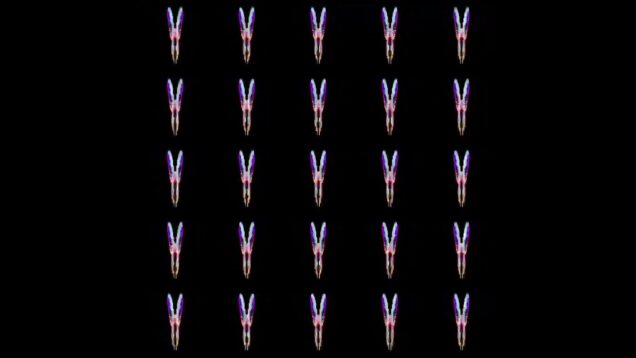
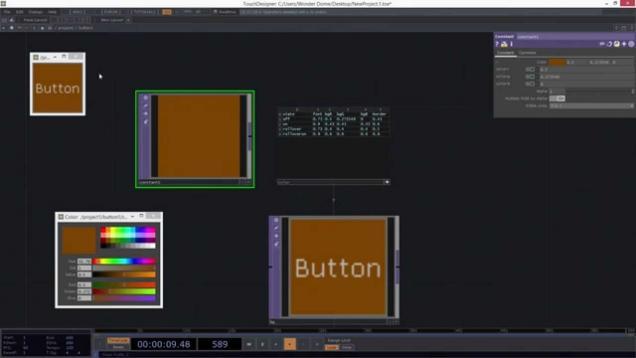

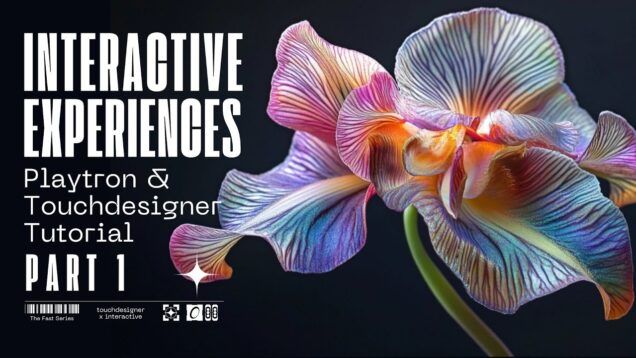
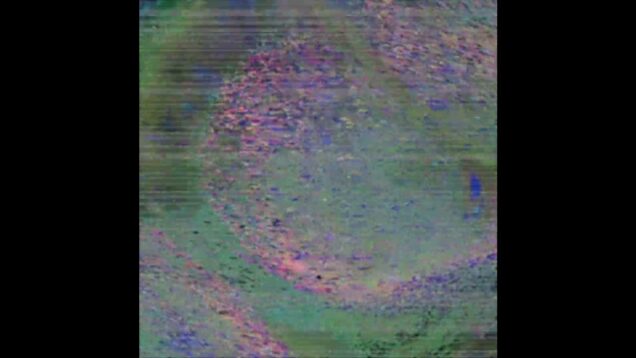
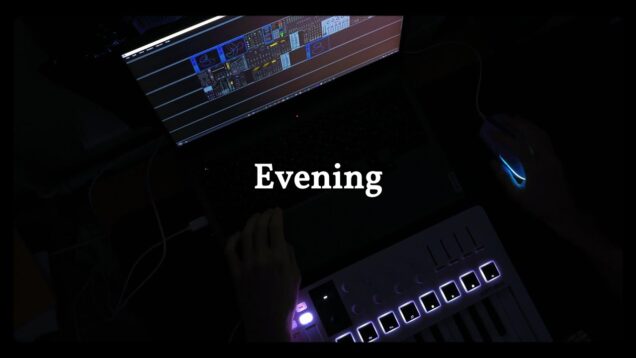
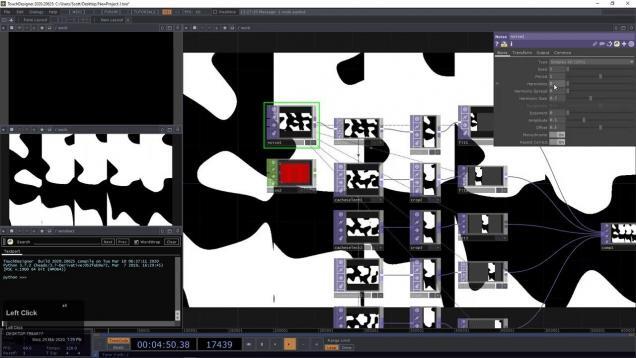
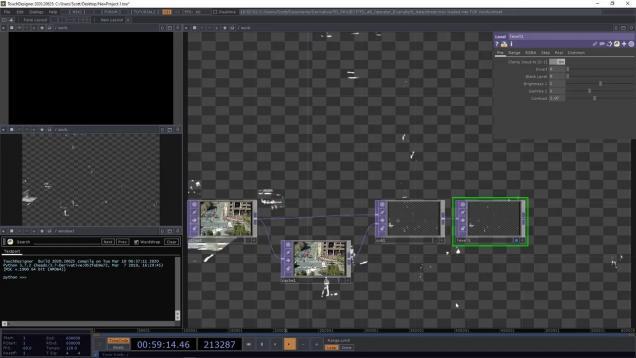
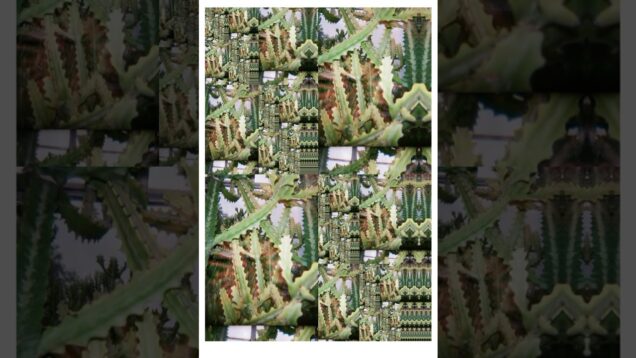
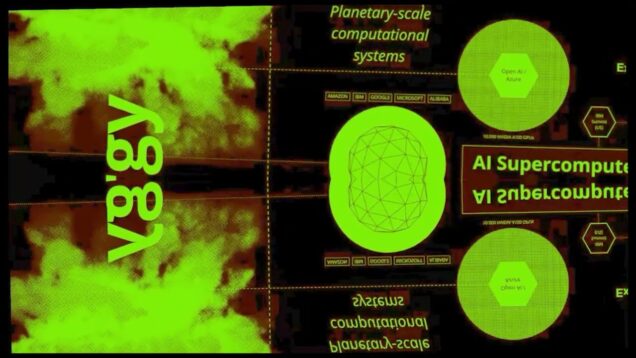
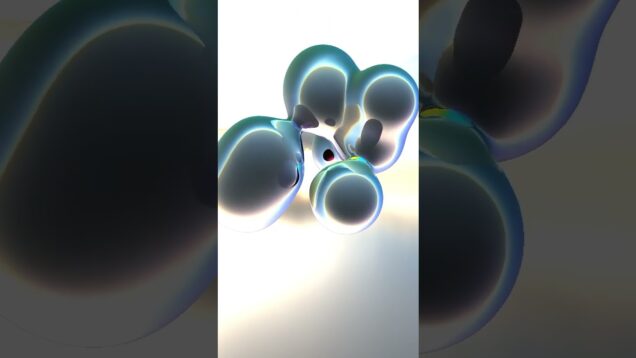

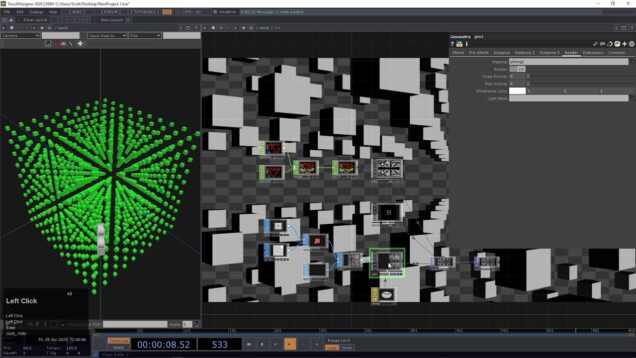
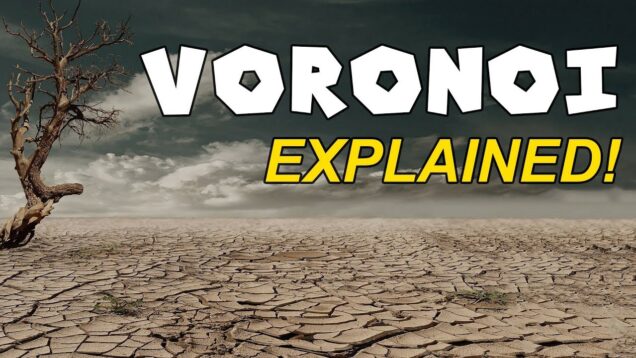
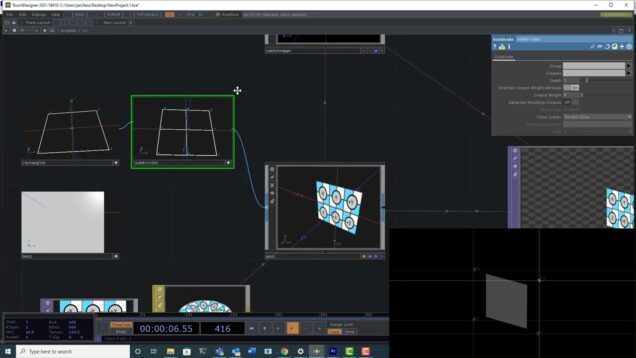


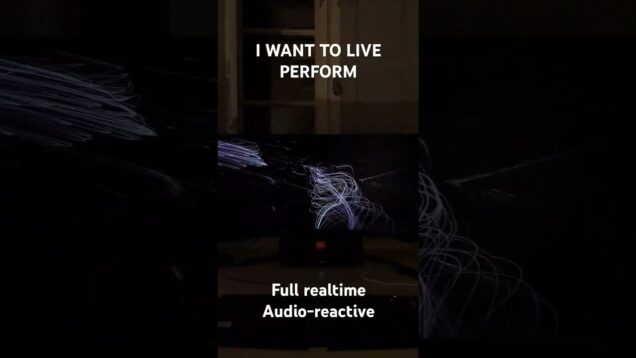

![Carbon Fiber in Touchdesigner – Convolve Feedback and displace TOP [Super Fast Tutorial Series]](https://alltd.org/wp-content/uploads/2024/05/carbon-fiber-in-touchdesigner-co-636x358.jpg)