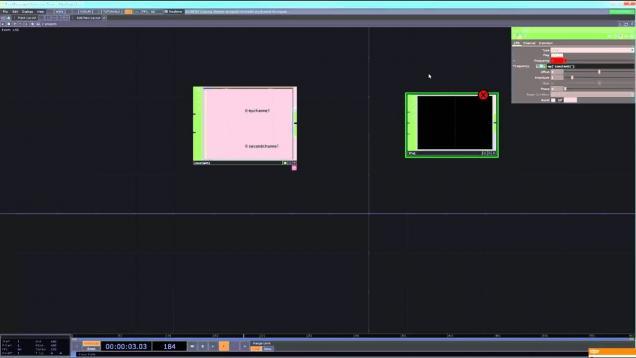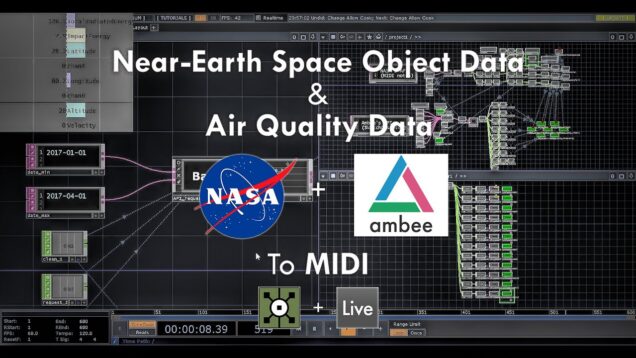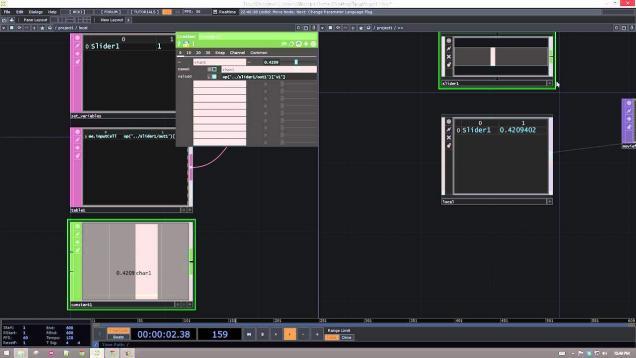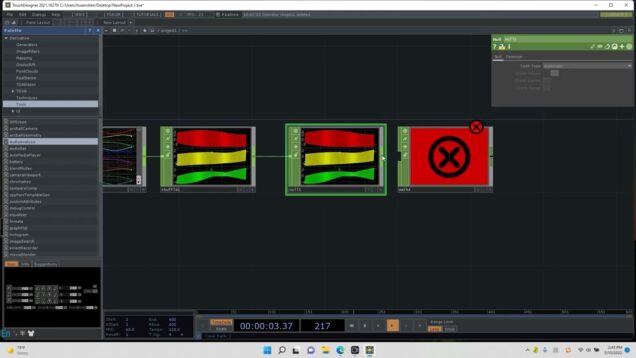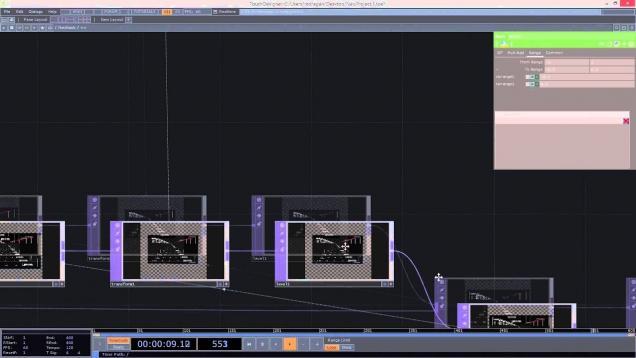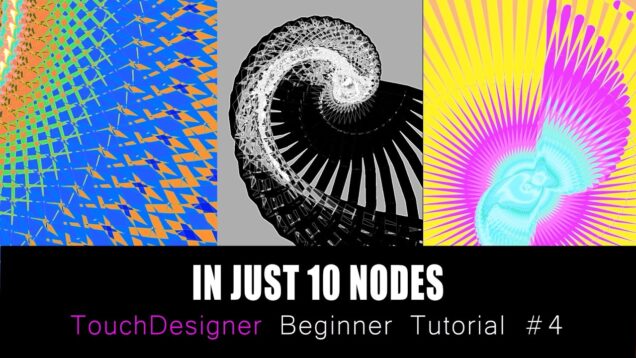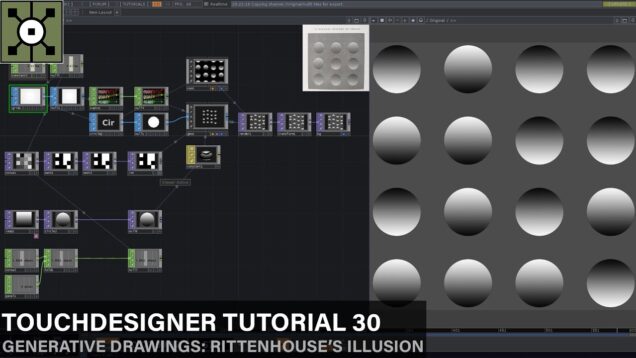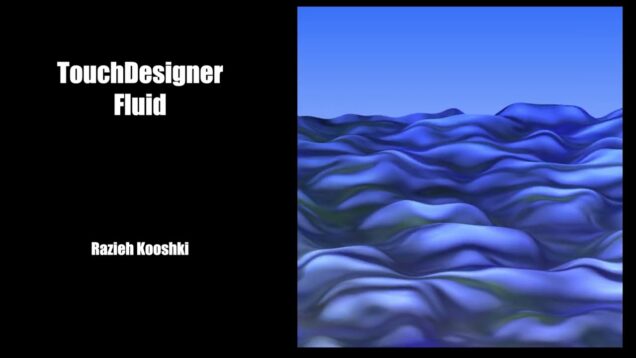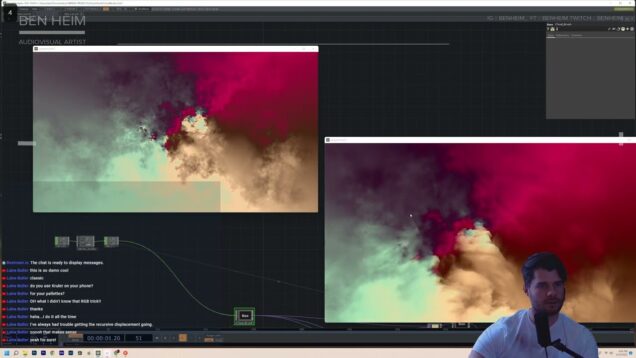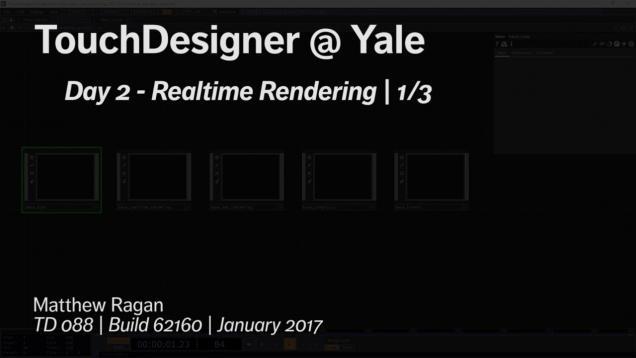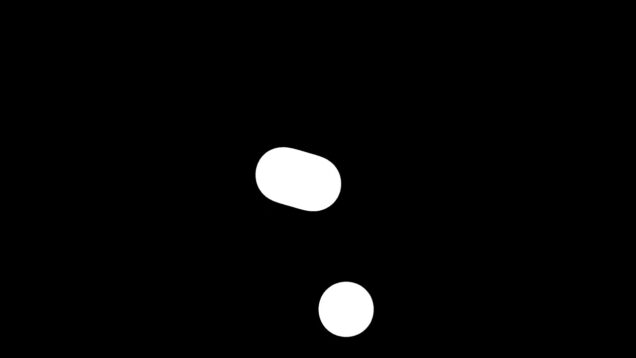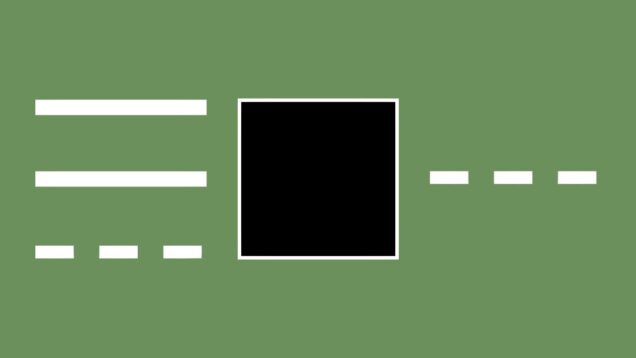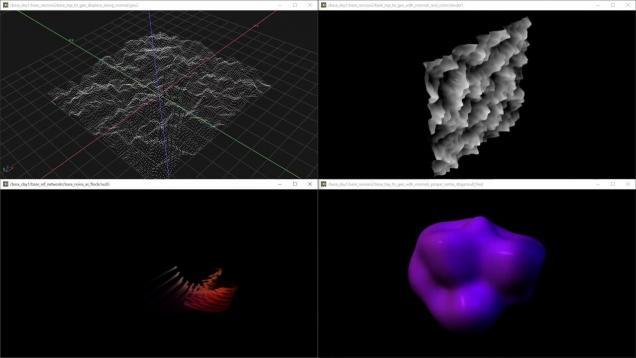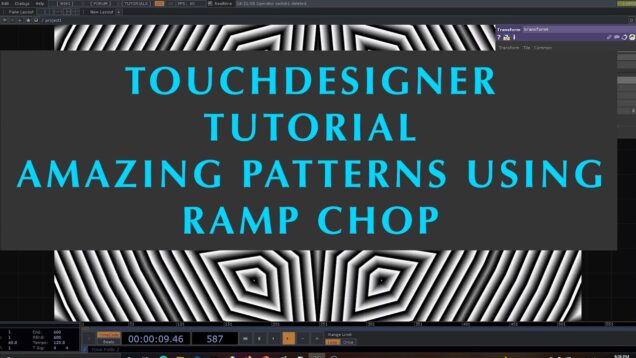Made with TD



Tileable noise collection for TouchDesigner
Basic information and ideas about collection of tileable noises. Assets download and discussion – https://derivative.ca/community-post/asset/tileable-noise-collection/63593 Patreon post with 5 additional noises – https://www.patreon.com/posts/43923804
Abstract visual #touchdesigner #chatgpt
I used ChatGPT to generate a Glsl code and run it on TouchDesigner and with some process here ir my result.
TouchDesigner – Pixelated Noise Displacement
Powered by Restream https://restream.io/ File management and Op example files for class.
Textgrid Animation Tool for Touchdesigner beta 0.9.4 release
In this video/teaser we’ll give you an introduction of our recently developed ‘Textgrid’ tool in Touchdesigner. Kinetic Typography like you’re probably familiar with from studios like DIA and/or Studio Dumbar. All in real-time adjustable, no keyframing involved, just adjust your noise and you’re good to go! The tool itself is an exclusive release at our […]
Touchdesigner Data Visualization/ 02
This is the second video from Data Visualizition series in touchdesigner. In this video I used precentage to create this visualization. First video here: https://youtu.be/-EZLsWIFaVc For Geometery Instancing in more detail: https://youtu.be/ZDC_NqHGov8 And: https://youtu.be/DlX3fKaENQw I am on Patreon, please join me there. I’ll upload some of the files soon there: Here —– https://www.patreon.com/RaziehKooshki ☁ All […]
Butterfly effect – Lorenz attractor (Touchdesigner tutorial)
A simple way to implement the Lorenz system in touchdesigner, using TOPs and a bit of GLSL. Hope you enjoyed this tutorial. I’m trying to experiment with the speed of my videos, this one is a bit slower than usual. Let me know what you think! Subscribe to this channel not to miss my other […]
TouchDesigner Event Berlin 2024 – First Day. May 22, 2024 #touchdesigner #TouchDesignerEvent
📹 Note: This video is taken from The NODE Institute’s YouTube channel. I was not present there, but I want to convey that the TouchDesigner community is starting to grow. ✨ First Day – May 22, 2024: The first day of the conference will be a separately ticketed workshop with limited capacity, exclusively for conference […]
3D Webcam Video Texture #TouchDesigner
3D Webcam Video Texture #TouchDesigner
Wiggle Stereoscopy in TouchDesigner
I made a patch that creates a wiggle stereoscopy effect, here’s a video that explains what that is: https://www.youtube.com/watch?v=Wji2gftWAF0 Here’s the file for this project (Patreon exclusive): https://www.patreon.com/posts/wiggle-in-105193589 Patreon: https://www.patreon.com/percolated Instagram: https://www.instagram.com/percolated_/
音に反応する画像
Touch Designerを使用し音に反応する簡単な画像を作成する方法です。 神戸電子専門学校のサウンドテクニックⅠコース、サウンドクリエイト1コースの学生向け課題の説明です。
04 Trouble by Shifted #touchdesigner #techno #generativeart #videoart #creativecoding
TD 722 buy the track: https://shifted-mote.bandcamp.com/album/razors-e-p #touchdesigner #artistsofinsta #creativecoding #generativeart #newmediaart #artandtechnology #videoart #shifted #techno
iPhone AR Kit & Depth Camera in TouchDesigner Tutorial
Get access to 70+ hours of TouchDesigner video training, a private Facebook group where Elburz and Matthew Ragan answer all your questions, and twice-monthly group coaching/mastermind calls here: https://bit.ly/2zJ0lmt We have full-on super computers in our pockets. The latest iPhones have everything from built in AR, depth cameras, facial tracking, marker tracking, and a smorgasbord […]
Beach Immersive Projection made with TouchDesigner // TERRA:MARE
TERRA:MARE [land:sea] “Discover the place where land and sea collide. Watch your step closely.” Pop-up interactive outdoor projection & electronic music live set. This is the first project of my series of outdoor installations. Its goal is to create an escapist pocket of reality where natural environemnt is transformed for a brief period of time. […]
터치디자이너 _ Touchdesigner 활용하기 7-1
터치디자이너 _ touchdesigner를 이용한 콘텐츠 만들기 www.lab-oe.com https://www.instagram.com/lab_oe/ #touchdesigner#터치디자이너#mediaart#미디어아트#인터렉티브아트#interactive#tutorial
Noise iterations #8- Touchdesigner tutorial
https://www.instagram.com/yop3rro/ https://www.behance.net/javiercasadidio Serie de tutoriales en las que vamos a partir de una premisa básica, realizar iteraciones a partir del operador “noise” de la familia “tops” en combinación con el operador composite y sus diferentes modos de mezclas.
The Best Communication Protocols in TouchDesigner
Get access to 70+ hours of TouchDesigner video training, a private Facebook group where Elburz and Matthew Ragan answer all your questions, and twice-monthly group coaching/mastermind calls here: http://iihq.tv/Trial TouchDesigner supports a lot of communication protocols. So many that it can be tough to choose which ones to use. Elburz breaks it down for you […]
Evolutions #touchdesigner #generativeart #stablediffusion #generativeartist #tothegrave
Stable-diffusion with To The Grave.
Direction Detection – TouchDesigner + Kinect Tutorial 2
In this TouchDesigner tutorial we look at how to detect the direction a person is walking and create a small system of files and noise which correspond with that movement. I’m using the Kinect v2 but this should work with any other Kinect as well. You can’t see me walking, so just try yourself! —– […]
TouchDesigner Spirograph using CHOPs – Another TouchDesigner Tutorial
At the request of another YouTuber, we’ll look at recreating the Spirograph functionality found in the first video of this Spirograph series (https://youtu.be/2TFjKU5YgAU) using only CHOPs (and no Python code!). This will allow for you to experiment with adding further CHOPs to the network to modify the mathematical function that generates the drawing and hopefully […]
#TouchDesigner Art #anotherDimension #liminal #tiktokart #digitalart #cgi #creativecoding #techart #
#TouchDesigner Art #anotherDimension #liminal #tiktokart #digitalart #cgi #creativecoding #techart #codeart #touchdesignerart #touchdesignervisuals trippy videos,trippy visuals,trippy videos while high,trippy songs,trippy music,trippy eye illusions,trippy edm visuals,trippy illusions,trippy indian music,trippy animations,trippy ai video,trippy art,trippy acid videos trippy videos,Meditation,Trippy,Trippyvibes,Optical Illusion,Illusions,Psychedelics,Deep Sleep,Fast Psychedelicart,Psychosis,Abstract,Trippy Psytrance,Abstractart,Hypnotic,Hypnosis,Hypnotherapy,Psycho,Psychotherapy,Psychology
TouchDesigner Tutorial 8 – Parametric Equations: Eight Curve (CHOP’s,TOP’s & Python)
#touchdesigner #tutorial #parametricequations #eightcurve Hello everyone, Welcome to this new tutorial on parametric equations in which we’ll learn how to graph an Eight Curve using CHOP’s,TOP’s and Python. —- Project Files: https://www.patreon.com/posts/touchdesigner-8-50115055 —- Music from Digient Collective digient(cues) https://www.youtube.com/channel/UCPy46S5JDUU_DZr1EncTgcg/videos — You can support me on: https://www.patreon.com/akenbak Or follow me on: Facebook: https://www.facebook.com/AkenbakOfficial Instagram: https://www.instagram.com/aken.bak/ SoundCloud: […]
Touchdesigner | audio-visual 14
title : Nature moves. #touchdesigner #미디어아트 #터치디자이너 #particles #pointclouds #전시회 #exhibition #ableton #audiovisual #mediaart
GeoPix V2 – Getting Started #5 – I/O Graph
https://github.com/EnviralDesign/GeoPix www.geopix.io 0:00 Intro 0:52 Macros 2:07 Nodes 3:23 Selection & graph navigation 5:39 Duplication, copy, select 6:29 Node connections 9:02 Avoiding cyclical connections 9:42 Connecting and disconnecting wires 10:02 Node labels 10:30 Managing node resolution 12:05 Toggling node labels 12:45 Macro trigger/stop buttons 13:54 Macro context controls
16 SHS pt 15 selection 05 by Tripeo x Speedy J #touchdesigner #creativecoding #generativeart
TD 742 buy the track: https://stoor.bandcamp.com/album/stay-home-soundsystem-compilation #touchdesigner #artistsofinsta #creativecoding #generativeart #newmediaart #artandtechnology #videoart #techno #IDM #dawless #nft
pottery with sine in Touchdesigner
In this one we play with sine function, build an parametric helix and get some crazy shapes out of it. Subscribe to this channel to get notified when I release new videos! You can support me on Patreon https://www.patreon.com/paketa12 or follow me on: https://www.instagram.com/paketa12 https://www.facebook.com/paketa12
TouchDesigner – Turorial] Interactive 2D – Particlesimulation
In this tutorial we will hack the PartickleWalker to be interactive. Particle Walker: https://olib.amb-service.net/component/particle-walker Patreon: https://www.patreon.com/alphamoonbase_berlin
Audio Wheel – TouchDesigner Tutorial 1
In this video I explain how you can create a what I call audio wheel – a circle composed of lines which represent the audio spectrum of a song. The final result is an artwork which holds an entire song in one image. If you have any questions, feel free to ask! Instagram: @elekktronaut (Sorry […]
TouchDesigner spectrum visualizer – examples set 3
oh i forgot birth4000 by floating points
TouchDesigner May meetup – Typography & Graphic Design
Stay tuned for other LIVE meetups: https://musichackspace.org/ Saturday 15th May – This session focuses on Typography and Graphic Design and features presentations from TouchDesigner experts. Presenters: Jash: 36 Days Of Type Jash is a Canadian/American photographer, videographer, and motion graphics artist. Jash recently challenged himself to participate in the annual 36 days of type challenge; […]
Noise Displacement in TouchDesigner
This beginner level TouchDesigner tutorial covers using the Noise TOP to generate vertex displacement effects within the Phong MAT. It also touches on how to create a render network from scratch, recoloring with the Lookup TOP, and adding post-render shading with the SSAO TOP. In the article linked to below I discuss these topics in […]
#touchdesigner #tutorial
Learn to create this visualization in seconds. Watch the tutorial in the attached video!
Geometric Displacement – Displacement-based Feedback Effect – Another TouchDesigner Tutorial
Learn how to generate interesting geometric abstractions of any 2D TOP Texture. The effect uses displacement within a feedback loop as well as a specifically tailored displacement texture to achieve its look. —————— IG: @jackdilaura https://www.instagram.com/jackdilaura/
Inter/Access TouchDesigner Workshop Day 1 / Part 1 (Interface) (19th of September 2017)
interaccess.org/workshop/2017/jul/touchdesigner-introductory-workshop
06 Random Knowledge & The Beginning of a VJ SetUp
In this tutorial we gonna speak about some basics: .How to load a TOX from the explorer .How to Customize your COMP really fast .How to engage PRESETS .LESS time in the network = MORE Creativity Direct contact: unveil.contact.berlin@gmail.com
TouchDesigner Particle Tutorial (uncut recording)
Direct export of Twitch stream. Example file available at http://Patreon.com/CutMod Watch future live streams at https://www.twitch.tv/CutMod and http://facebook.com/CutMod
#touchdesigner #effect
Check the effects pack here: https://www.patreon.com/posts/tool-01-effects-82196491
Recreate Festival Magic: TouchDesigner Boothstock 2024 Tutorial
Follow up is in the educational tier on my Patreon: https://www.patreon.com/danielsteenhoff TouchDesigner download: https://derivative.ca/download In this tutorial I will show you how I built the visual I used at boothstock festival 2024 in Rotterdam. The main technique is instancing. The first part is a basic instancing tutorial. After that we recreate the network. Hope you […]
Easy Optimization Tricks in TouchDesigner – Tutorial
Get access to 90+ hours of TouchDesigner video training, a private Facebook group where Elburz and Matthew Ragan answer all your questions, and twice-monthly group coaching/mastermind calls here: http://iihq.tv/Trial Optimization can be challenging for many TouchDesigner developers, but it doesn’t always have to be. There are some easy tricks and techniques you can keep in […]
TouchDesigner – Instanced Geometry Tutorial
QUICK START – Download the project files from my Patreon here: https://www.patreon.com/badradio Download TouchDesigner here: https://derivative.ca/ How to create this cool real-time effect with TouchDesigner using the Pattern CHOP to control your instanced geometry. Please leave me any feedback in the comments below and like and subscribe as it really helps the channel! Original tutorial […]
Paint Grids in Touchdesigner! – free project file
Paint Grids in Touchdesigner! This was heavly inspired by @mikevdsanden – https://www.instagram.com/p/Cr24nu8N_a7/ Free project file in gumroad – https://diogodiogodiogo.gumroad.com/l/PaintGrids press “e” to reset the rectangles
TouchDesigner Tutorial | Interactive Particles
Support the channel by donating to: https://www.paypal.me/acrylicode #touchdesigner #generativeart #creativecoding #tutorial #animation #digitalart #abstractart #satisfying #trippy This is a step by step easy tutorial using Touch Designer. TouchDesigner is a node based visual programming language for real time interactive multimedia content. These videos are beginner level and we’ll soon record new tutorials which are a […]
Touchdesigner How to make a good picture Ep 2
https://www.facebook.com/aleksandr.veshchev https://vk.com/id52210213
Audio Reactive with TDbitwig – Bitwig & TouchDesigner Integration
前回に引き続き、TDBitwigを使ったA/Vアイディア今回は実践編!TouchDesignerでヴィジュアルを構築しながら、Bitwigの様々なパラメーターを使ってコントロールしていきます。 前回の動画はこちら! 各ソフト上でのセッティング方法や、プラグインの説明、簡単なA/V Exsamplesをご紹介しています。 * TDBitwig User Guide (TDbitwigの詳しい内容) https://docs.derivative.ca/TDBitwig_User_Guide#Setup * 各ソフトの概要 TouchDesigner – Derivative https://derivative.ca/ Bitwig Studio – Bitwig https://www.bitwig.com/ * 0:00 Introduction – Audio Reactiveの方法&今日紹介するアイディア 1:37 TrackのAudio Envelopeを使う 4:31 MIDI Notes でコントロール 7:30 Remote Controlを使ってDeviceのパラメーターの動きと同期させる 11:48 Field Recordingsを使うアイディア 16:01 TDbitwigにある3つのRemoteの違い 19:06 Bitwig Modulation Devicesでビジュアルも一緒にモジュレーション 23:48 Summary * References : ビジュアルクリエイターのためのTOUCHDESIGNERバイブル https://amzn.to/4d1ZOJo *Music https://yullippe.bandcamp.com/album/qualia […]
Лайфхаки работы с TouchDesigner
Йоу, всем привет! В этом (супер лоу-фай) видео расскажу вам про маленькие удобности и фишечки работы с тач дизайнером. Советов 10 и расставлены они в порядке возрастания сложности. Поддержать меня донатом можно тут: https://www.donationalerts.com/r/drum_computer Таймкоды: 0:00 0. Вступление 0:27 1. Как изменить дефолтный стартовый проект 1:08 2. Отображаем доп. статистику в окошке FPS 1:32 3. […]
VA3520 Evolutionary Graphics – TouchDesigner – lesson 005C
[magnet] force & [grid]+[copy] & audio [analysze]+[filter]
TouchDesigner – WebCam Feedback
웹캠을 사용한 피드백 연출 테스트
TouchDesigner meetup December – NFTs
This meetup took place Saturday 11th December. Stay tuned for upcoming meetups here: https://musichackspace.org/ This session focuses on NFT’s and featured presentations from expert practitioners. – Harsha Biswjit Everything That Disappears Leaves a Trace – Harsha will be presenting “Everything That Disappears Leaves a Trace”, a digital identity NFT project that aims to capture the […]
Touchdesigner development stream part 2 – projection blending&masking tool
Not for the faint hearted. This series looks at the development of a specific use projection and blending tool based partly on the stoner tool inside the pallet browser.
TouchDesigner Ratio To Resolution TOX
This component can be used to quickly generate resolutions based on aspect ratios in TouchDesigner. This component is inspired by PPPANIK’s video: See more of their content on instagram: https://www.instagram.com/pppanik/ Support their Patrion Page too! https://www.patreon.com/m/4787296/posts
КАК СДЕЛАТЬ ПРОСТОЙ И КРАСИВЫЙ АУДИОВИЗУАЛЬНЫЙ ПРОЕКТ В TOUCHDESIGNER — САША КОДЖО | TRIBE
TRIBE запускает серию видеоуроков, рассказывающих интересные приемы в программе TOUCHDESIGNER В первом уроке вы освоите: – 2 способа взаимодействия звука и графики – как сделать в таче красивые неоновые цвета – простейший синтез звука Заранее извиняемся за плохой звук, следующие видео будут записываться на нормальный микрофон. https://vk.com/mediatribe https://www.instagram.com/media.tribe/ http://mediatribe.art/
[TouchDesigner] OK Bloomer
Listen to me talking about bloom for 12 minutes. https://olib.amb-service.net/component/unity-bloom Additional Ressources:
TouchDesigner Buttonで複数Cameraのスイッチング
TouchDesignerのButton COMPを使って複数のCameraをスイッチングするサンプルです。 ↓こちらのQiitaの記事の動画です。 https://qiita.com/atsonic/items/8aeb32c4933b9f05673b
How To Use TouchDesigner to Create an Immersive Experience Projection Room Art Installations
Experience the magic of an interactive immersive projection room created using TouchDesigner. In this video, we showcase a stunning art installation that combines advanced projection techniques with real-time data to create a captivating and immersive environment. Features of the installation include: Interactive Visual Effects: Dynamic visuals that respond to viewer interactions. Immersive Projection Technology: Utilizing […]
Touchdesigner tutorial[日本語][BulletSolver][collision]part2
TouchDesignerのBulletSolverを使ってcollision[当たり判定]をとっていきます。パート2のチュートリアルです。 パート1はこちら TouchDesigner tutorial[日本語][BulletSolver][collision]Part1 パート1で球体に重力と当たり判定[collision]を設定する事ができました。 今回はその球体1つ1つを認識させて当たったら光ようにプログラムしていきます。 BulletSolver内でのオブジェクトの当たり判定はBulletSolver Chopを使います。 1つ1つの球体ポジションが数値として取れるので、あとはObject chopを使って距離を測り1定の距離に近づくと反応するように設定していきます。 —————————————- Touchdesigner tutorial[日本語][BulletSolver][collision]part2 0:18 BulletSolver Chopの設定 1:13 球体のポジションに変換 2:29 chopに変換して当たり判定をとる 7:15 球体を光らせる 11:30 bloomで加工 —————————————- ぎまパパチャンネル[プロジェクションマッピング/Scratch/TouchDesingnerの使い方/VJ] https://www.youtube.com/channel/UCes28LH1ggowLvNBa_sR5Sw FaceBook https://www.facebook.com/hiroshige.gima Twitter Tweets by gimapapa #touchdesigner #BulletSolver #collision
19th Touch In/Out OPで別PCと通信[TouchDesigner]
別のPCにつなげたArduinoのセンサーから信号をWifiを通じて引っ張ってくる作業をします。 Here is my channel! チャンネルはこちら プロジェクターで投影して遊ぶ素材を映像編集ソフトで作ってます。 ※注意:投稿者はTouchDesigner初心者で間違った発言も多数あります。ご参考の際は各自自己責任にてお願いいたします。
Low Polygon Wave in Touchdesigner (터치디자이너 튜토리얼 자막)
Using SOP to CHOP and CHOP to SOP process is really fun to make! 00:00 Intro 00:20 First setting and grid 02:20 Using Noise to ty 04:55 Render setting 06:20 Compute Normal with Facet 07:40 Normal/Facet Explanation 08:30 Wave with Ramp 10:30 X Z position with Noise 15:20 Camera, Light setting 17:20 Reflectivity material 18:35 […]
01_TouchDesigner088 Channel Referencing in Python
A quick look at how to pull data from a channel using a Python expression in TouchDesigner In case you can’t read the text, the syntax is as follows op(‘opname’)[channelnumber] or op(‘opname’)(‘channelname’)
Transforming Realtime Air Quality and Asteroid Data into MIDI – TouchDesigner + Ableton Live
Through the use of Ambee’s + NASA’s APIs and TouchDesigner, I’ve managed to capture air quality and near-earth space object [asteroids and fireballs] data in real-time, and used it to trigger MIDI signals in Ableton Live. Said signals are feeding two stock samplers and an instance of SketchCassette. Samplers are loaded one with Thom Yorke’s […]
blooming strobe lights #touchdesigner #generativeart #creativecoding #art
blooming strobe lights #touchdesigner #generativeart #creativecoding #art
Touch designer virtual particle
Feedback, Music visualization
Geometry Instancing – How Many Visuals in Just 10 Nodes? | TouchDesigner Beginner Tutorial
*In Just 10 Nodes Challenge:* Hi creative humans! New episode of “In Just 10 Nodes” series, a beginner-friendly series of TouchDesigner tutorials, where we can challenge ourselves to create a wide variety of interesting visuals, with extremely simple networks of just 10 nodes, using a minimalistic and creative approach. *Share Your Creations!* I really appreciate […]
TouchDesigner Tutorial 30 – Generative Drawings: Rittenhouse’s Illusion
In this tutorial we’re going to recreate an old and simple but interesting illusion inside touchdesigner. —- Project Files: https://www.patreon.com/posts/66694905/ — You can support me on: https://www.patreon.com/akenbak Or follow me on: Facebook: https://www.facebook.com/AkenbakOfficial Instagram: https://www.instagram.com/aken.bak/ SoundCloud: https://soundcloud.com/akenbak_official
Advanced Instancing | Pixel Mapping Geometry Part 1 of 4 | TouchDesigner
Part 1 Core Concepts Instancing geometry Transferring data between operator types Real time rendering Example Code https://github.com/raganmd/TD-Examples/tree/master/instancingTechniques
TouchDesigner Generative Art / 05 (Smoke, Fire)
In this video I’m generating Fire , Smoke from Noise in touchDesigner. I’m not using Glsl so far, so it could be a good practice for people who want to try visual programming for making Generative visuals. I have a new voice here, Let me know in the comments if you prefer No effect Voice […]
Cloud brush continued :: More Brushes, Interface work – Touchdesigner Digital Art
Continuing work on cloud brush in touchdesigner, improving distortion brushes, making background brushes, setting up a bit of UI too. Also feat. Wacom Intuous Pro Find me: Instagram: https://www.instagram.com/benheim_/ Website: http://www.benjaminheim.com/ Twitch: https://www.twitch.tv/benheim Vimeo (high res digital artworks): https://vimeo.com/benheim Twitter: https://twitter.com/benheim_
CHOP States in TouchDesigner
In this video I am sharing a tool for changing CHOP channel states with an optimized way in TouchDesigner. In TD there are many ways to achieve the same result – here I demonstrate my approach 🙂 The recording is not that great since it’s the first one – I promise they will get better! […]
70 SHS pt 35 selection 01 by Surgeon x Speedy J #touchdesigner #generativeart #dronemusic #idm
TD 793 buy the track: https://stoor.bandcamp.com/track/shs-pt-35-selection-02 #touchdesigner #artistsofinsta #creativecoding #generativeart #videoart #techno #IDM #dawless #nftart
Touchdesigner Tutorial 3: Part 2: Creating Amazing Patterns using RAMP CHOP
Colorful combinations and use of some of the most basic components of Touchdesigner. Best geometric designs can be created with the use of TouchDesigner. Tutorial of this video will be out soon. For time being, enjoy the beautiful and mind pleasing animation of Geometrical Designs. #Touchdesigner #Tutorials #Geometrical Displacement Top, Noise Chop, Noise Top, Instancing, […]

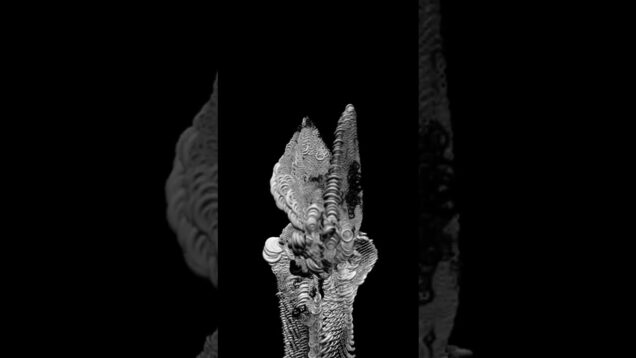
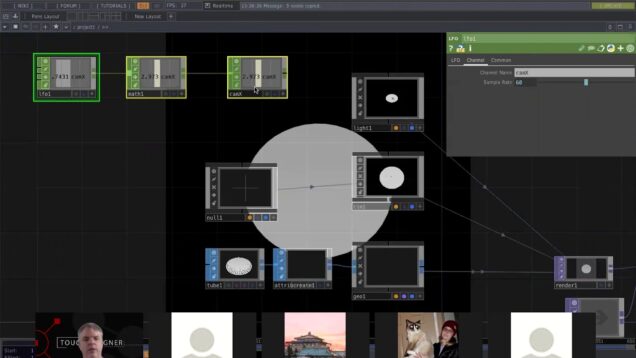
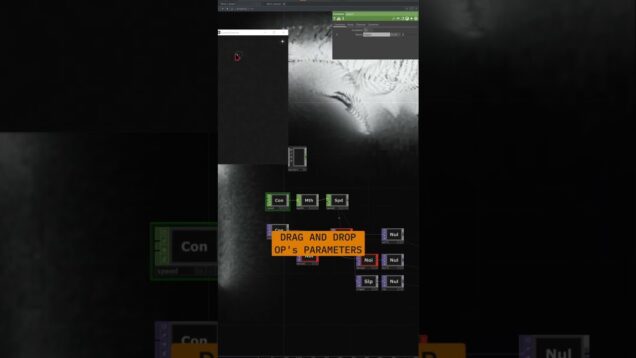

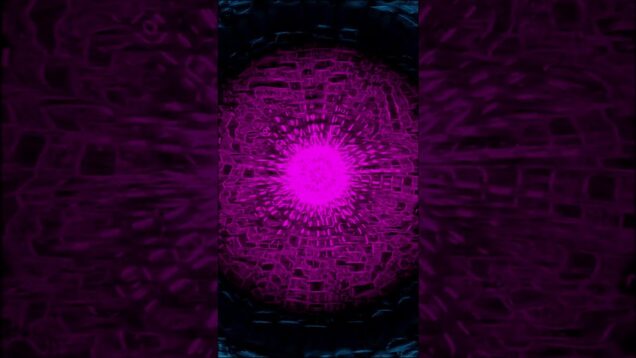
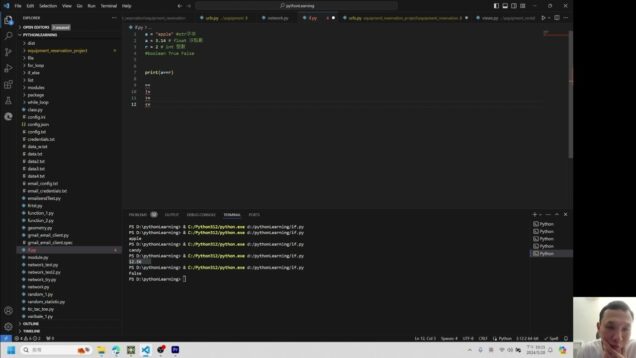

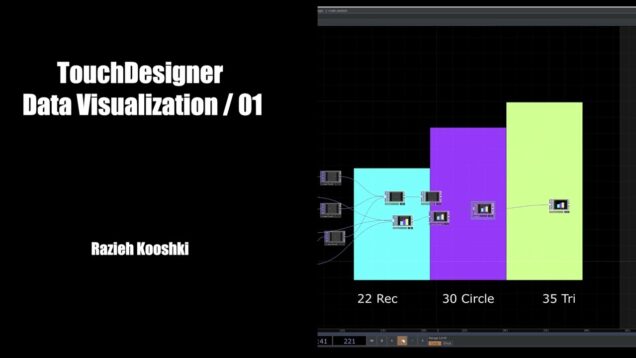

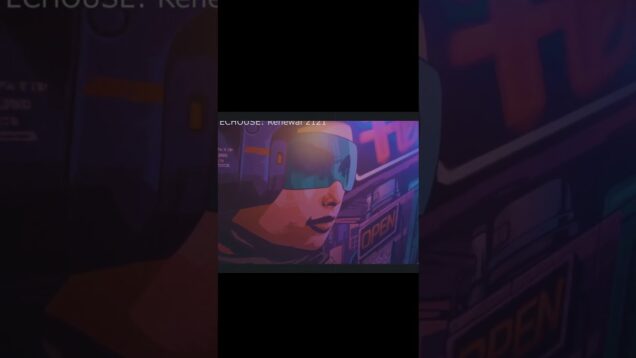
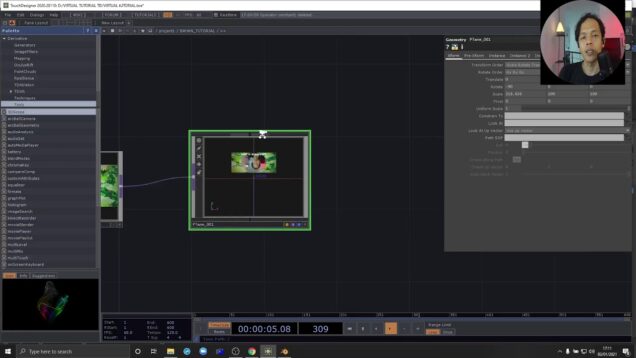

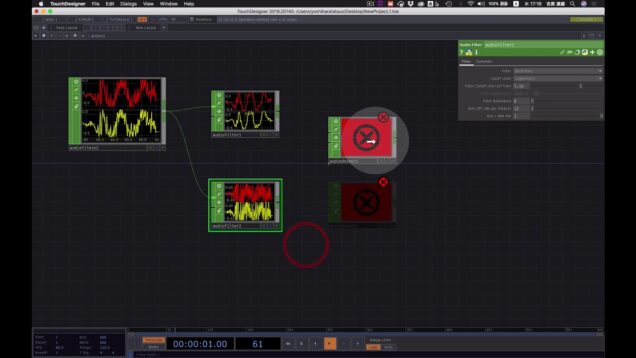





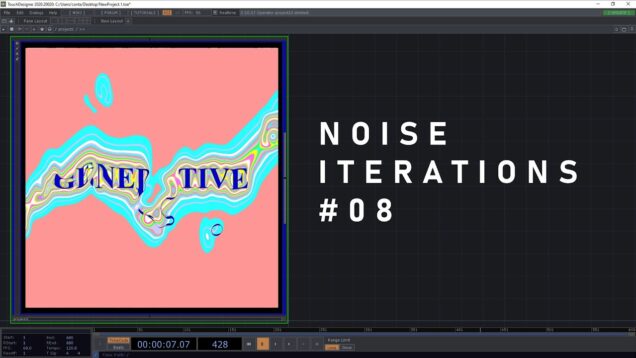




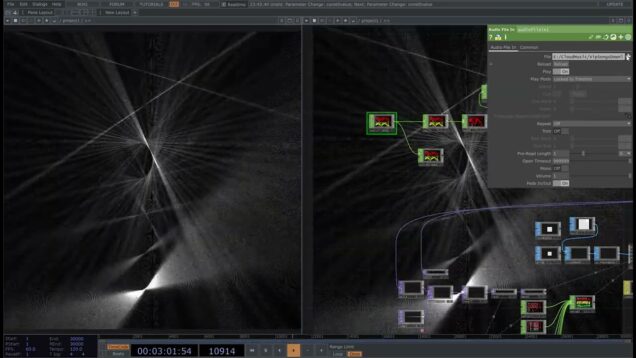
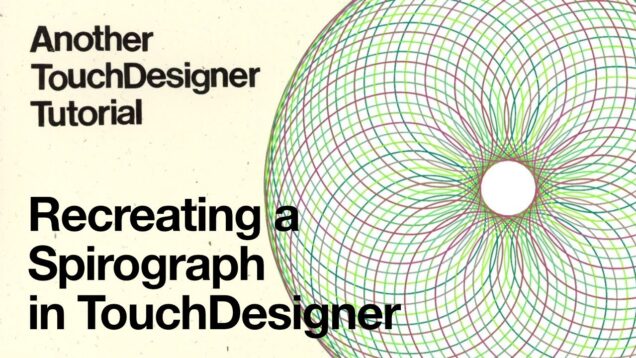

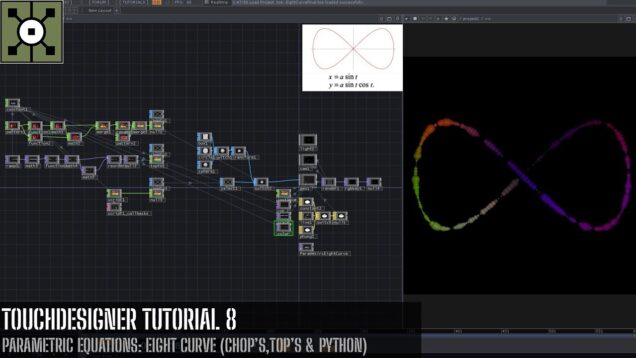
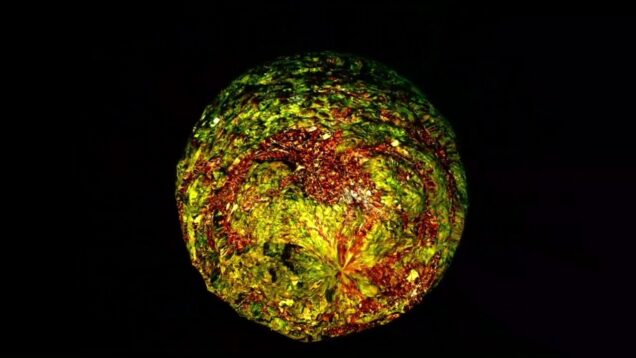
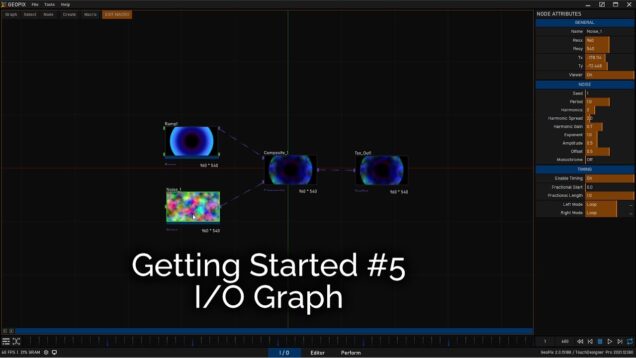
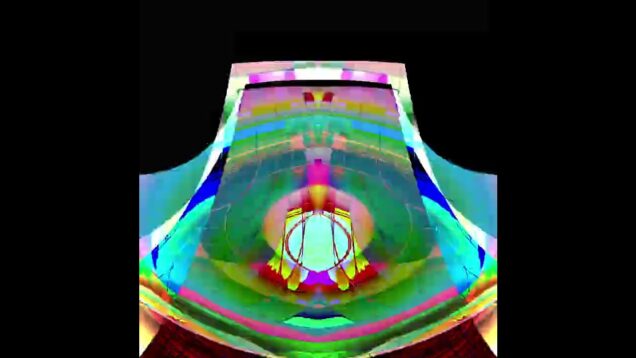
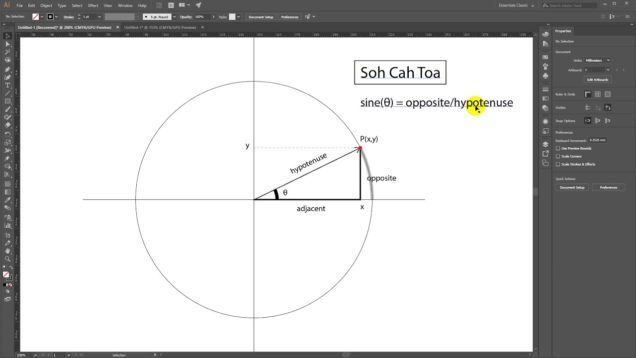

![TouchDesigner – Turorial] Interactive 2D – Particlesimulation](https://alltd.org/wp-content/uploads/2021/05/touchdesigner-turorial-interacti-636x358.jpg)

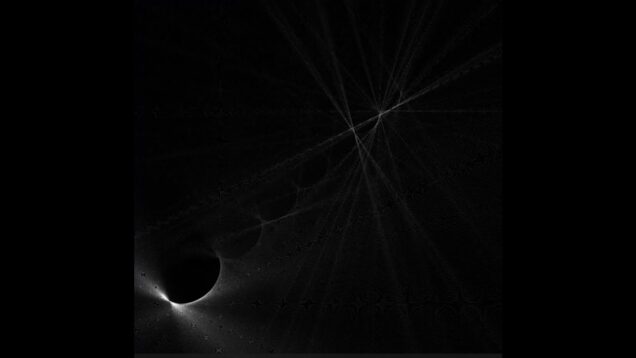
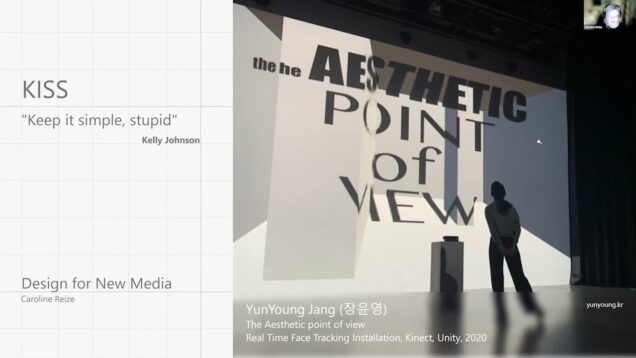
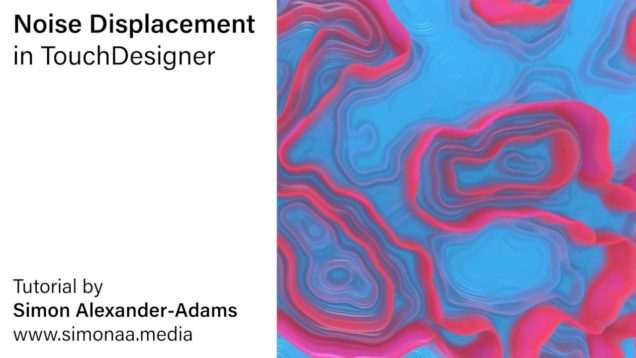




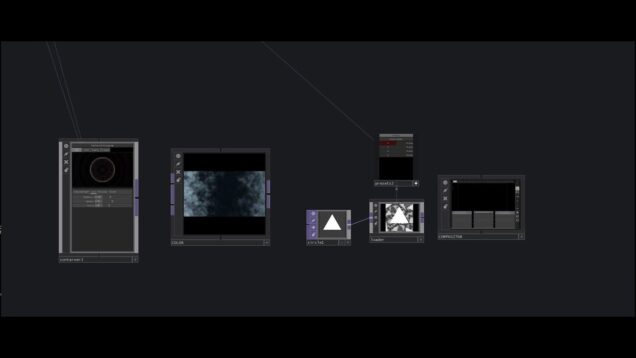
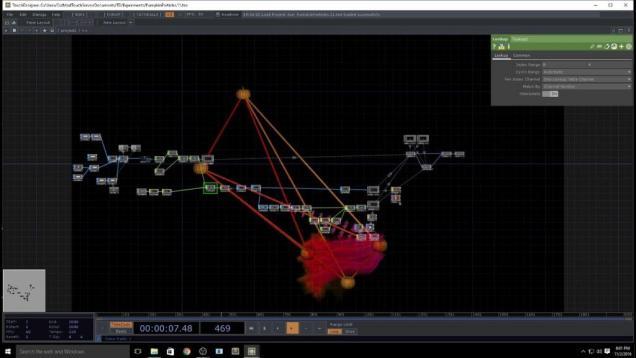
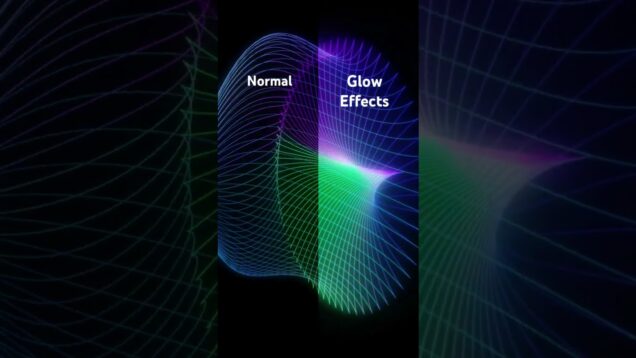
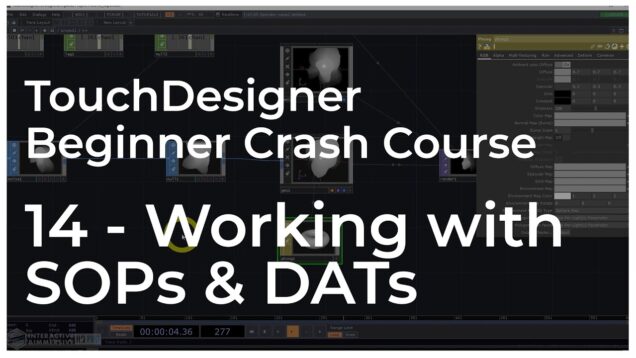
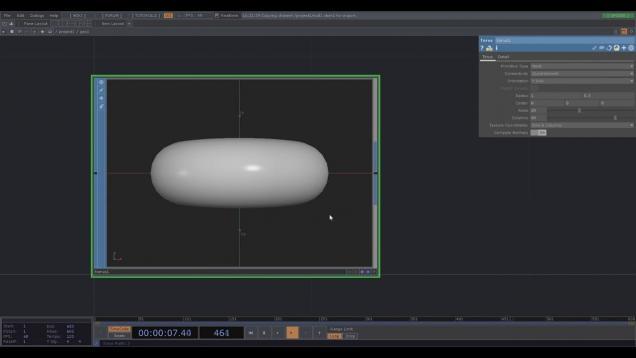



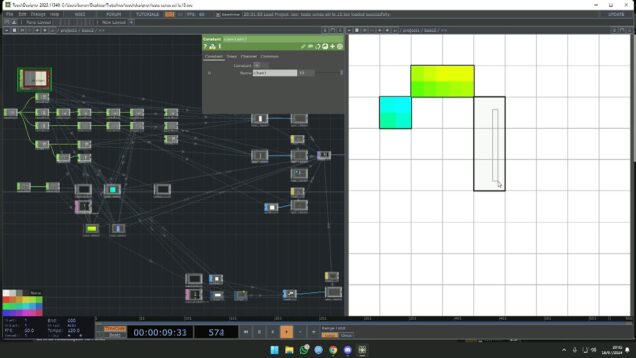
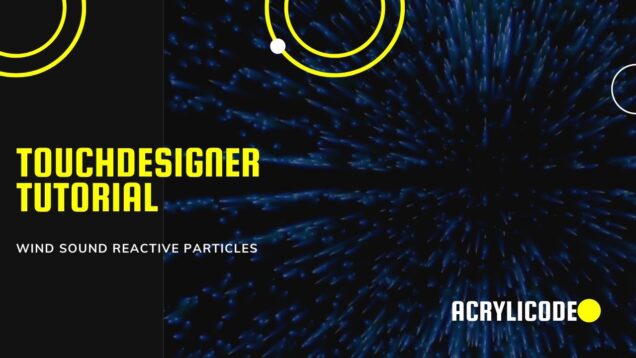
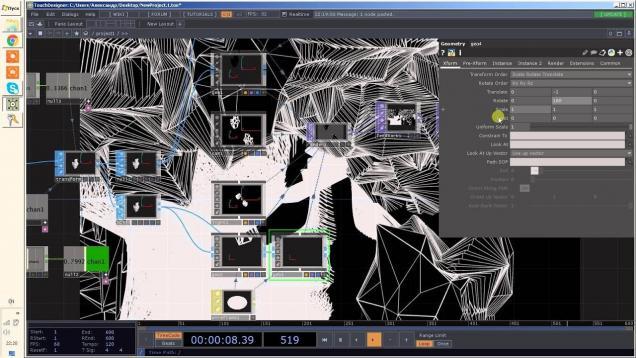

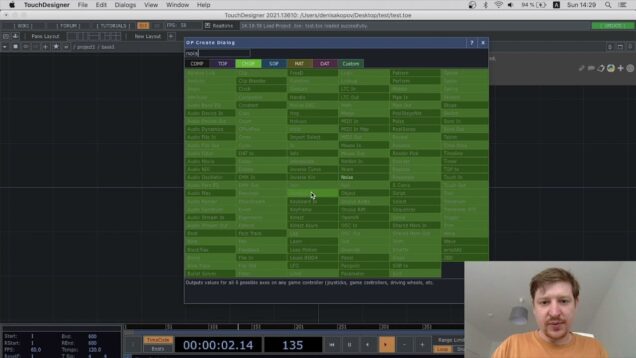
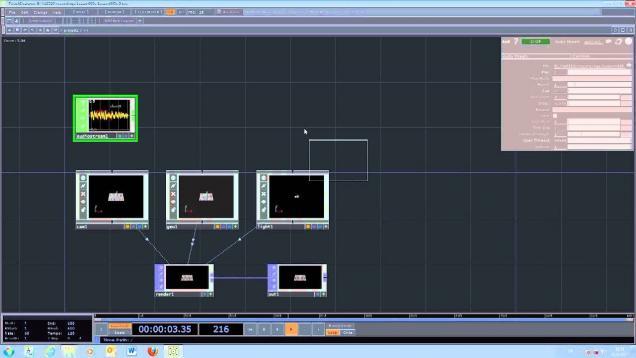
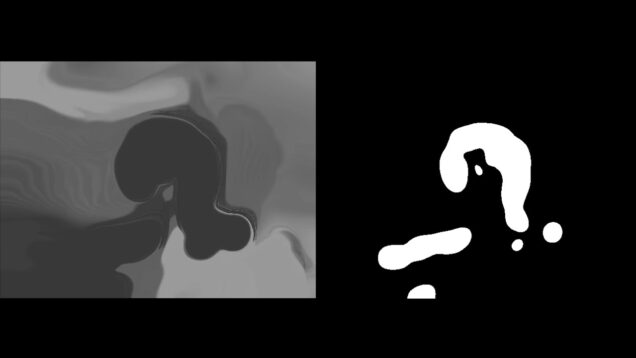

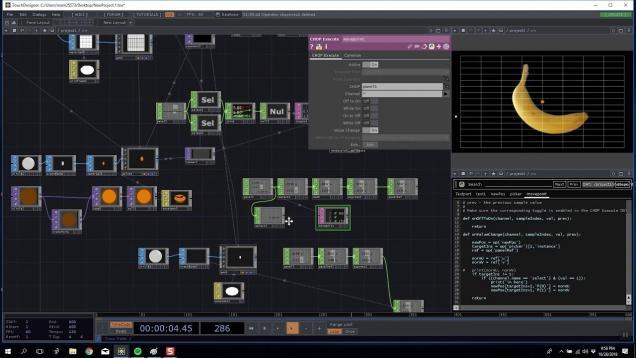



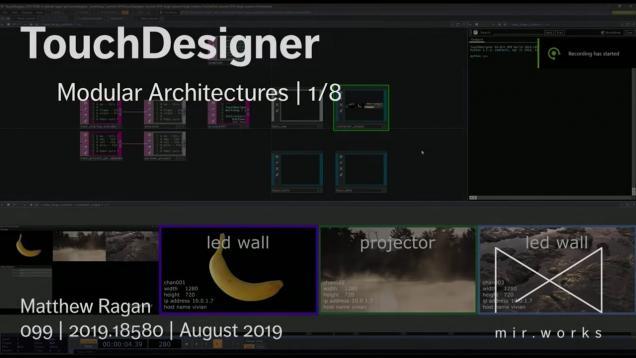
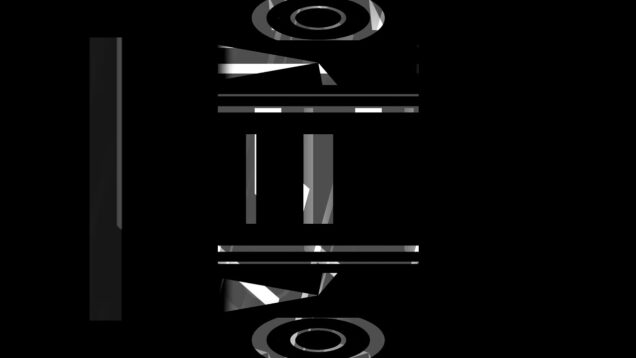
![[TouchDesigner] OK Bloomer](https://alltd.org/wp-content/uploads/2022/02/touchdesigner-ok-bloomer-636x358.jpg)
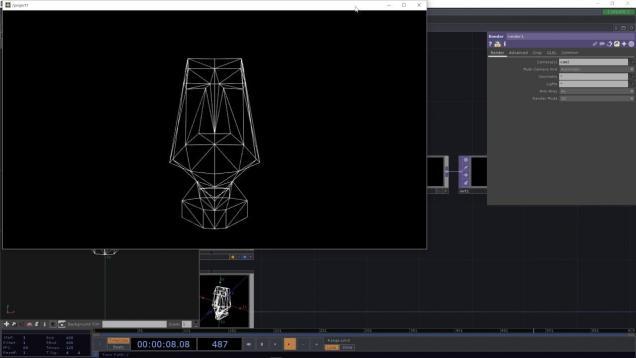
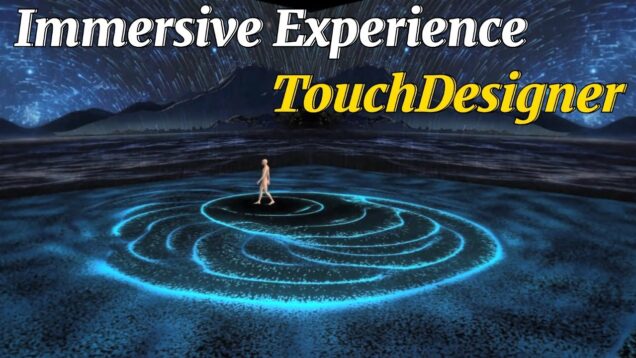
![Touchdesigner tutorial[日本語][BulletSolver][collision]part2](https://alltd.org/wp-content/uploads/2022/03/touchdesigner-tutorialbulletsolv-636x358.jpg)
![19th Touch In/Out OPで別PCと通信[TouchDesigner]](https://alltd.org/wp-content/uploads/2020/01/19th-touch-in-out-oppctouchdesig-636x358.jpg)