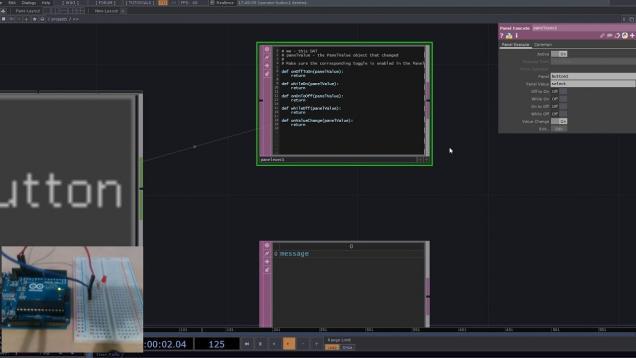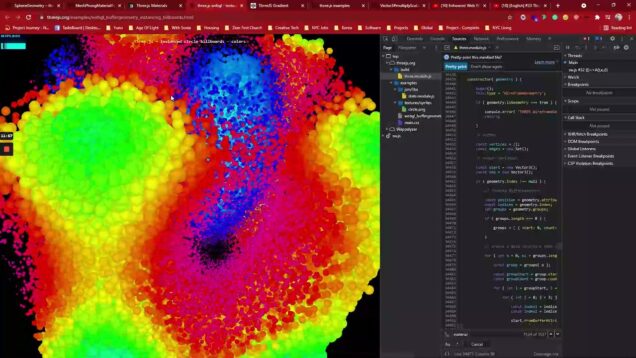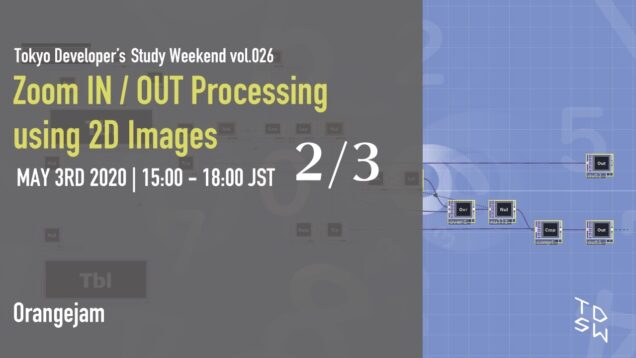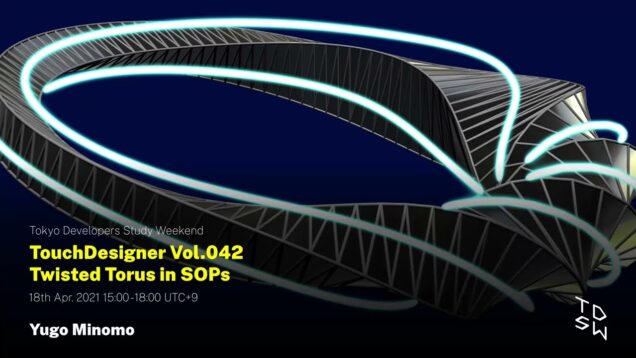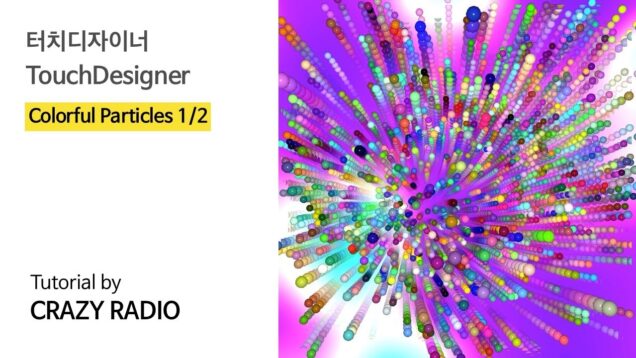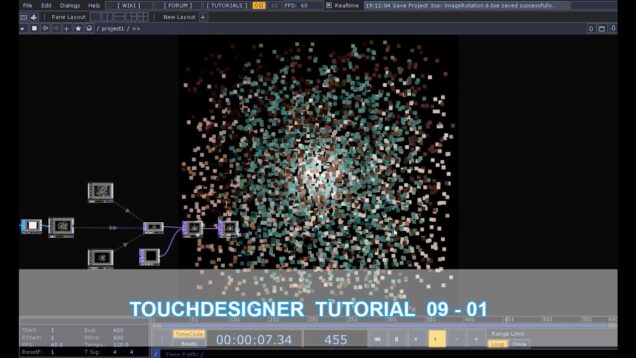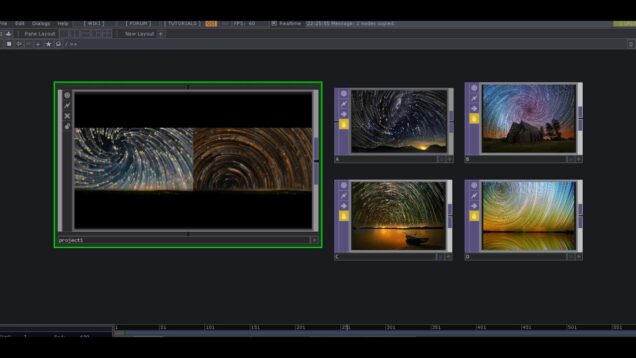TouchDesigner Vol.056 Lighting and Rendering with TouchDesigner
#Touchdesigner #tutorial Sample files: https://drive.google.com/drive/folders/15K9Cz87kjxll_KrIlONUsZ3eRc1ijekZ?usp=sharing Guide: https://backspace-productions.notion.site/TDSW-v56-Lighting-and-Rendering-with-TouchDesigner-bb3727c95f9148f495c2fa4d440afcb6 Tokyo Developers Study Weekend TouchDesigner Vol.056 Lighting and Rendering with TouchDesigner ■ 日時 2022/4/24(日)15:00-18:00 UTC+9 ■ 使用言語 日本語 / Japanese ■ レベル Intermediate ■ スケジュール UTC+9 15:00-18:00 Workshop (incl. 10 mins break x 2) 18:00-18:10 Update from TDSW 18:10-18:20 Close ※スケジュールは目安です。前後する可能性があります。 ■ 講義内容 / Contents このワークショップでは、リニアワークフローのセットアップ、ライティングやレンダリングの基礎知識、色々なポストプロセスを使ったルックの調整、やイメージの作り込み方などを、TouchDesignerの基礎的なノードを使ってハンズオン形式で解説していければと思っています。 ■ 講師 / Instructor […]






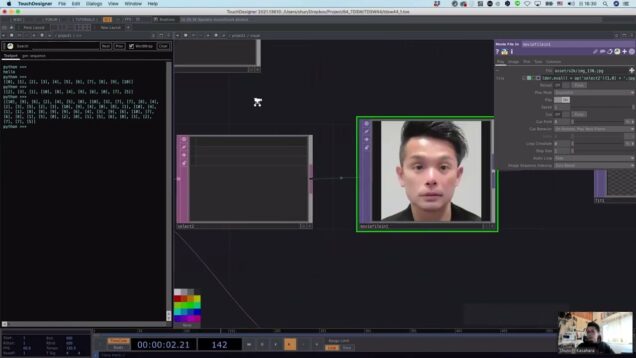
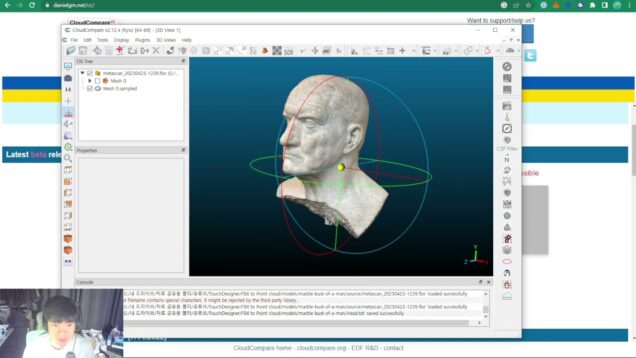
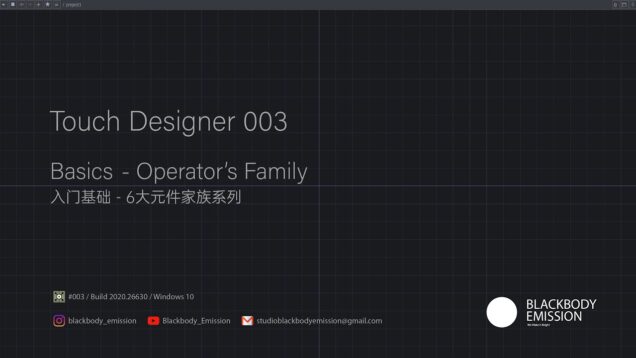
![TouchDesigner[iPhoneライトに反応インタラクティブアート]](https://alltd.org/wp-content/uploads/2021/01/touchdesigneriphone-636x358.jpg)



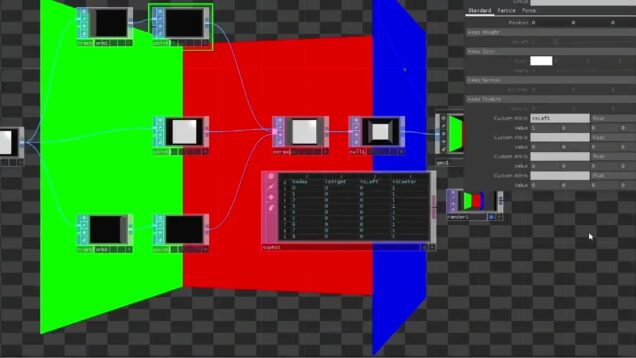
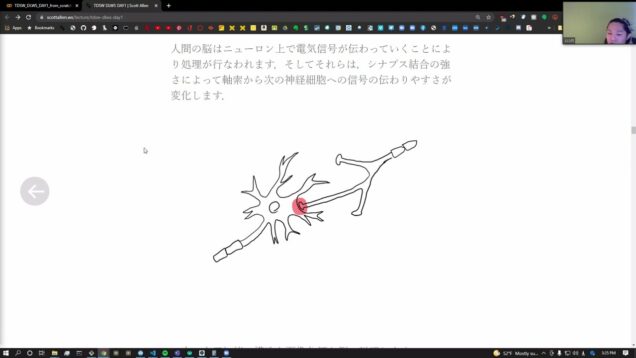
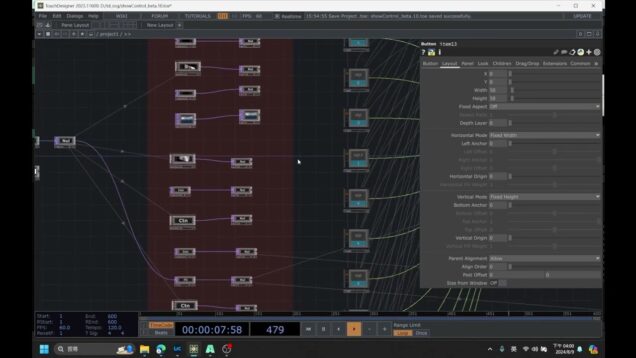
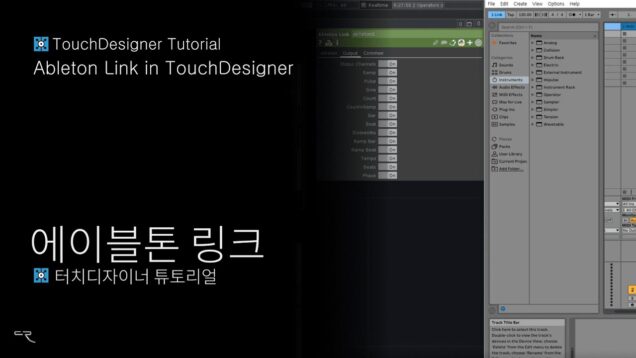
![TouchDesigner[RealSenseCamera]デプスカメラでインタラクティブ](https://alltd.org/wp-content/uploads/2020/07/touchdesignerrealsensecamera-636x358.jpg)

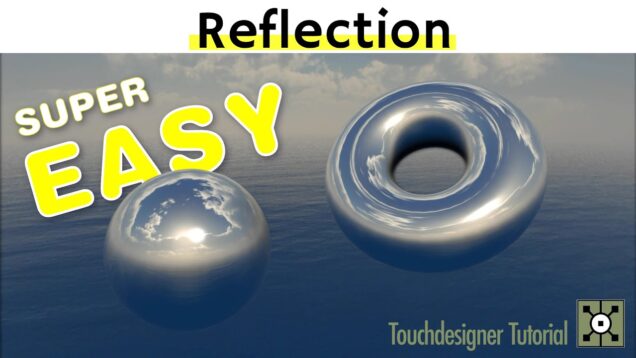
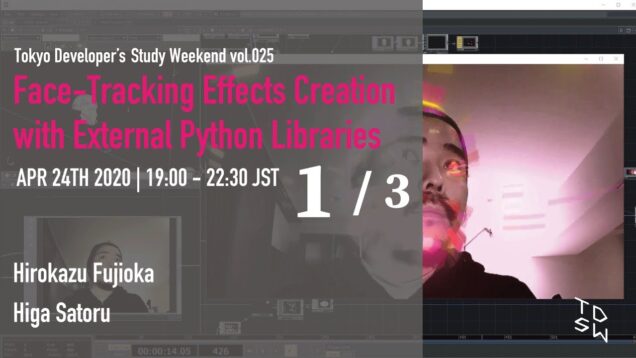
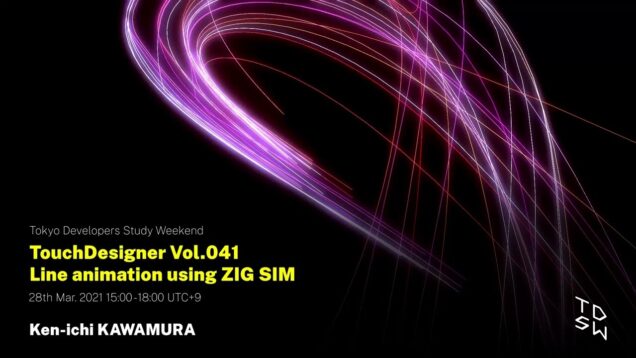
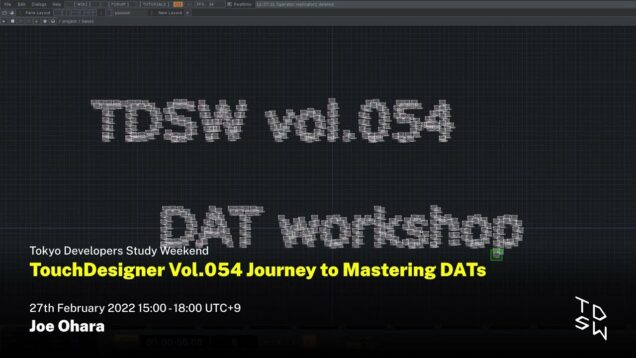
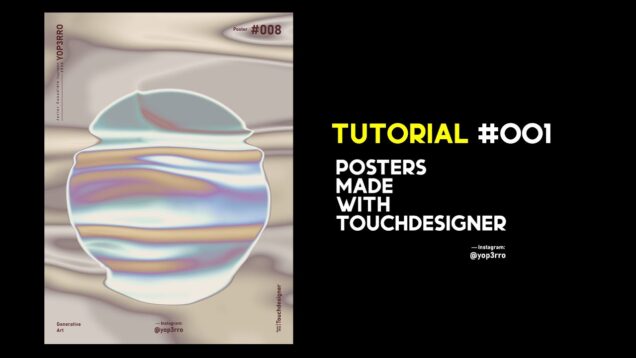
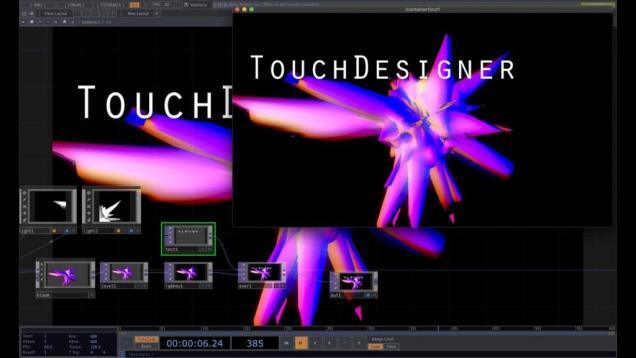
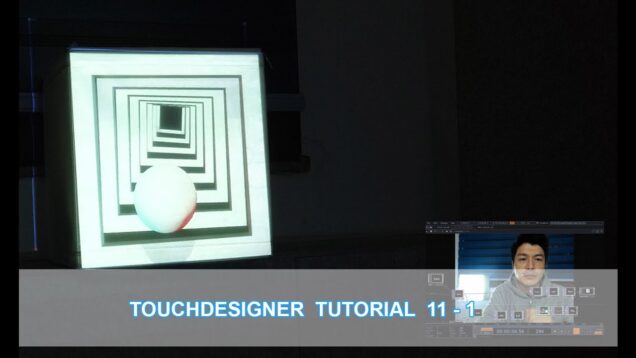

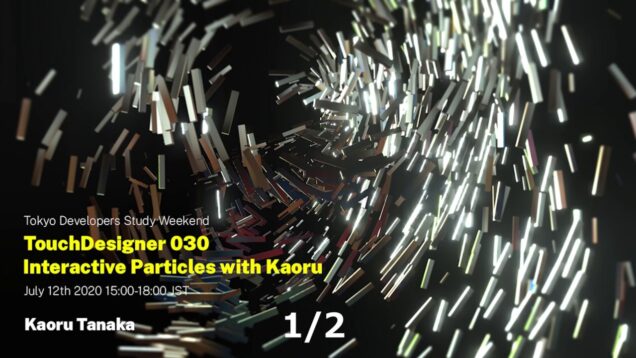
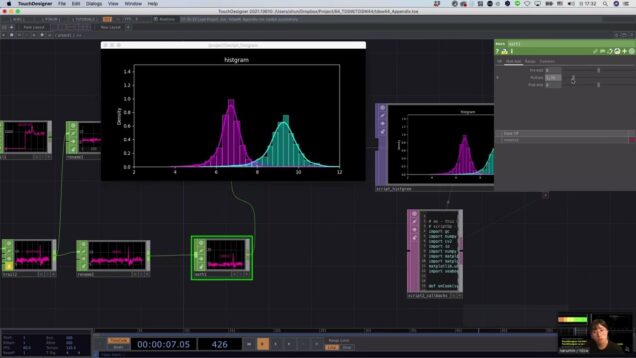
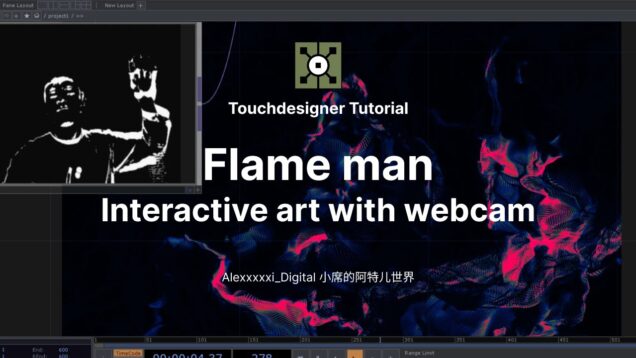
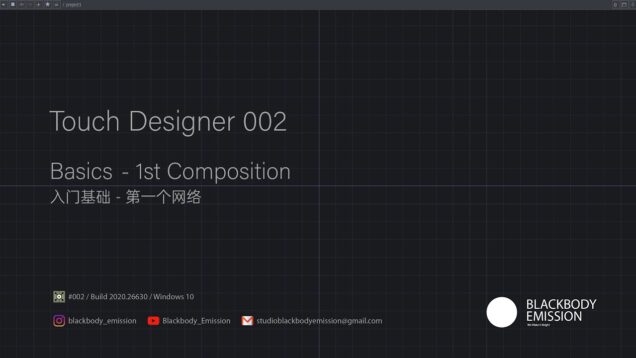
![Touchdesigner[iPhoneカメラ]複数のカメラでライブ配信する方法](https://alltd.org/wp-content/uploads/2020/12/touchdesigneriphone-636x358.jpg)



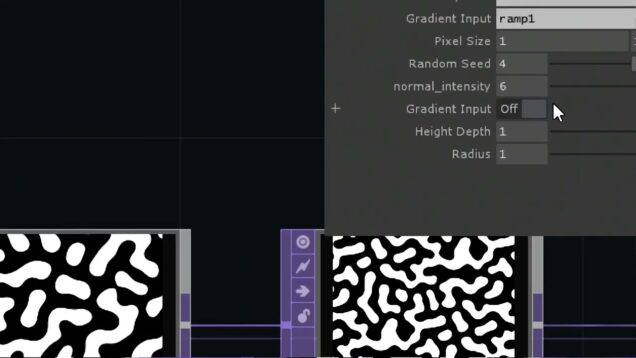
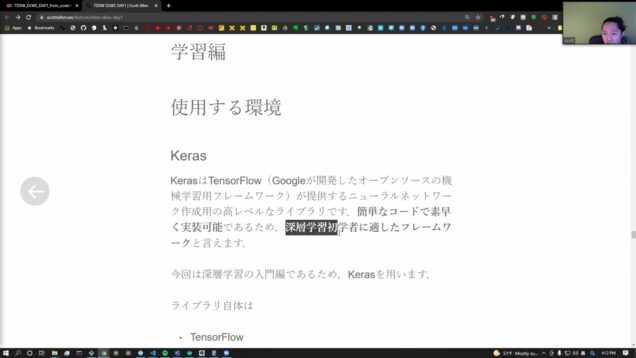

![Touchdesigner Interactive art[インタラクティブアート]音に反応](https://alltd.org/wp-content/uploads/2020/06/touchdesigner-interactive-art-636x358.jpg)


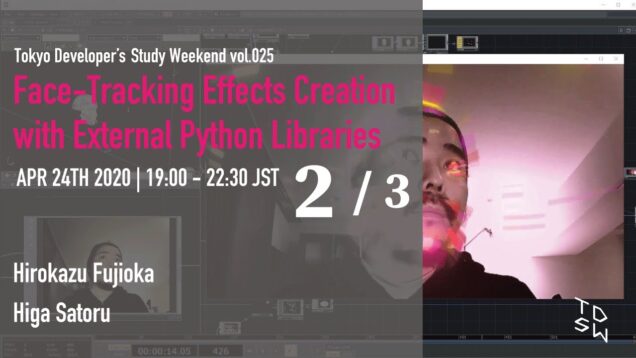
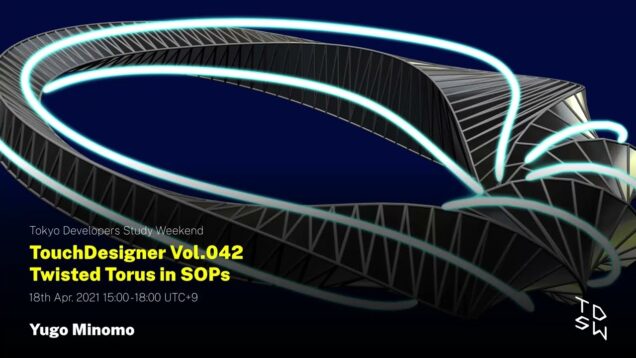

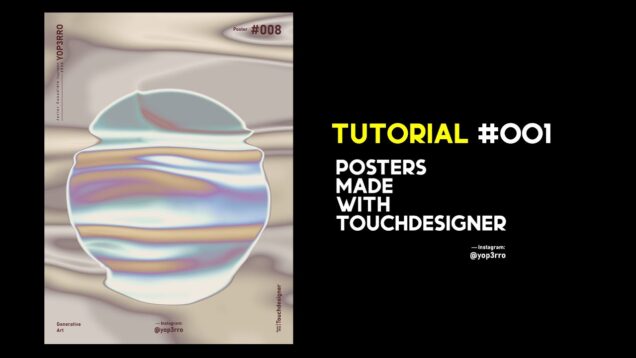

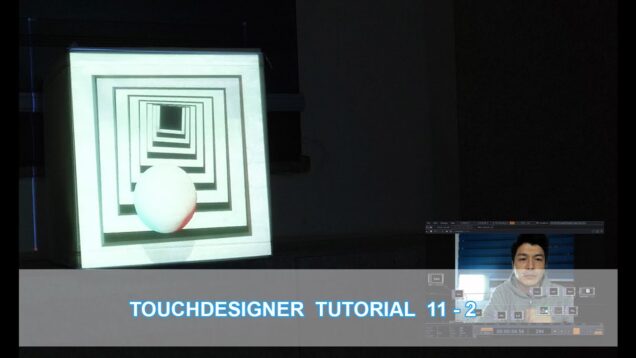
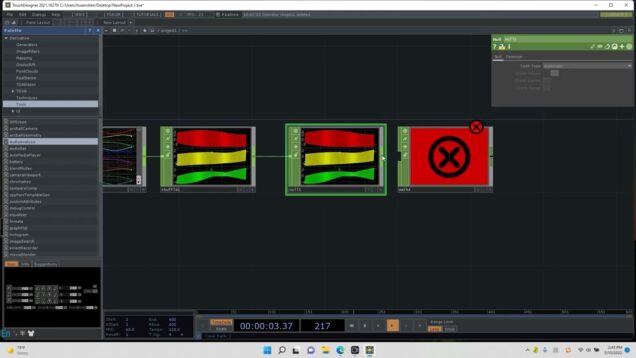
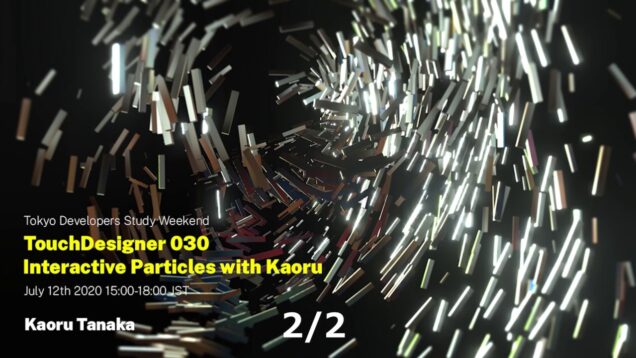
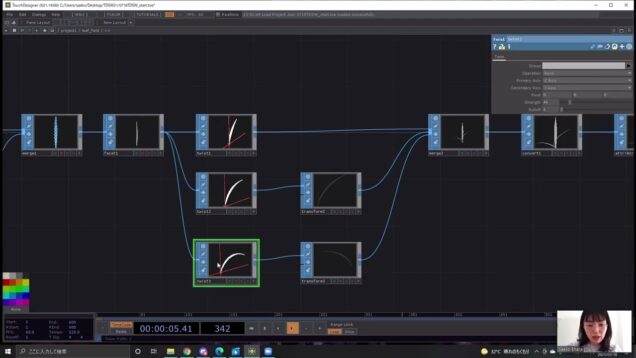


![TouchDesignerでGame作り[パート4]](https://alltd.org/wp-content/uploads/2020/12/touchdesignergame4-636x358.jpg)


![Touchdesigner tutorial動きに反応するDMXライトの作り方・制御方法[インタラクティブ]](https://alltd.org/wp-content/uploads/2022/09/touchdesigner-tutorialdmx-636x358.jpg)
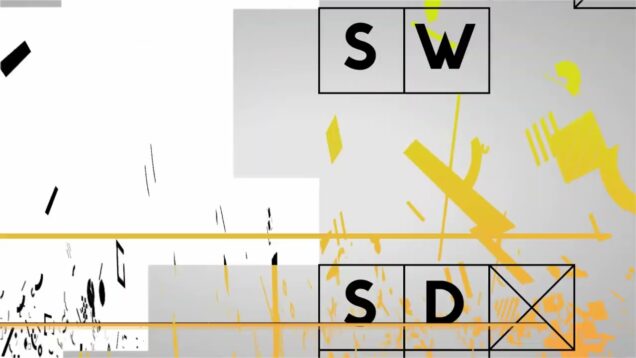
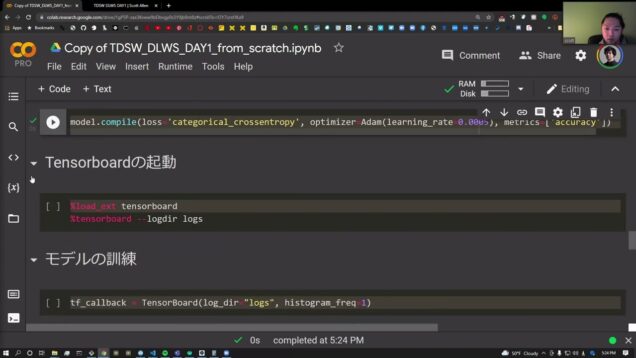
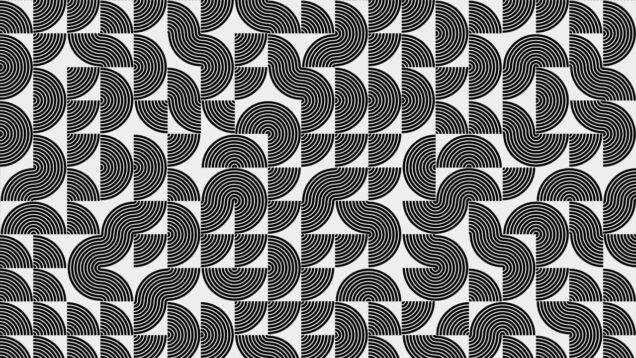
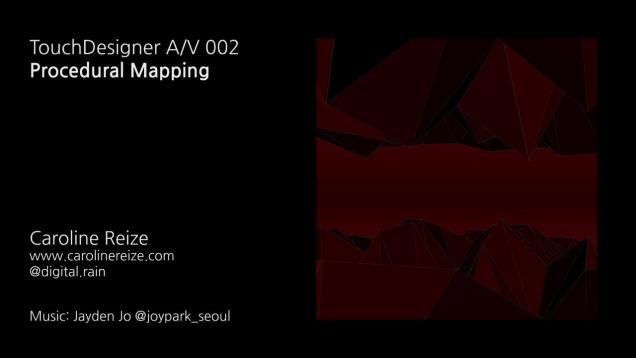
![TouchDesigner Particle Fireworks[パーティクルで花火]パート2](https://alltd.org/wp-content/uploads/2020/06/touchdesigner-particle-fireworks-1-636x358.jpg)
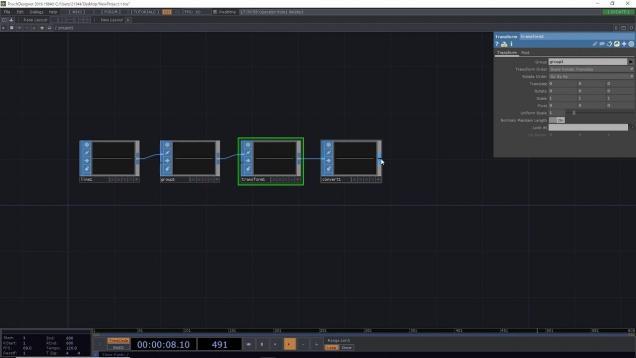

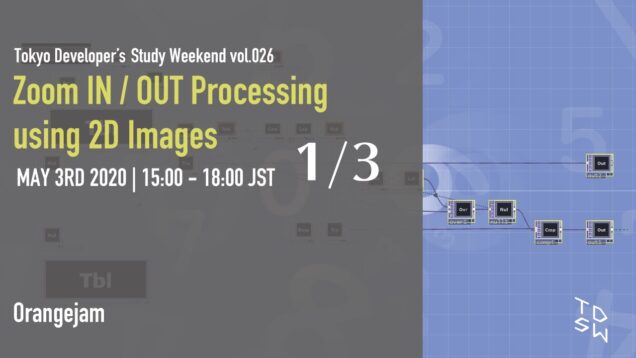
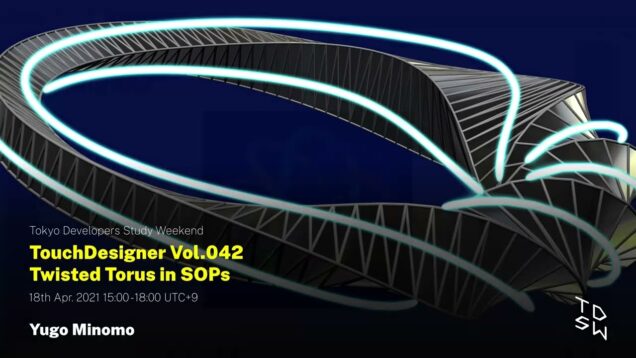



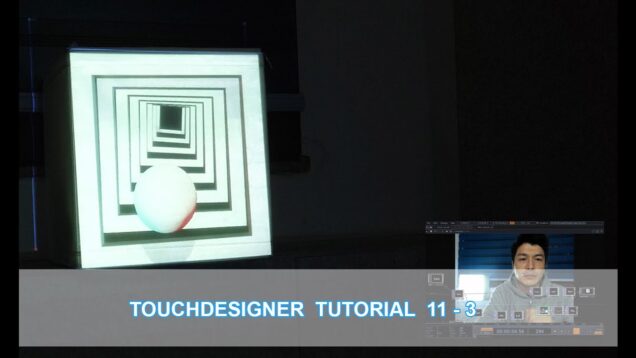
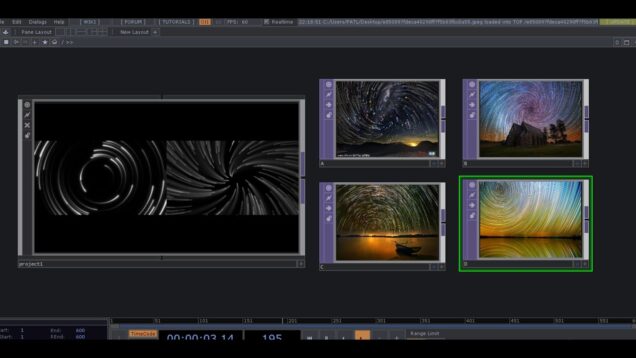

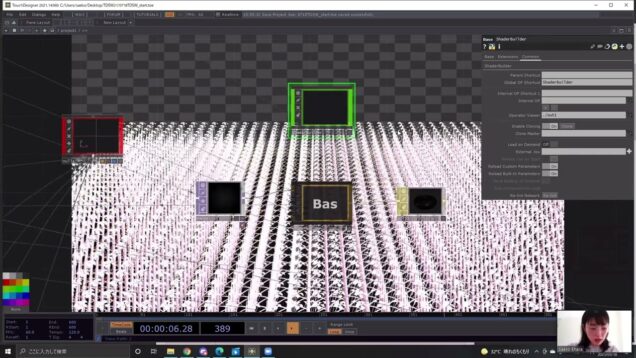
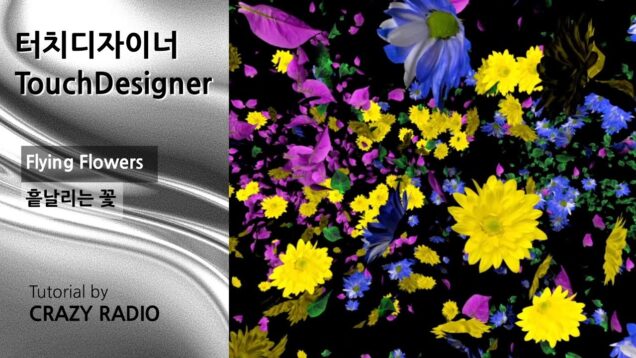

![TouchDesignerでGame作り[パート3]](https://alltd.org/wp-content/uploads/2020/11/touchdesignergame3-636x358.jpg)

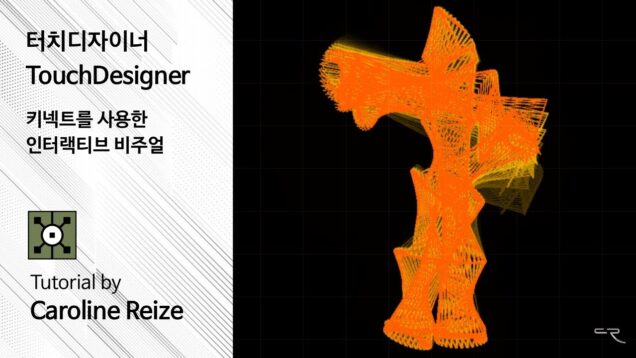
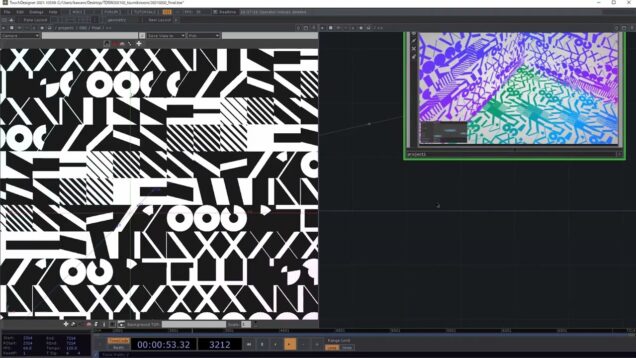
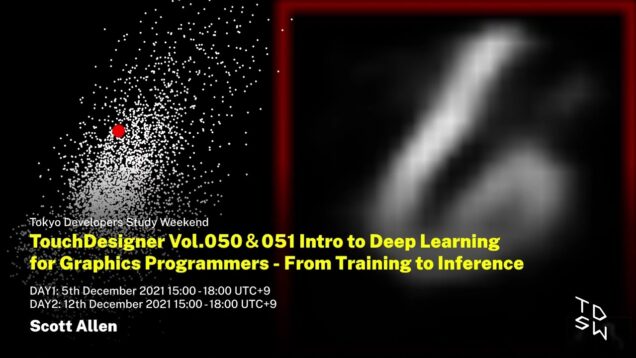
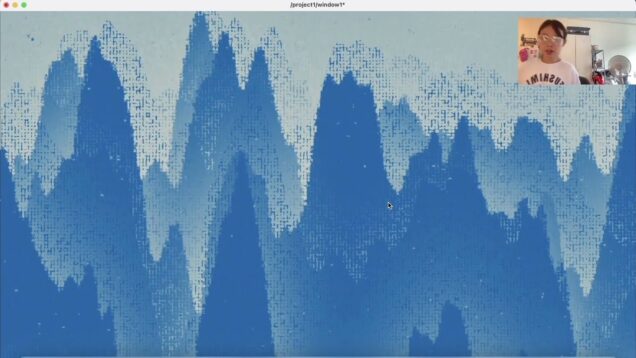

![TouchDesigner Particle Fireworks[パーティクルで花火]パート1](https://alltd.org/wp-content/uploads/2020/06/touchdesigner-particle-fireworks-636x358.jpg)