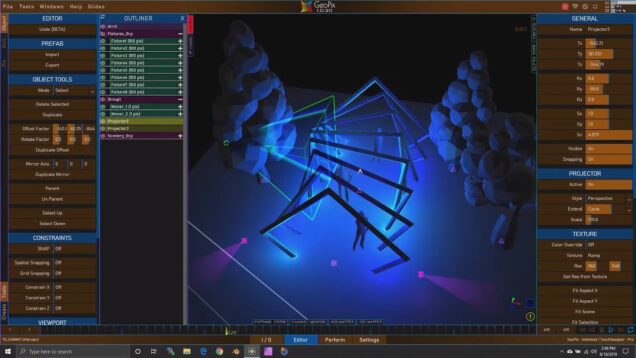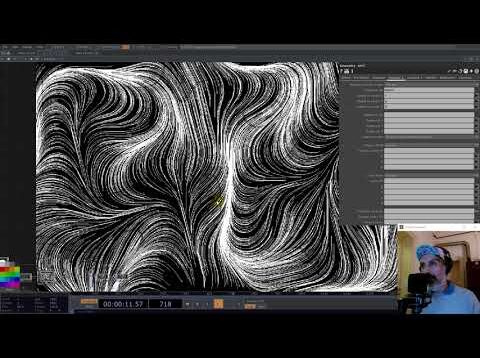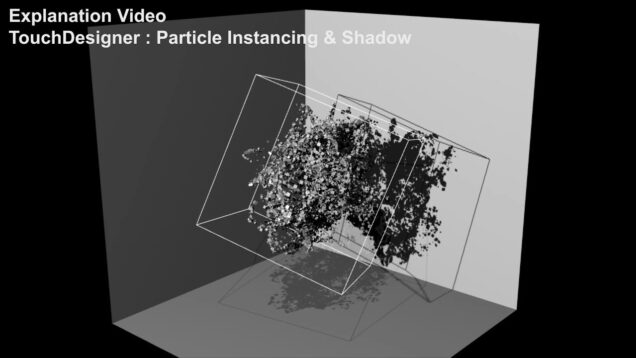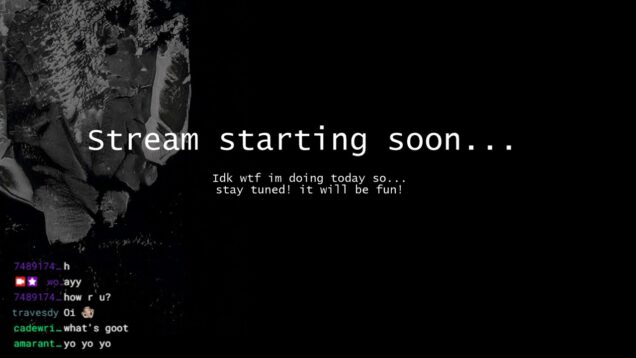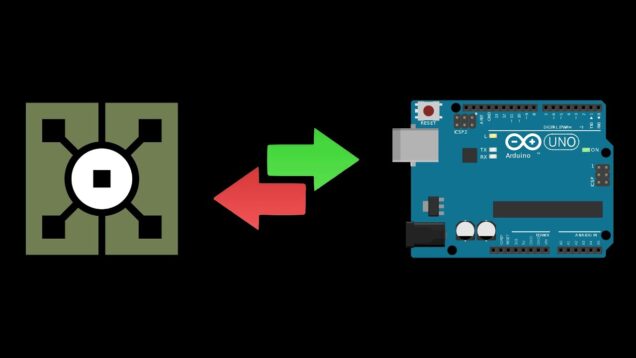TouchDesigner Tutorial 12 – Parametric Equations: Trifolium (CHOP’s,TOP’s & Python)
#touchdesigner #tutorial #mathart #parametriequations #ltrifolium Hello everyone, Welcome to this new tutorial on parametric equations in which we’ll learn how to graph and instance a Trifolium with CHOP’s,TOP’s and Python. —- Project Files: Init(Free) – https://www.patreon.com/posts/50986770 Final – —- Music: Two Thousand and Seventeen by Four Tet — You can support me on: https://www.patreon.com/akenbak Or […]




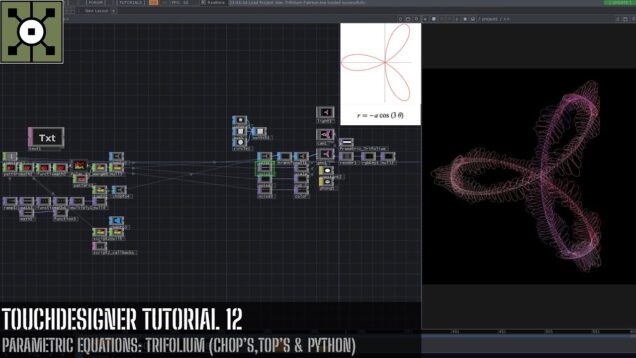


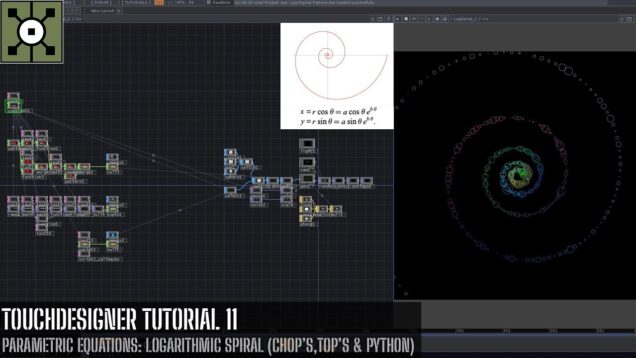


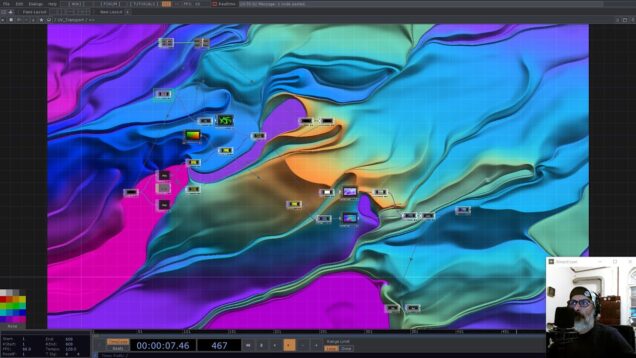
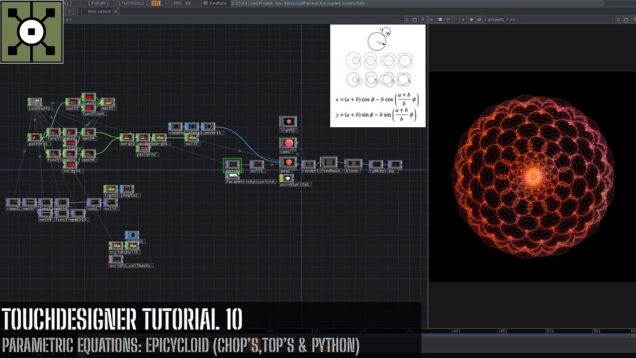

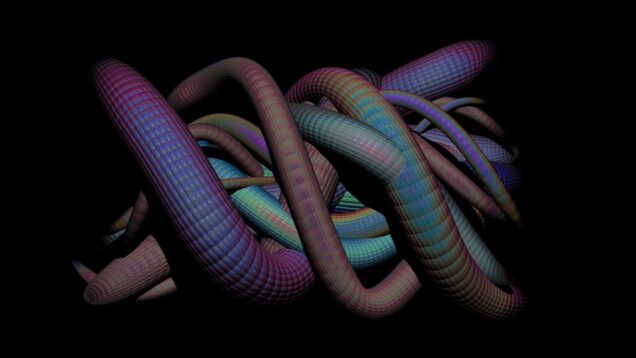

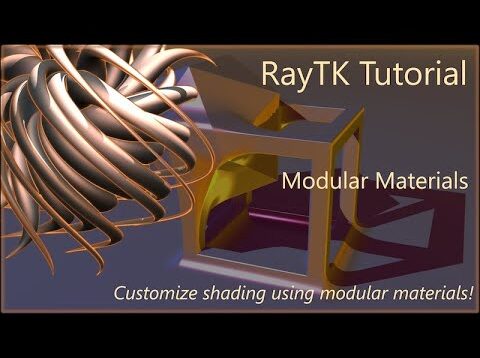


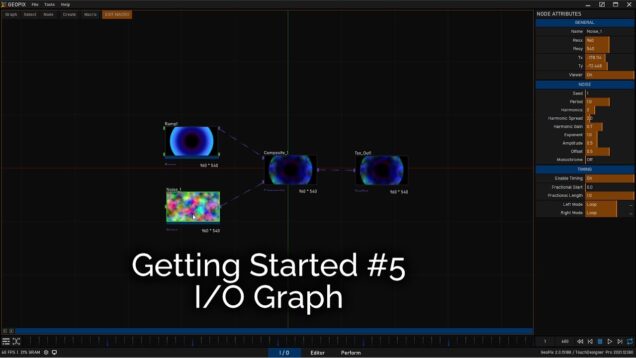

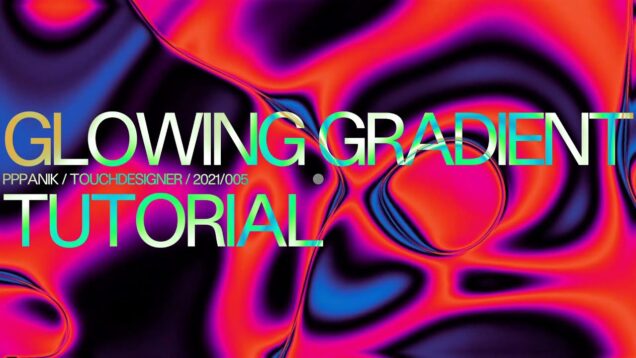
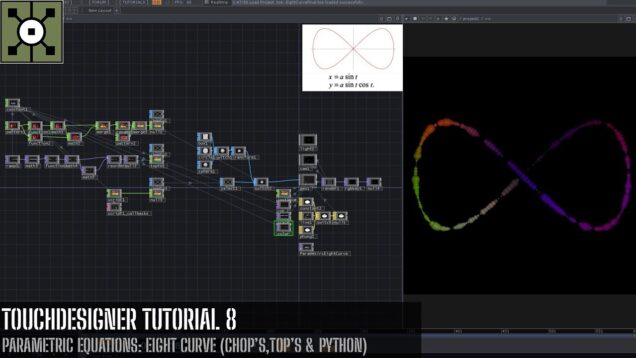
![[TouchDesigner – Component] Private Investigator](https://alltd.org/wp-content/uploads/2021/04/touchdesigner-component-private-636x358.jpg)
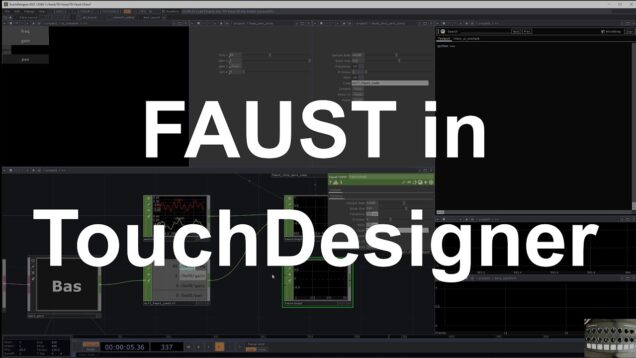

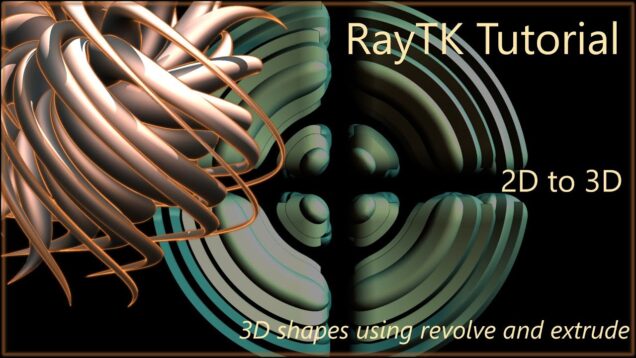
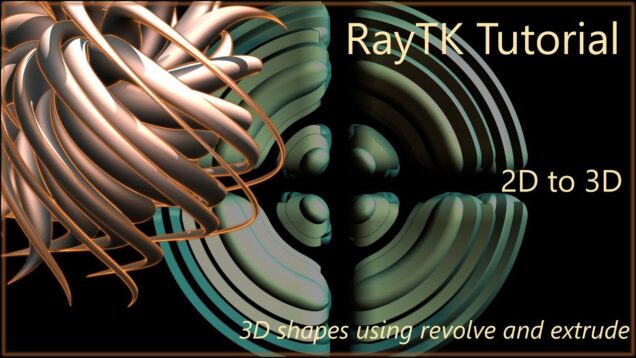




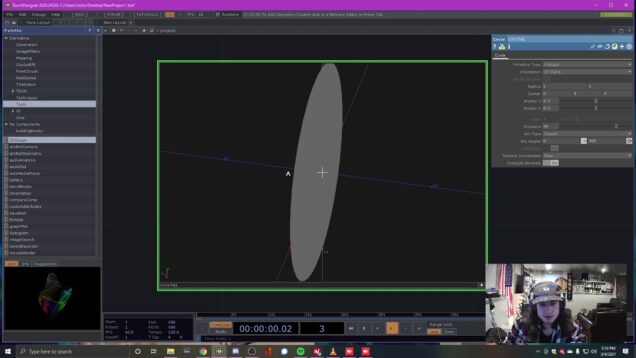

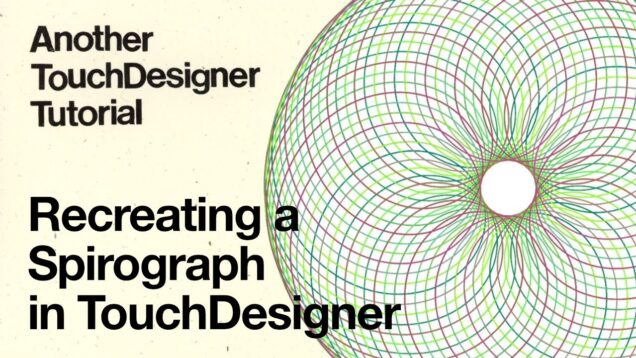
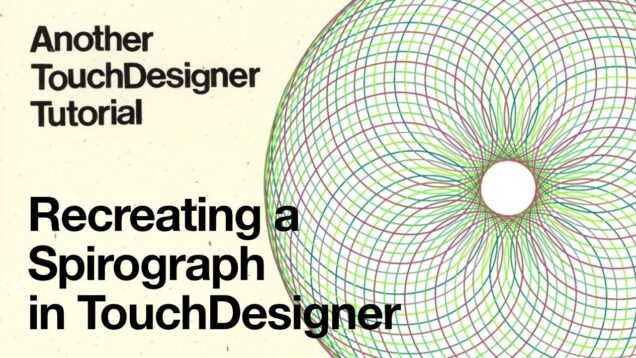

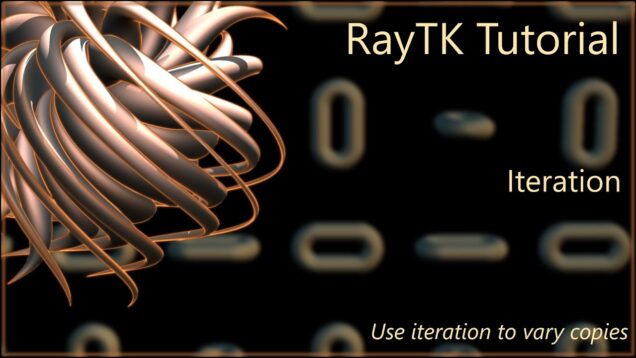
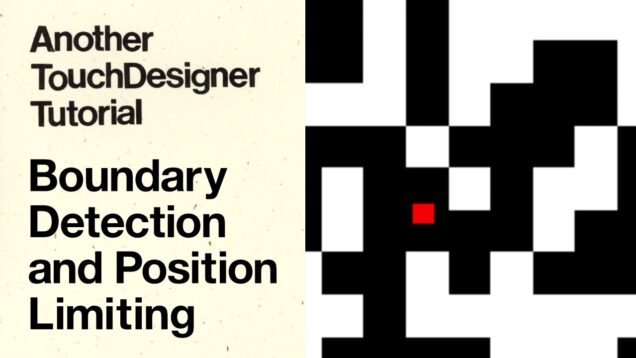
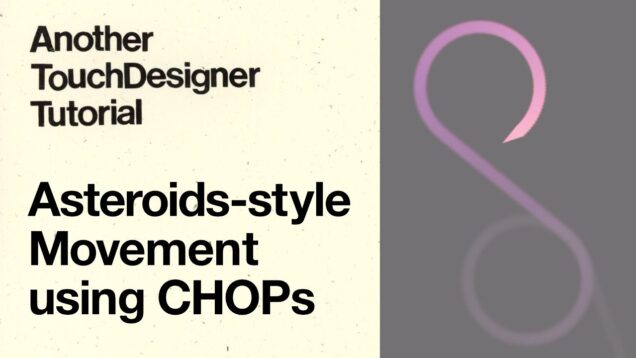
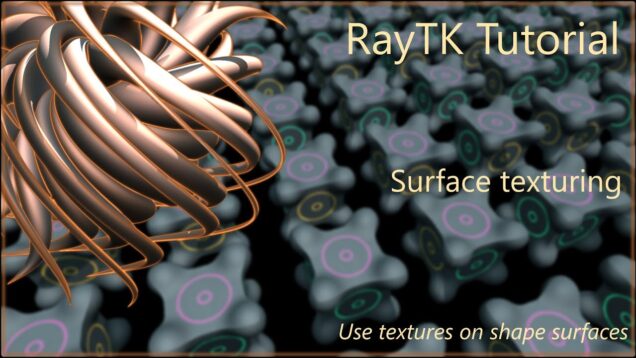



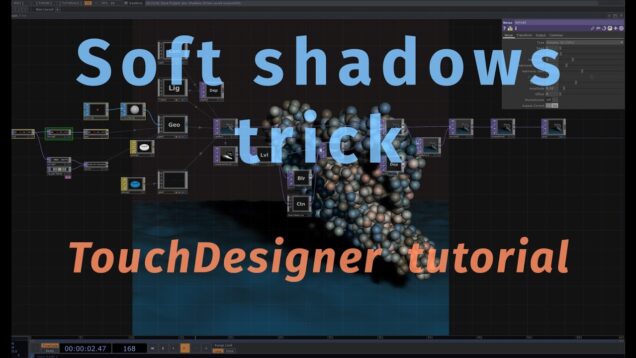
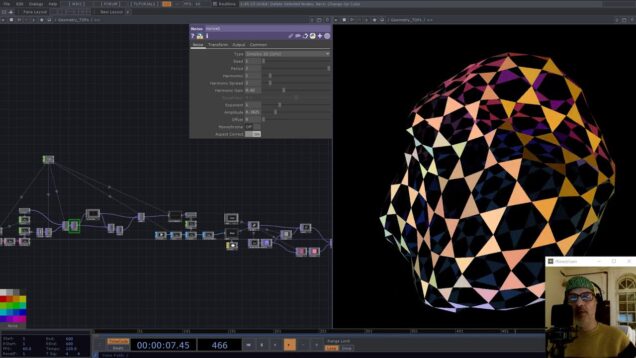

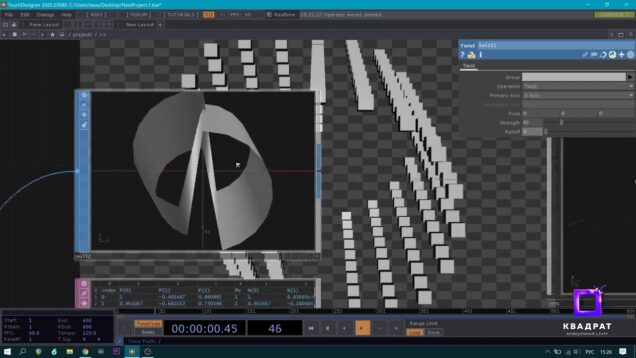
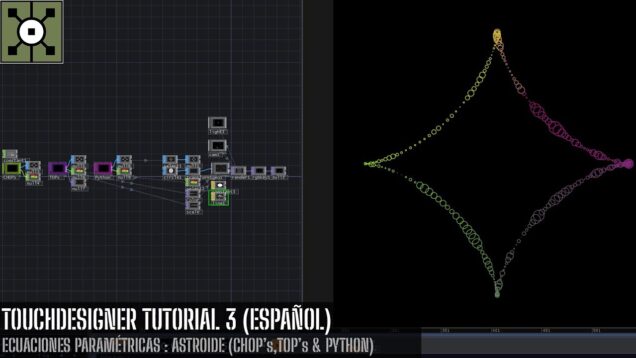

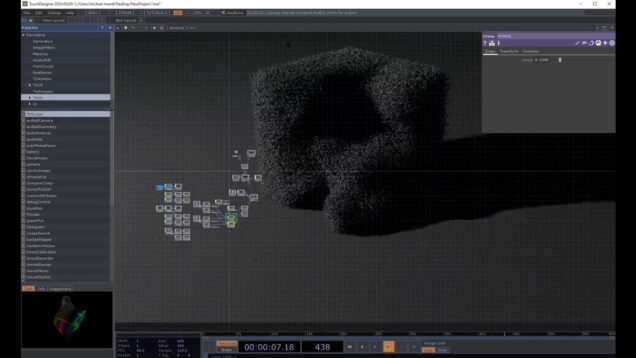
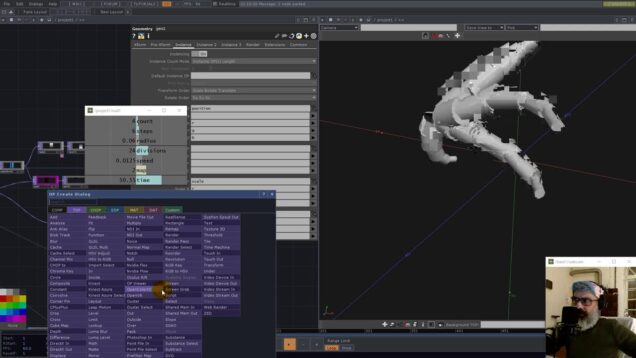
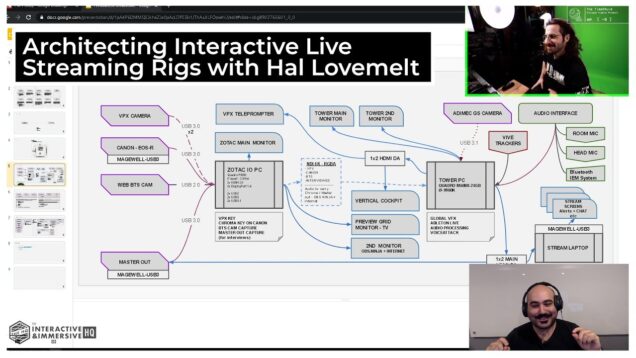
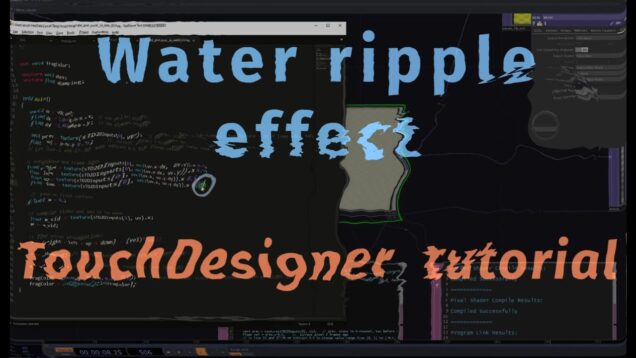


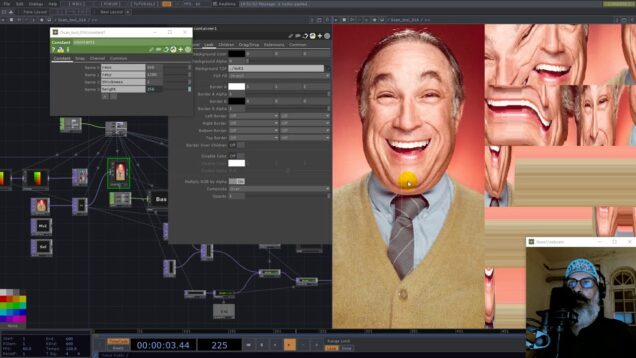
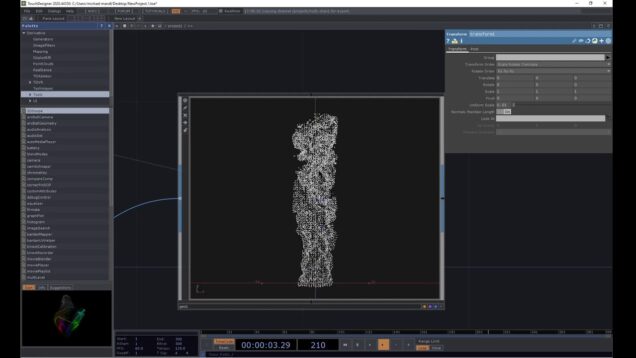
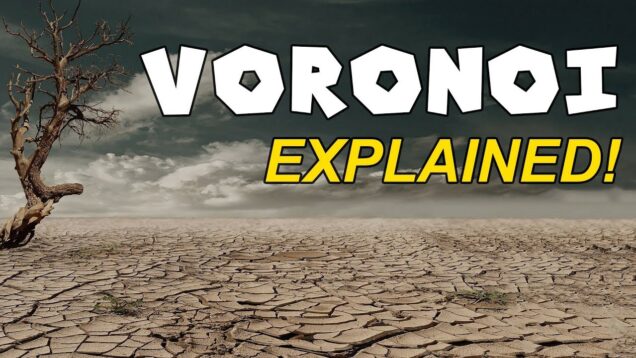

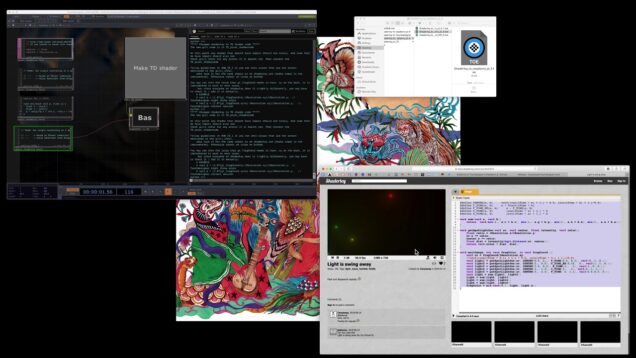

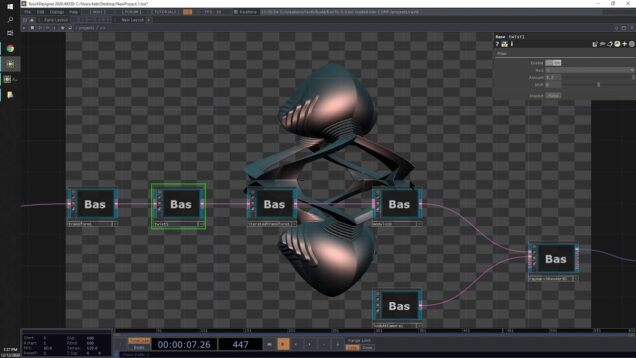
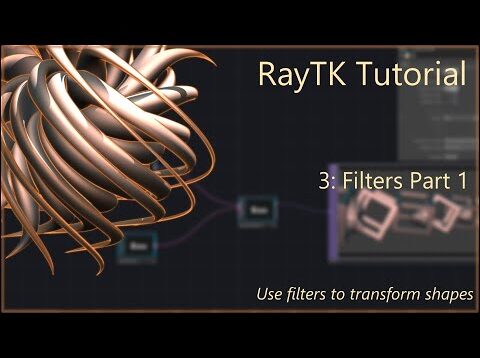
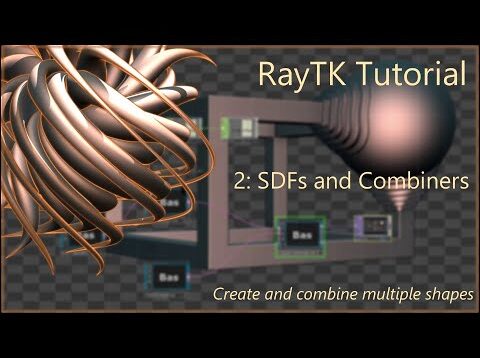
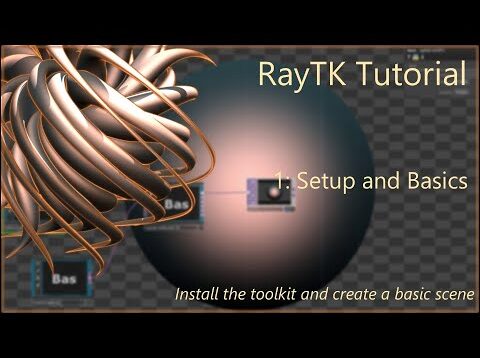


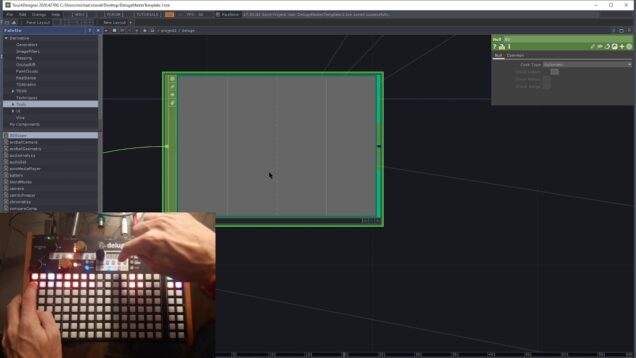

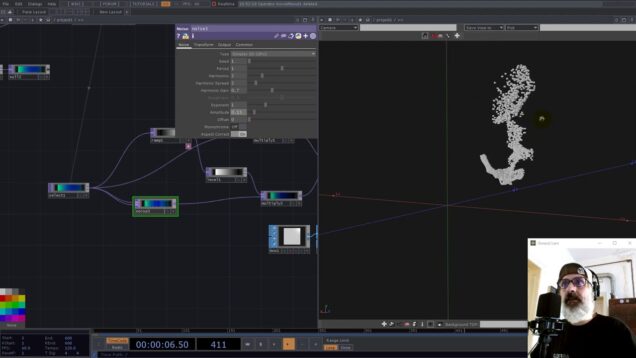

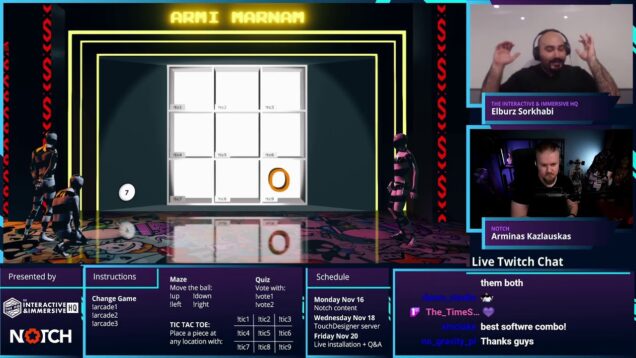

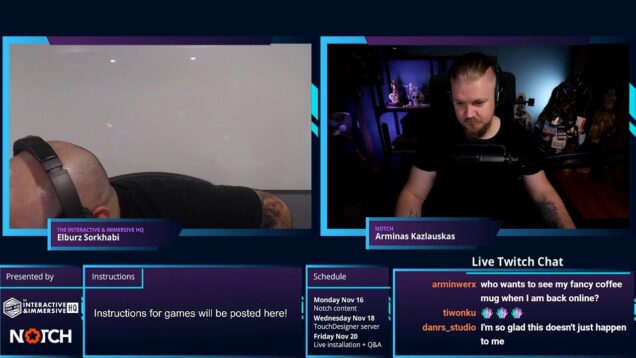



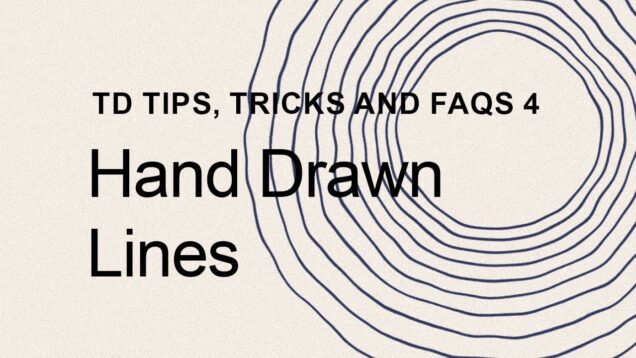
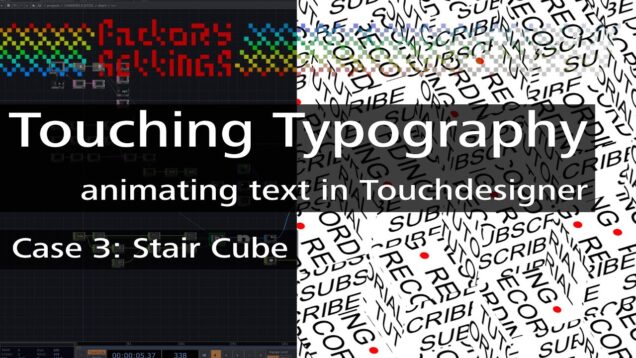
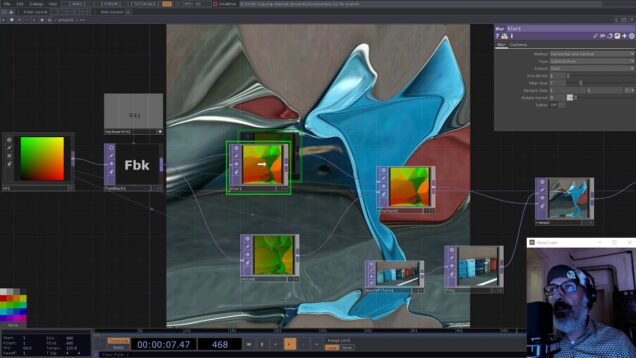
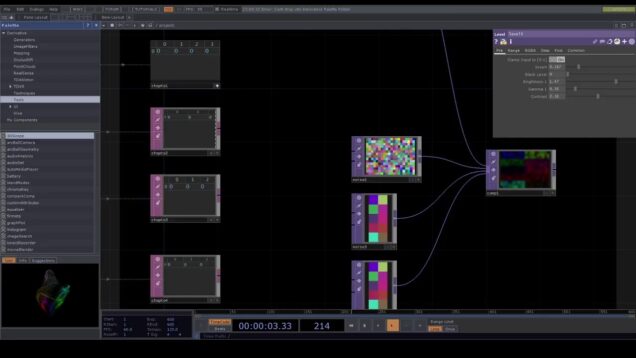

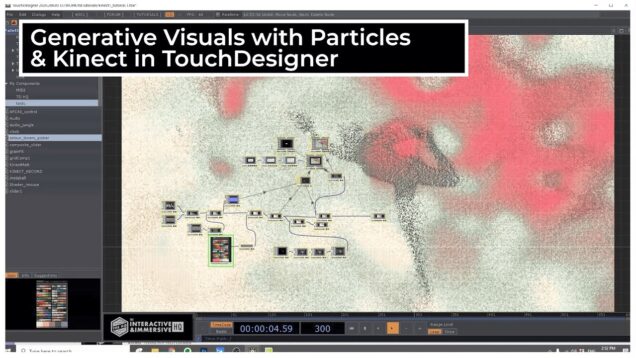
![[TouchDesigner – Rubberduck] OLIB DEEPDIVE](https://alltd.org/wp-content/uploads/2020/10/touchdesigner-rubberduck-olib-de-636x358.jpg)