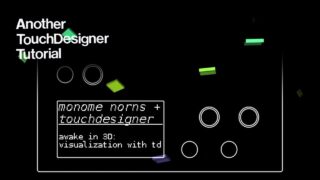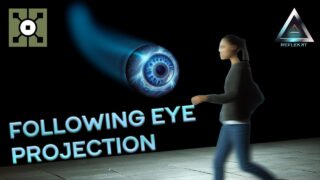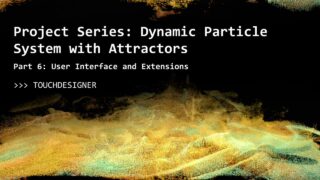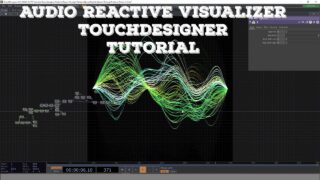3 methods for visualizing Kinect skeleton
3 different approaches to visualize Kinect joints data: points, lines and metaballs. Apart from showing how to setup these, in this tutorial I’ll share some ideas how you can use it later to create very different looking outputs.
Download project file with 3 main components here – https://derivative.ca/community-post/asset/3-templates-kinect-skeleton-visualization/63863
…or became my Patreon supporter and download version with additional examples – https://www.patreon.com/posts/47240480
Mentioned resources:
Kinect point cloud tutorial – https://youtu.be/PNQhKv-hD6k
+ voxelizing point clouds – https://youtu.be/IYikgdHWbU4
Geometry trails in TOPs – https://youtu.be/aL8jVFnDepE
+ tube trails GLSL from atagen – https://www.youtube.com/watch?v=ykpkqmoxRyo
Raymarching series – https://www.youtube.com/playlist?list=PLHJsIPZ8qGuIjNCQNsE2m9biwAzVMzeny
+ Kinect raymarching example on my Patreon – https://www.patreon.com/posts/29466396
Linea room (curly lines visualization) – https://derivative.ca/community-post/asset/linea-room-1-life-simple/62847
Ninja puppet – https://derivative.ca/community-post/asset/ninja-puppet-kinect-chop-and-limit-sop/62856
Kinect rigging tutorial – https://www.youtube.com/watch?v=-vf61_Vcc9c
Contents:
00:00 – Intro
02:11 – Using Kinect Studio instead of realtime Kinect data
05:19 – Joints to points setup
09:00 – Visualisation example
14:27 – Joints to lines setup
23:40 – Visualisation examples
30:31 – Lines to metaballs setup
34:55 – Visualisation example
36:36 – Raymarching approach
38:48 – Different setups from the Touch community
41:47 – Bonus example: how to use CHOP data with point clouds
43:47 – When to use UV instead of XYZ coordinates