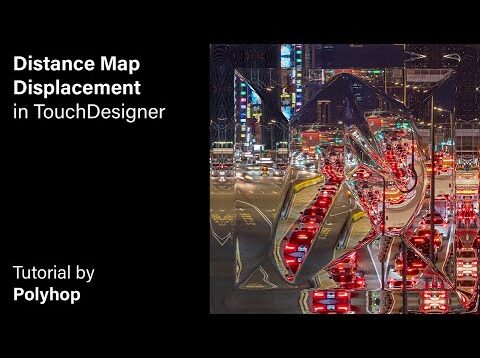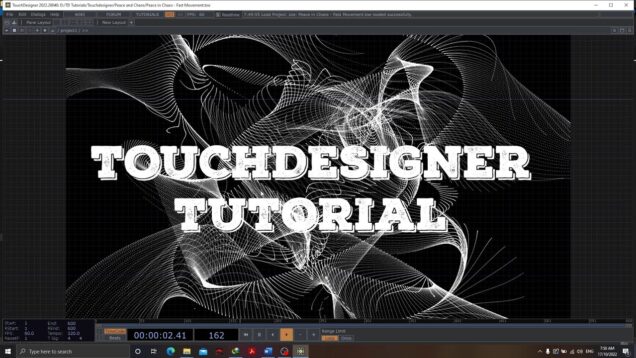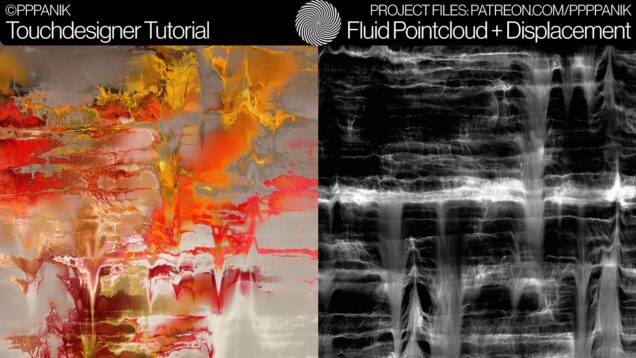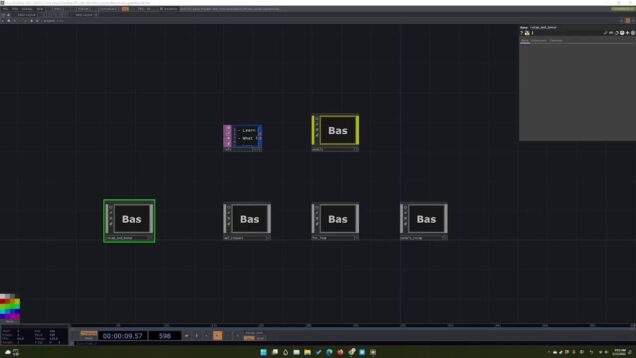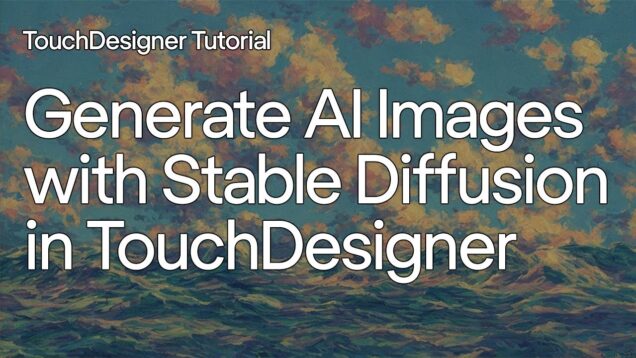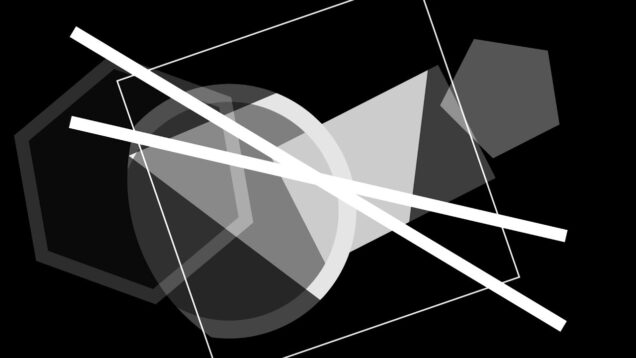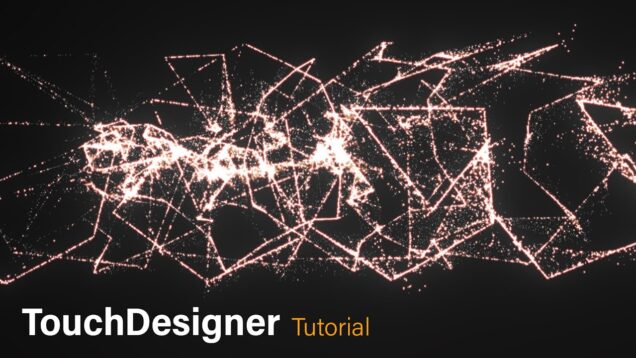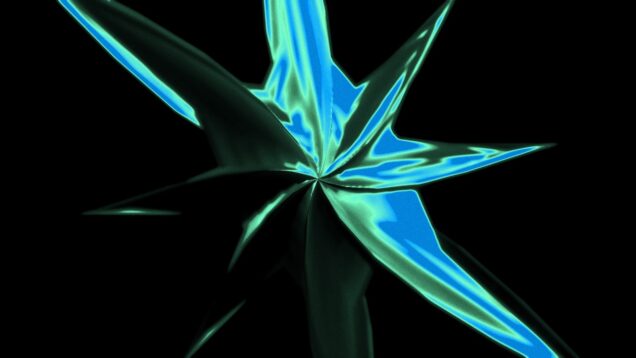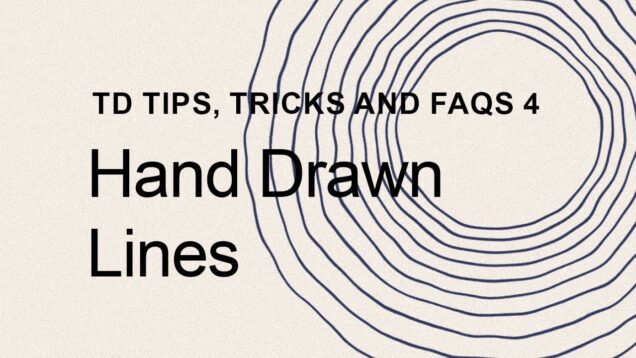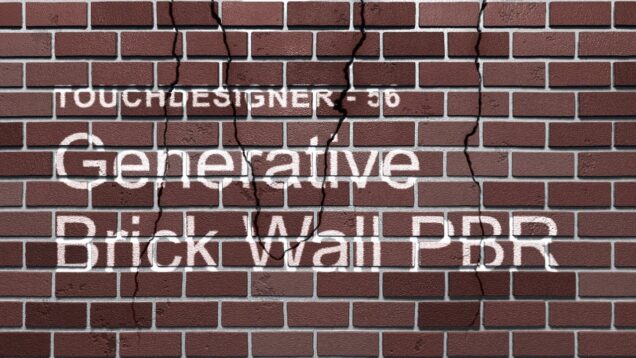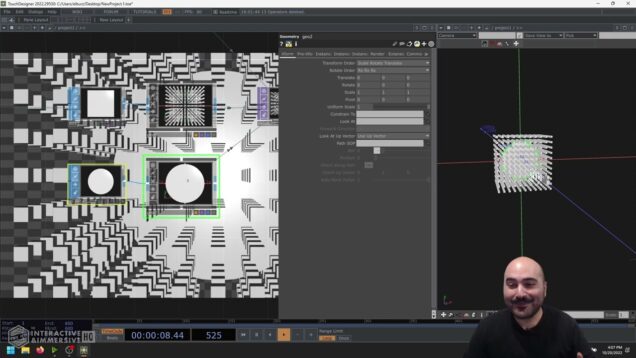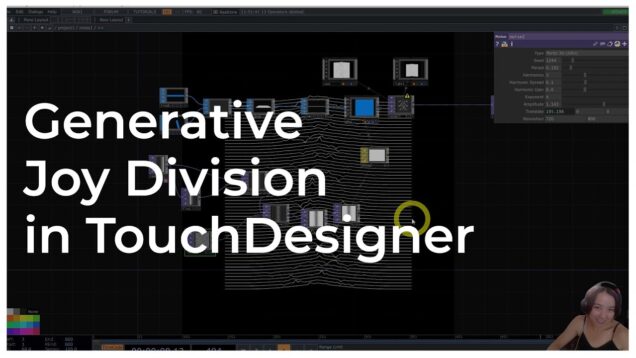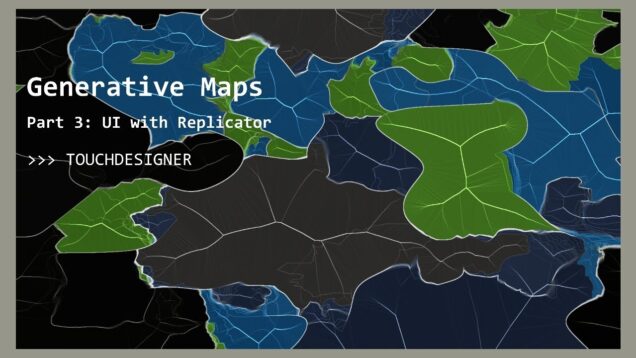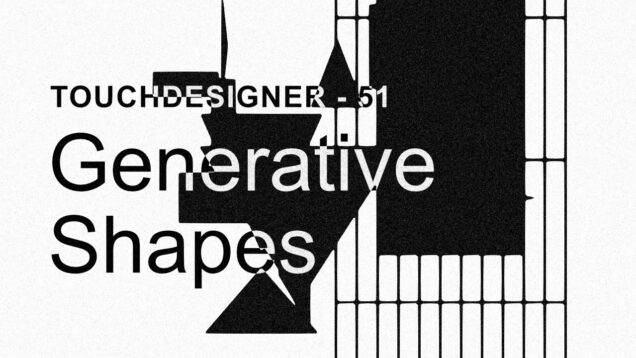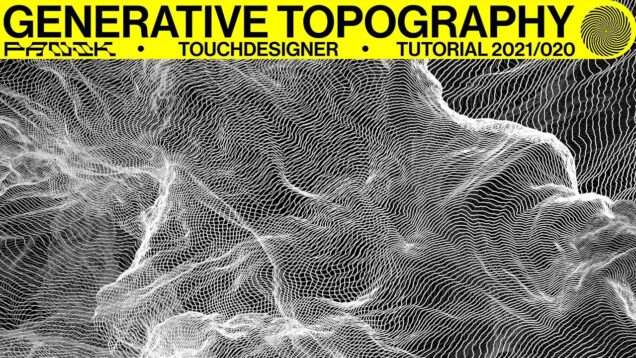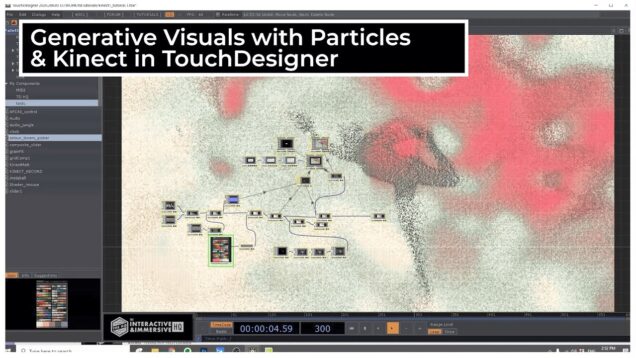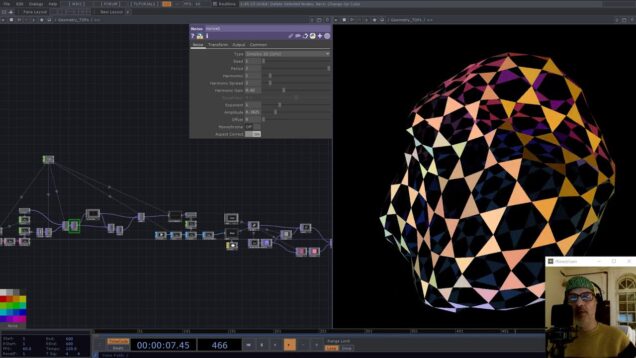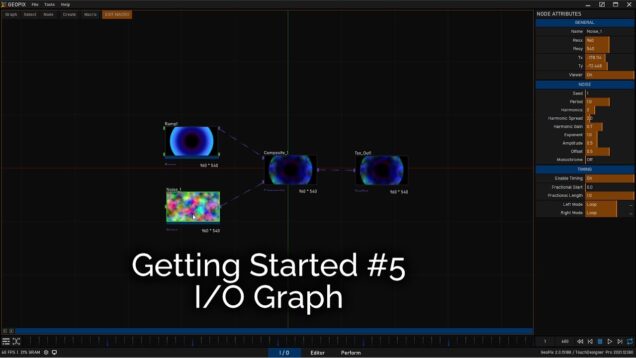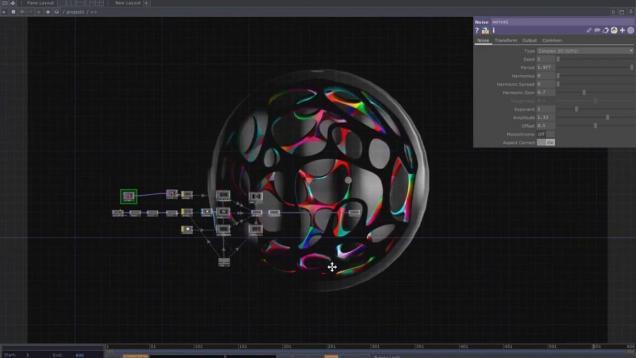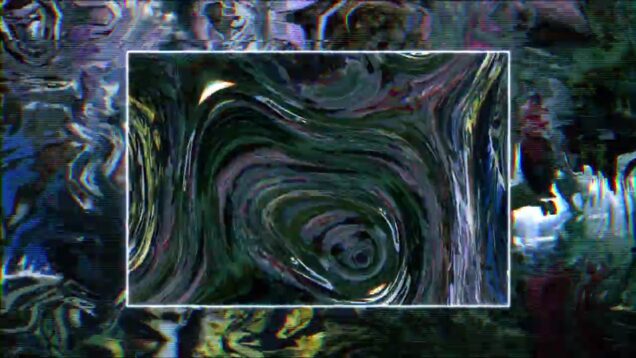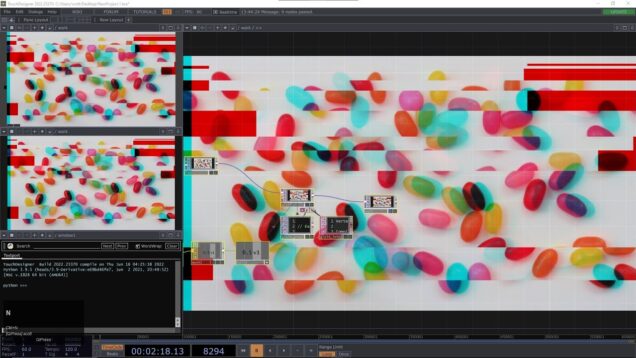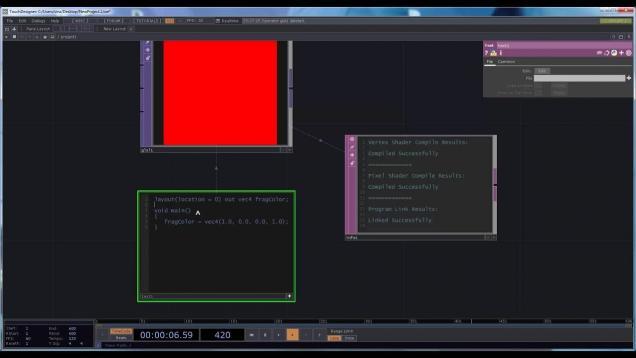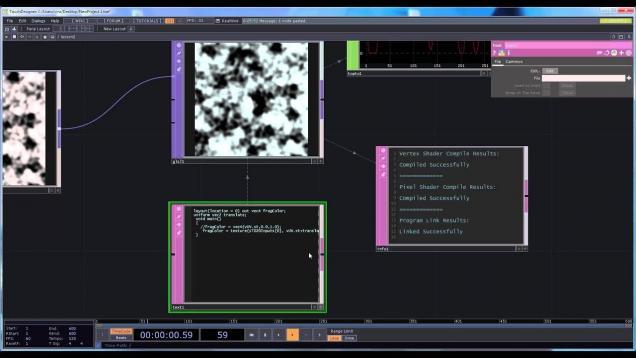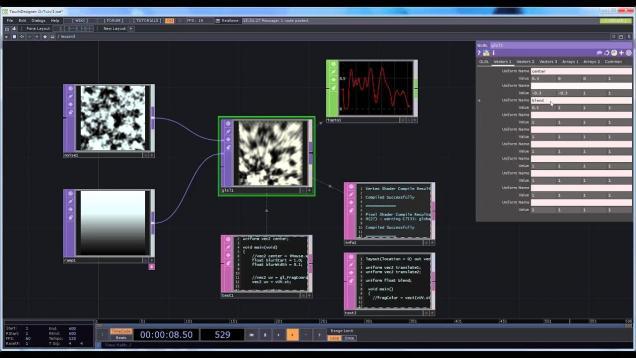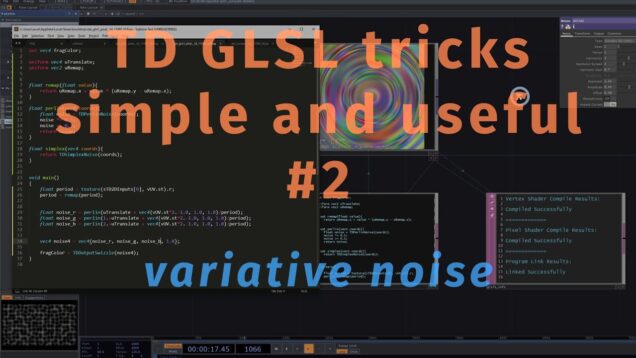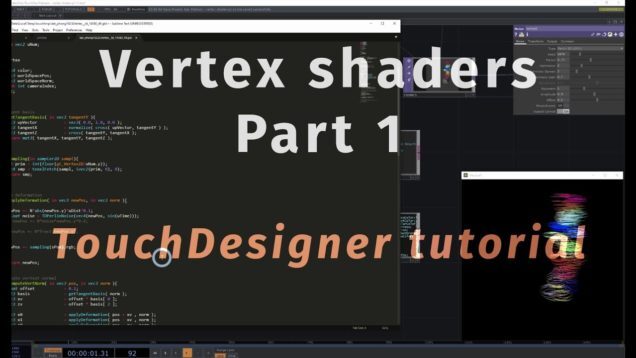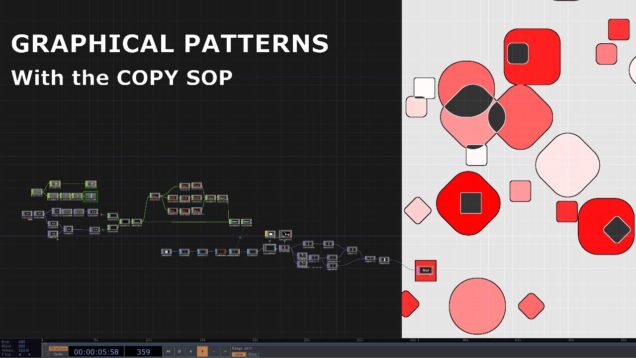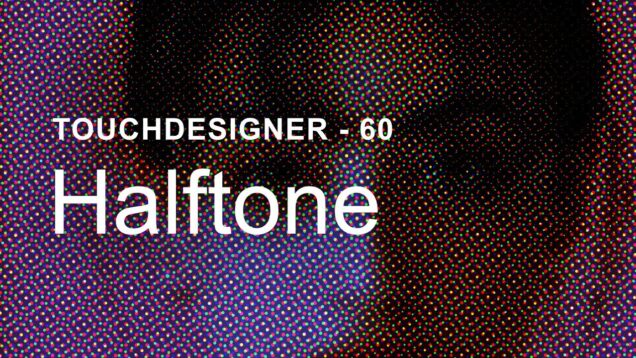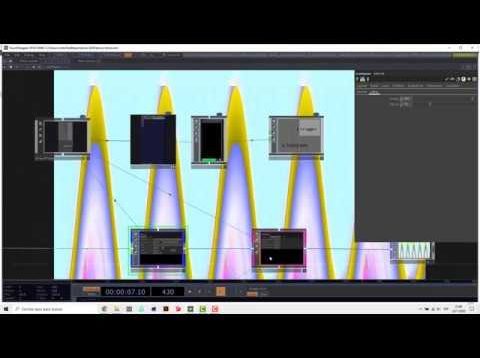displace TOP in Touchdesigner
Here’s a little exploration of ‘displace top’ inspired by a topic on Touchdesigner Help Group; by just using it inside a feedback loop you get the simplest particle system …I really hope you enjoy this. source file free to download: https://www.patreon.com/posts/38708751 Subscribe to this channel to get notified when I release new videos! You can […]




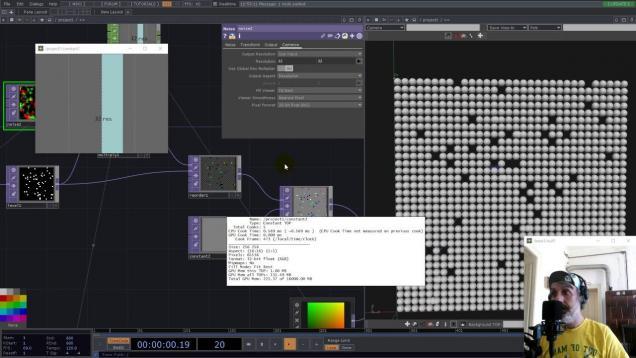



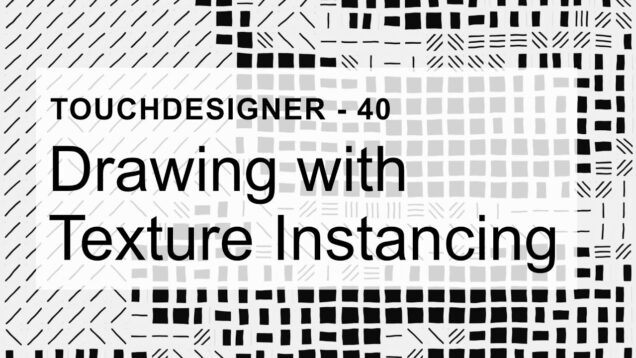

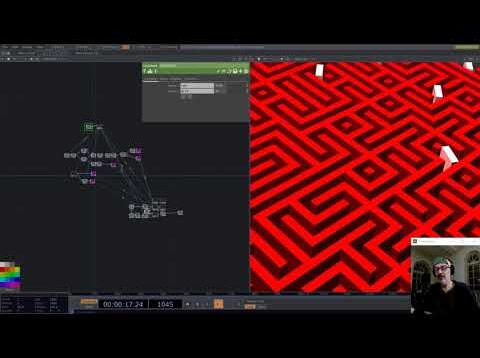
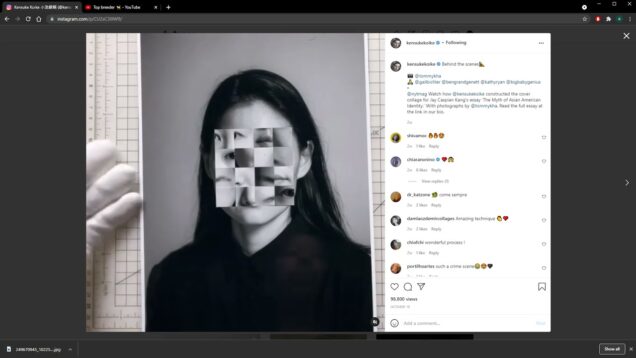


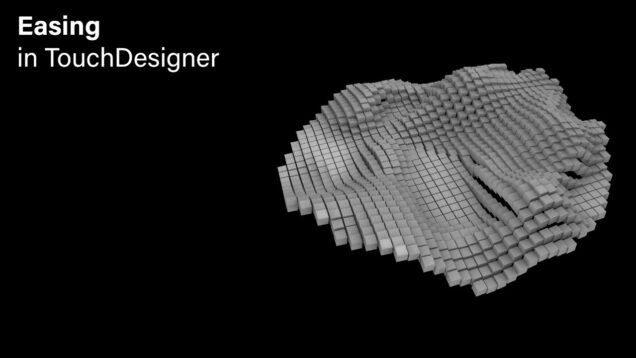
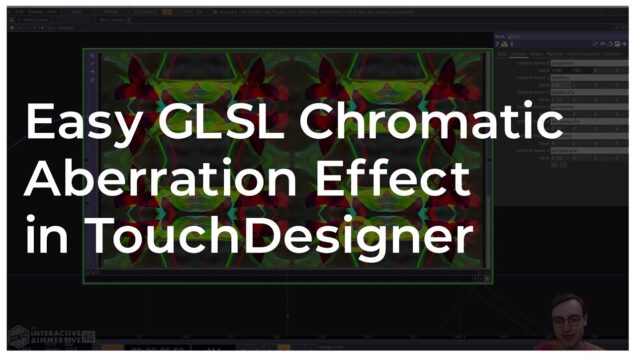
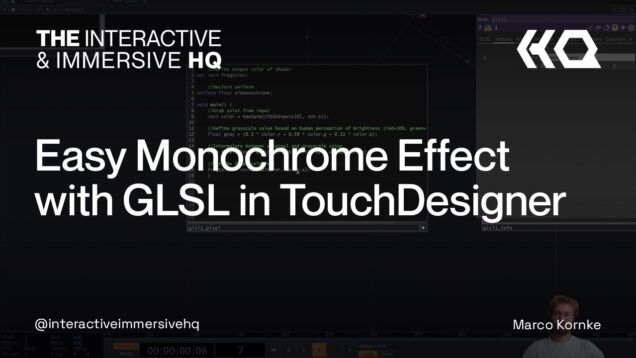

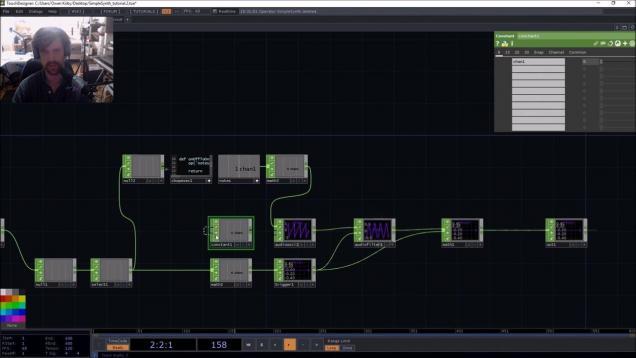

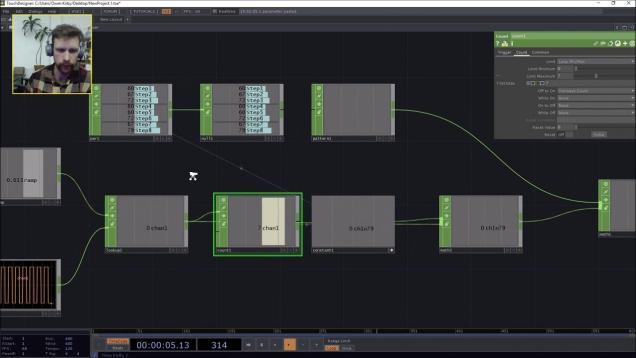
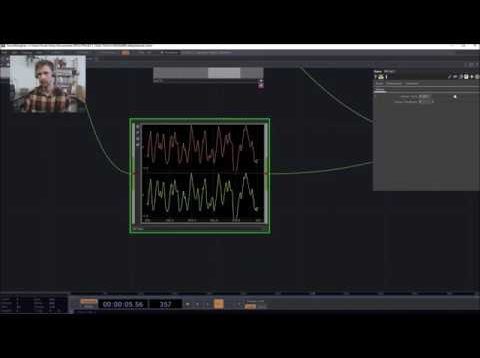
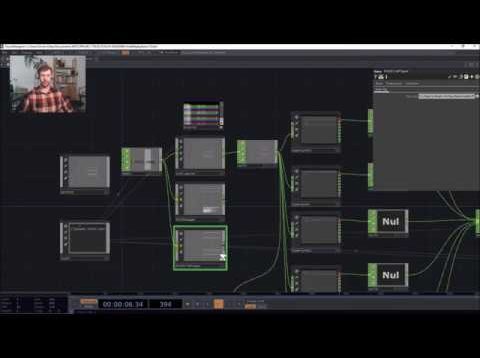
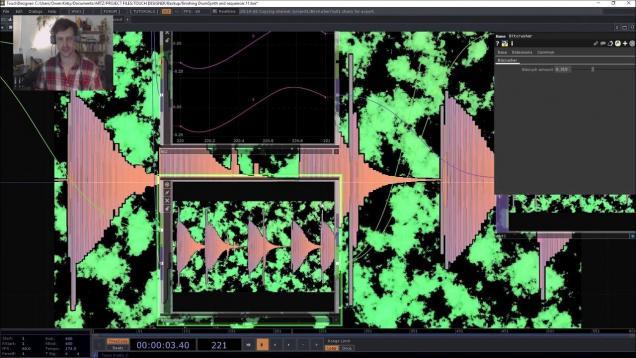
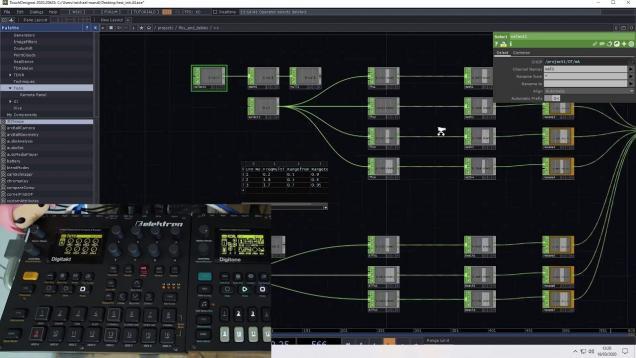


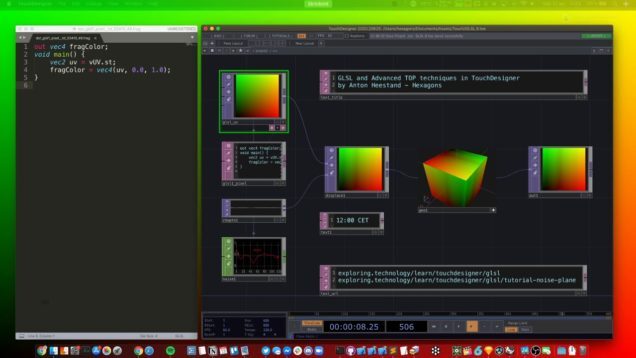
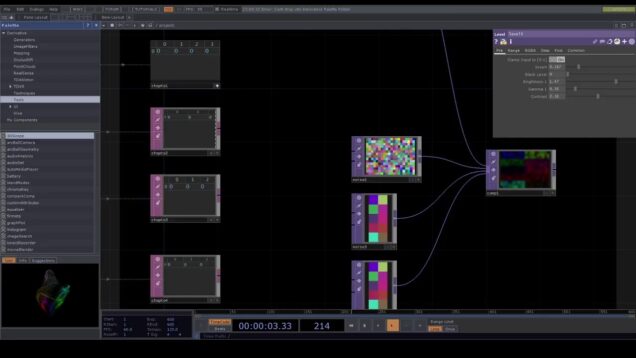

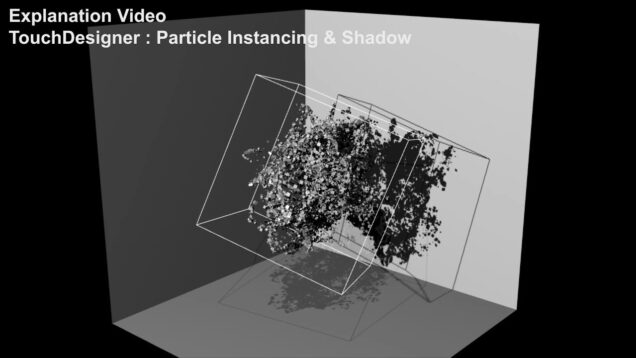
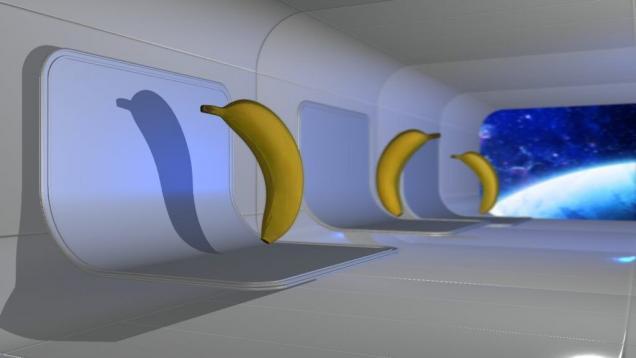
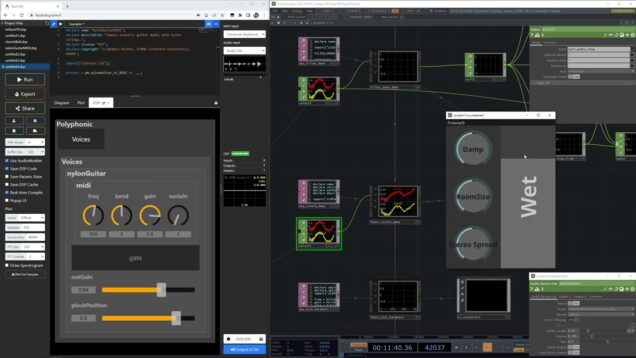
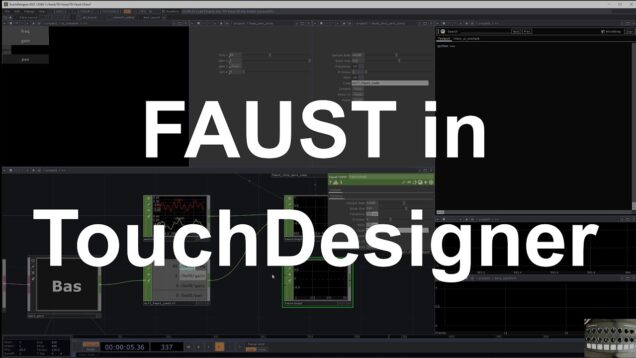
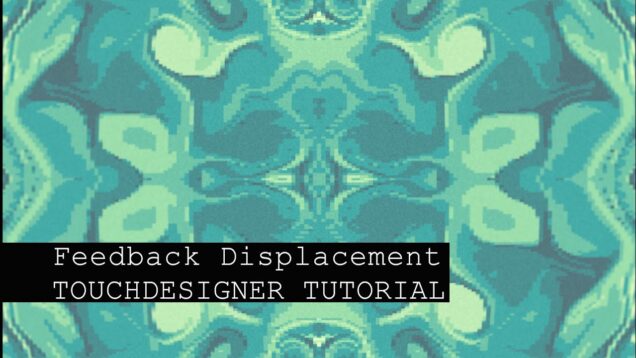

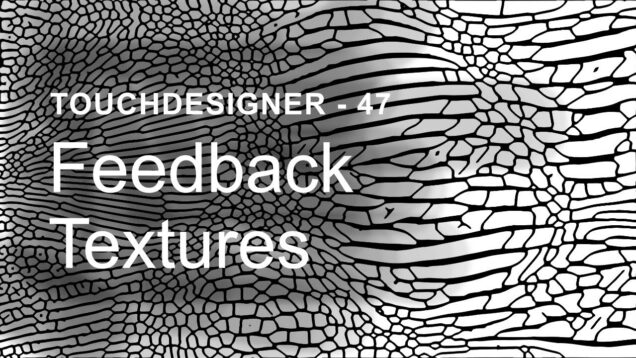
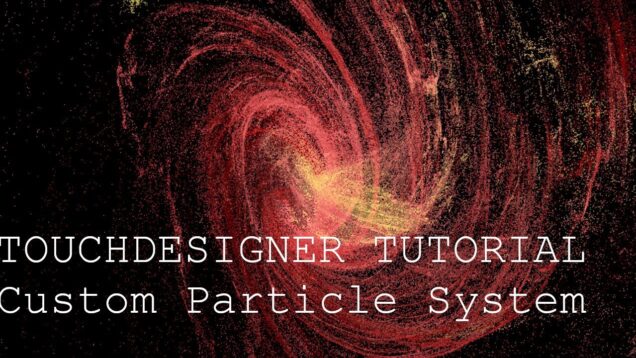
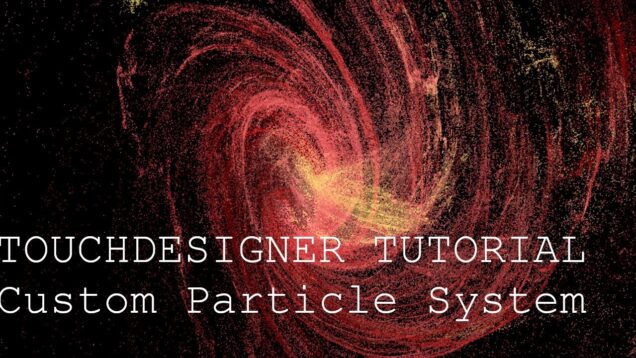
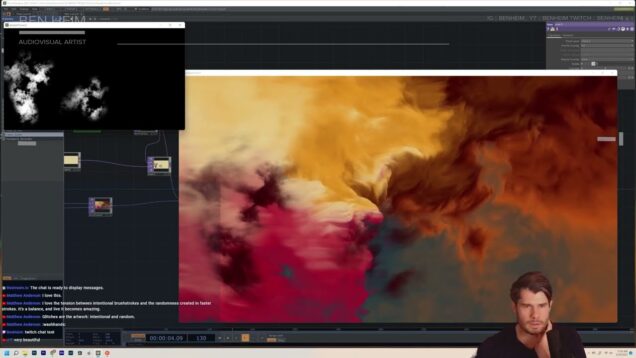
![First-person camera control [Part 1] | TouchDesigner](https://alltd.org/wp-content/uploads/2020/01/first-person-camera-control-part-636x358.jpg)