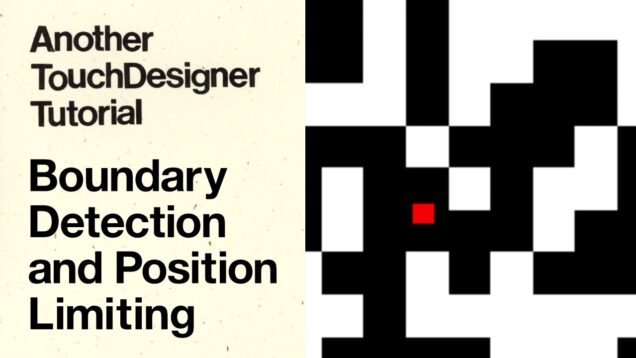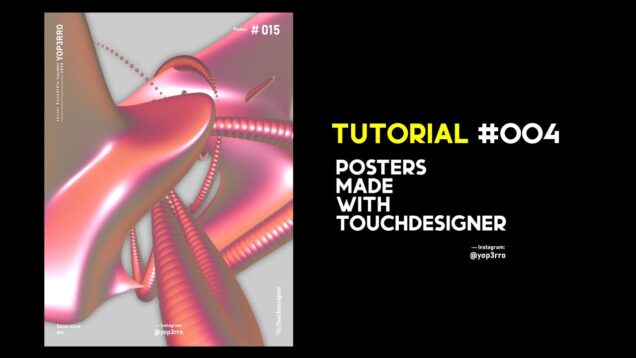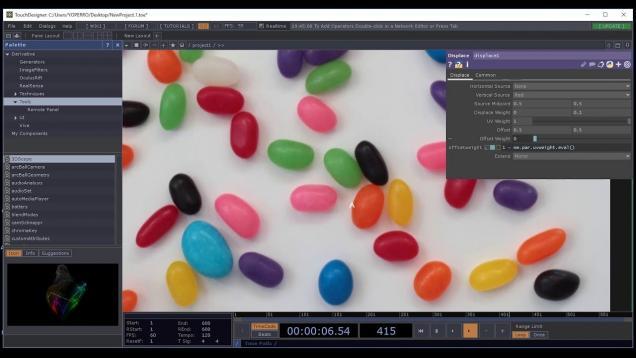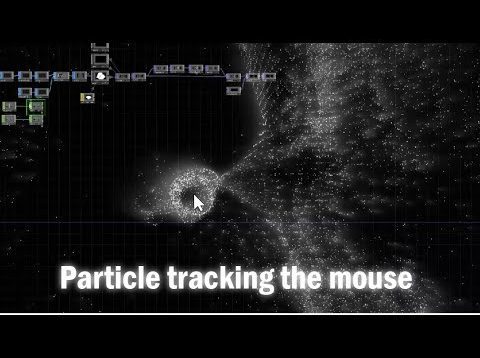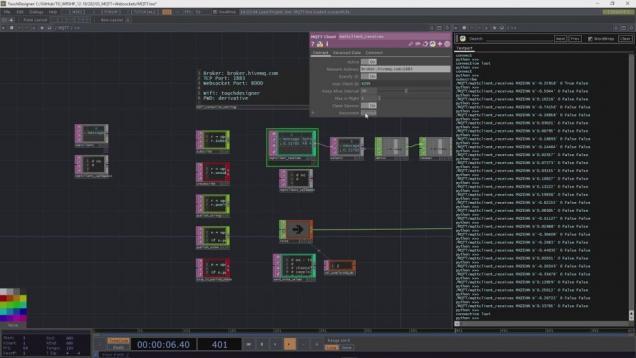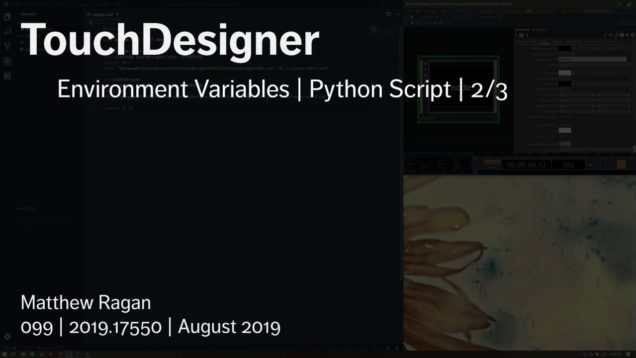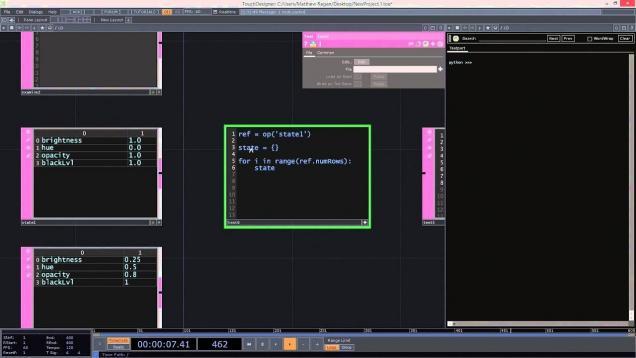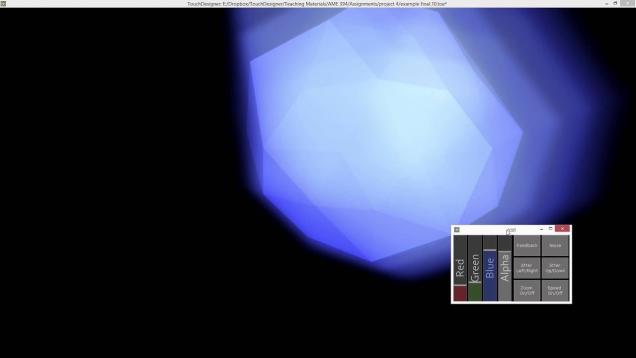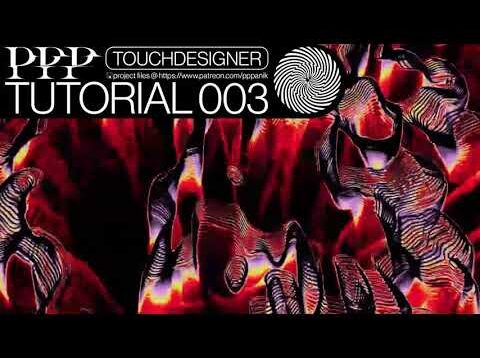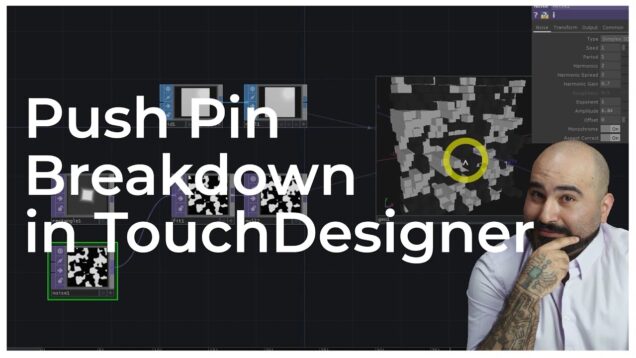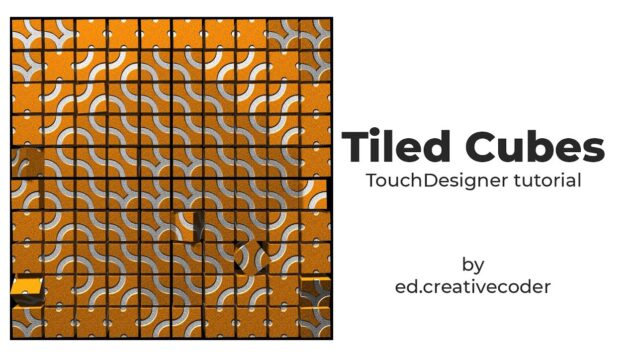09.02 – CHOPs Part 2 – TouchDesigner Beginner Course
In these tutorials, we look into Channel Operators (CHOPs) and some basic examples. —— 00:00 Overview 00:26 Keyboard In 00:34 Mouse In 01:23 Math and Filter 06:00 MIDI 10:45 Leap Motion —— Full playlist: Files, exclusive content and more: https://www.patreon.com/elekktronaut Special thanks to: Jules Guerin, AhnthinkgooD, Eric Anderson, Nikolai Reinke, Rob, Xenia Format, Jeppe Vinum, […]




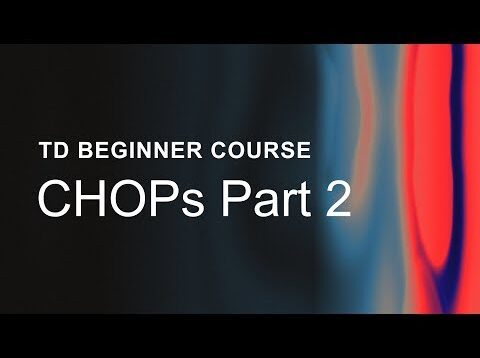

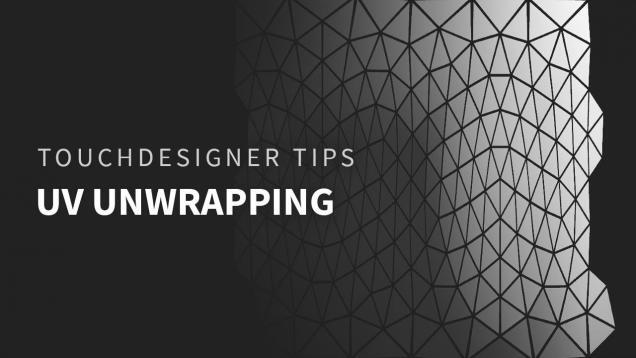

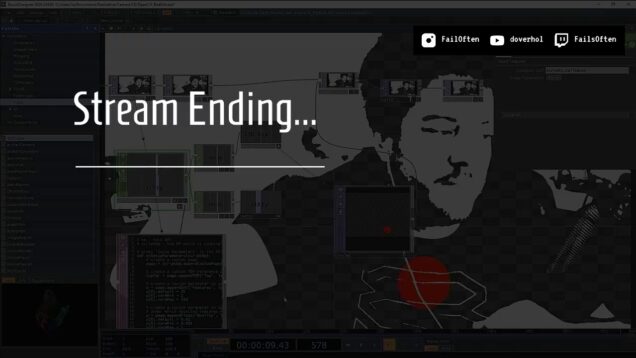



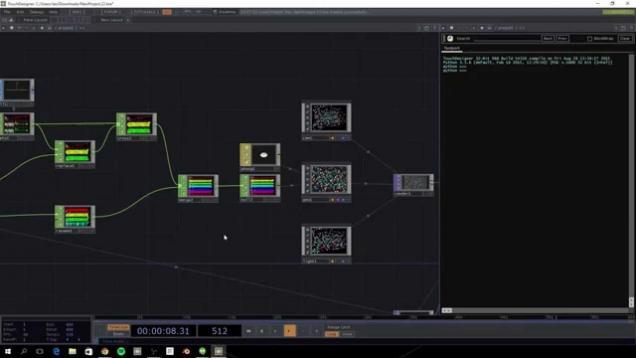
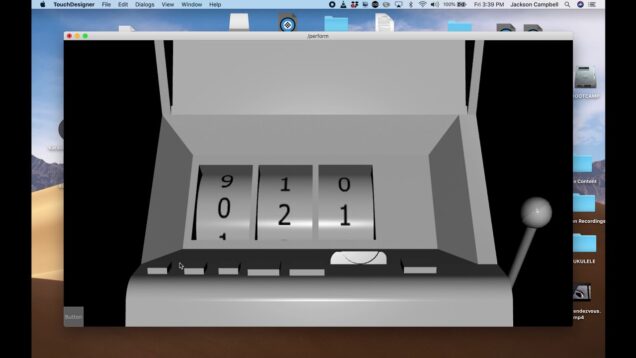

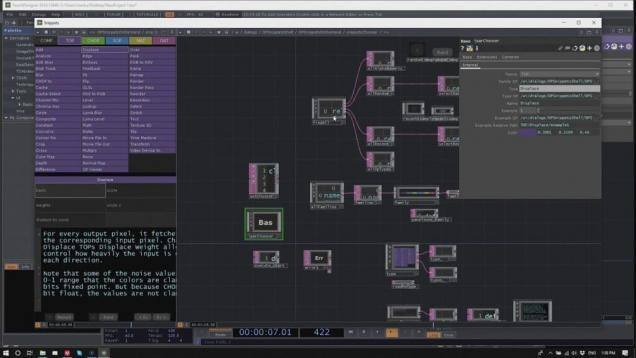

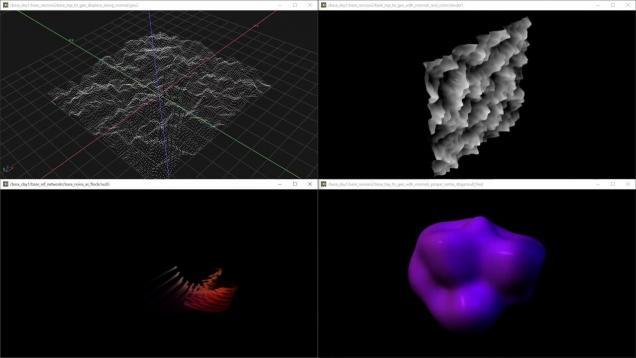
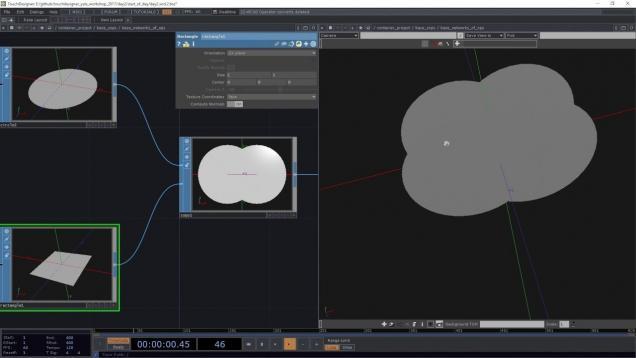
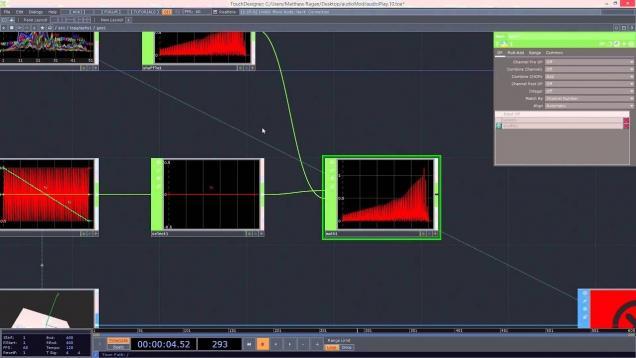
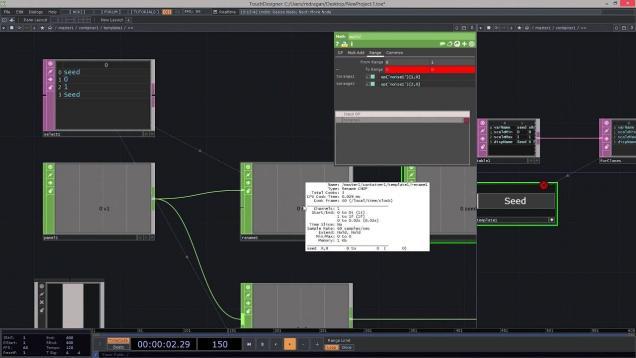

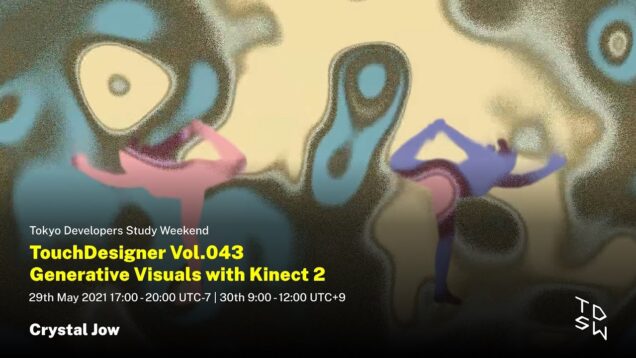
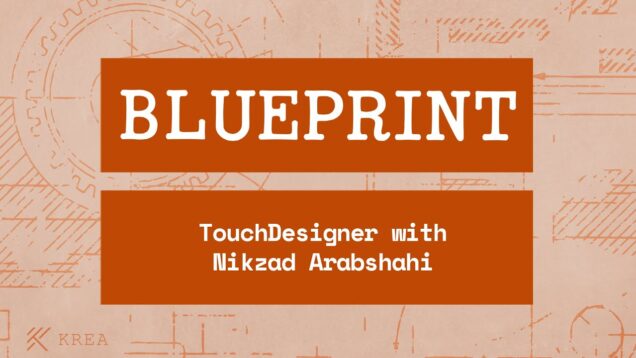
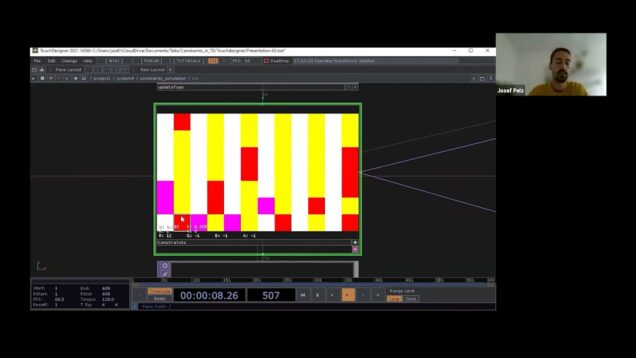
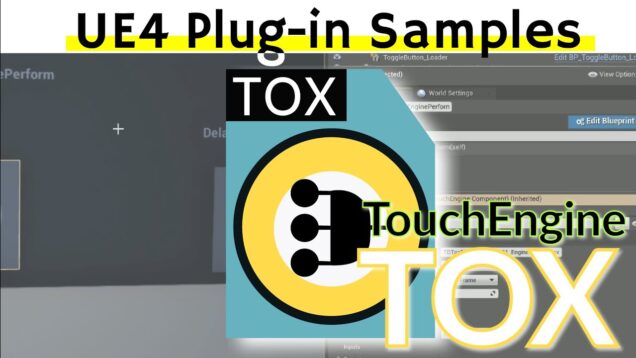
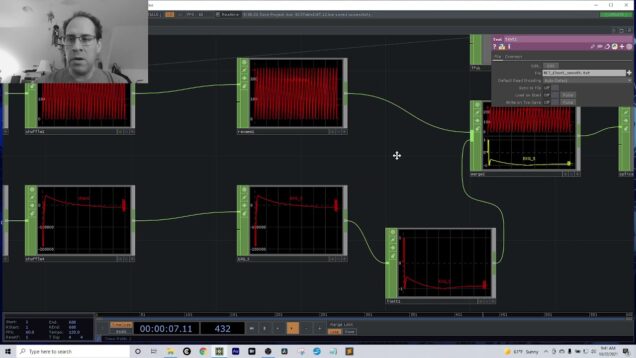
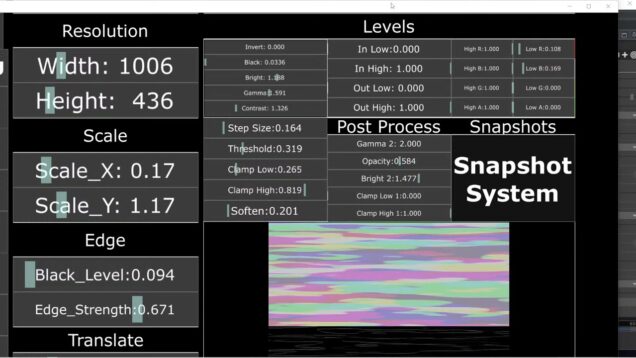

![(ES) TouchDesigner Tutorial 24 – Case Study [Generative Design: P.1.1.2 Color spectrum in a circle]](https://alltd.org/wp-content/uploads/2022/01/es-touchdesigner-tutorial-24-cas-636x358.jpg)

![[TouchDesigner – Component] JSON Config](https://alltd.org/wp-content/uploads/2022/03/touchdesigner-component-json-con-636x358.jpg)
![TouchDesigner Tutorial 28 – Case Study [Generative Design: P.2.0. Hello,shape]](https://alltd.org/wp-content/uploads/2022/04/touchdesigner-tutorial-28-case-s-636x358.jpg)


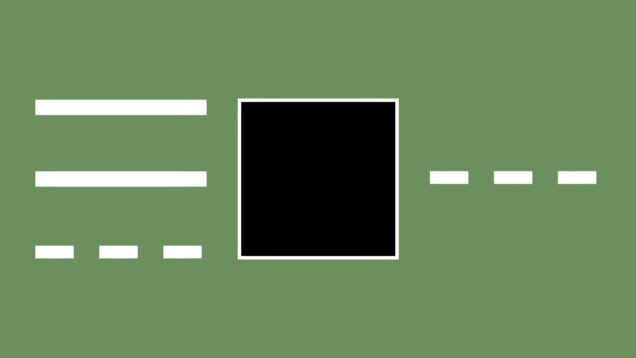


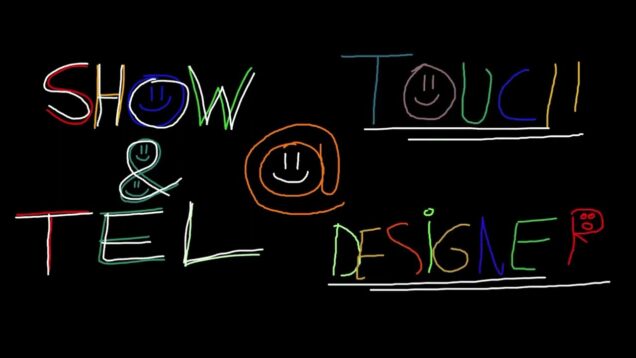
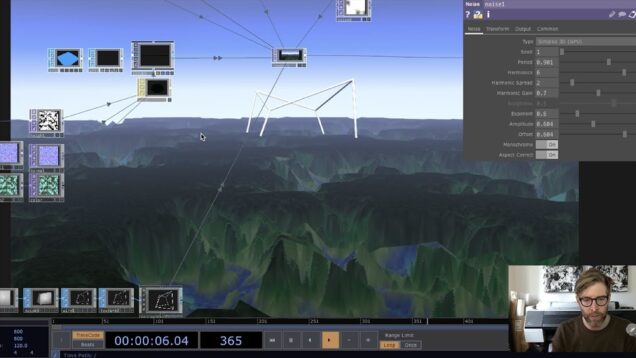
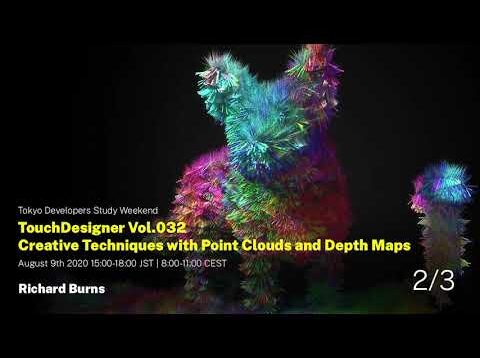
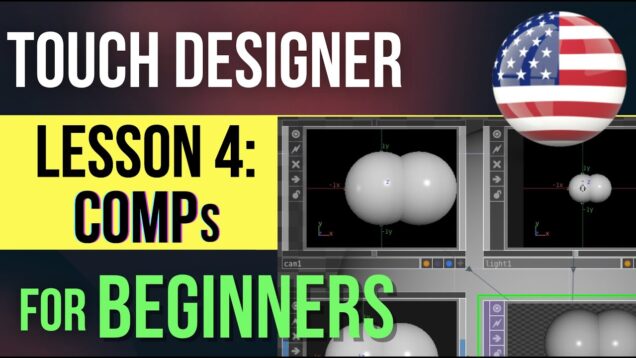

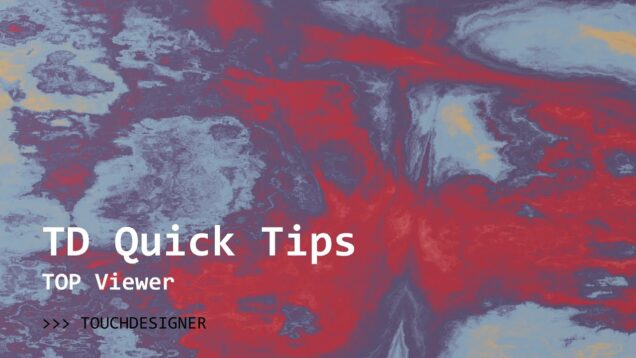
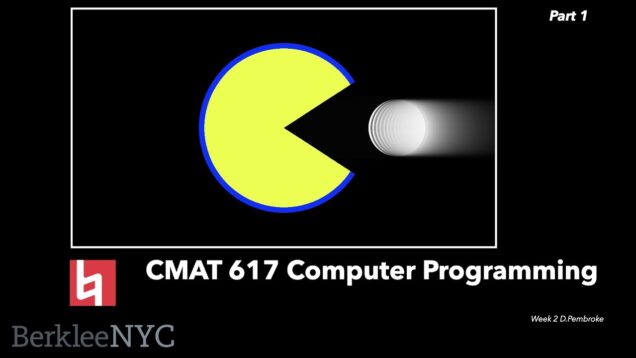

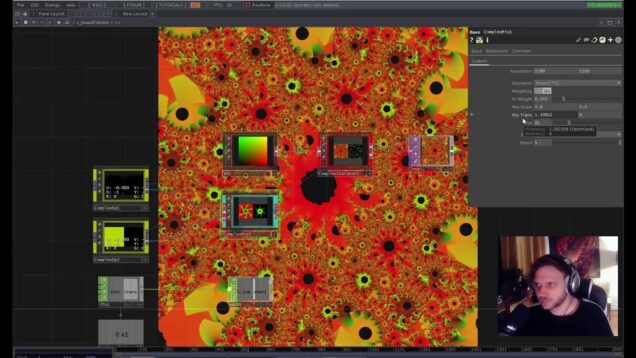



![Eyes – Touchdesigner Tutorial [05]](https://alltd.org/wp-content/uploads/2023/06/eyes-touchdesigner-tutorial-05-636x358.jpg)
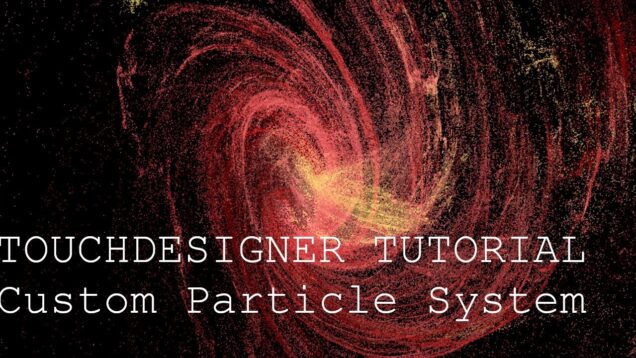

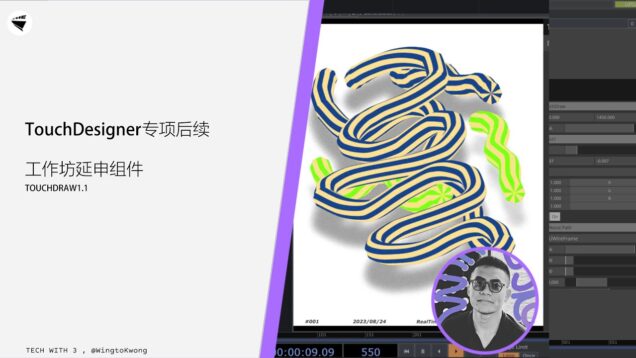
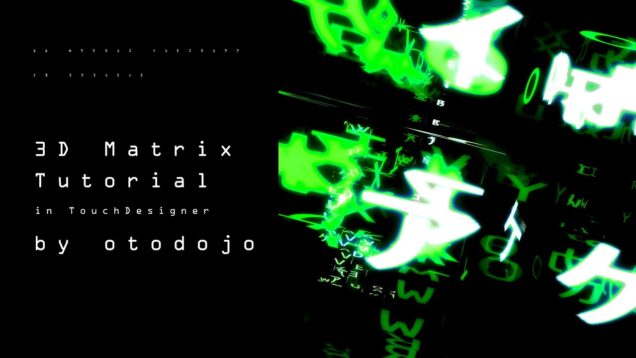


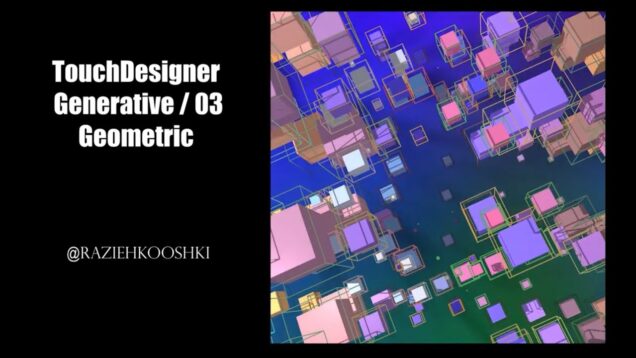




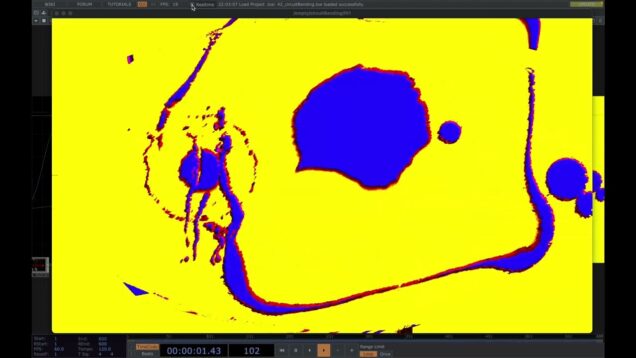
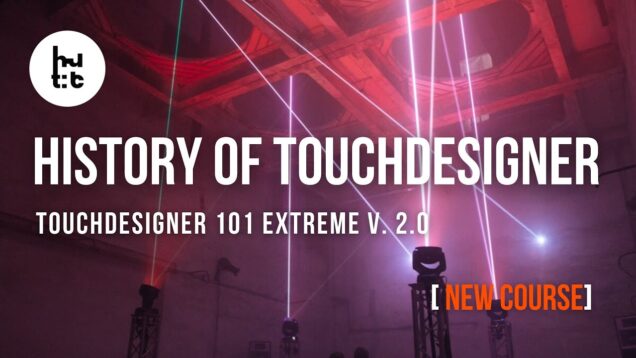
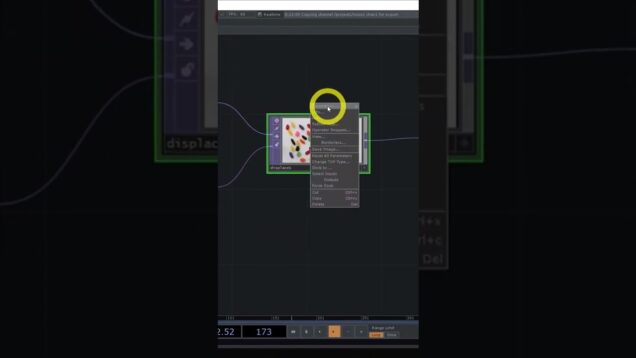
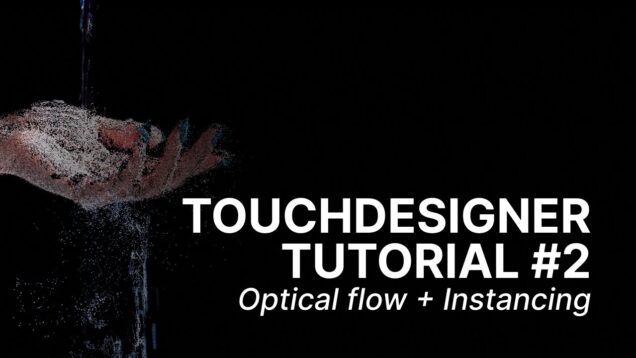
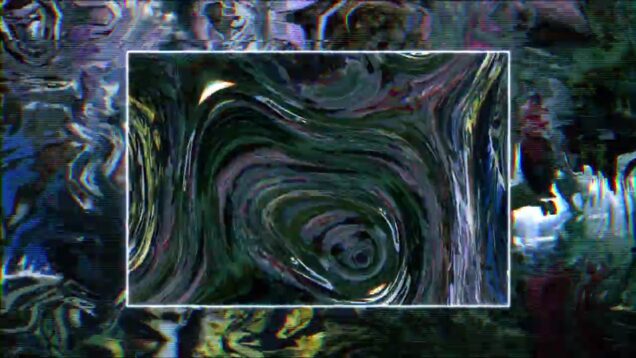
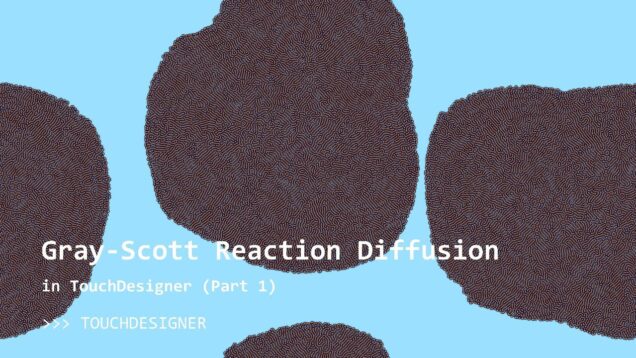
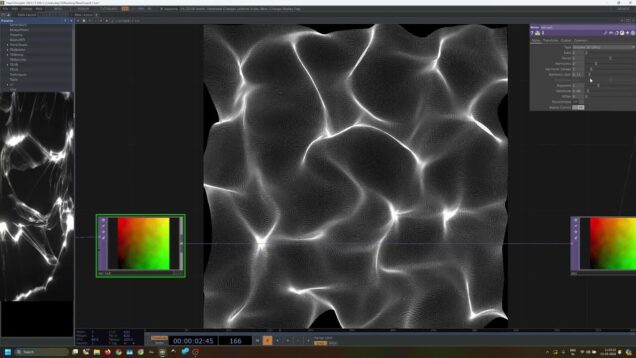

![[Touch Bar #4] Corey Schneider – Integrating Amazon Webservice into TouchDesigner](https://alltd.org/wp-content/uploads/2020/01/touch-bar-4-corey-schneider-inte-636x358.jpg)

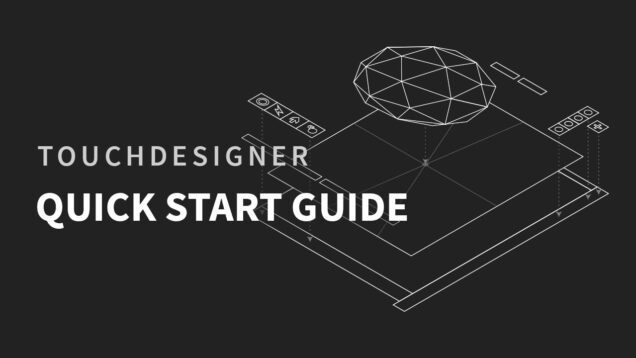

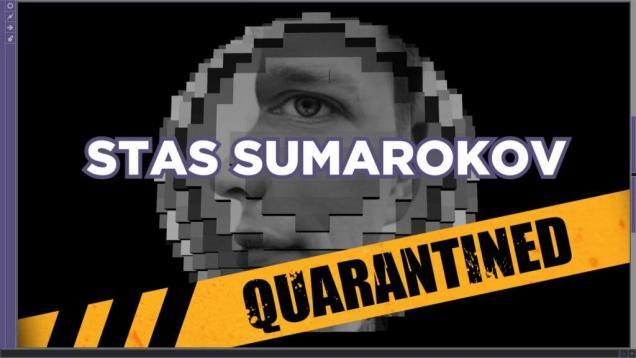


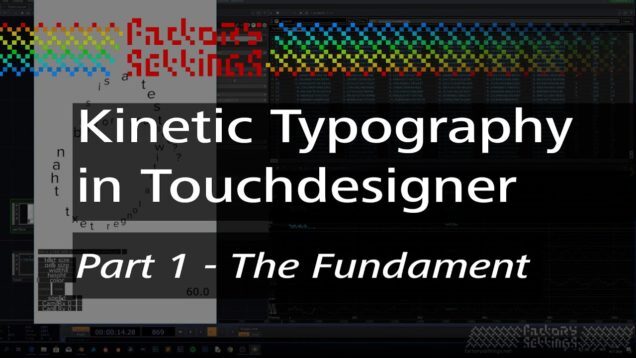
![[TouchDesigner – Component] Private Investigator](https://alltd.org/wp-content/uploads/2021/04/touchdesigner-component-private-636x358.jpg)