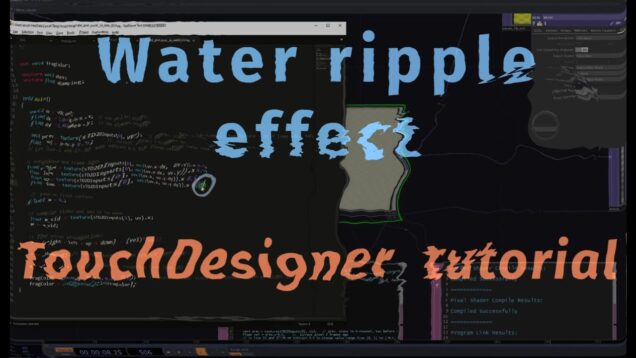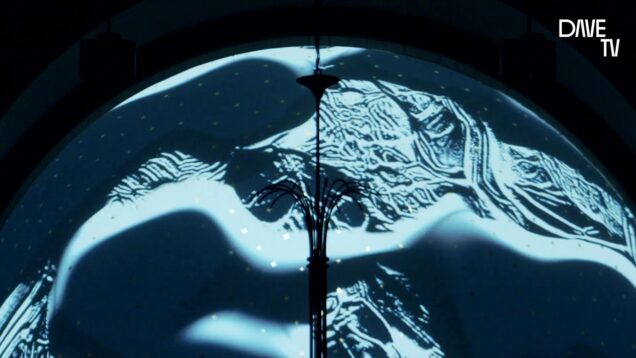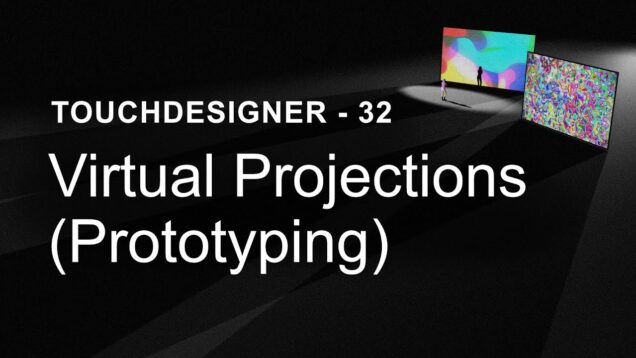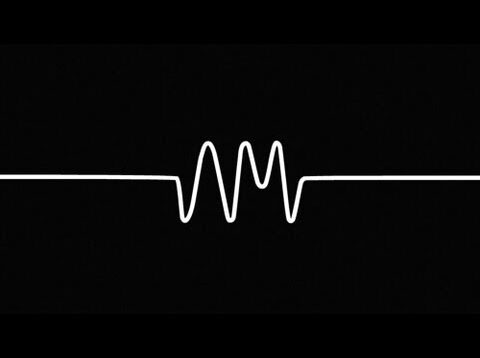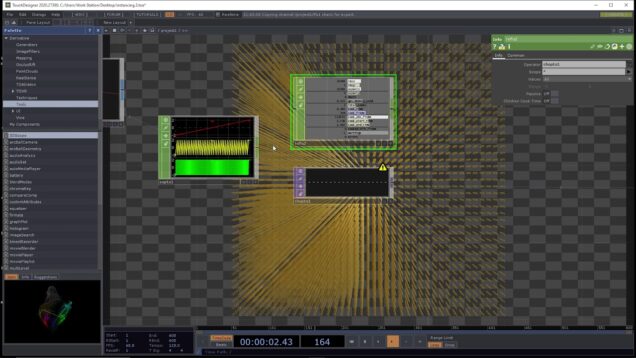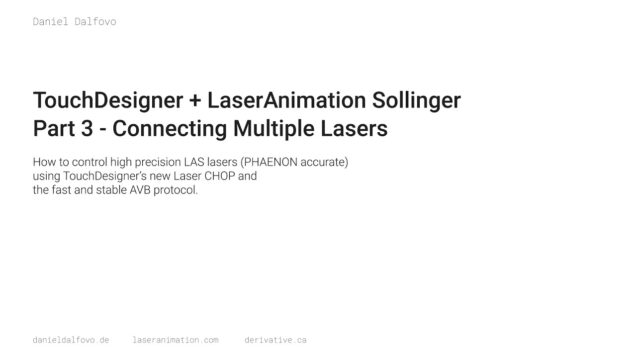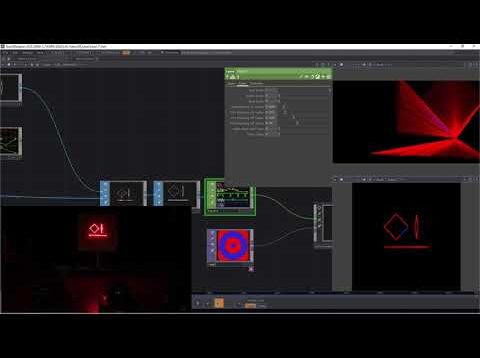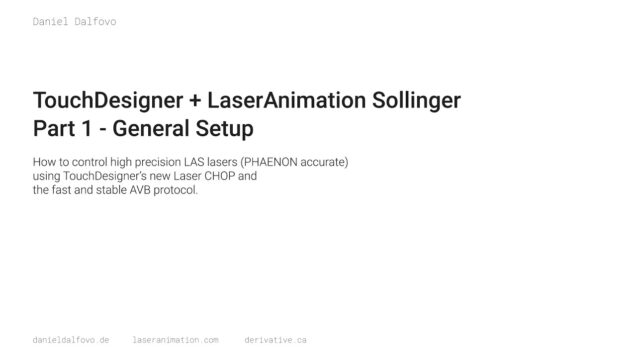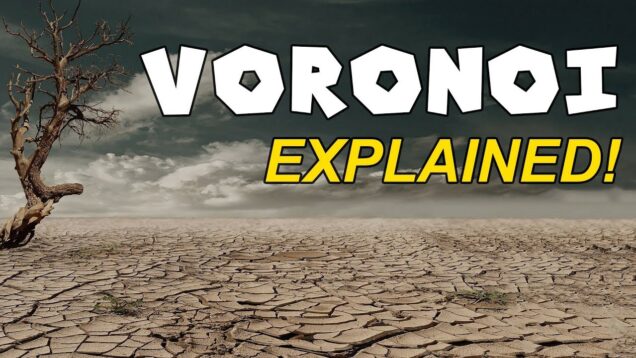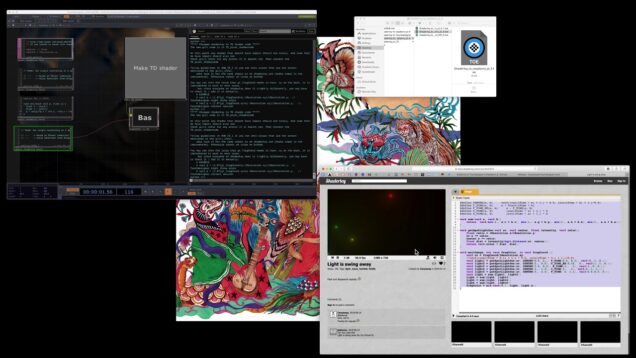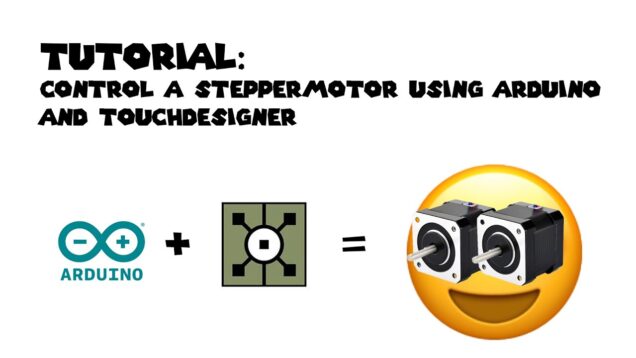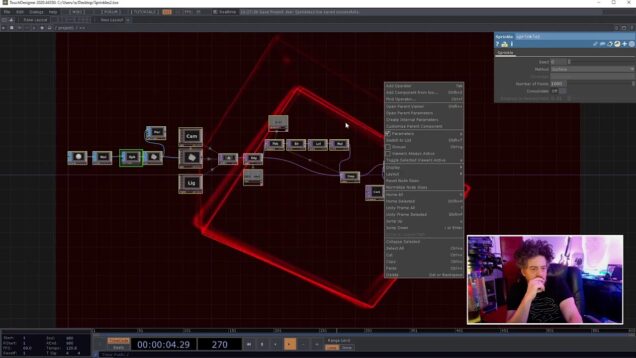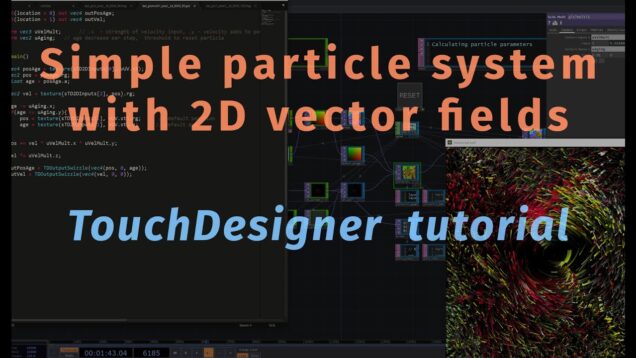RayTK Tutorial: Materials
This tutorial covers the new materials in RayTK v0.13, including the new modular material system that lets you build your own materials by combining shading elements. Make sure you are using v0.13 or later. Downloads: https://github.com/t3kt/raytk/releases




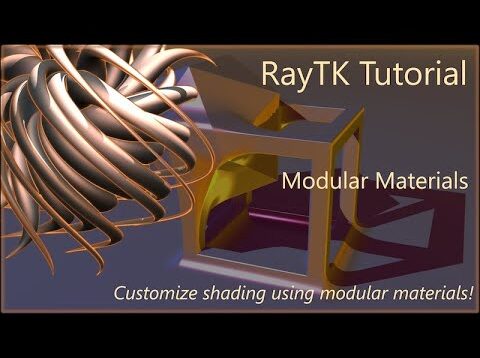
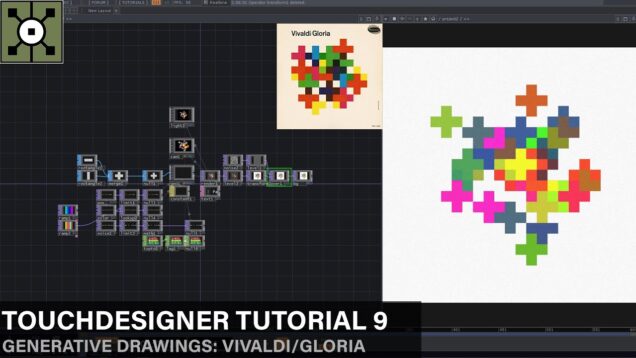

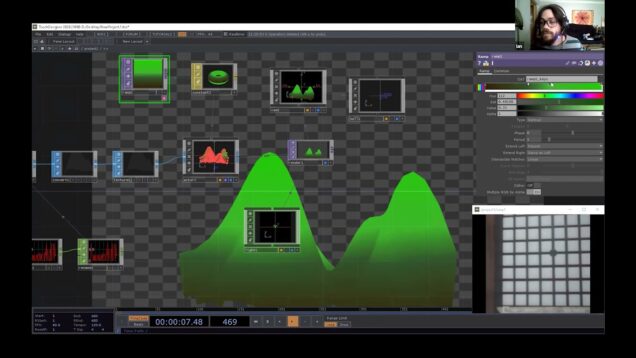
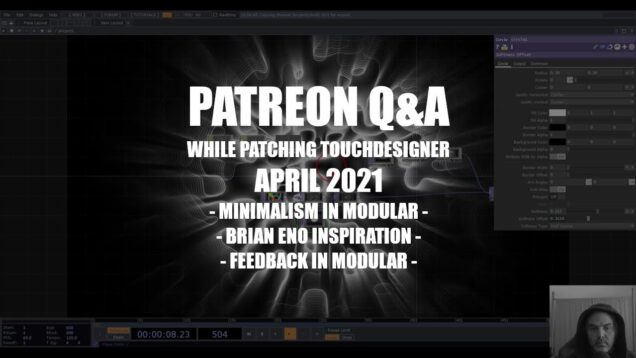
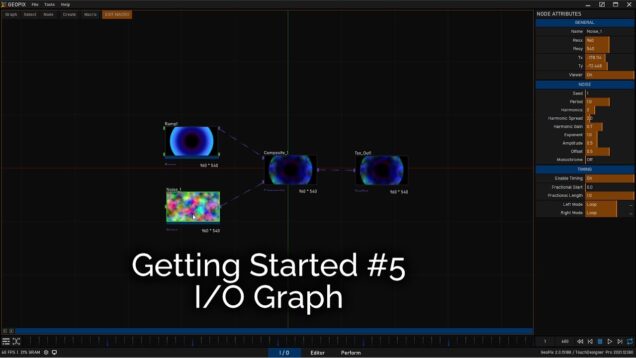

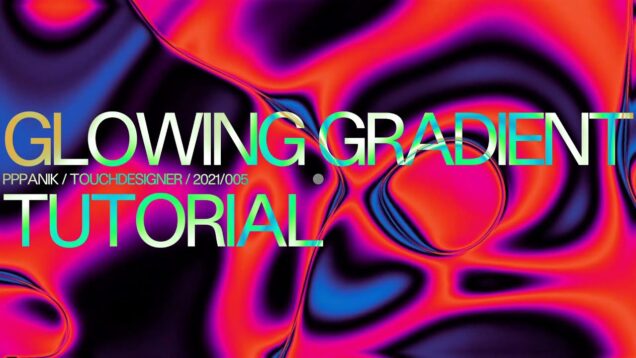

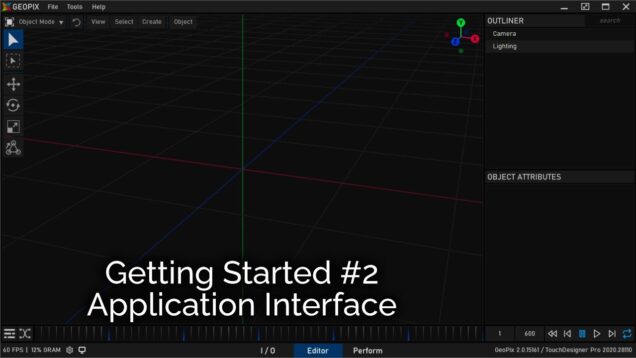
![[TouchDesigner – Component] Private Investigator](https://alltd.org/wp-content/uploads/2021/04/touchdesigner-component-private-636x358.jpg)


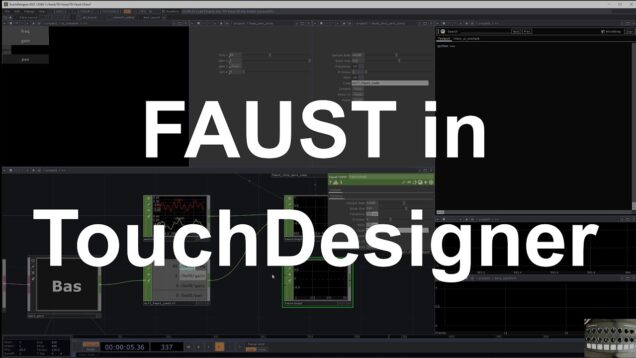


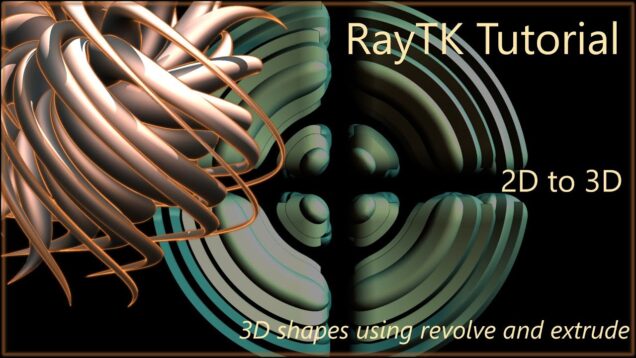
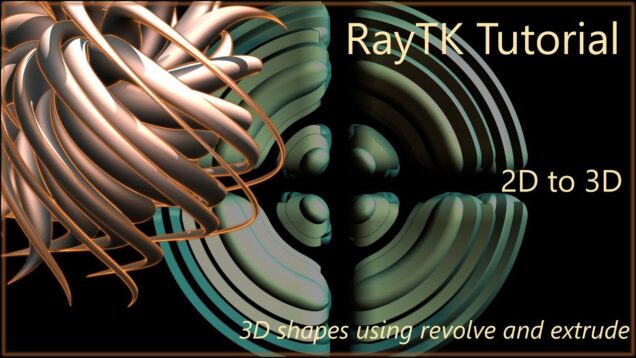
![[TouchDesigner – Component] TauCeti Preset Mapper](https://alltd.org/wp-content/uploads/2021/04/touchdesigner-component-tauceti-3-636x358.jpg)
![[TouchDesigner – Component] TauCeti Preset Cuelist](https://alltd.org/wp-content/uploads/2021/04/touchdesigner-component-tauceti-2-636x358.jpg)
![[TouchDesigner – Component] TauCeti Preset Dashboard](https://alltd.org/wp-content/uploads/2021/04/touchdesigner-component-tauceti-1-636x358.jpg)
![[TouchDesigner – Component] TauCeti Preset Manager 3.0](https://alltd.org/wp-content/uploads/2021/04/touchdesigner-component-tauceti-636x358.jpg)





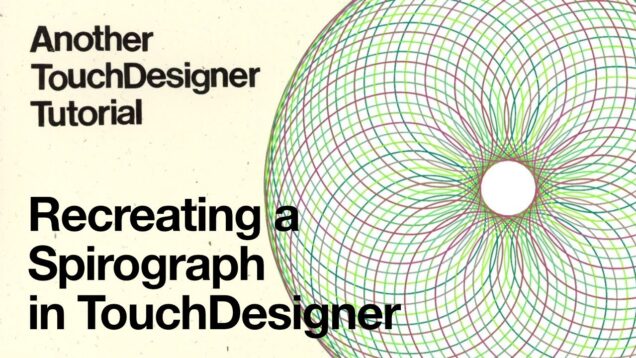
![[TouchDesigner – Component] Particle Walker](https://alltd.org/wp-content/uploads/2021/04/touchdesigner-component-particle-636x358.jpg)





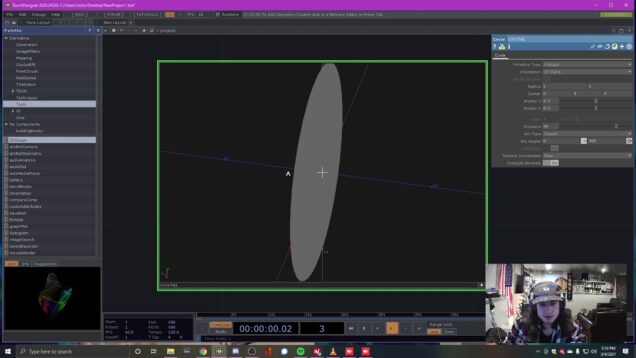



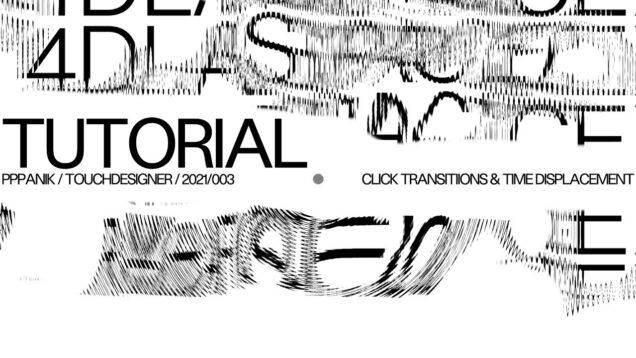
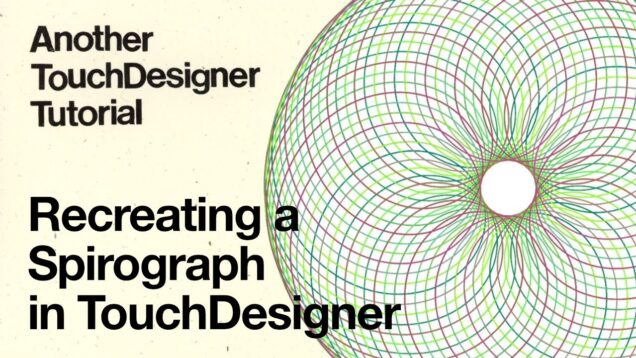
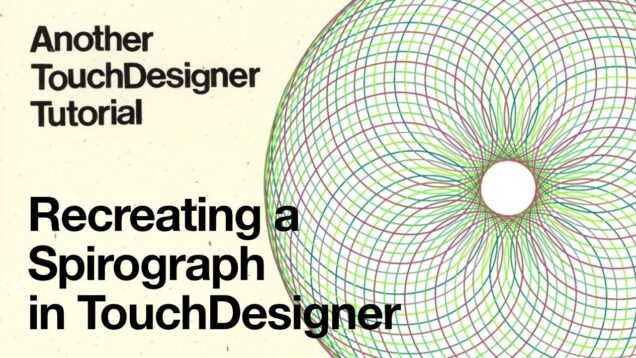
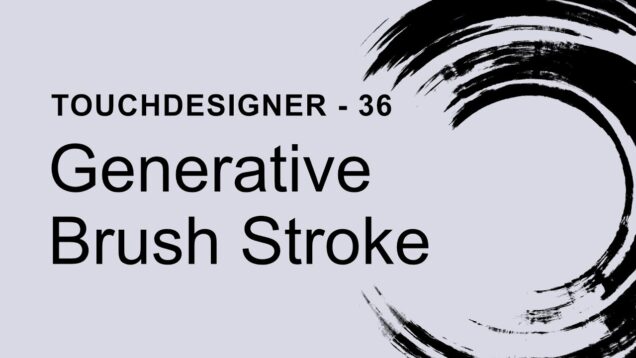
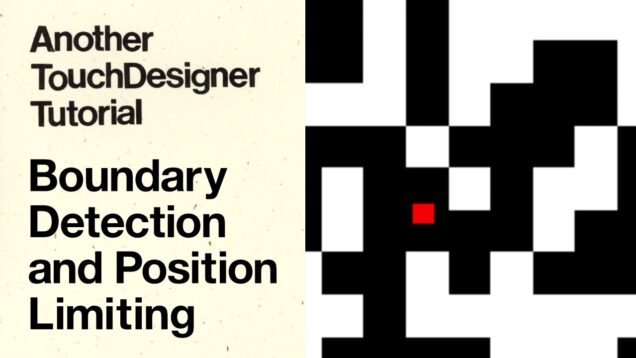
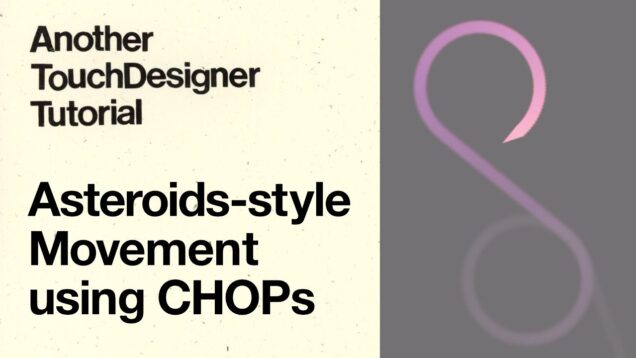



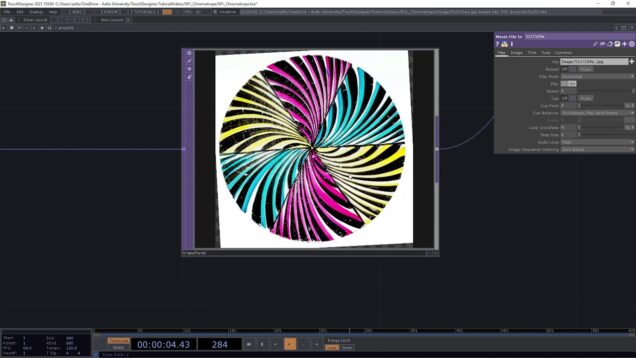
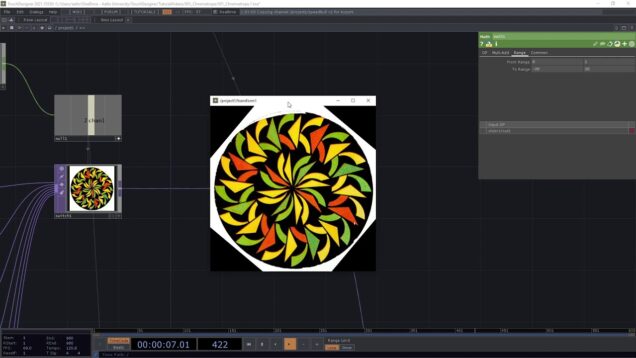
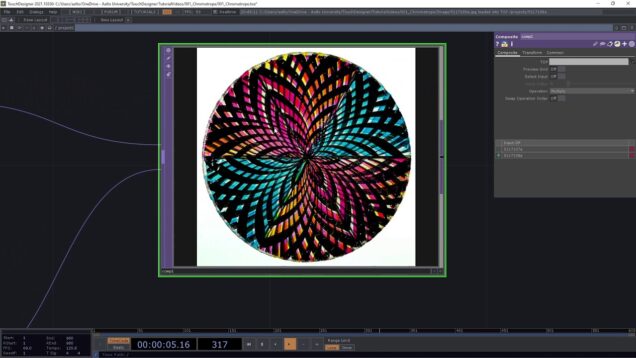
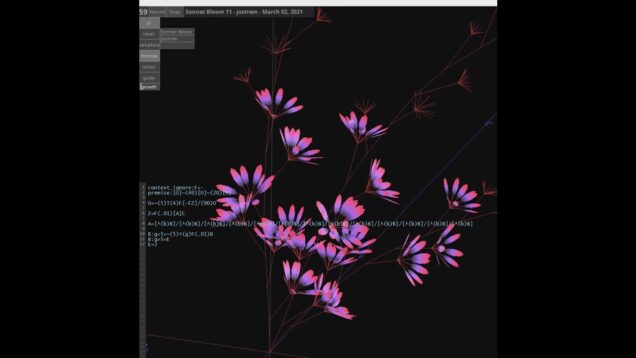
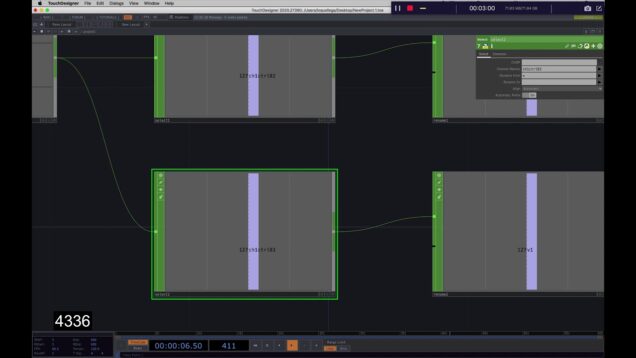
![[TouchDesigner – Component] OLIB – Browser](https://alltd.org/wp-content/uploads/2021/03/touchdesigner-component-olib-bro-636x358.jpg)
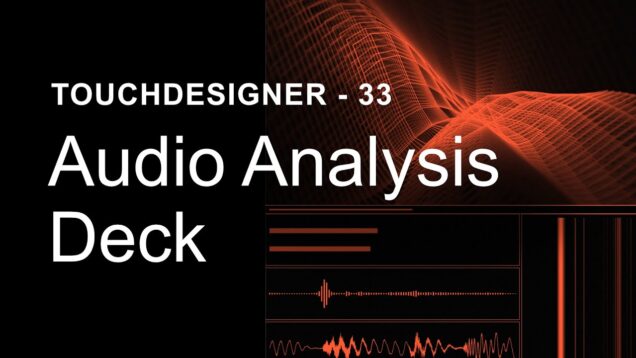
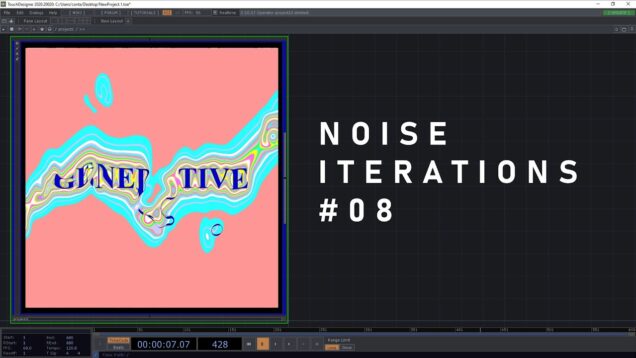
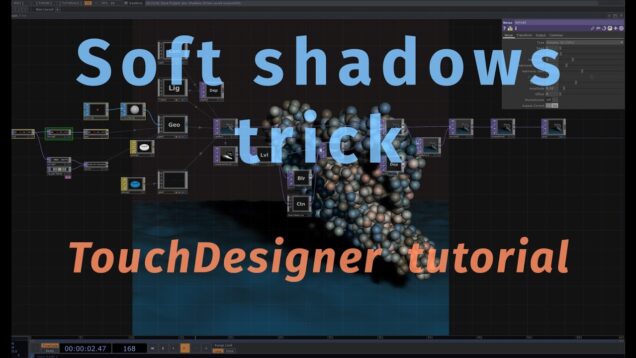
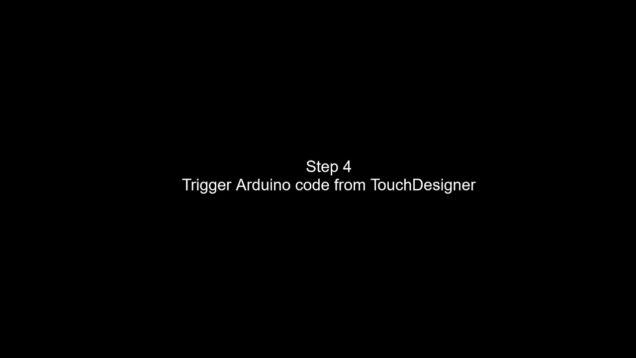
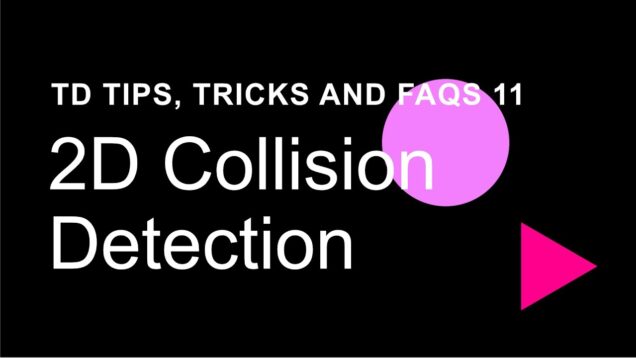
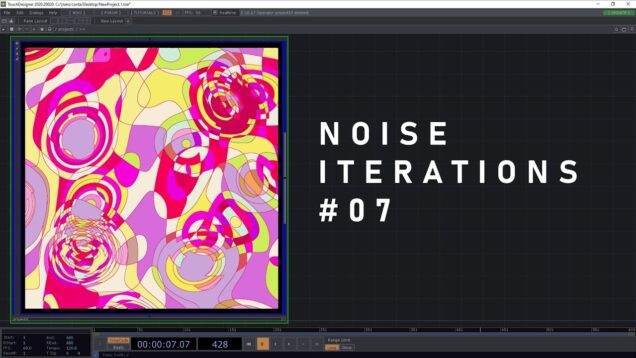
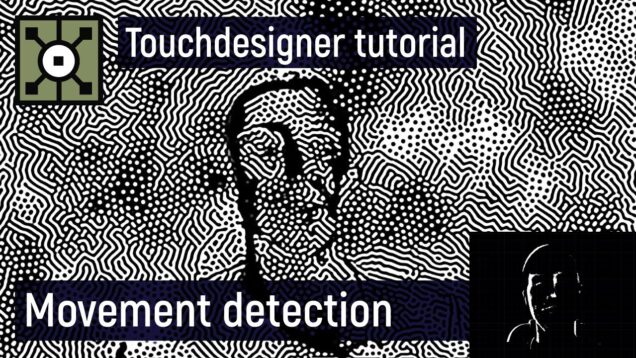

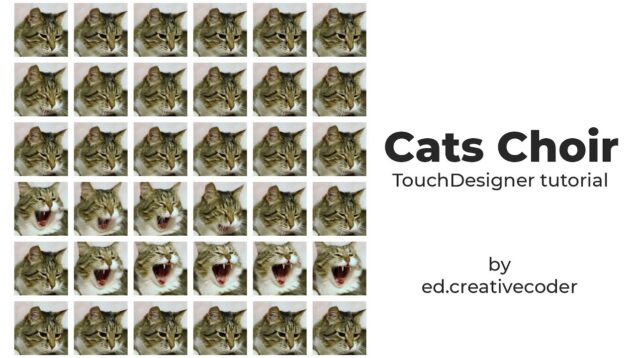





![[TouchDesigner – Rubberduck] Creating the OlibBrowser](https://alltd.org/wp-content/uploads/2021/01/touchdesigner-rubberduck-creatin-636x358.jpg)