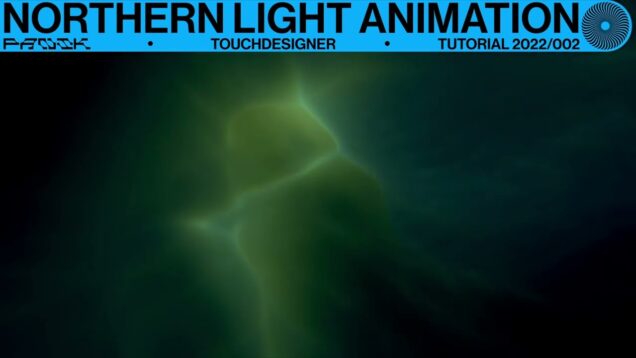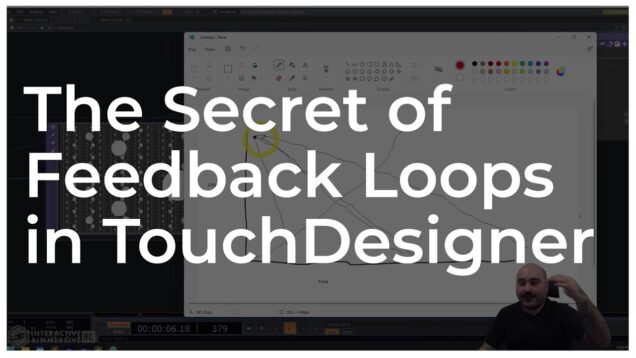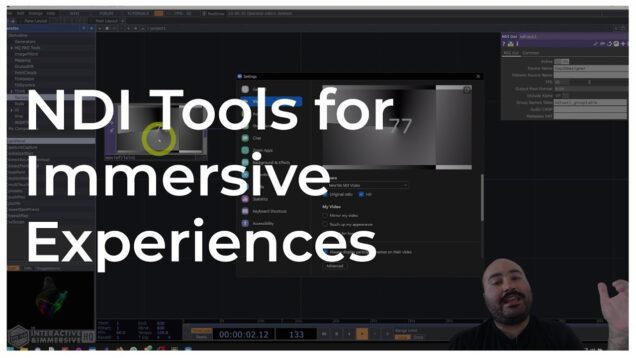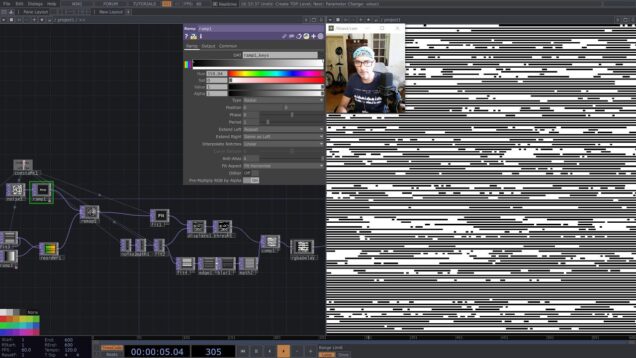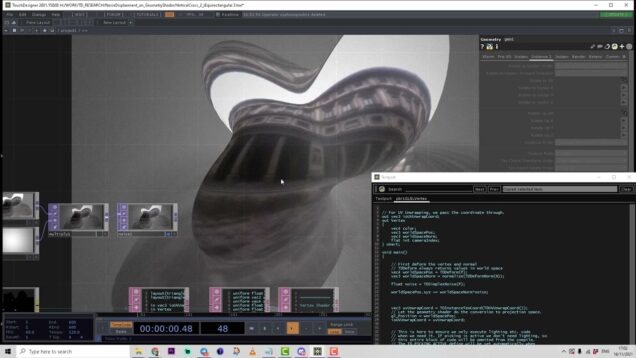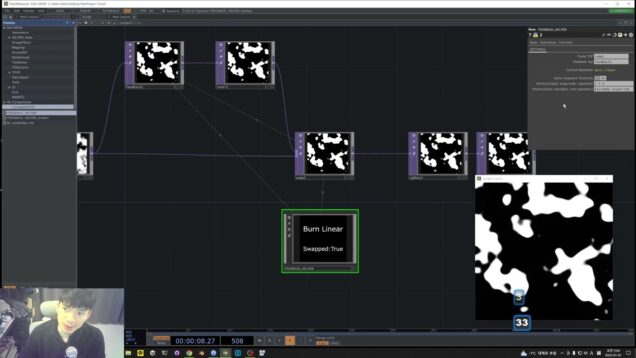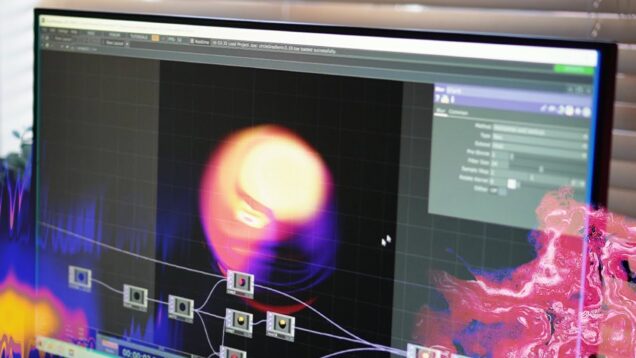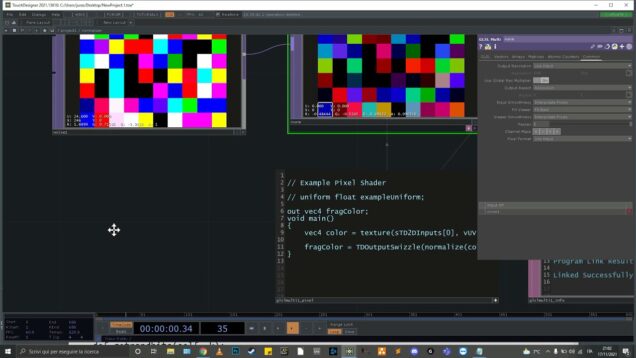(ES)TouchDesigner Tutorial 21 – Dibujos Generativos : Niveles de Ruido
Hola a todos en este tutorial vamos a explorar una técnica de composición de imagen con la cual nos apoyaremos de nuevo viejo amigo, el ruido. ¡Que se diviertan y disfruten! —- Archivo Final: https://www.patreon.com/posts/59849268/ —- Puedes apoyarme en: https://www.patreon.com/akenbak —- O seguirme en: Facebook: https://www.facebook.com/AkenbakOfficial Instagram: https://www.instagram.com/aken.bak/ SoundCloud: https://soundcloud.com/akenbak_official




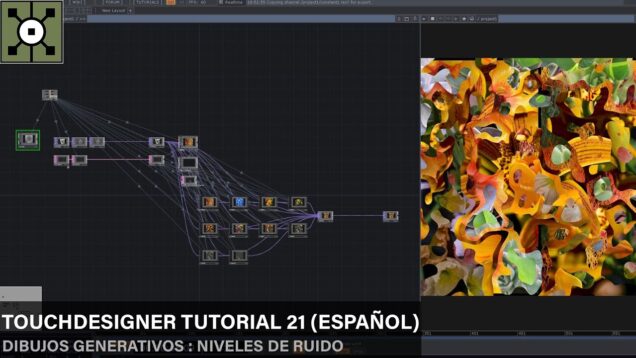
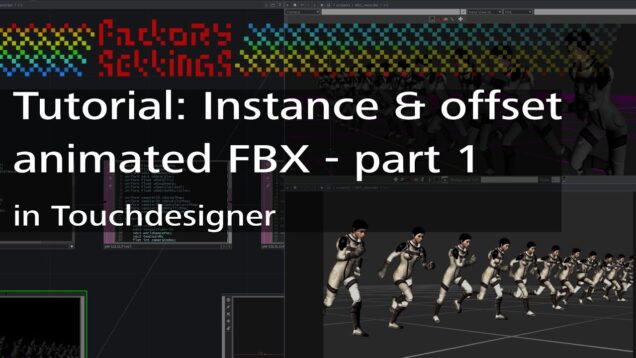
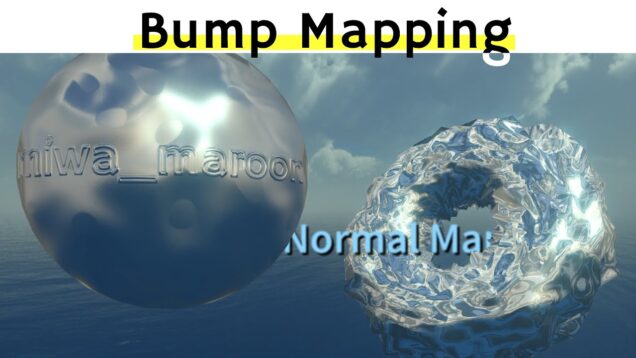


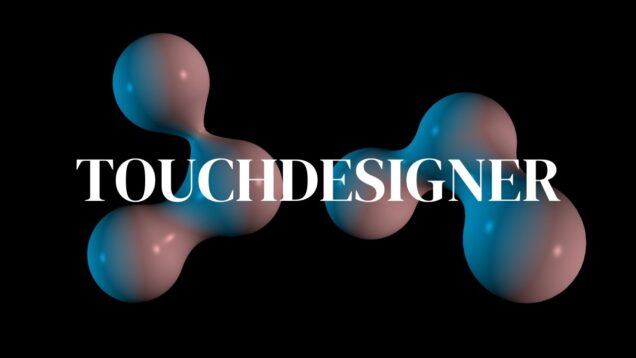
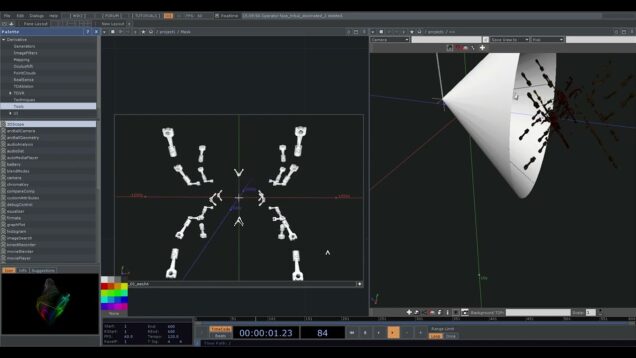
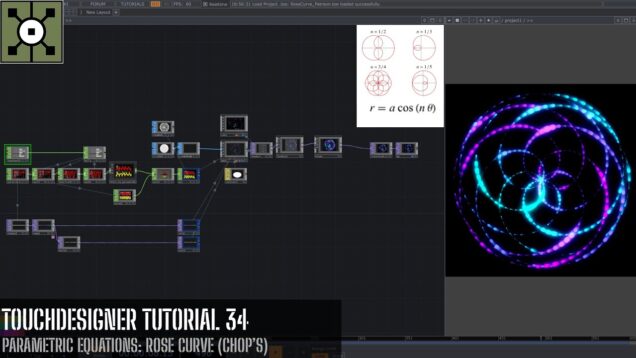
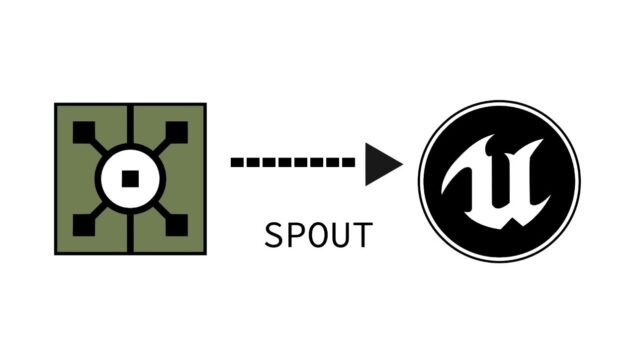
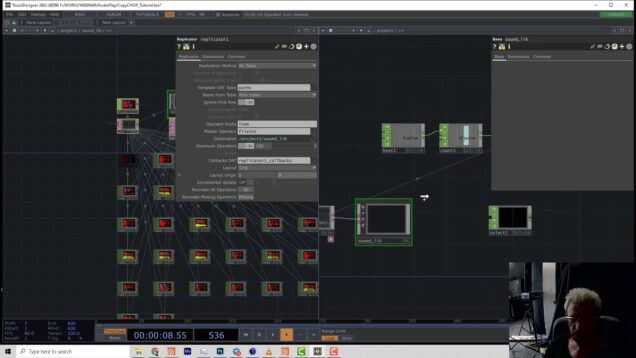

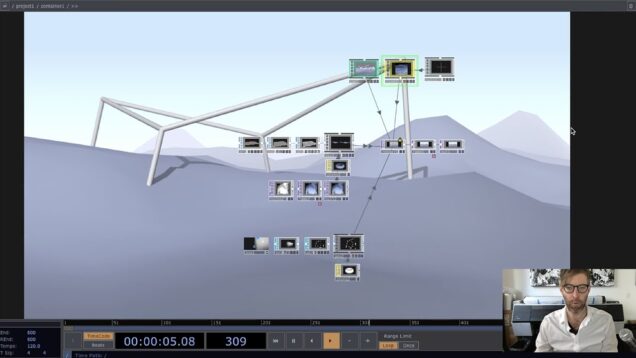

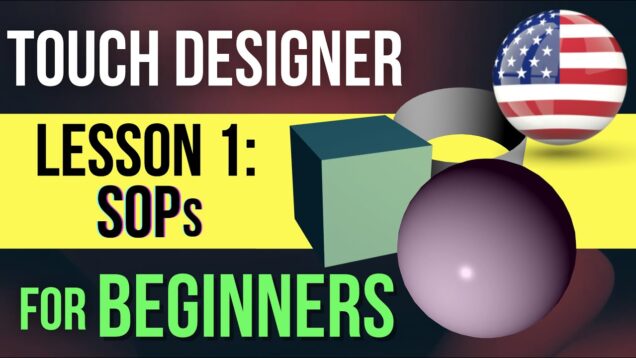
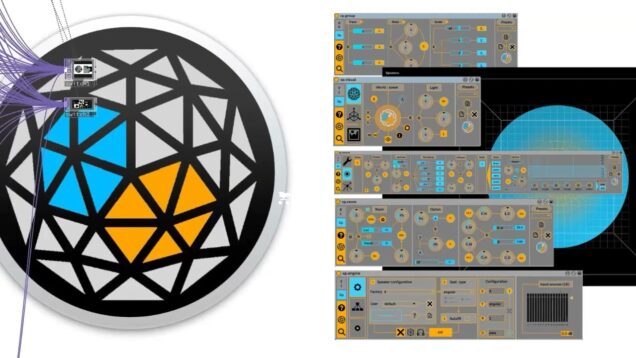


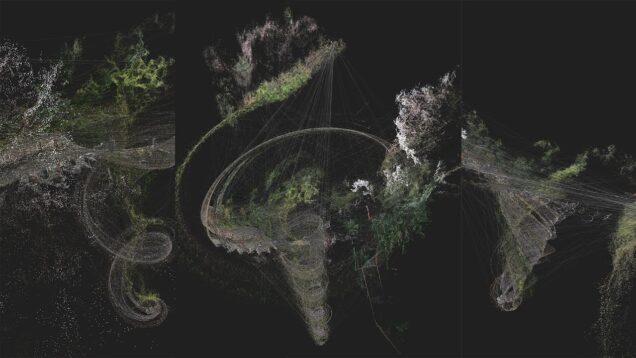
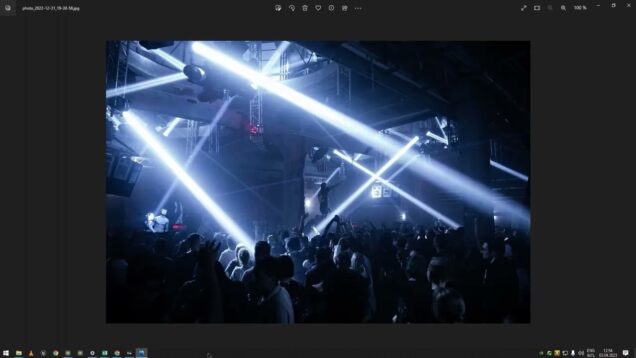
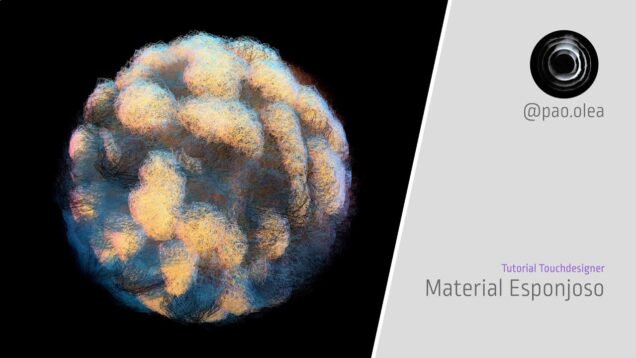
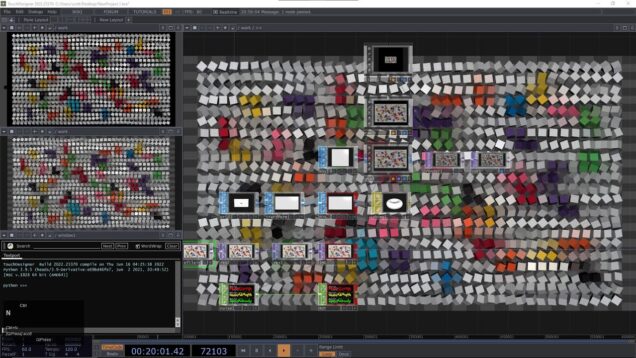
![TouchDesigner Tutorial 51 – Case Study [Generative Design: P.2.2.3_01 Shapes from Agents]](https://alltd.org/wp-content/uploads/2023/07/touchdesigner-tutorial-51-case-s-636x358.jpg)
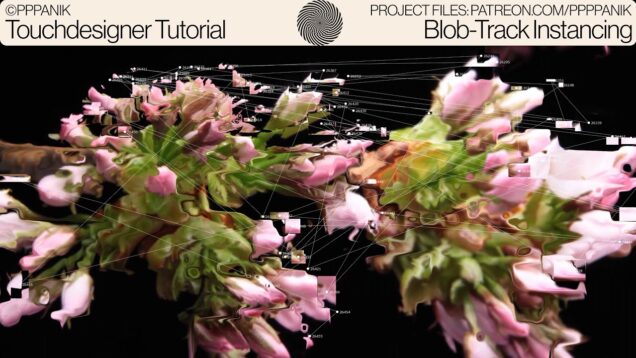
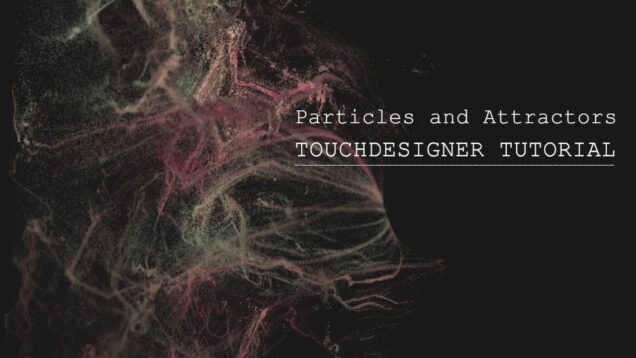
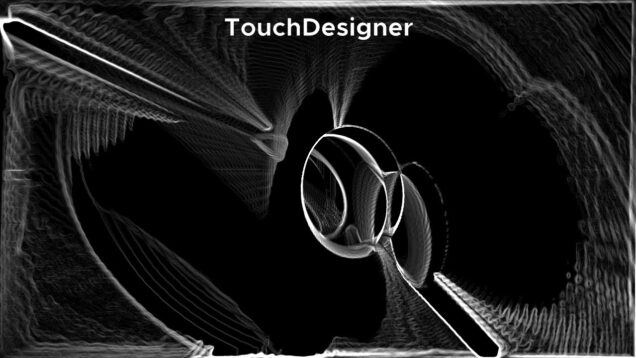
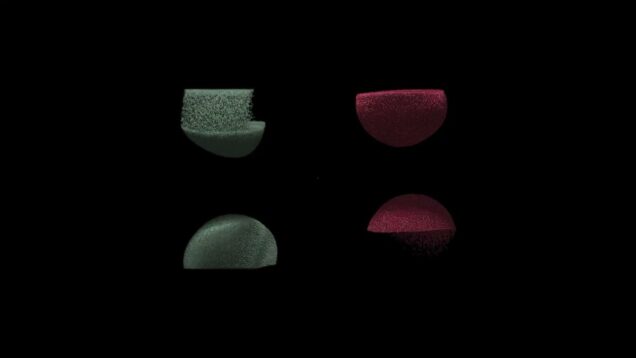
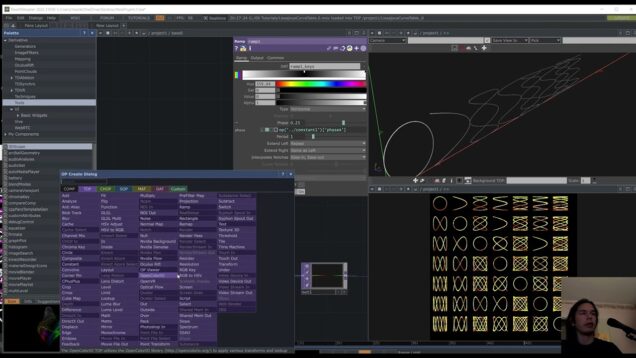

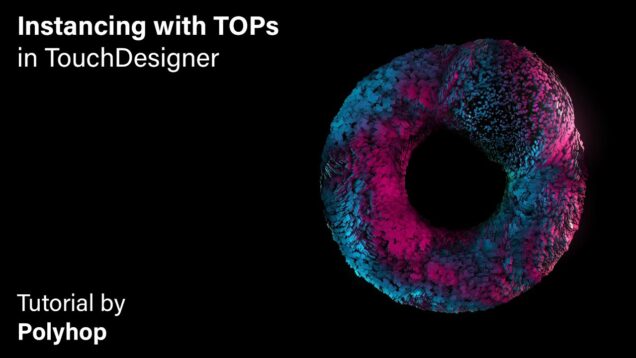
![rush order | [Touchdesigner]](https://alltd.org/wp-content/uploads/2024/04/rush-order-touchdesigner-1-636x358.jpg)
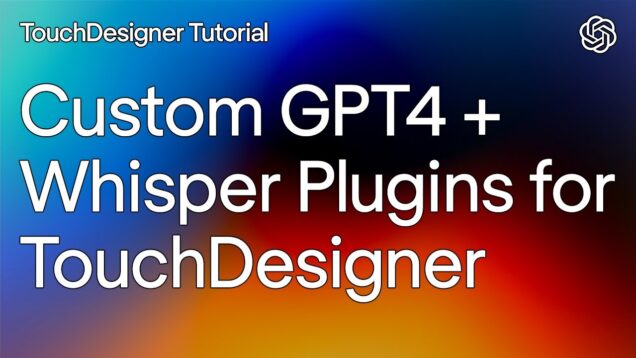

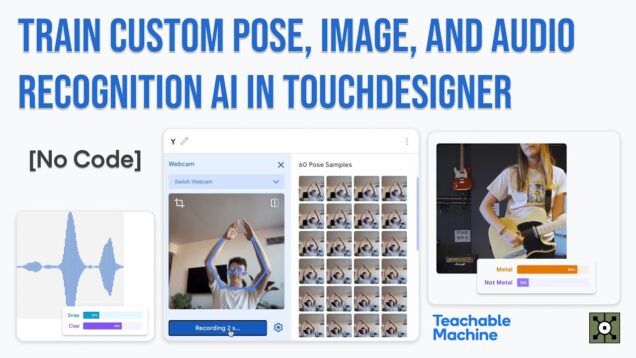



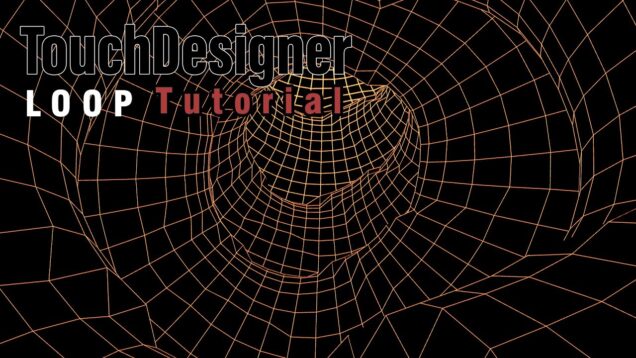

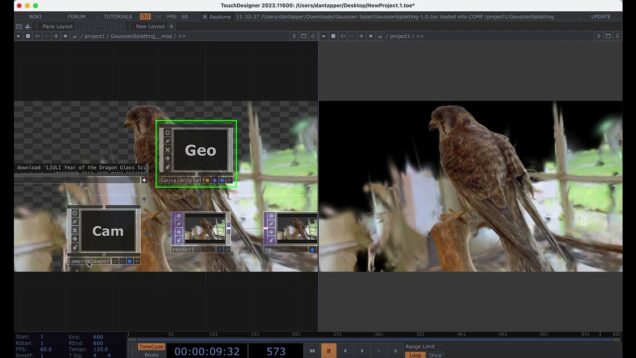


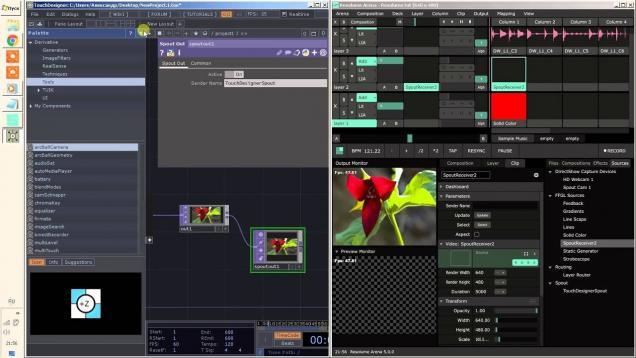
![[TouchDesigner – Devstream] 31.03.2020](https://alltd.org/wp-content/uploads/2020/03/touchdesigner-devstream-31-03-20-636x358.jpg)
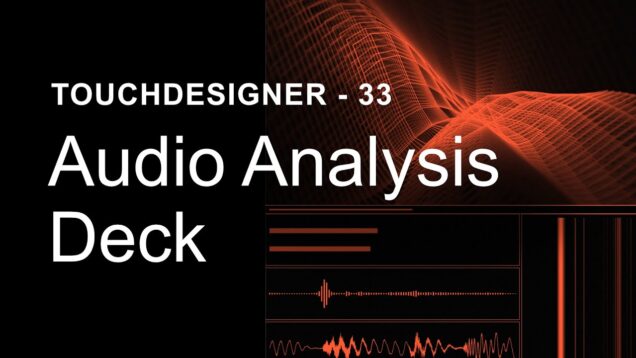
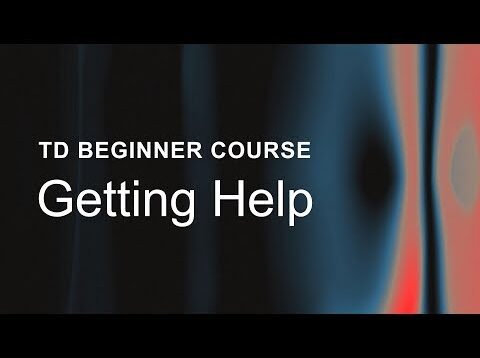


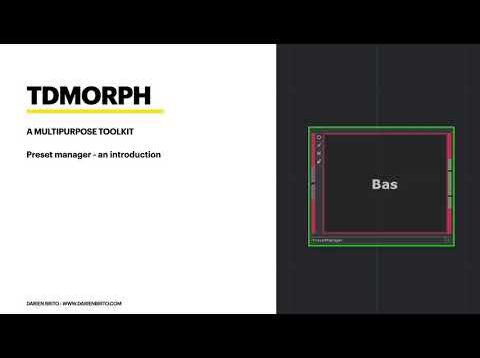





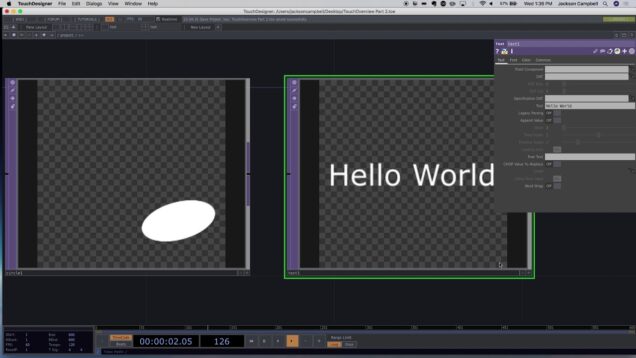
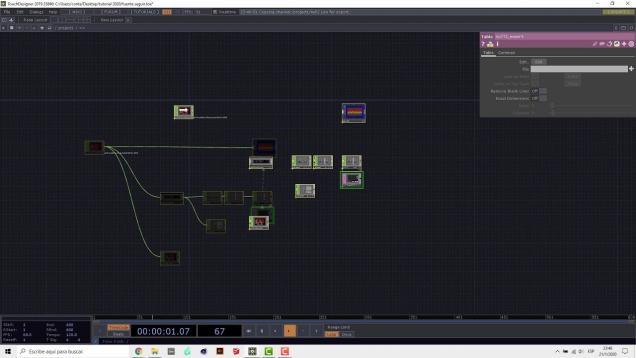
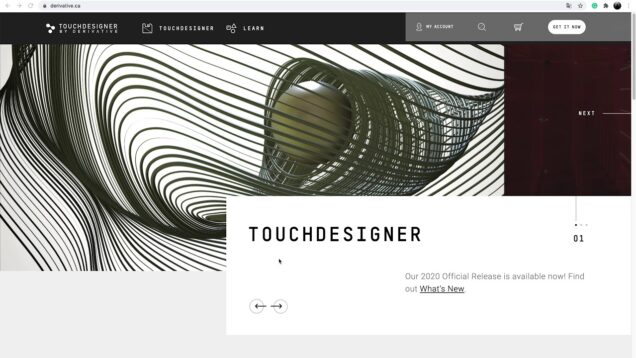
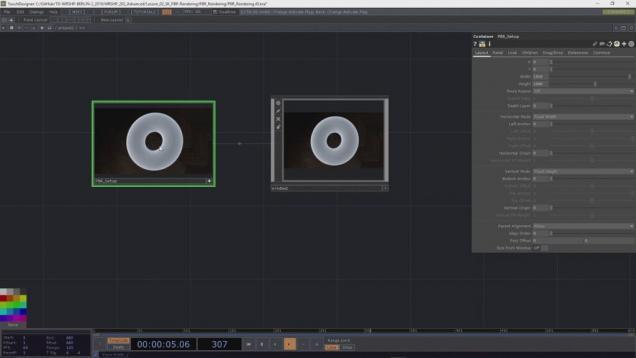
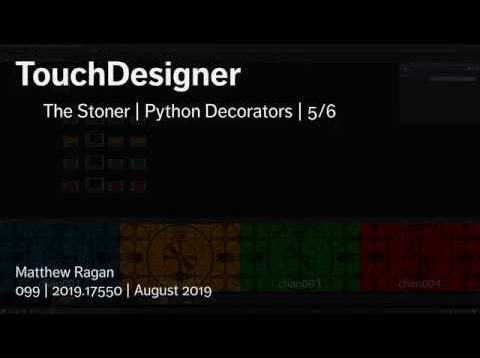
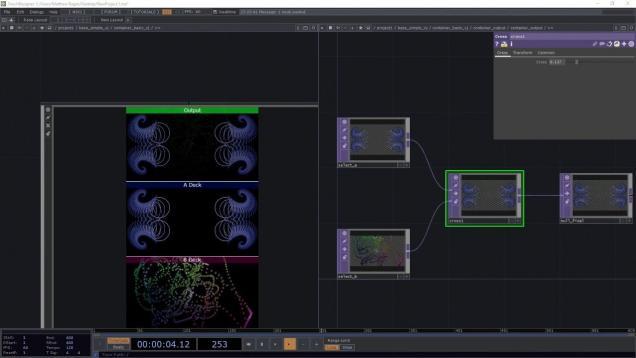

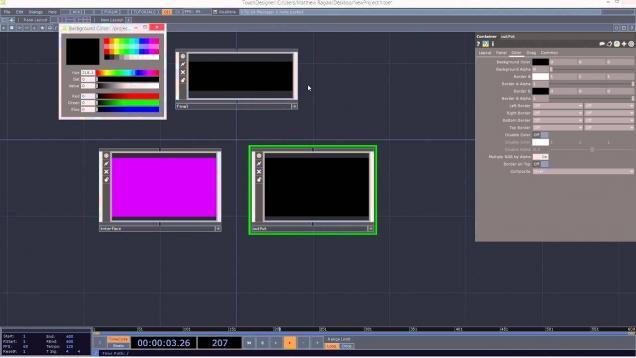
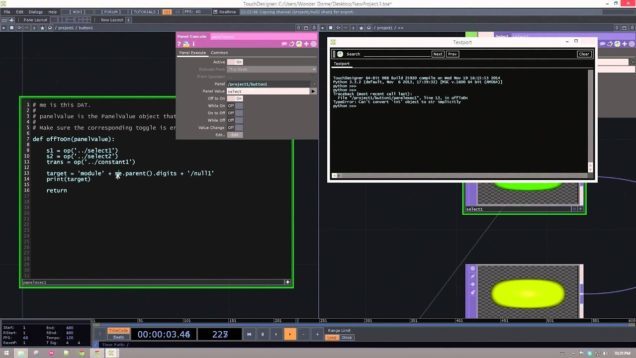


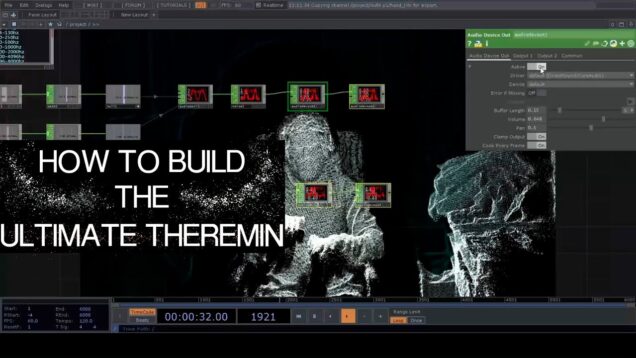

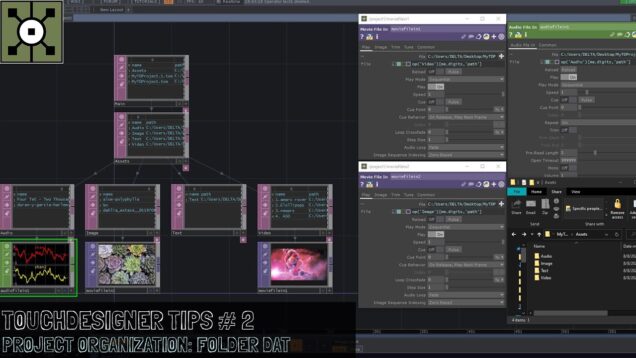
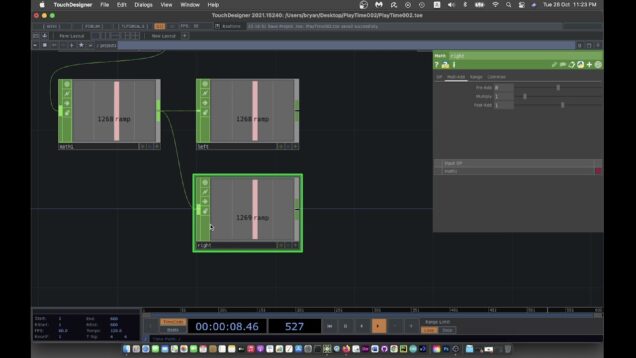
![[TUTO] How to use Laser Cube WiFi & Ethernet LAN with TouchDesigner](https://alltd.org/wp-content/uploads/2021/12/tuto-how-to-use-laser-cube-wifi-636x358.jpg)